Tesla app update 4.38.5 includes Shortcuts App, Minor Fixes. View Release Notes
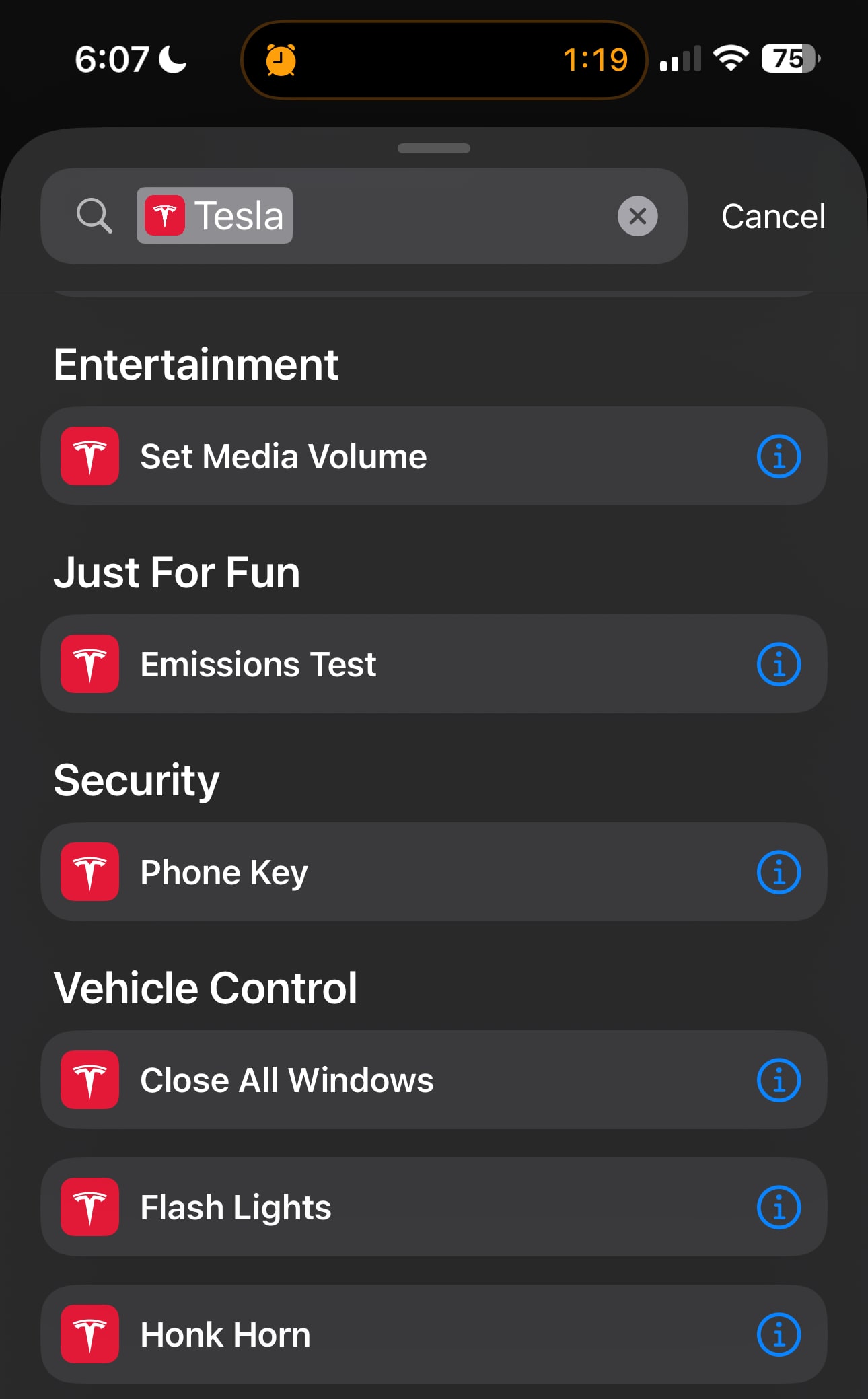
 www.notateslaapp.com
www.notateslaapp.com
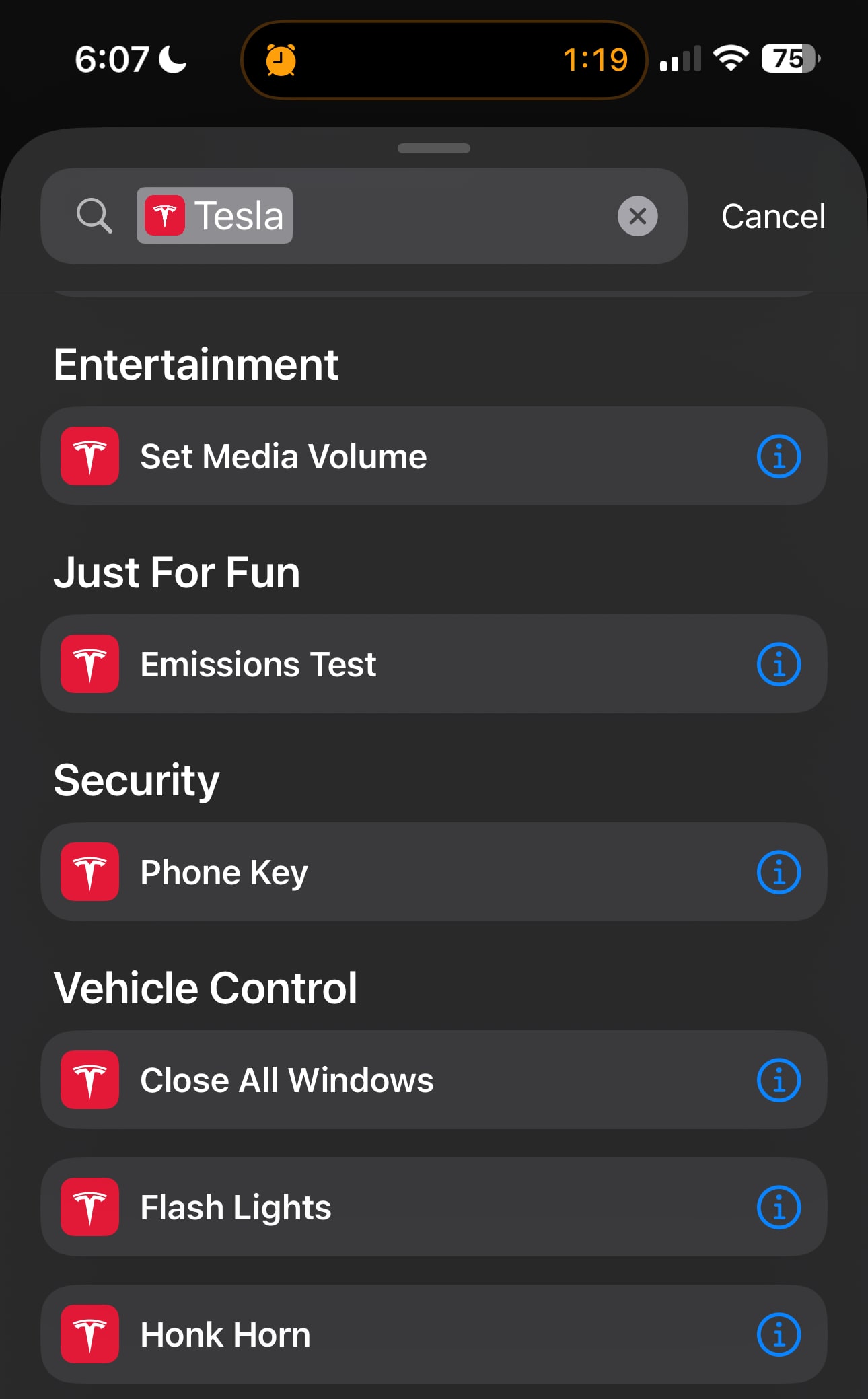
Tesla App Update 4.38.5 Release Notes
Tesla app update 4.38.5 includes Shortcuts App, Minor Fixes.
