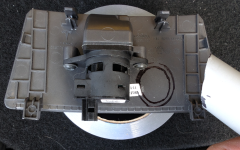Please ditch the blaring alarms and replace with an AI voice, such as Bitchin Betty.
The shock effect of the overly loud alarms instinctively brings your eyes to a small screen while you search for your transgression. Eyes are not on the road, where they should be. Pilots are always taught, "Fly the plane then fix the problem." Driving should be no different. A calming verbal warning works fine for civil and military aviation, it should be fine for driving as well.
The shock effect of the overly loud alarms instinctively brings your eyes to a small screen while you search for your transgression. Eyes are not on the road, where they should be. Pilots are always taught, "Fly the plane then fix the problem." Driving should be no different. A calming verbal warning works fine for civil and military aviation, it should be fine for driving as well.