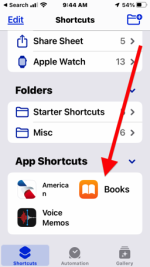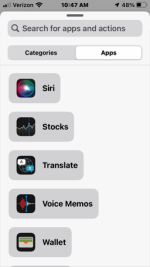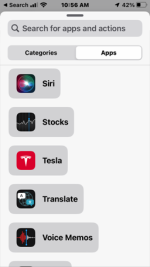Tesla software update 4.24 includes Apple Shortcuts. View Release Notes
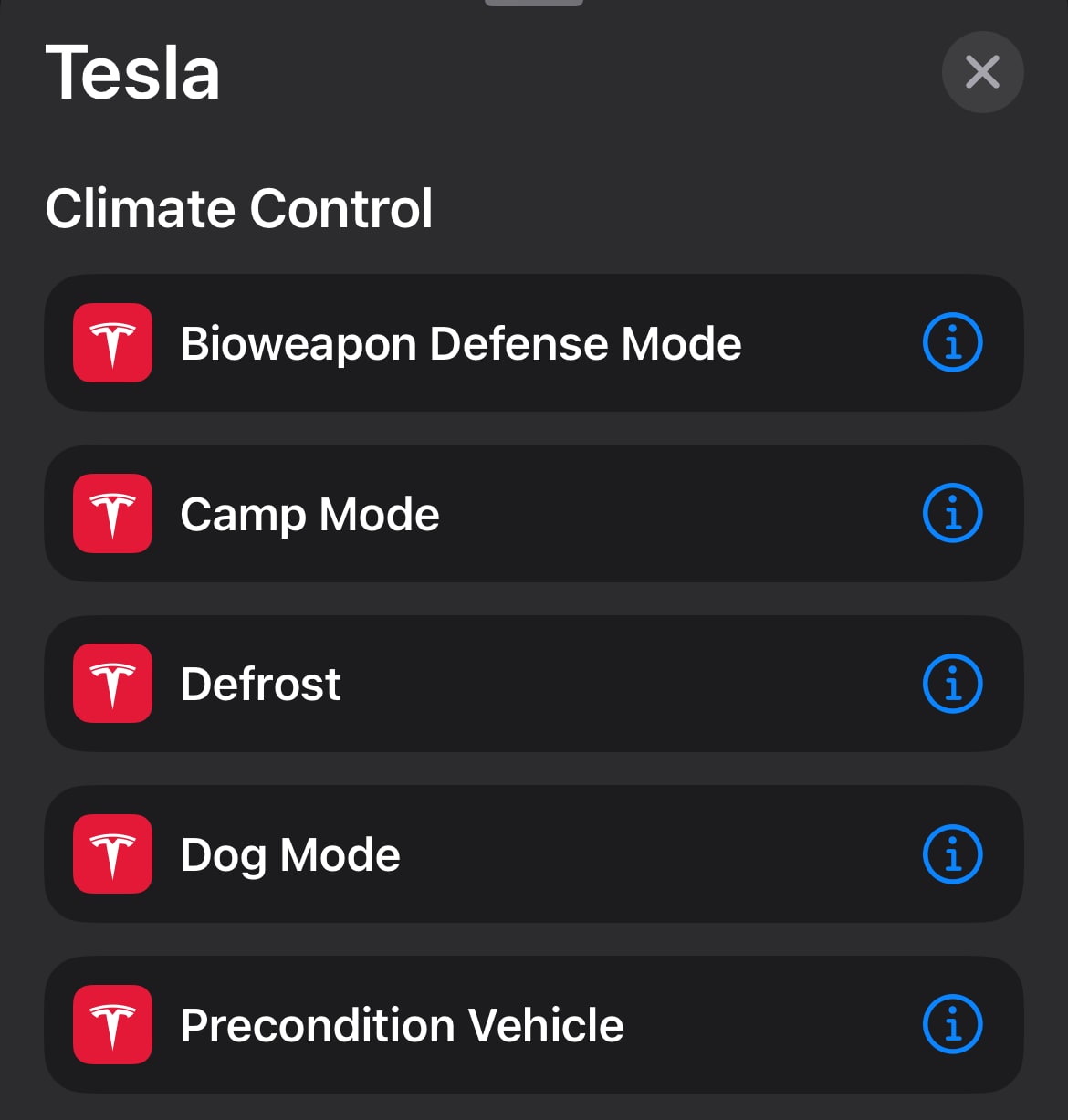
 www.notateslaapp.com
www.notateslaapp.com
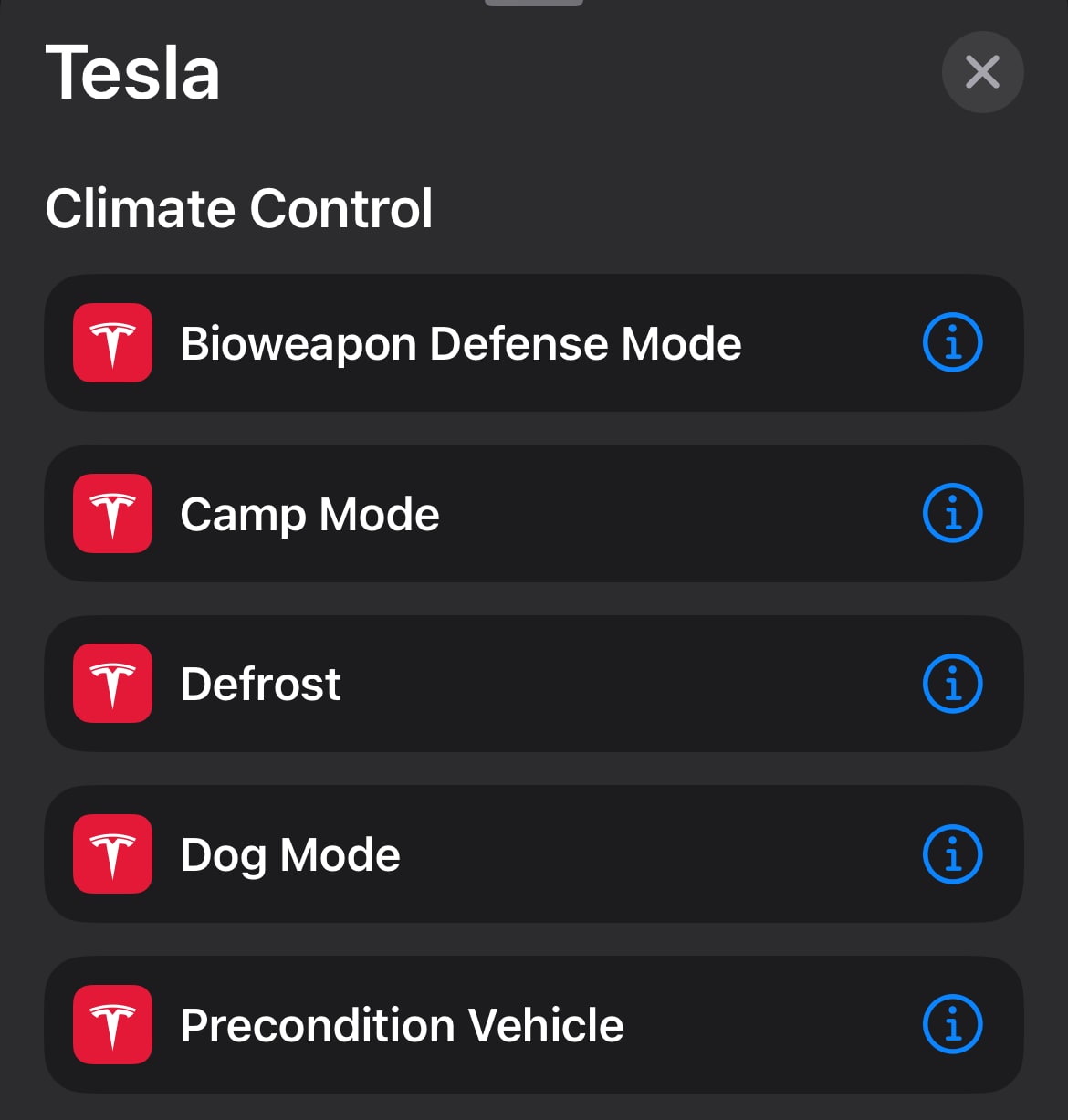
Tesla App Update 4.24 Release Notes
Tesla app update 4.24 includes Apple Shortcuts.