Auto Steering Wheel Heat

Set your steering wheel heater to regulate its temperature automatically based on the climate control set temperature. To access steering wheel heating controls, tap the temperature settings to bring up the climate control panel.
Sentry Mode Lighting
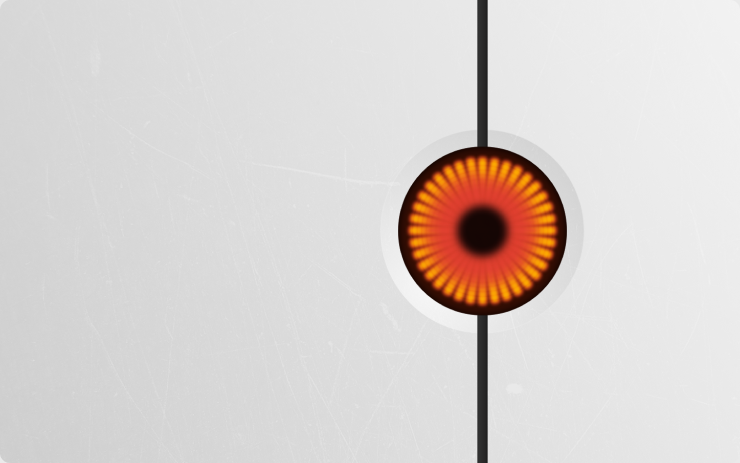
When a threat is detected, Sentry Mode will softly pulse the headlights to indicate that your vehicle is recording video. The pulsing stops after 60 seconds or when the vehicle is unlocked.
Speed Assist

Speed Assist now leverages your car's cameras to detect speed limit signs. This improves the accuracy of speed limit data on local roads and highways in select countries. Detected speed limit signs will be displayed in the driving visualization.
Mahjong

The relaxing tile match game has been elevated with a clean, modern design, smooth animations, and calming sounds. Match identical tiles. A tile is playable if it is open on the left or right and isn’t covered by another tile. Continue pairing tiles to clear the board and your mind! To access Mahjong, tap the Application Launcher > Arcade.
Mahjong has been added to a new region with this update. It's now available in South Korea, as well.
Thai Voice Navigation

Your navigation voice guidance is now available in Thai. To switch your language setting, tap Controls > Display > Voice Navigation Language.
Handwriting Keyboard
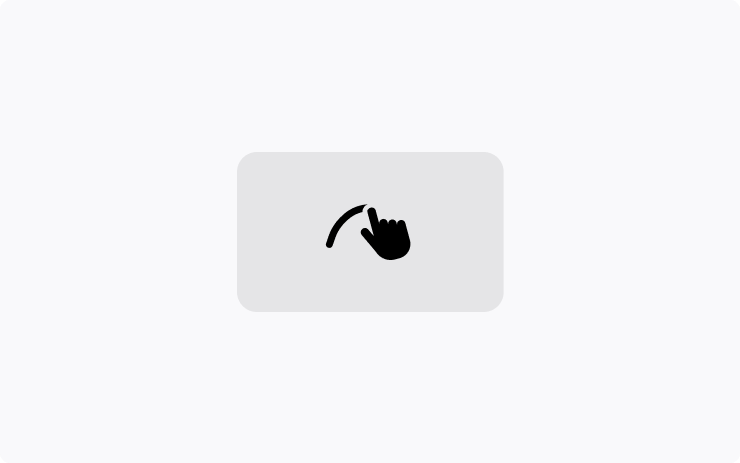
Enter text by writing characters with your finger. To use handwriting recognition, tap the handwriting icon from the keyboard, then write characters in the blank input field.
WeChat Mini Programs
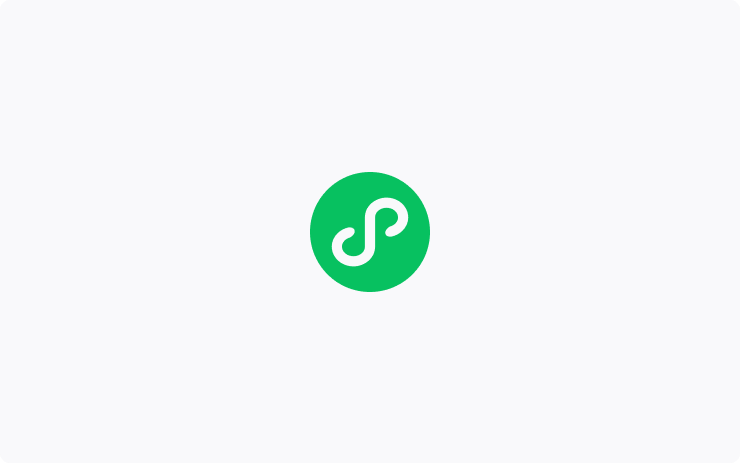
Use the variety of services provided by WeChat Mini Programs. To launch WeChat Mini Programs, tap Application Launcher > WeChat Mini Programs, then choose a Mini Programs from the list.
Mango TV

Mango TV is now available, allowing you to watch videos and livestreams from the center display while parked. To launch Mango TV, tap Application Launcher > Theater Mode > Mango TV.
Improvements to Service Mode
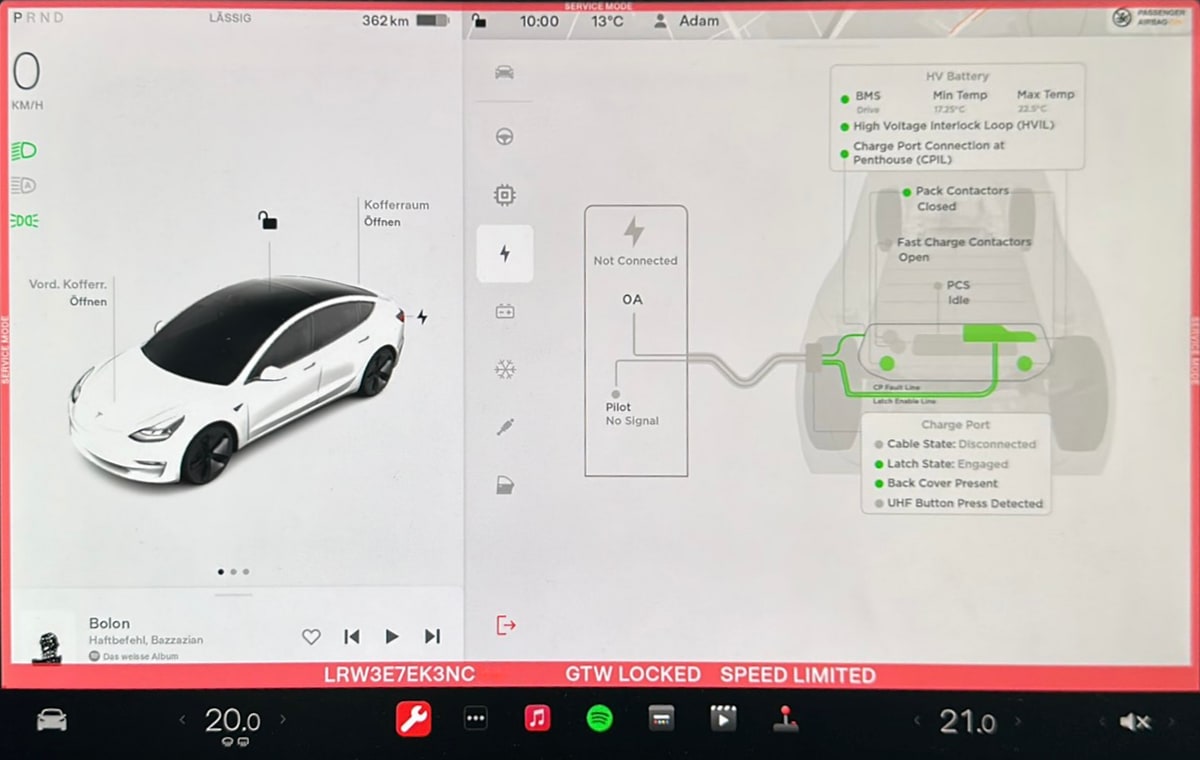
Tesla has added a new option to its Service Mode. Under the 'High Voltage' menu, there is now a Charging menu in addition to the HV System option. You'll now be able to see information regarding your vehicle's charging system.
The charge port section will display whether there's a cable connected, whether it's latched, or if the button on the cable is being pressed.
The battery section will display the state of the vehicle's battery management system as well as the minimum and maximum coolant temperatures detected.
Note: Tesla's Service Mode is meant to only be accessible by certified service technicians.
Supercharger Prices
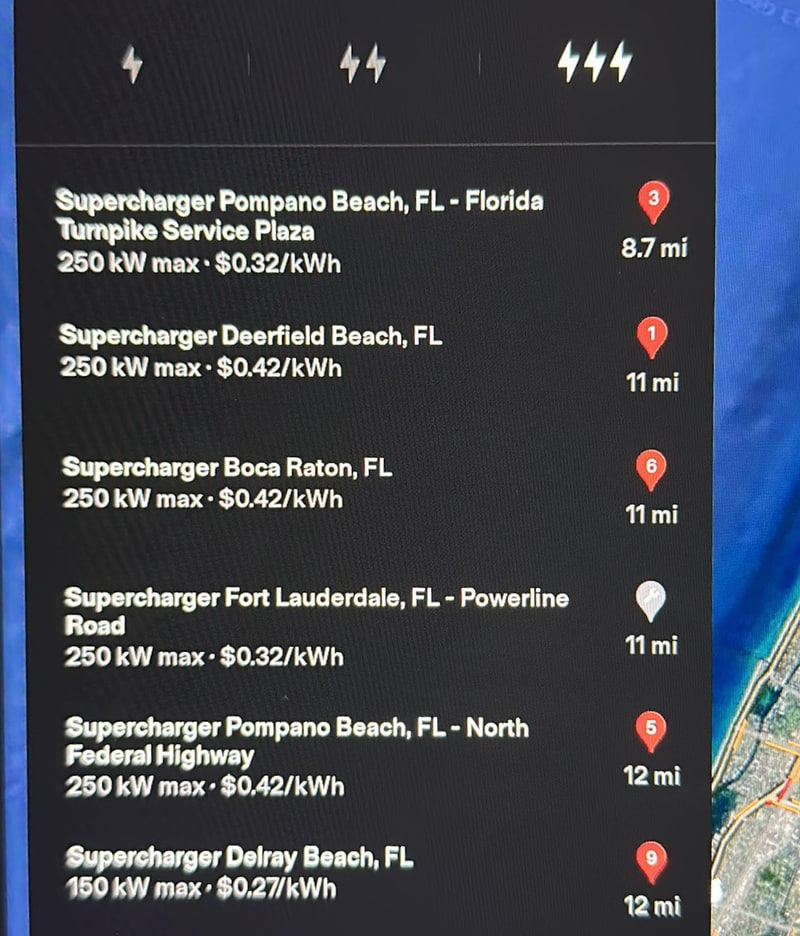
When viewing Superchargers nearby, the vehicle will now display the cost per kWh in addition the location, distance, speed and number of stalls available at the Supercharger.
The cost per kWh displayed may be time-based and could change depending on when you arrive. To preview your cabin camera feed go to Controls > Service and tap on Preview Camera.
Photo by Luiz Carvalho
View Cabin Camera
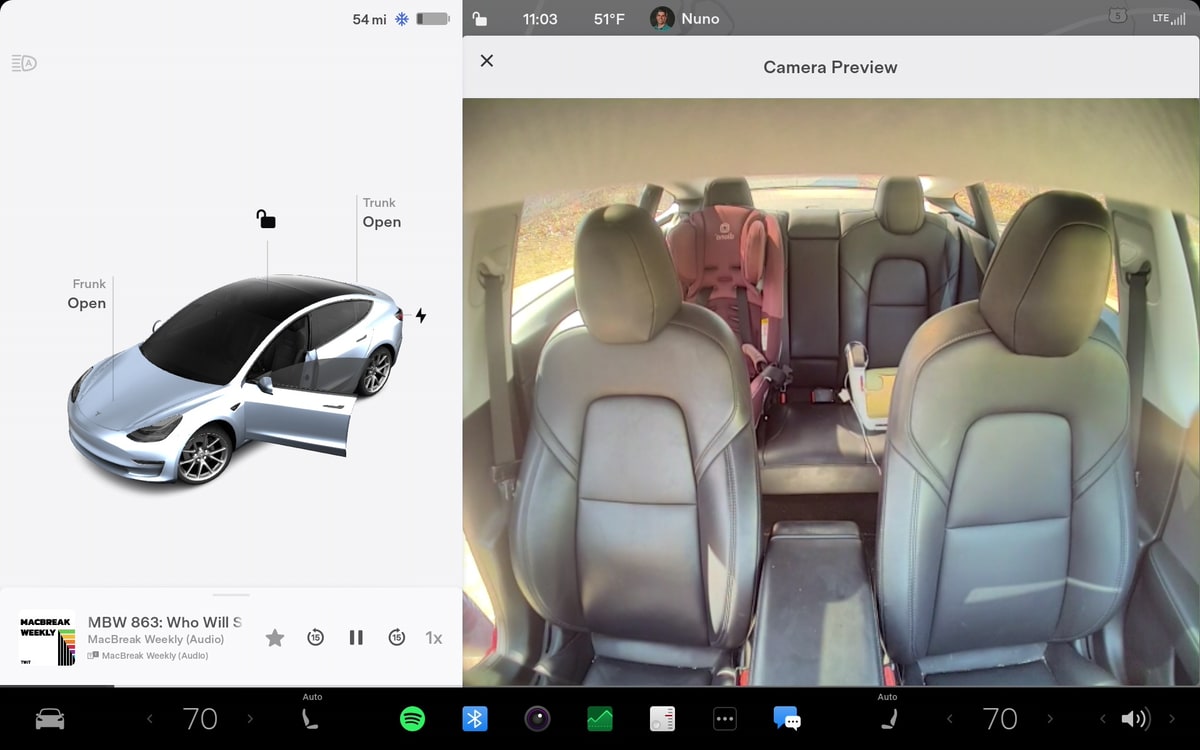
You can now see a live view of your vehicle's cabin camera while within the vehicle.
You can now view your vehicle's cabin camera feed while in the vehicle. This is useful to see what the cabin camera captures, as well as being able to preview your video feed before beginning a Zoom meeting.
To preview your cabin camera feed go to Controls > Service and tap on Preview Camera.
Seat Heater Icons
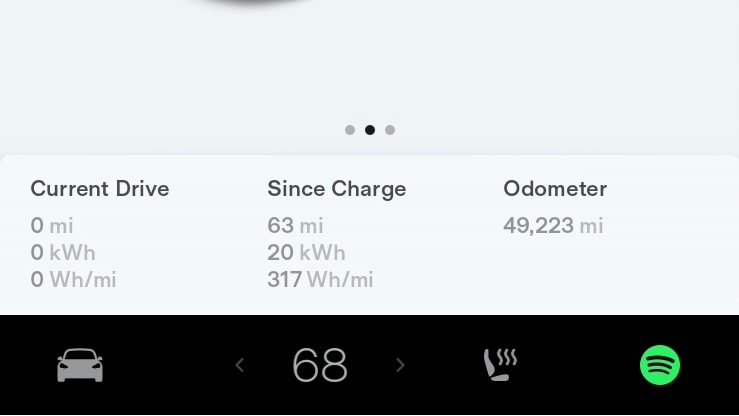
If you set your seat heaters to be in the vehicle's launcher, they will now display gray heat 'waves,' even when they're turned off.
Suspension Menu
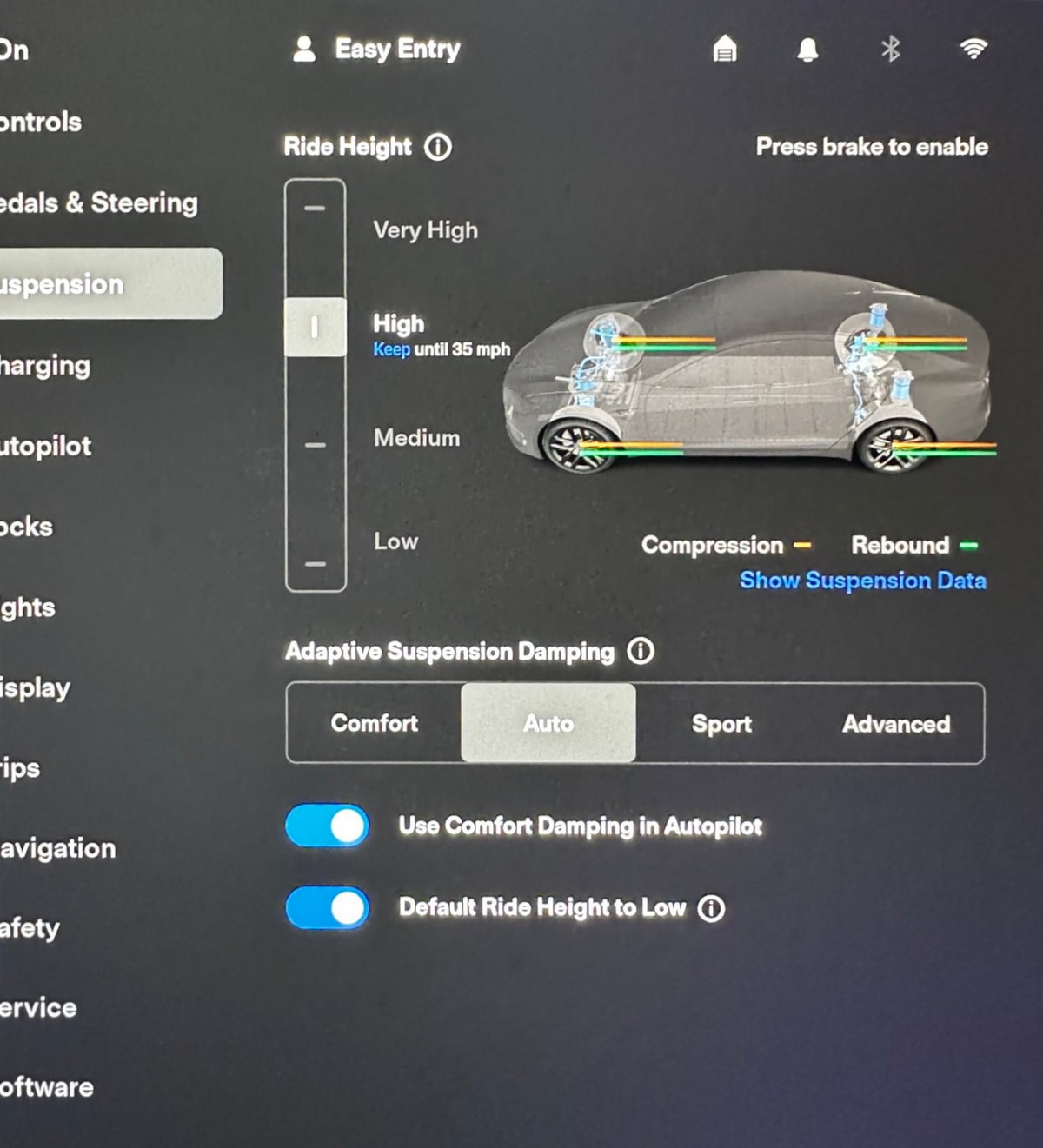
The 'Suspension' menu for vehicles equipped with an air suspension has been redesigned. The adjustment for ride height is now at the top of the menu, next to the vehicle's image.
Photo by Luiz Carvalho.













![Tesla’s Missing Voice: Why a PR Team Matters More Than Ever [Opinion]](https://www.notateslaapp.com/img/containers/article_images/multiple-models/group_93.jpg/4e1056961f0480c7b9eff43dd2ec288e/group_93.jpg)















