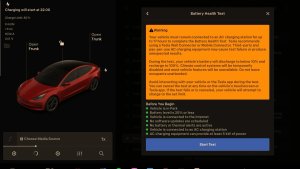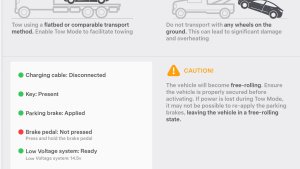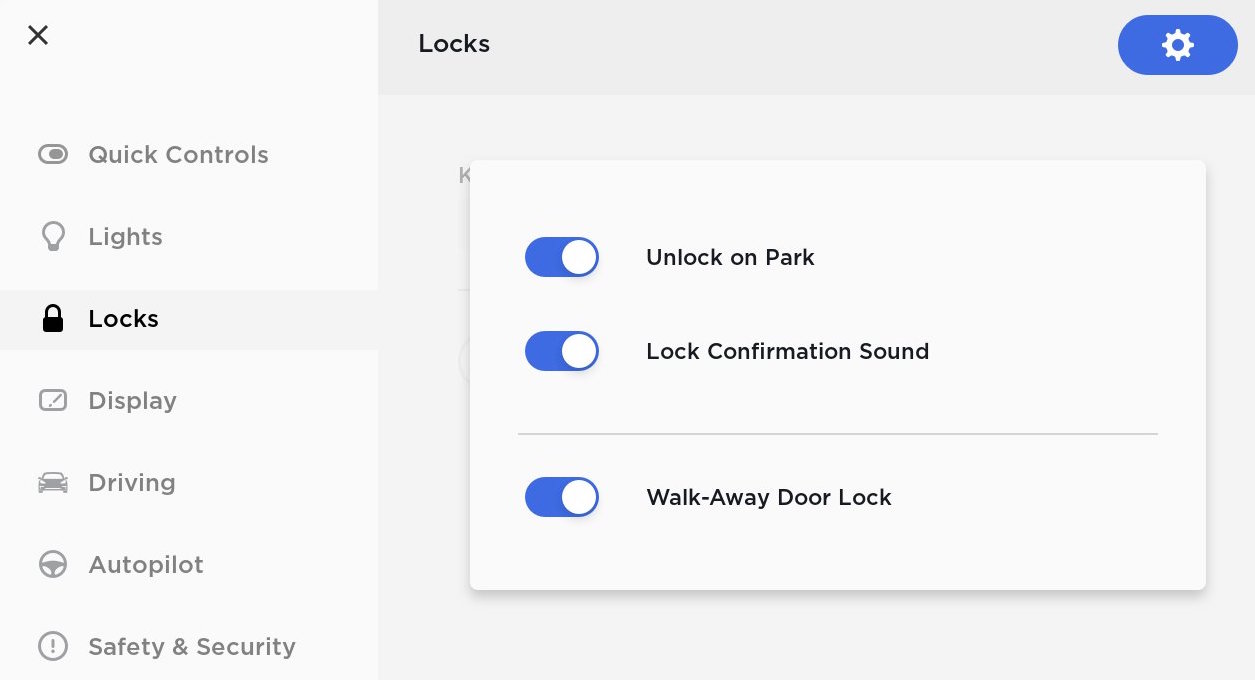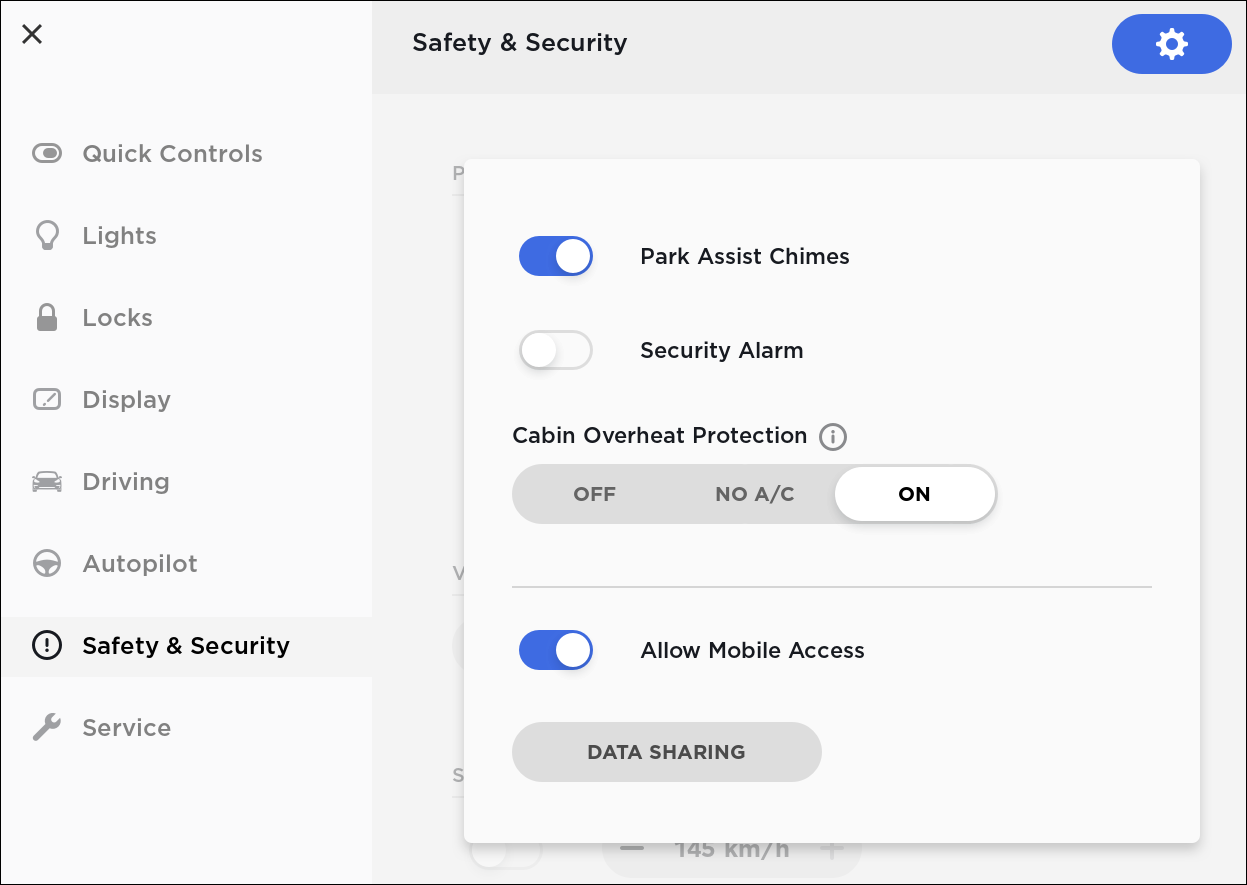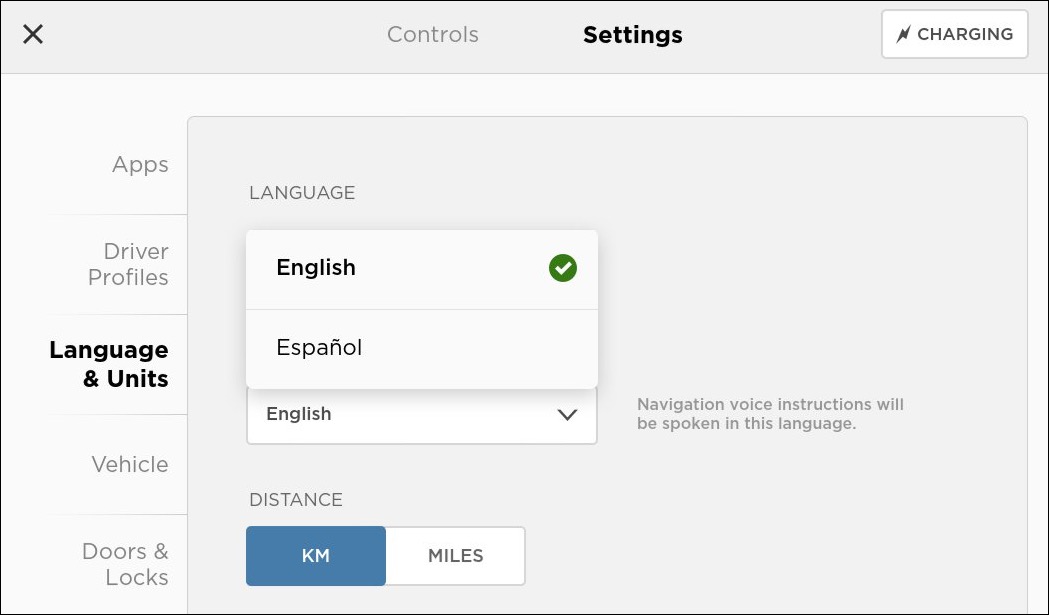Autopilot
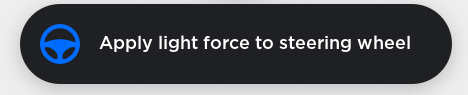
\n \n \n We’ve changed the “Hold Steering Wheel” alert to now display as “Apply light force to steering wheel” to better communicate how Autopilot detects your hands on the steering wheel, reducing the frequency of the alert displaying. As a reminder, Autosteer detects your hands by recognizing light resistance as the steering wheel turns, or from you manually turning the steering wheel very lightly.\n
Summon
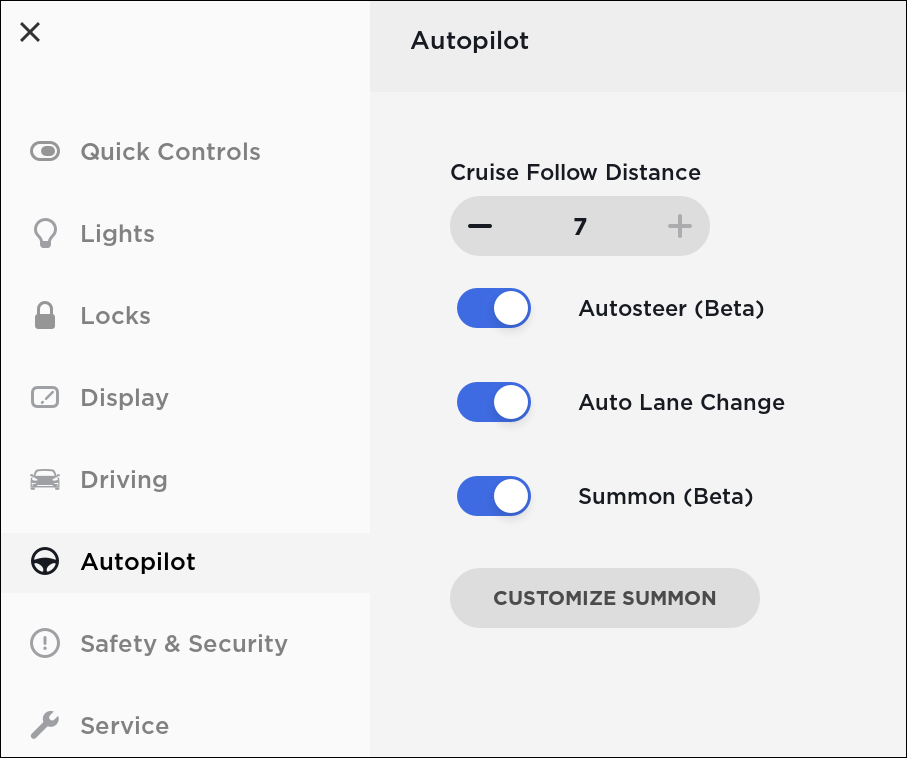
Model 3 can now be summoned in and out of narrow parking spaces using the mobile app. To enable this feature, tap Controls > Autopilot > Summon. To learn how to initiate, cancel, and customize Summon, refer to the Owner’s Manual.










![Tesla’s Hollywood Diner: In-Car Controls & Theater Screens Turned On [VIDEO]](https://www.notateslaapp.com/img/containers/article_images/2025/tesla-diner.webp/3aaa2ea0edf2eaa0fabe1217530f3476/tesla-diner.jpg)