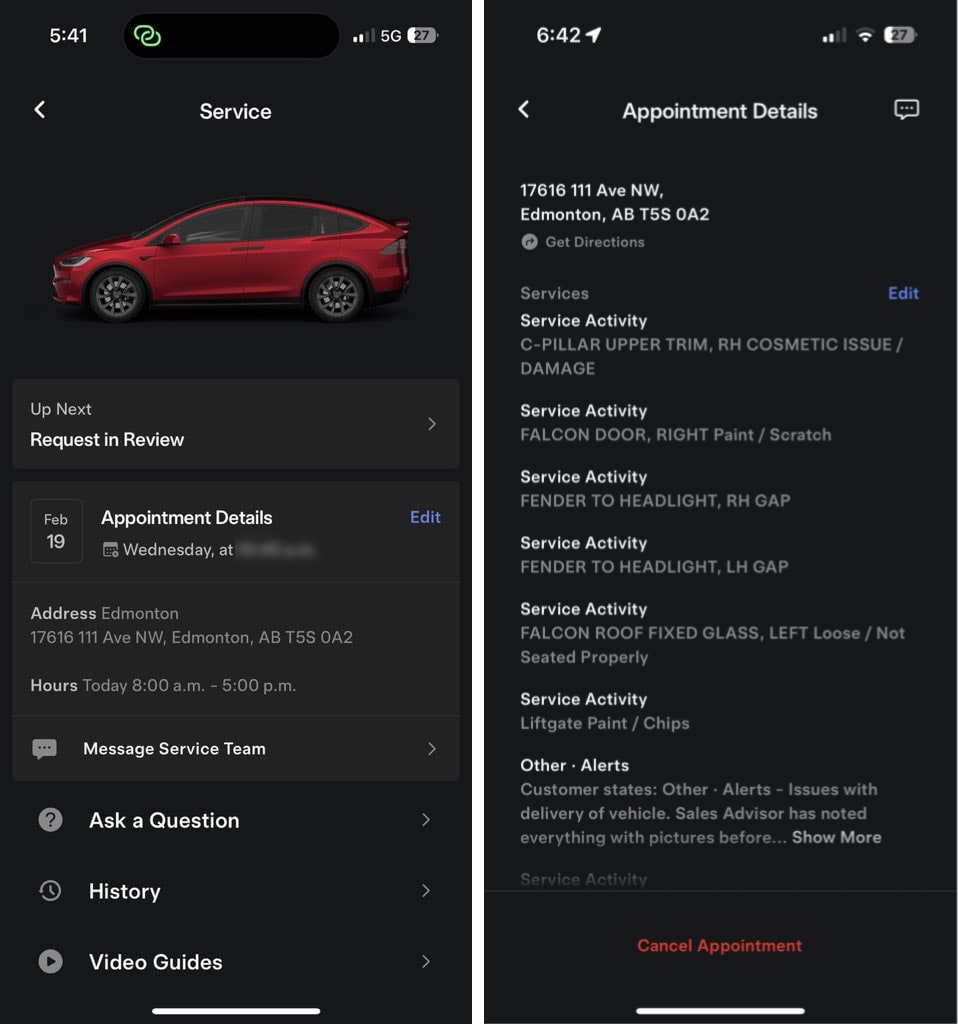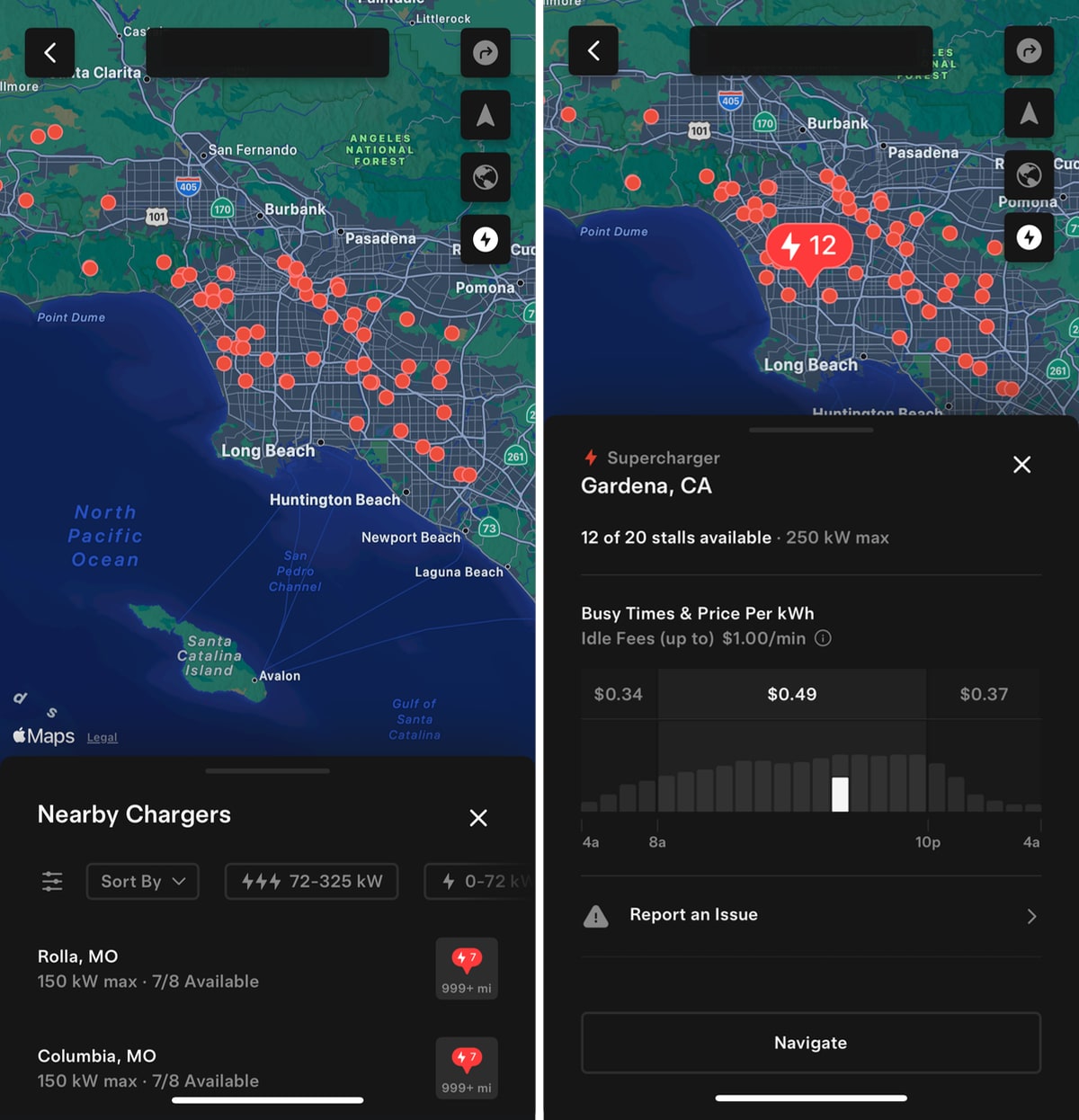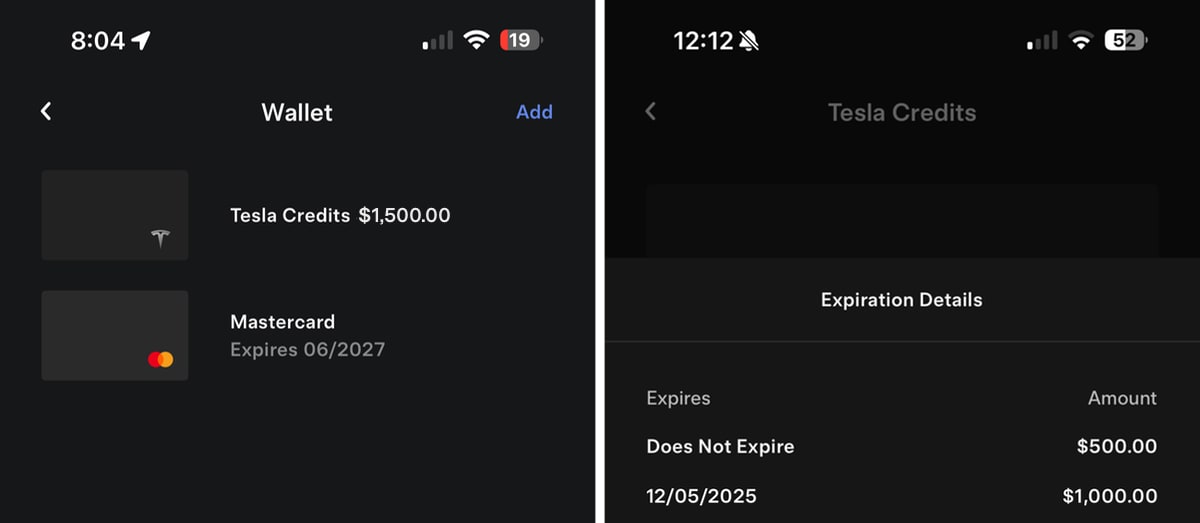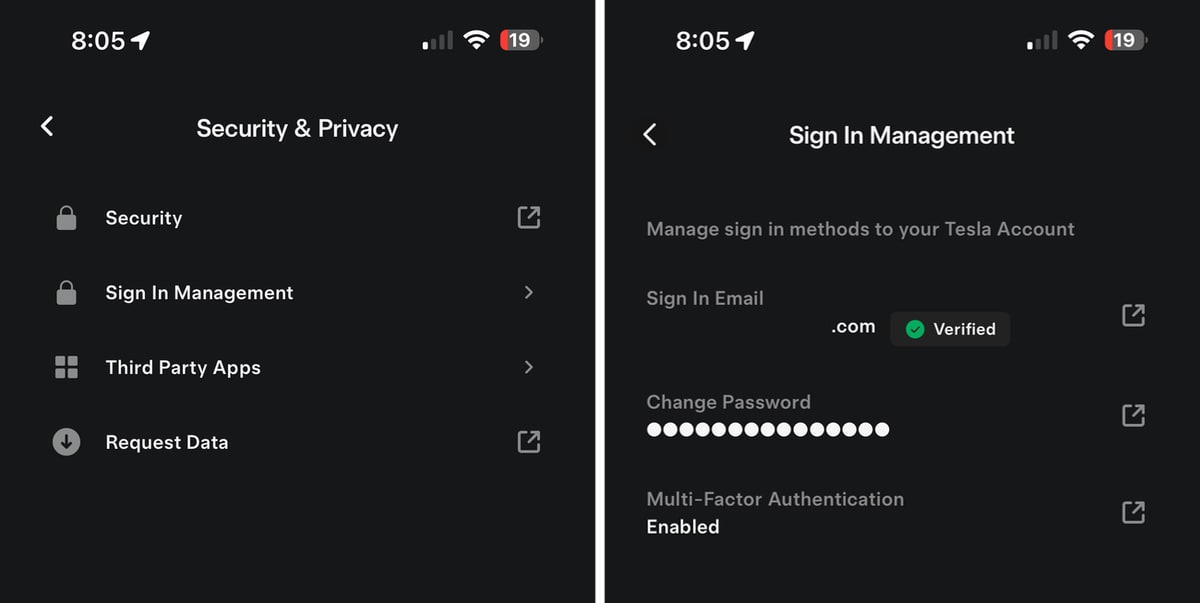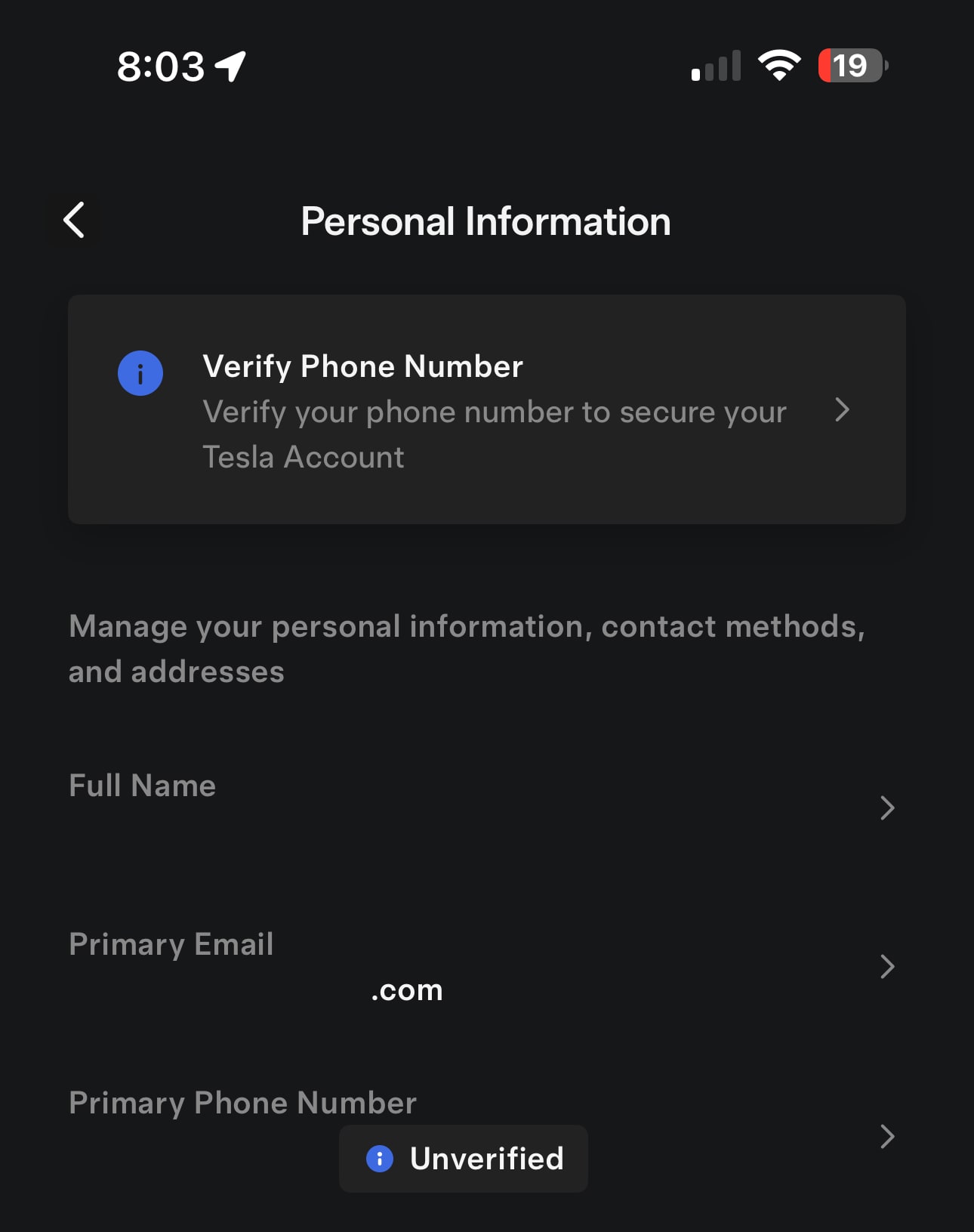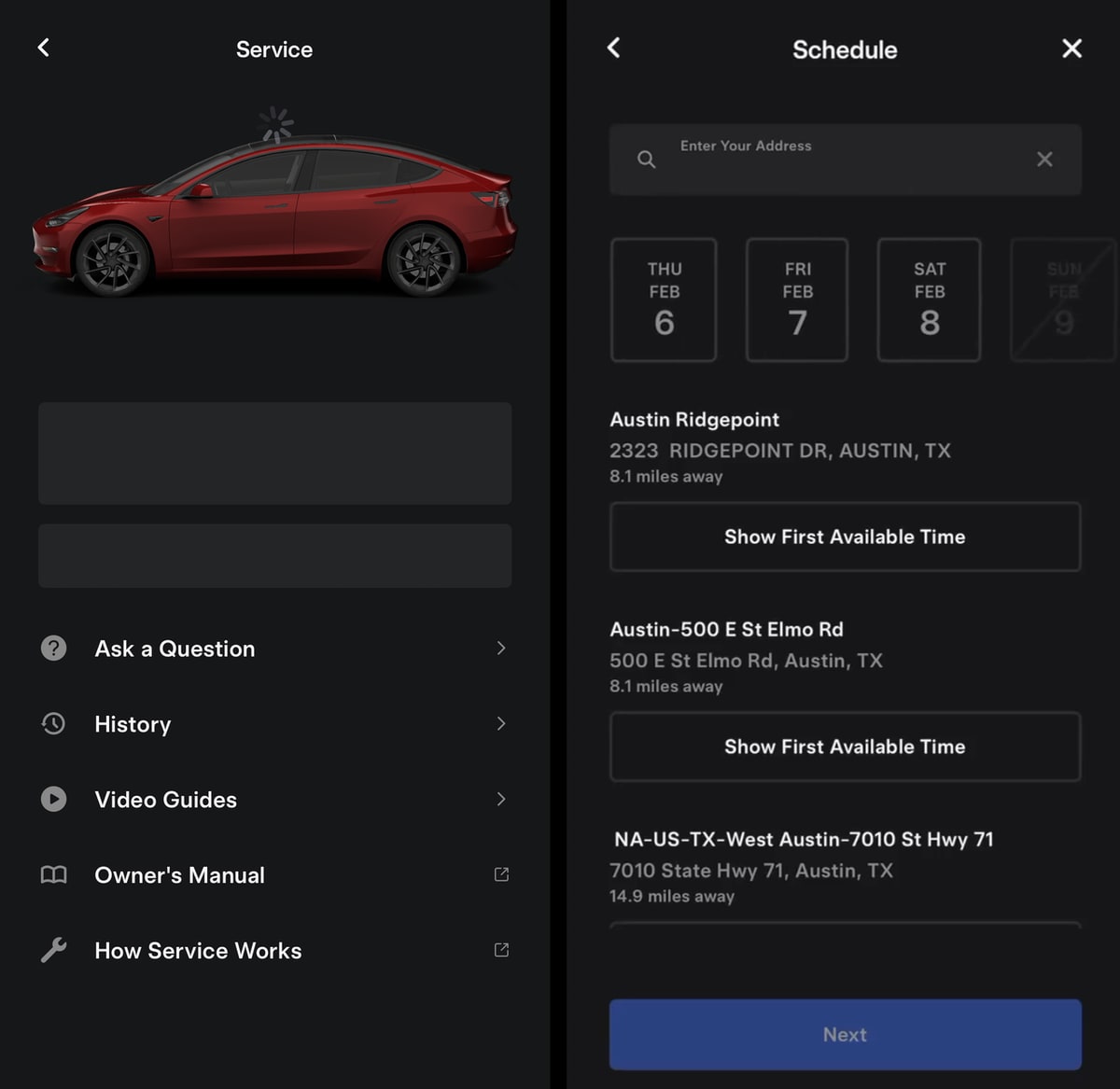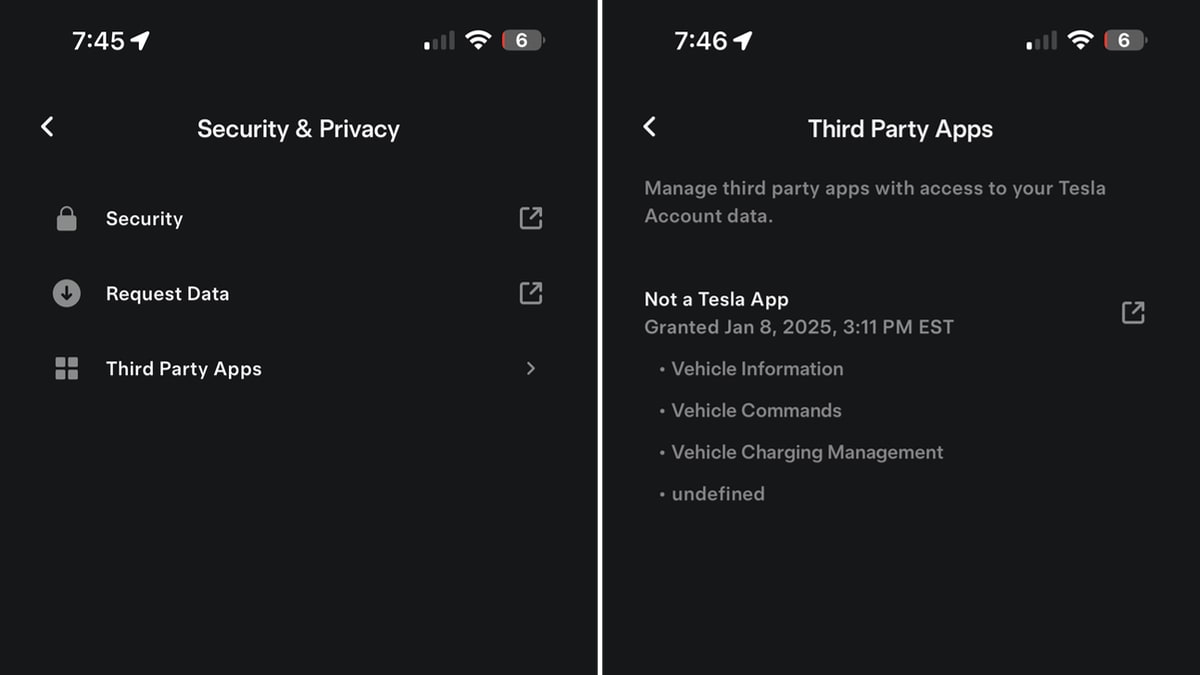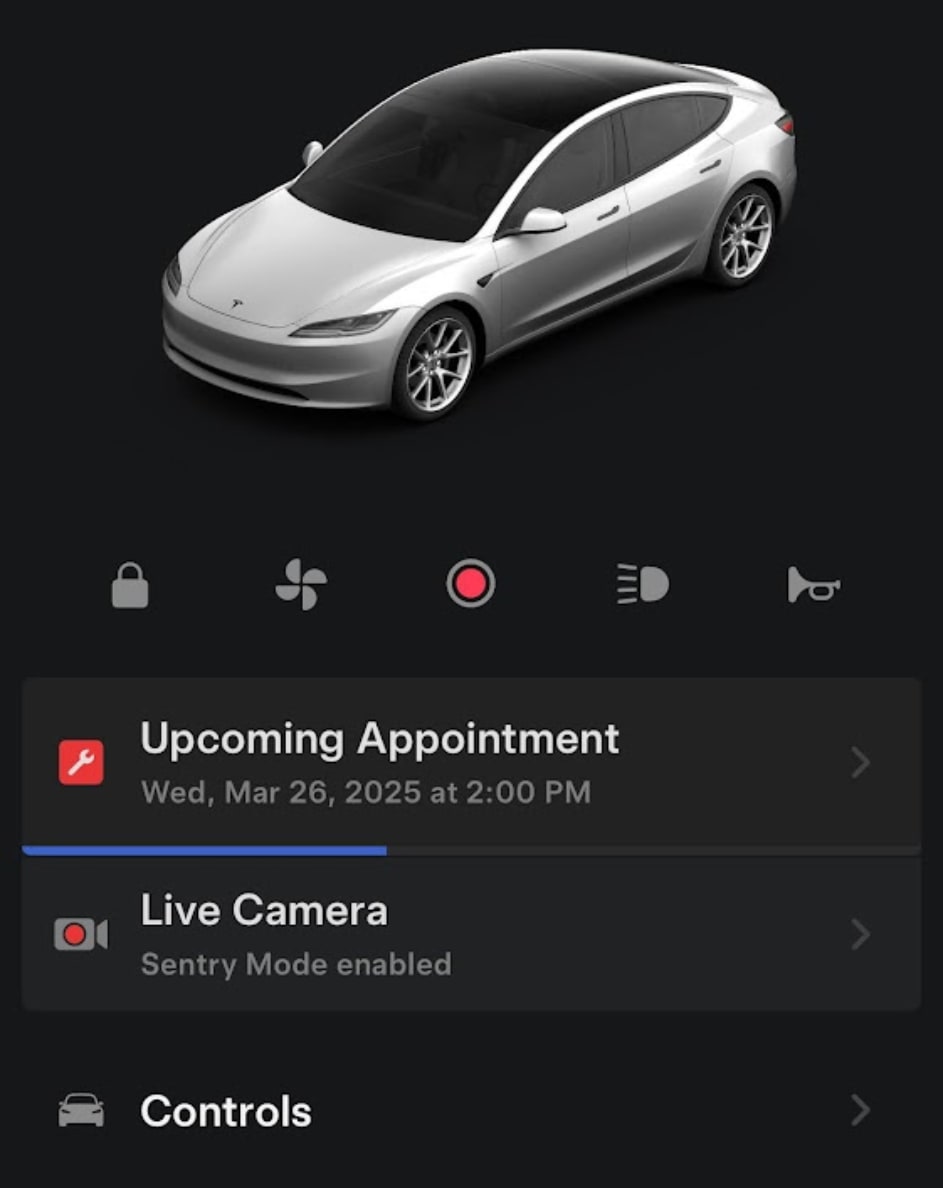Tesla has released an updated UI for the Tesla Service panel, and we have a ton of details on these changes. This new pane displays appointment details more prominently. If you have a service appointment scheduled, you’ll now see a lot more details on the main service screen.
The app will now display:
-
Your current service status
-
Appointment date and time, which you can now tap on to add the event to your calendar
-
Address and hours of the service center. You can now also tap on the address to open up the location in your maps app
There’s also a new appointment details screen (the right portion of the image). This screen displays additional details that were previously unavailable, such as your transport type. The app will display whether you’ll get a loaner vehicle, demo vehicle, or something else.
There are also various user experience (UX) improvements in this update regarding service, including clearer language, improved UI fixes to images, and more.















![Tesla Cybertruck Earns 5-Star Safety Rating in NHTSA Crash Tests [VIDEO]](https://www.notateslaapp.com/img/containers/article_images/cybertruck/cybertruck-crash-test-1.jpeg/9453a19b7592aeaaec42228dab574527/cybertruck-crash-test-1.jpg)