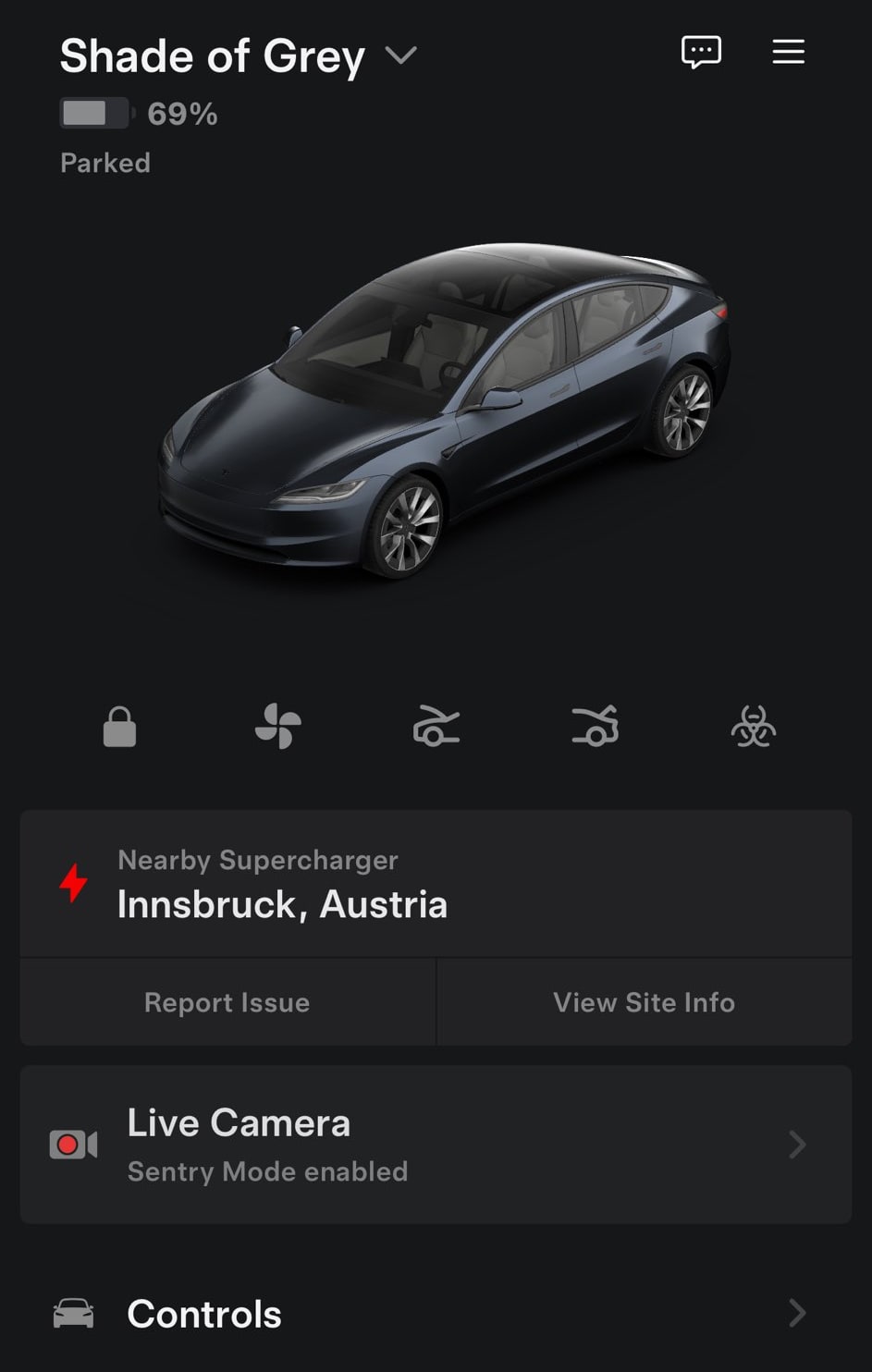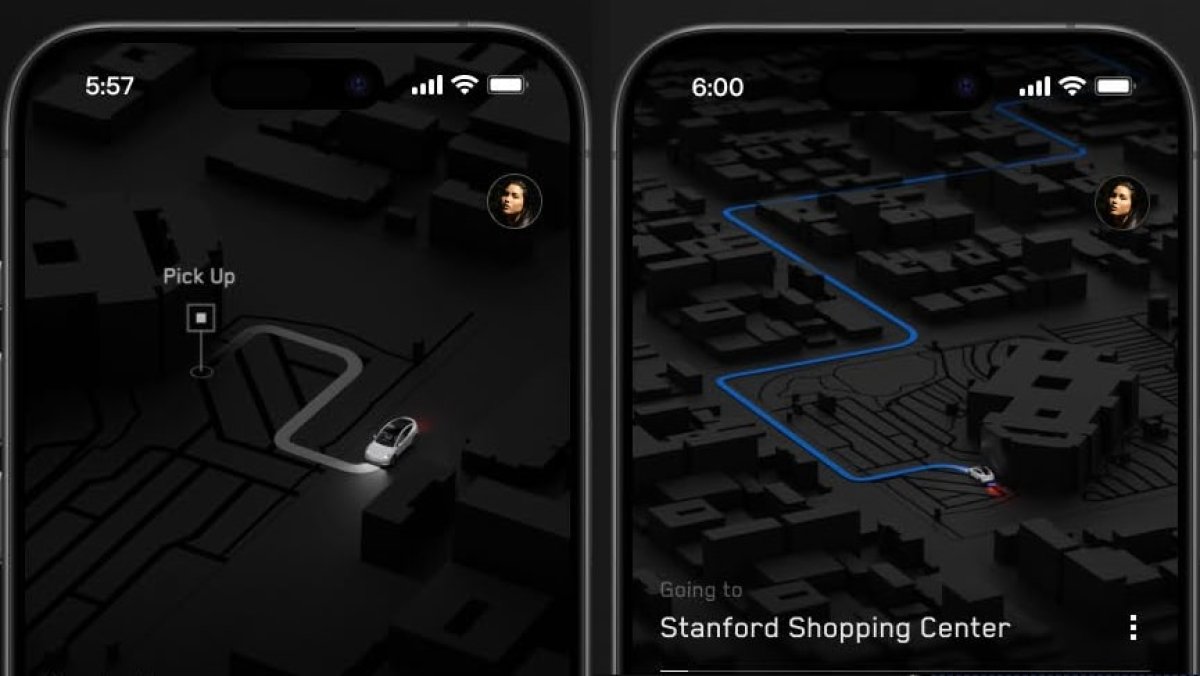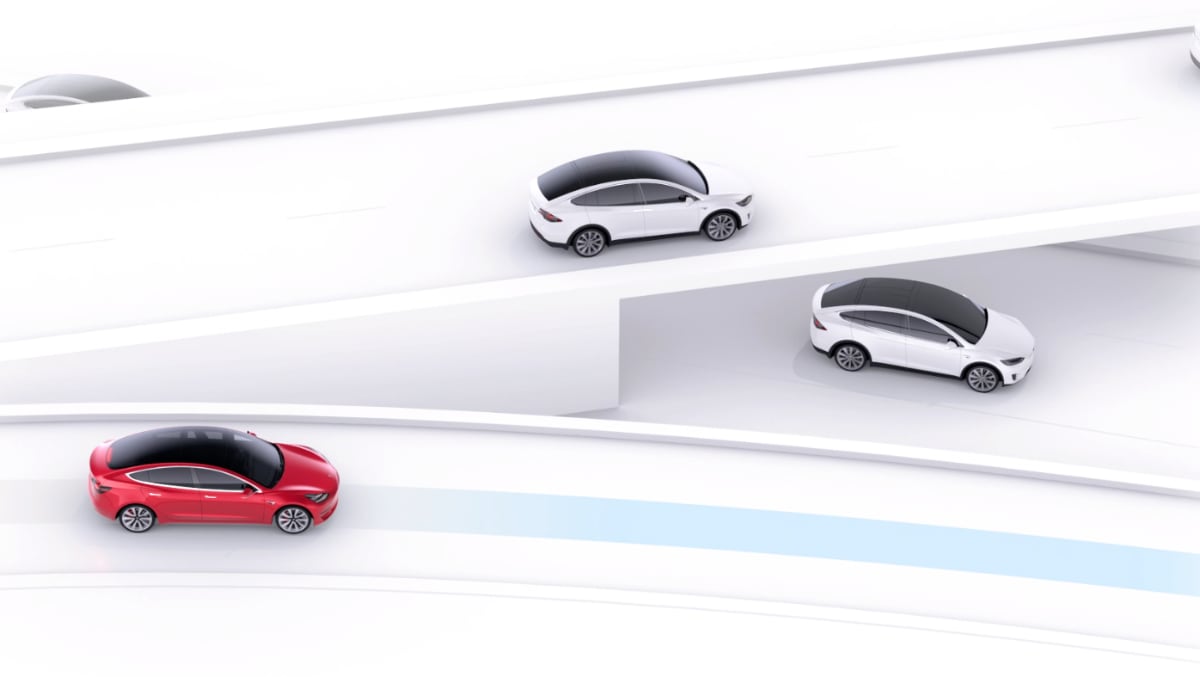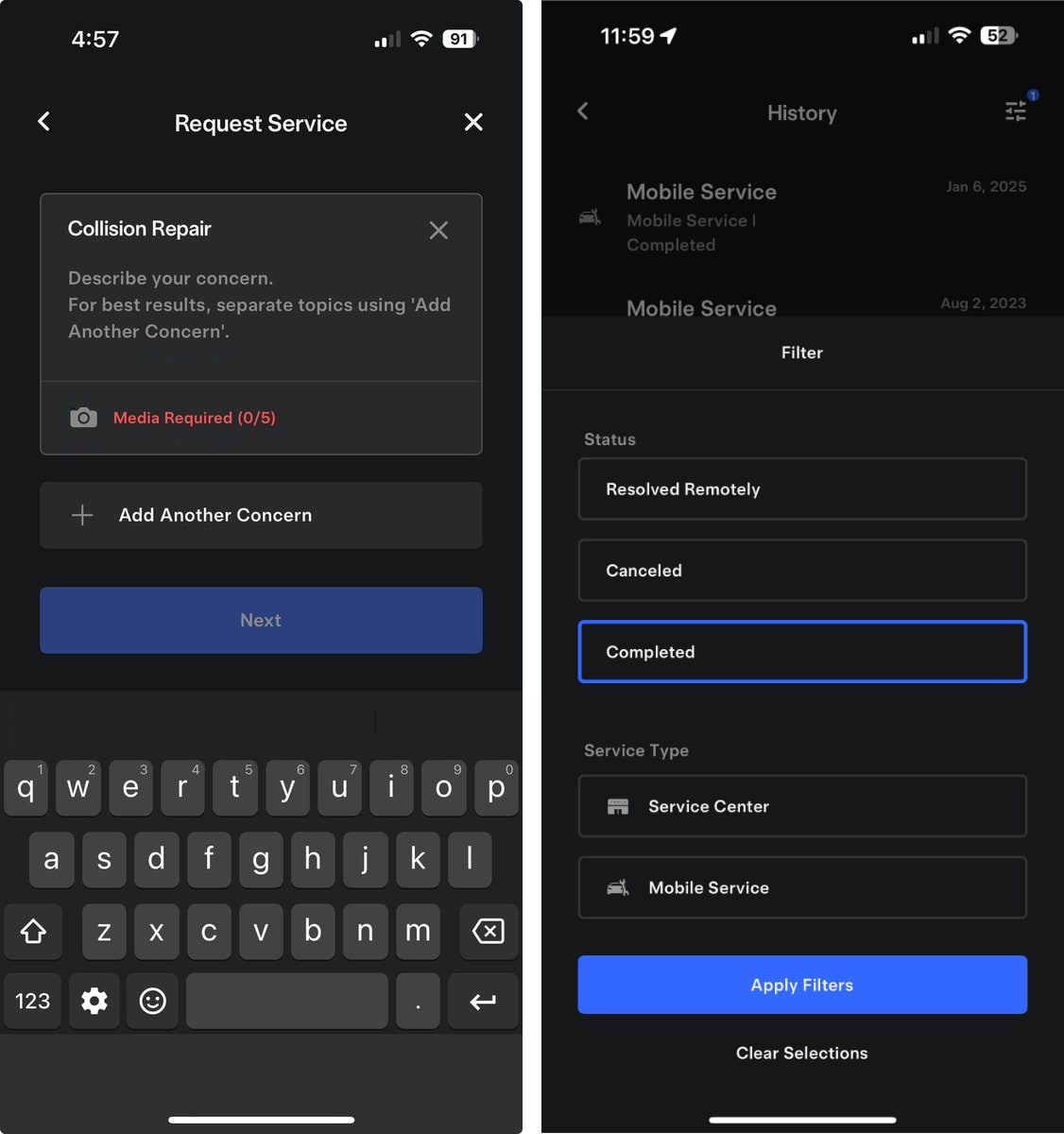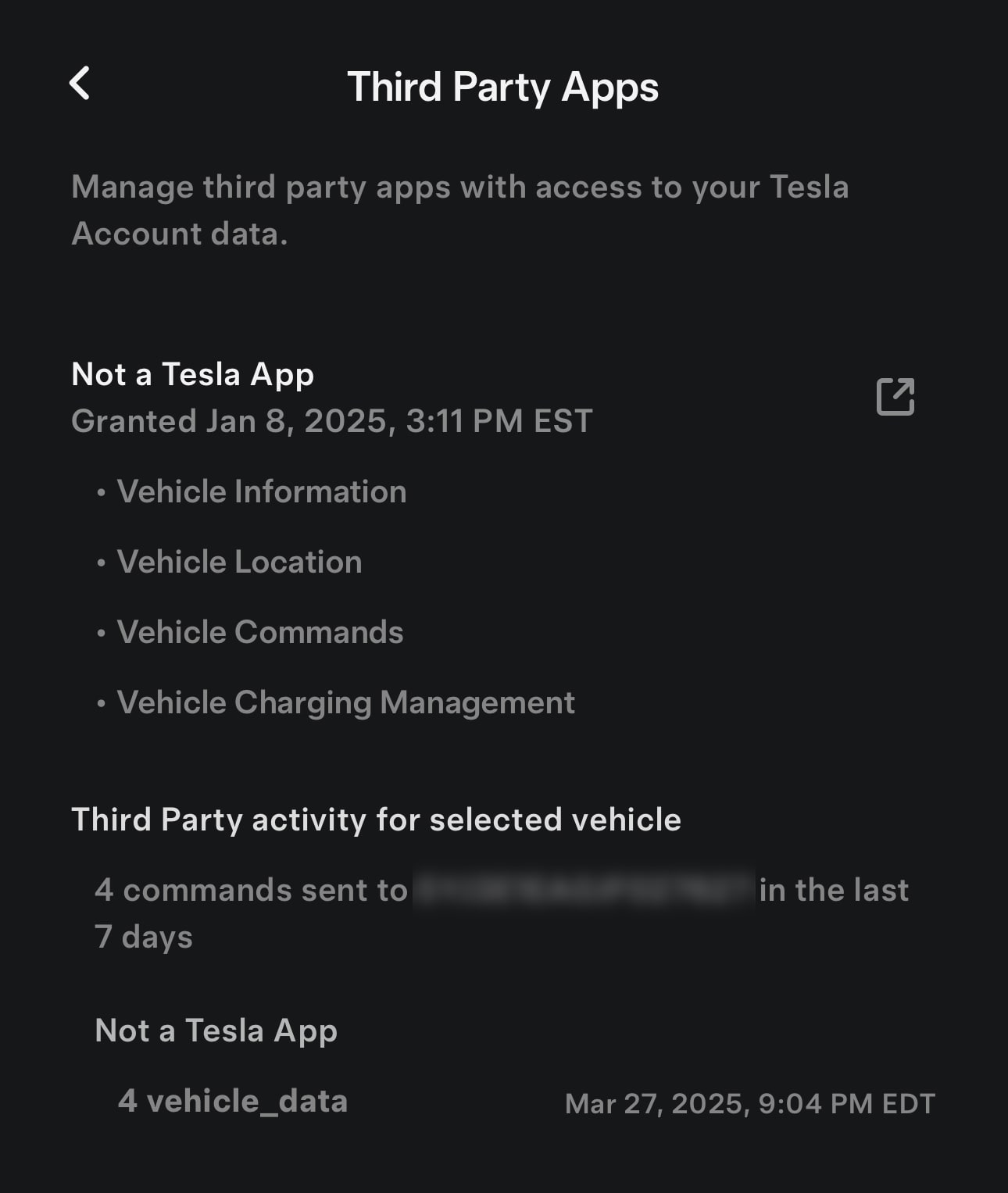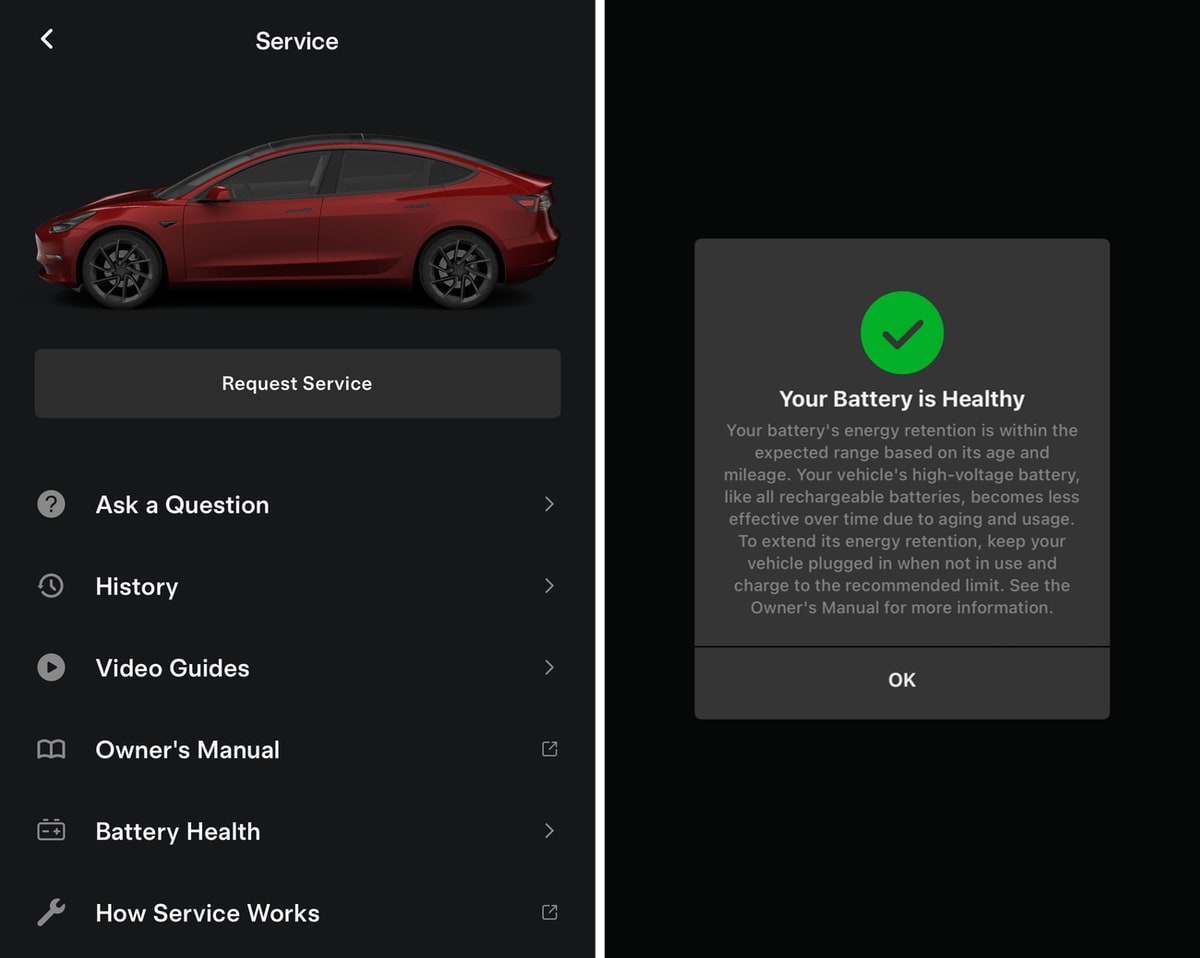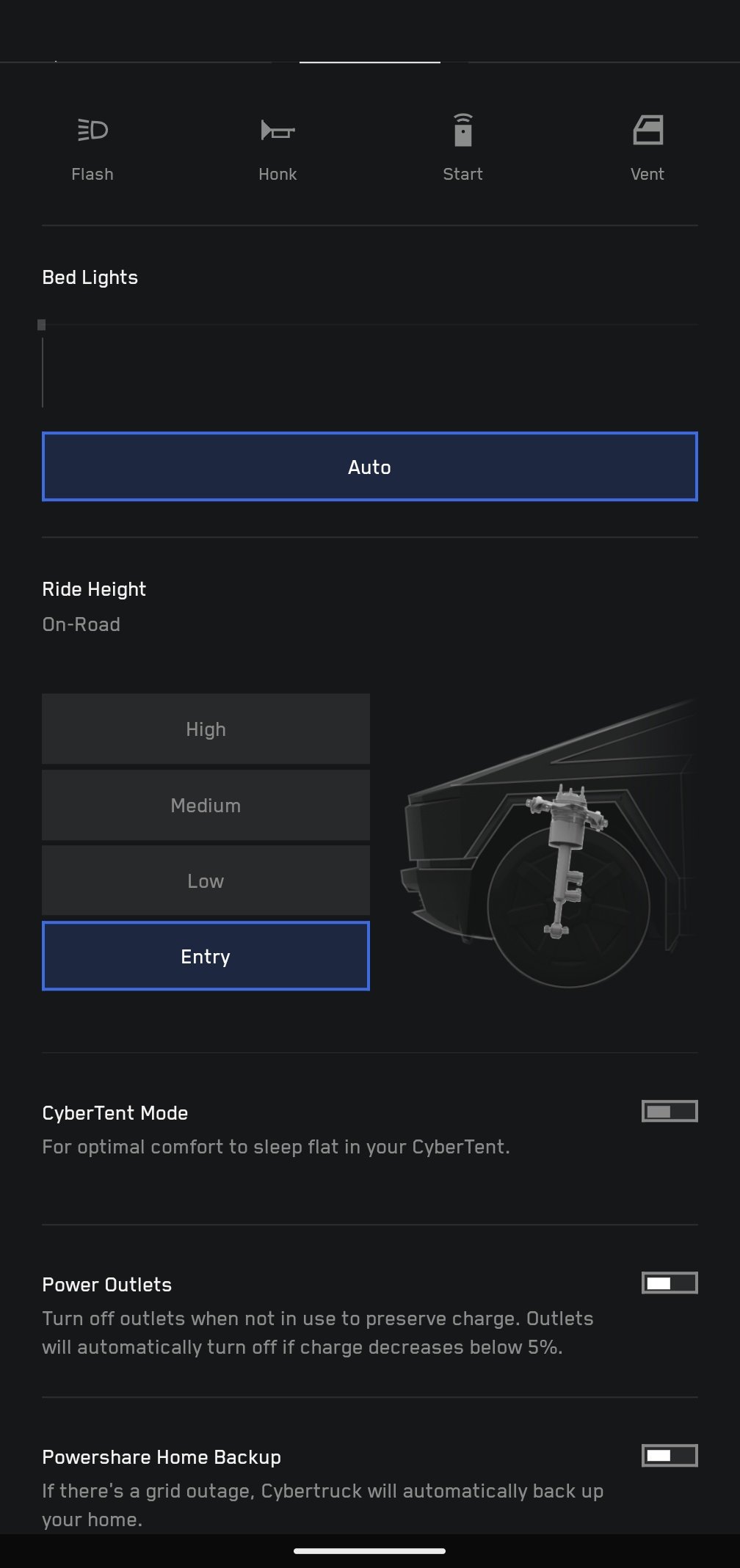Actionable Notifications
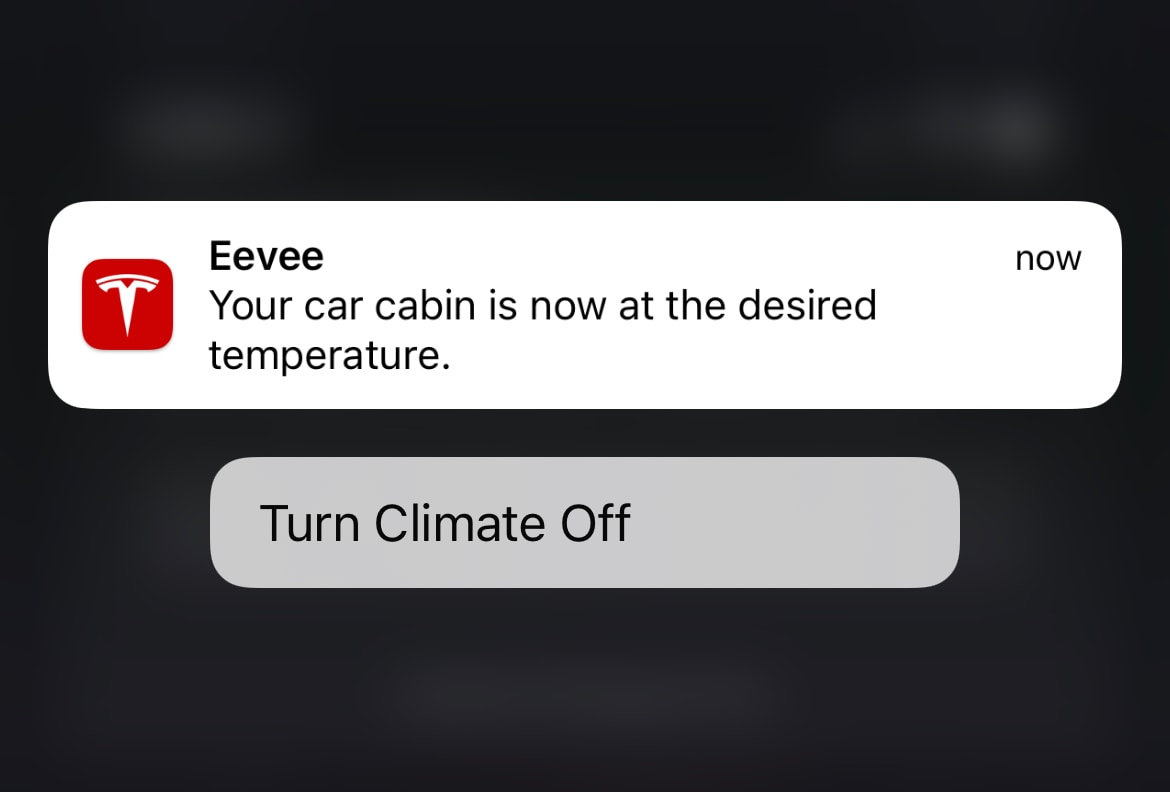
Support for actionable vehicle push notifications.
Additional details: These actionable notifications allow you to interact with a notification to perform certain relevant functions.
For example, when preheating or precooling your vehicle, you'll be given the option to turn off the climate system directly from the notification. Likewise, when you receive a 'Started Charging' notification, you can stop the charging session if you choose to.
Submit Claims

Submit comprehensive claims for Tesla Insurance policyholders.
Charge Stats
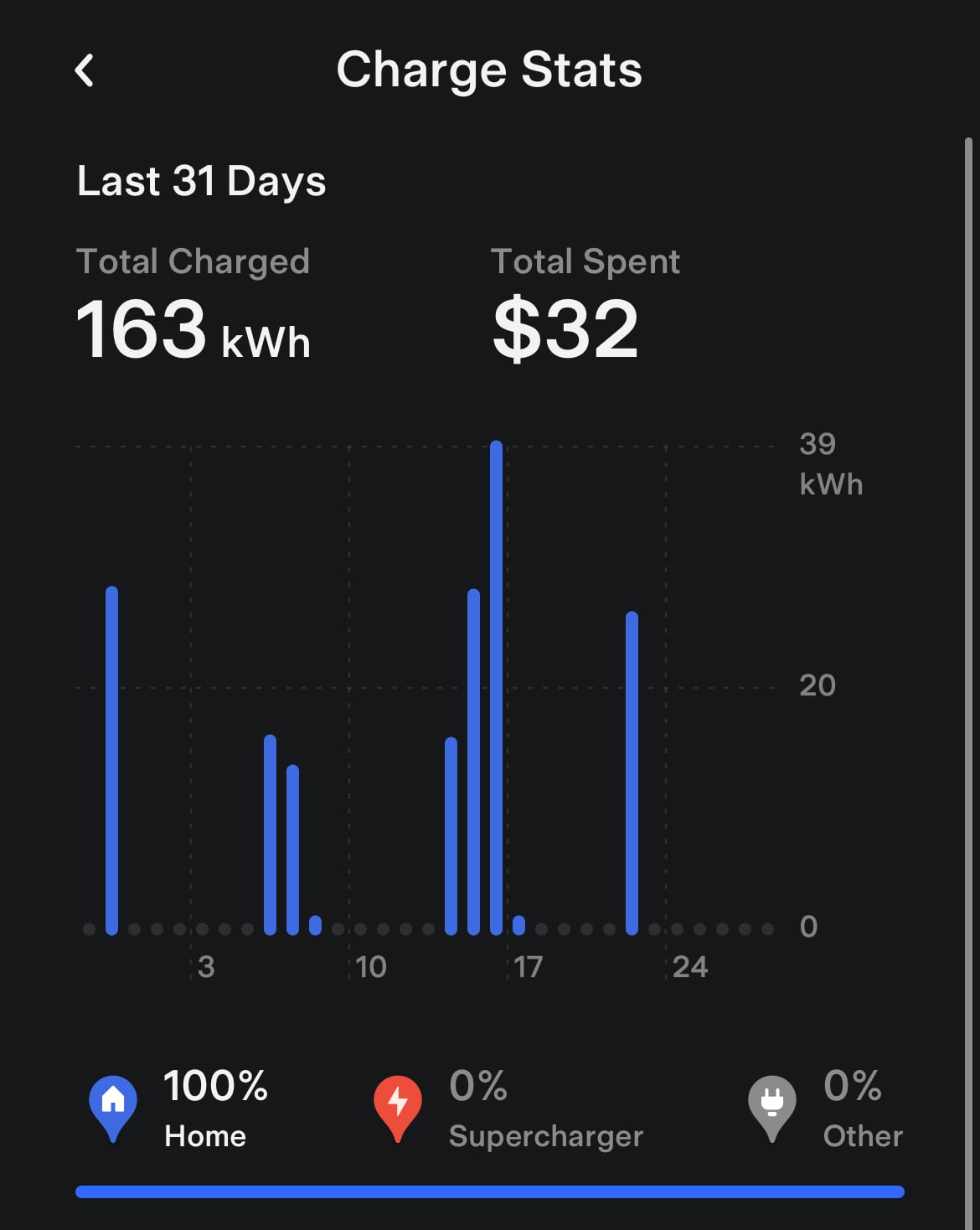
Charge Stats displays your vehicle energy charged and estimated costs.
Additional Details: Charge Stats displays your vehicle's charging statistics over the last 31 days. It'll break down each charging session to show you how much you charged, the cost and the type of charging, whether it was at home, at a Supercharger or Other.
An 'Other' charging sessinon refers to any non-Supercharging session that is not at your home location.
In order to figure out costs of charging and savings, Tesla automatically uses electricity costs and gasoline prices in your state.
The costs for Supercharging are exact as Tesla knows exactly how much you were charged.
You're also able to customize your electricity cost at home and the electricity cost for 'Other' charging sessions.
Note: The car must be on software version 2021.44.25 or higher and you must have data sharing enabled in the vehicle.
Set Climate Keeper

This is an undocumented change in this release.
There are some underlying changes in this app update that sugestion Tesla will soon offer the ability to enable Climate Keeper directly from the app.
Climate Keeper allows you to keep the car at a certain temperature for an extended period of time. Climate Keeper currently can only be turned on from within the vehicle.











![Tesla's 2025 Q1 Earnings Call: How to Listen [Listen to Replay]](https://www.notateslaapp.com/img/containers/article_images/multiple-models/group_81.jpg/b2695a53b51e4c7927802deba2534b09/group_81.jpg)