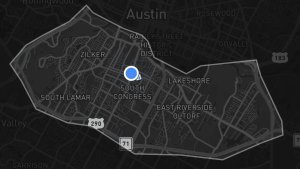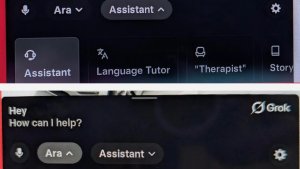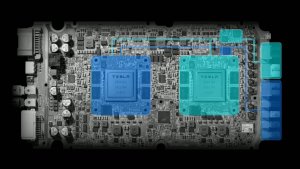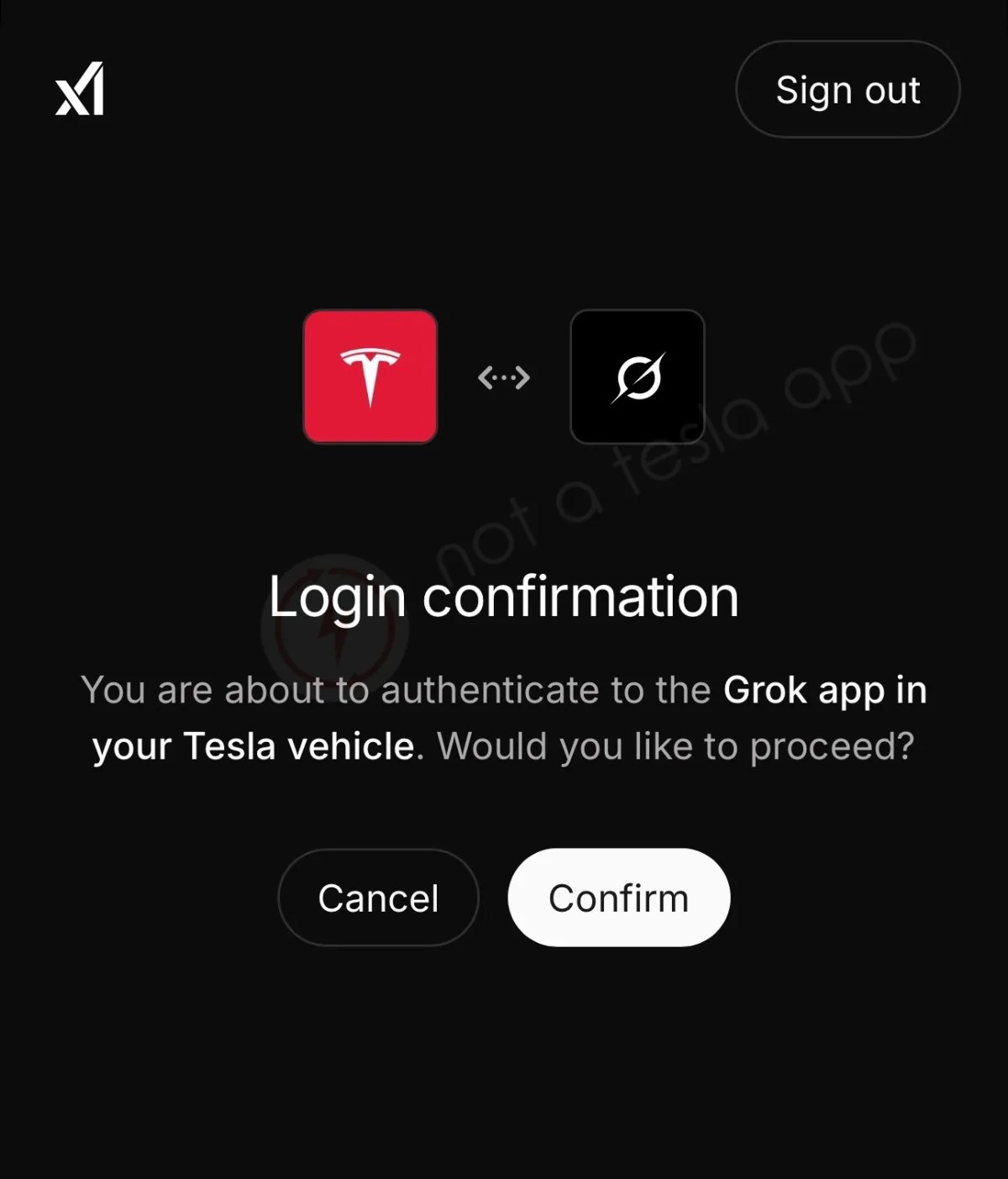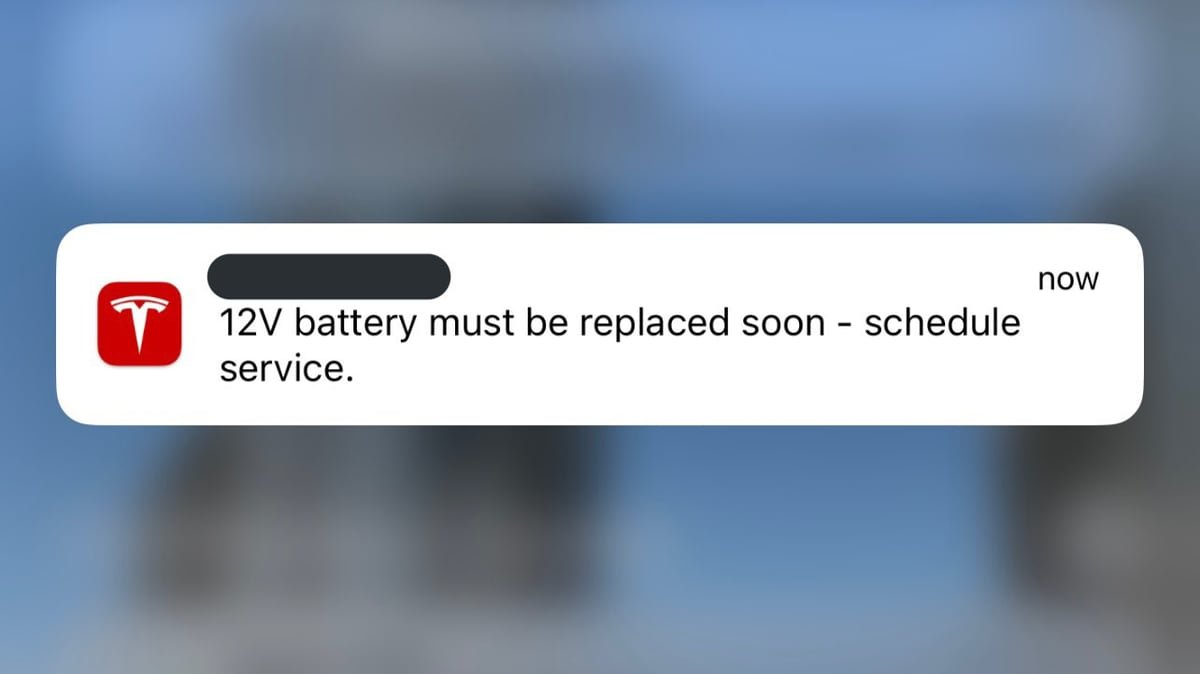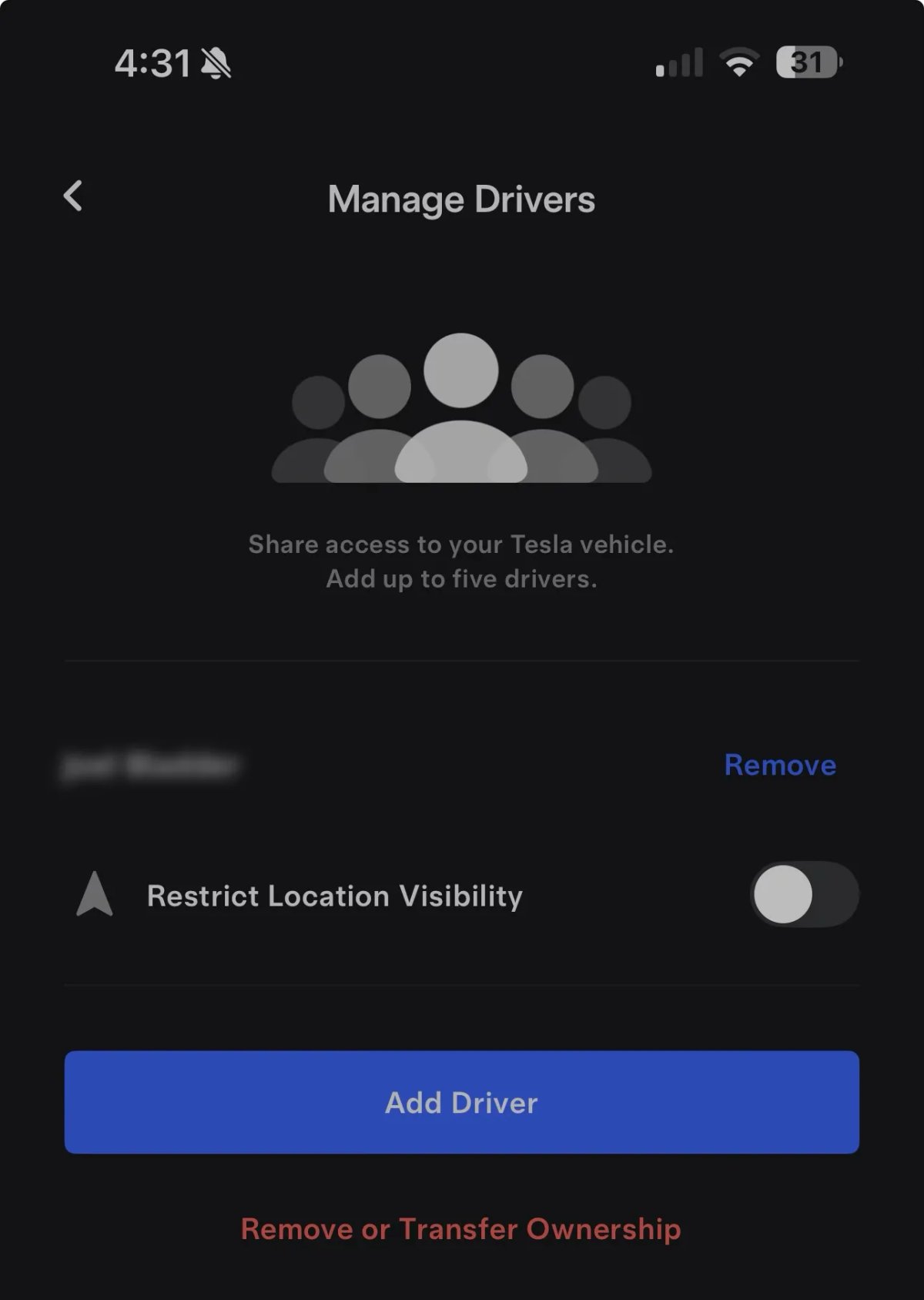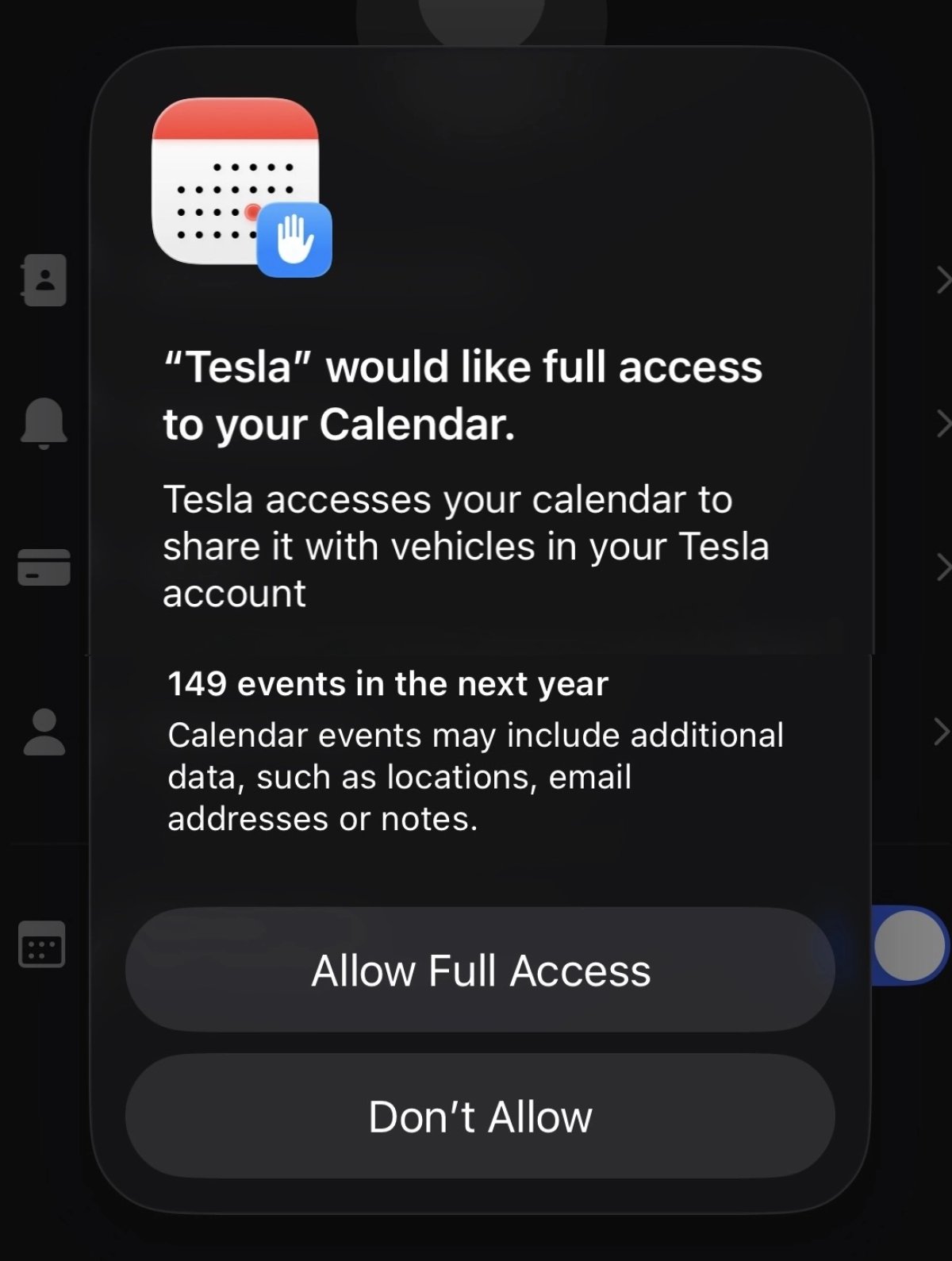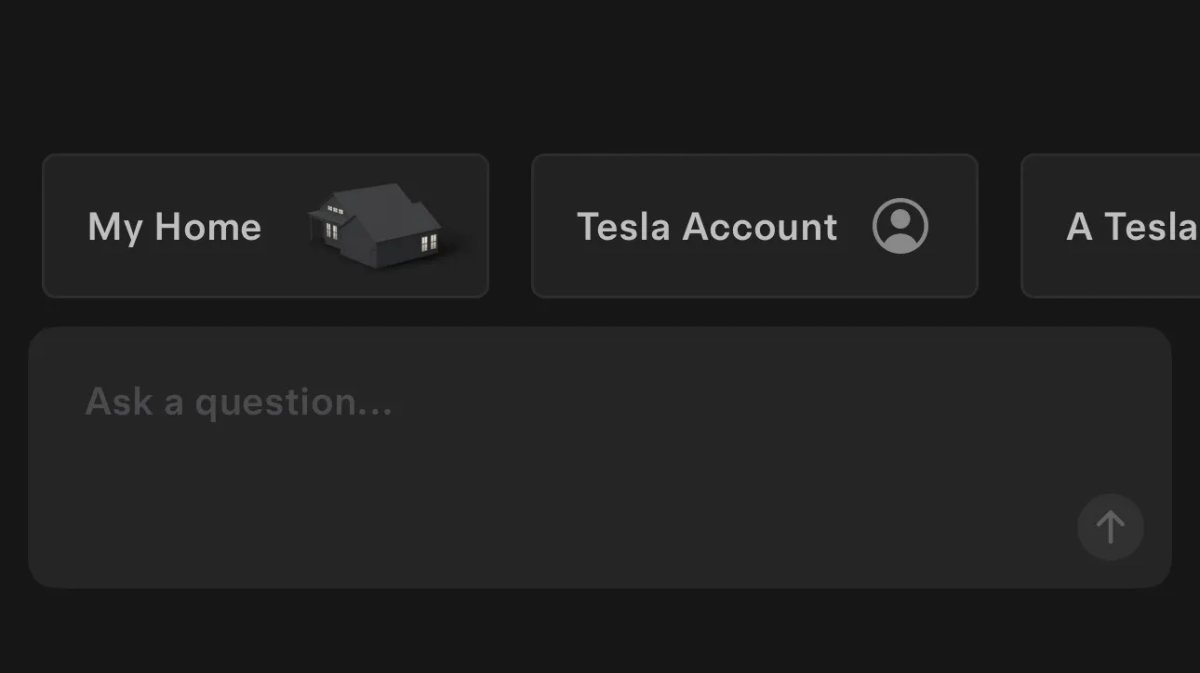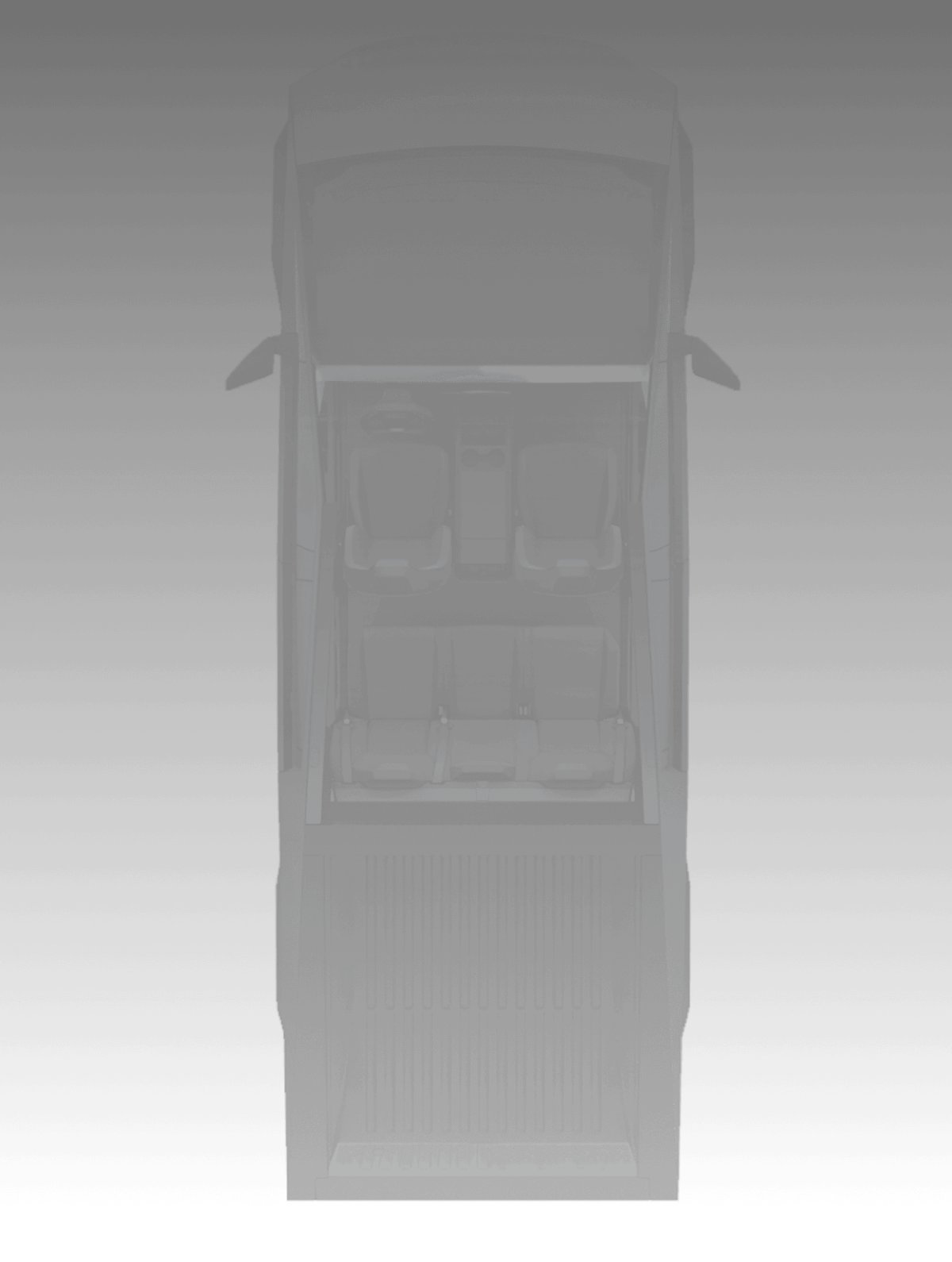Tesla Insurance Card
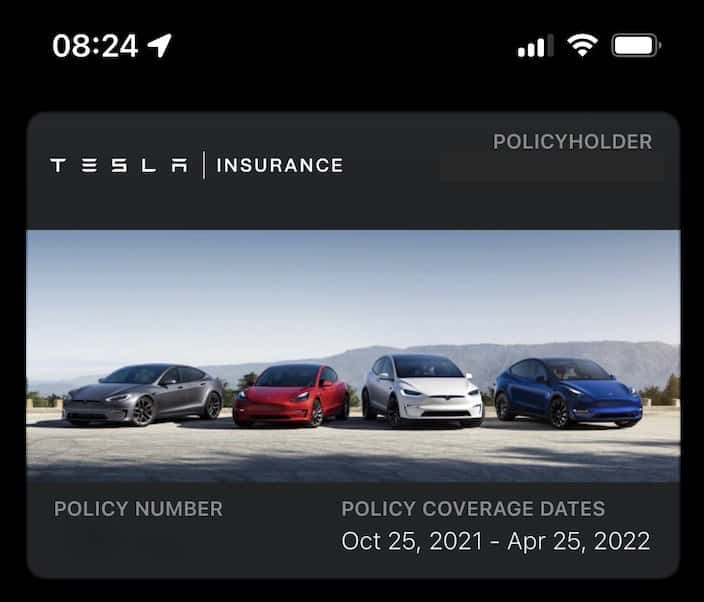
- Tesla Insurance policy holders can add their insurance card to Apple Wallet
Help Section
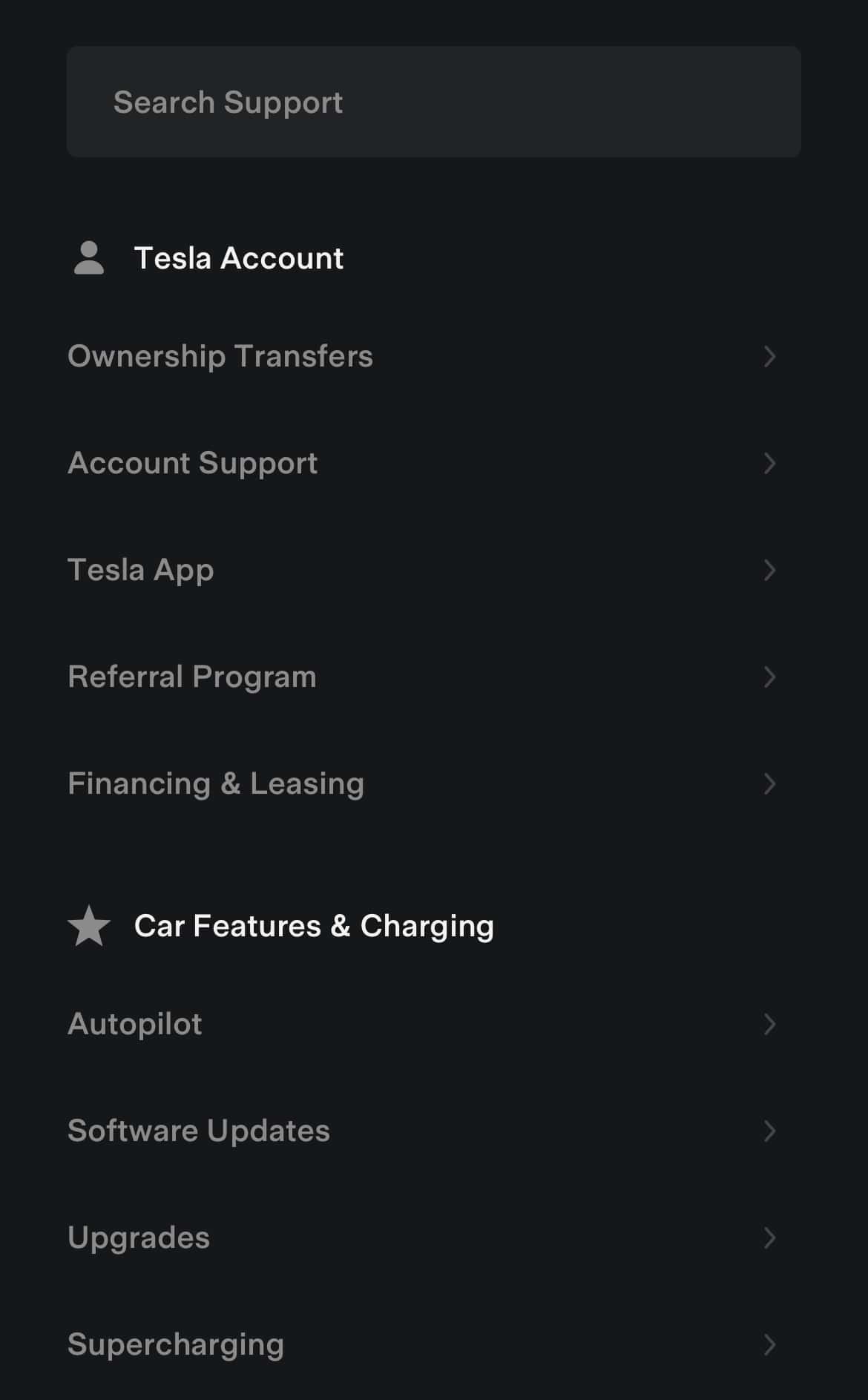
This is an undocumented change in this release.
Tesla introduced a new help section in the app that helps answer common questions related to your Tesla account, Tesla features, charging and service.
Tapping on an individual topic opens Tesla's website to the appropriate section.
You can check out the help section by going to your profile in the app scrolling down and tapping on Help.
Contact Tesla
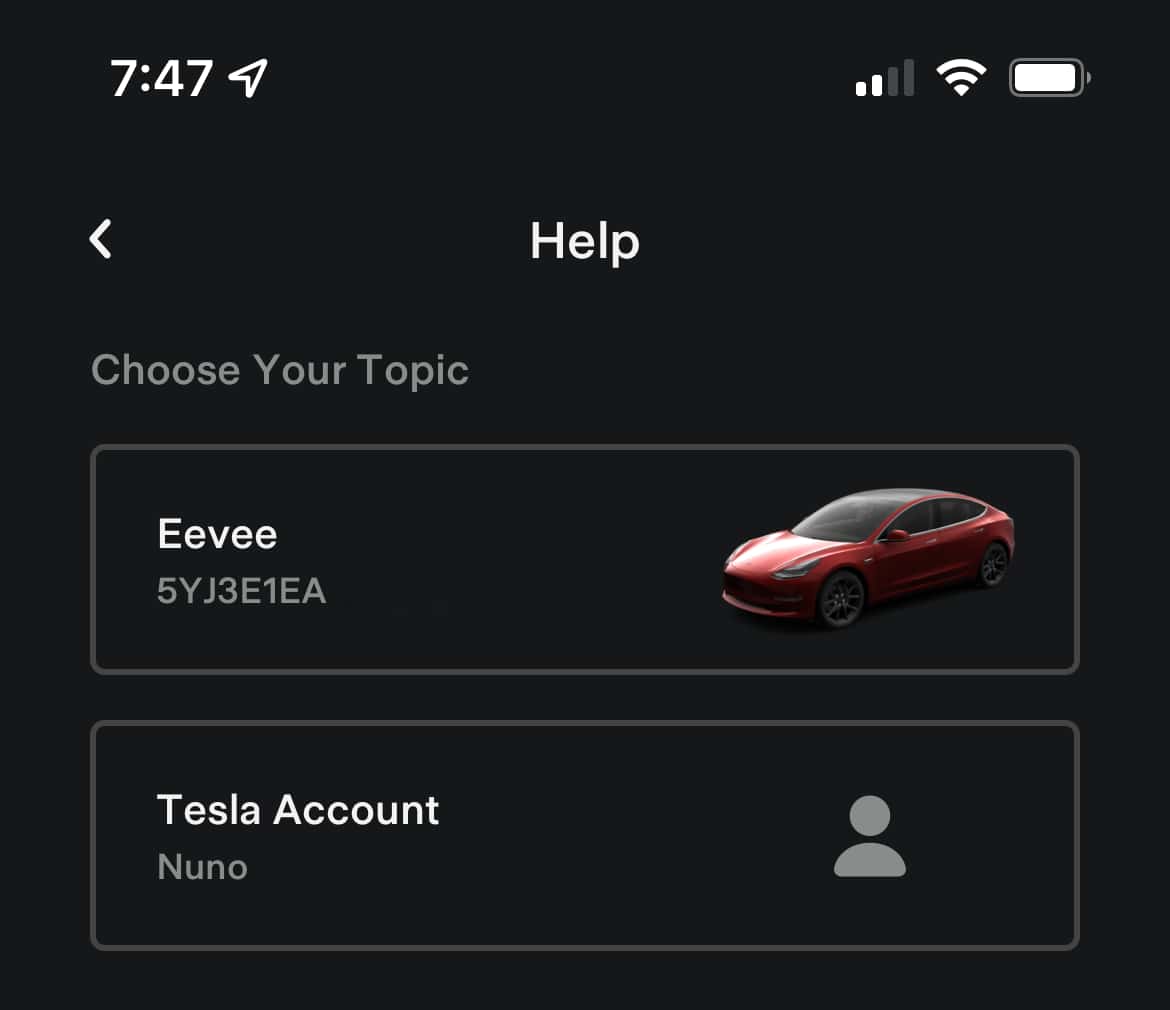
This is an undocumented change in this release.
You can now easily contact Tesla with any questions directly from the Tesla app.
The question could be associated with a particular vehicle or with your Tesla account.
To contact Tesla from the app, tap on your account photo on the top right, then Help and finally on the 'Need More Help' button at the bottom.
You will then choose whether your question is about one of your vehicles or your Tesla account.
Set Vehicle Name

This is an undocumented change in this release that may become a future feature.
In an upcoming update it looks like you will be able to set your vehicle name directly in the app.
Vehicle Warranty

This is an undocumented change in this release that may become a future feature.
Tesla appears to be adding warranty information into the Tesla app. You will be able to view your Tesla's warranty expiration date and its status directly in the app.
You can currently view it on Tesla's website.








![Tesla Software Update 2025.26: Grok, Light Sync, Audio Presets and More [VIDEO]](https://www.notateslaapp.com/img/containers/article_images/tesla-update/light-sync-update.jpeg/e84ab2f1fe12f493a75927db105a9586/light-sync-update.jpg)