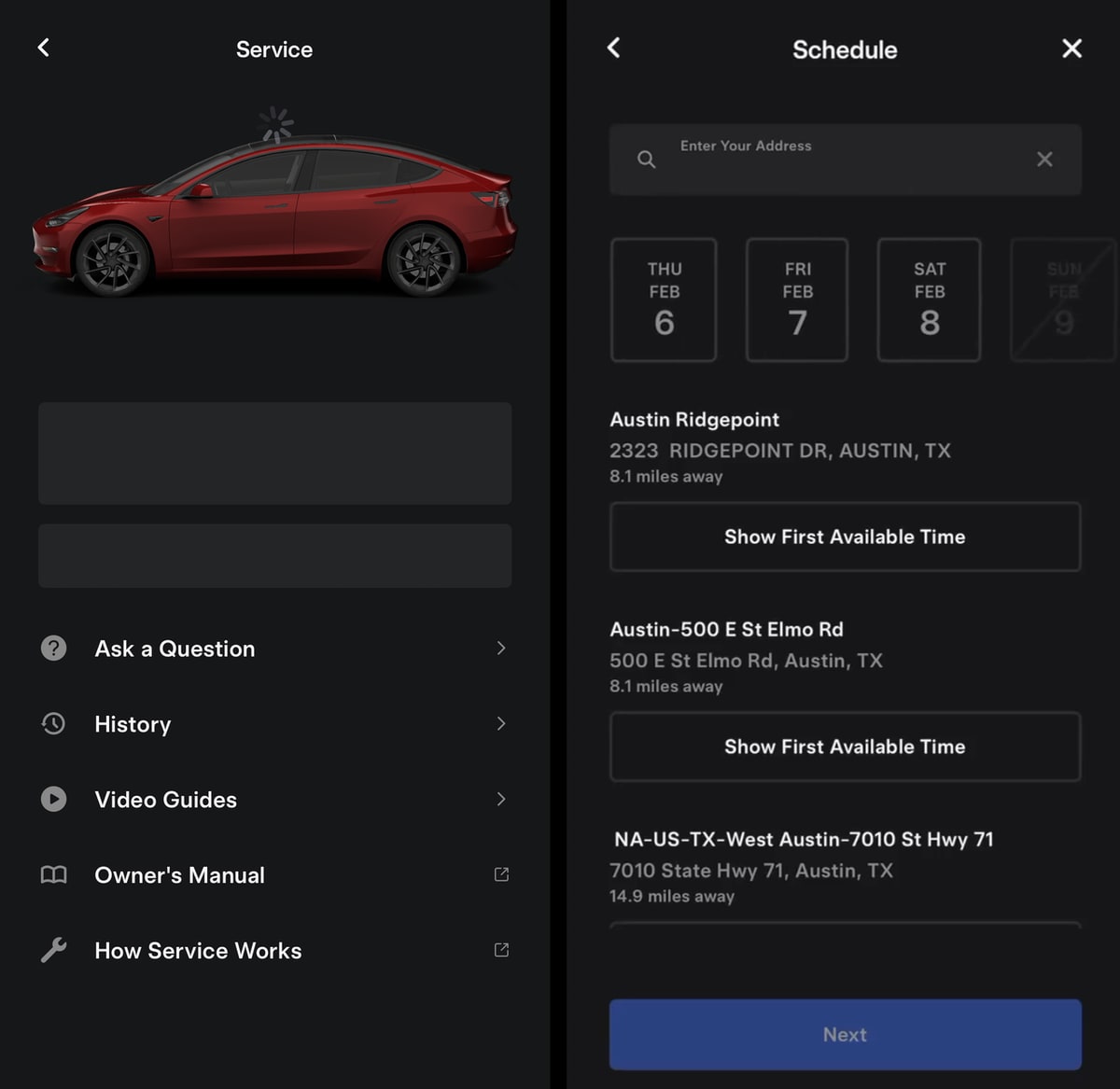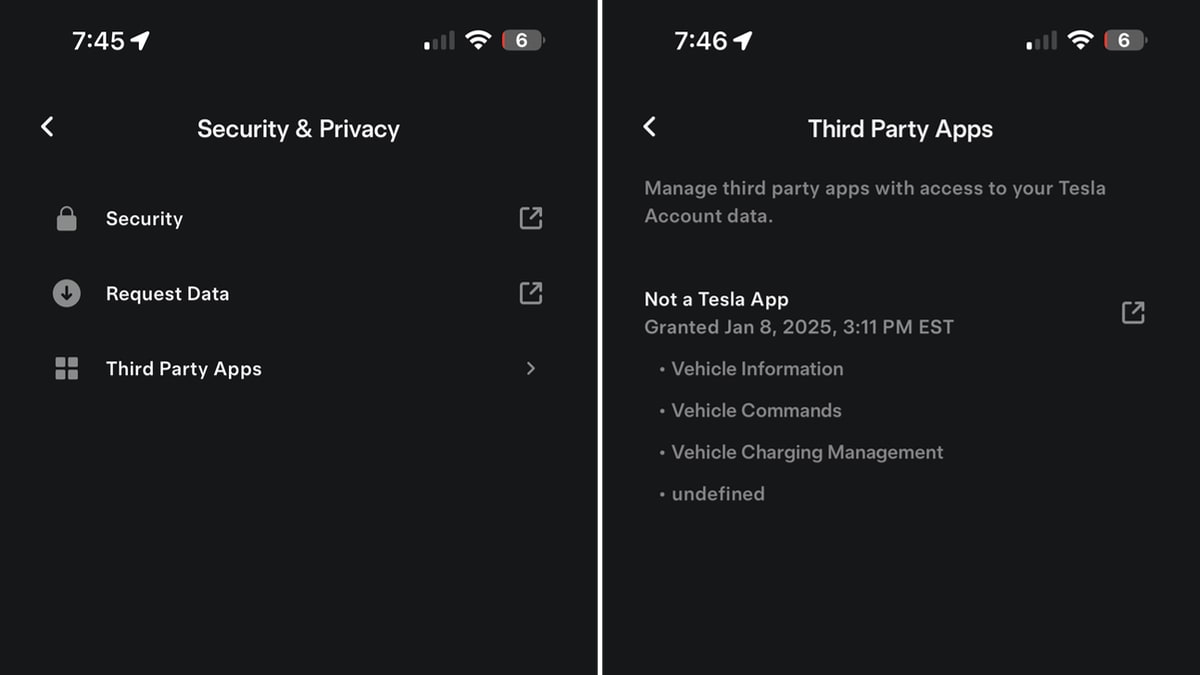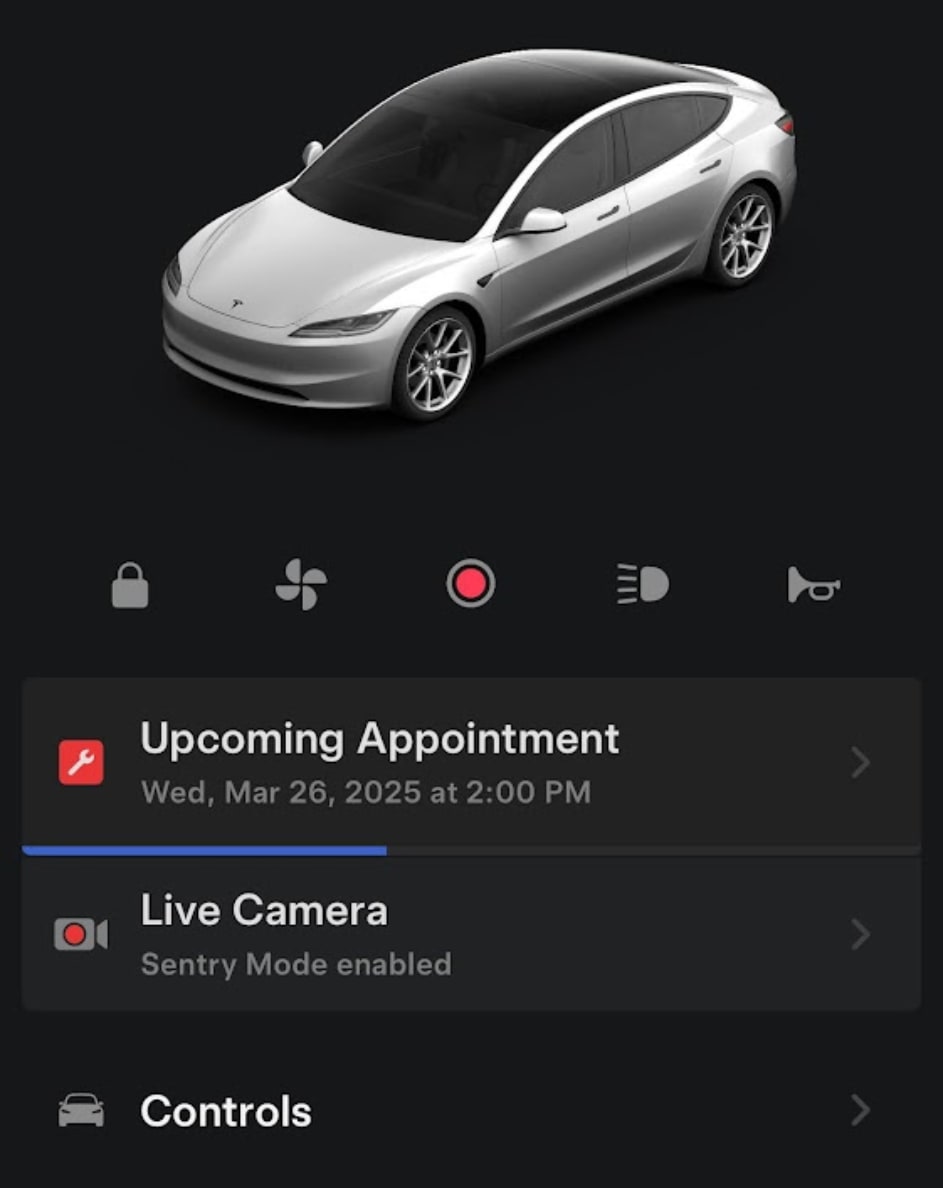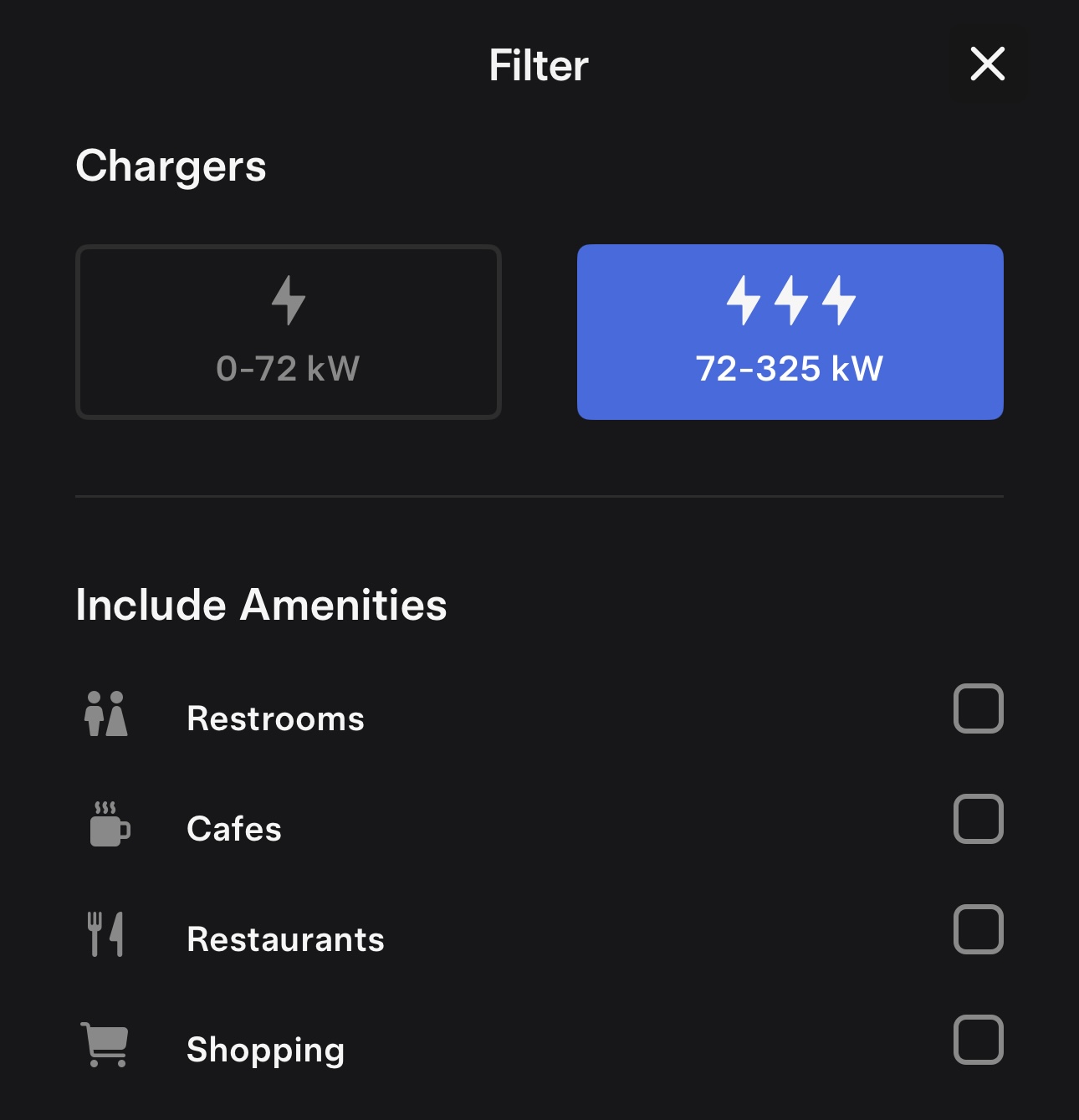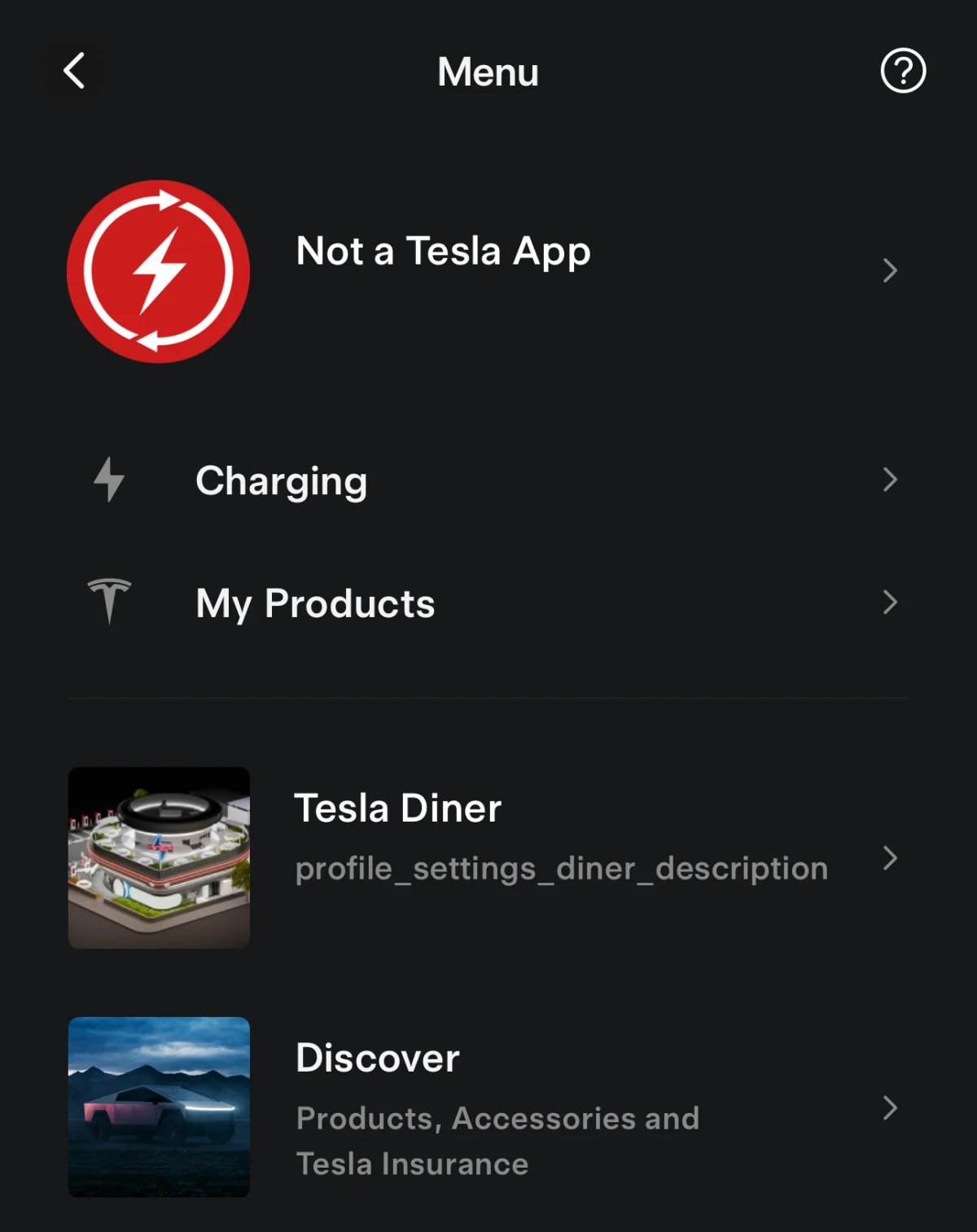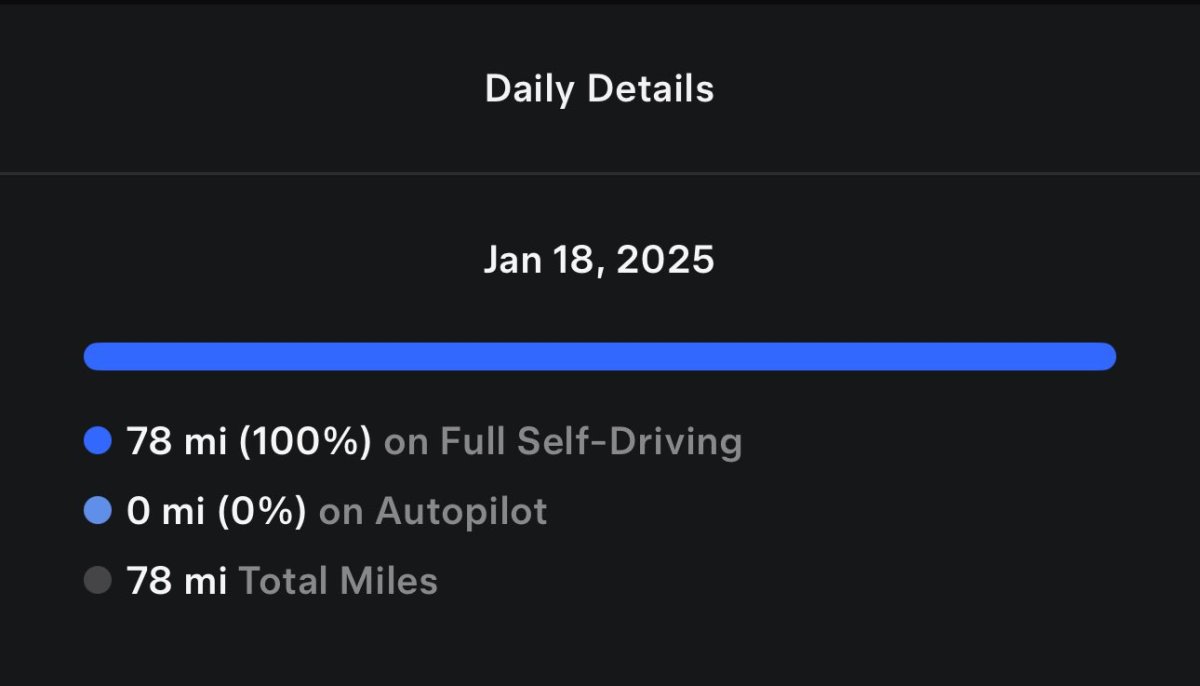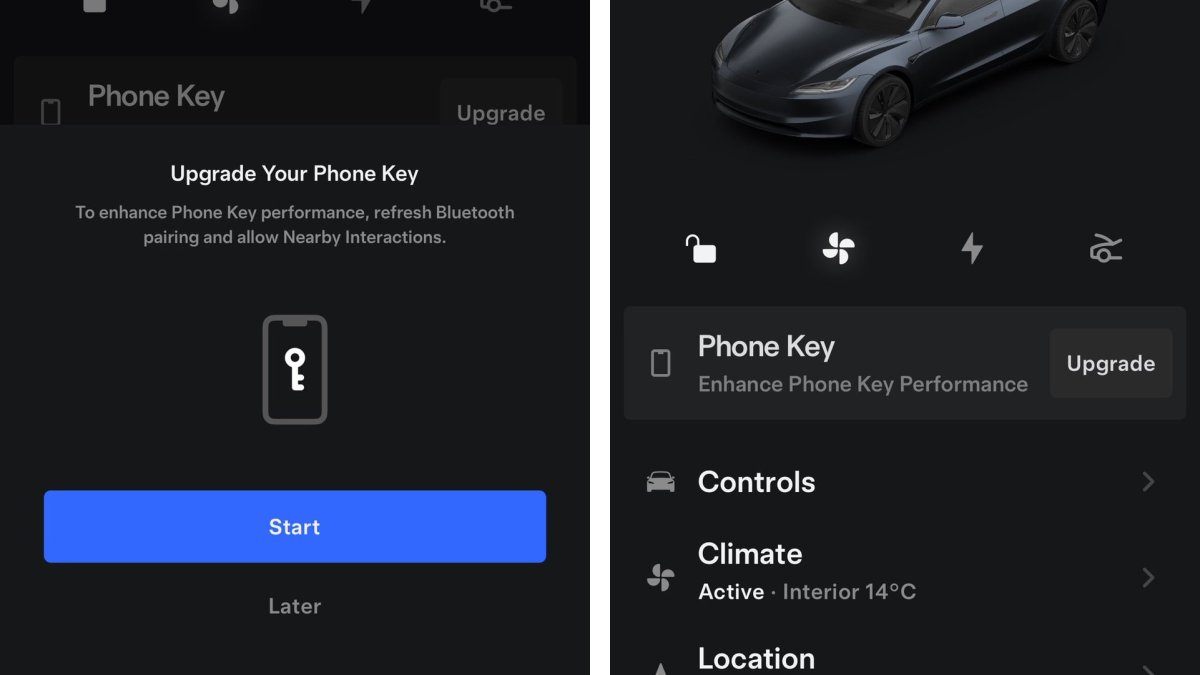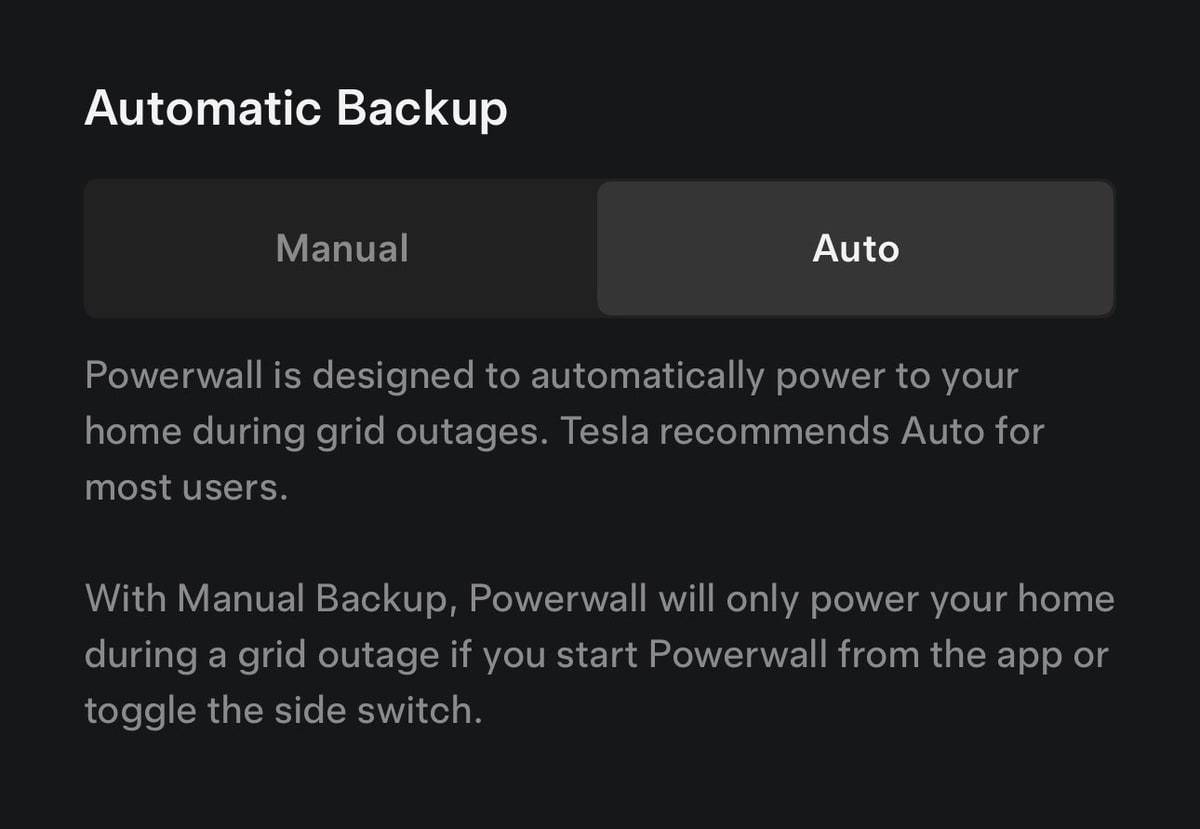New Service UI
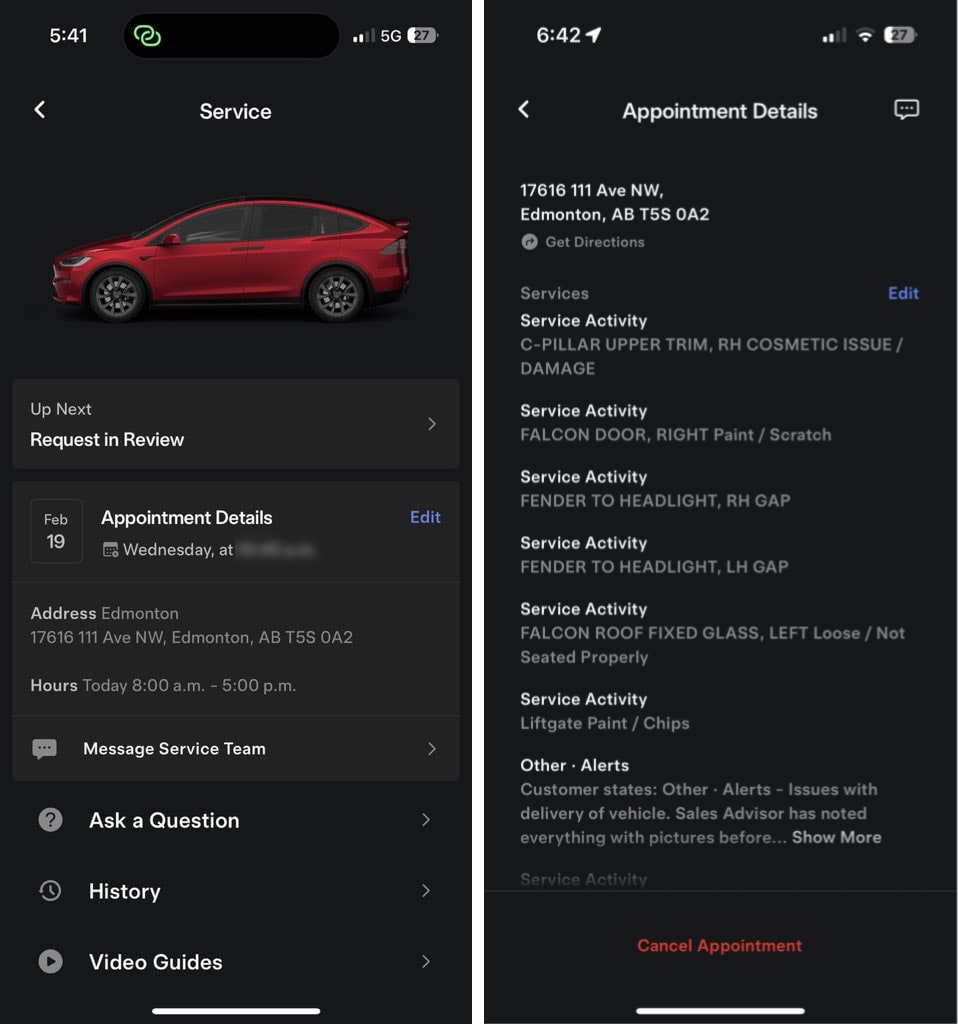
Tesla has released an updated UI for the Tesla Service panel, and we have a ton of details on these changes. This new pane displays appointment details more prominently. If you have a service appointment scheduled, you’ll now see a lot more details on the main service screen.
The app will now display:
- Your current service status
- Appointment date and time, which you can now tap on to add the event to your calendar
- Address and hours of the service center. You can now also tap on the address to open up the location in your maps app
There’s also a new appointment details screen (the right portion of the image). This screen displays additional details that were previously unavailable, such as your transport type. The app will display whether you’ll get a loaner vehicle, demo vehicle, or something else.
There are also various user experience (UX) improvements in this update regarding service, including clearer language, improved UI fixes to images, and more.
Supercharger Icons
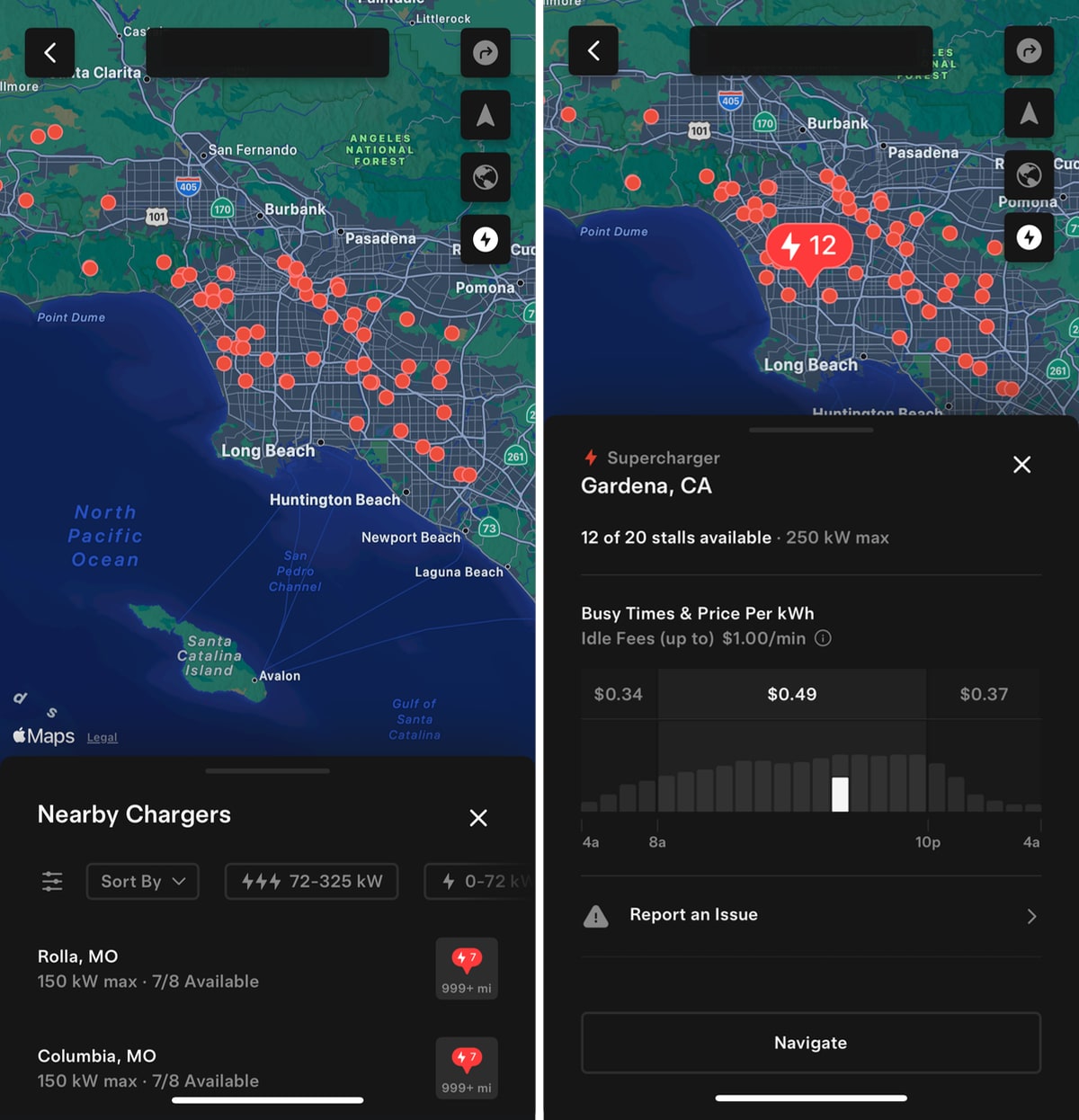
The Supercharger icons have been updated in the Location and Charging sections of the app to match the new, oval-shaped icons that are now in the latest vehicle updates.
The app now also only shows small circular dots before you tap on a Supercharger site. While the circles take up less room visually and reduce cluter, they prevent you from seeing busy Supercharger sites in the area are at a glance.
Tesla Referrals
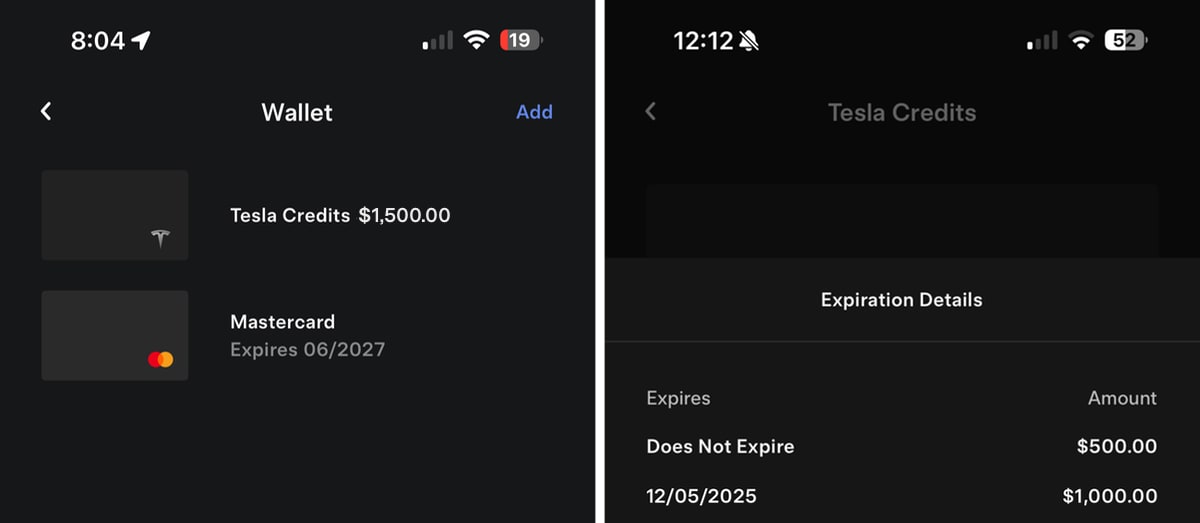
In the Wallet section in the app, your Tesla credits from referrals now show more detail. You can tap on the Tesla Credits card and then tap on View Expiration Details to view when each of your referrals expires.
The Wallet section is located under the main menu > Your Name > Wallet.
New Model Y Support

With this update Tesla has added support for the new Model Y, including the new 3D models of the vehicle that show up at the top of the app.
Sign In Management
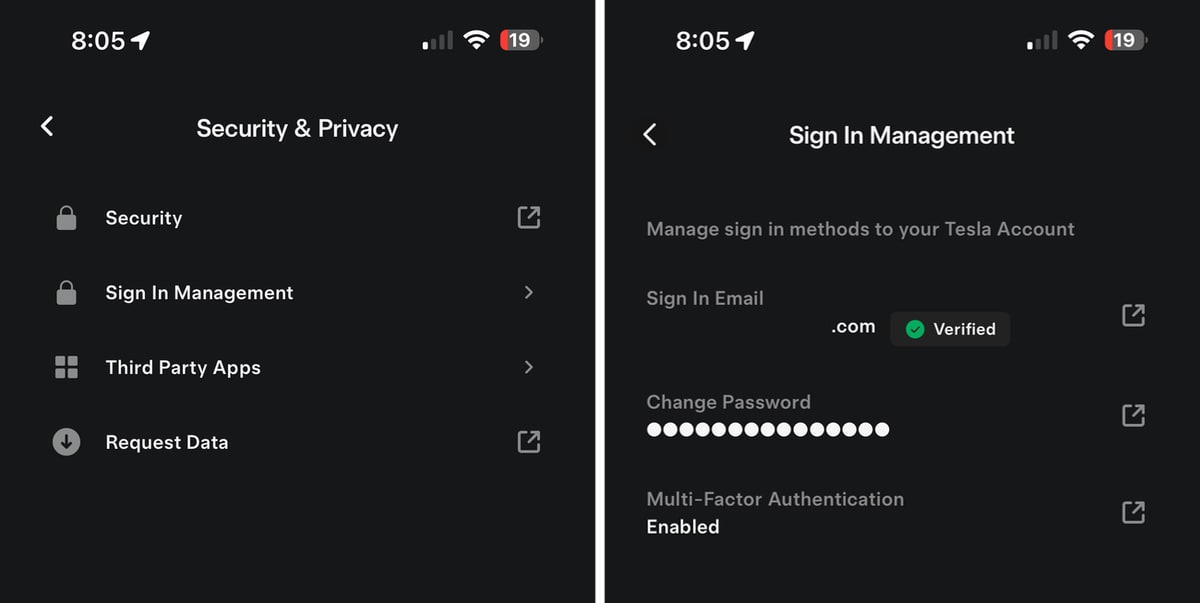
Tesla has added a new section called Sign In Management under Menu > Your Name > Security & Privacy.
This new section lets you change information related to your Tesla account, such as your password, two-factor authentication and email.
Verify Phone Number
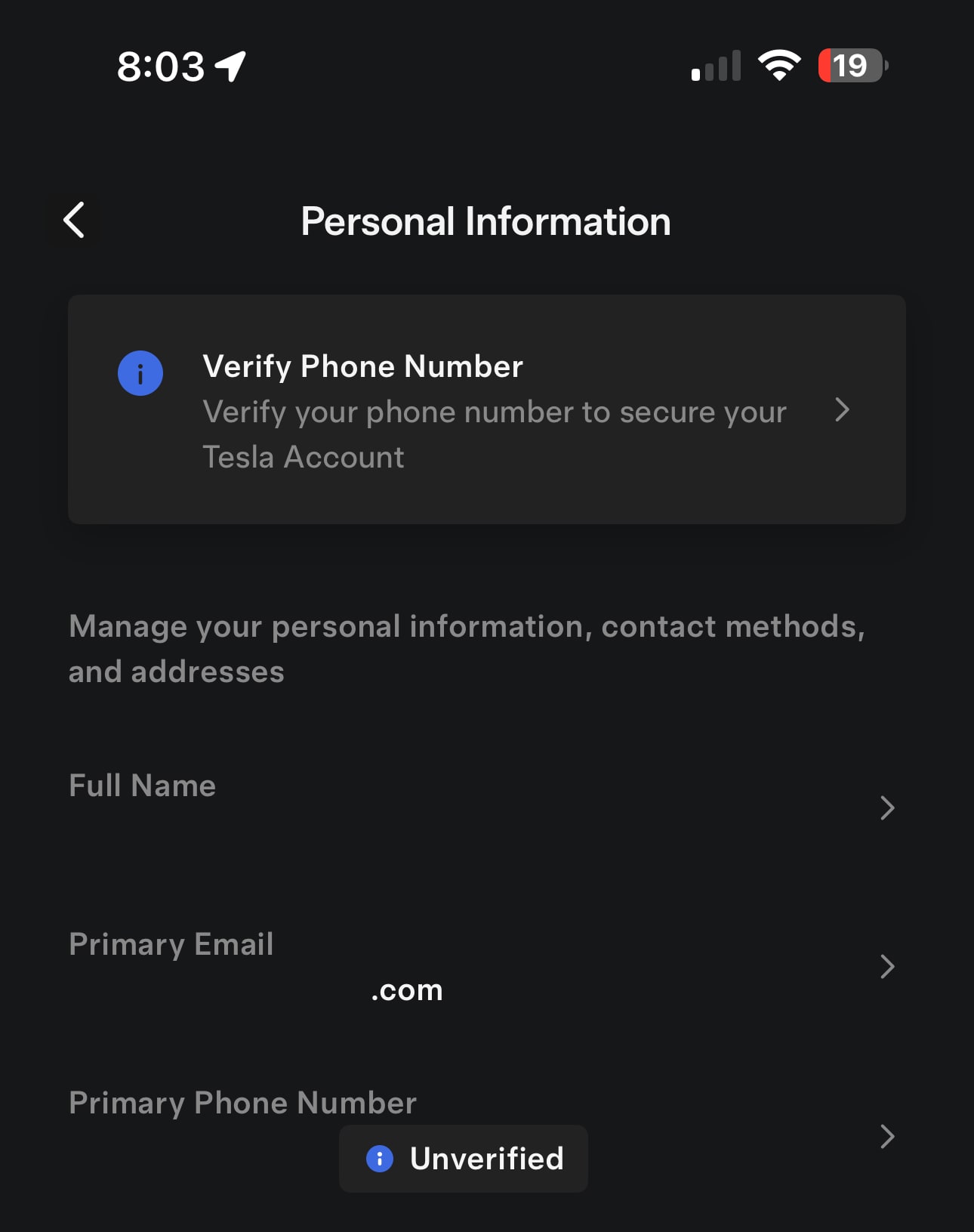
Tesla is now alerting users if their phone number has not been verified and it lets you verify the phone number directly in the app through SMS.










![Tesla’s Missing Voice: Why a PR Team Matters More Than Ever [Opinion]](https://www.notateslaapp.com/img/containers/article_images/multiple-models/group_93.jpg/4e1056961f0480c7b9eff43dd2ec288e/group_93.jpg)