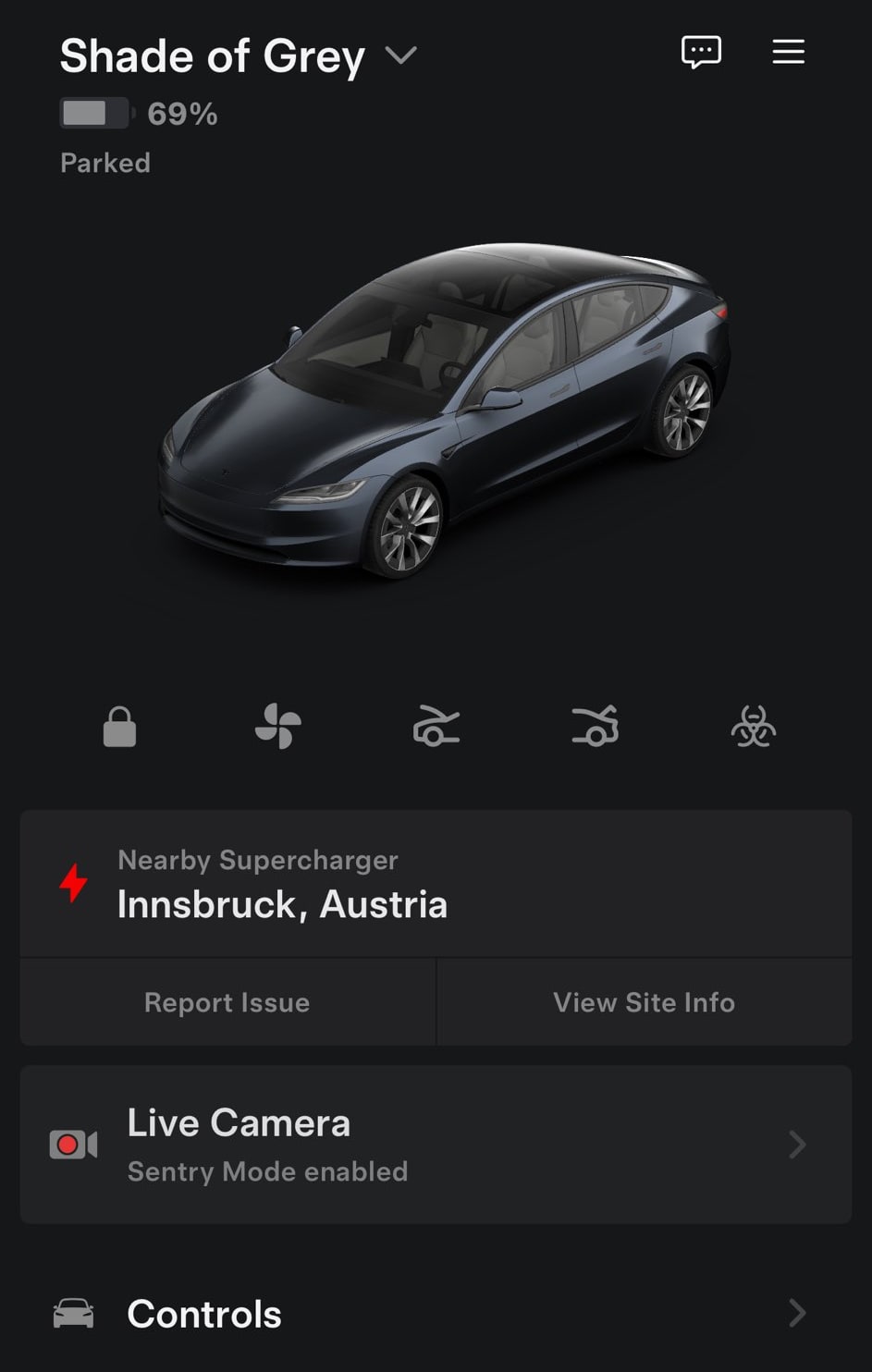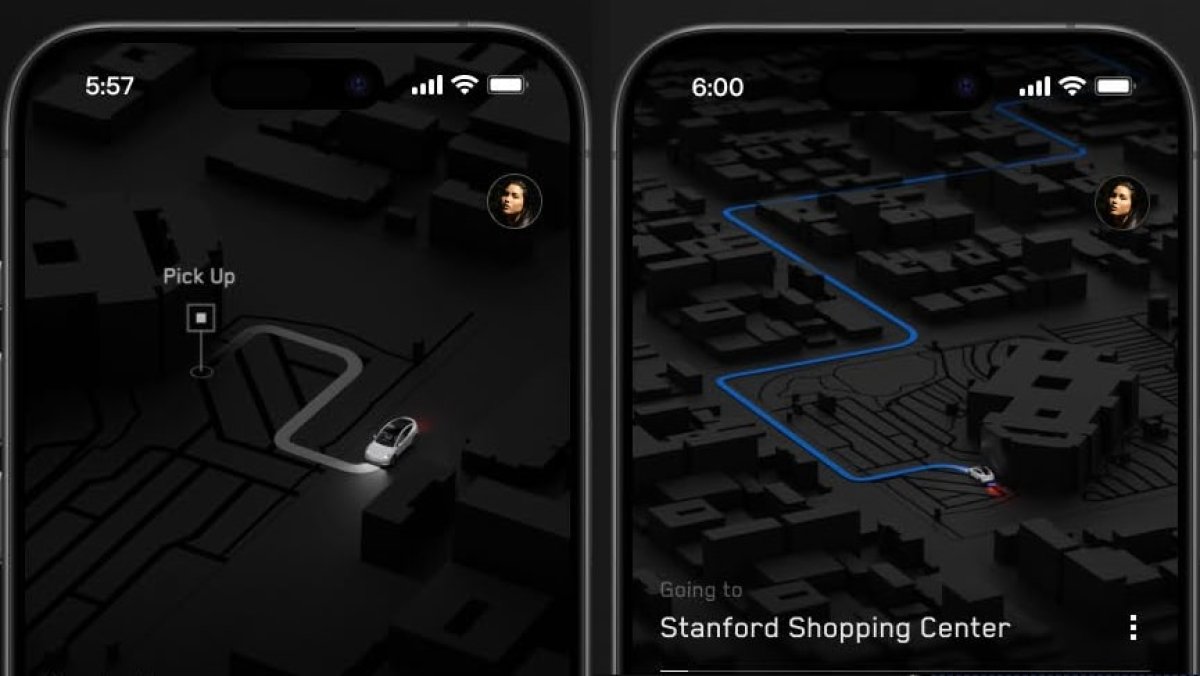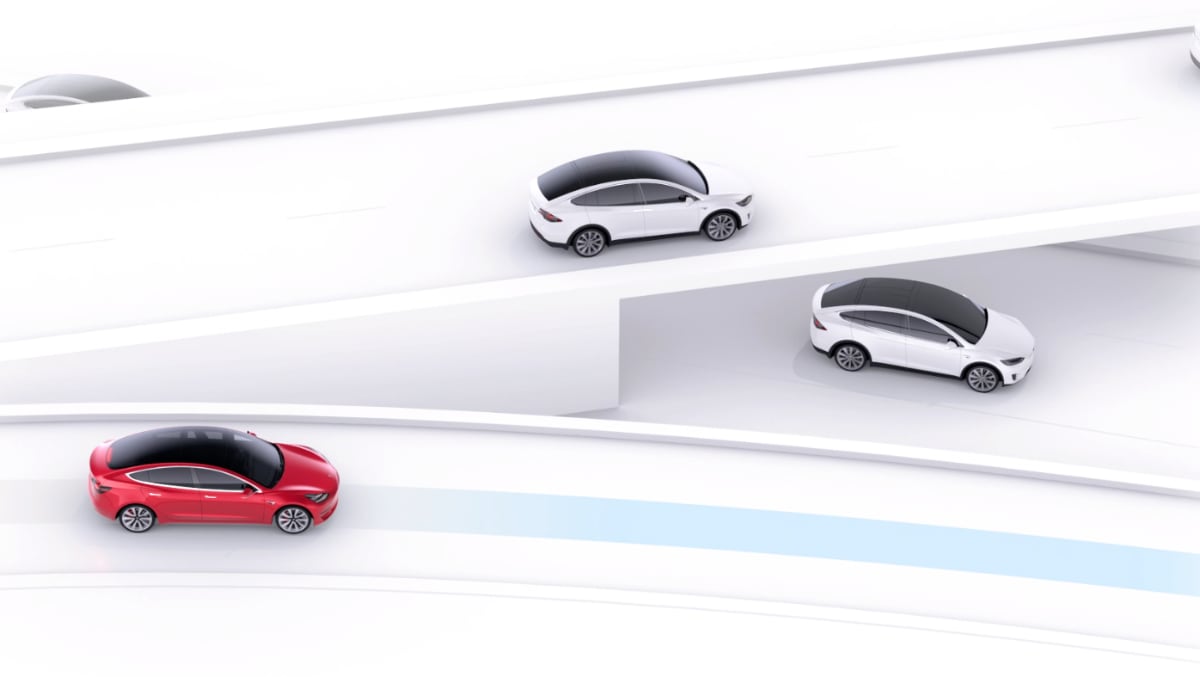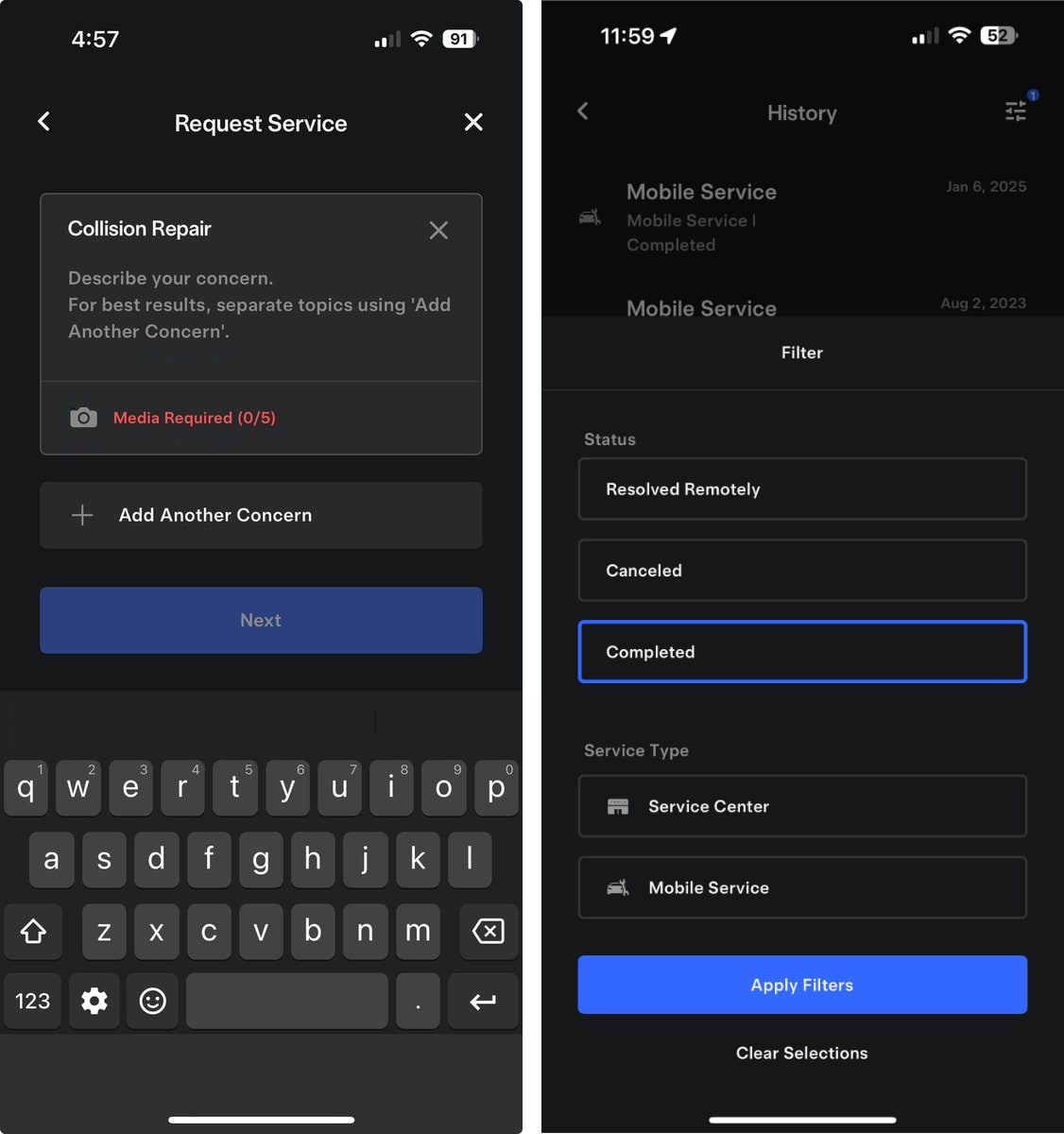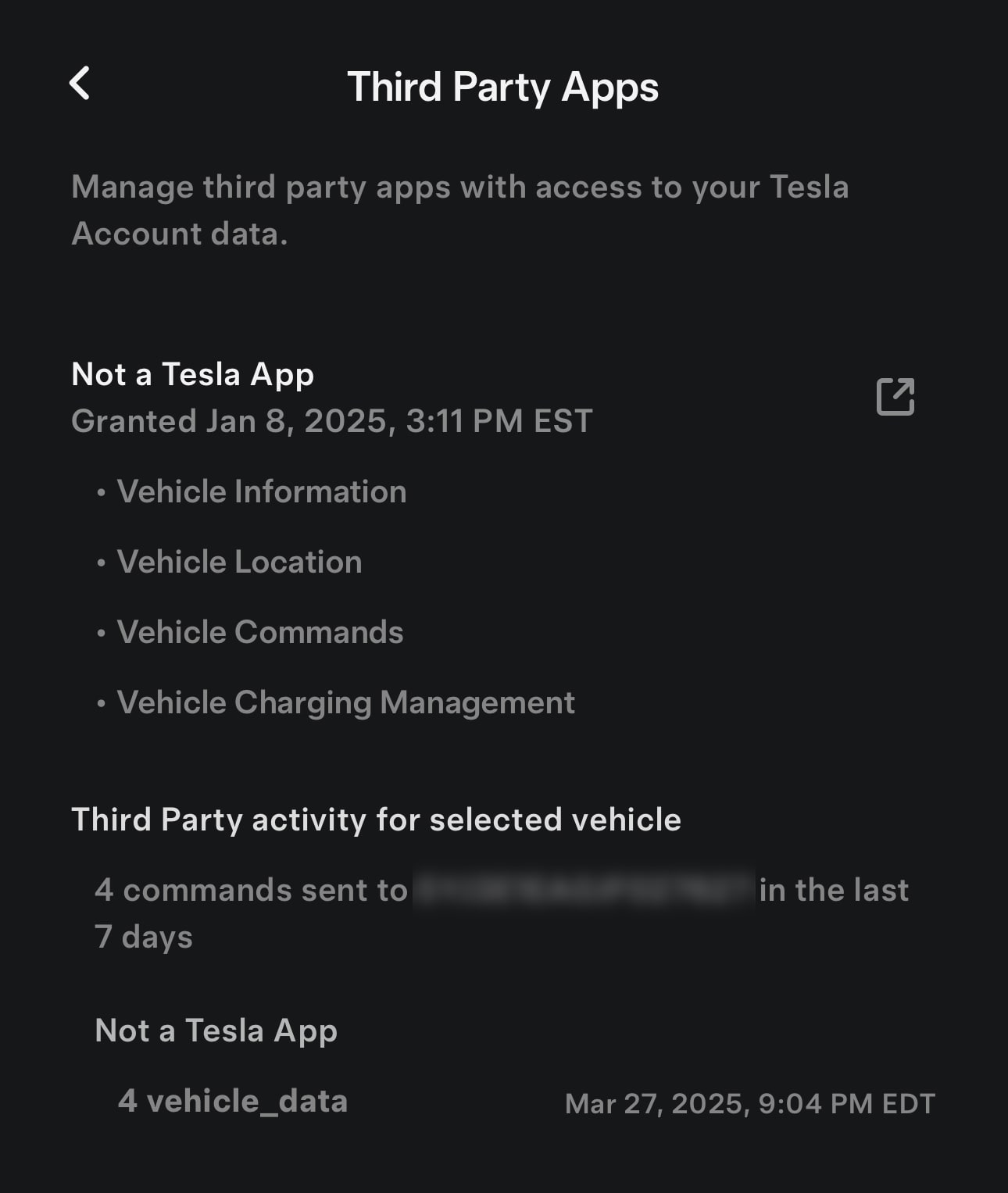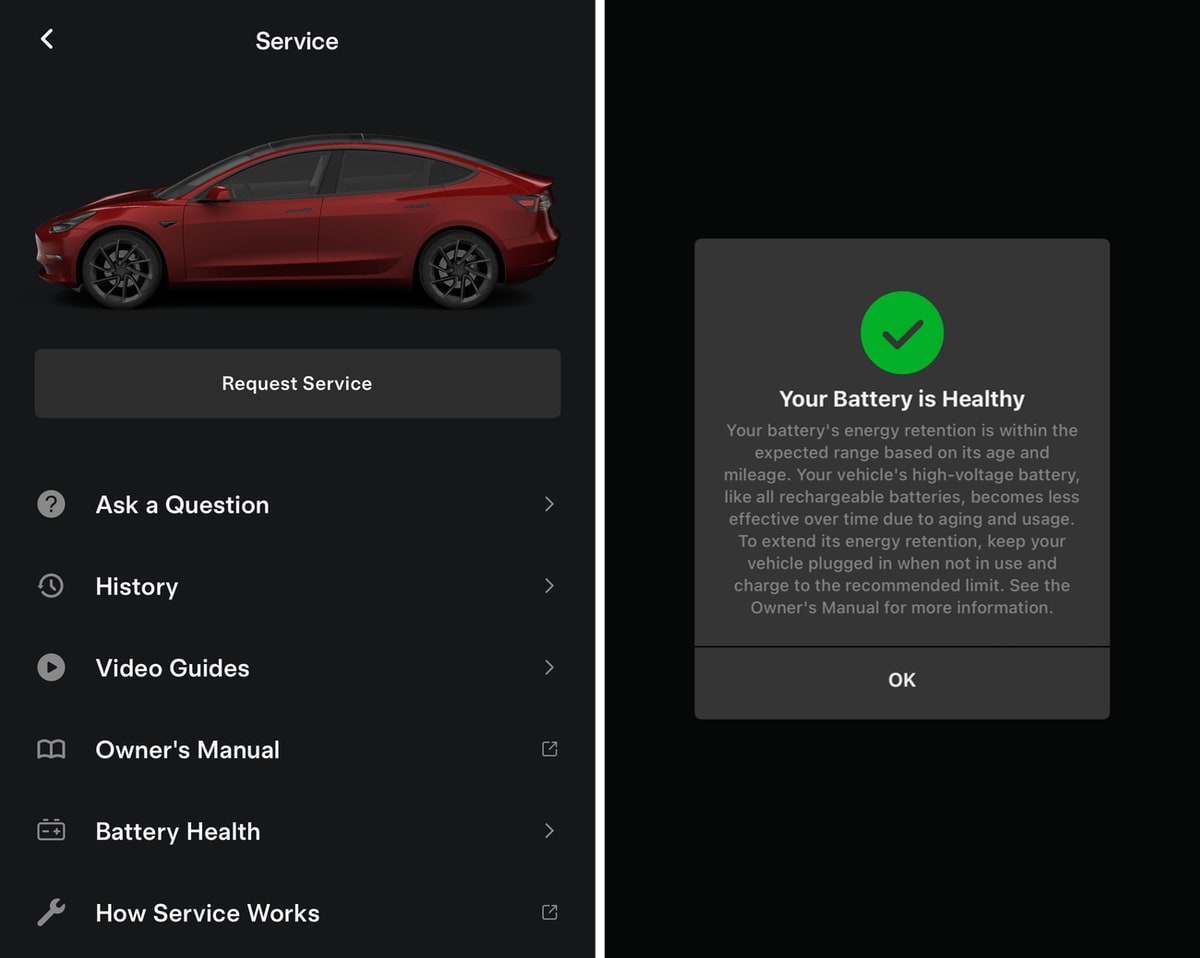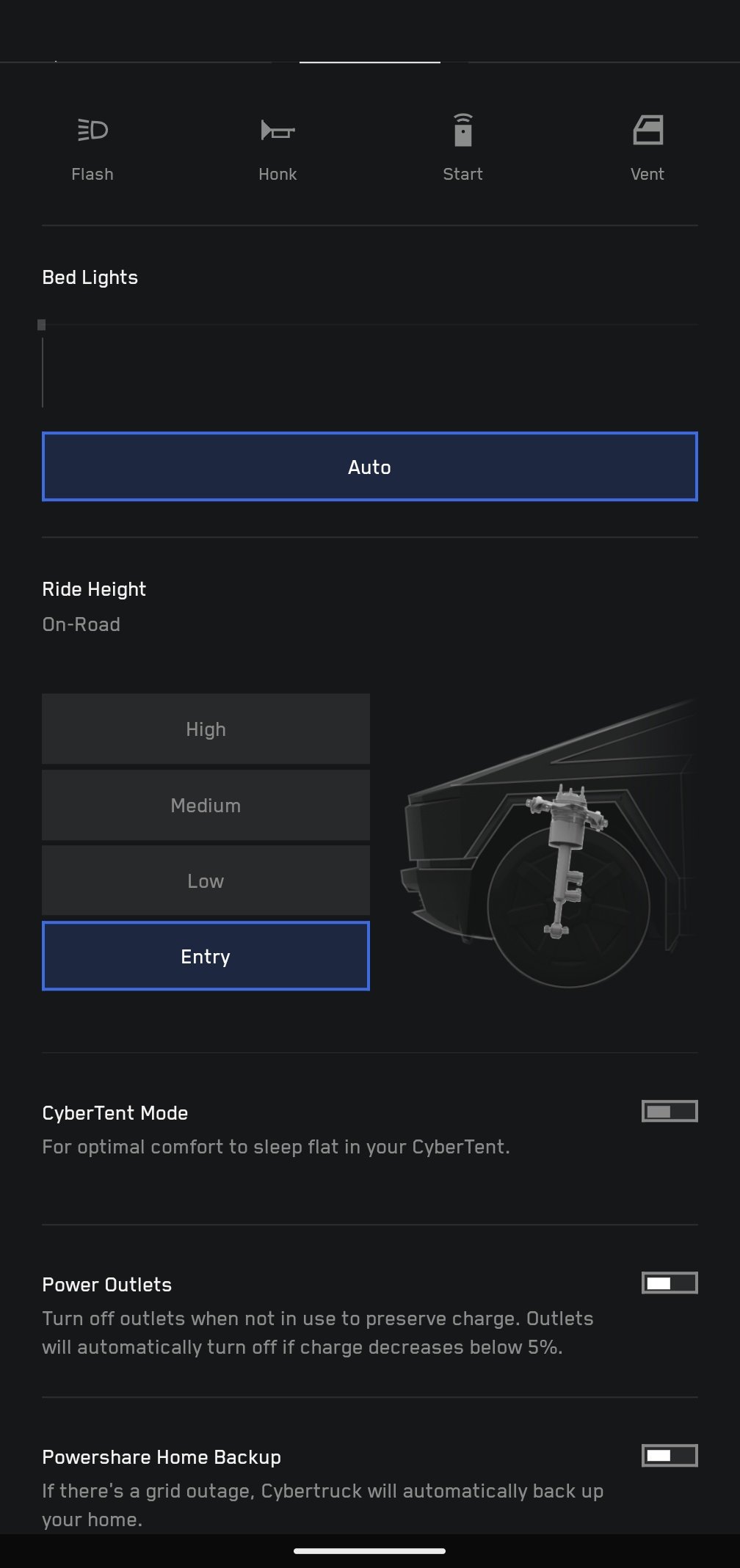Tesla Insurance
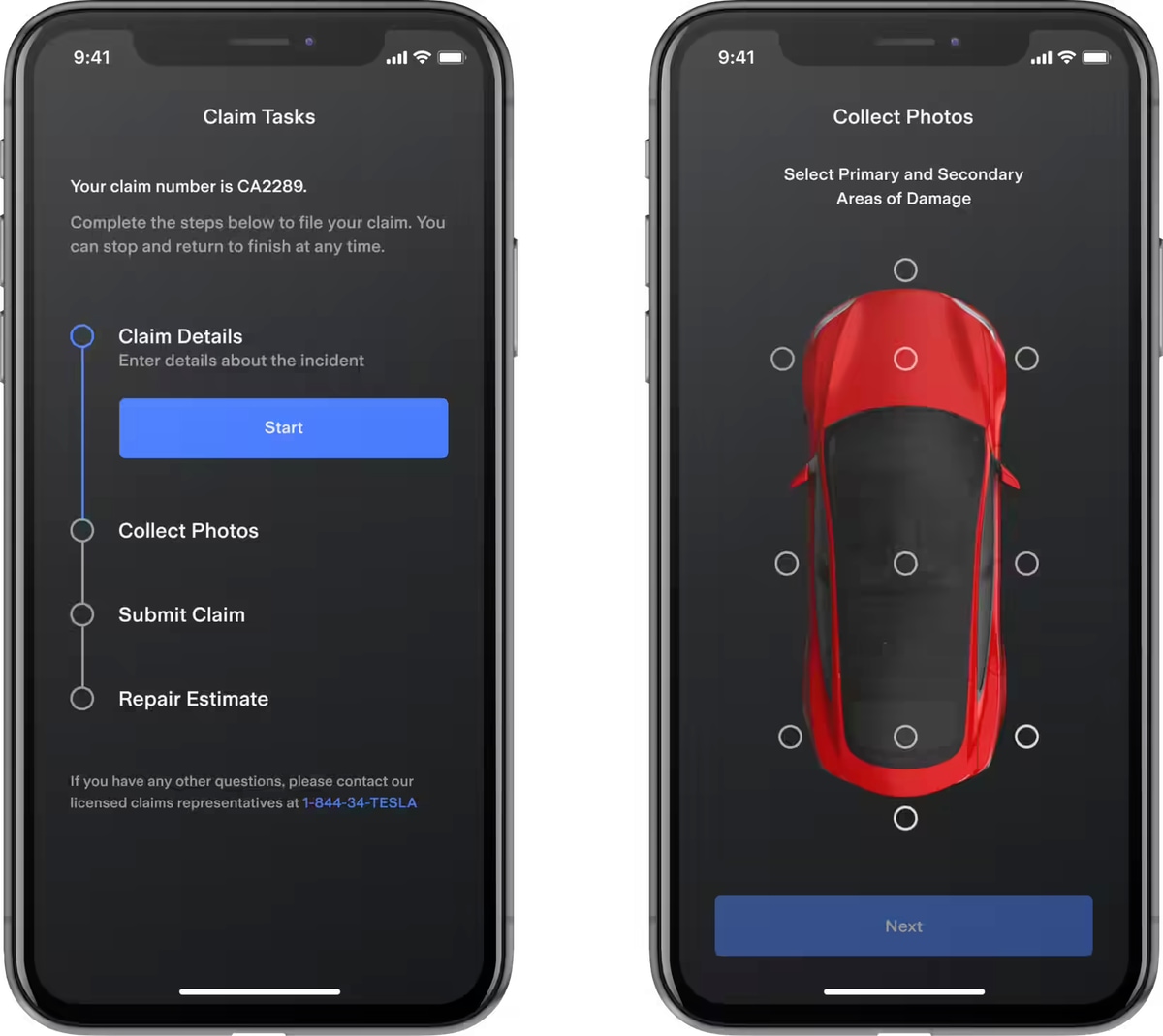
Tesla Insurance policy holders can initiate and manage claims.
Powerwalls

Support for bringing disconnected Powerwalls back on Wi-Fi
Nearby Superchargers
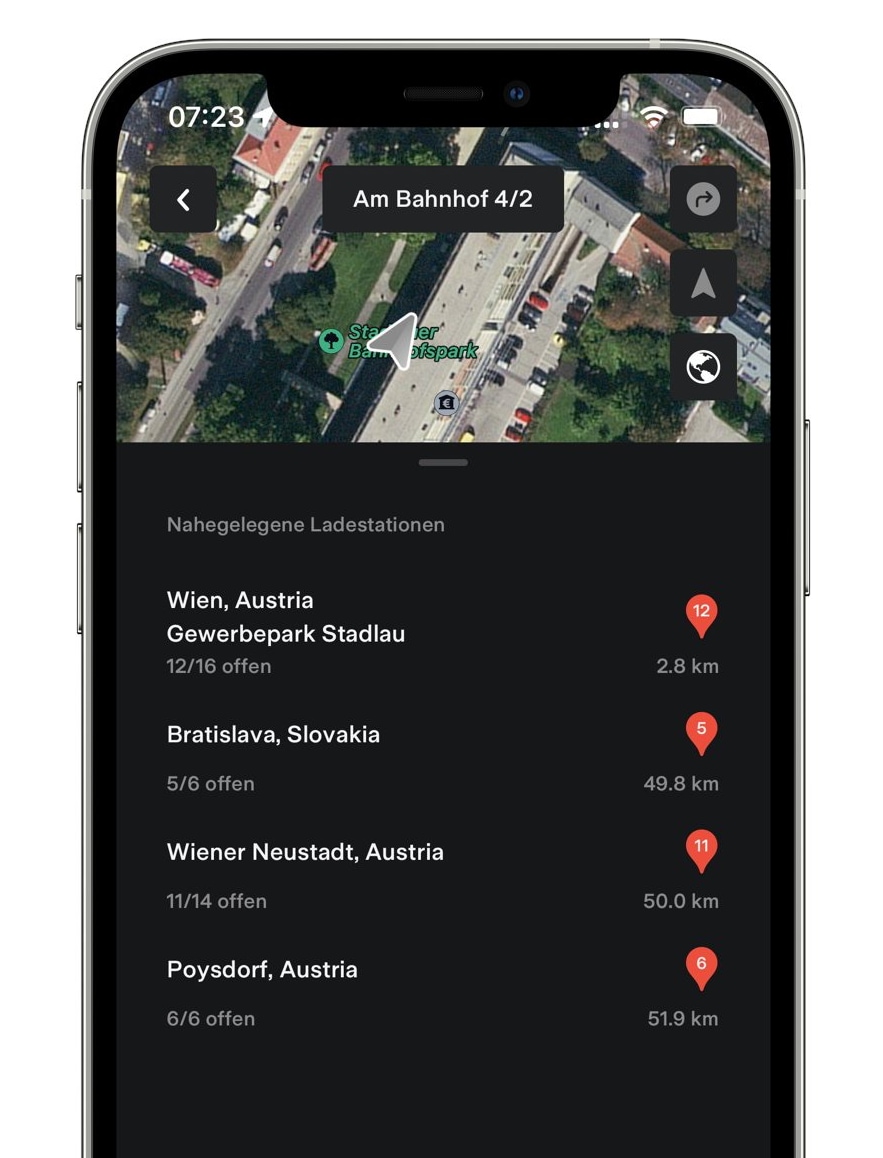
You can now view nearby Tesla Superchargers by going to the Location section of the app. At the bottom of the screen you'll see nearby Superchargers along with their availability and distance from your Tesla.
You can swipe up on the section to show additional locations.
Tapping on a Supercharger will give you the ability to send the location to your Tesla's GPS.
Swap Between Miles and Percentage
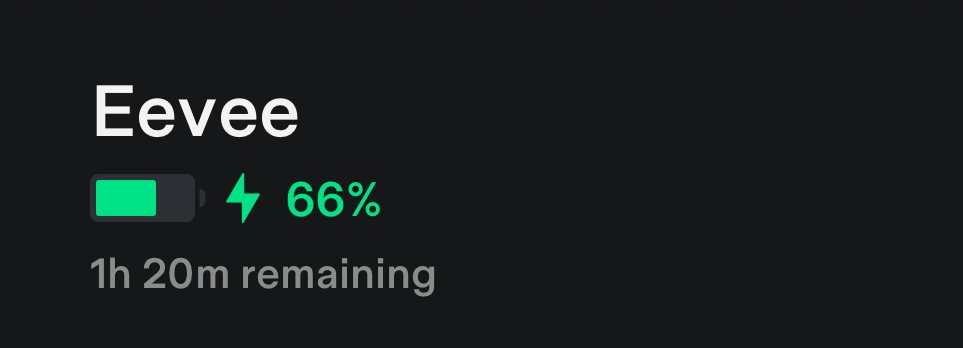
On the app's main screen, you can now tap on the miles or percentage of the battery left to switch between miles or percentage.
Switching to miles or percentage will not switch your setting in your Tesla.
Amount Charged
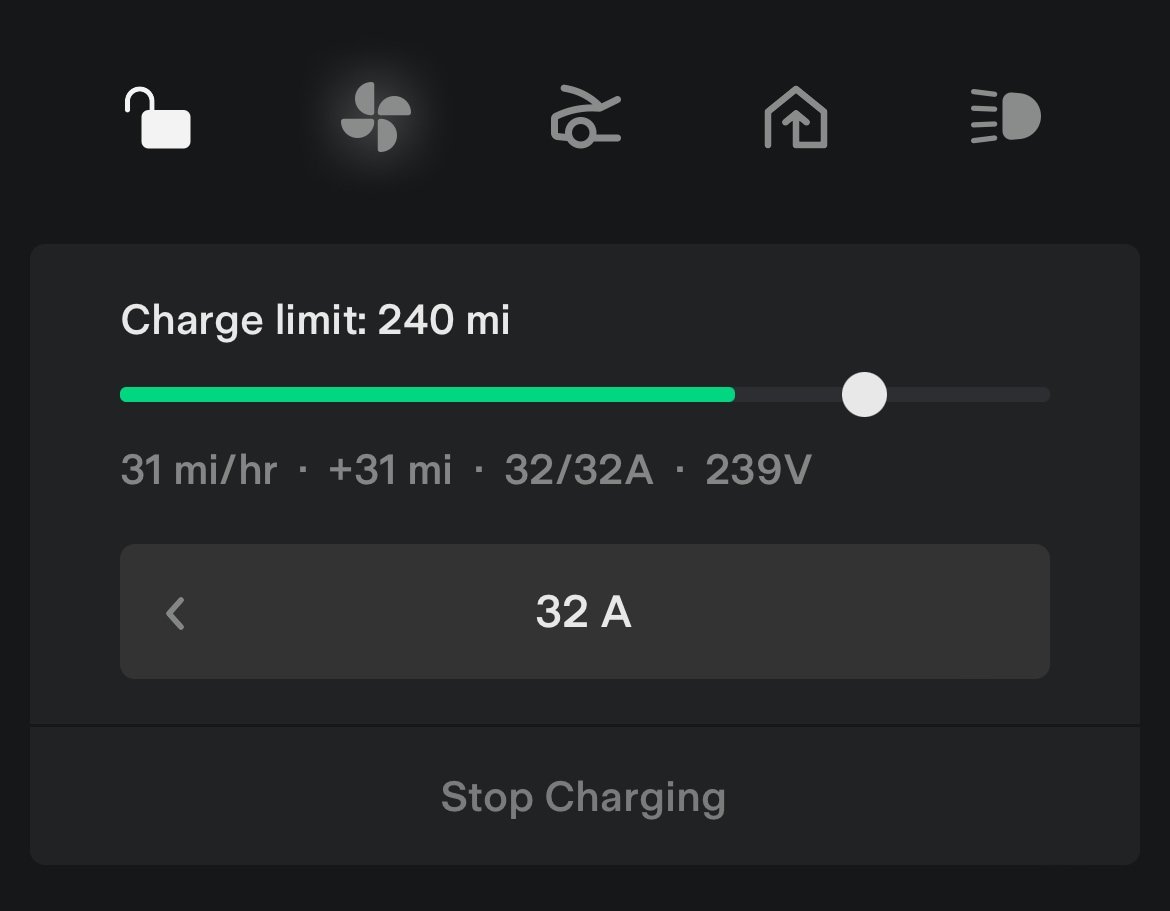
During or after a charging session you will now be able to view how much your car has been charged.
If your car's range display is set to miles or kilometers, the app will show you how many mi/km have been gained during the charging session.
If your display is set to percentage then the app will show you how many kWh have been added.
The amount charged will automatically be reset when the next charging session begins.
Next Charge
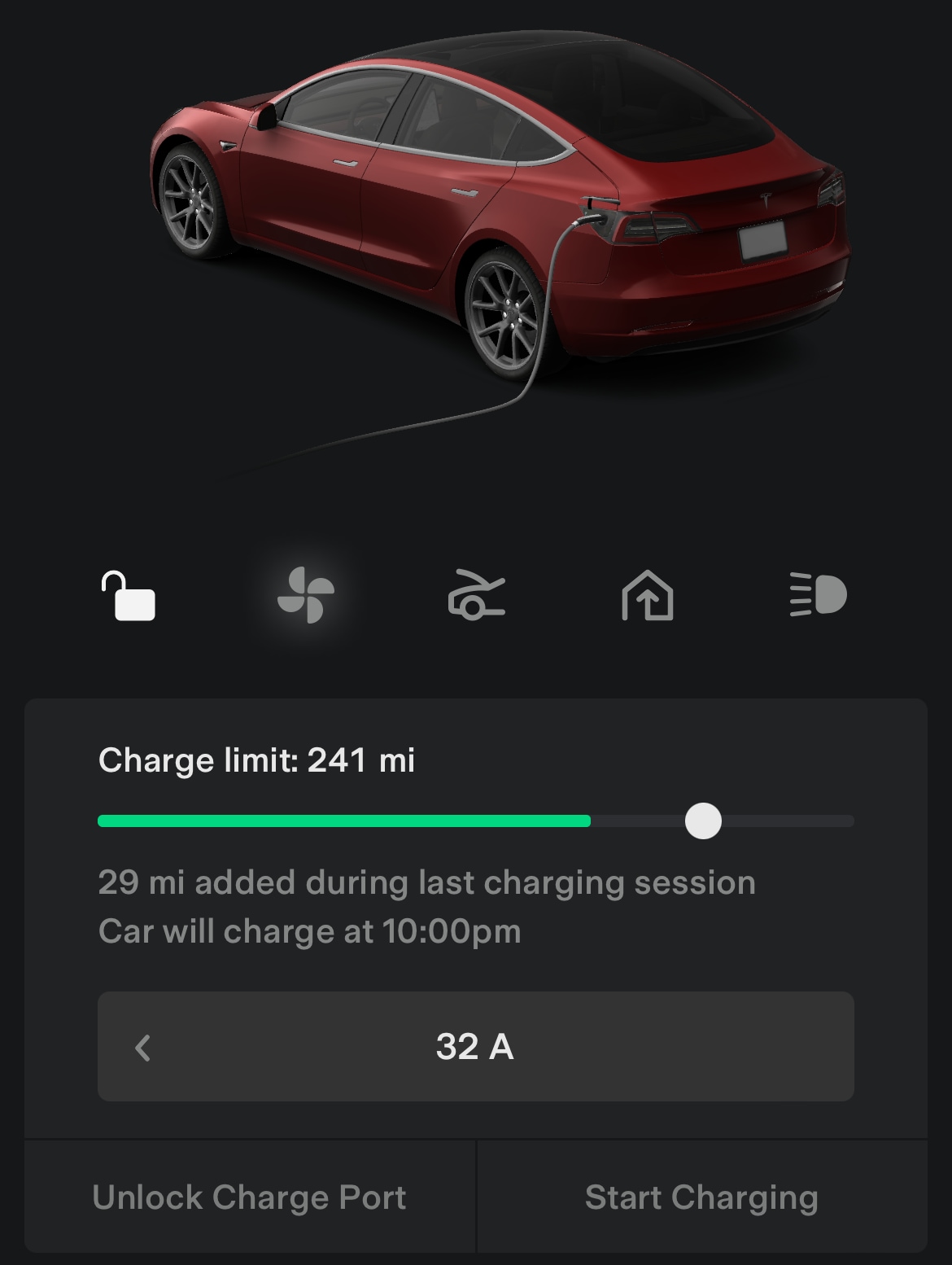
If 'Scheduled Charging' or 'Departure Charging' is enabled and your car is plugged in, your next charging session will appear underneath the car's visualization.













![Tesla's 2025 Q1 Earnings Call: How to Listen [Listen to Replay]](https://www.notateslaapp.com/img/containers/article_images/multiple-models/group_81.jpg/b2695a53b51e4c7927802deba2534b09/group_81.jpg)