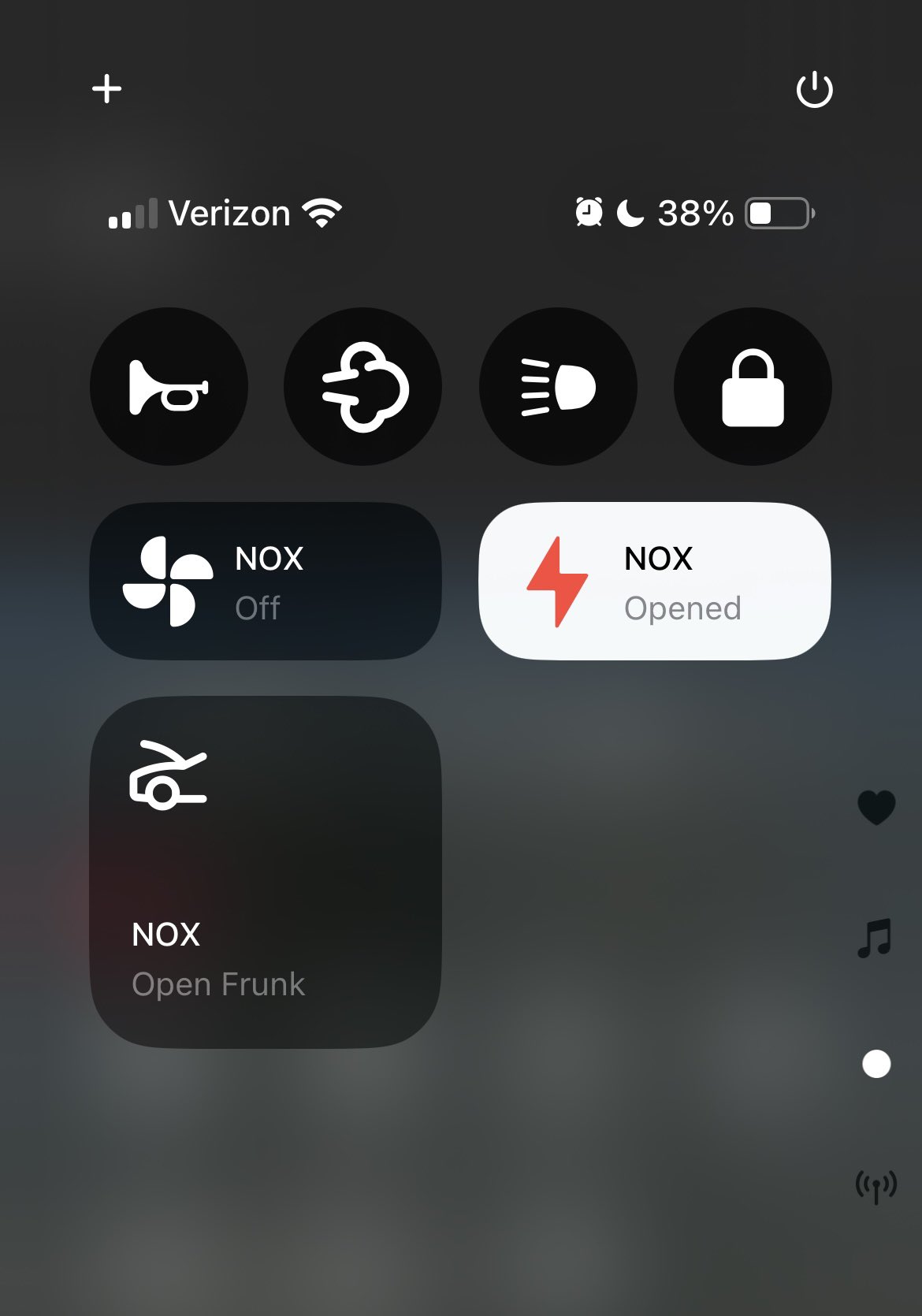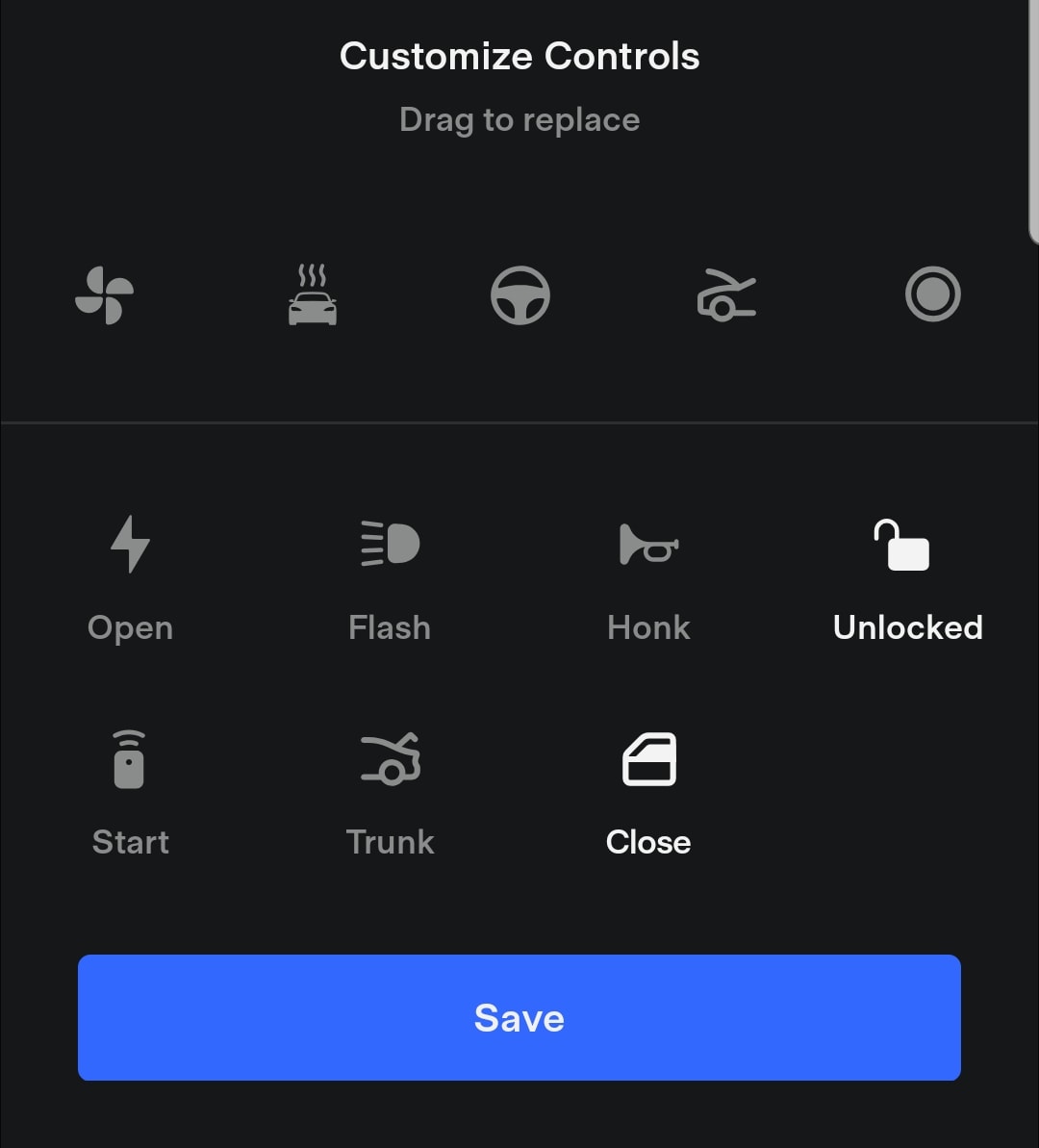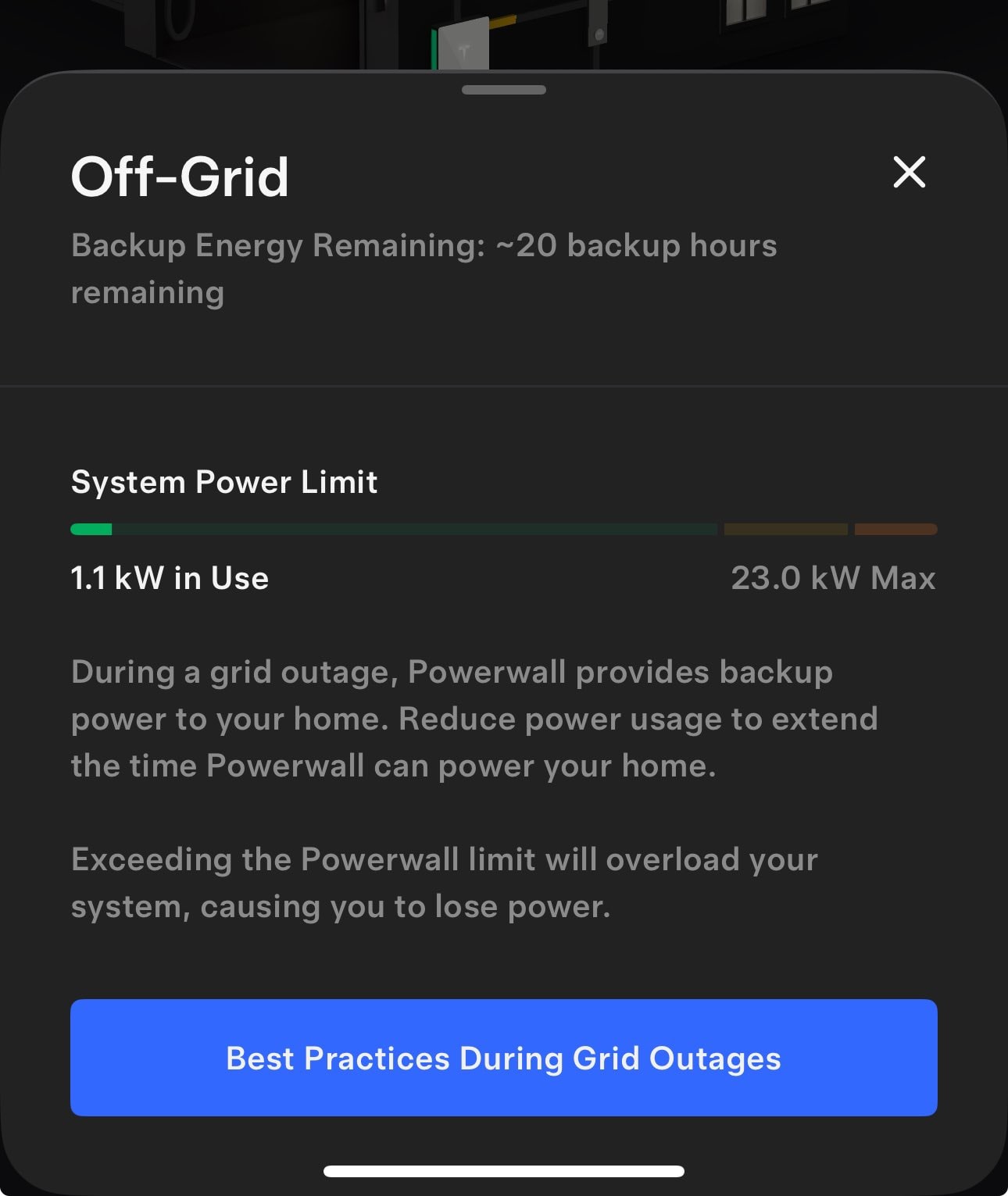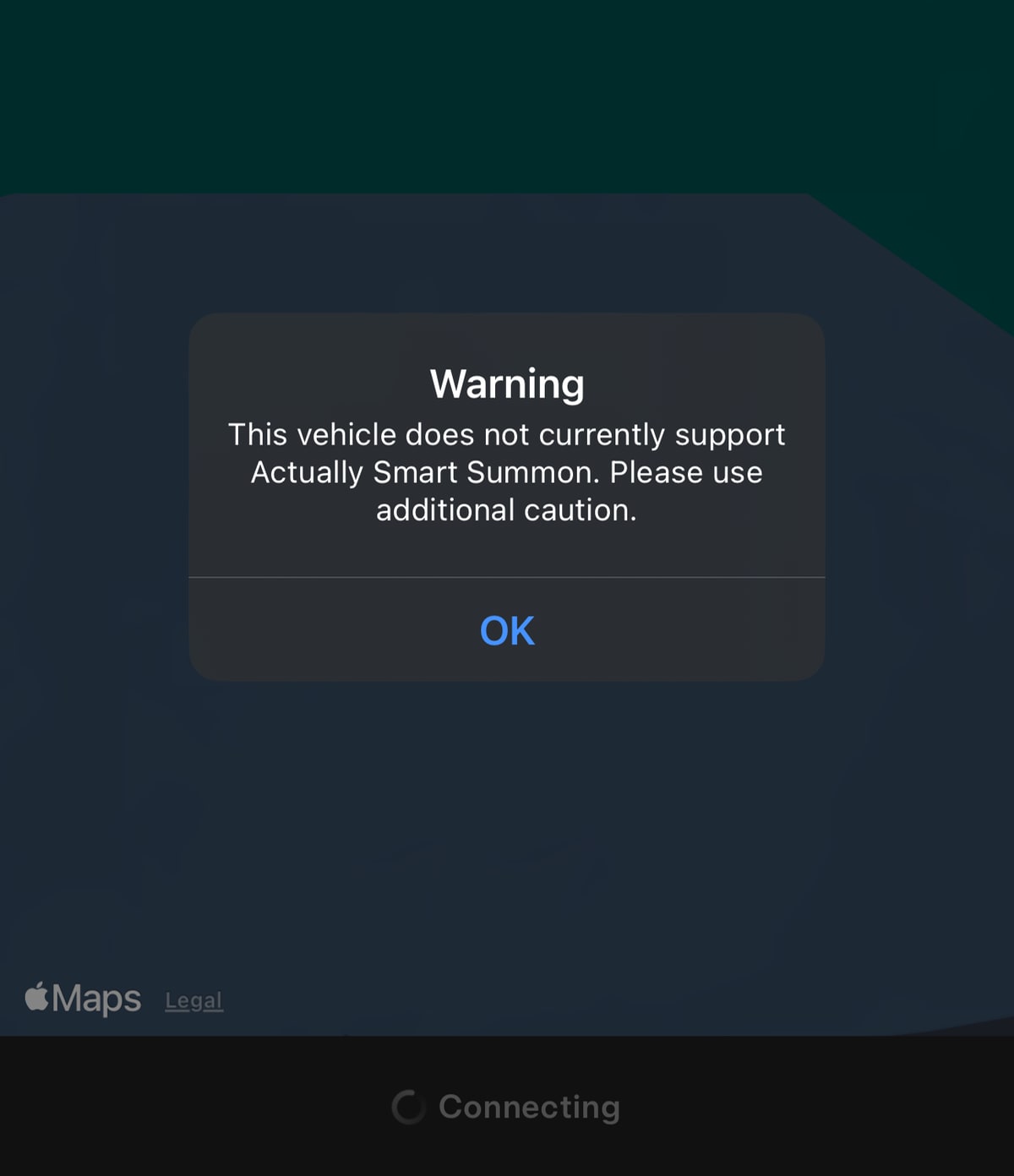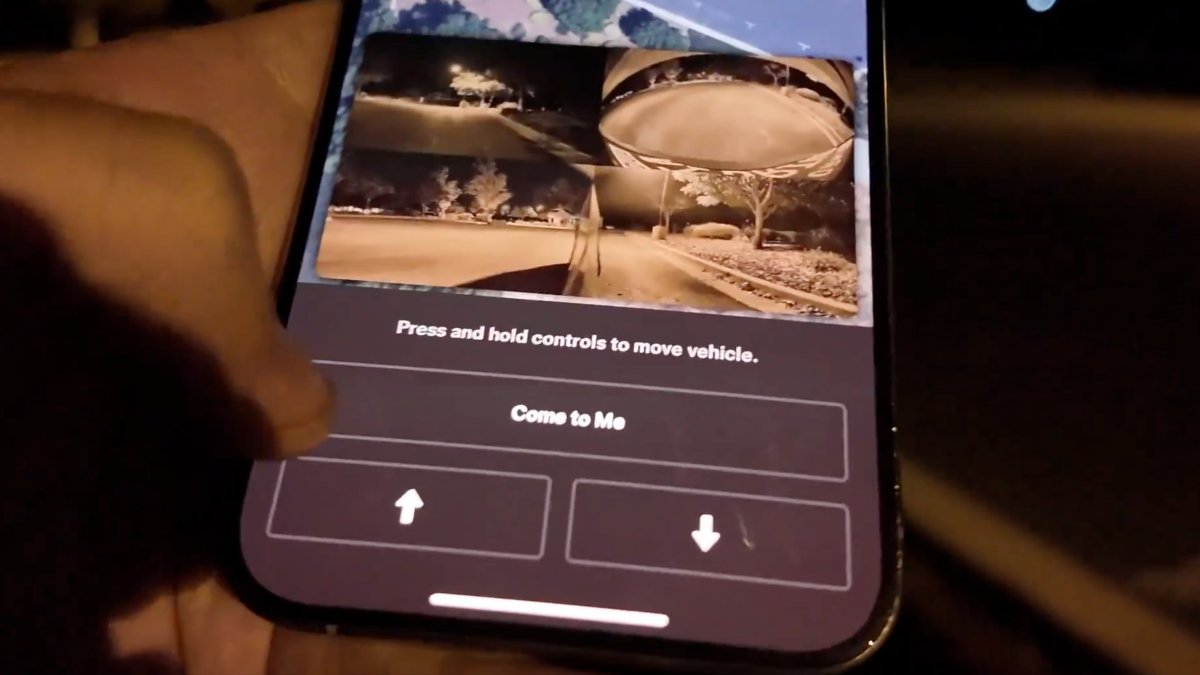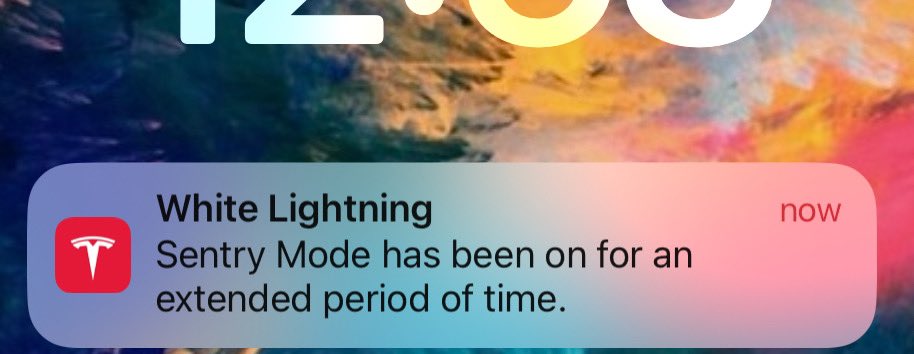My Home Products
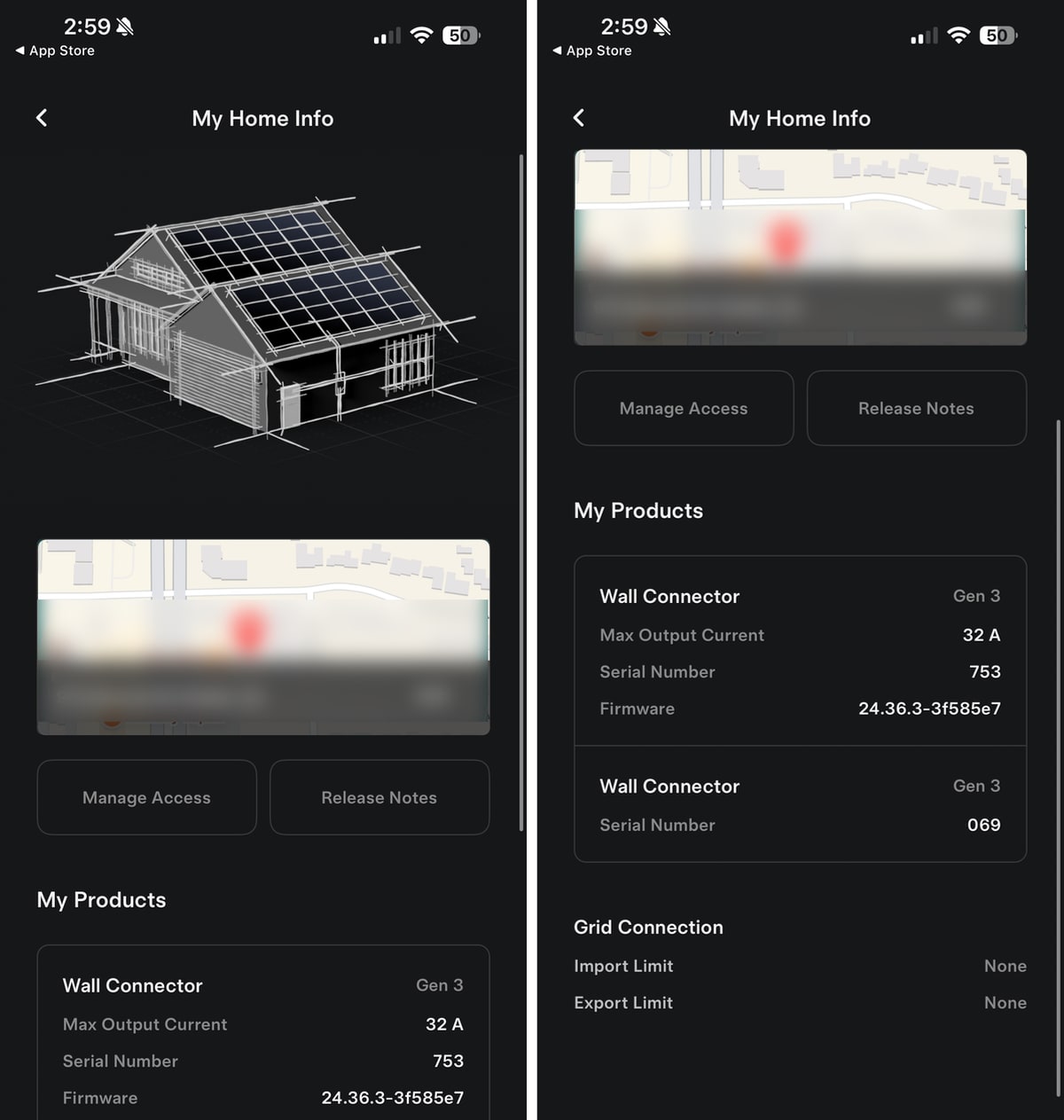
Tesla has redesigned the 'My Home' section of the app that contains information about various Tesla Energy products including Wall Connectors or Tesla Solar.
The home icon is now featured much larger at the top, with your home address displayed underneath it.
Tesla now lists all of your Tesla Energy products underneath and shows more information about each product. For example, for a Wall Connector, the app will display the serial number, max output in amps, and the firmware version.
Trip Planner Update
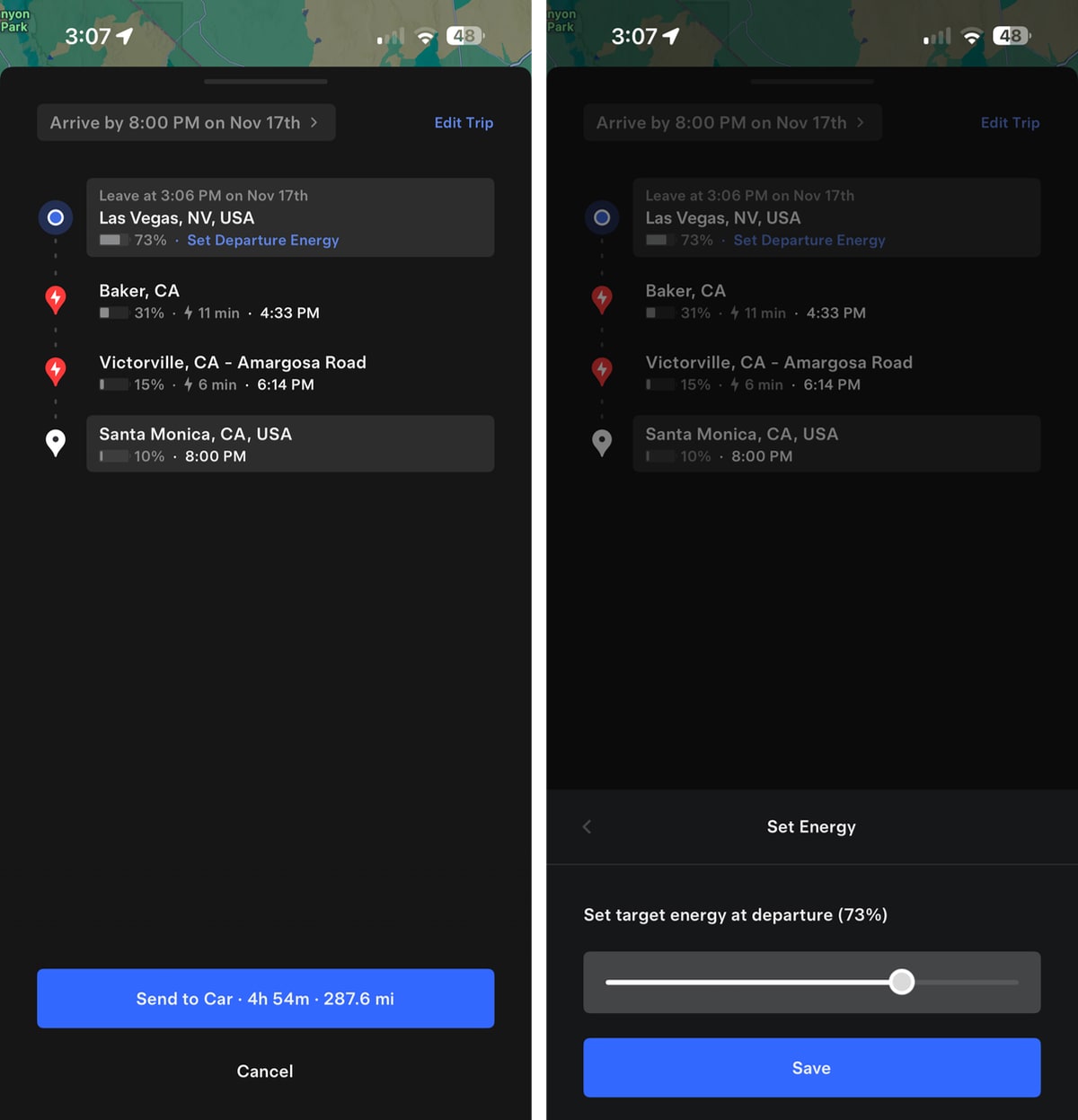
The Trip Planner in the app has been slightly adjusted in this update.
Setting the battery's state of charge for the start of the trip has been renamed "Set Departure Energy" from "Set Battery Percentage," hinting at "Set Arrival Energy" coming in a future update.
The UI for setting the battery's state of charge has also been updated to a slider instead of a numerical input.
Tesla Service
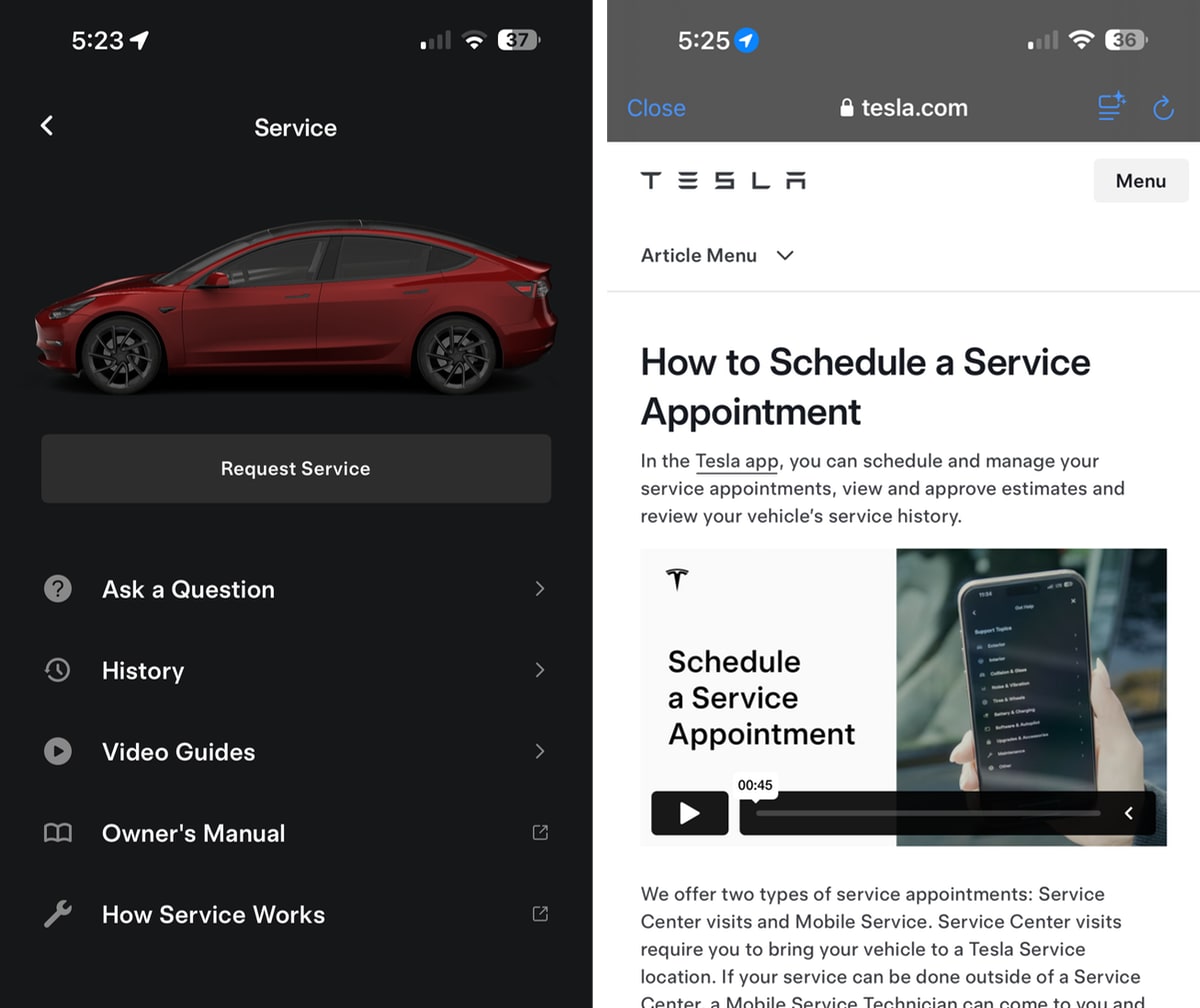
Under the service section of the app, Tesla has added a new 'How Service Works' link that opens up your browser. In the article, Tesla shows a video and information on how to schedule or reschedule a Tesla service apppointment.
Minor Fixes

This release contains minor fixes and improvements.









![First Look at Tesla’s 2025.26 Update [Photos + Videos]](https://www.notateslaapp.com/img/containers/article_images/2025/grok-app.webp/f66c0424fde99ab9adb2b041d854f723/grok-app.jpg)
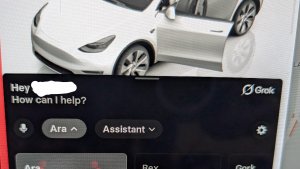
![Tesla Diner: First Look at Its Food and Potential Collectibles [VIDEO]](https://www.notateslaapp.com/img/containers/article_images/2025/tesla-diner-logo.webp/feaab9ffb76b08874e474c8abdf2684d/tesla-diner-logo.jpg)