Minor Fixes

Tesla has only included minor fixes and improvements with this update. The fixes may be related to Actually Smart Summon, which was added in the previous update.

Tesla has only included minor fixes and improvements with this update. The fixes may be related to Actually Smart Summon, which was added in the previous update.

This app update introduces support for critical alerts on the iPhone. These alerts are designed for emergency situations and will override standard notification settings, including the mute switch, Focus modes, and Do Not Disturb. This ensures that owners are notified when immediate action is required, even if their phone is set to silent.
Critical Alerts on the iPhone need to be enabled by the user on a per-app basis.
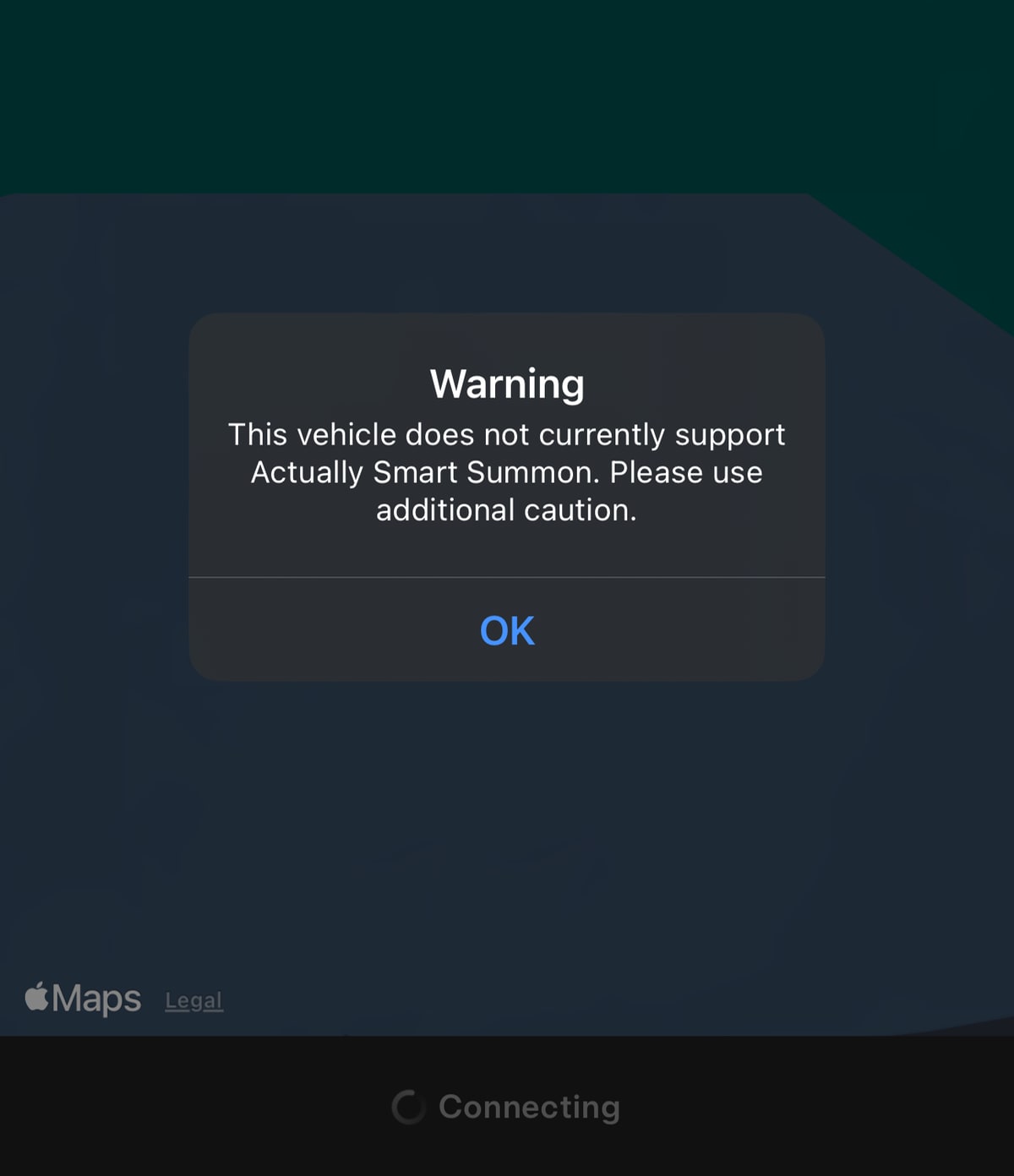
If you have a vehicle with ultrasonic sensors and haven't received Actually Smart Summon, you'll see a warning that Actually Smart Summon isn't available when navigating to the Summon section of the app.
This warning wasn't showing up for some users, and this update addresses those issues.
According to @Tesla_App_iOS, who regularly decompiles the app, Tesla also added additional error handling, such as the driver being in the vehicle and tapping the accelerator pedal.
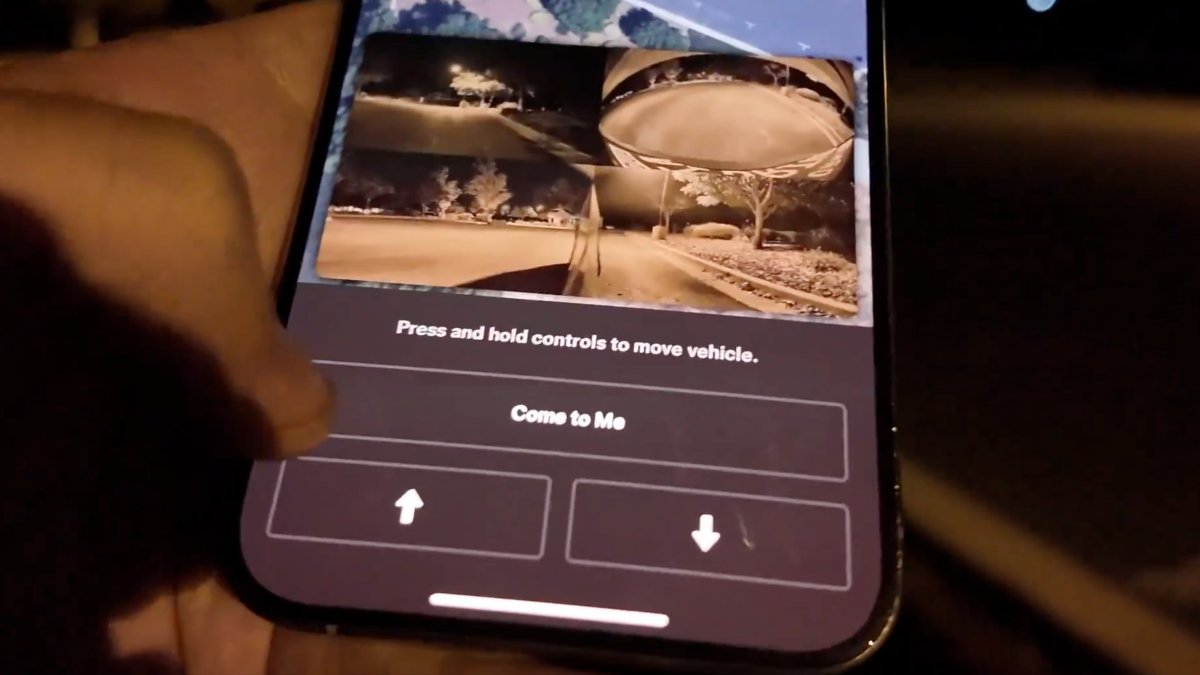
Tesla has updated the requirements for Actually Smart Summon. App update 4.37.0 or later is now required to use the feature.
The latest Tesla app available in the Google Play store is currently version 4.36.7. We expect Tesla to release an update soon.
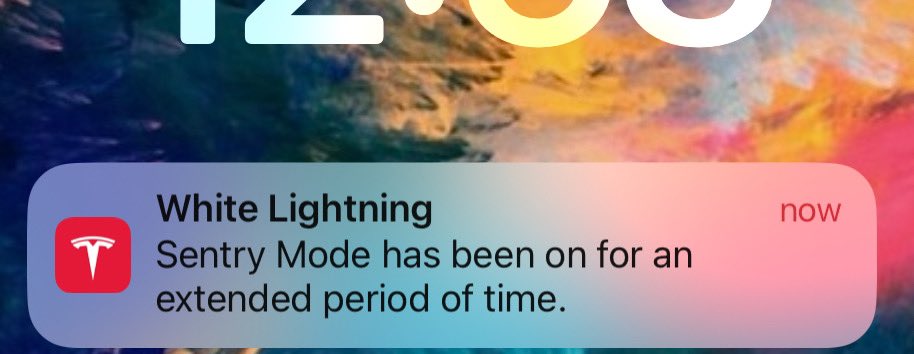
Tesla will now notify you if Sentry Mode has remained on for more than 24 hours.
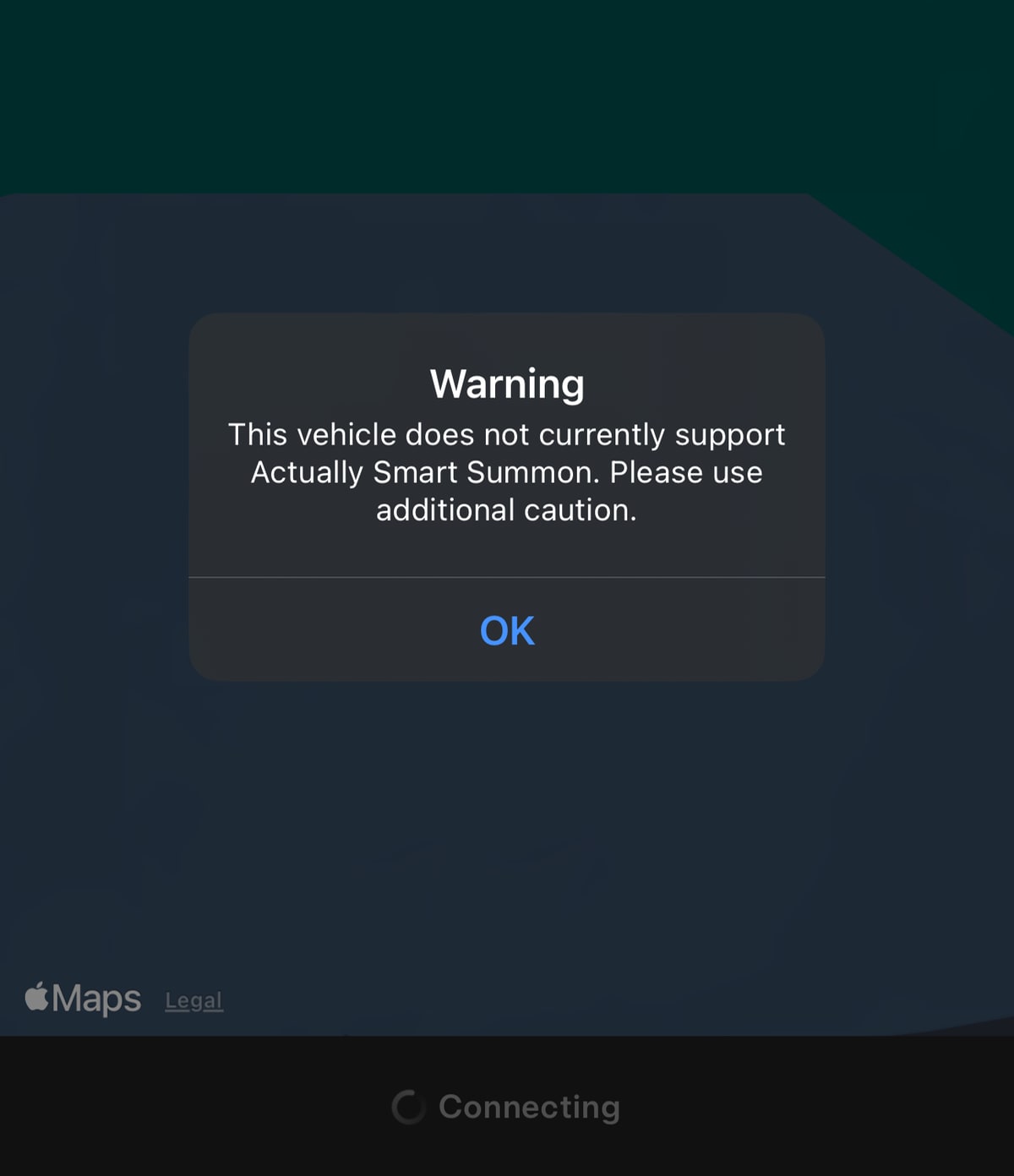
If you navigate to the Summon menu, Tesla will now display a warning if your vehicle does not support Actually Smart Summon.
The warning states, "This vehicle does not currently support Actually Smart Summon. Please use additional caution."
Actually Smart Summon is currently only available with update 2024.27.20.
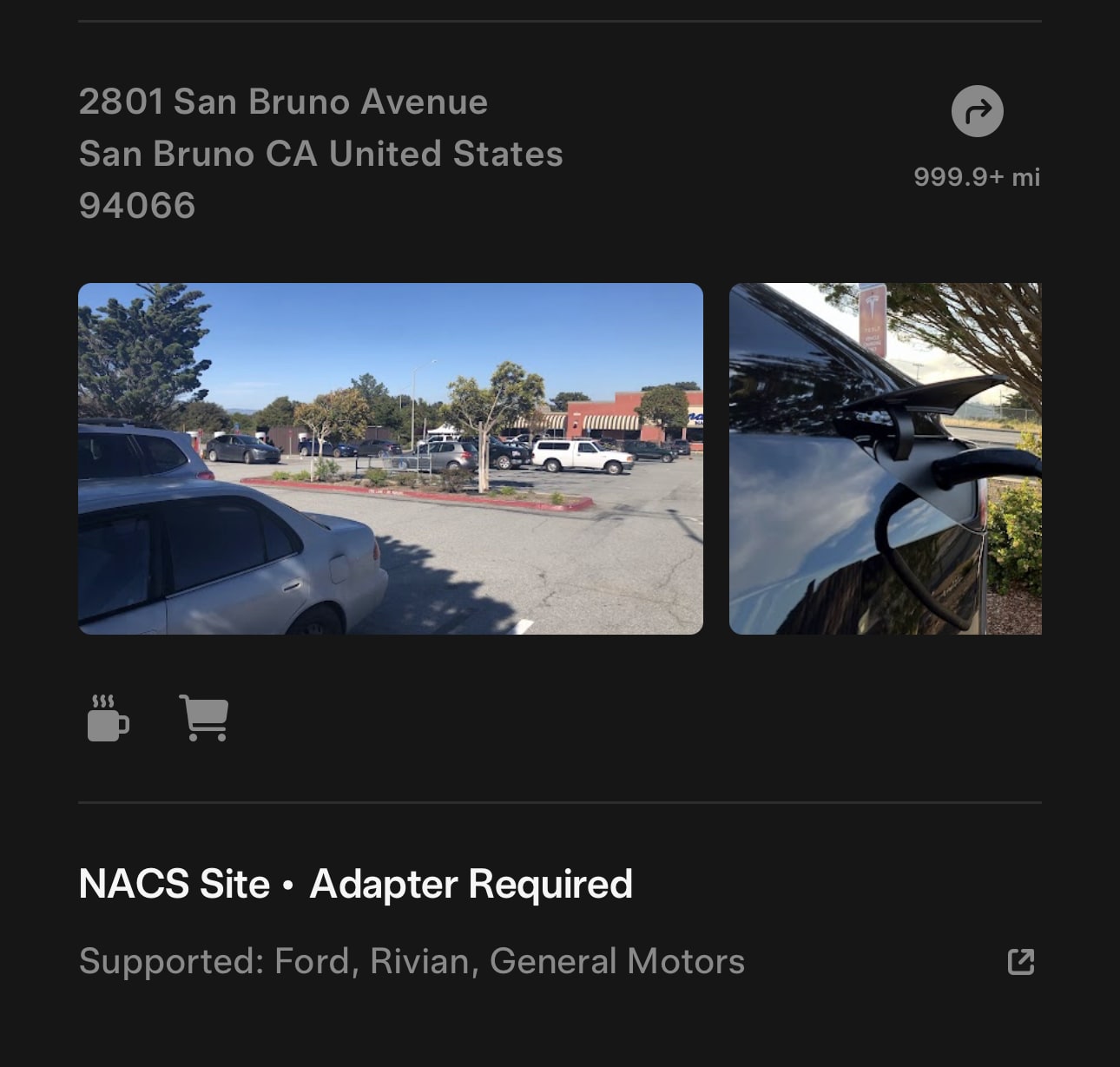
When viewing Superchargers in the 'Charge Your Other EV' section, Tesla will now display a more bold "NACS Site - Adapter Required" warning underneath each site that requires a NACS adapter.
Tesla now also displays which vehicle brands work with Tesla Superchargers, which as of today, includes General Motors in addition to Rivian and Ford.
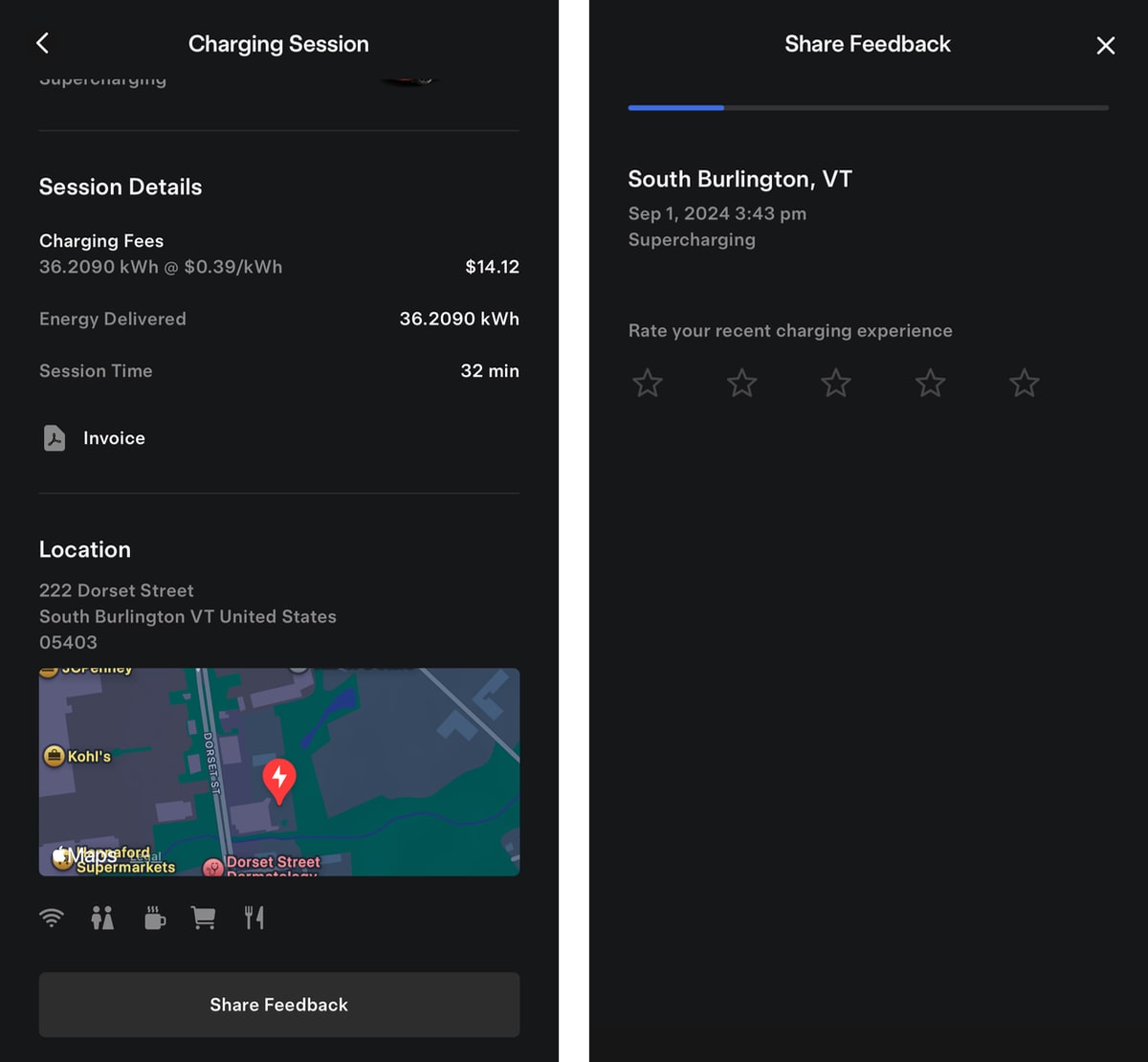
When viewing your Supercharger sessions, Tesla has added a Share Feedback button at the bottom of each session that allows you to submit feedback.
When submitting feedback, you can leave a rating from one to five stars, share additional details and even attach up to three photos.
This is helpful if you come across any issues with a Supercharger stall not working. Tesla will often be able to tell a stall is not working through their Supercharging monitoring, but additional details may help Tesla understand what was wrong with the stall, such as cut cables.