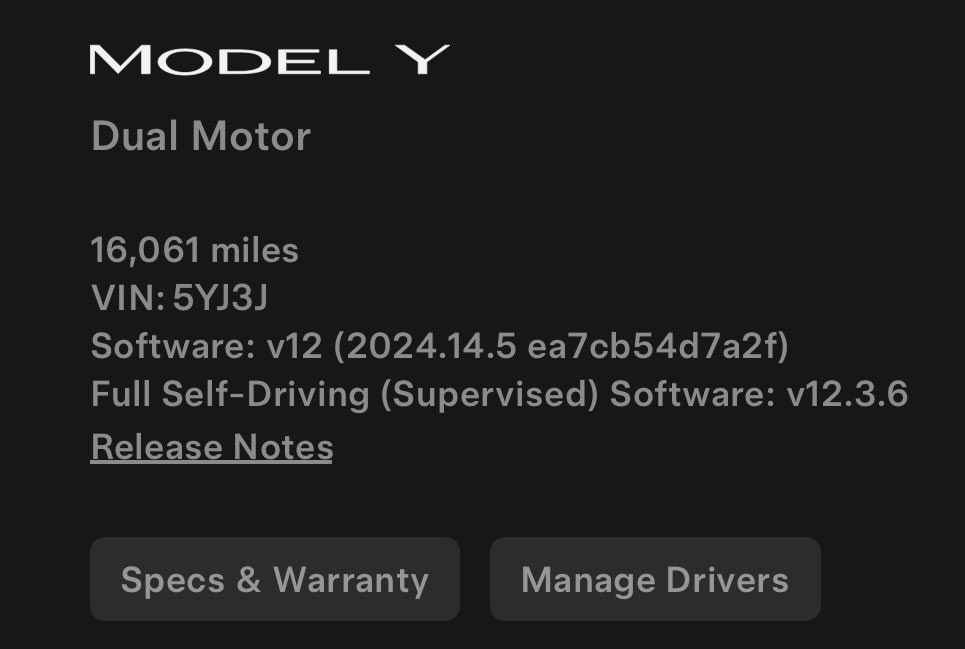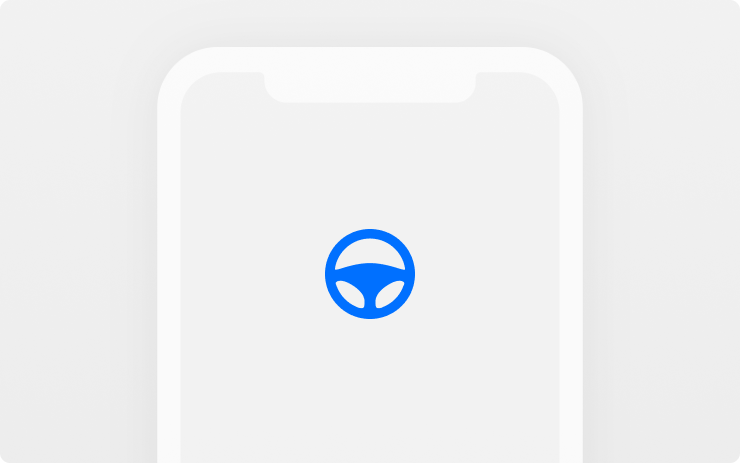Smart Summon
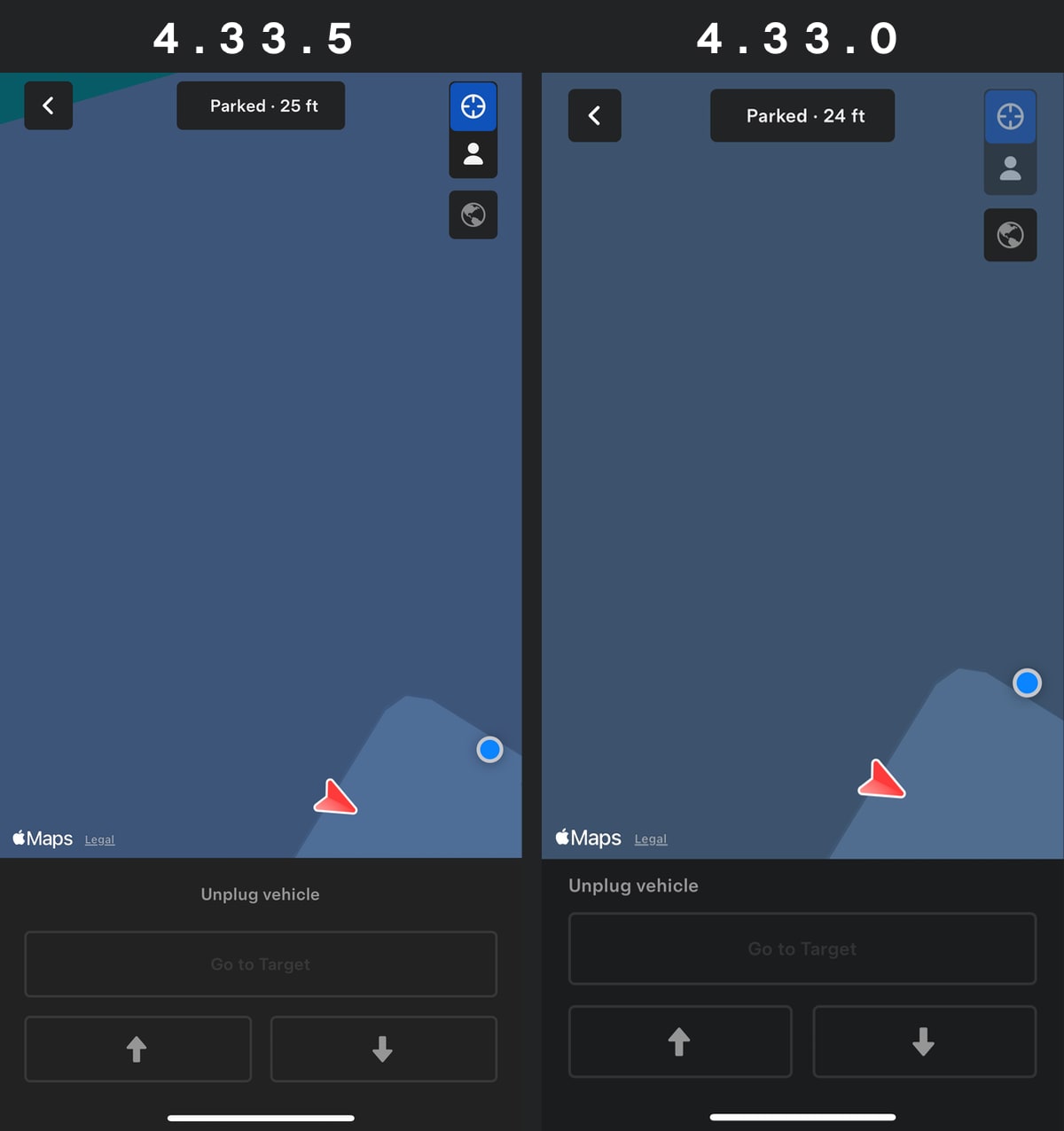
Tesla continues to add code in preparation for 'Actually Smart Summon,' which is expected with FSD 12.5 or 12.6.
There are no functional changes yet, but @Tesla_App_iOS app, who decompiled the source code, found references to some interesting variables such as "mobile_app_feature_summon_webcam" and "slowing_for_poor_conditions," which could indicate that Tesla may allow you to view a live camera stream while using the upcoming vision-based Smart Summon.
In this update, we see some minor revisions to the Summon screen. The layout at the bottom is now a lighter gray and the vehicle's status is now centered on the display with additional padding.
Chat Assistant
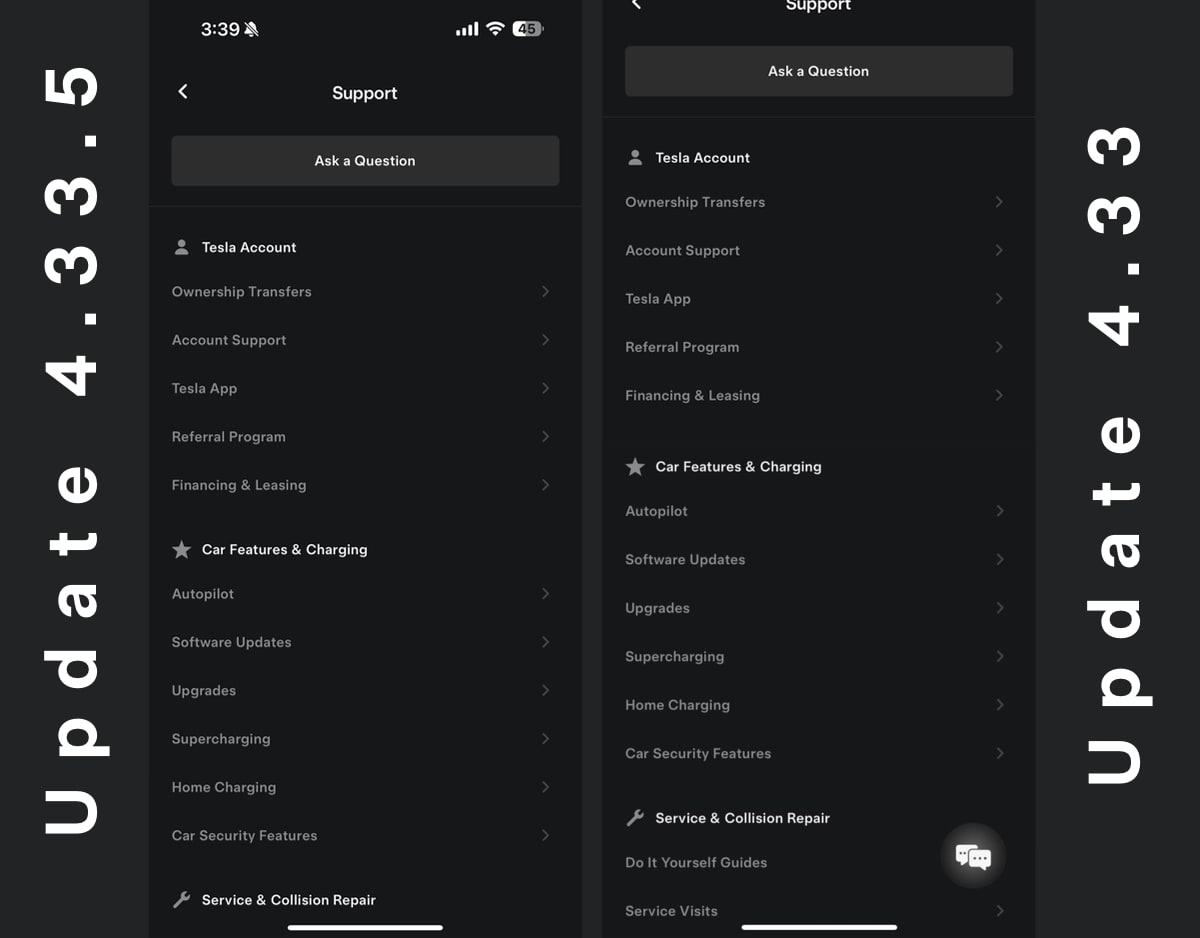
The hovering chat bubble that started Tesla's virtual assistant has been removed. You can still access the virtual assistant to help answer common questions by tapping the 'Ask a Question' button at the top of any support pages.
Minor Fixes

Minor fixes and improvements.
Some of these fixes may address issues users had with certain sections of the app disappearing, such as Climate or Controls.









![First Look at Tesla’s 2025.26 Update [Photos + Videos]](https://www.notateslaapp.com/img/containers/article_images/2025/grok-app.webp/f66c0424fde99ab9adb2b041d854f723/grok-app.jpg)
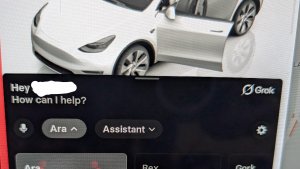
![Tesla Diner: First Look at Its Food and Potential Collectibles [VIDEO]](https://www.notateslaapp.com/img/containers/article_images/2025/tesla-diner-logo.webp/feaab9ffb76b08874e474c8abdf2684d/tesla-diner-logo.jpg)