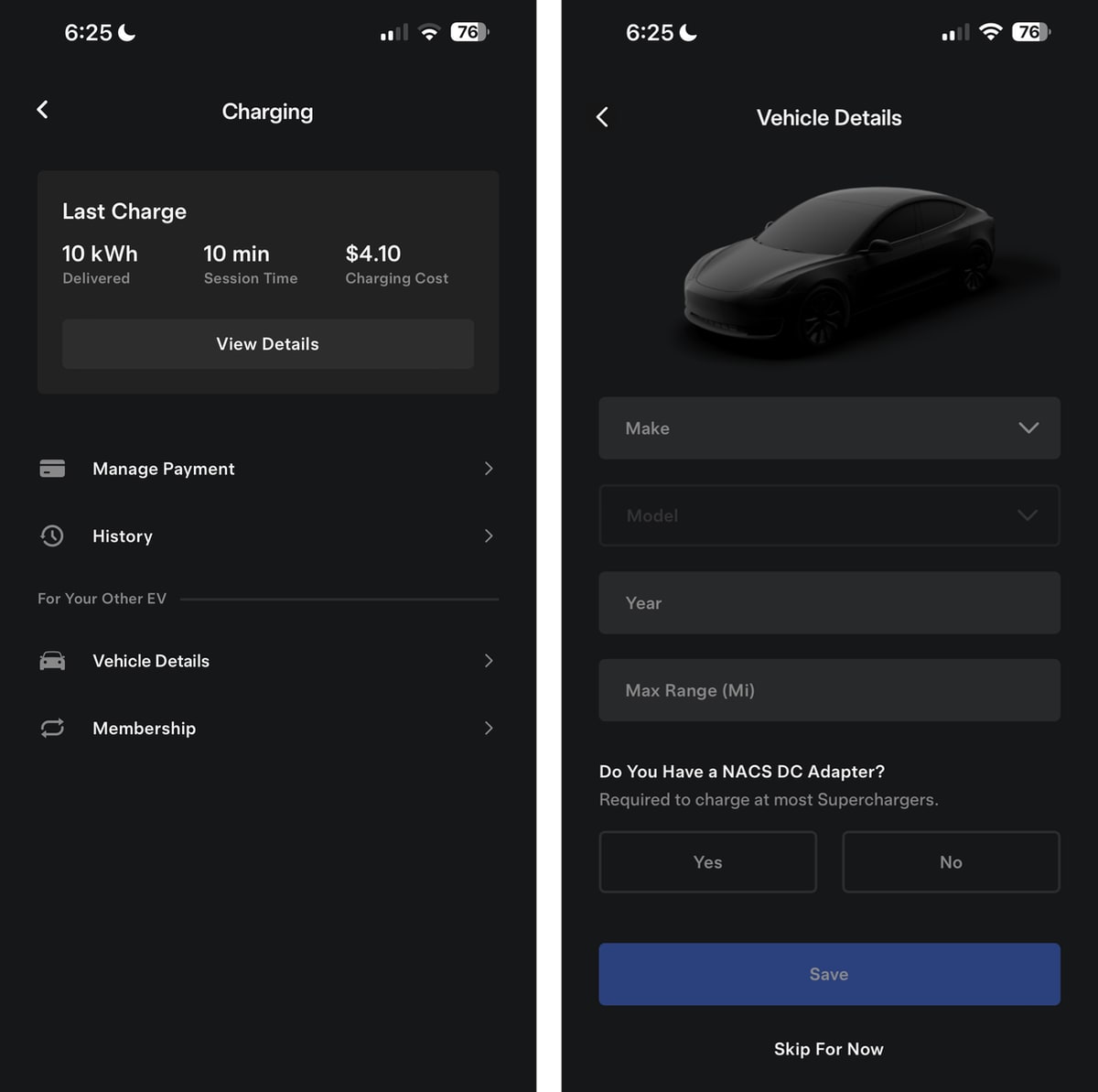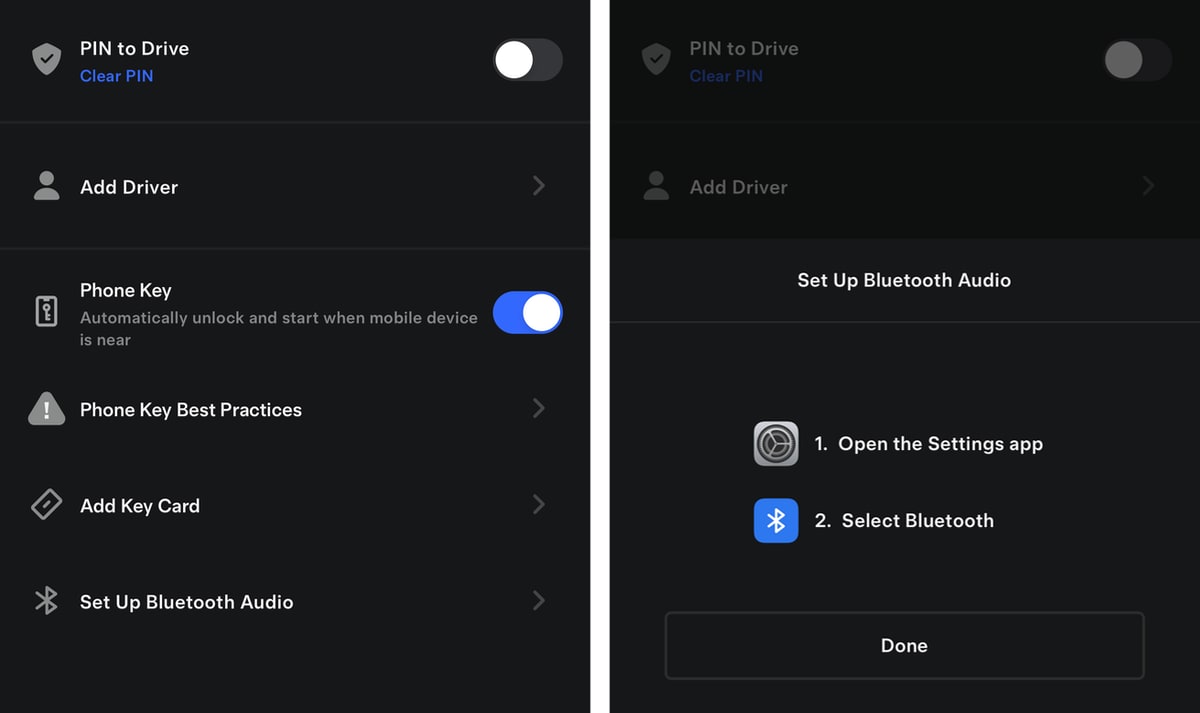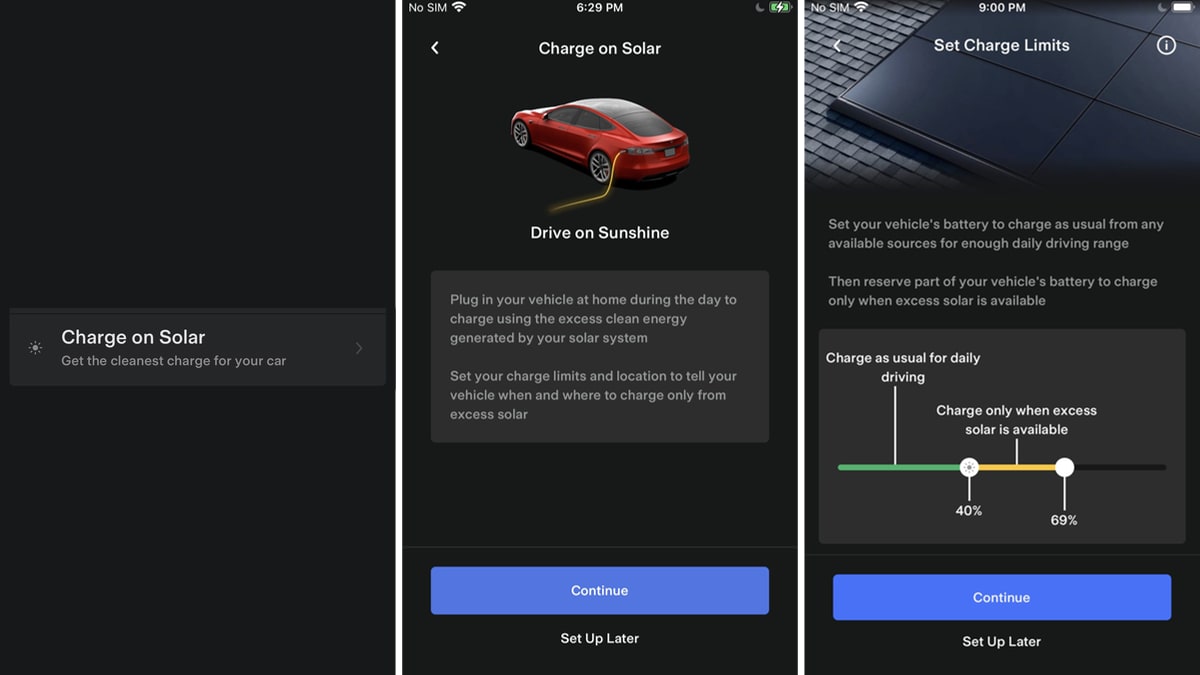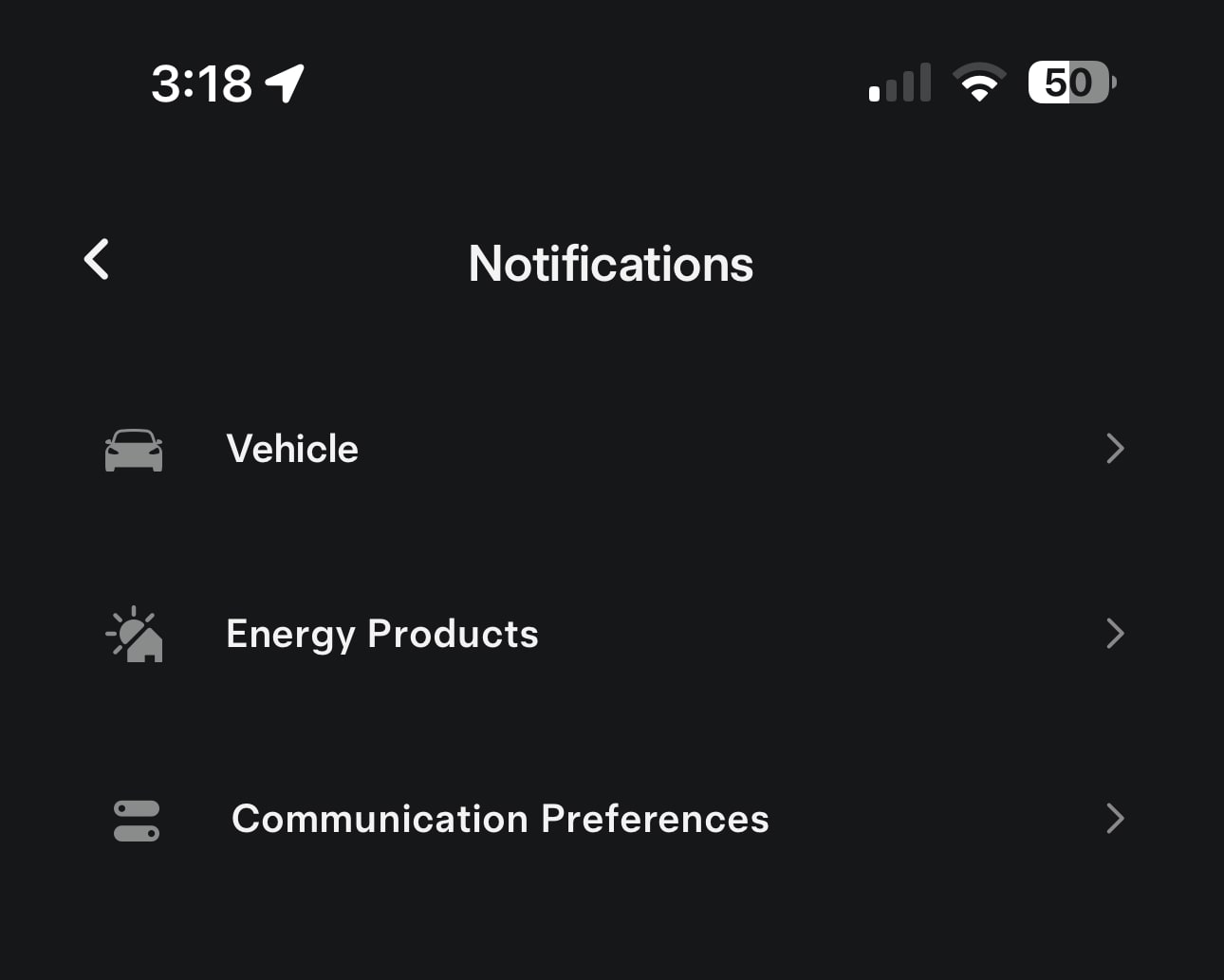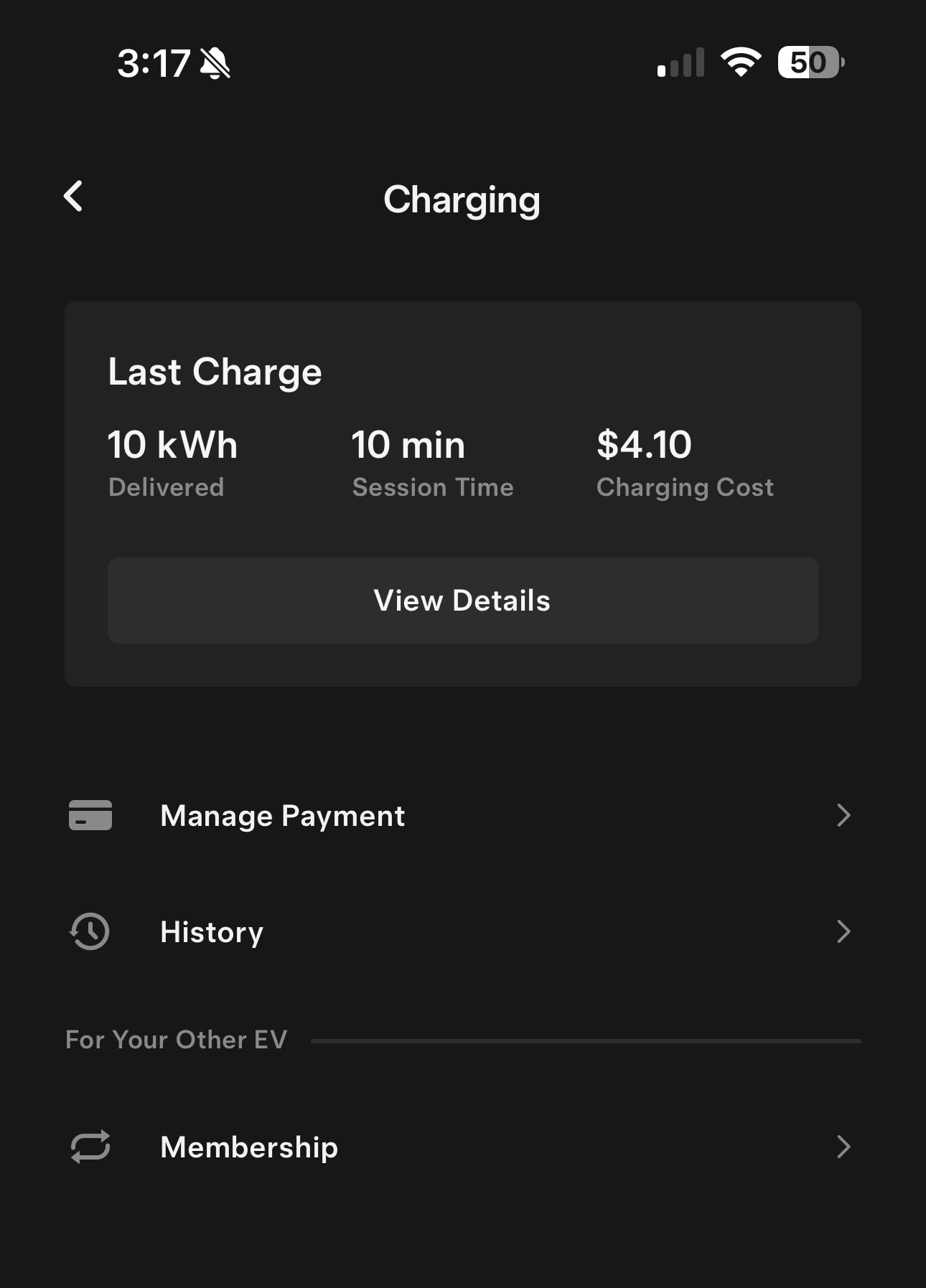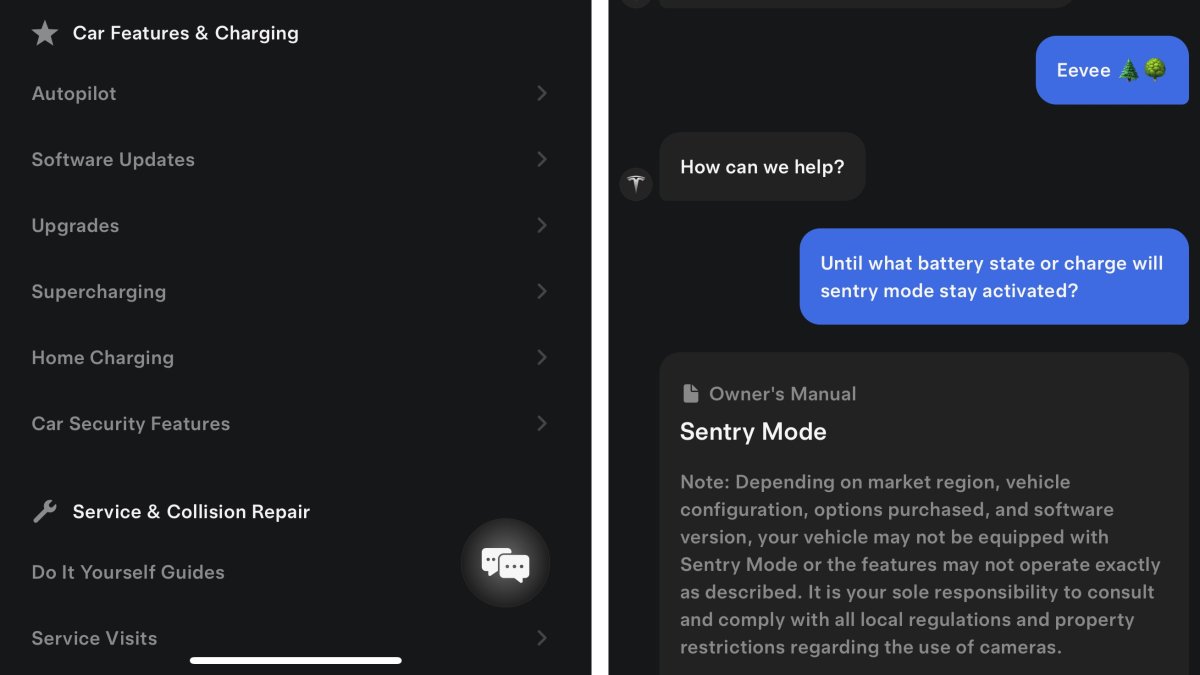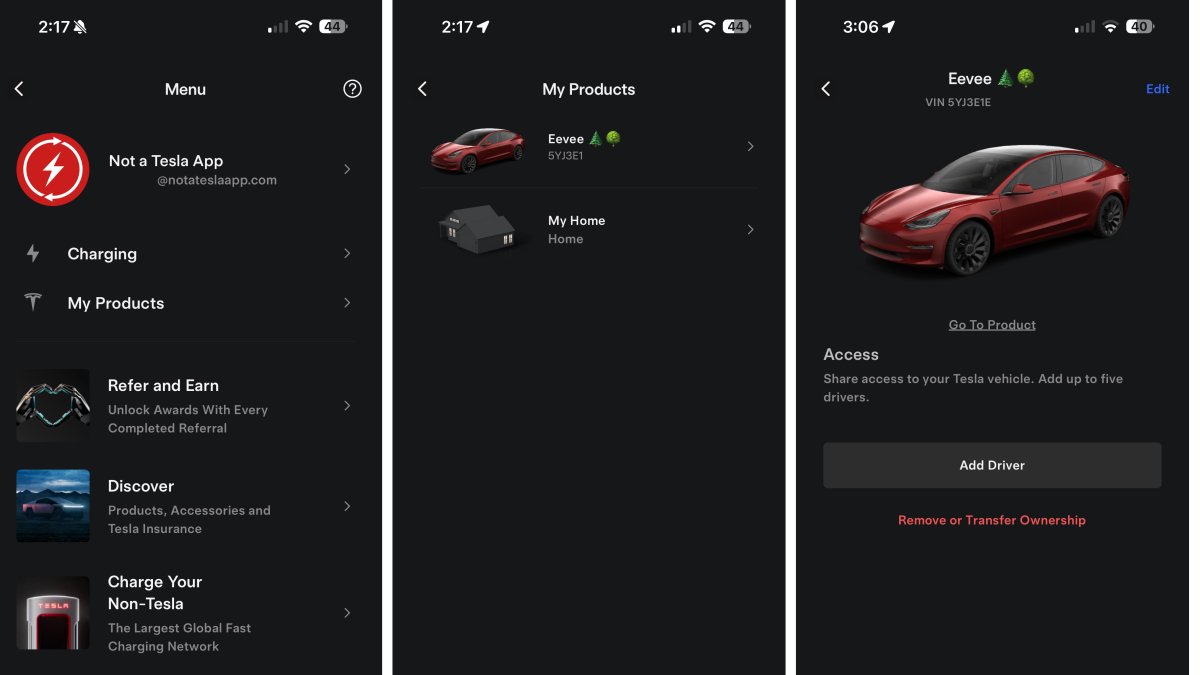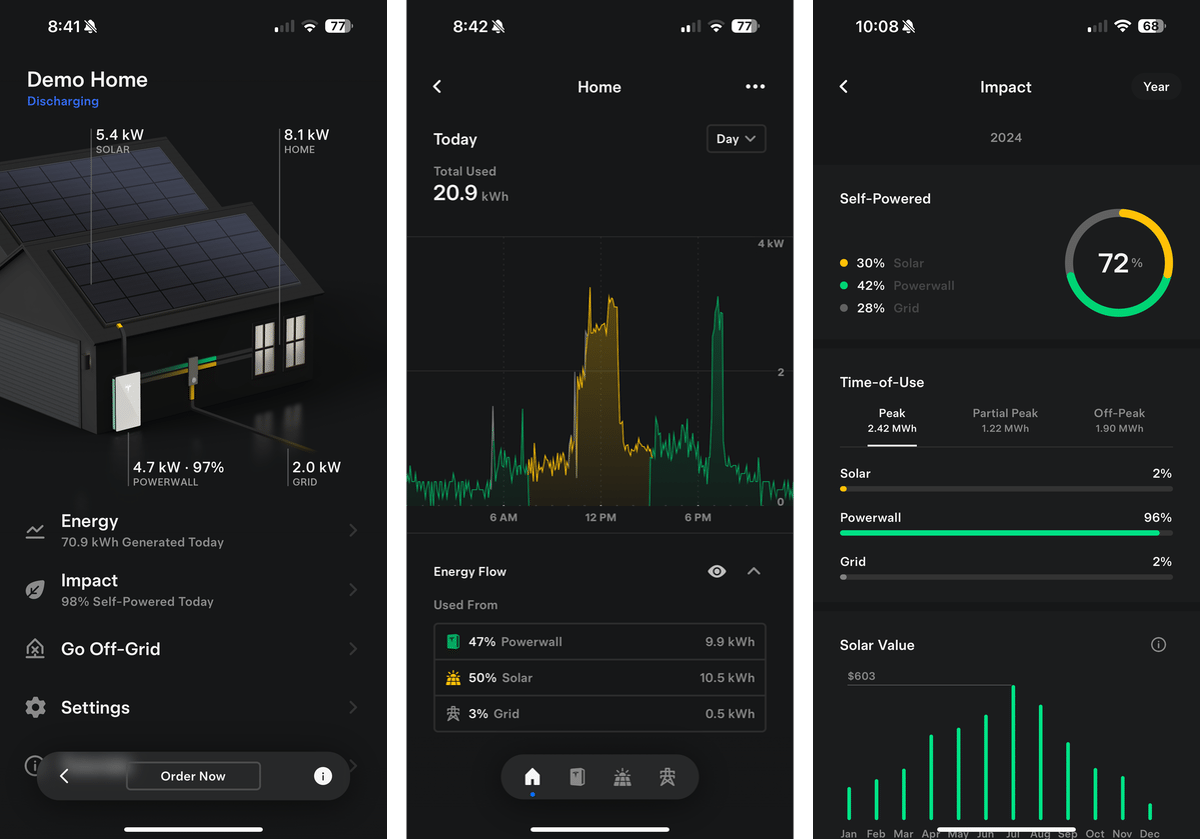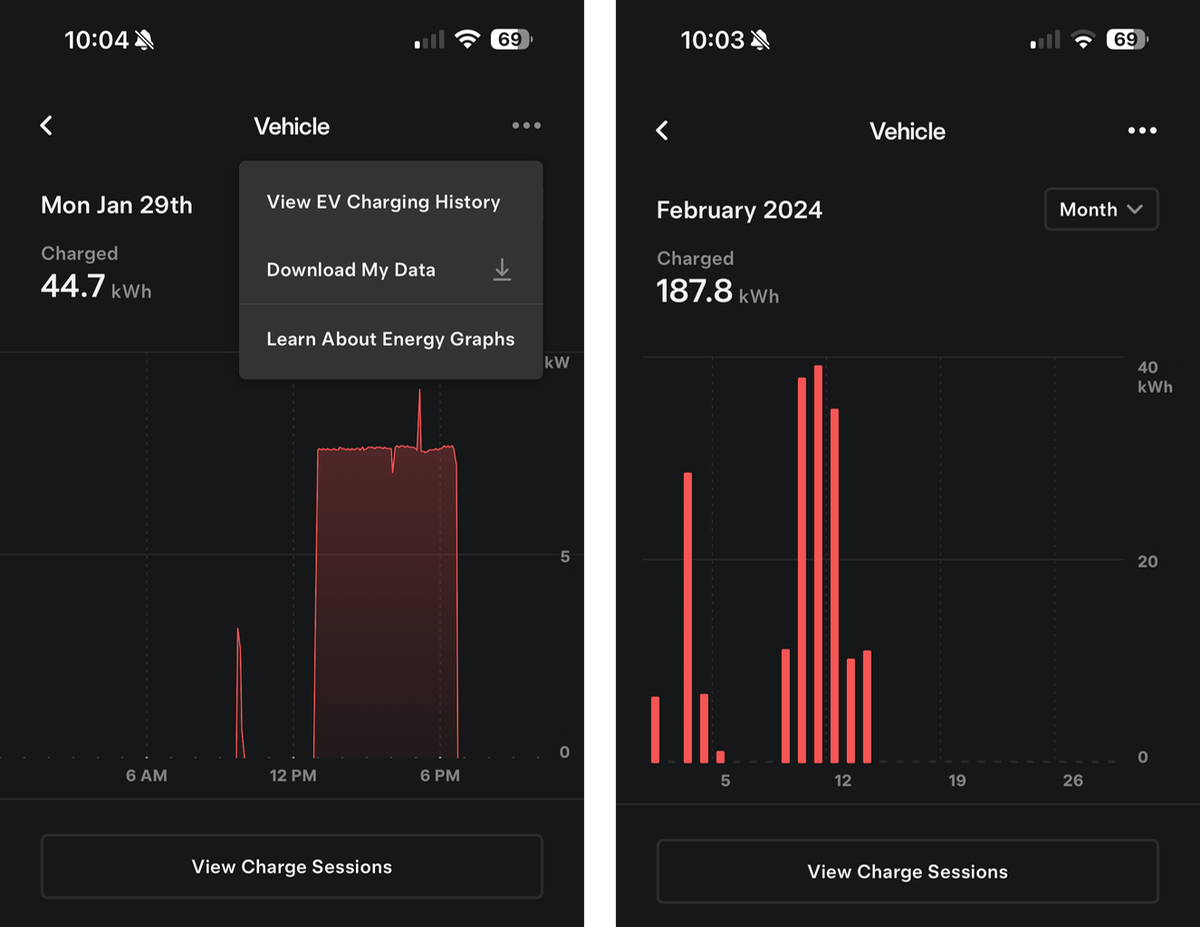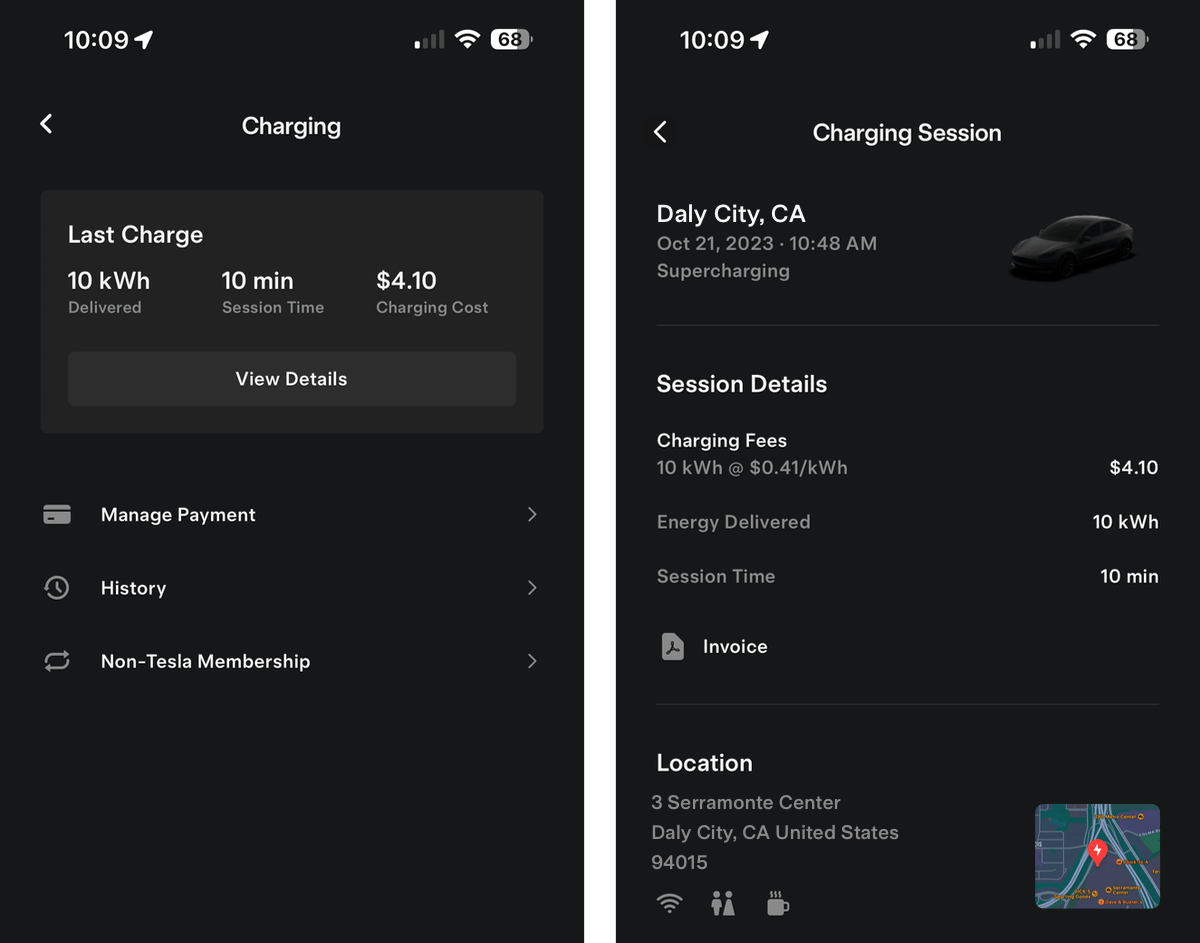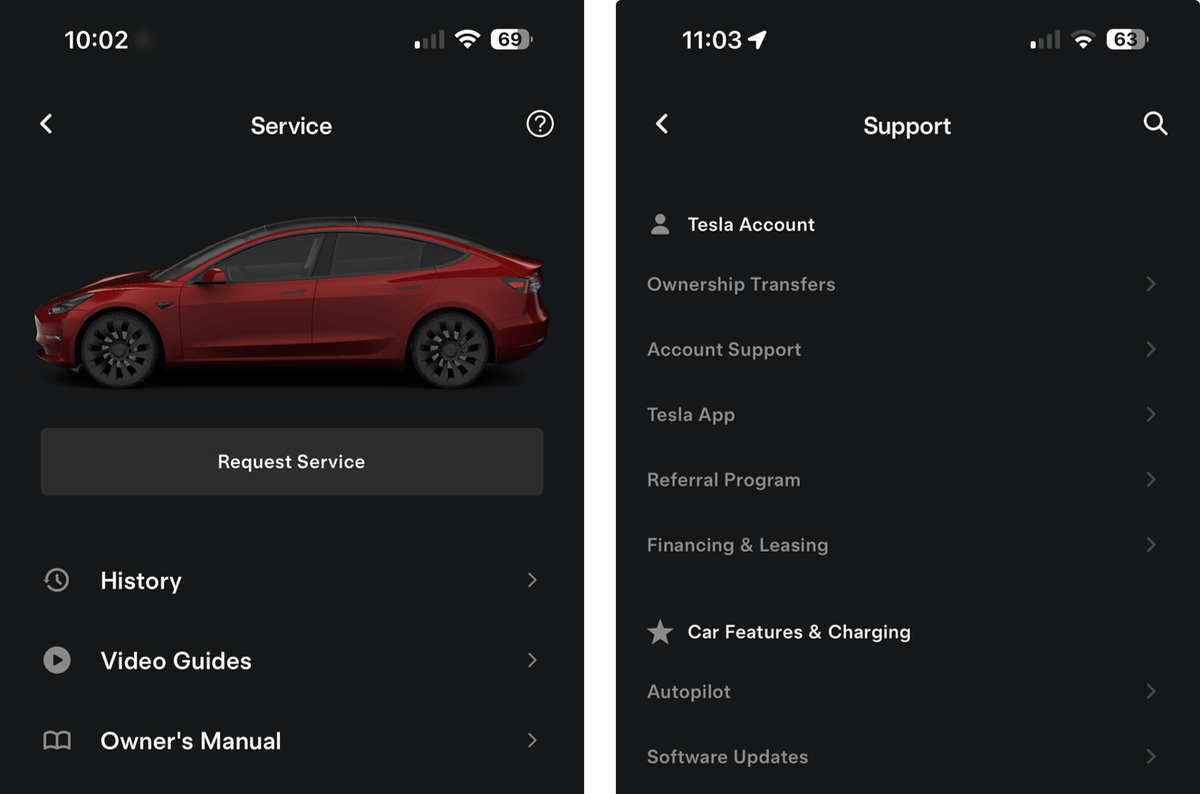Demo Tesla App
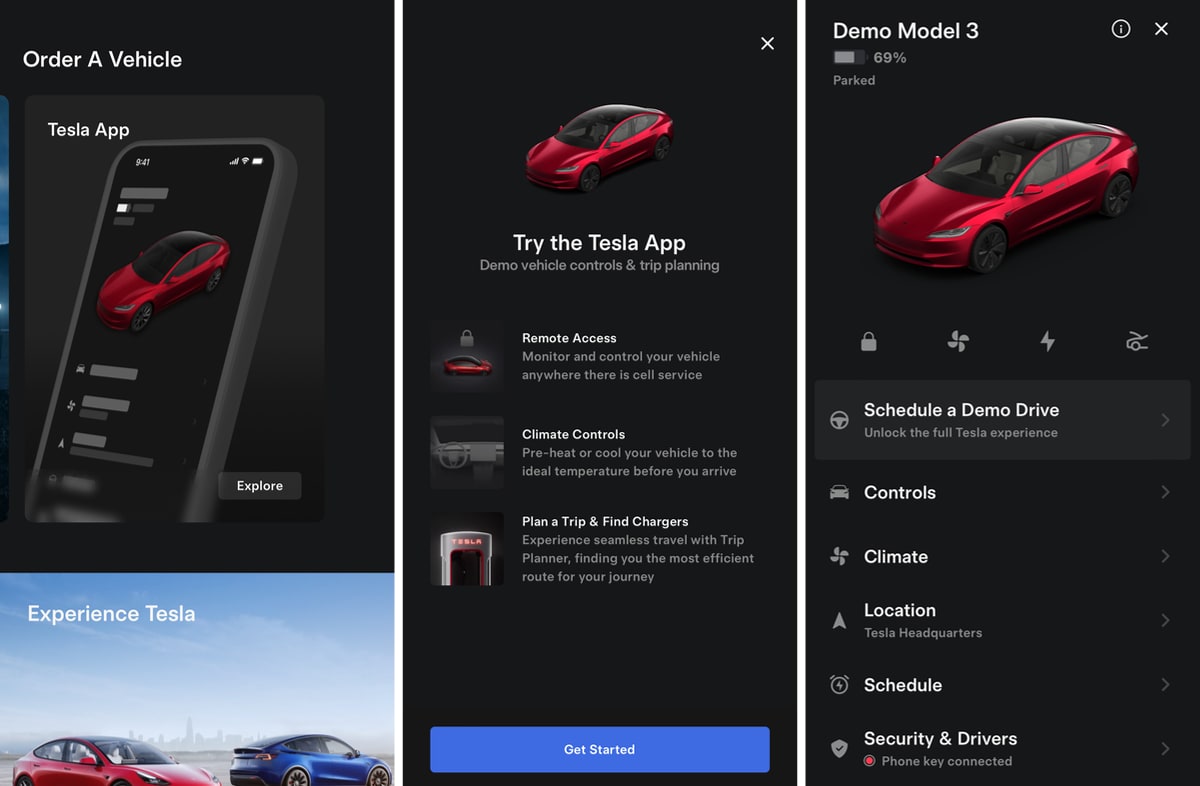
Since the last app update, Tesla has enabled a demo version of the Tesla app. Tesla now lets customers experience the Tesla app without having a Tesla vehicle.
Similar to Tesla's Energy demo, you can now demo the Tesla app with the new Model 3, although this would be fantastic if you could pick your vehicle.
The app experience is similar to controlling a real Tesla. You can scroll and tap into the various sections that you adjust the climate, view the vehicle's location and find a nearby Supercharger - all with demo data.
This lets potential customers experience the Tesla app firsthand, before even buying a Tesla. Unfortunately, finding the demo page isn't the most intuitive. Upon opening the app, without logging in, you'll need to tap on 'Continue as Guest', scroll down to 'Order a Vehicle', then scroll to the right to the last card that reads, 'Tesla App.'
Existing customers can also view the demo by tapping on the main menu in the app, choosing Discover then following the steps above.
To use Tesla's Energy (Solar and Powerwall) demo, you can tap on Discover, scroll down to Explore Energy then swipe left to Demo Powerwall.
This is a great addition to the Tesla app that lets new customers experience the power of the Tesla app.
Minor Fixes

Minor fixes and improvements.










![Tesla’s Missing Voice: Why a PR Team Matters More Than Ever [Opinion]](https://www.notateslaapp.com/img/containers/article_images/multiple-models/group_93.jpg/4e1056961f0480c7b9eff43dd2ec288e/group_93.jpg)