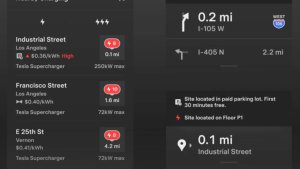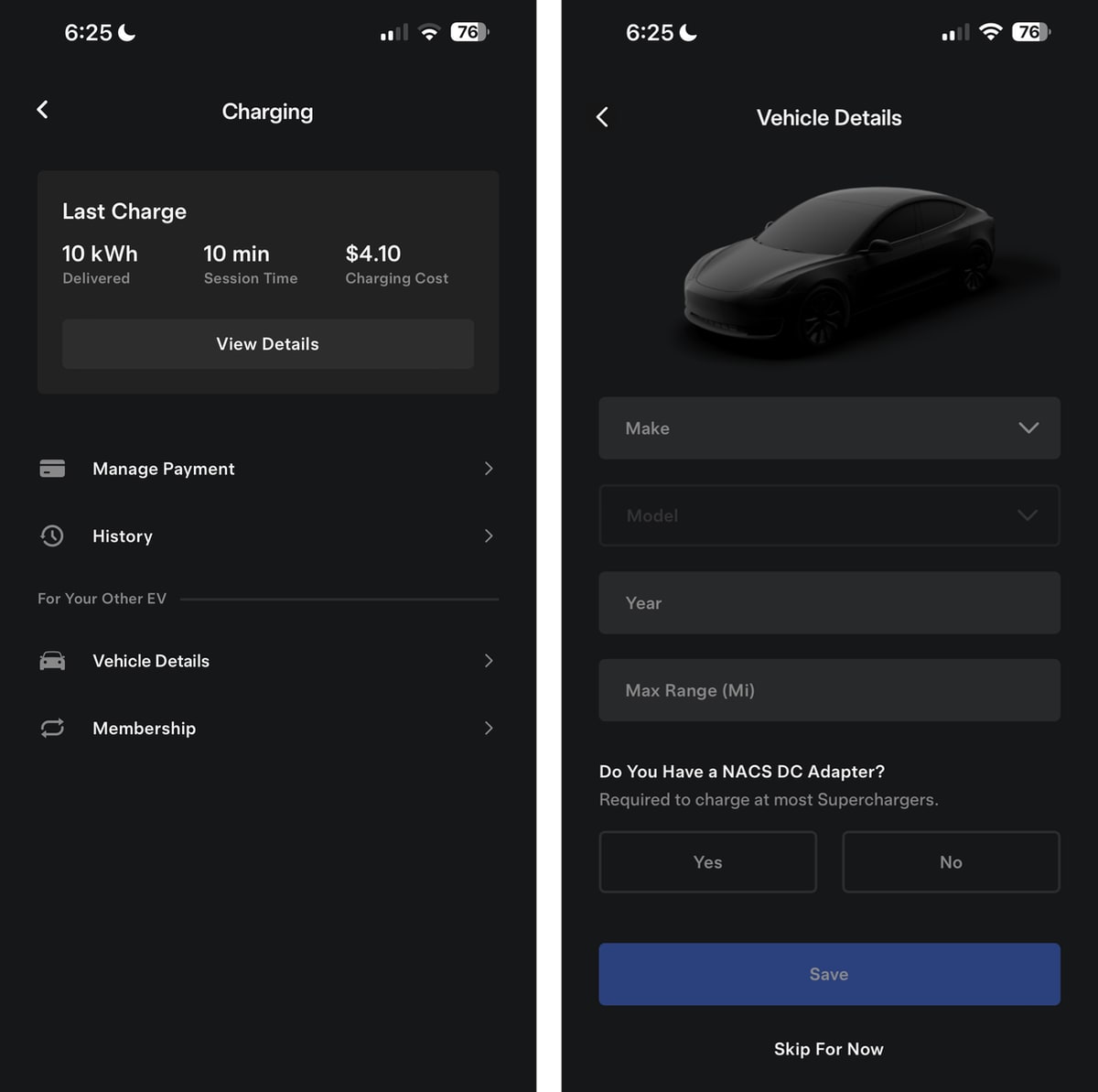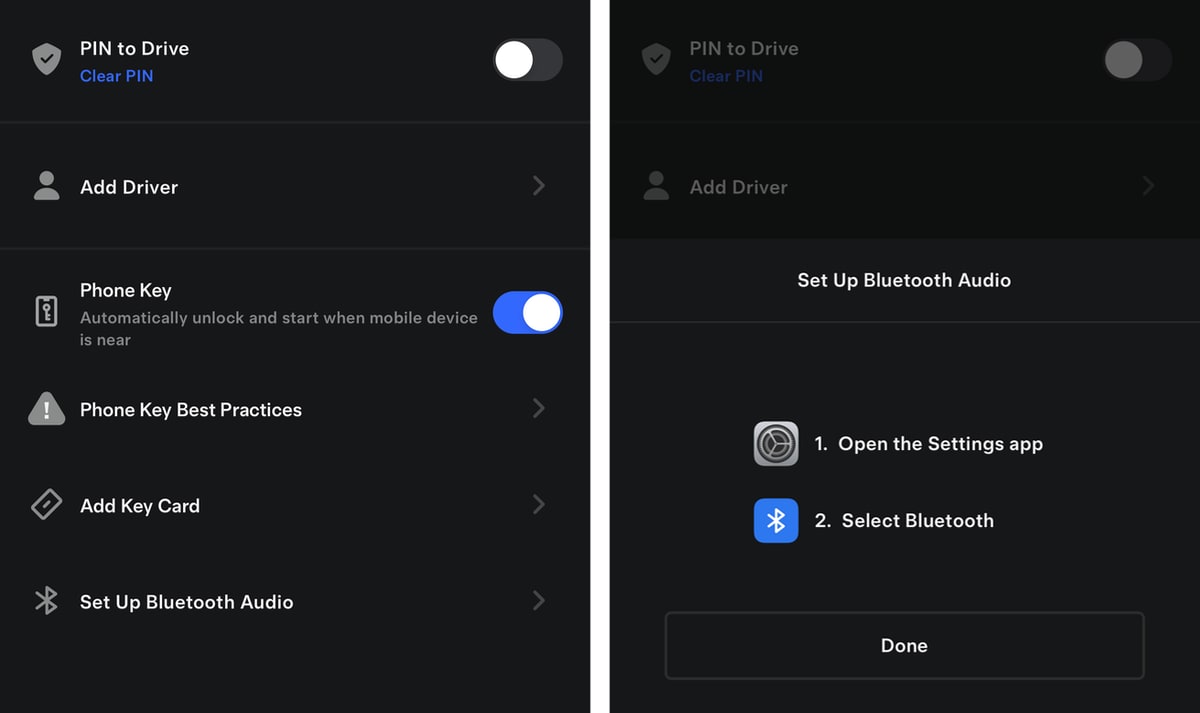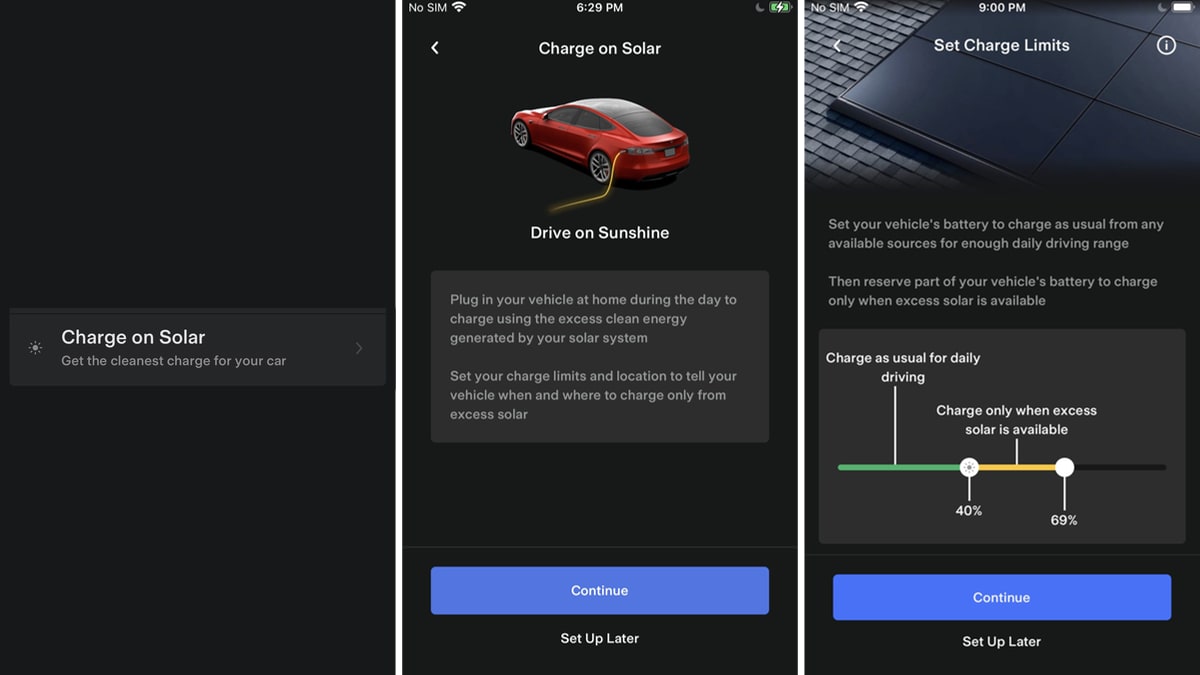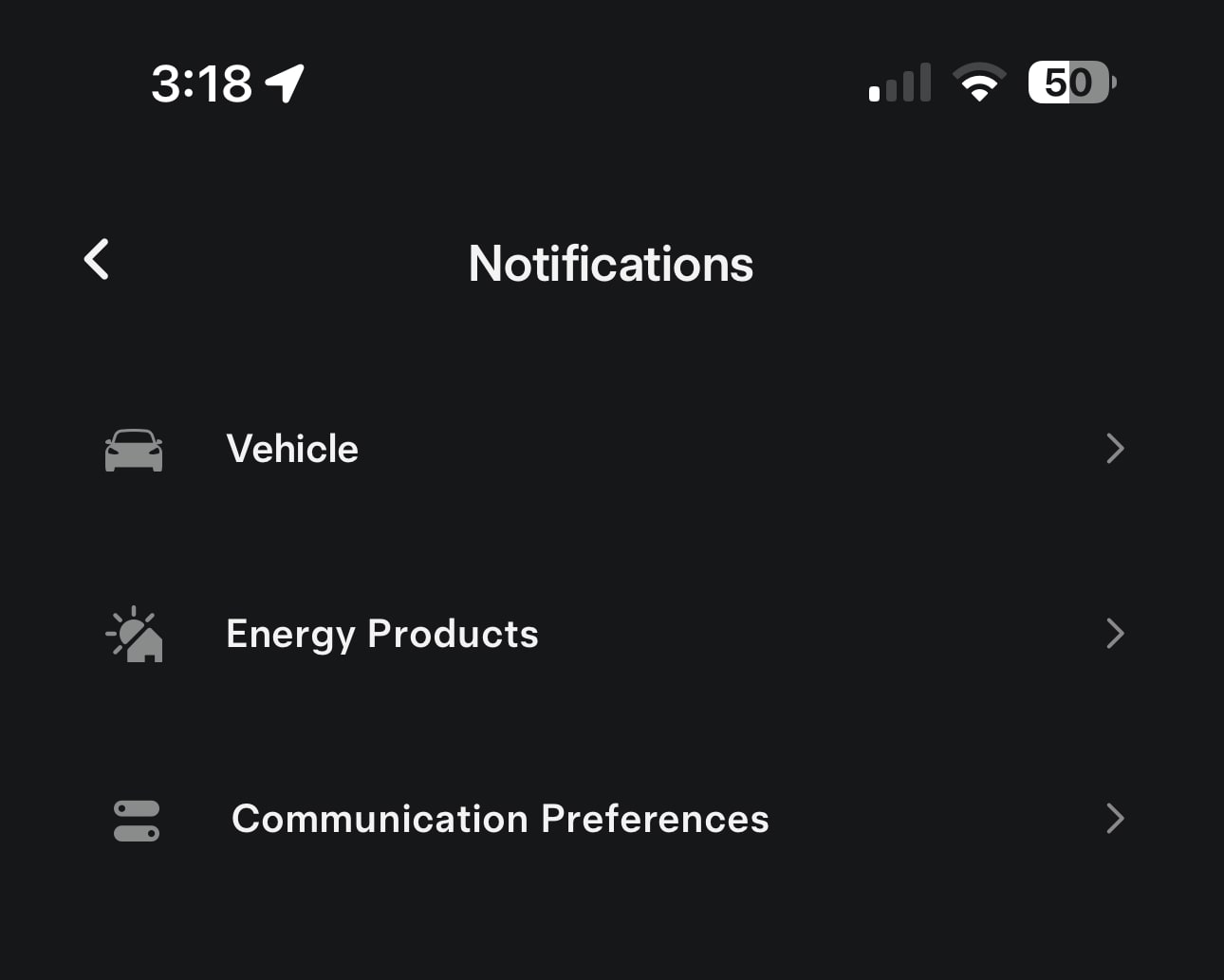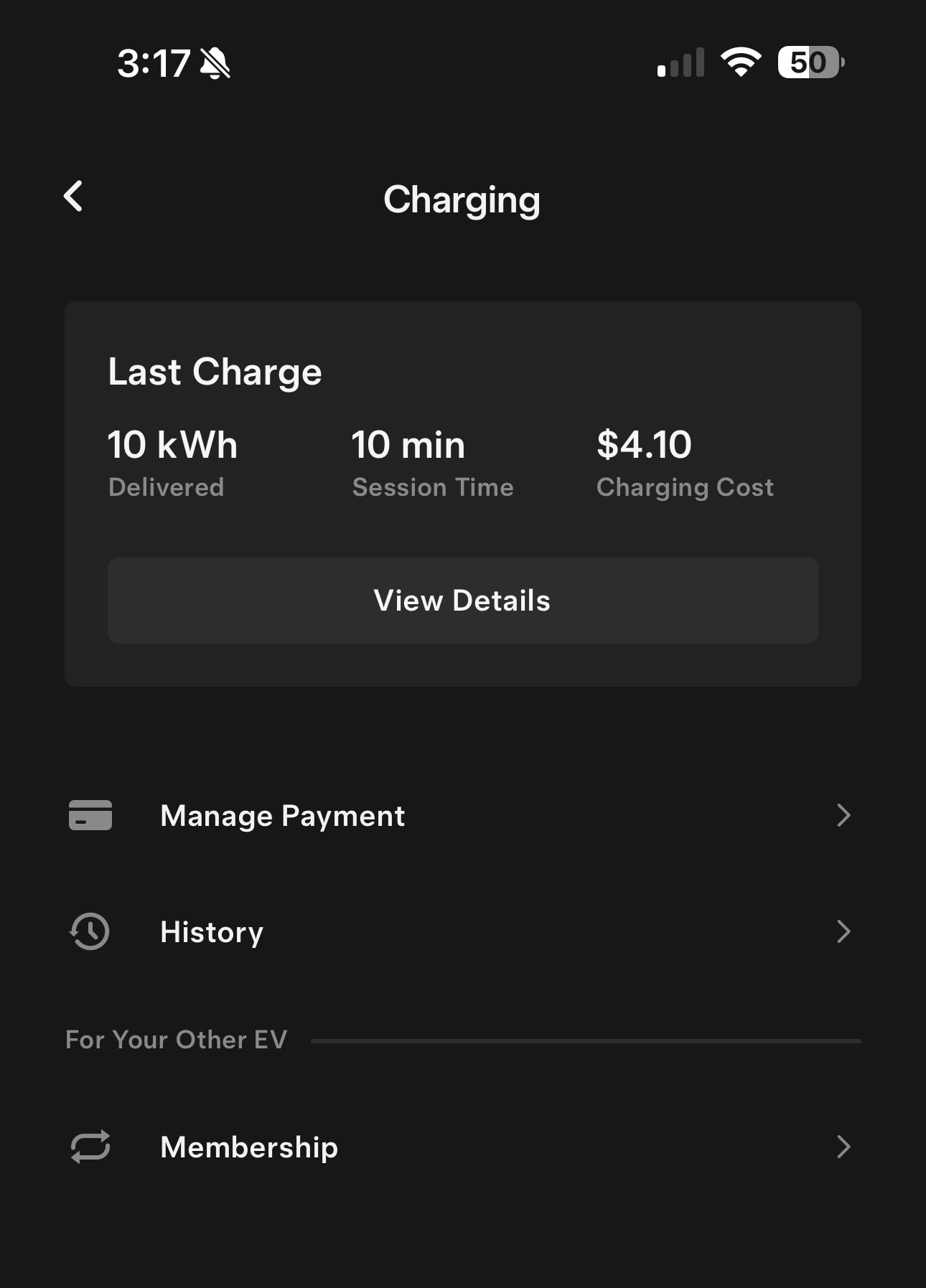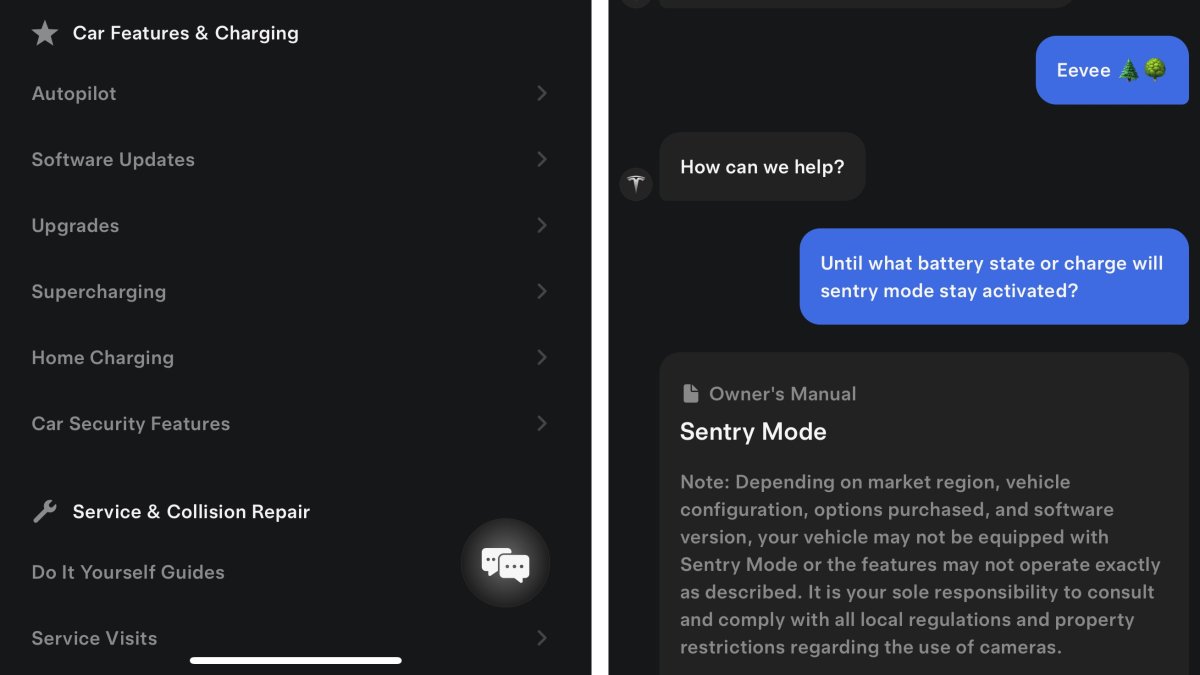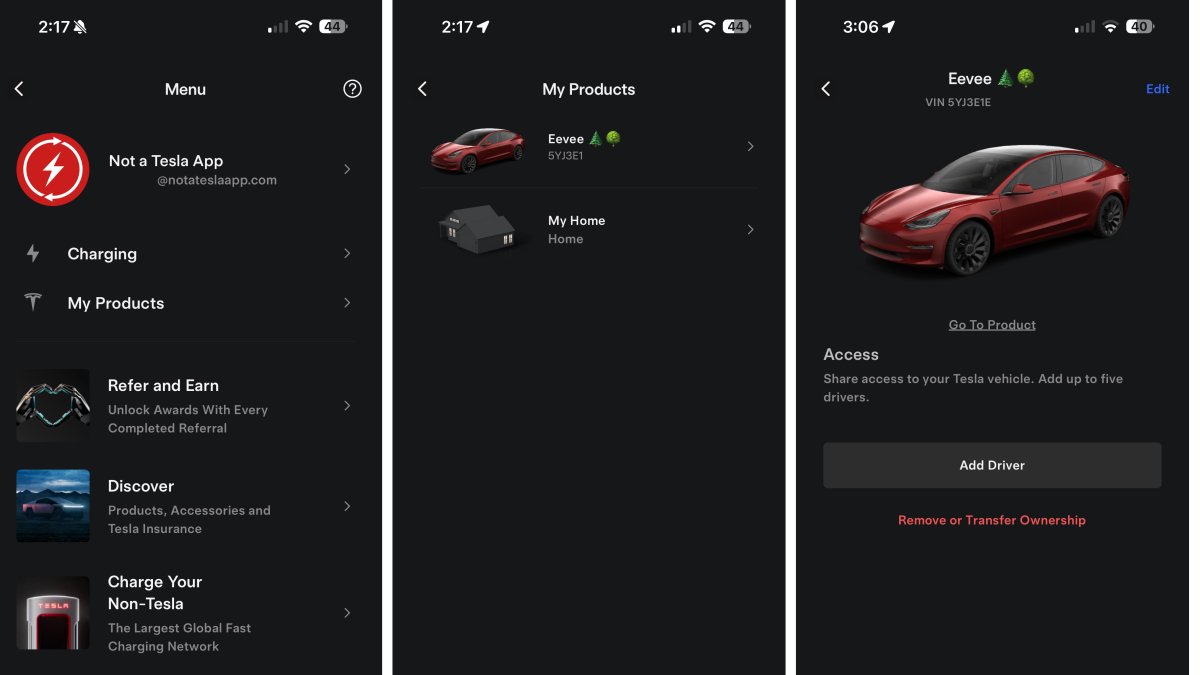Minor Fixes

Minor fixes and improvements.
References to Auto Park

Tesla has modified some code in the app related to Auto Park and Smart Summon according to Tesla_App_iOS.
The updated references in the app could point to the expected revamp of Smart Summon or the upcoming improvements to Auto Park in the near future.
The app currently doesn't offer any functionality for Auto Park, even for vehicles that include ultrasonic sensors and are capable of using Auto Park. These new references could point to the possibility of Auto Park being able to be used from outside of the vehicle.








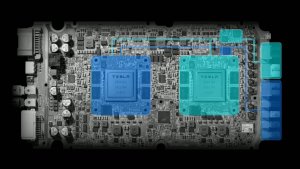




![Tesla Updates Robotaxi App: Adds Adjustable Pick Up Locations, Shows Wait Time and More [VIDEO]](https://www.notateslaapp.com/img/containers/article_images/tesla-app/robotaxi-app/25-7-0/robotaxi-app-25.7.0.webp/4ac9ed40be870cfcf6e851fce21c43b9/robotaxi-app-25.7.0.jpg)