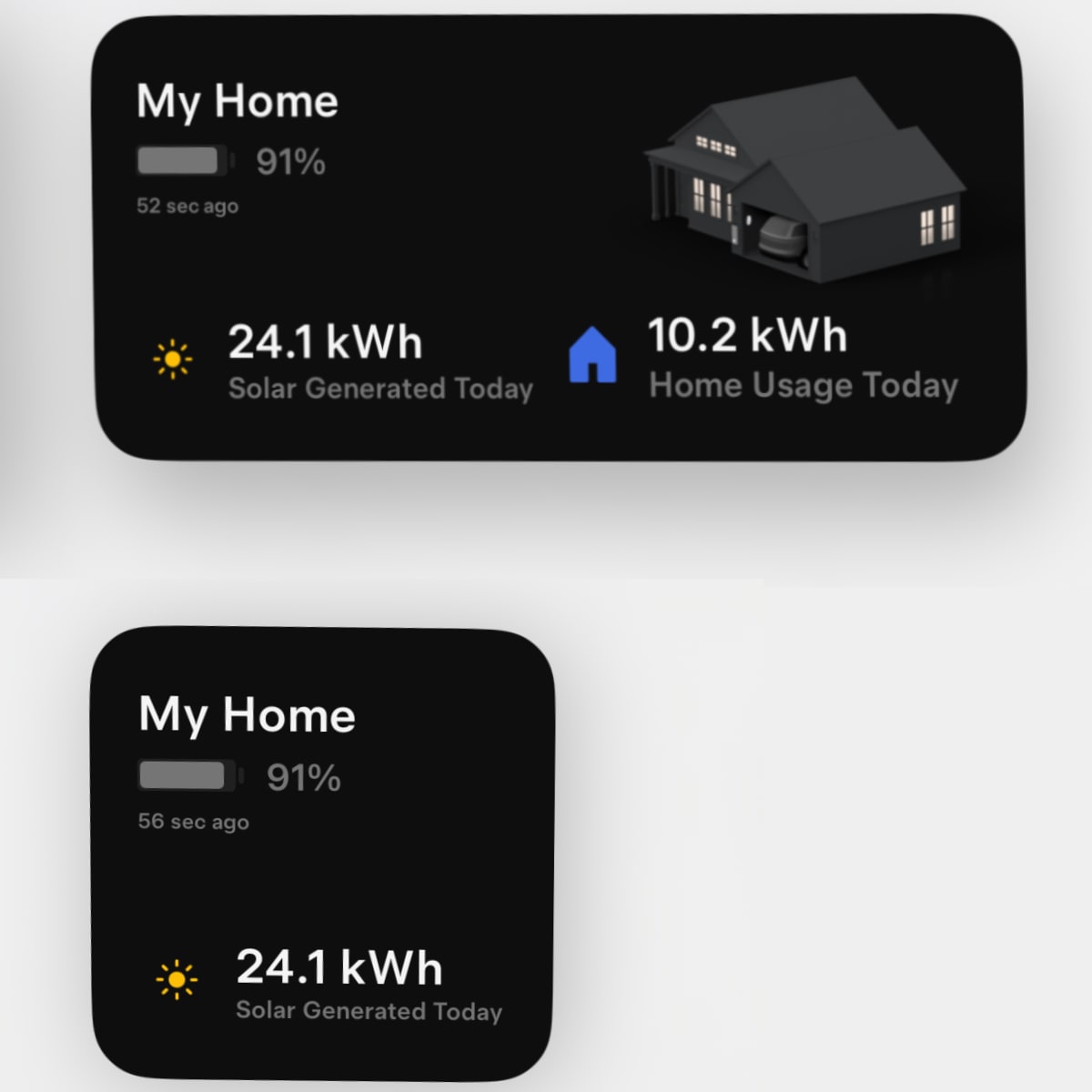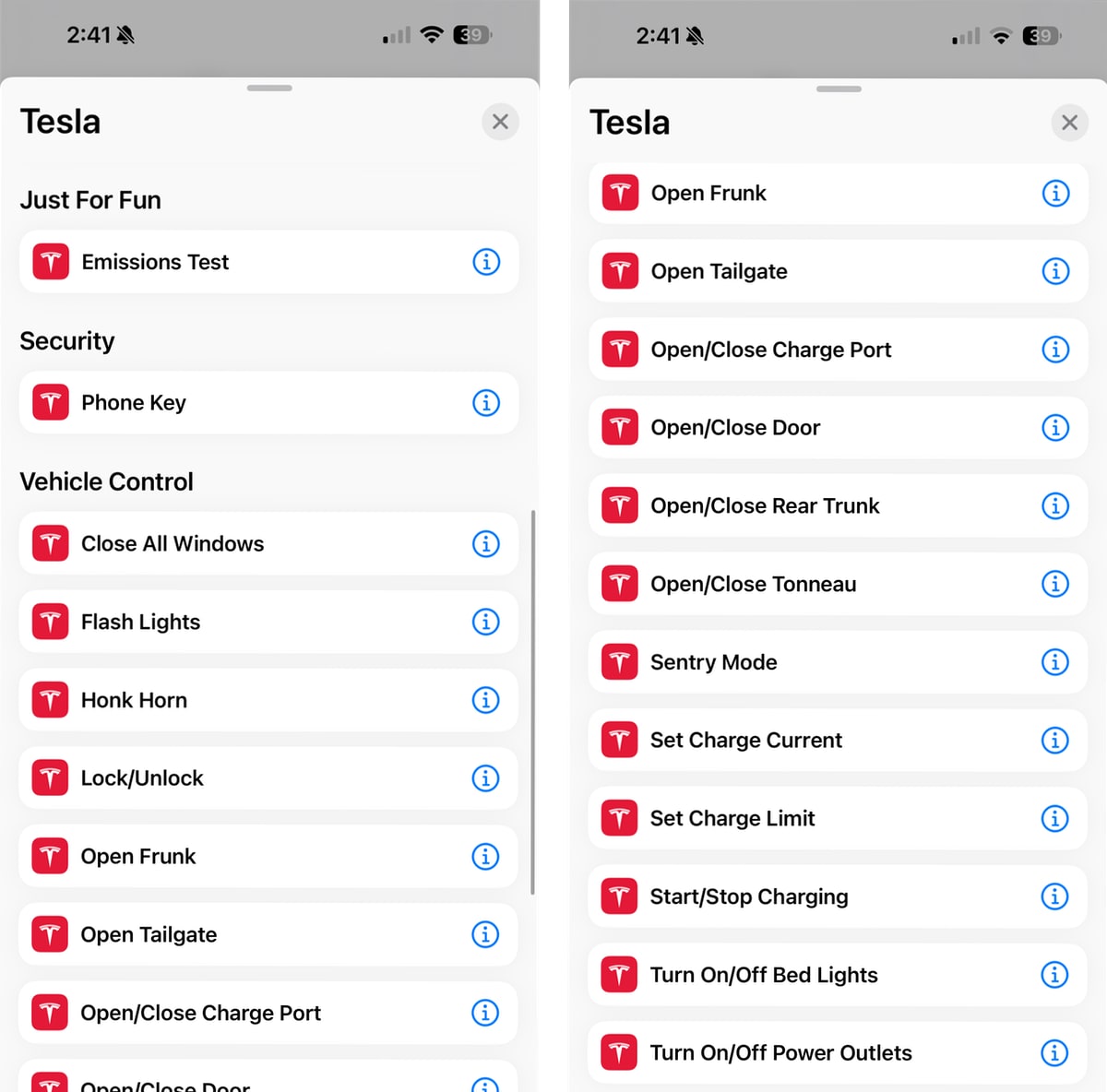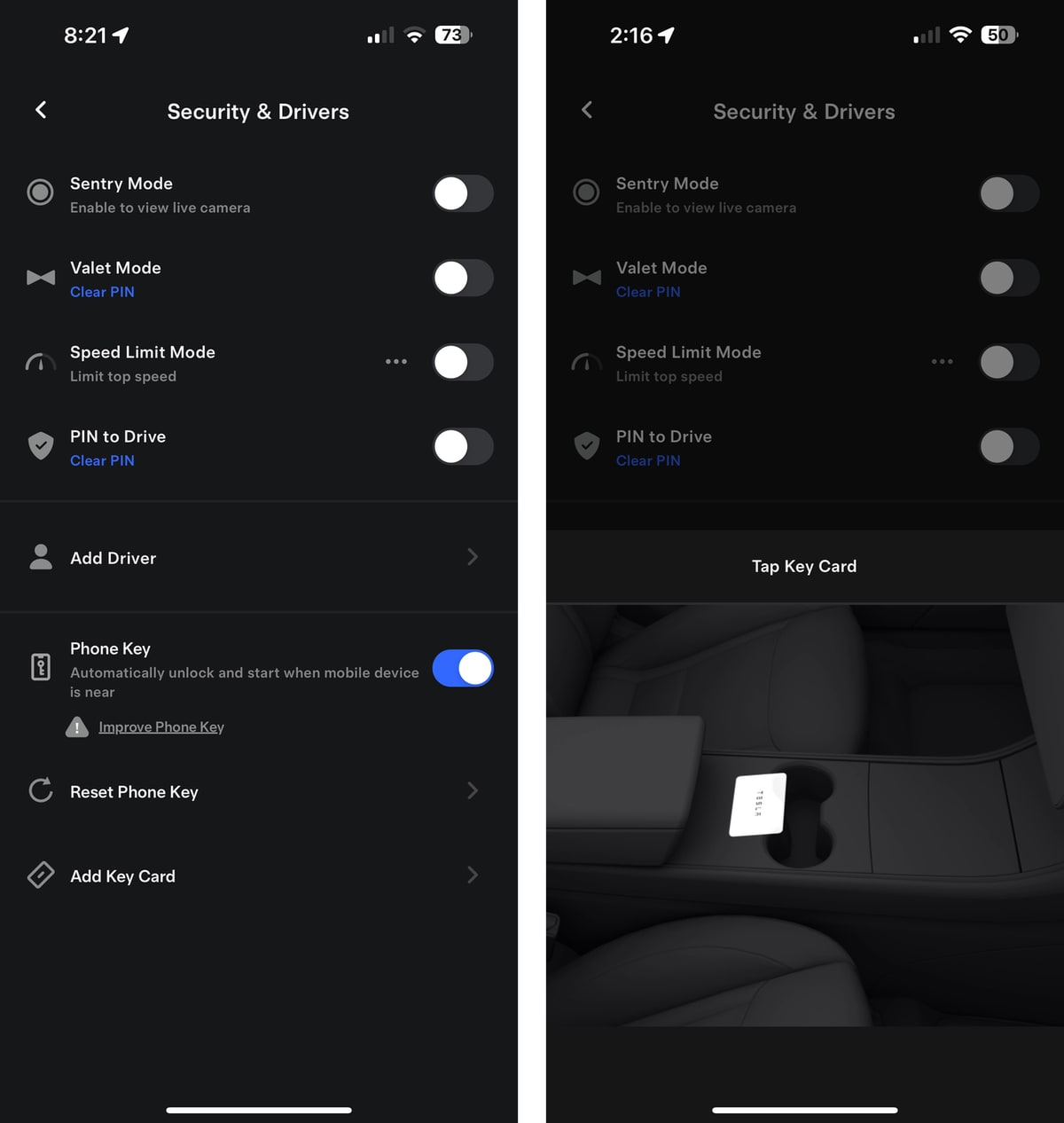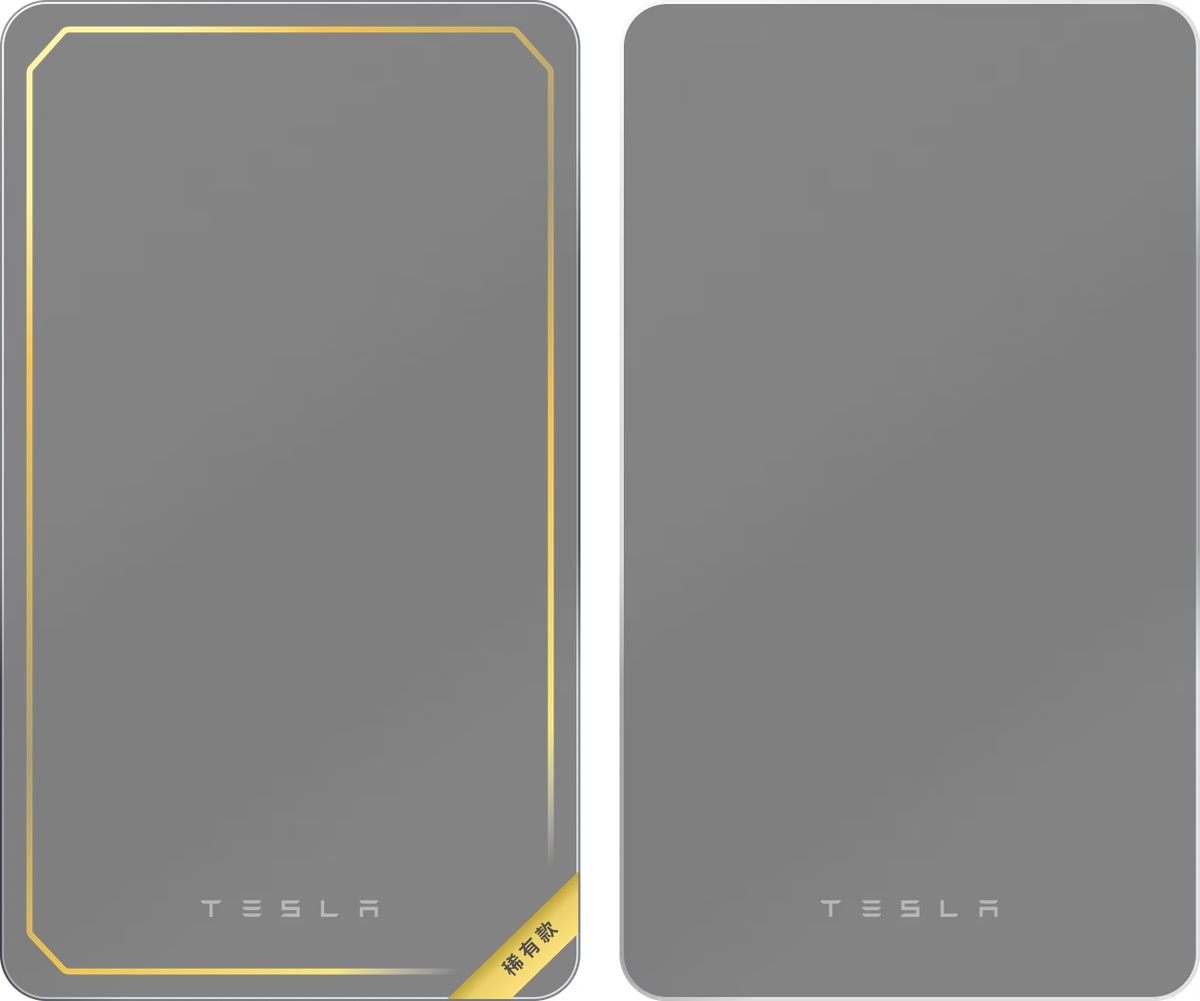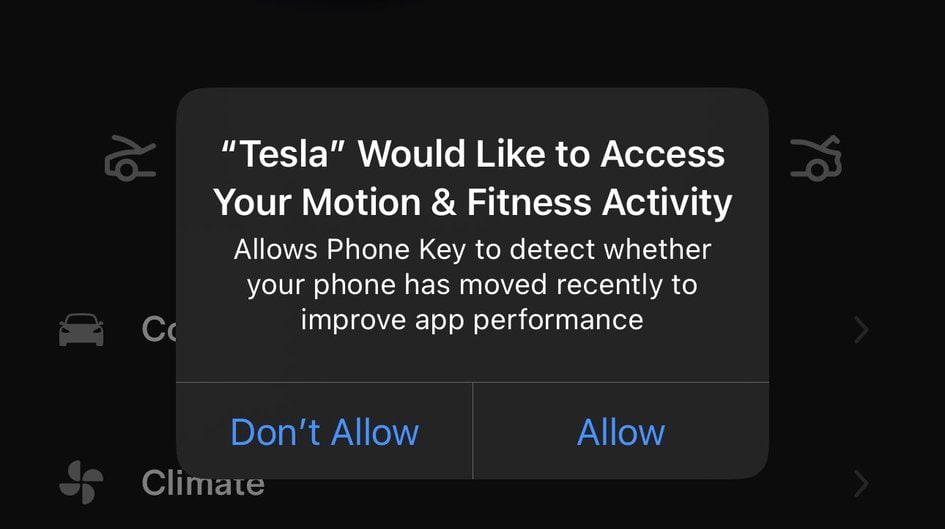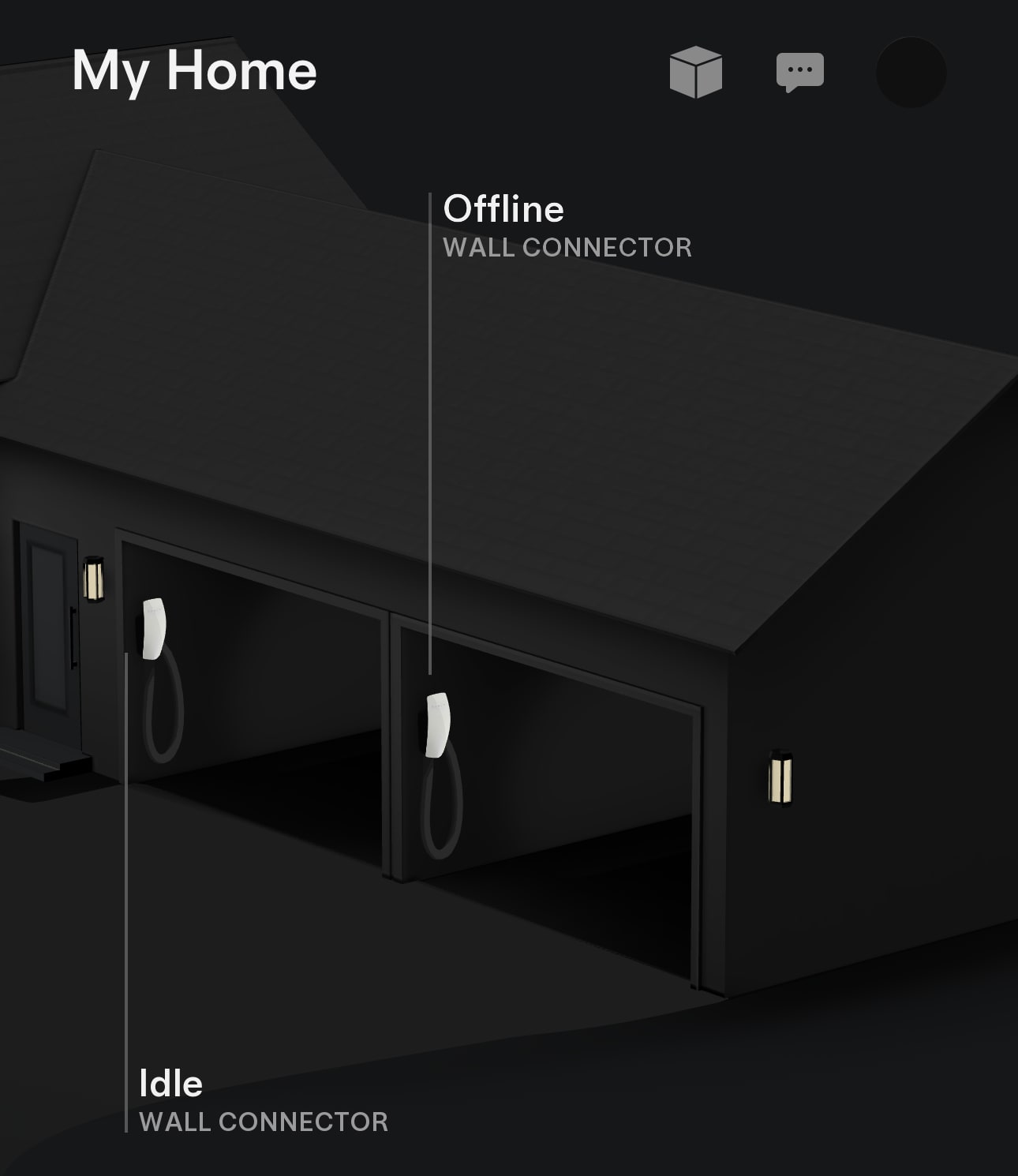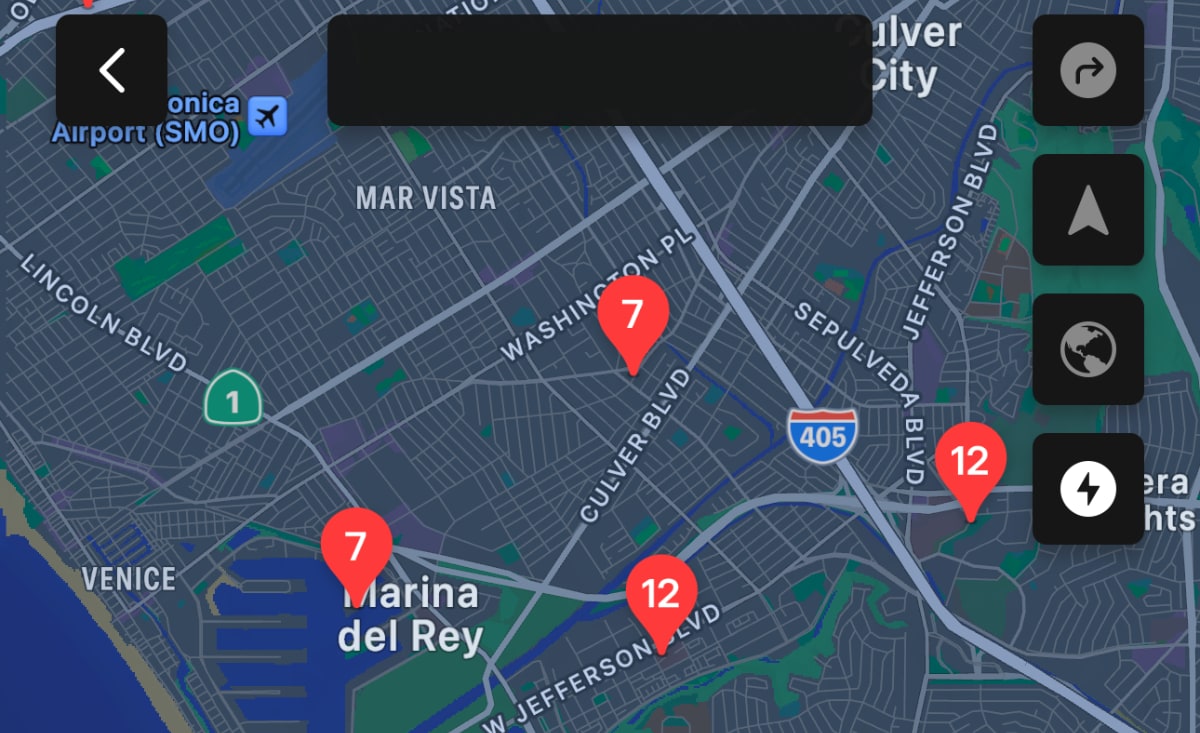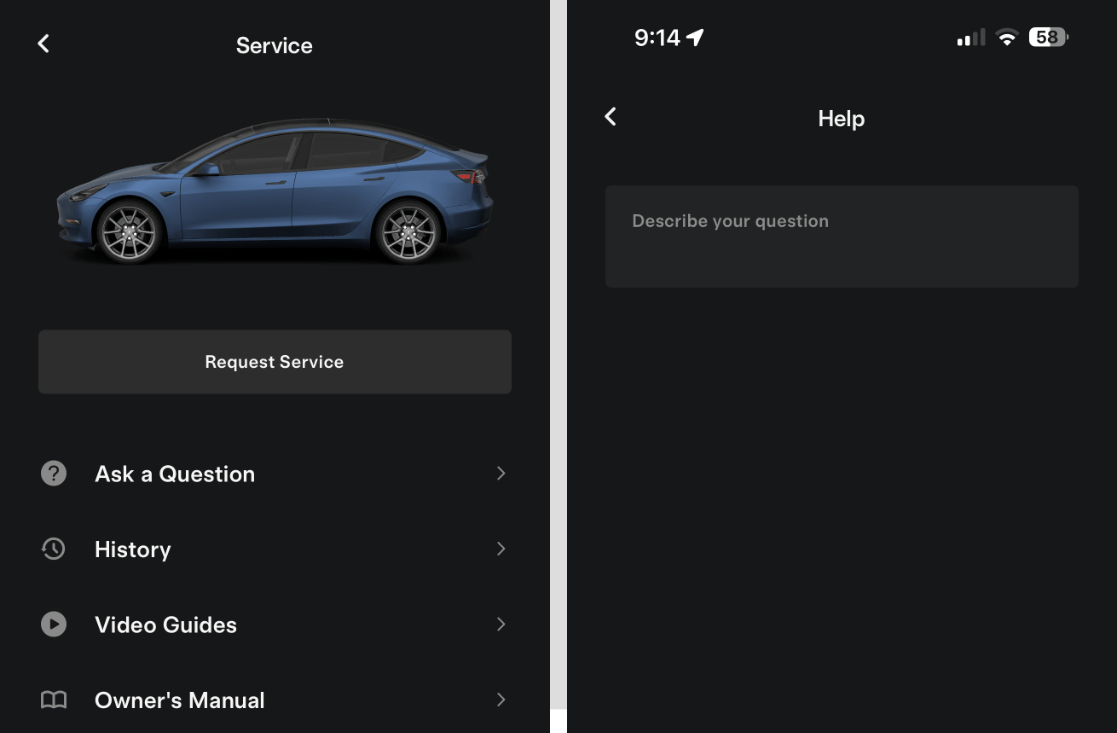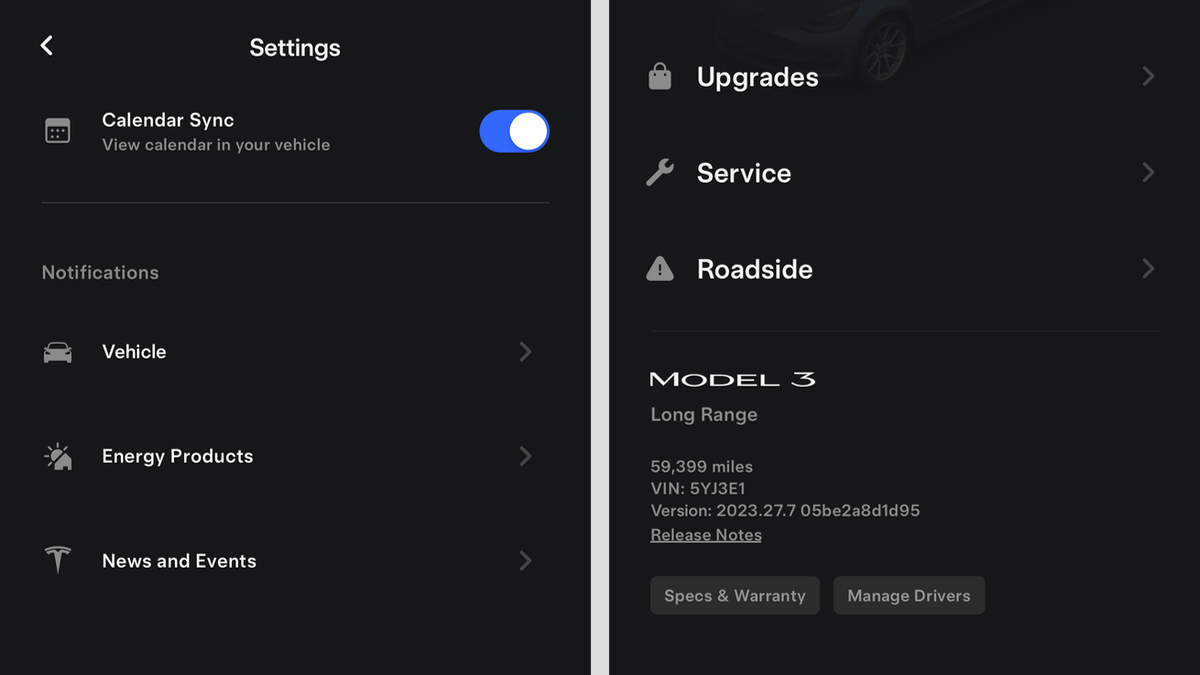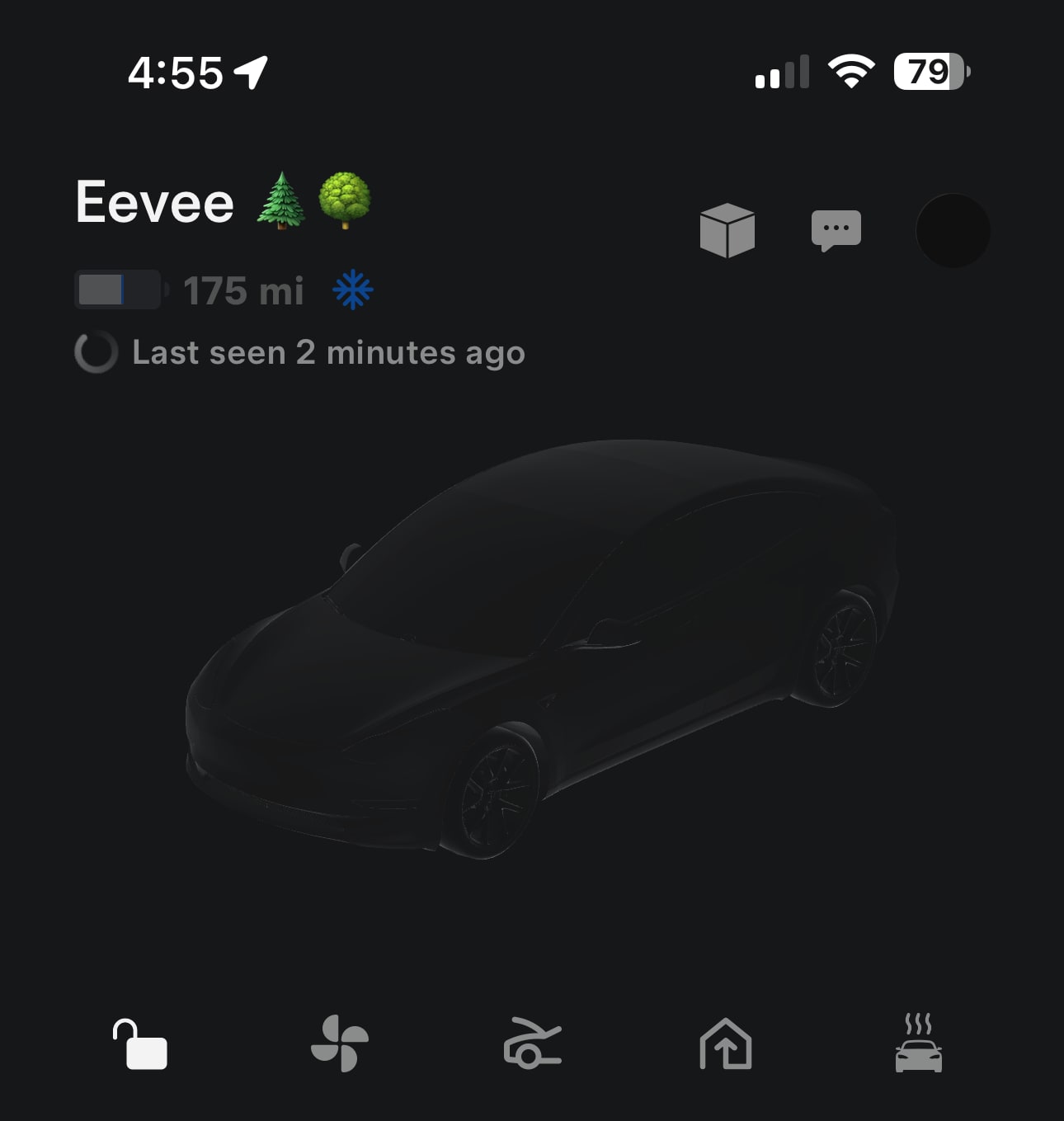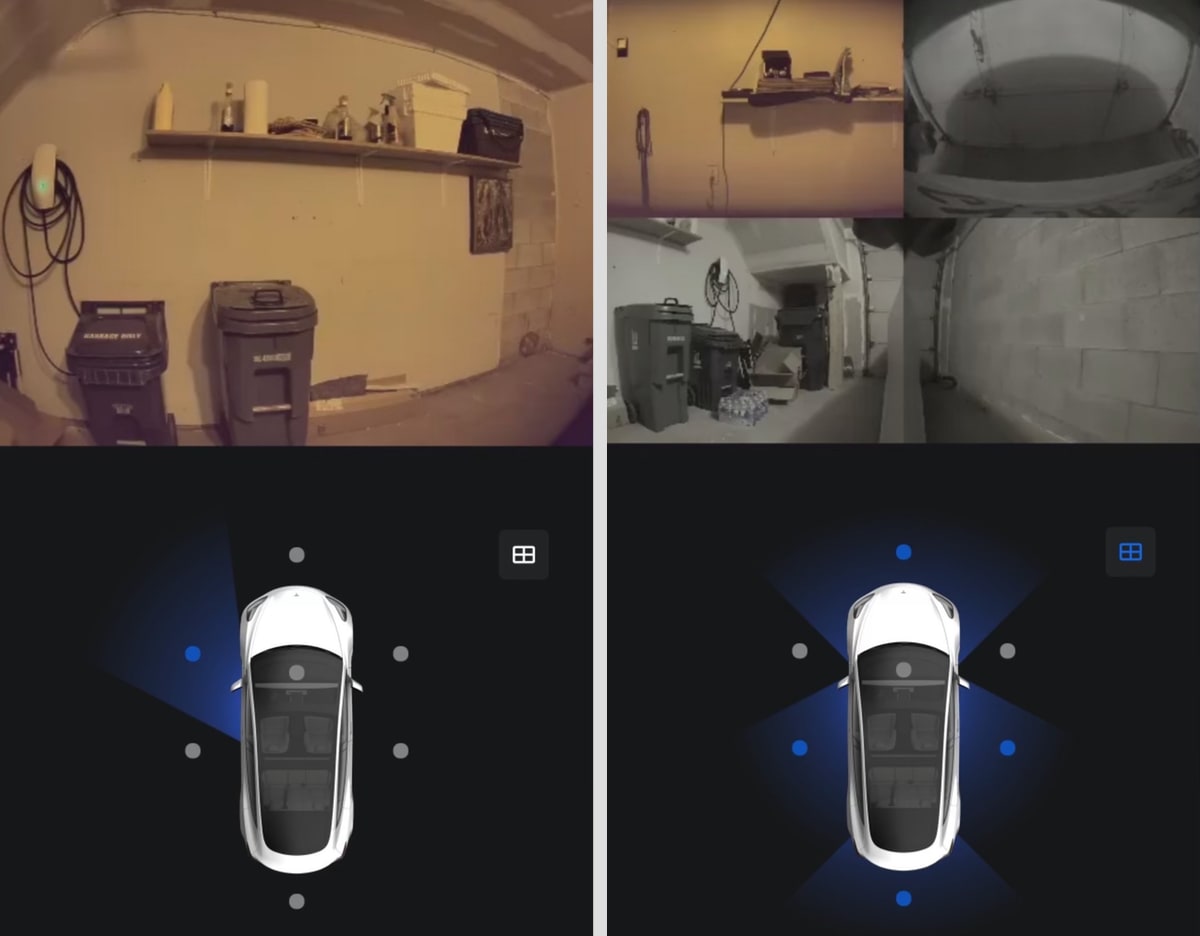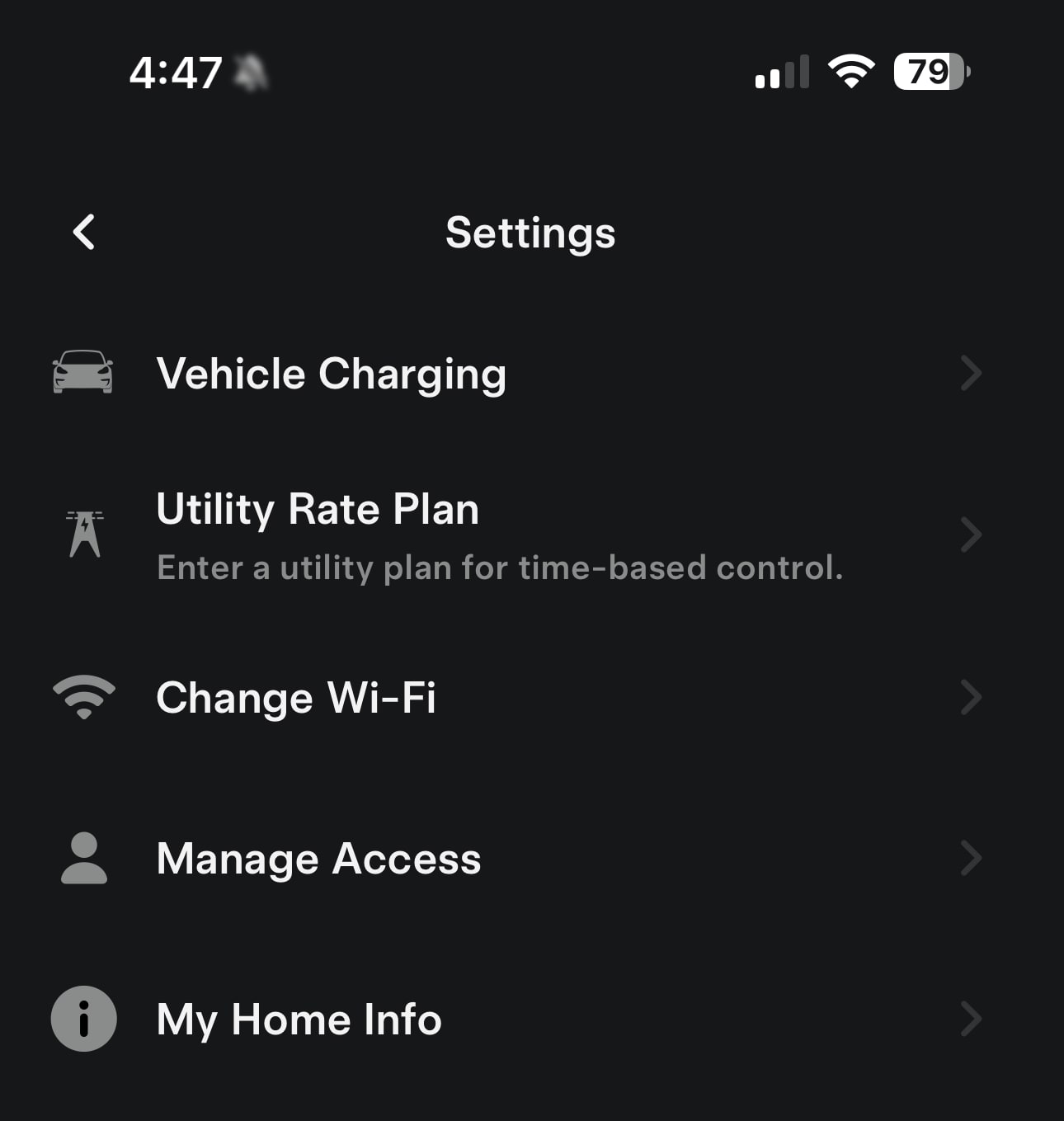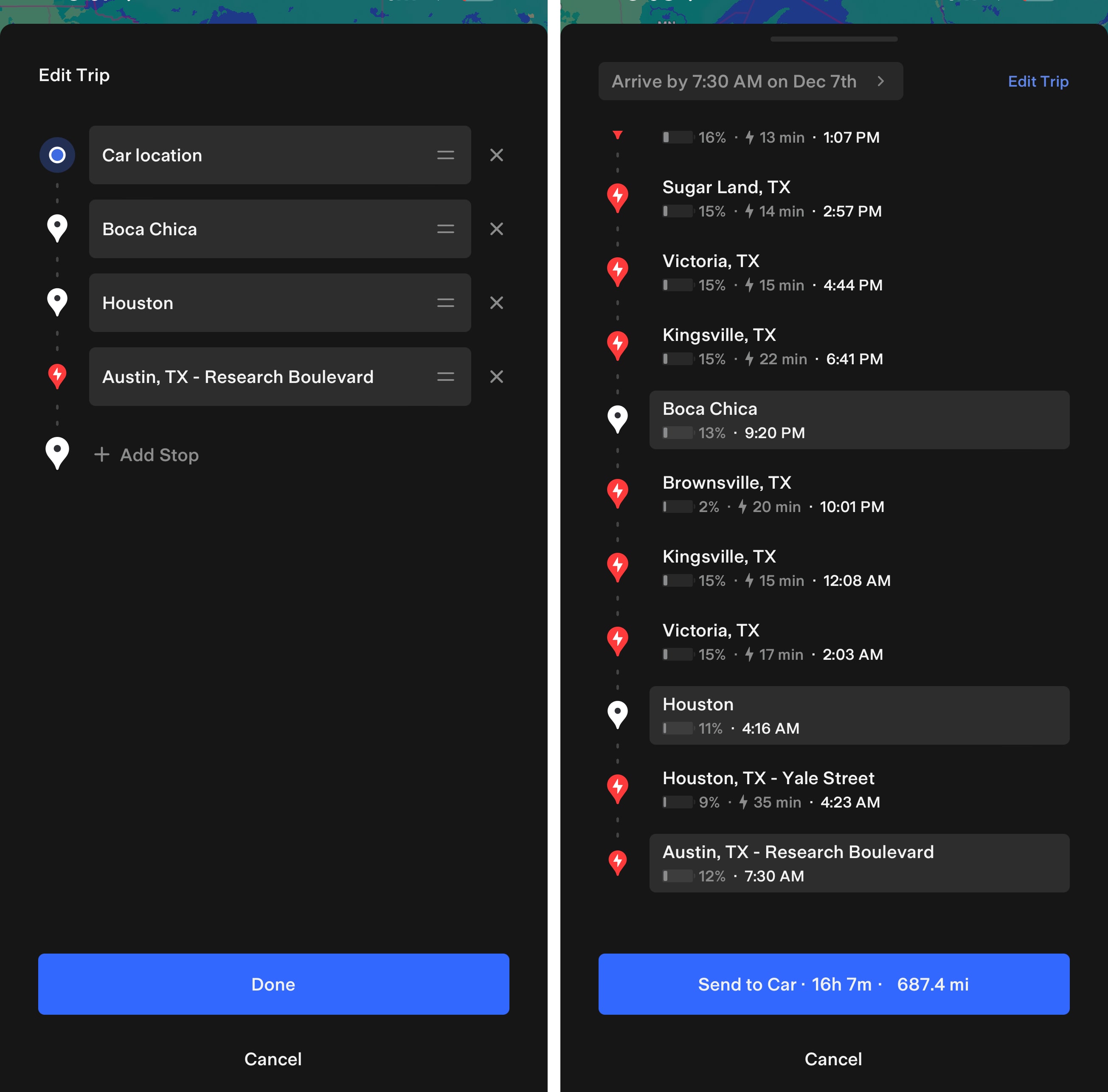Tesla Energy Demo
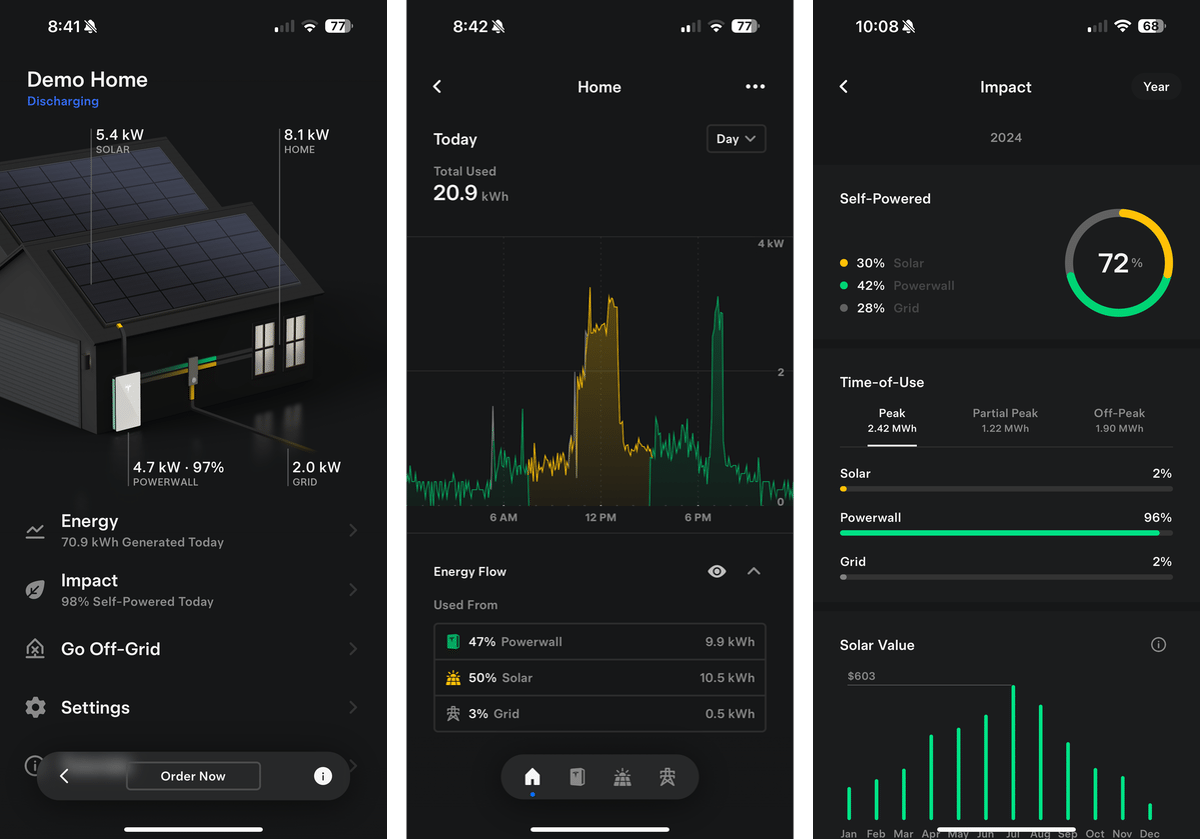
For Tesla owners who don't have Tesla Solar or a Powerwall, Tesla has added a demo of Tesla Home to the app that lets users experience what it's like having these features.
You can view a demo home with solar and a Powerwall and view all the information associated with these products. Although the data is static and doesn't change, the experience is interactive and lets you experience the app as if you had these products installed. You can view graphs that display your energy impact, view your solar generation, Powerwall usage and even mimic going off-grid.
To view the Powerwall demo, tap on your profile icon then tap the Order Now image, scroll down to the bottom and then swipe to the last card, which should be titled Demo Powerwall.
Although the feature is relatively hidden, it's a great feature that gives users a great idea of what it's like to own a Powerwall and the detailed information it brings to the Tesla app.
Wall Connector Graphs
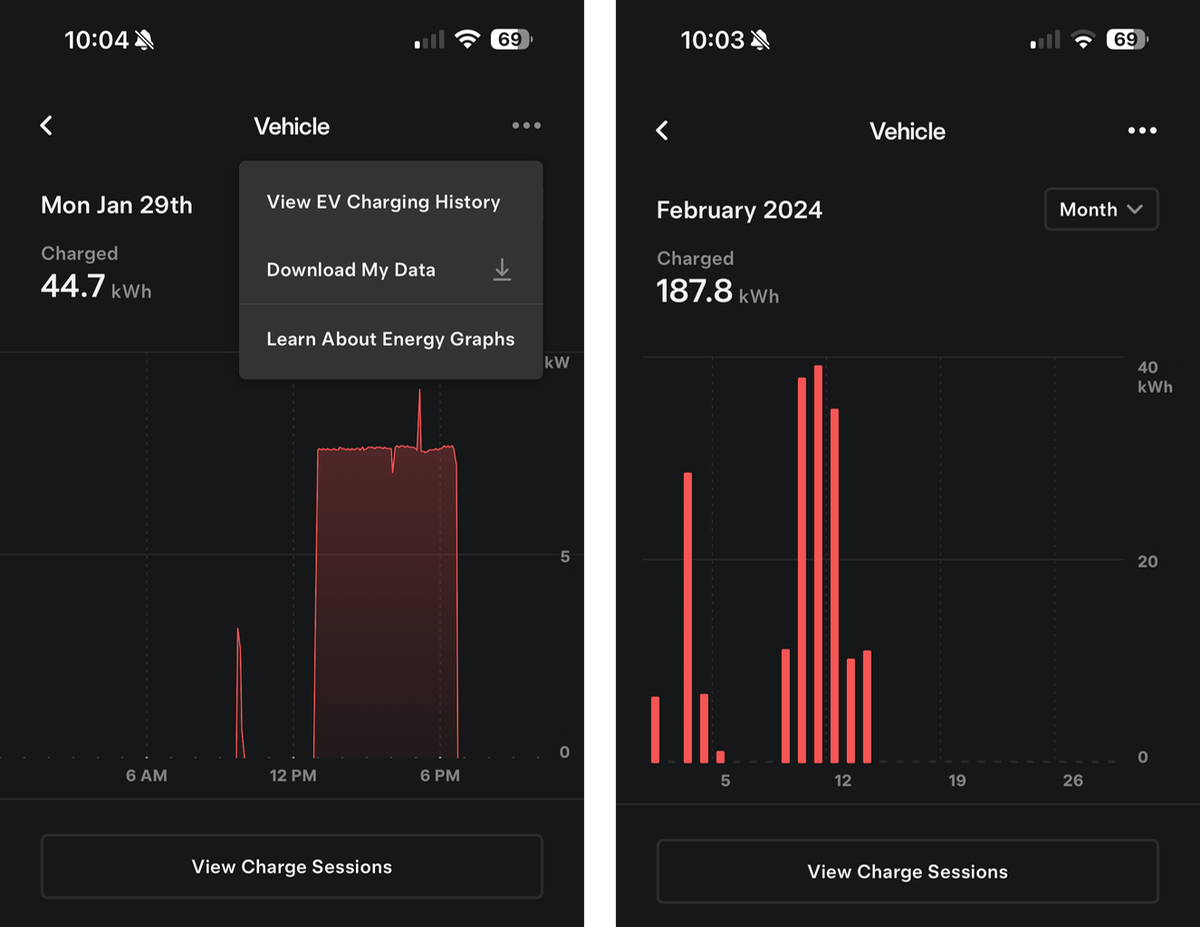
Tesla has added a new Energy section for the Wall Connector. With the Wall Connector v3 or the Universal Wall Connector, Tesla will now show detailed charging graphs similar to the graphs used for solar and Powerwall.
You can view daily, monthly, or yearly graphs and even download the graph data as a CSV file. Detailed charging data is only available after January 16, 2024.
The day-by-day tabular data continues to be available in the Charge History section.
Detailed Last Charge
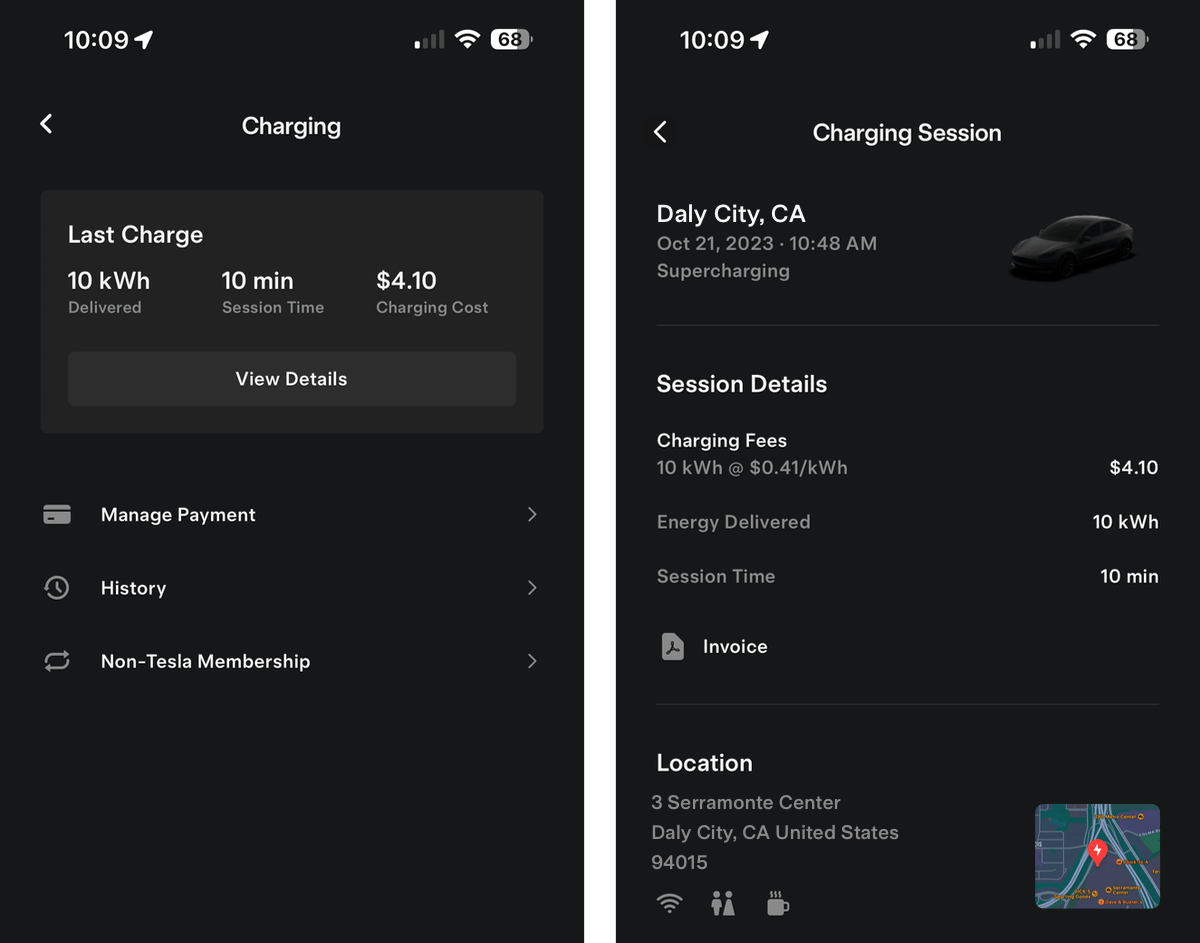
The Tesla app will now show you a detailed view of your last Supercharger session. Under Profile > Account > Charging, Tesla will now display your last session at the top, with details such as energy, time, and cost metrics.
If you tap View Details, Tesla will display additional details such as the location name, date and time of the charging session, as well as the address and map of the Supercharger location.
Service Section
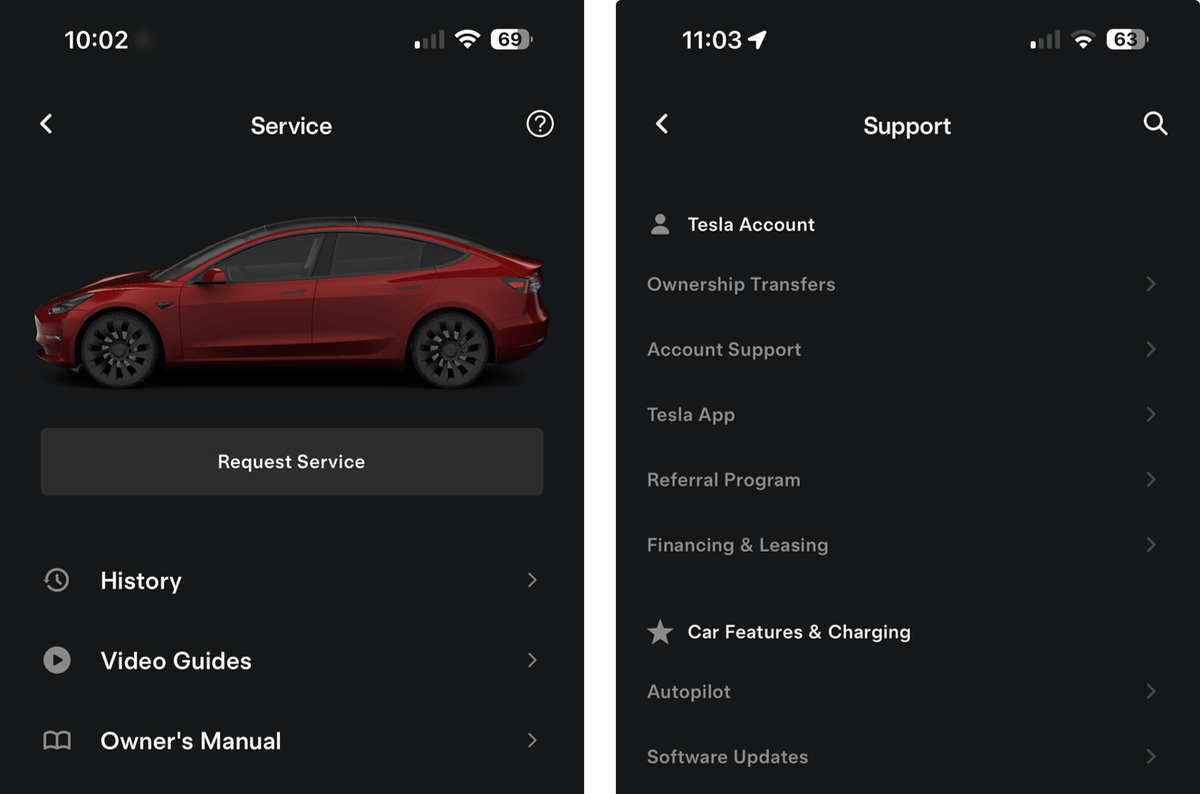
The service section now links to the help topics that have been available under Profile > Help.
The recently added 'Ask a Question' service has been removed with this update and users will need to choose a topic to enter a service request.













![Tesla’s Missing Voice: Why a PR Team Matters More Than Ever [Opinion]](https://www.notateslaapp.com/img/containers/article_images/multiple-models/group_93.jpg/4e1056961f0480c7b9eff43dd2ec288e/group_93.jpg)