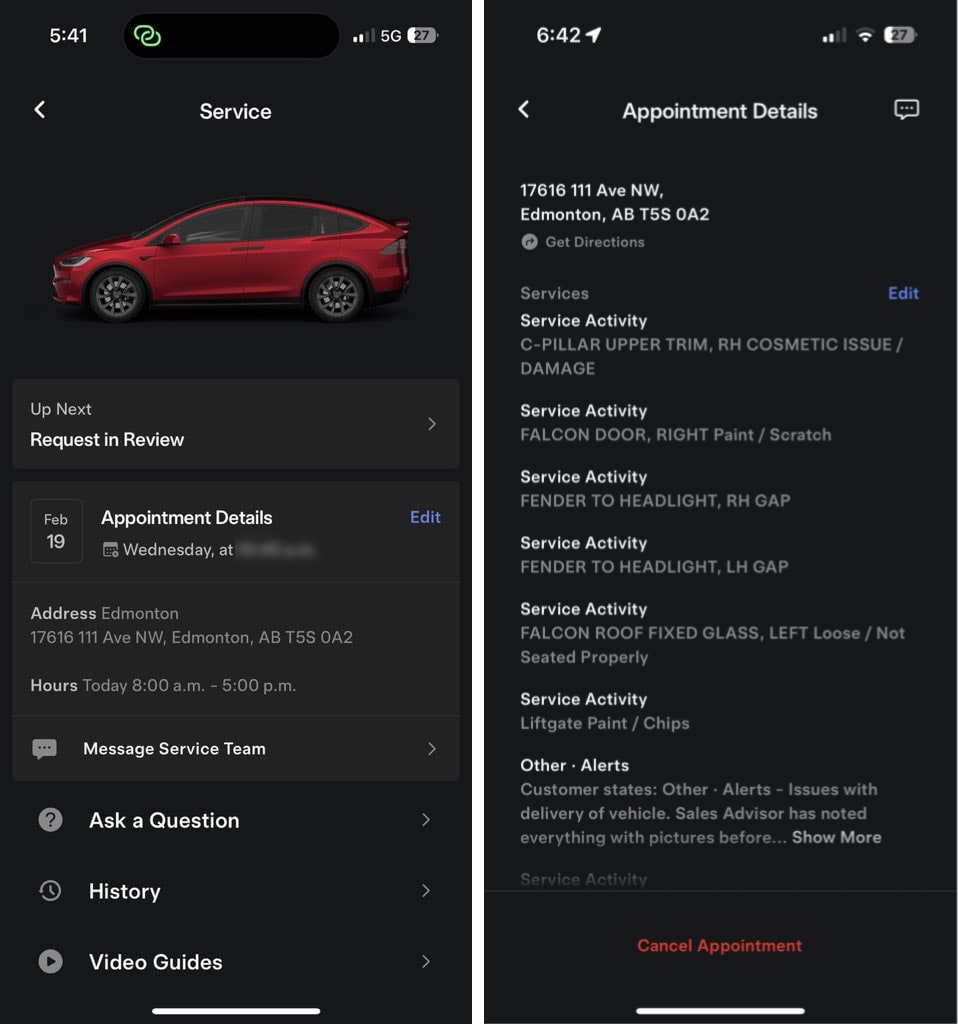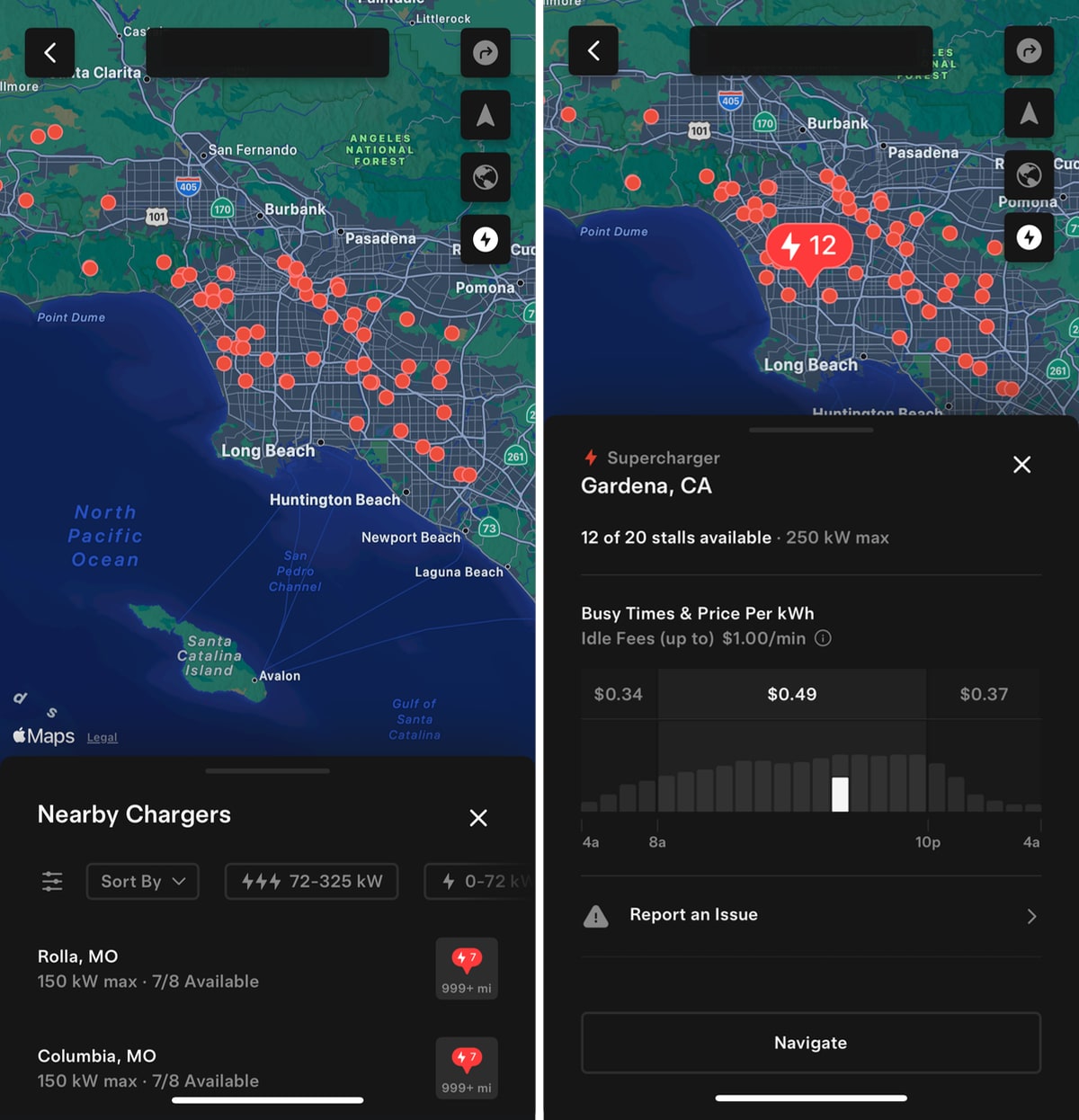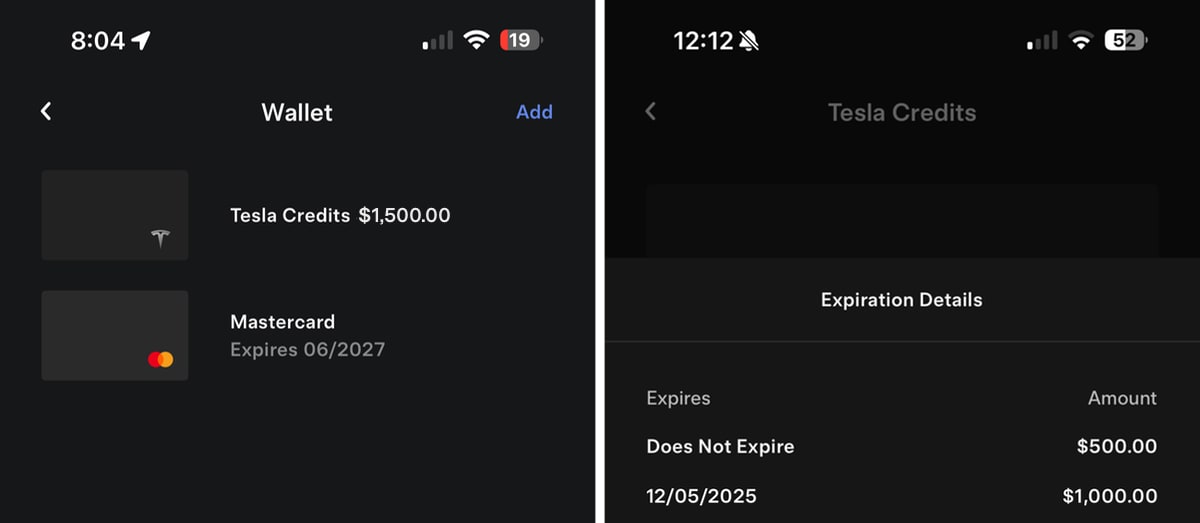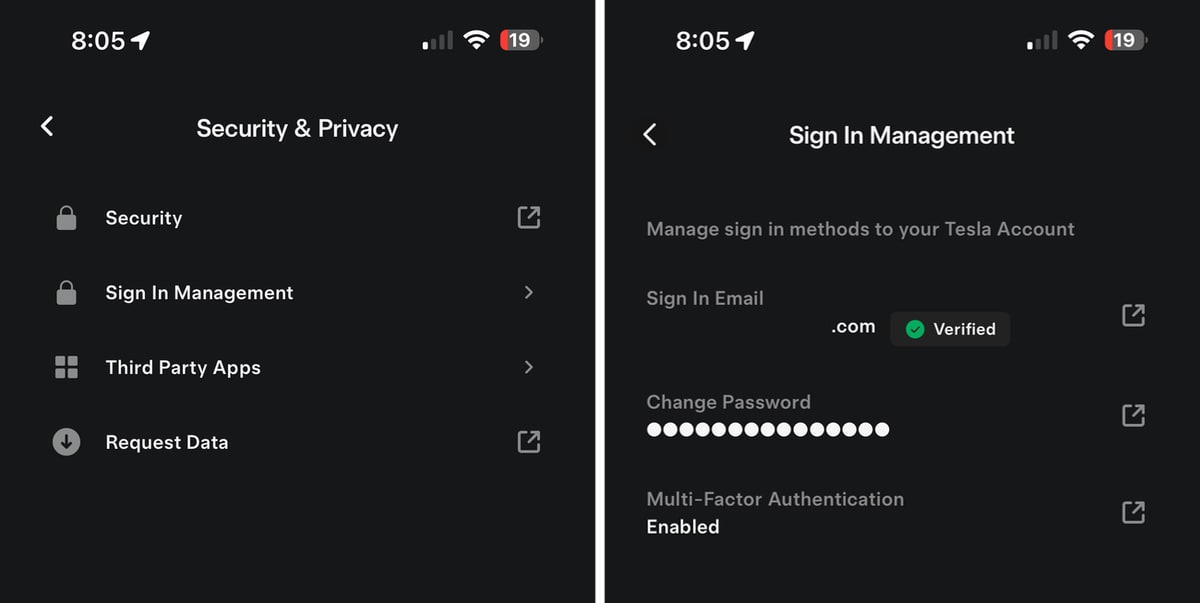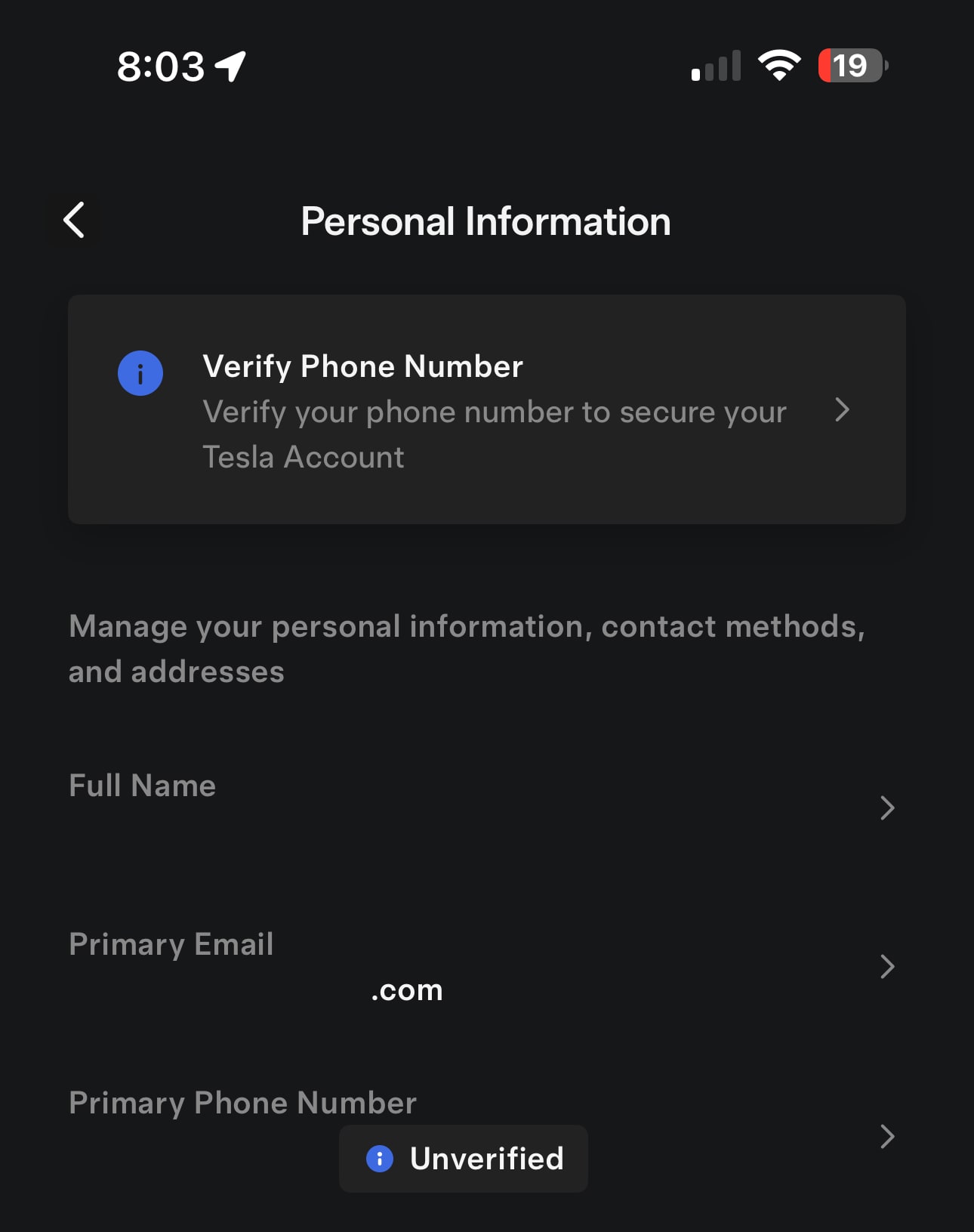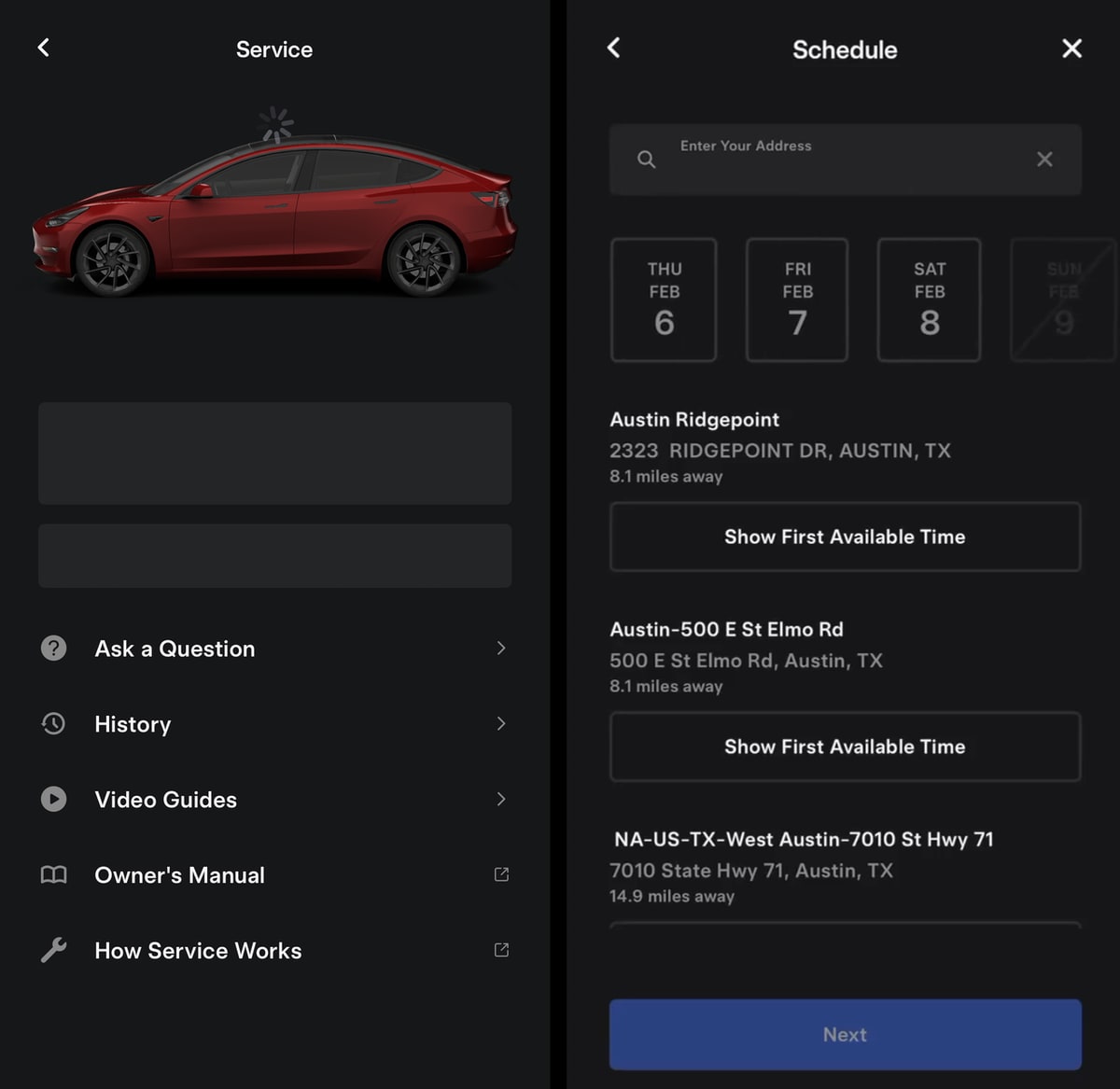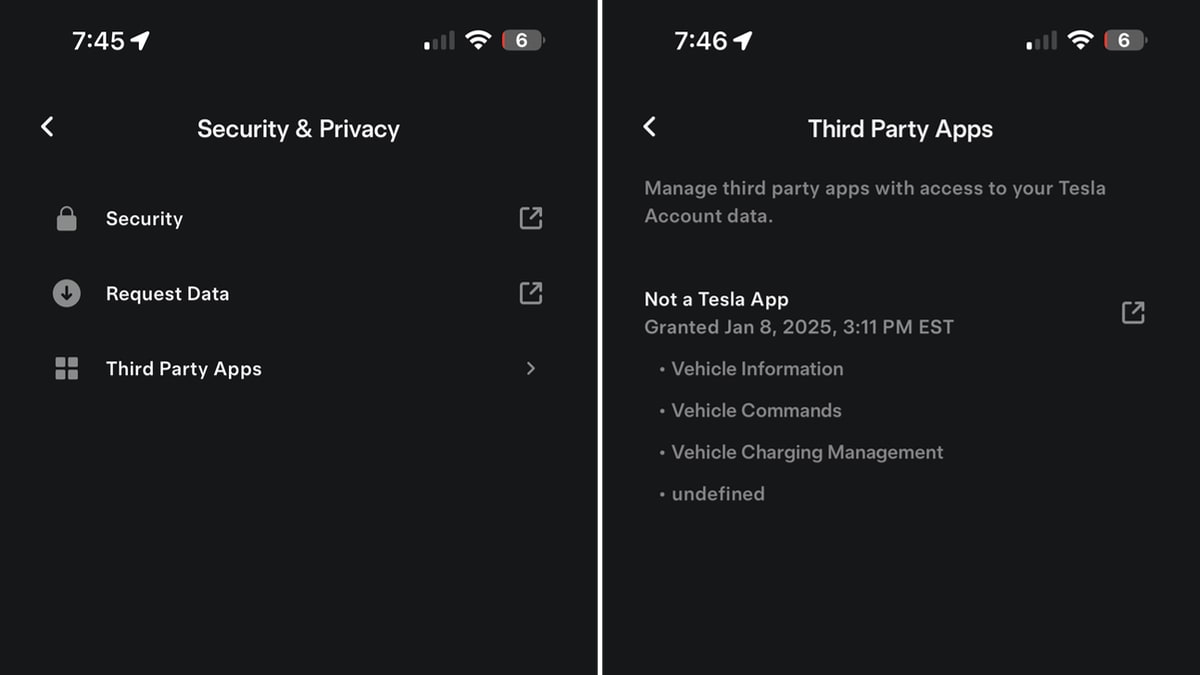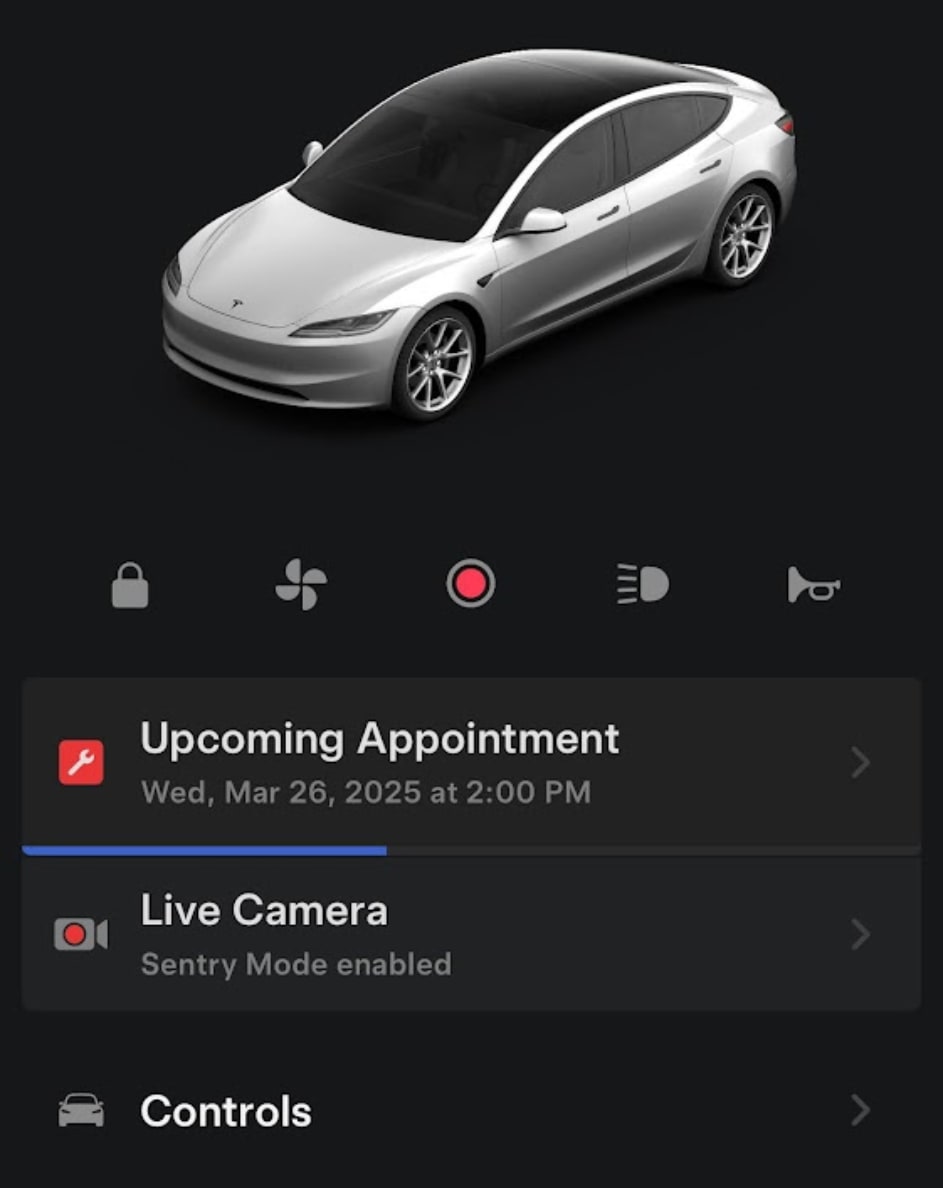Customize Quick Controls

Customize quick controls on vehicle homepage with a long press
Cabin Overheat Protection

Adjust Cabin Overheat Protection
Widget Improvements

Widget improvements
Sentry Mode Live

Sentry Mode Live Camera Access on supported cars in select countries (*)
*Vehicle software version 2021.40.5+ required













![Tesla Cybertruck Earns 5-Star Safety Rating in NHTSA Crash Tests [VIDEO]](https://www.notateslaapp.com/img/containers/article_images/cybertruck/cybertruck-crash-test-1.jpeg/9453a19b7592aeaaec42228dab574527/cybertruck-crash-test-1.jpg)