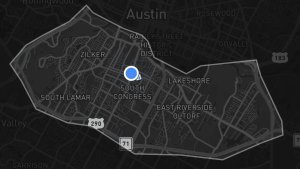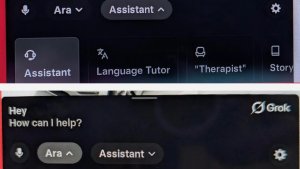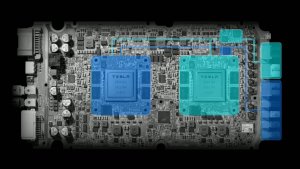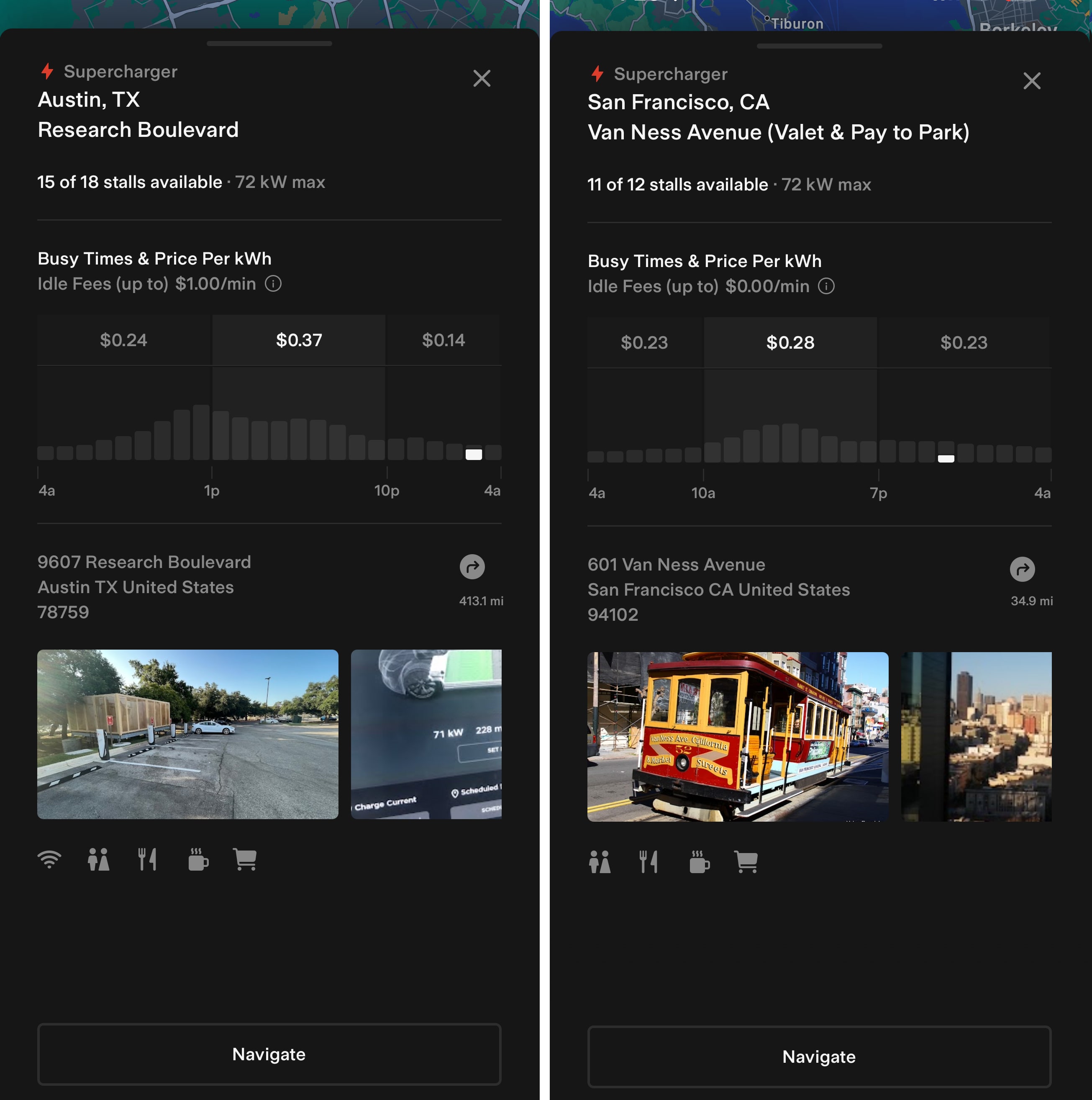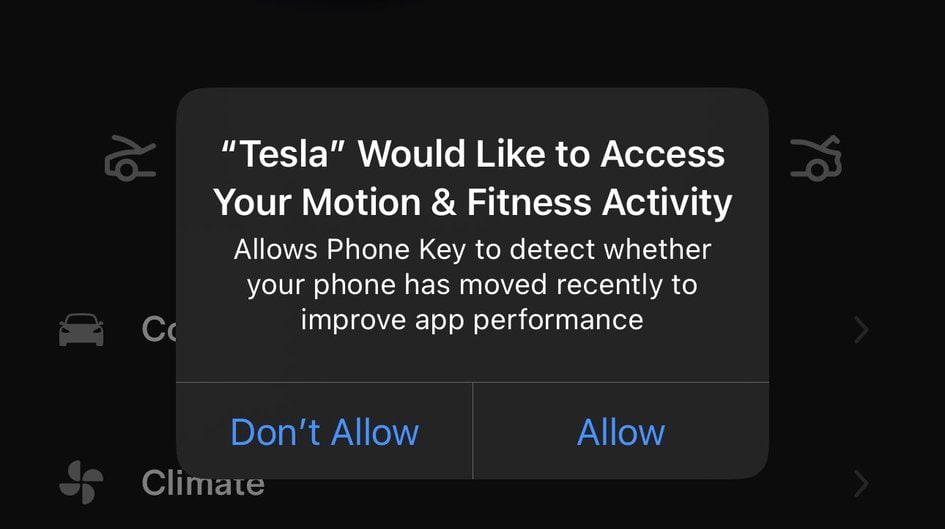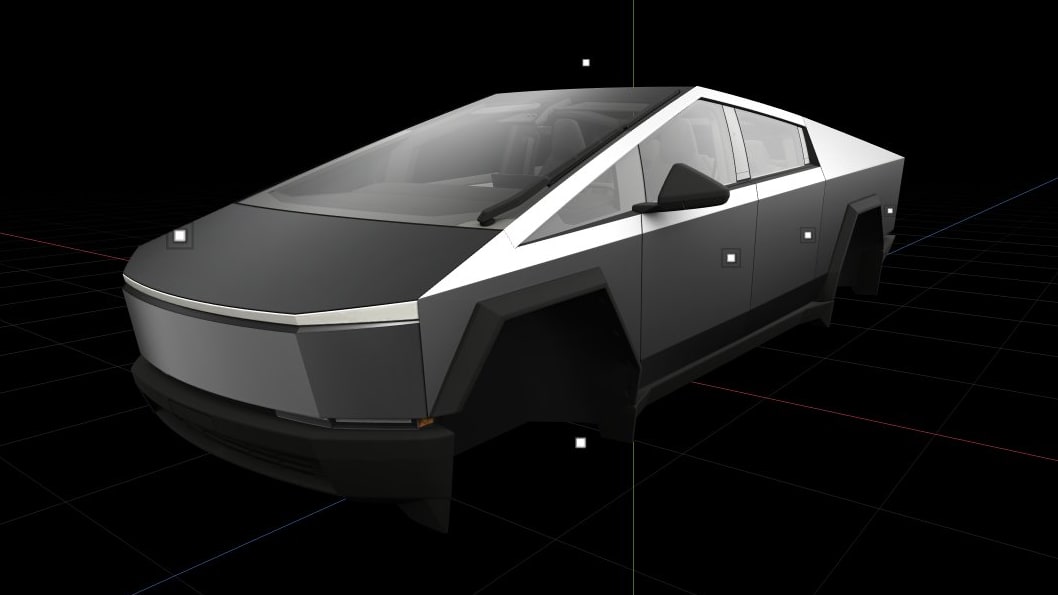Multiple Wall Connectors
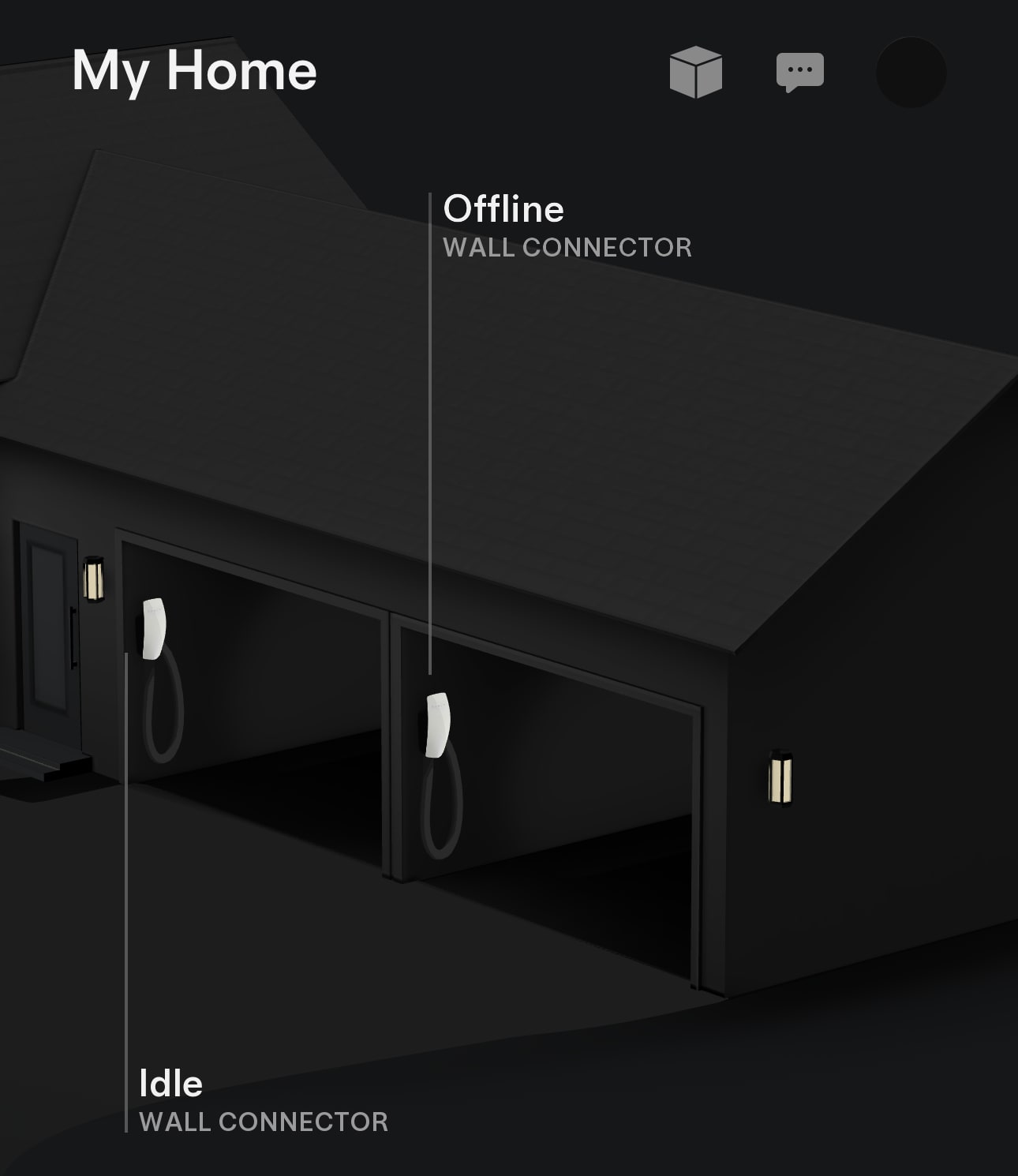
If you have multiple Wall Connectors, you'll now see multiple garages, one for each Wall Connector in the Home section of the app.
Show/Hide Superchargers
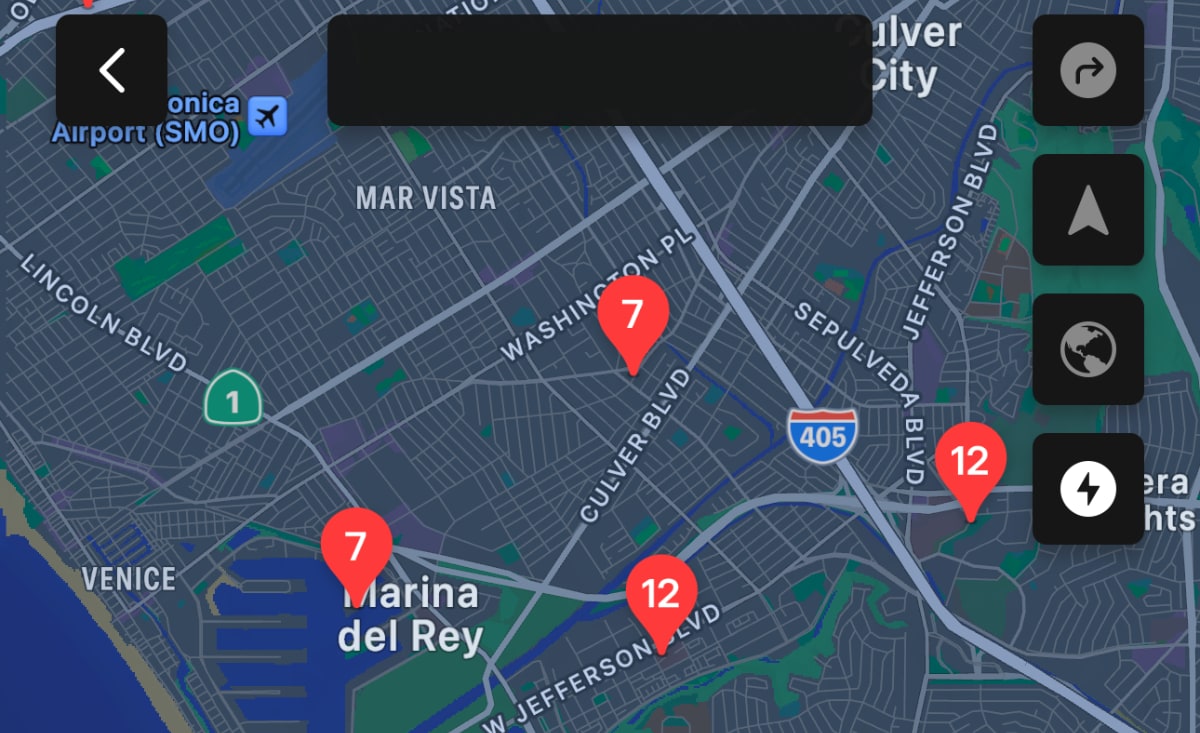
There is a new Superchargers icon in the Location section of that app that lets you easily hide or show nearby Superchargers.
When you tap show Superchargers, the app will automatically zoom out to give you a broader view of all nearby chargers.
Ask Tesla Service
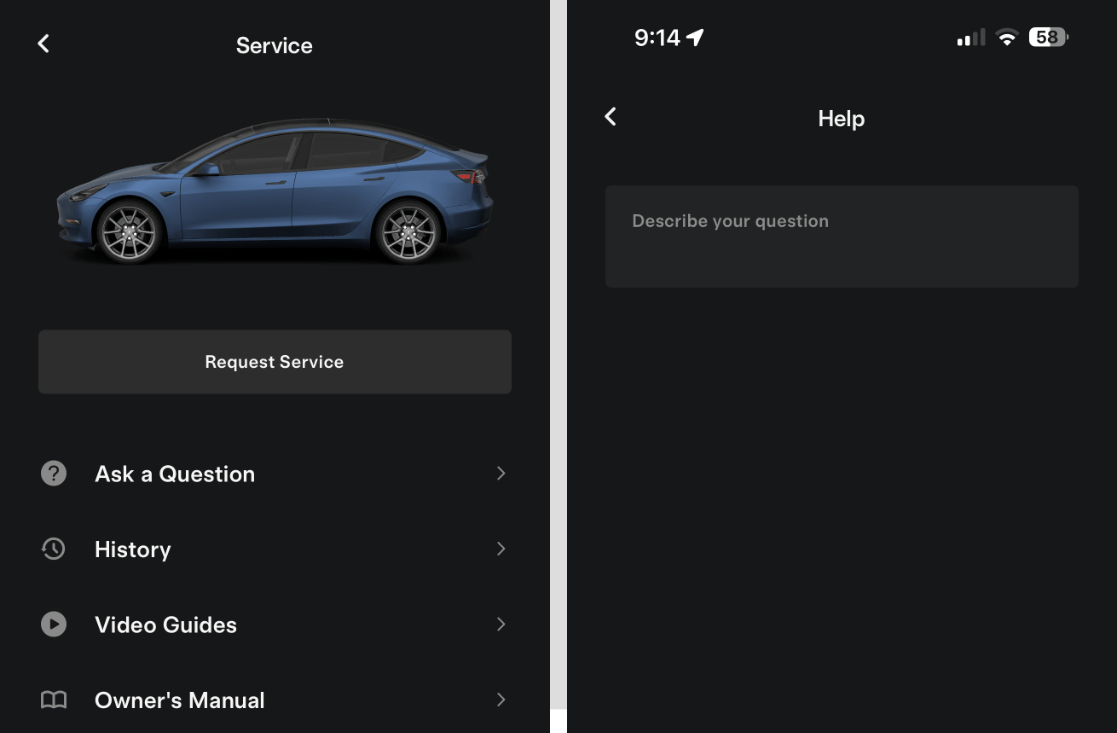
The Service section of the app now has an 'Ask a Question' option, letting users simply send a message to Tesla service with a question regarding one of their products.
Other Changes
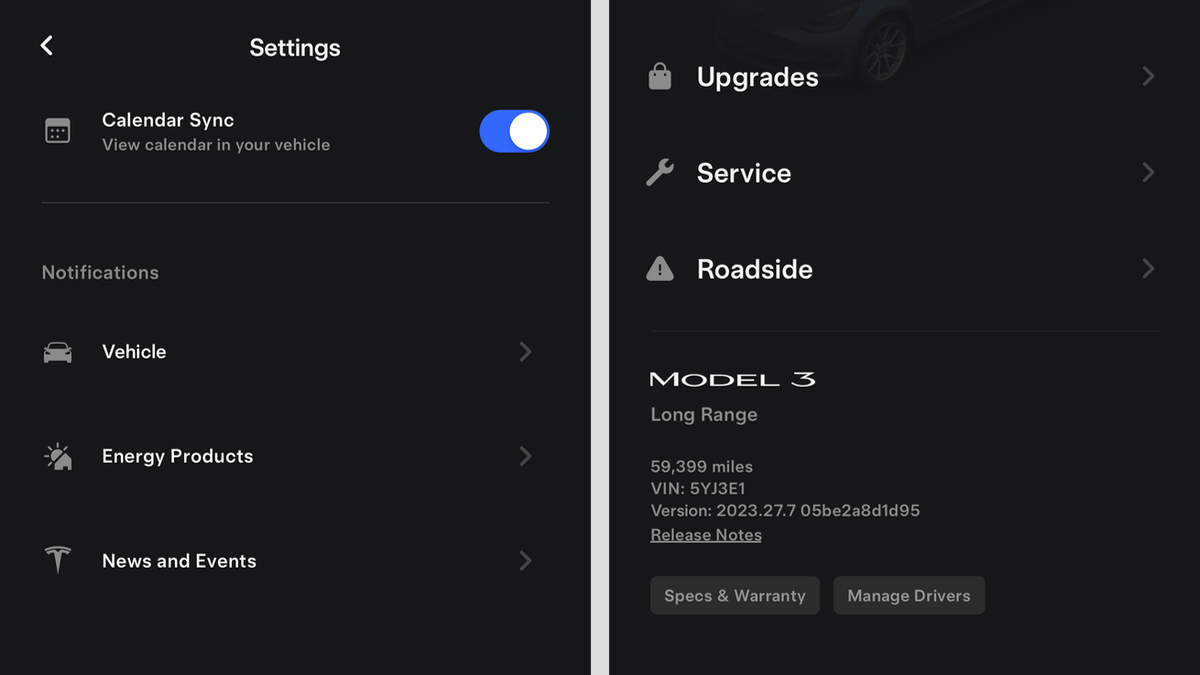
The app includes several other smaller changes:
- The vehicle's software version at the bottom of the app now includes the version hash as well.
- The font for the battery's percentage is now bold.
- Notification settings for Tesla energy products has a new icon.
Car Animation
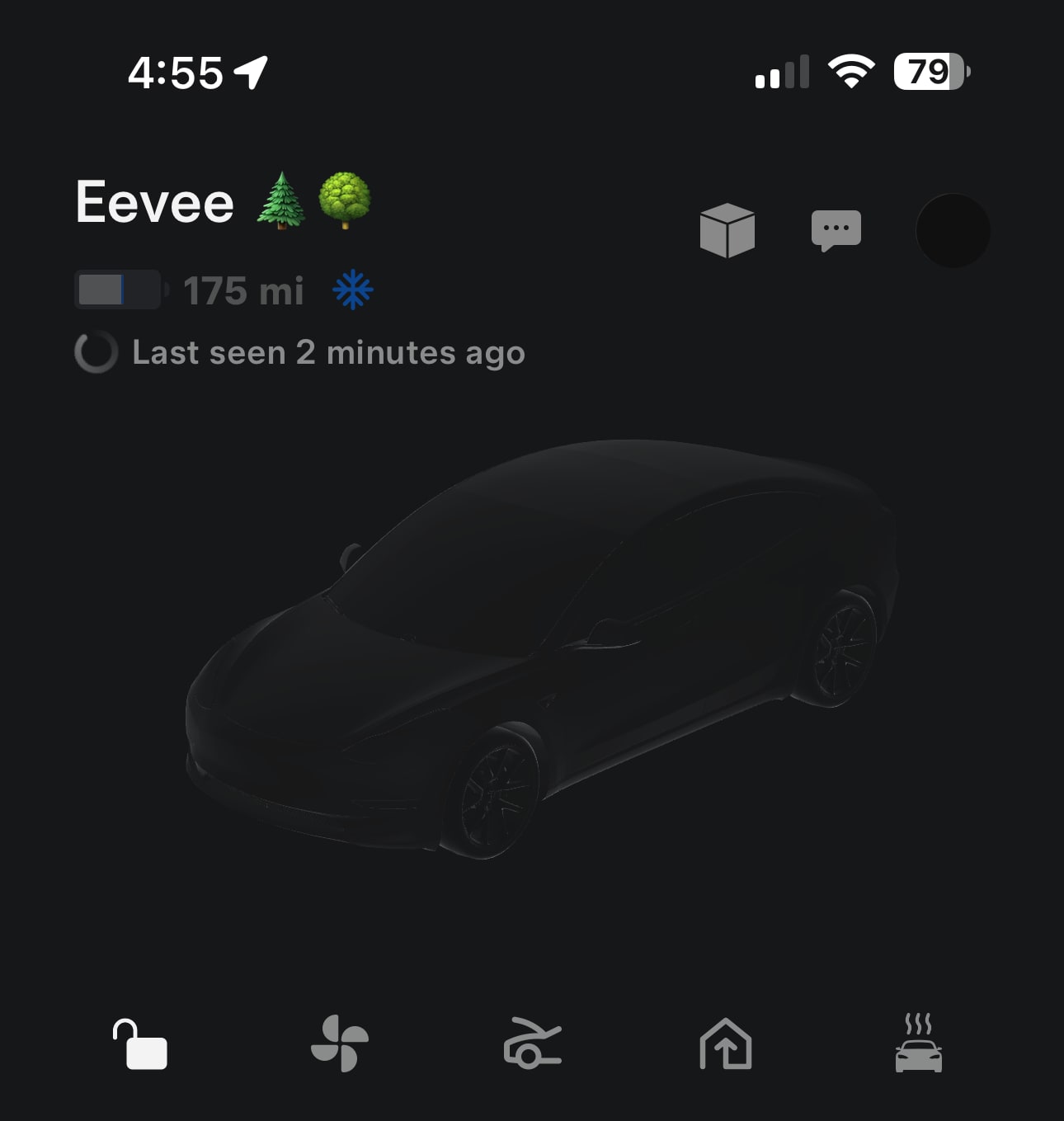
While the app is trying to connect to your vehicle, you'll now sometimes see this an animation of a blank vehicle with a glowing effect.
More Cameras in Live Camera View
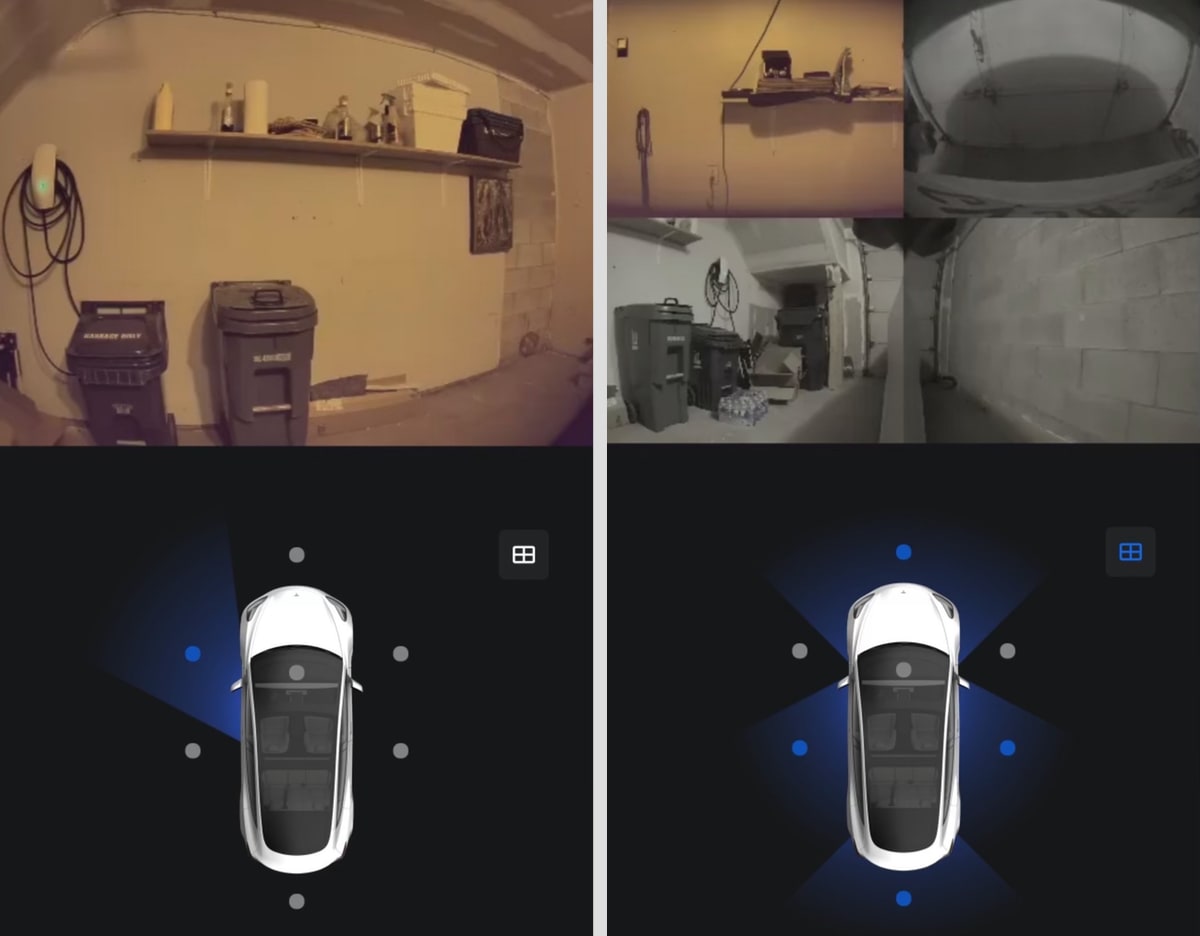
When you view your vehicle surroundings from the Tesla app, now you'll have access to the left and right pillar cameras.
On your vehicle touchscreen, go to Controls > Safety > View Live Camera via Mobile App. Then you can view from the app on your phone.
Live Camera is end-to-end encrypted and can't be accessed by Tesla. Requires Tesla vehicle software update 2023.44.30+ and Premium Connectivity.
Electric Rate Plan
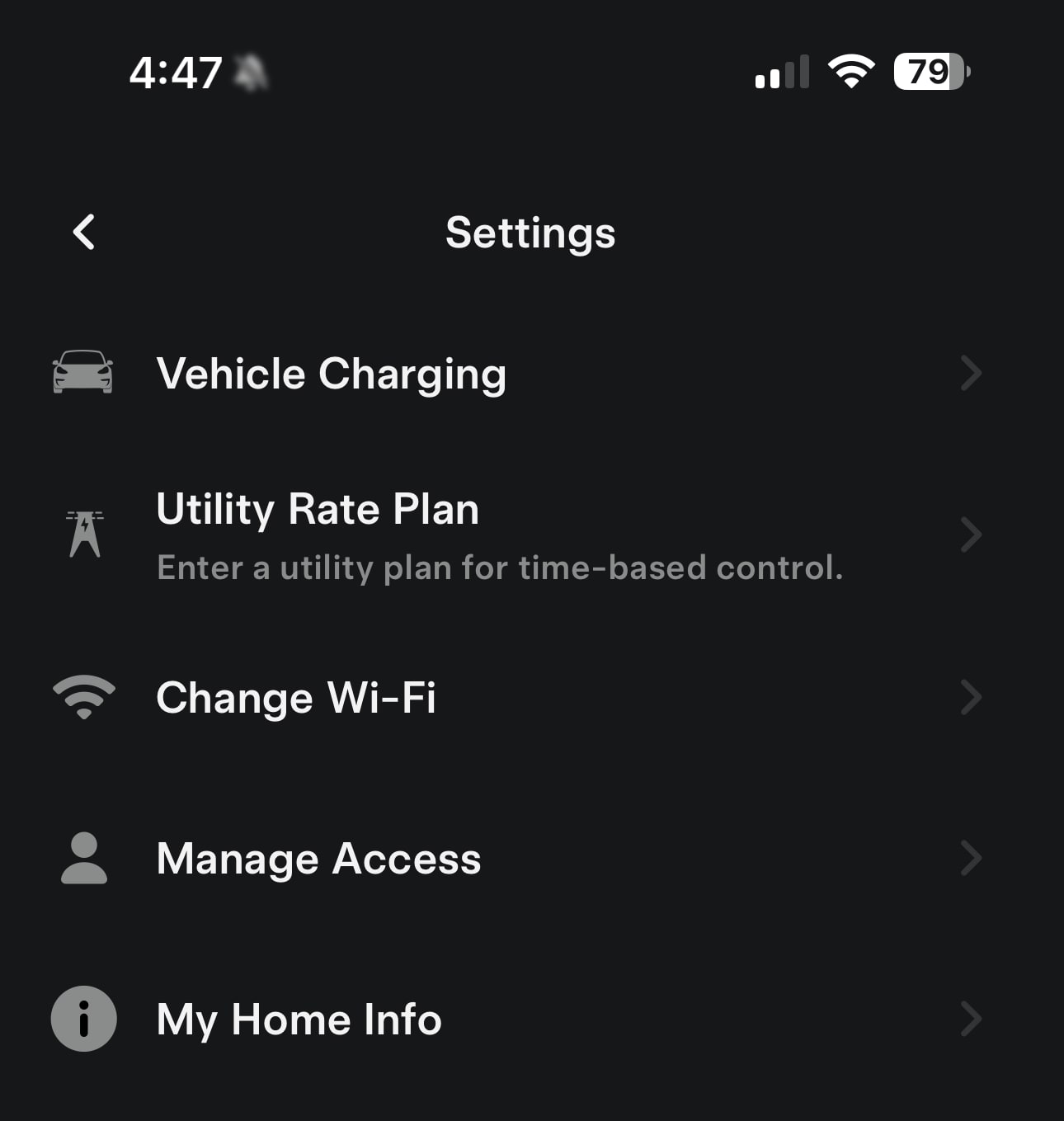
Under the Home section of the app (if you have a Wall Connector or Solar), you can now select your electric rate plan.
Multi-Stop Trips
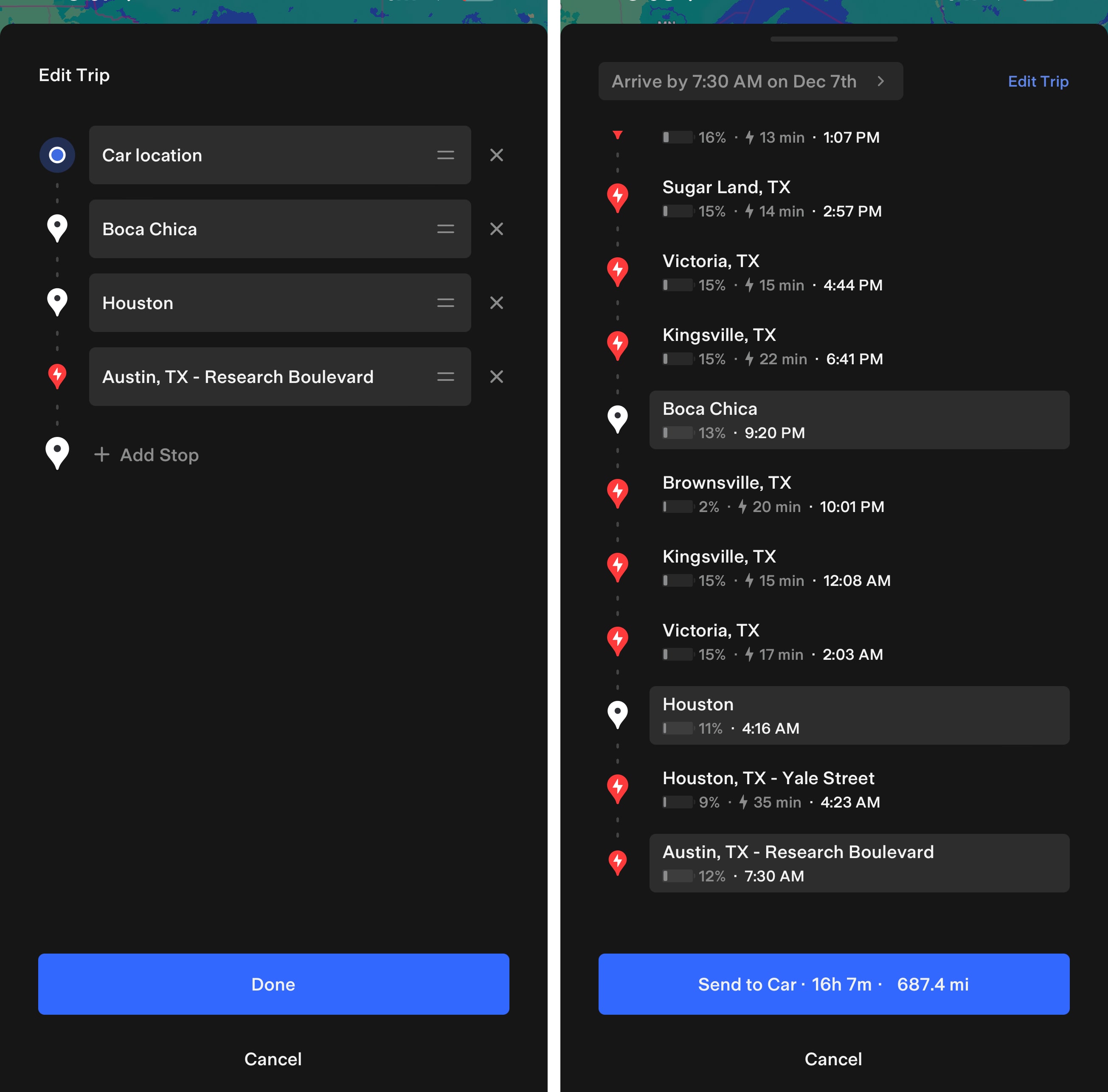
Plan a multi-stop trip and send it to your vehicle.
Available in select countries. Requires vehicle software 2023.44.30+.








![Tesla Software Update 2025.26: Grok, Light Sync, Audio Presets and More [VIDEO]](https://www.notateslaapp.com/img/containers/article_images/tesla-update/light-sync-update.jpeg/e84ab2f1fe12f493a75927db105a9586/light-sync-update.jpg)