Minor Fixes

Minor fixes and improvements.

Minor fixes and improvements.
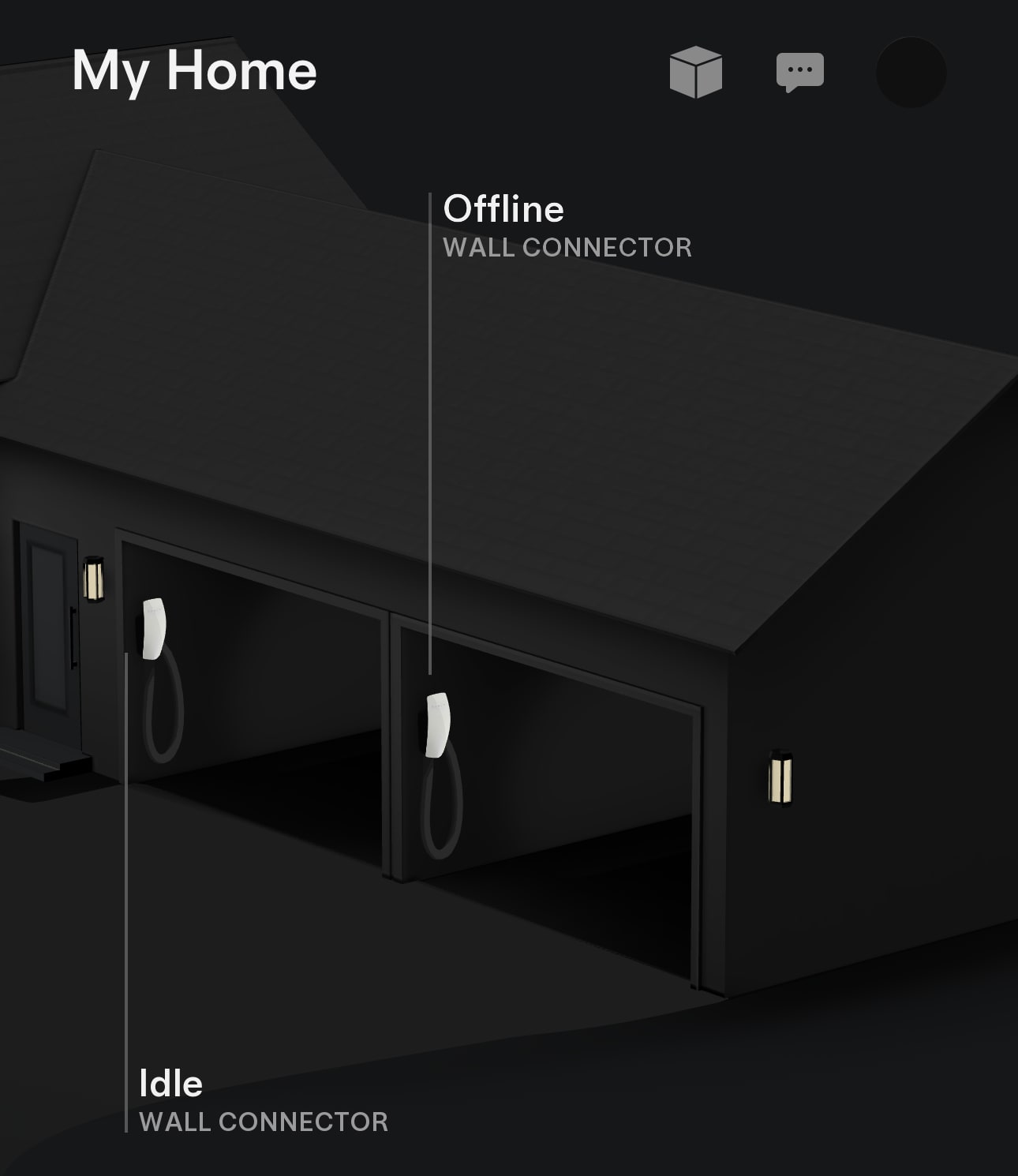
If you have multiple Wall Connectors, you'll now see multiple garages, one for each Wall Connector in the Home section of the app.
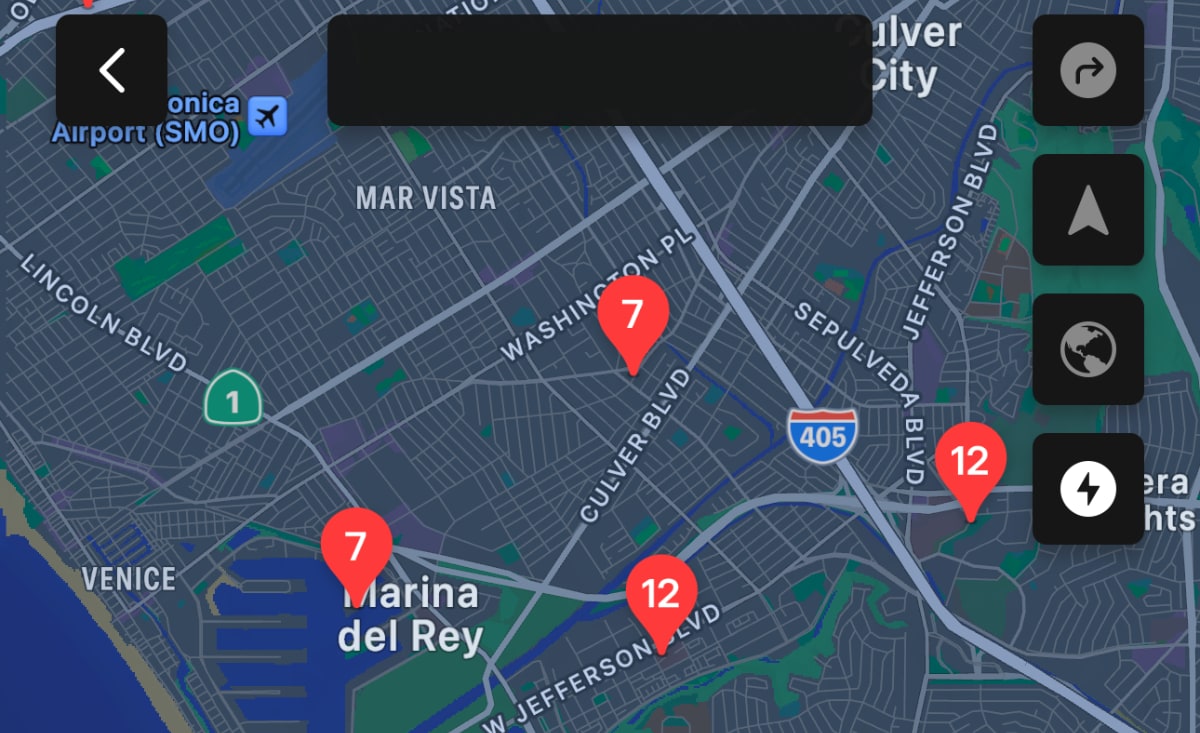
There is a new Superchargers icon in the Location section of that app that lets you easily hide or show nearby Superchargers.
When you tap show Superchargers, the app will automatically zoom out to give you a broader view of all nearby chargers.
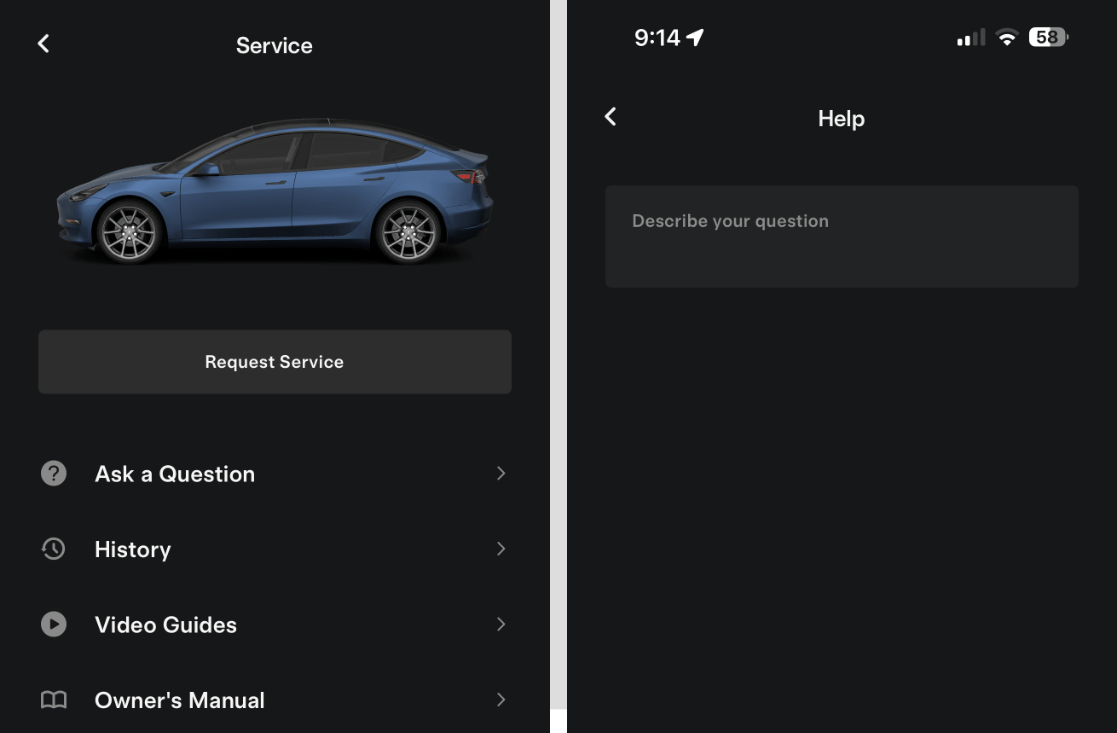
The Service section of the app now has an 'Ask a Question' option, letting users simply send a message to Tesla service with a question regarding one of their products.
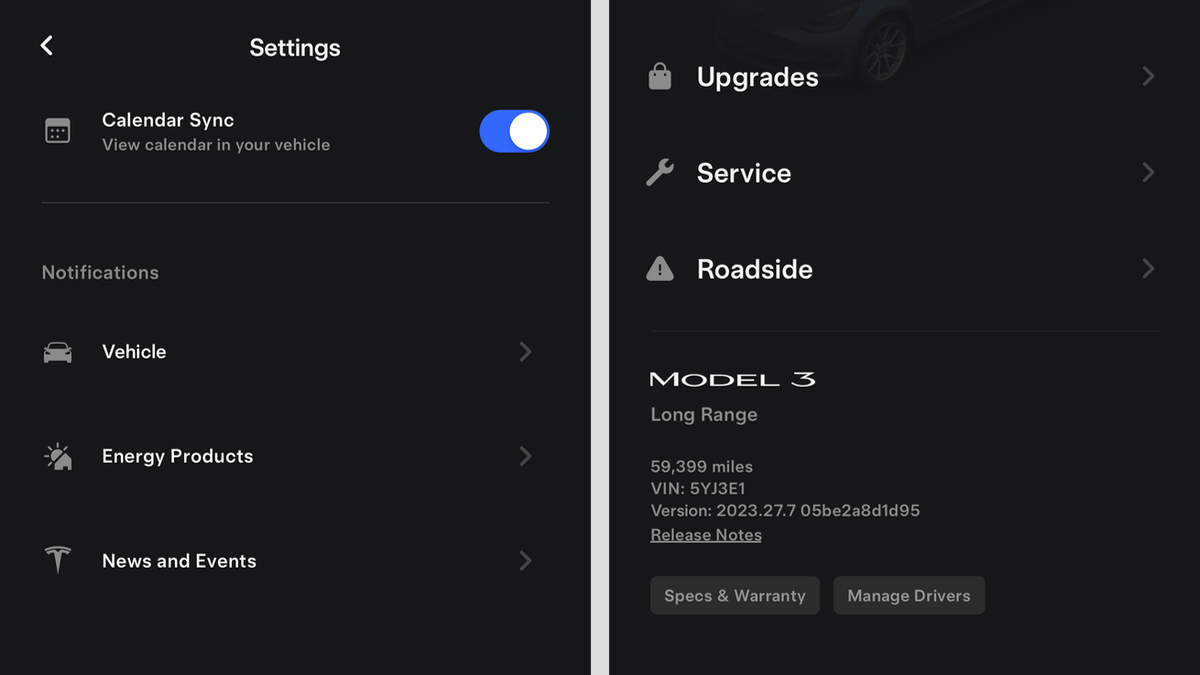
The app includes several other smaller changes:
- The vehicle's software version at the bottom of the app now includes the version hash as well.
- The font for the battery's percentage is now bold.
- Notification settings for Tesla energy products has a new icon.
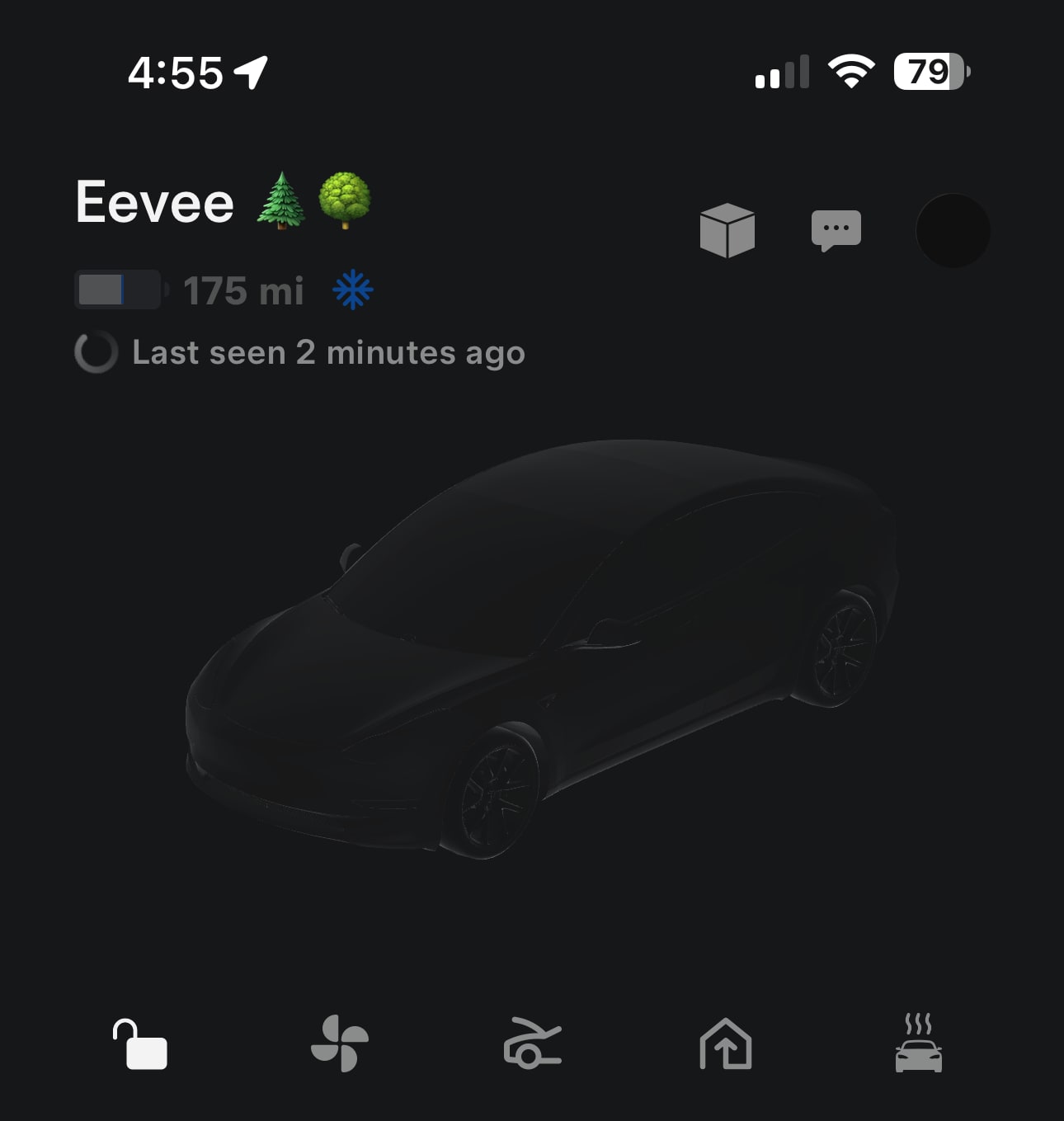
While the app is trying to connect to your vehicle, you'll now sometimes see this an animation of a blank vehicle with a glowing effect.
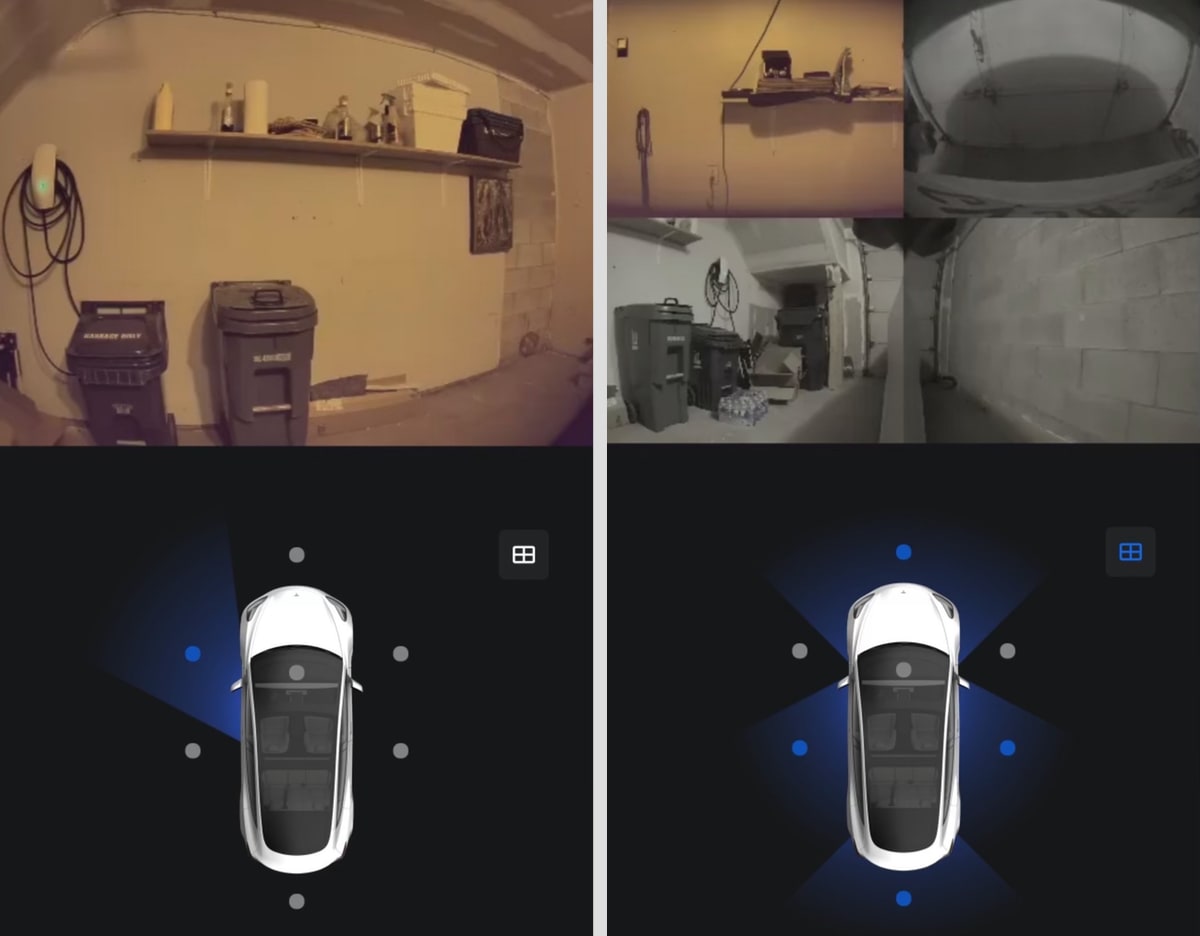
When you view your vehicle surroundings from the Tesla app, now you'll have access to the left and right pillar cameras.
On your vehicle touchscreen, go to Controls > Safety > View Live Camera via Mobile App. Then you can view from the app on your phone.
Live Camera is end-to-end encrypted and can't be accessed by Tesla. Requires Tesla vehicle software update 2023.44.30+ and Premium Connectivity.
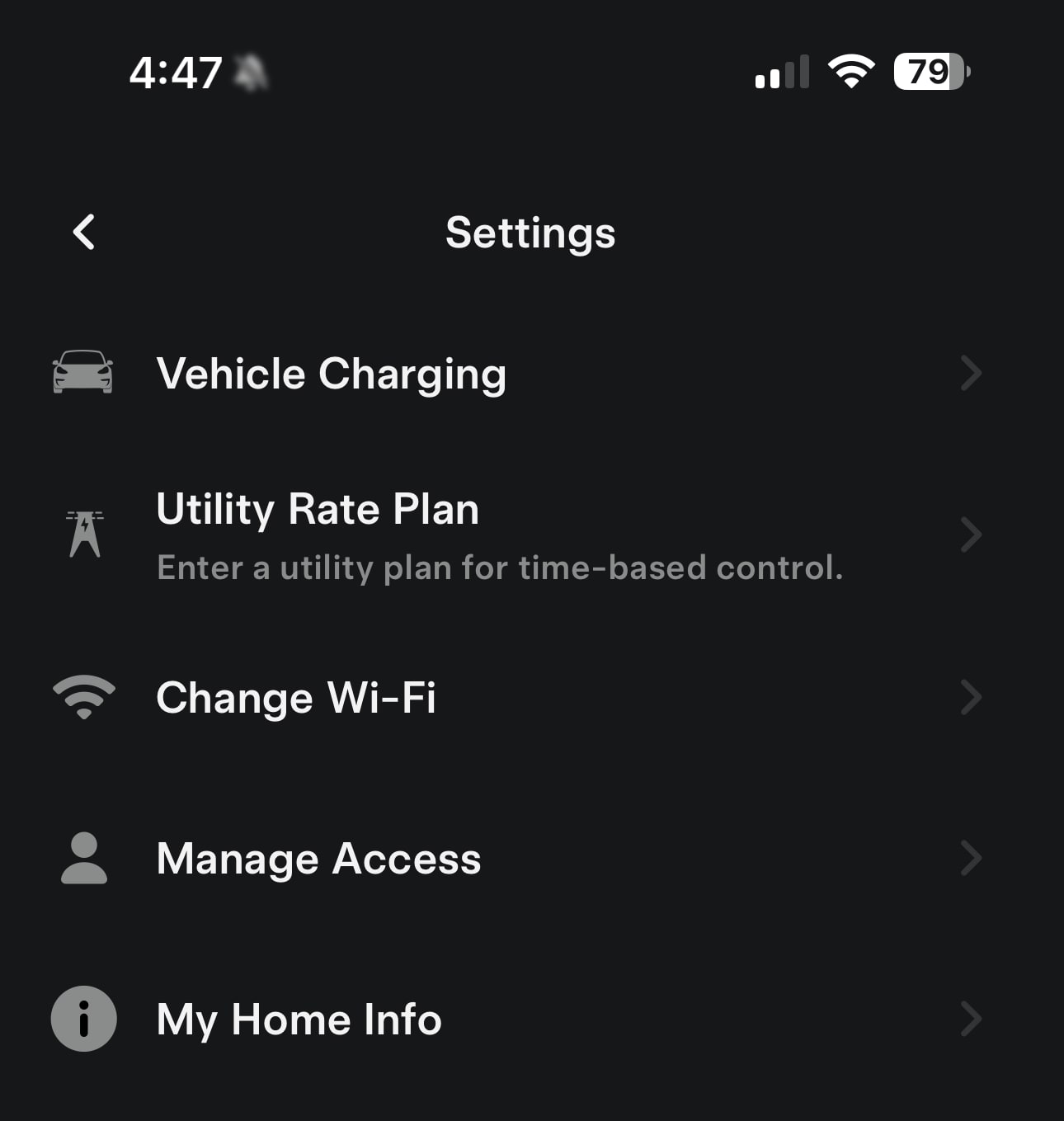
Under the Home section of the app (if you have a Wall Connector or Solar), you can now select your electric rate plan.
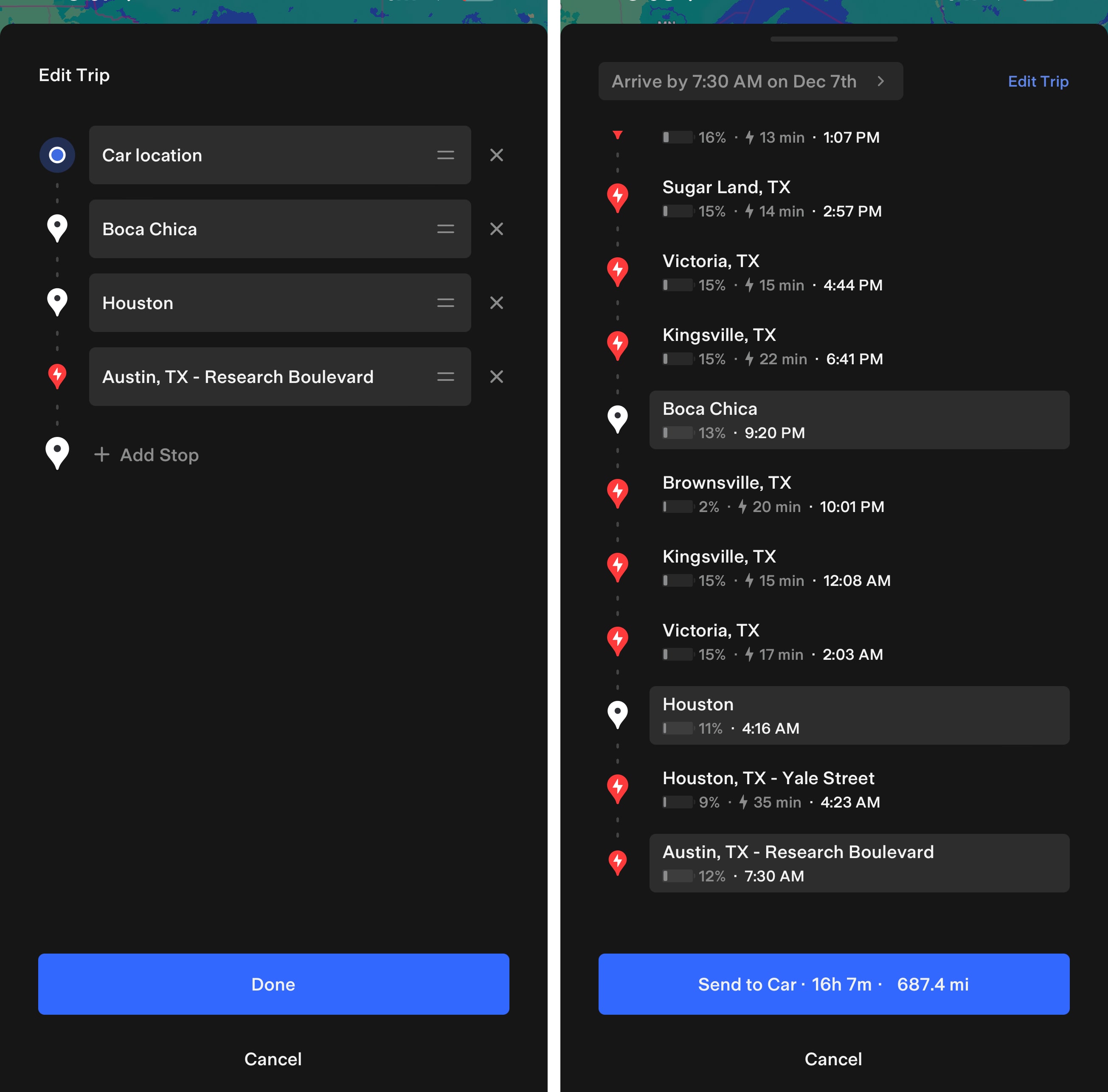
Plan a multi-stop trip and send it to your vehicle.
Available in select countries. Requires vehicle software 2023.44.30+.
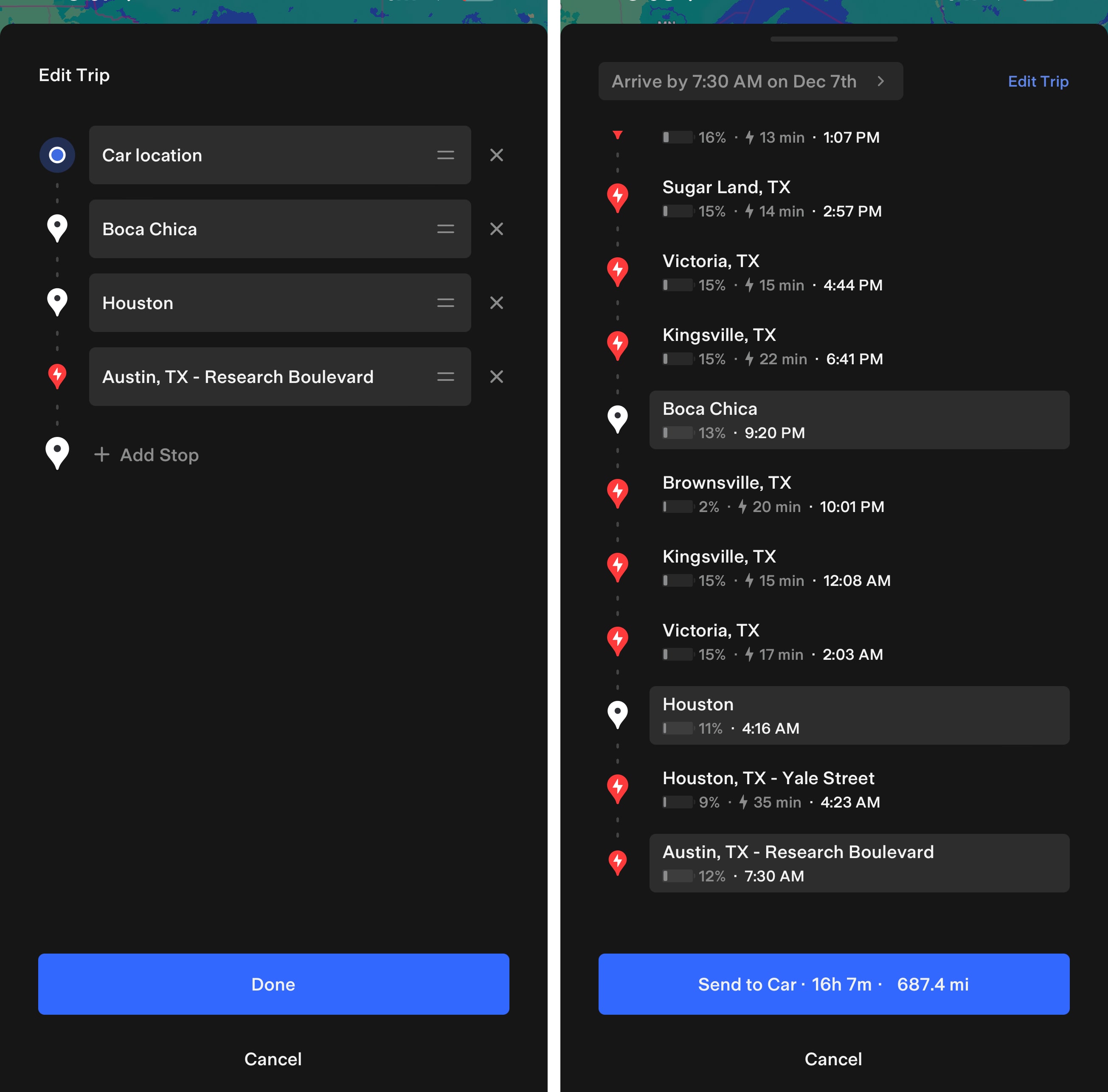
The trip planner feature in the app now supports waypoints for multi-destination routing.
After entering a location, you can now tap on 'Edit Trip' to add additional stops along the way. Trip Planner allows you to add up to four stops, and it'll automatically determine your route and needed charging stops along the way.
The Schedule section under 'Leave Now' has also received a minor update. You can now easily choose a departure or arrival tap without having to turn off the 'Leave Now' option.
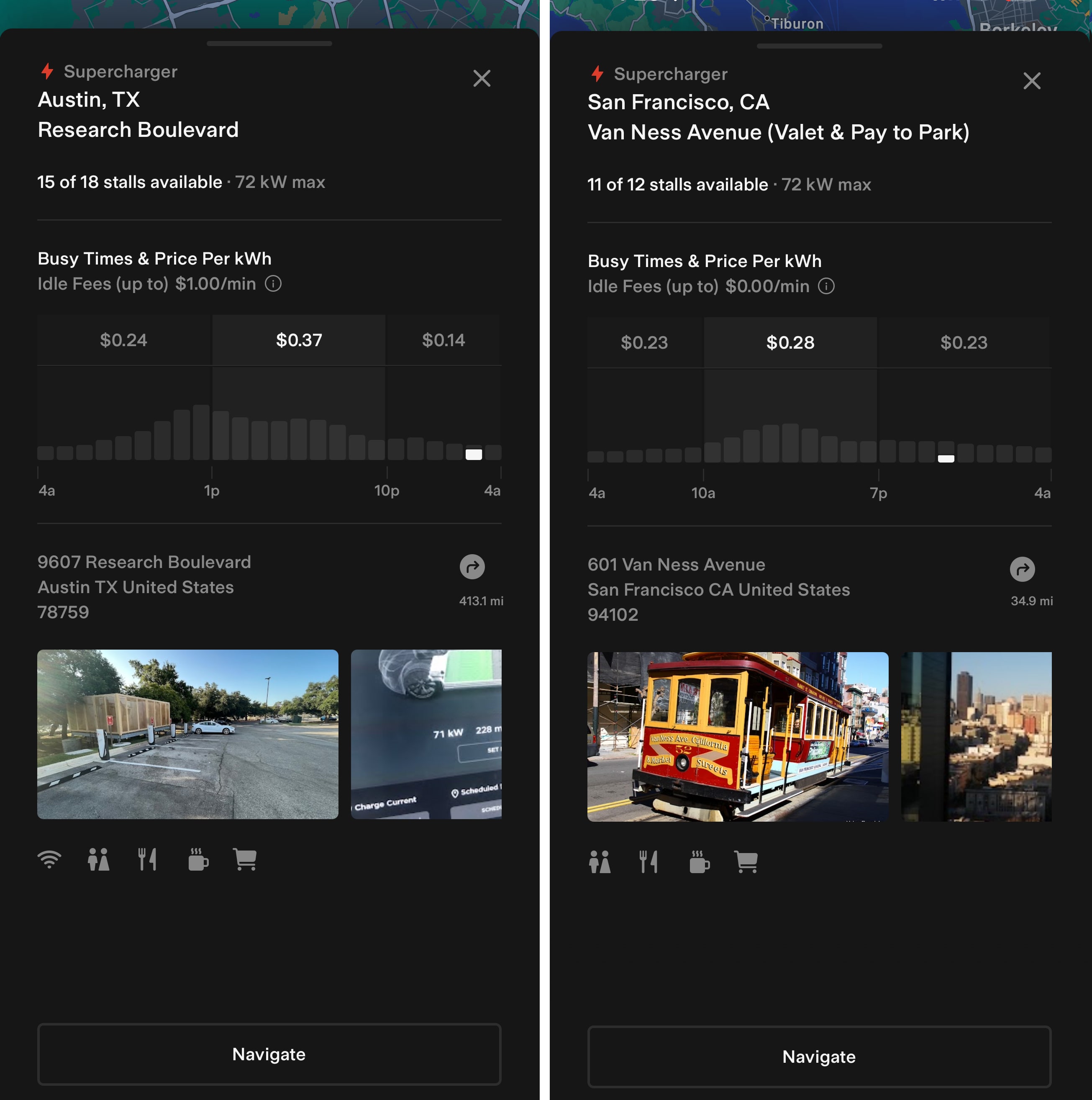
Supercharger locations now include photos of the location at the bottom of the listing.
You can swipe between the user-shared photos to become more familiar with the location of the chargers in the plaza or parking area.
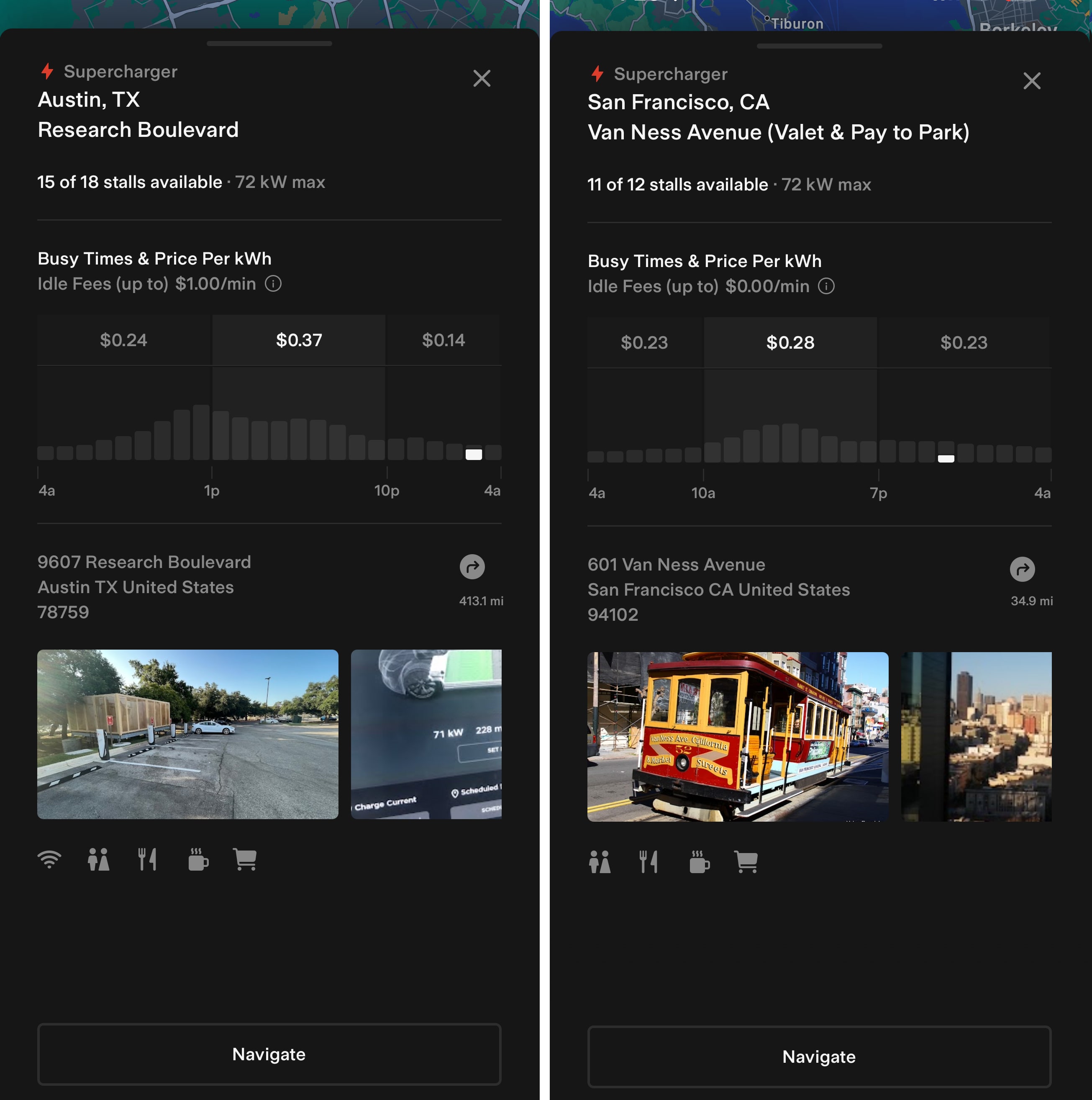
Supercharger locations now include photos of the location at the bottom of the listing.
You can swipe between the user-shared photos to become more familiar with the location of the chargers in the plaza or parking area.
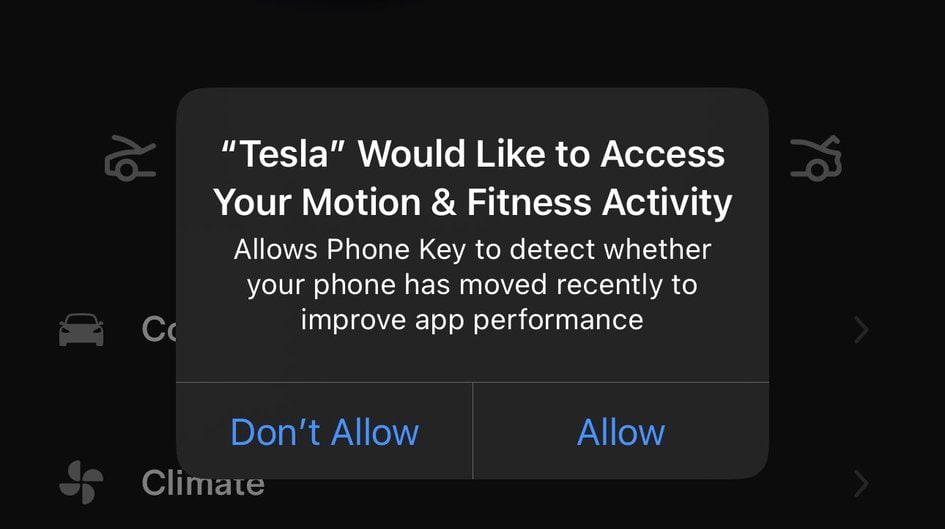
Some users have recently been prompted to allow the Tesla app to access their motion and fitness activity. According to Tesla's app product manager, this allows the app to more readily know when the phone is moved, instead of relying solely on location.
If your living space is near where your vehicle is parked, this can reduce unexpected unlocking of the vehicle due to proximity.
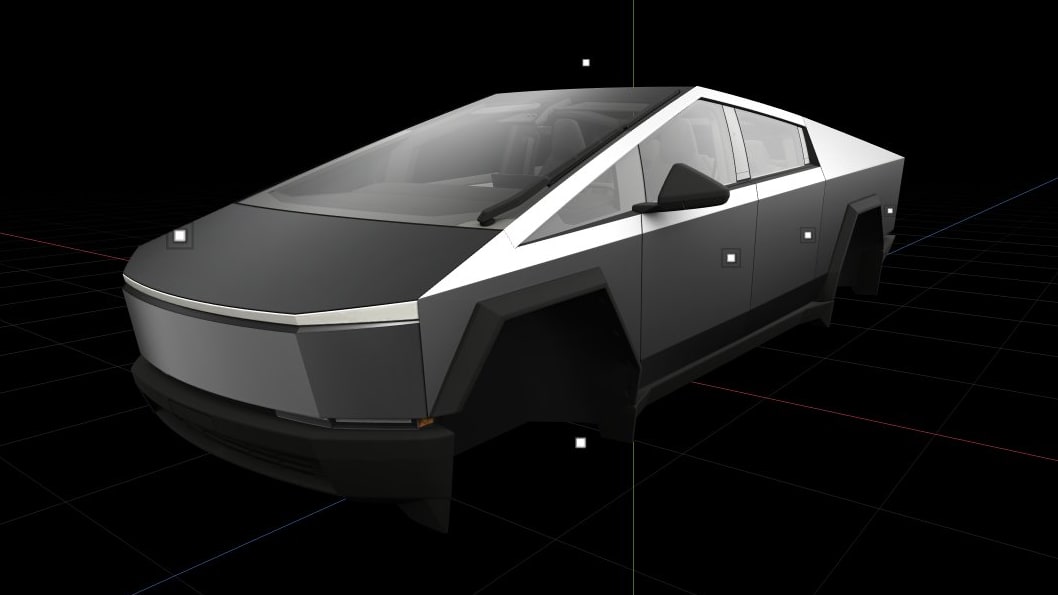
Cybertruck support has been added to the app in this update. This includes the 3D model of the truck that will be used in the app.