Minor Fixes

Minor fixes and improvements.

Minor fixes and improvements.
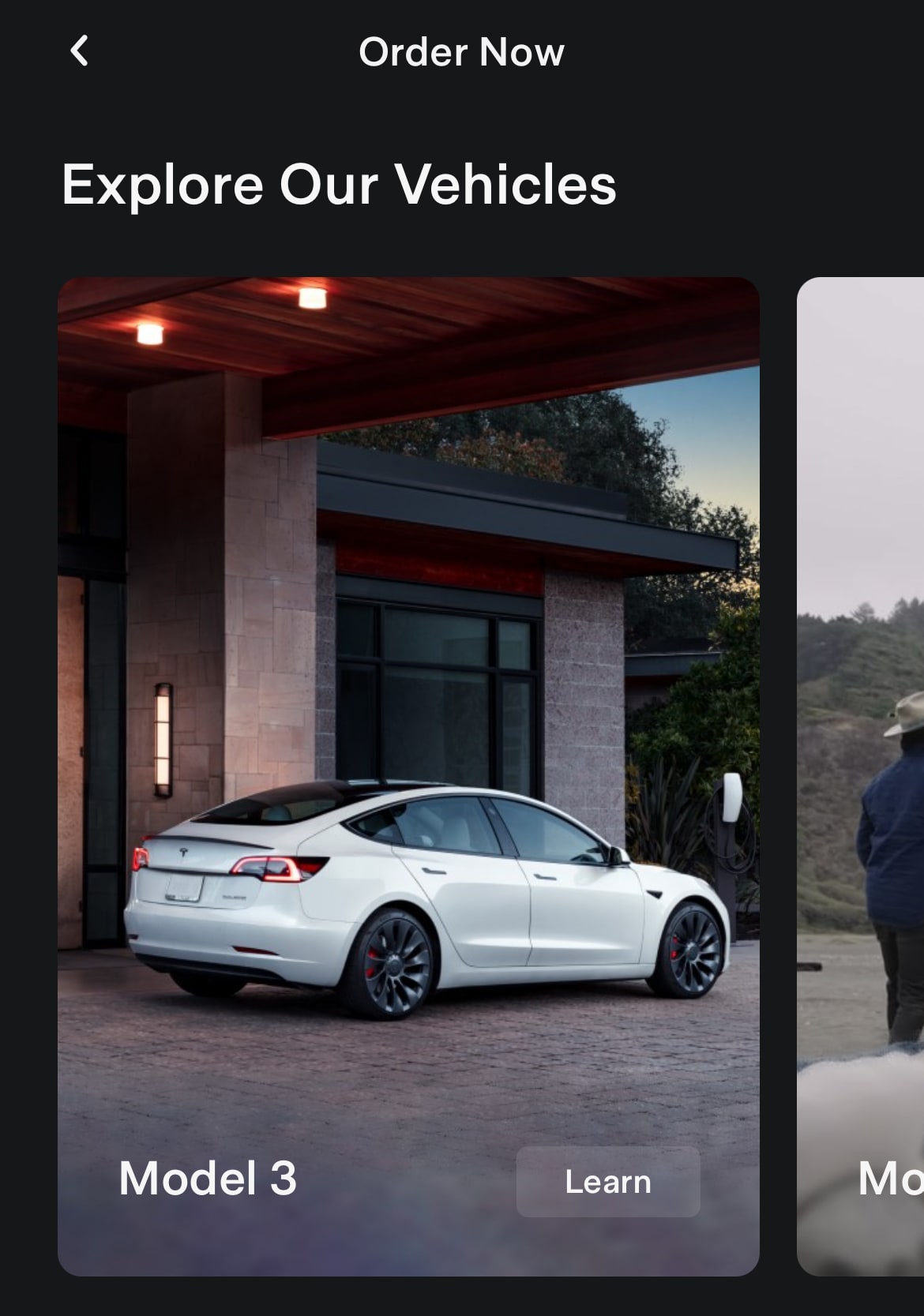
Tesla has updated the 'Order Now' section of the app that allows users to order a new Tesla. Tesla has switched to a horizontally scrolling carousel named 'Explore Our Models', instead of displaying one model after another as it does on Tesla's site.
Tapping on any of Tesla's vehicles will open up the familiar design studio to configure your new Tesla.
Tesla's Energy section further down also takes advantage of the new carousel module.

Minor fixes and improvements.
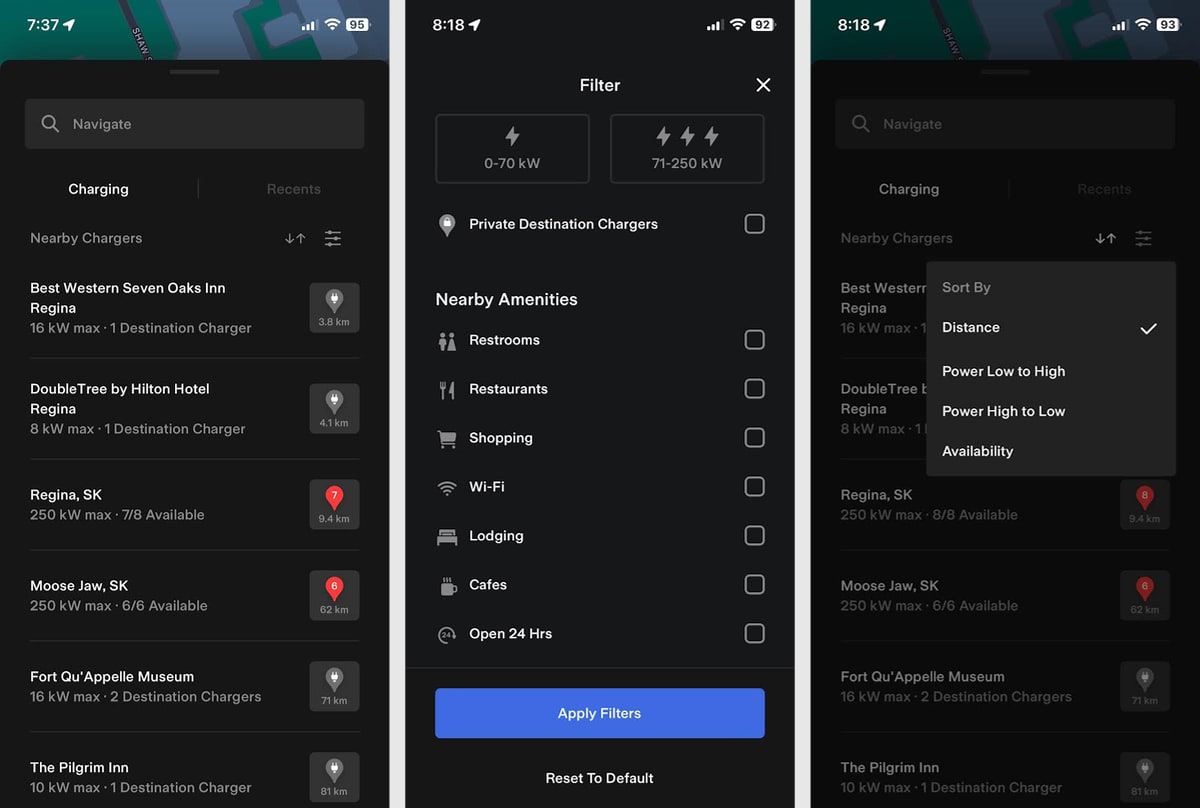
In Canada, Tesla is testing a new app feature that adds Destination Chargers to the app, which appear alongside Tesla's own Superchargers.
To accommodate the growing list of charging solutions, Tesla is also introducing the ability to filter chargers by power, type, and available amenities.
Tesla has also added a sort option that lets you sort the list of nearby chargers by availability, distance, or power.
Tesla often tests new features in a specific region before making them more widely available in the future, and that will likely be the case with this new functionality.
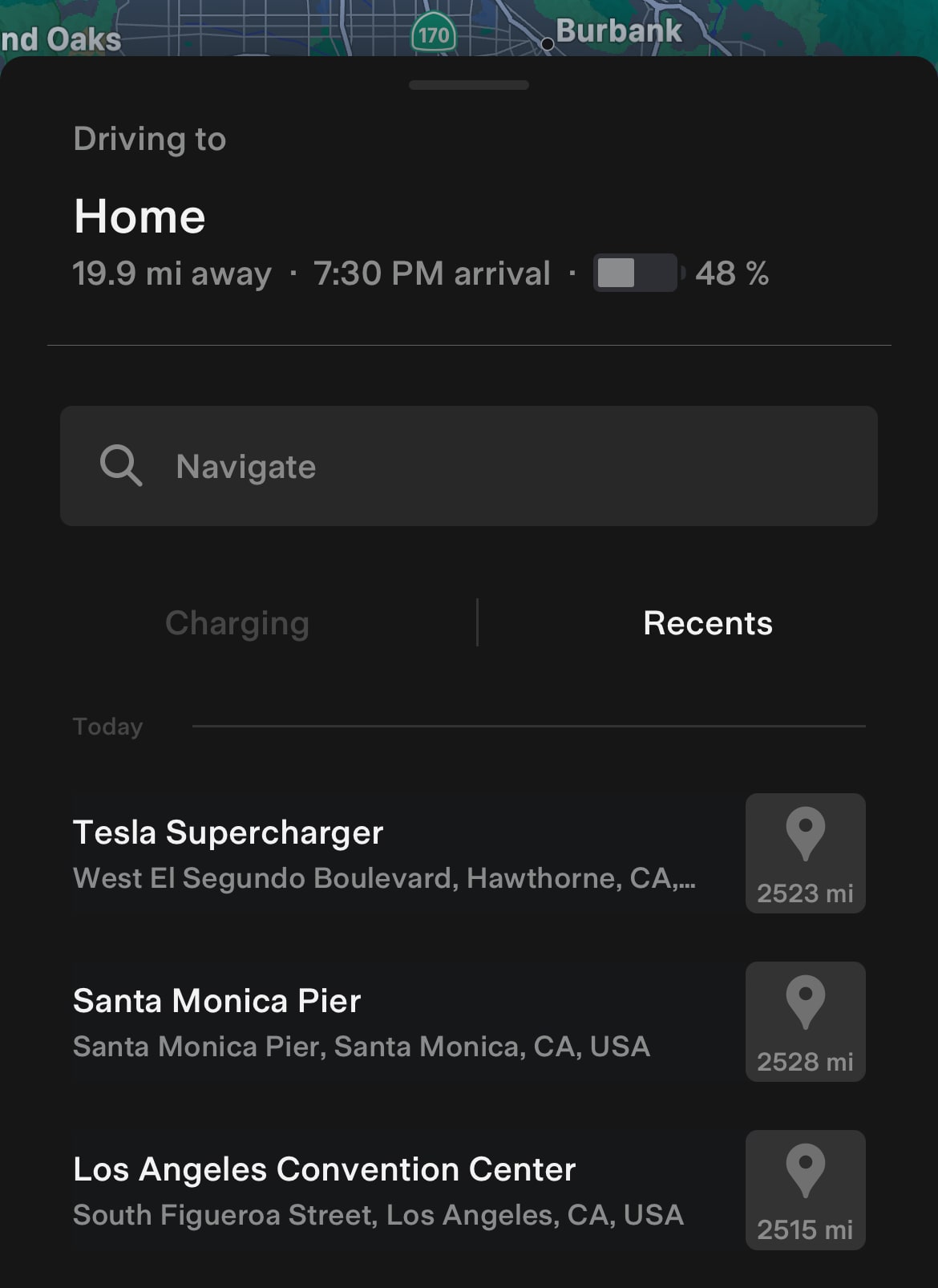
The Location section of the app that displays nearby Superchargers now has a new 'Recents' tab. This tab will display recent destinations you've routed to within the app.
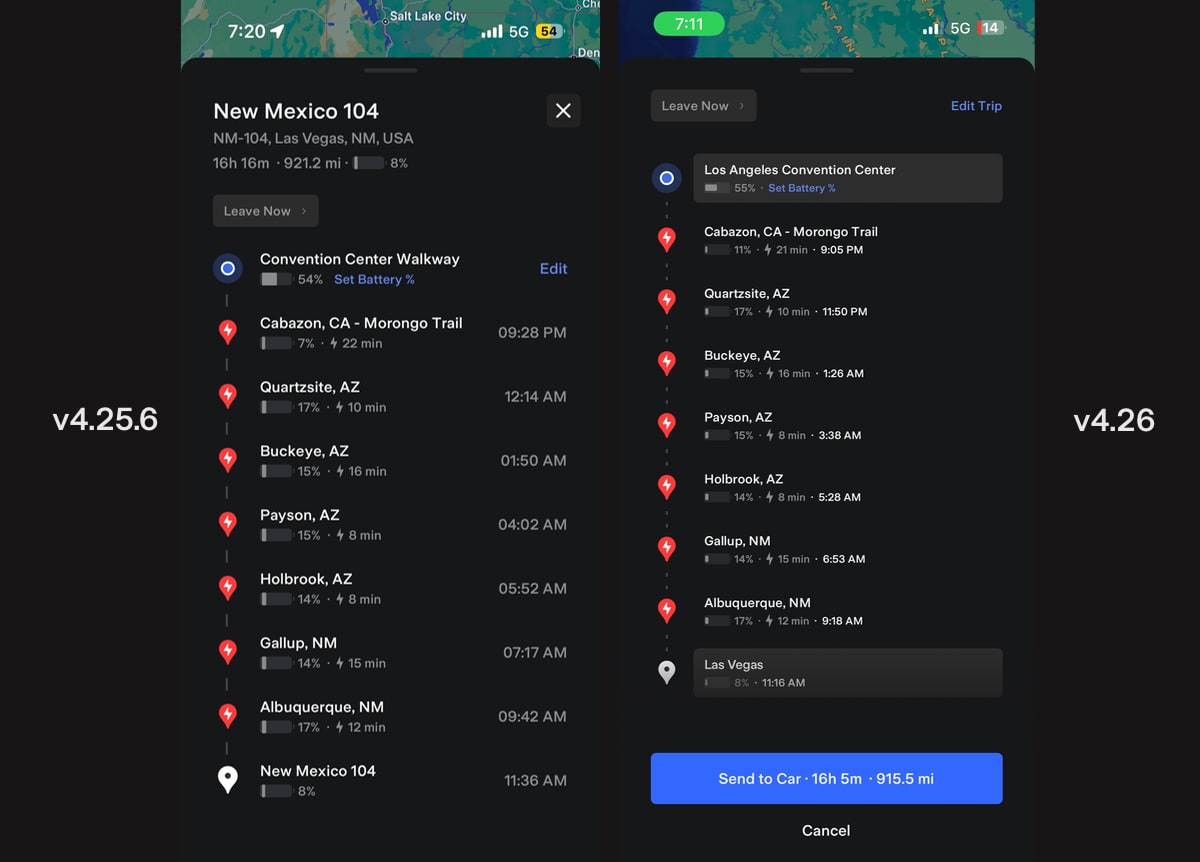
The Trip Planner interface has been updated in this latest release. The Trip Planner functionality remains the same for now, but some items have been moved around or removed to create additional room. The text is also significantly smaller.
The Send to Car button at the bottom now also displays the total trip time and distance to the destination, as well as a cancel button.
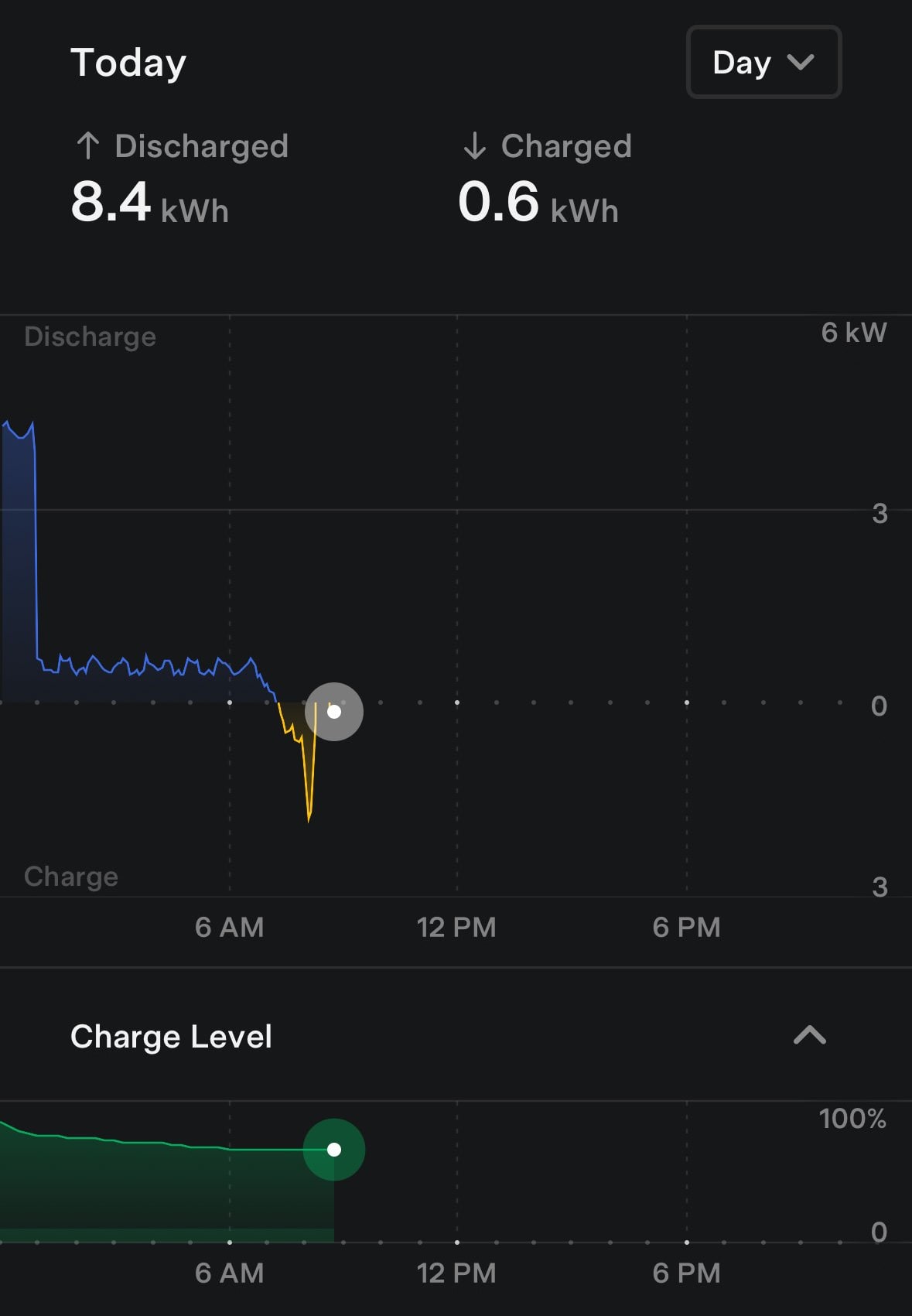
The energy chart now displays a circular animation that signifies the current time on the chart.
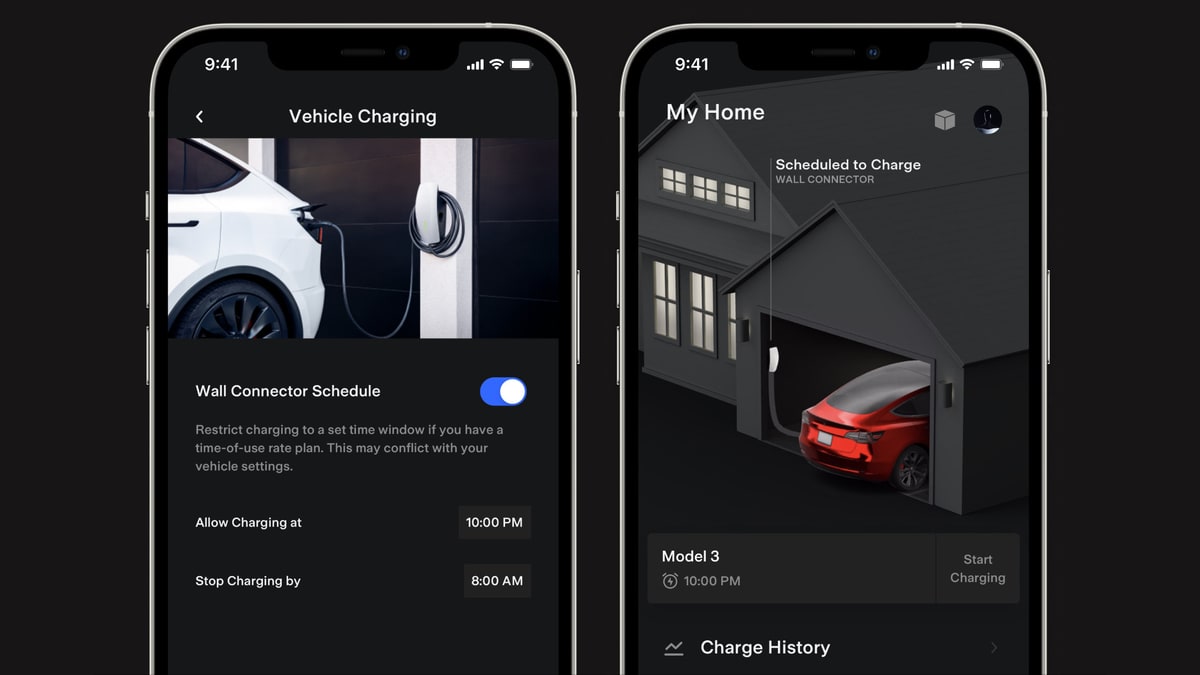
Add your Wall Connector to view charging history and set charging schedule.
Editor's note: The official release notes for the app now state that that you can add and view Wall Connector settings and stats, although support was added in the previous app release.