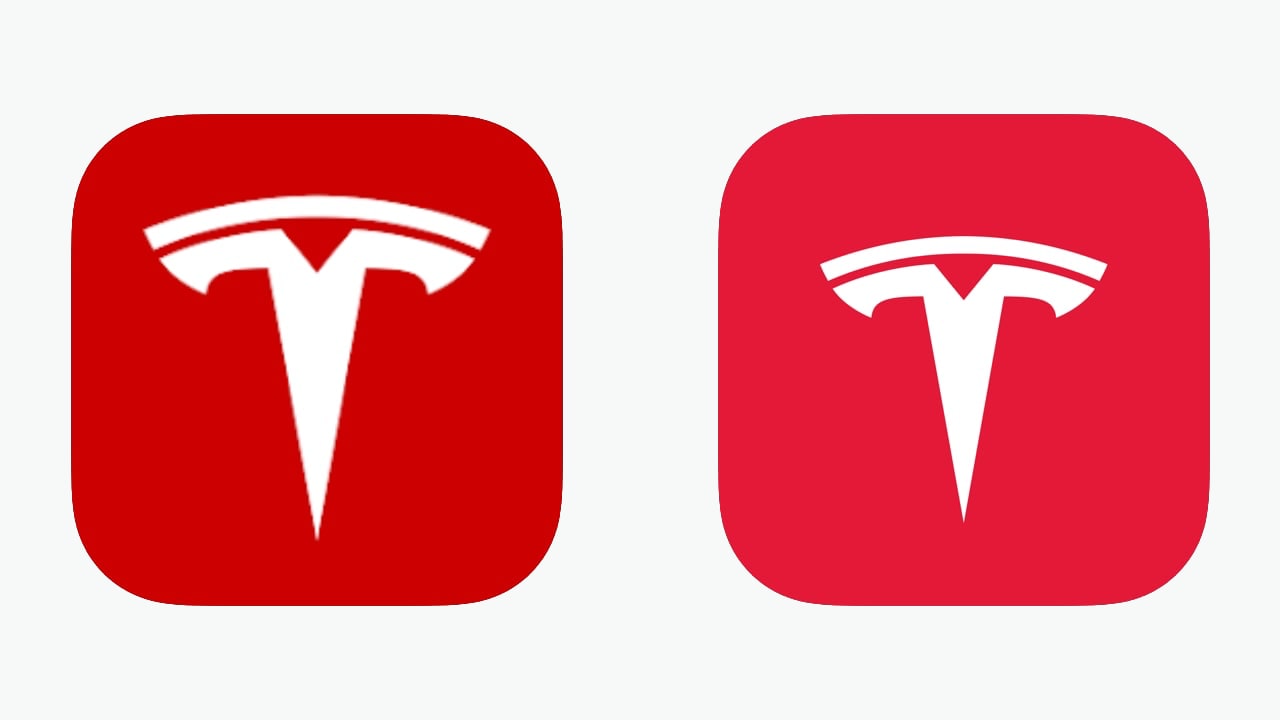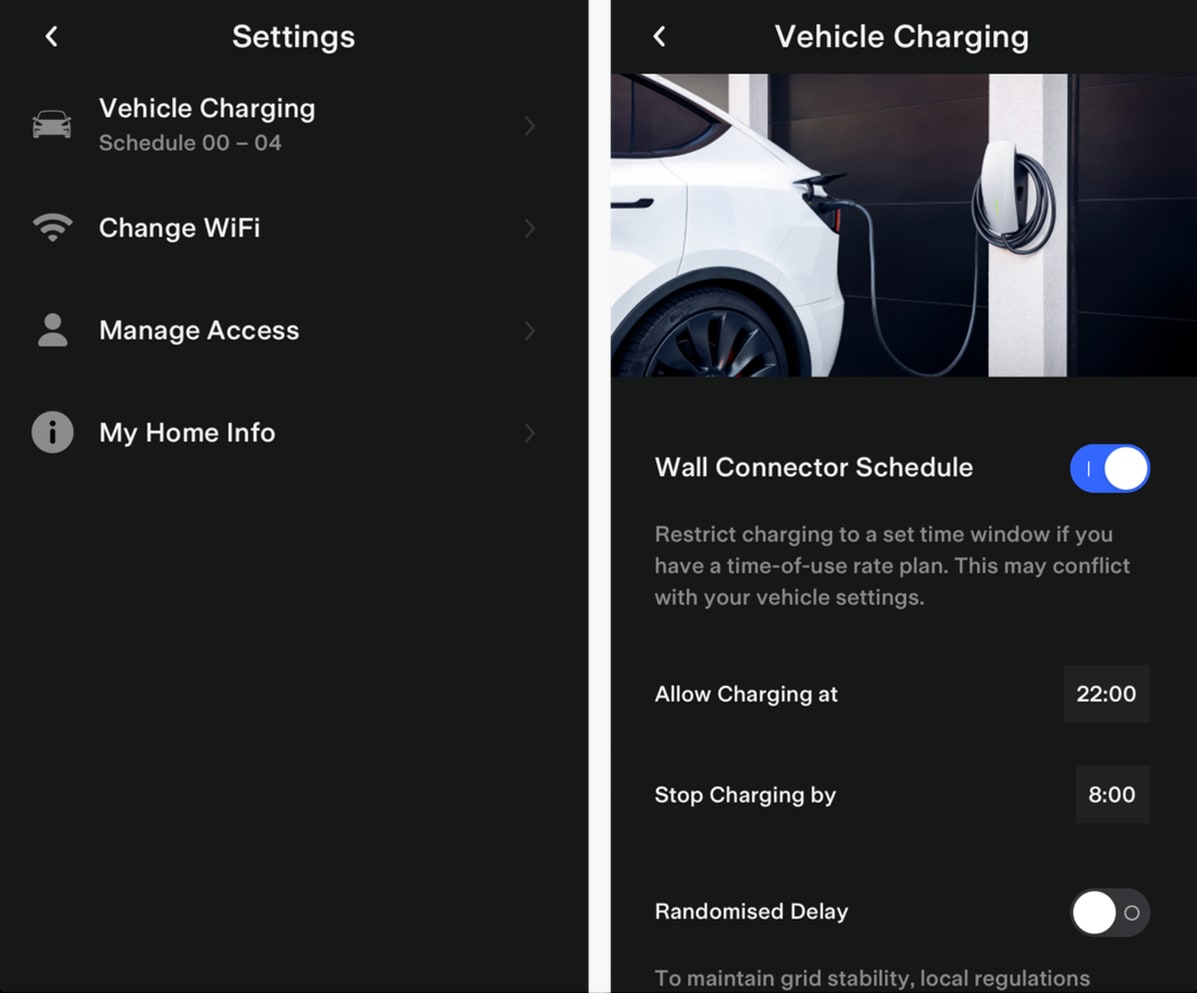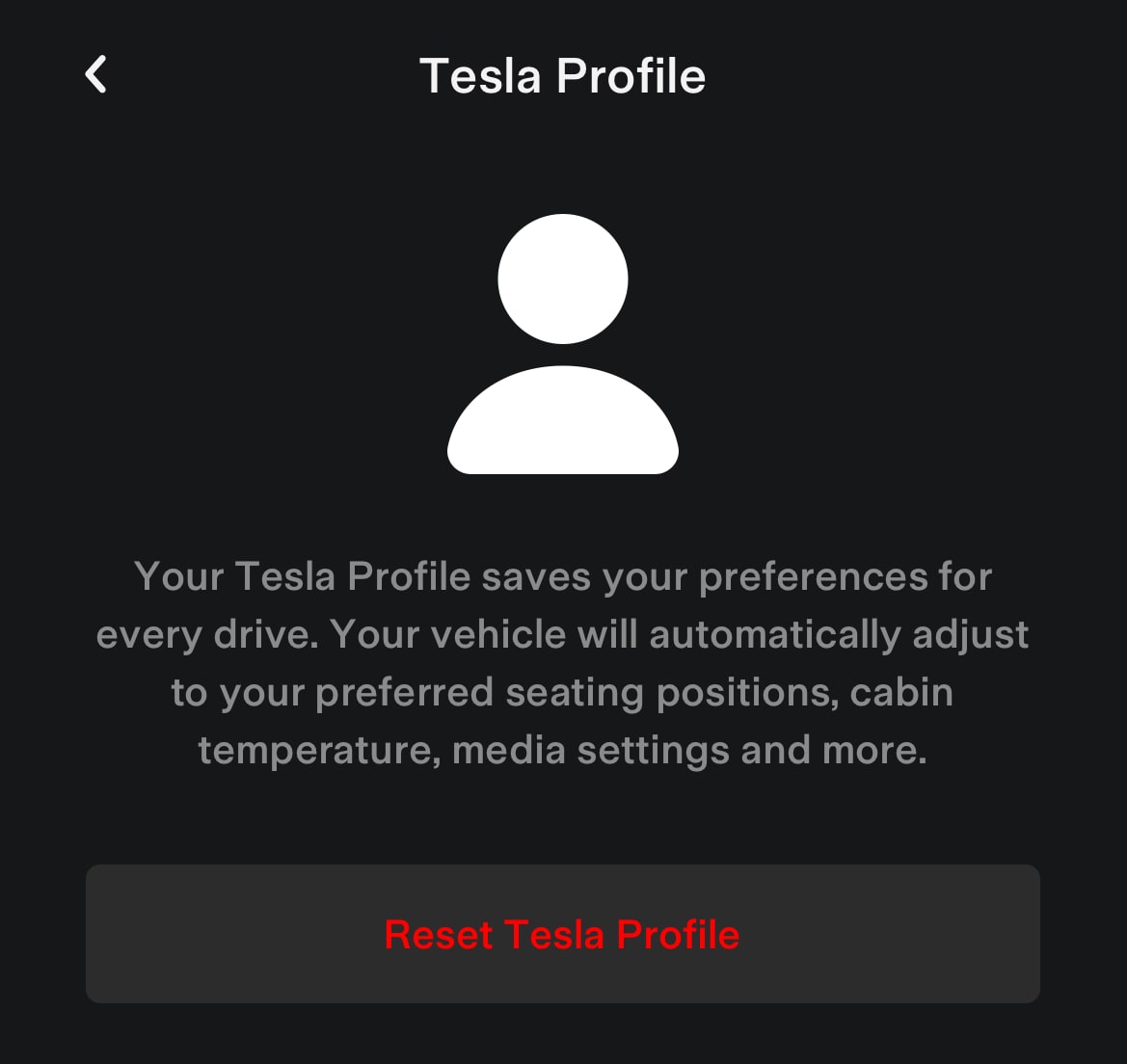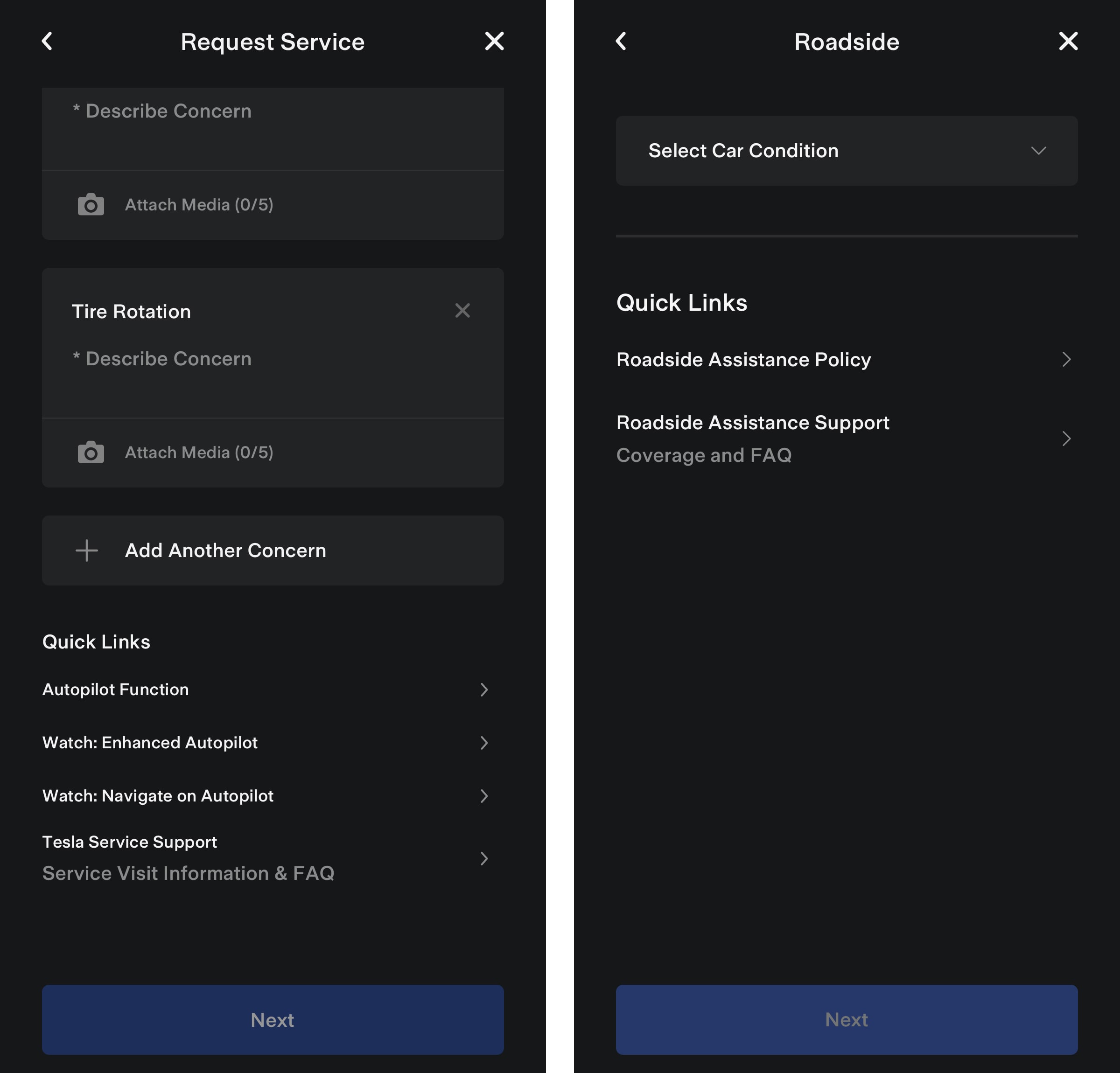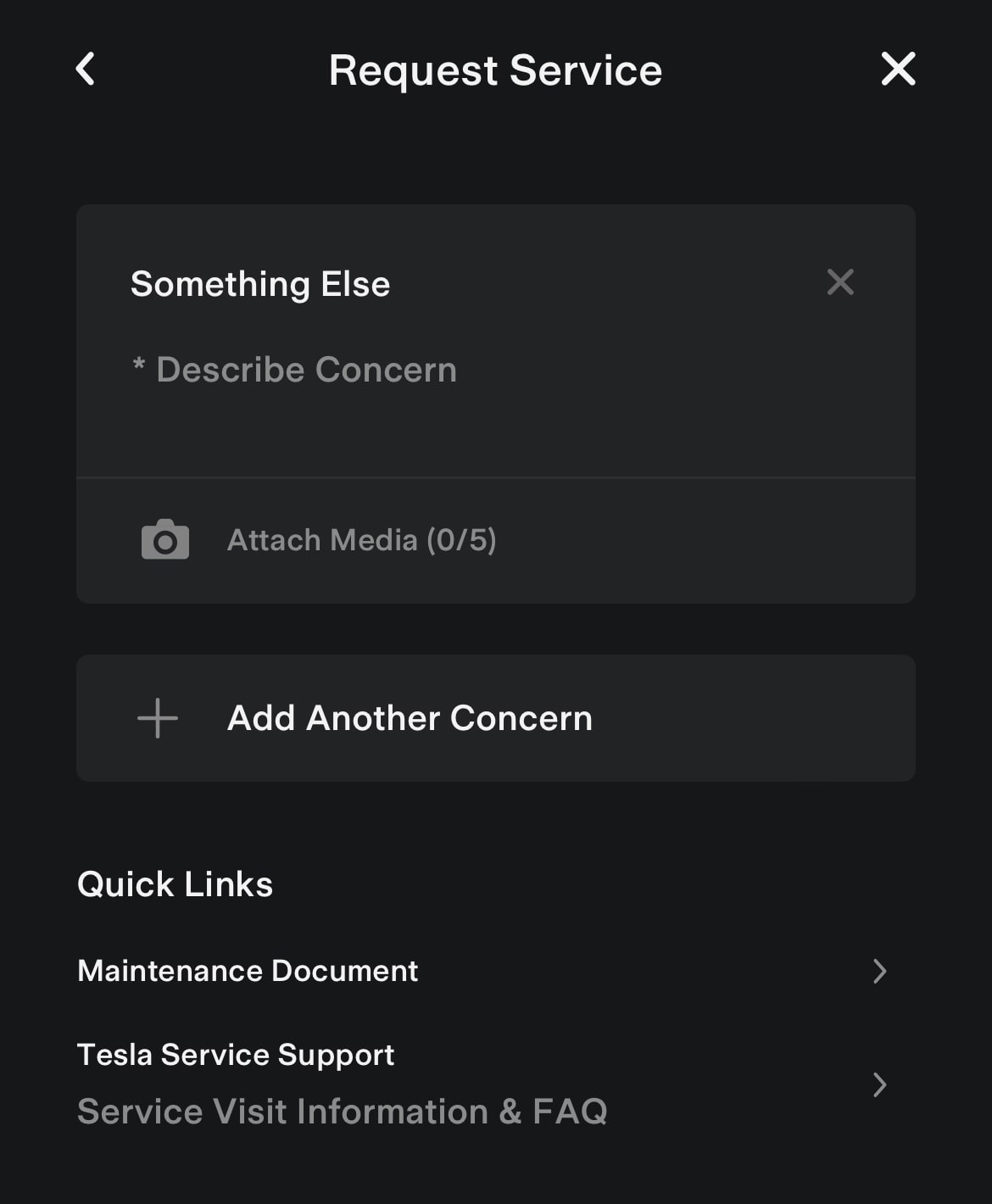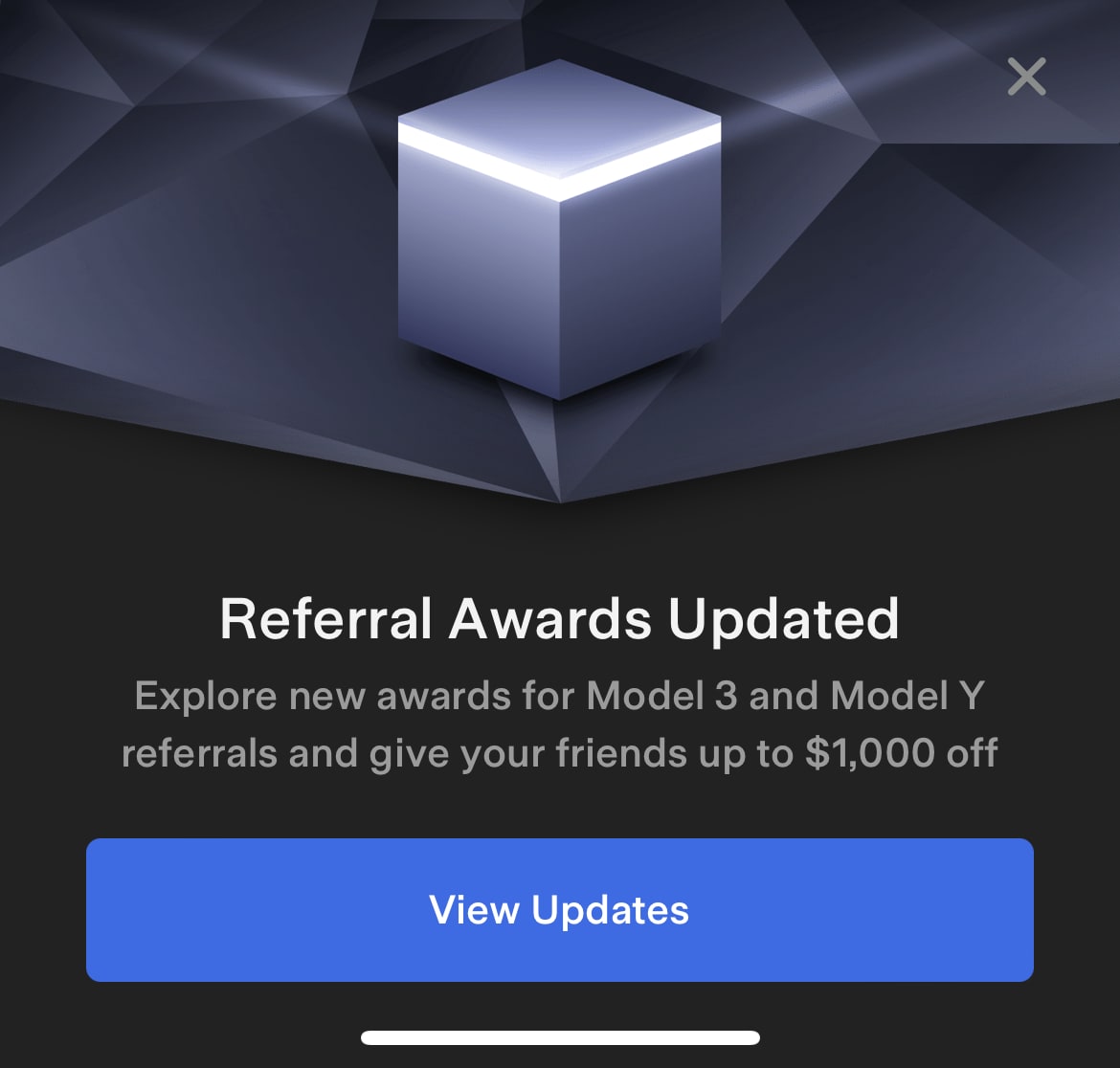Phone Key Description
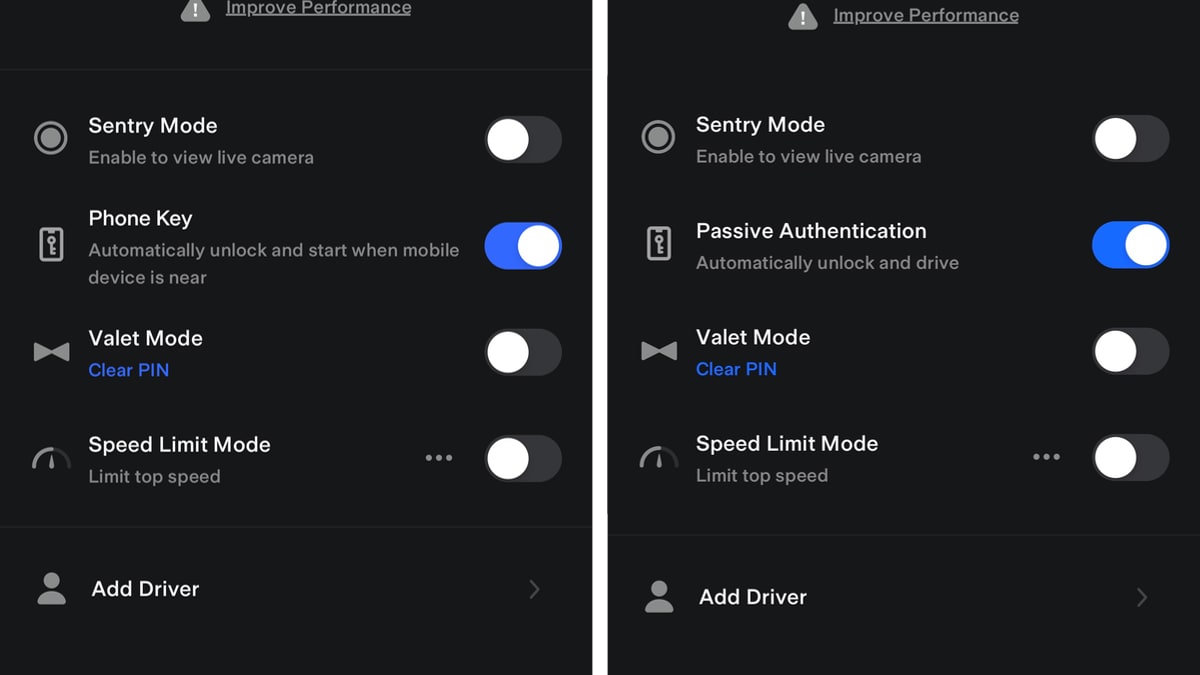
Tesla has updated the name and description of "Passive Authentication" in the app to "Phone Key." This feature lets you enable or disable the auto locking/unlocking and starting of the vehicle when your phone is near by.
The updated name better describes the feature that can be used by owners who live in a location where their phone may be close enough to their vehicle that may allow someone to unlock or start their car. This feature can also be used if you plan to keep your phone locked in your vehicle, but want to prevent it from being able to unlock or start your vehicle.
Updated Graphs & Vehicle Usage
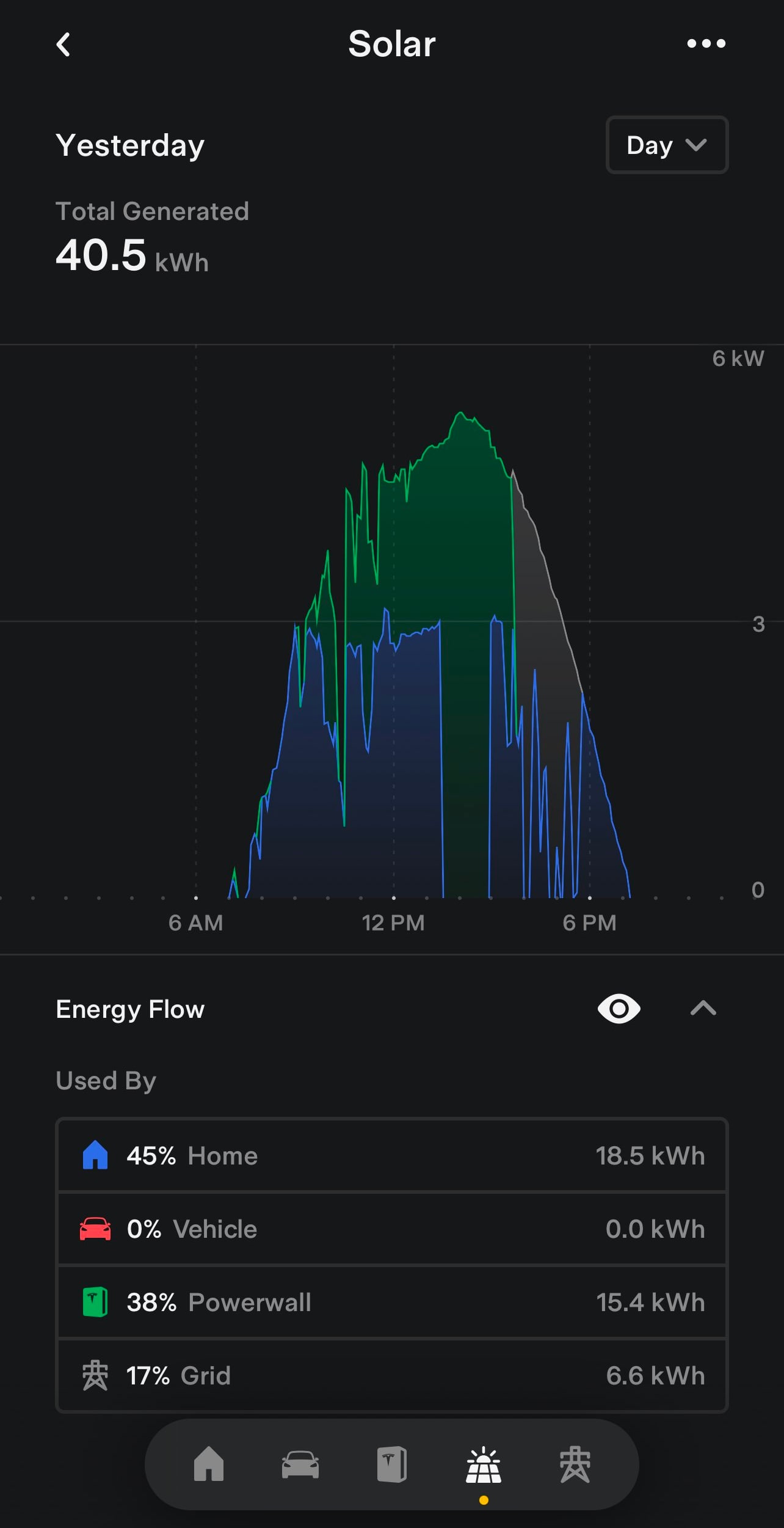
Through server-side changes Tesla has updated the Energy graphs for Tesla solar.
The y-axis used to remain constant at 28 kW, making it easier to compare usage across various components. However, it also caused some graphs to be harder to read since they could appear much smaller on the screen if the usage was much less than the maximum y-value.
With this remote change, Tesla has updated the y-axis to once again be based on the maximum value in the graph, leading to bigger, easier to read graphs.
Tesla now also shows your Tesla vehicle in the Energy flow section at the bottom of the Energy section. This will display the amount of energy consumed by your vehicle, regardless if the source of the energy was from solar, Powerwall or the grid.
Energy Graphs
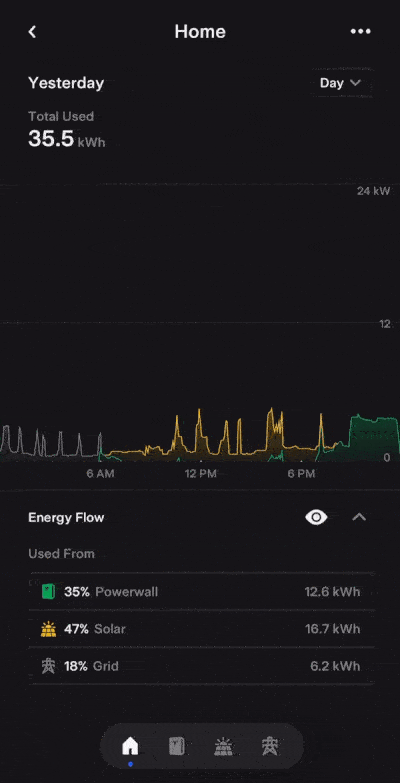
Refreshed Energy Graphs for Solar and Powerwall
Editor's Note: The updated energy graphs in the Energy section are now easier to read and understand.
They also feature an Energy Flow table at the bottom that displays how energy has been imported and exported for each system component.
The buttons to display or hide each component's graph have been moved to the bottom in the Energy Flow section.
The Impact section of the app remains unchanged in this update, however, it may only be a matter of time before that section is updated as well.
Video: Brandon












![Tesla Autonomously Delivers Its First Vehicle to Customer — And It’s More Impressive Than Expected [VIDEO]](https://www.notateslaapp.com/img/containers/article_images/model-y-2025/newmodely_77.jpg/382e0312c769d0bb2e1234f7ac556fad/newmodely_77.jpg)