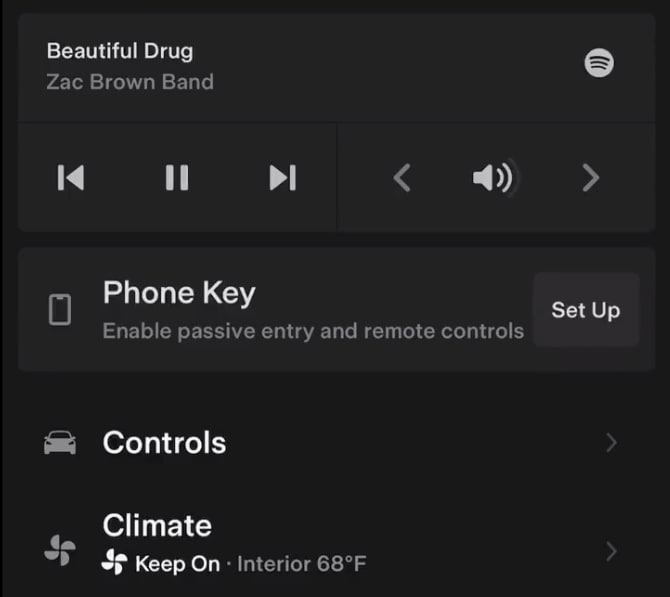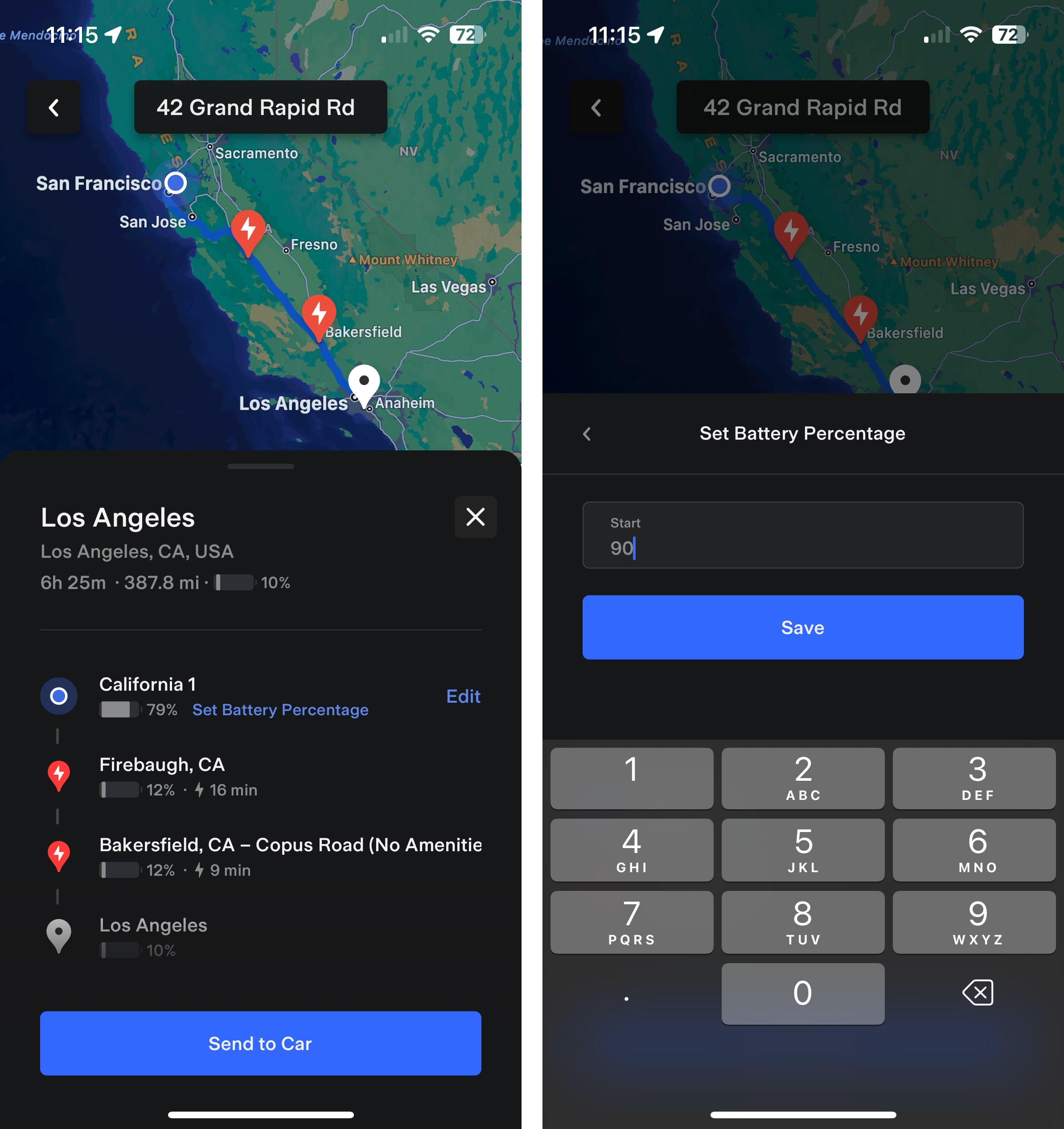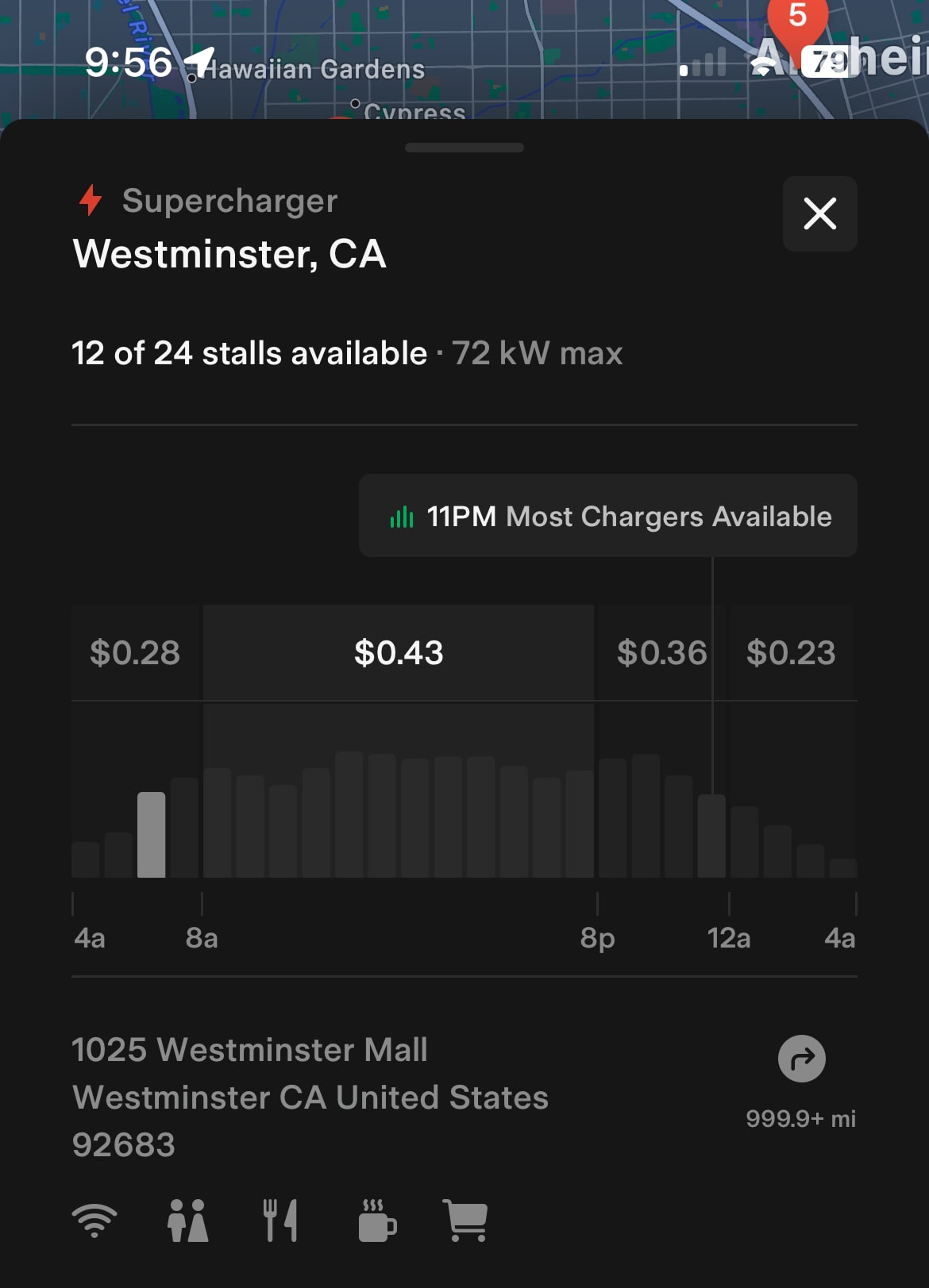Passive Authentication
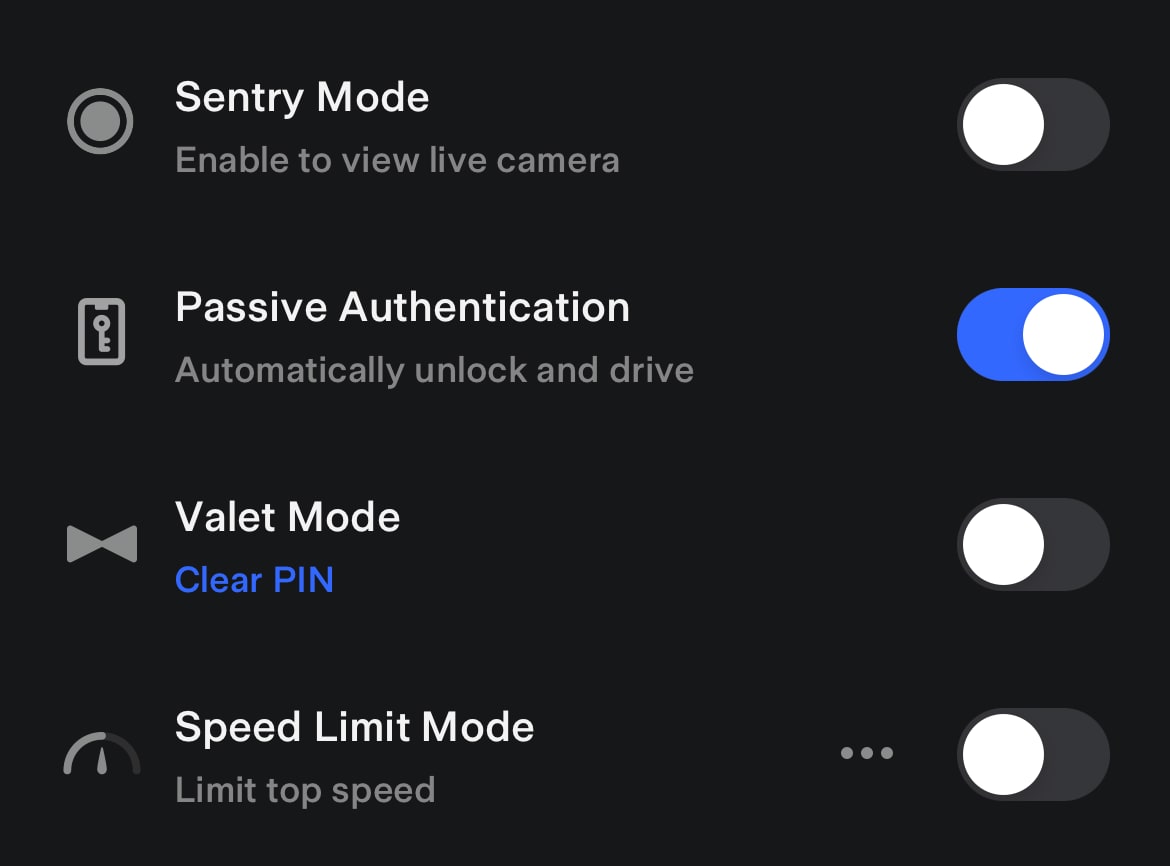
This new option lets you turn off passive authentication so that your phone key can not unlock or start the vehicle.
This will let you pair other devices, such as a tablet, without letting it affect the automatic locking or unlocking of your vehicle.
To turn off passive authentication go to Security & Drivers and toggle off Passive Authentication.
Minor Fixes

Minor fixes and improvements.









![First Look at Tesla’s 2025.26 Update [Photos + Videos]](https://www.notateslaapp.com/img/containers/article_images/2025/grok-app.webp/f66c0424fde99ab9adb2b041d854f723/grok-app.jpg)
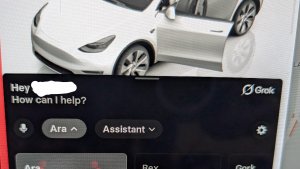
![Tesla Diner: First Look at Its Food and Potential Collectibles [VIDEO]](https://www.notateslaapp.com/img/containers/article_images/2025/tesla-diner-logo.webp/feaab9ffb76b08874e474c8abdf2684d/tesla-diner-logo.jpg)