Minor Fixes

Minor fixes and improvements.

Minor fixes and improvements.
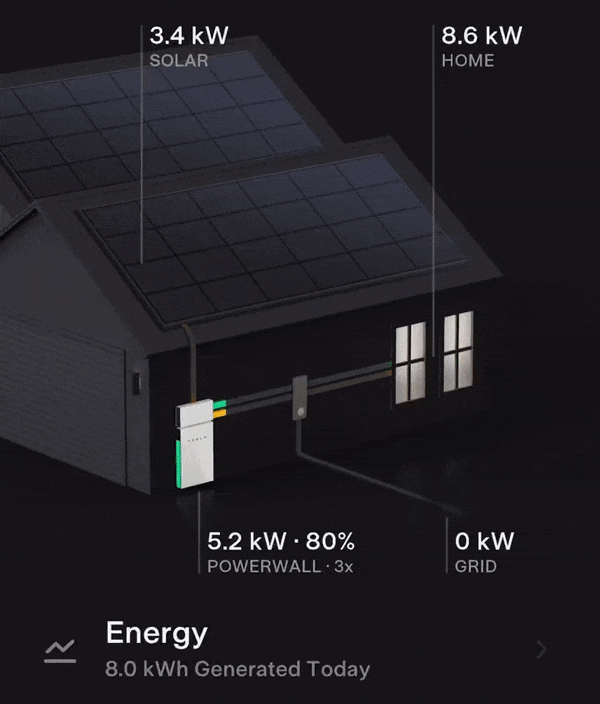
Updated power flow for Solar and Powerwall to better highlight sources and destinations of power
Photo: Mahkusg
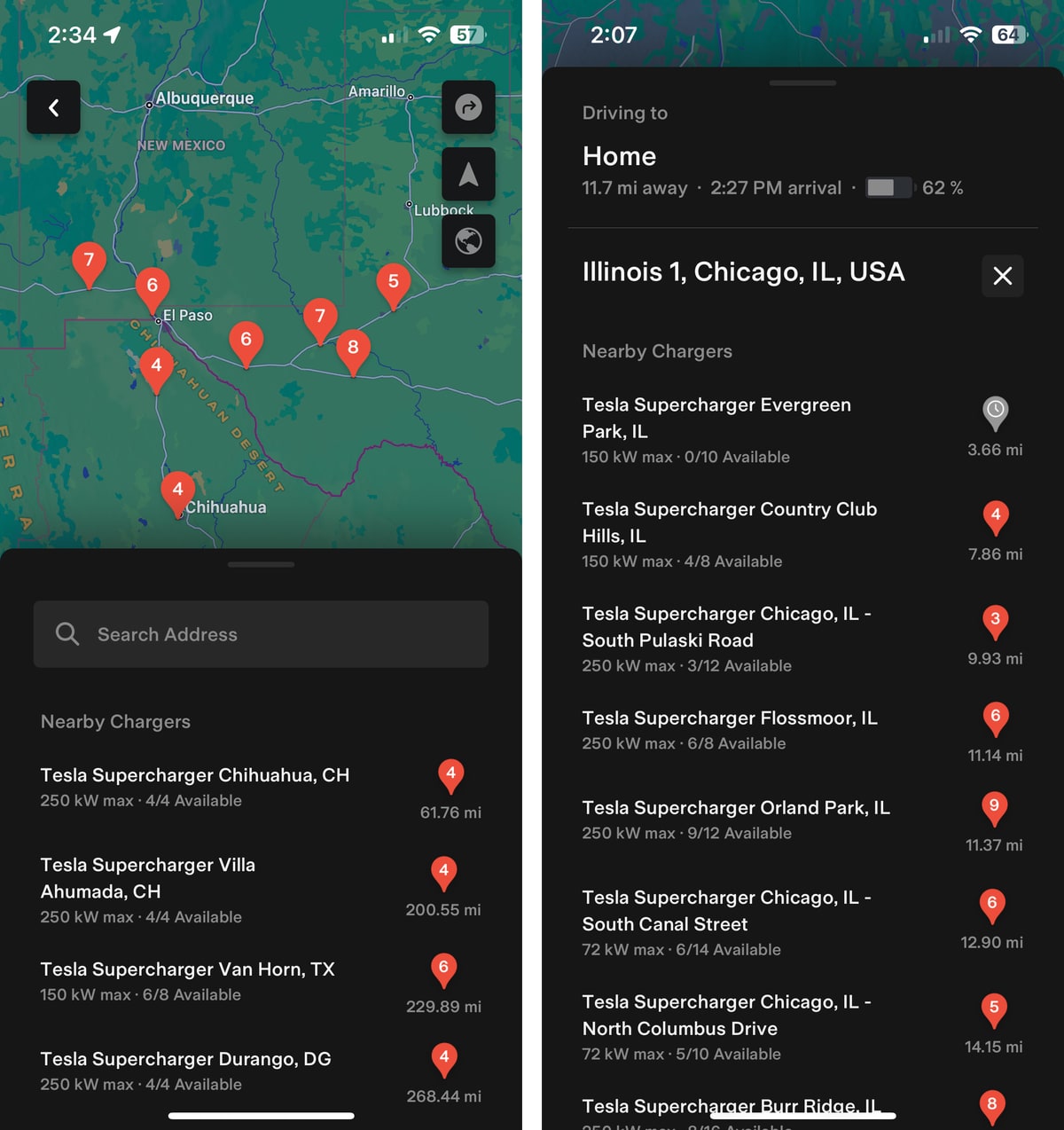
With this update Tesla has added a search box to the Navigation/Location section of the app that will allow you to search for charging locations.
You can search for a specific charger or a town and the app will display the nearest charging locations.

Tesla has added a shortcut to the Loot Box at the top of the app, next to the user's profile.
Previously, you needed to tap on your Profile image and then go to Loot Box.
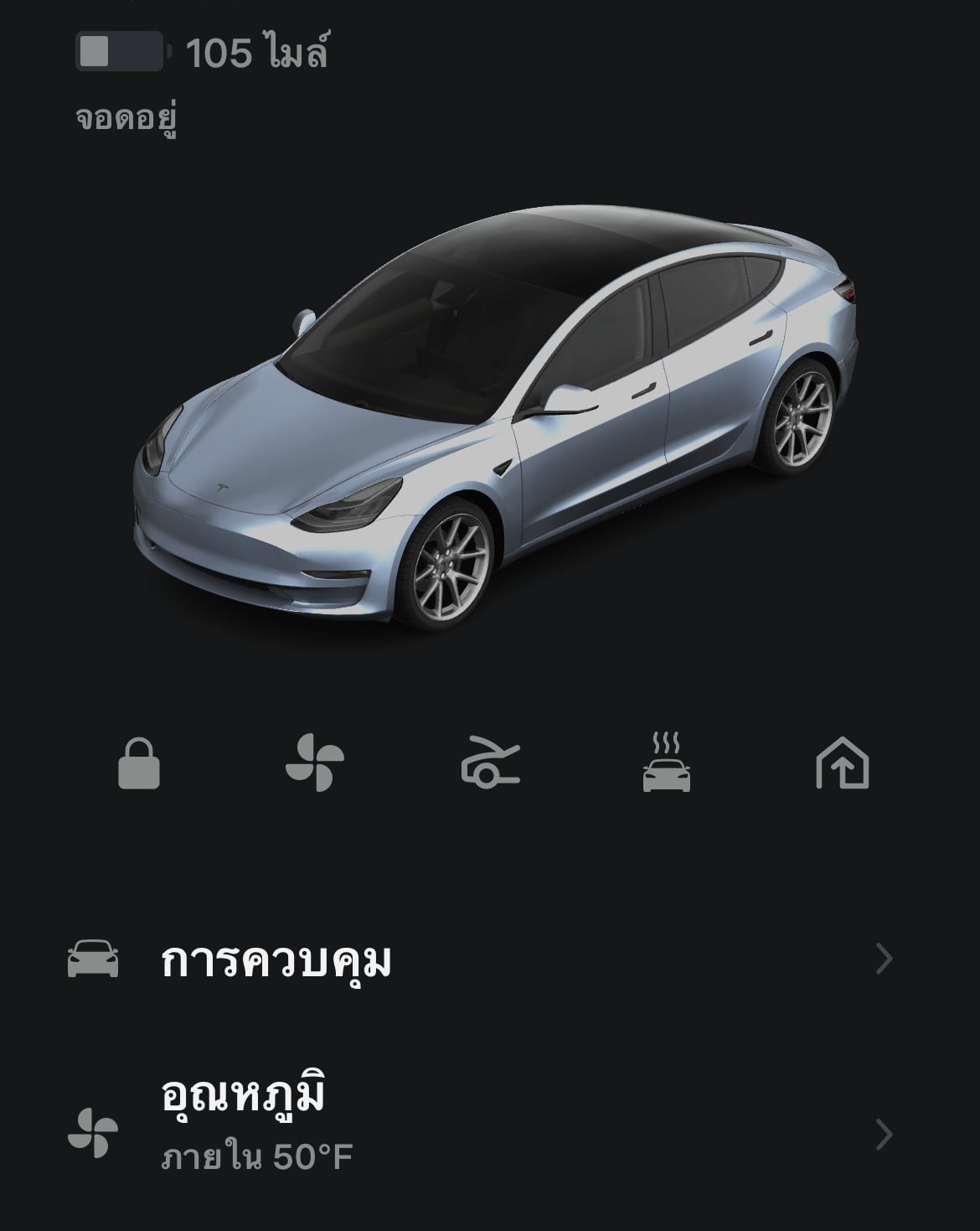
The Tesla app is localized for a large number of markets. With this update, the Tesla app is now available in Thai as well.
The Tesla app will use your phone's language settings to determine the language used in the app.
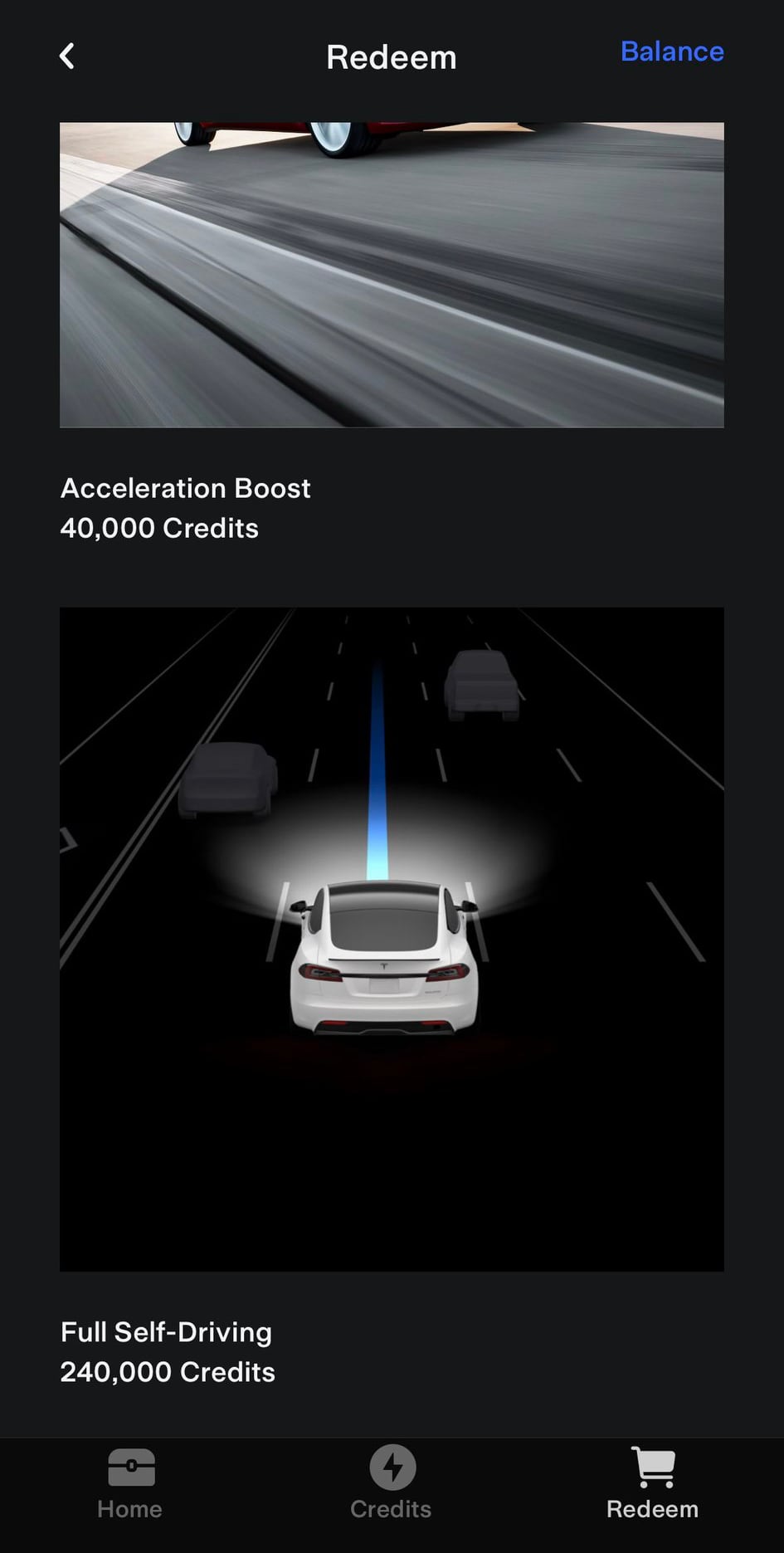
Tesla now lets you redeem your Loot Box points for Tesla upgrades such as Acceleration Boost, Enhanced Autopilot and Full Self-Driving.
Note: The options available are limited by region.
Photo by: @HunterCNoel
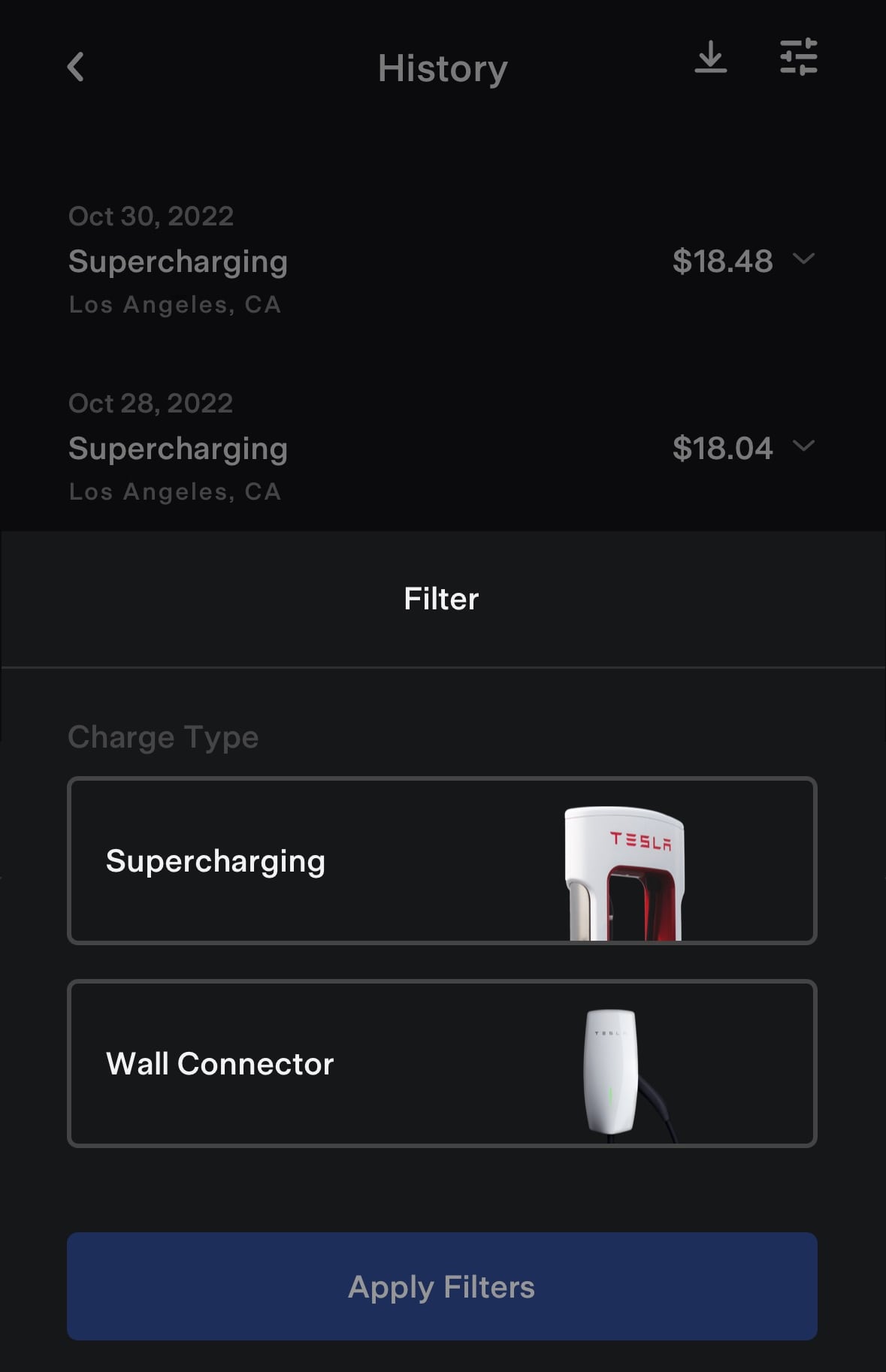
Tesla appears to have removed the ability to filter your charging sessions by Supercharger or a Wall Connector. The filter icon at the top of the Charging history screen has now been removed, at least for most users. However, it's possible that Tesla now only shows the filter when there is a history of using Superchargers and a Wall Connector.

Minor fixes and improvements.