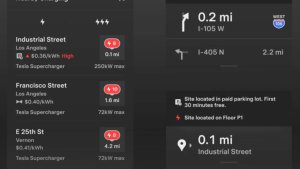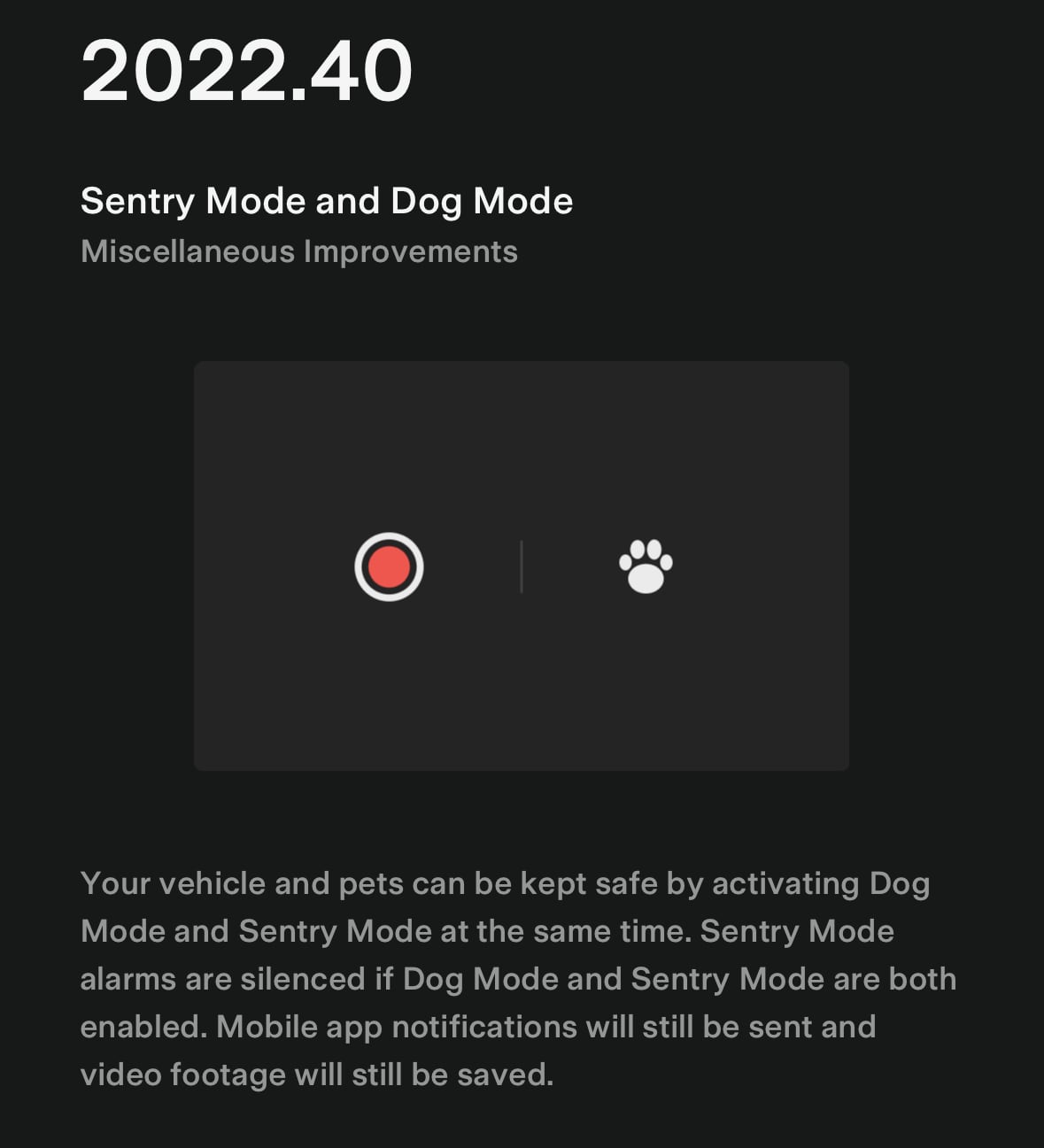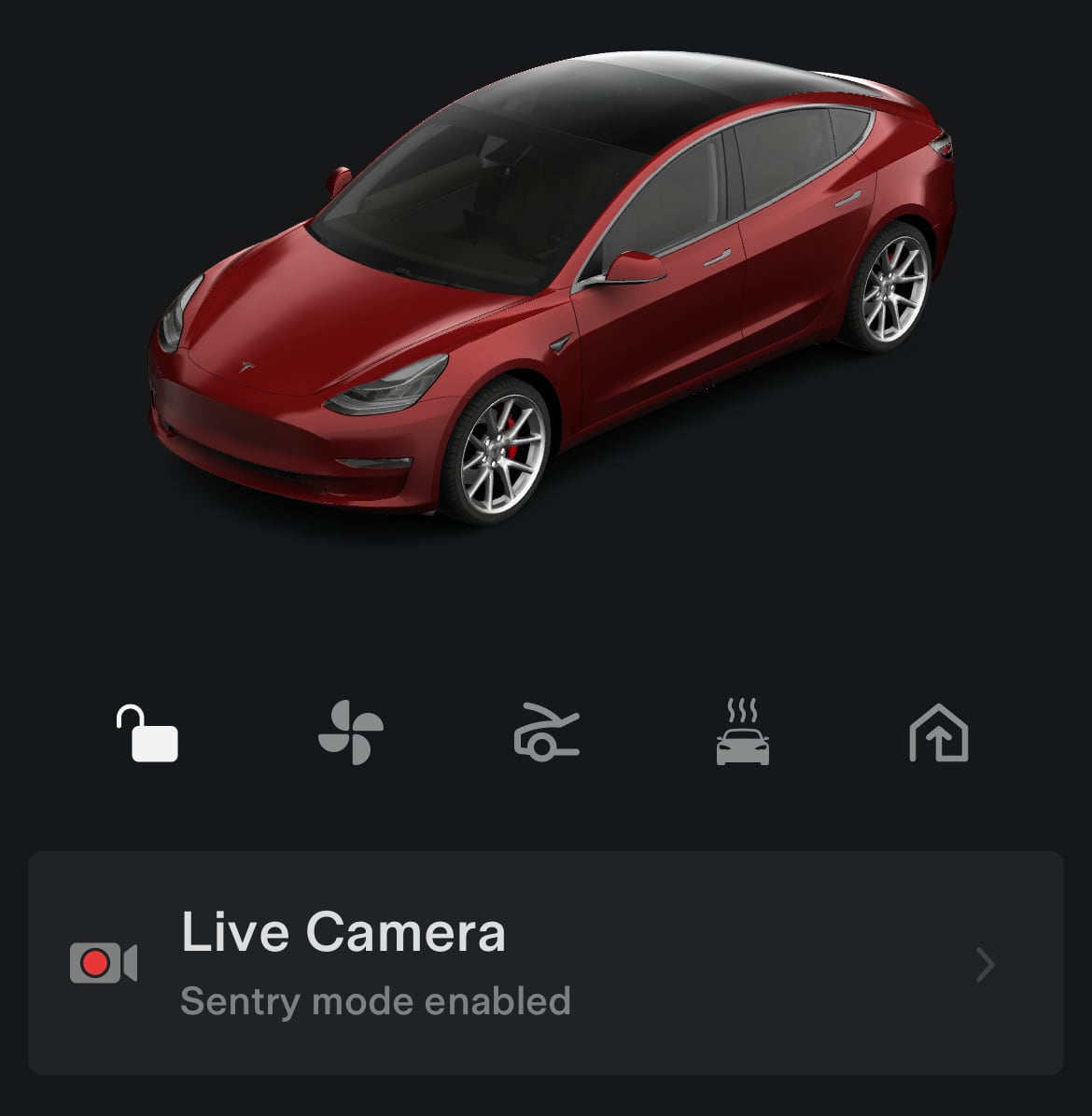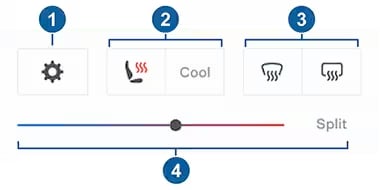Historical Charge Stats
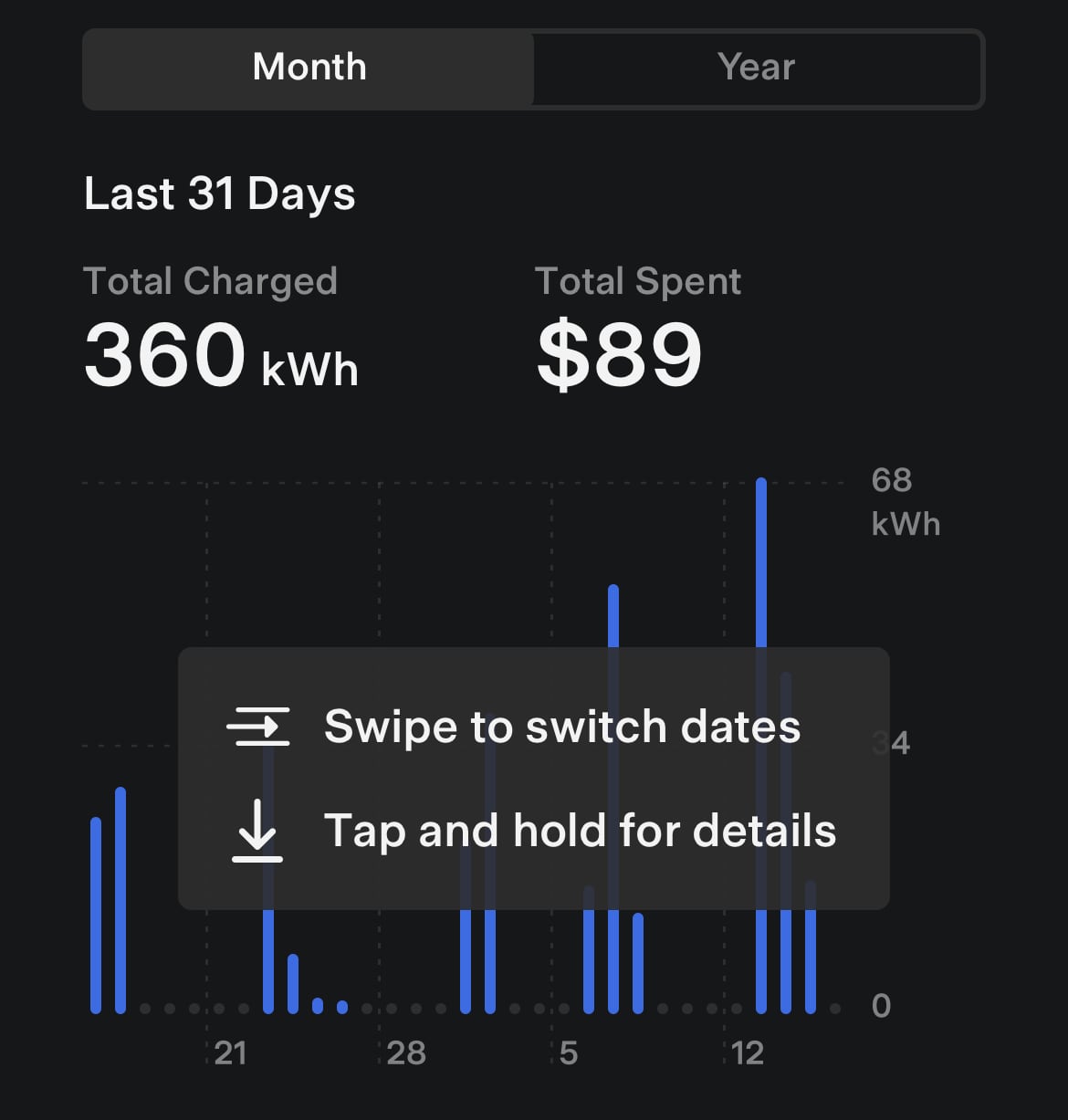
View Chaege Stats for the entire year, swipe graphs to see charging history.
Switch Units
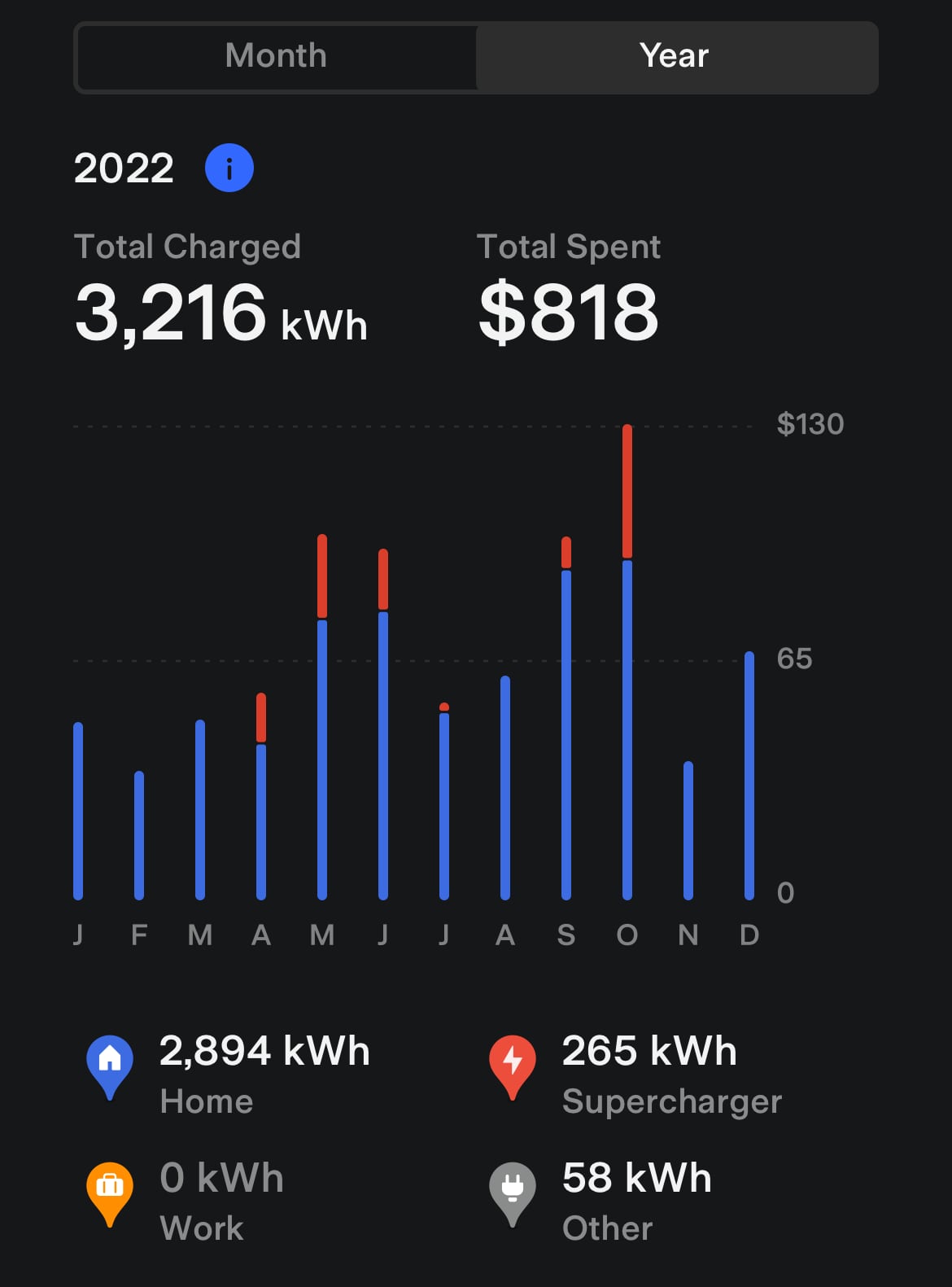
In addition to being able to view previous months in Charge Stats by swiping, you can also tap on 'Total Charged' or 'Total Spent' to switch the chart between kWh and amount spent.
Below the chart you have the session types, such as Home, which you can also tap to switch between percentage and kWh charged.
Gas Savings
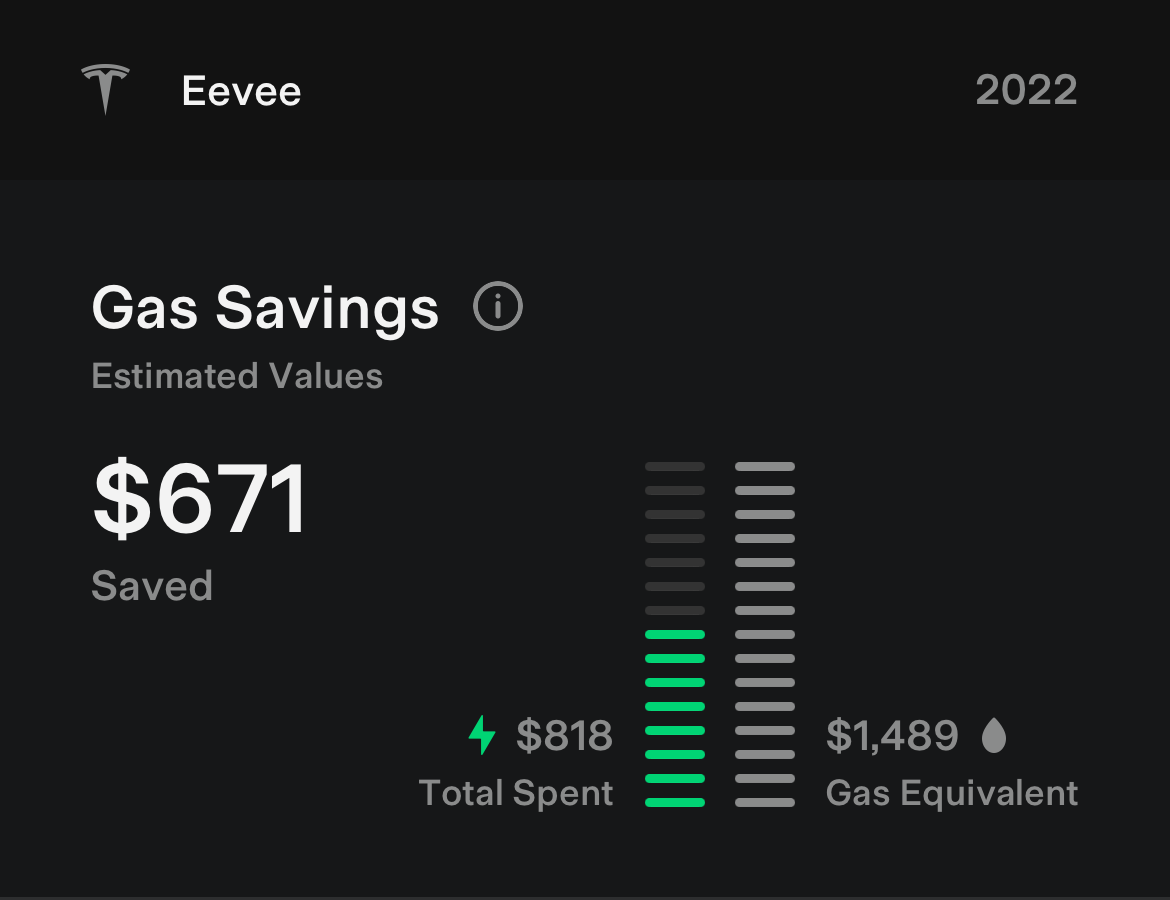
When tapping and holding the Gas Savings section to share an image of your savings, it will now add the vehicle name and the time frame to the top of the image.
Cost
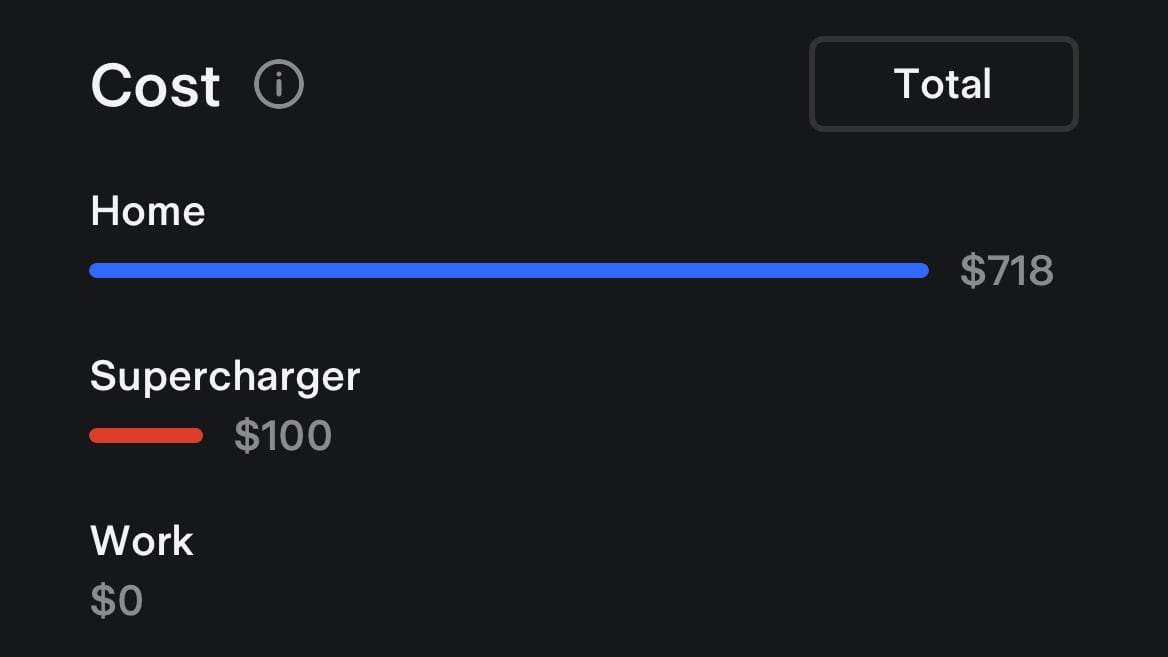
In the Cost section of Charge Stats you can switch between kWh and amount spent on each charging type.
Charging Tips
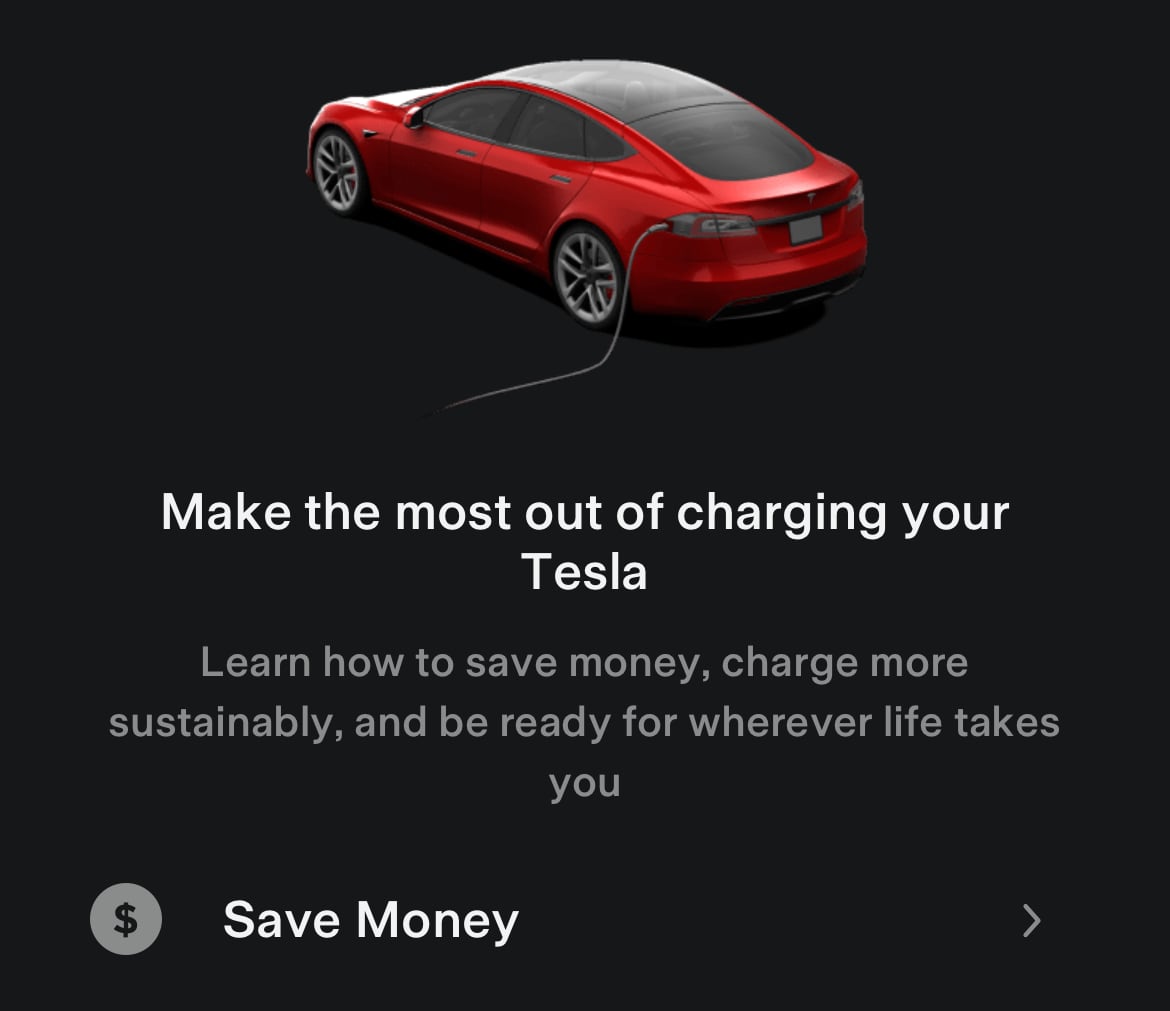
Tesla has added Charging Tips to the bottom of the app that provides helpful tips for new owners on how to maximize savings and improve battery life.
Notifications
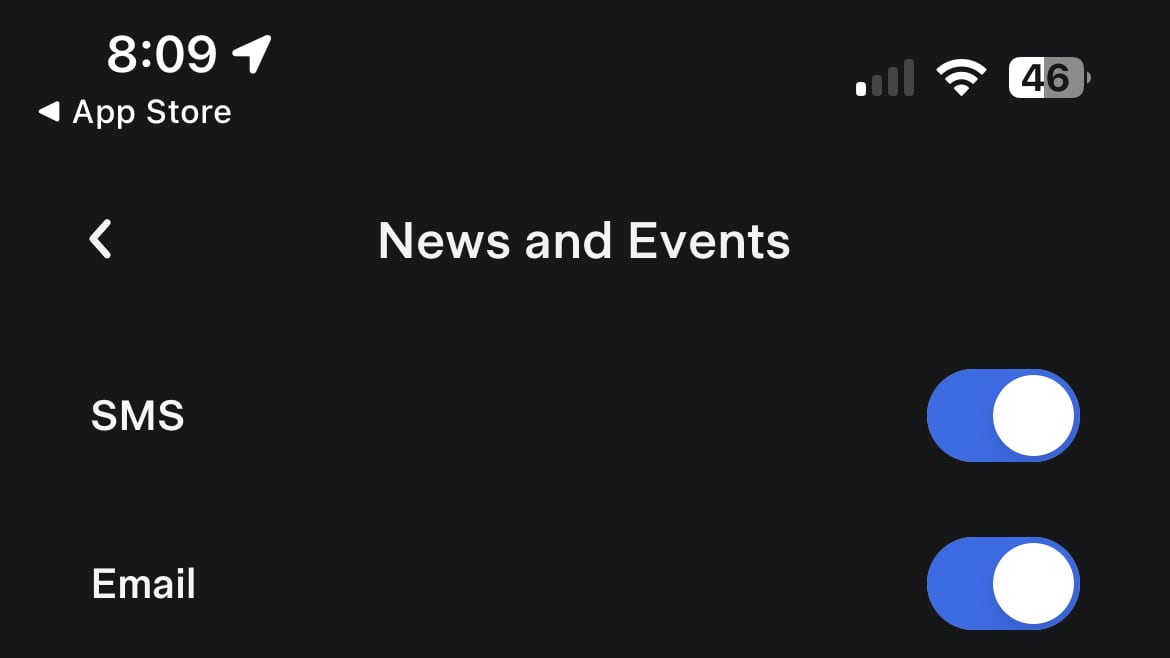
In the Settings section of the app, you can now pick to receive news and event notifications from the Tesla app. Simply navigate to Profile > Settings > News and Events. You can pick between SMS and email notifications.








![Tesla Updates Robotaxi App: Adds Adjustable Pick Up Locations, Shows Wait Time and More [VIDEO]](https://www.notateslaapp.com/img/containers/article_images/tesla-app/robotaxi-app/25-7-0/robotaxi-app-25.7.0.webp/4ac9ed40be870cfcf6e851fce21c43b9/robotaxi-app-25.7.0.jpg)