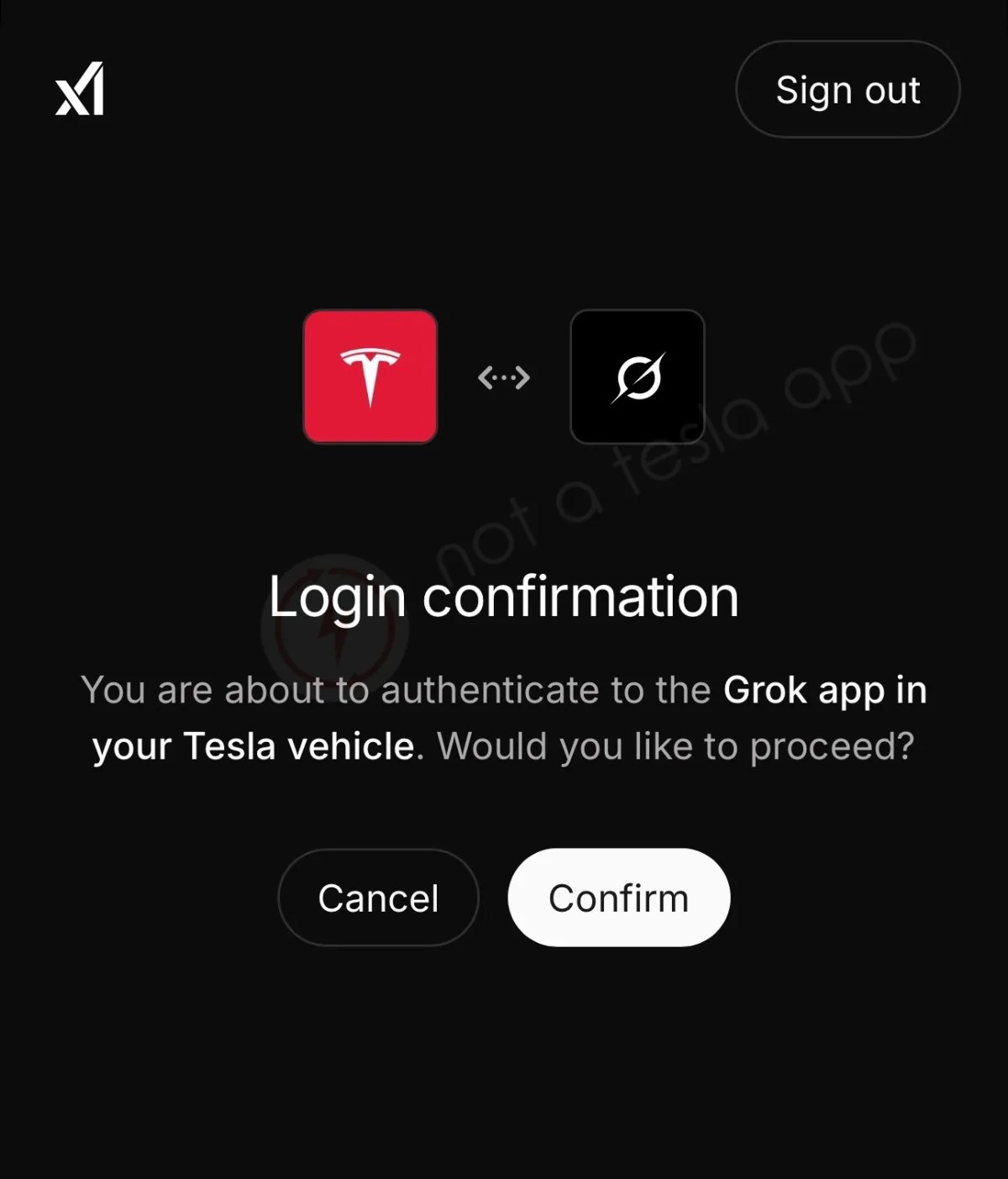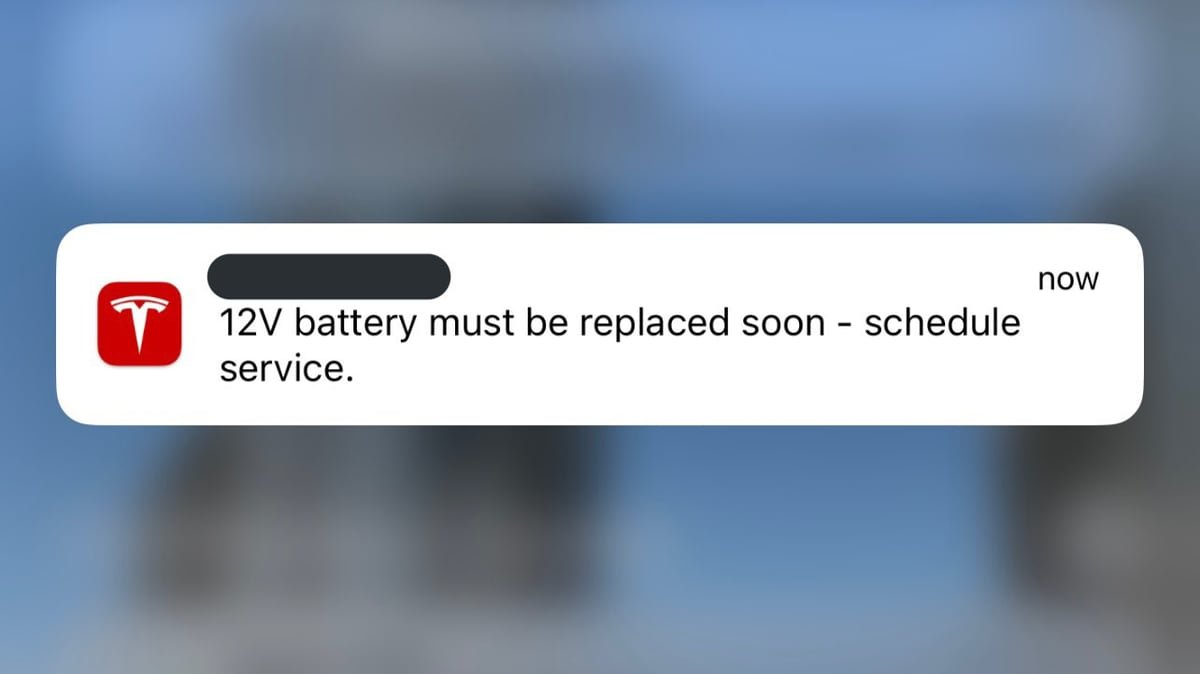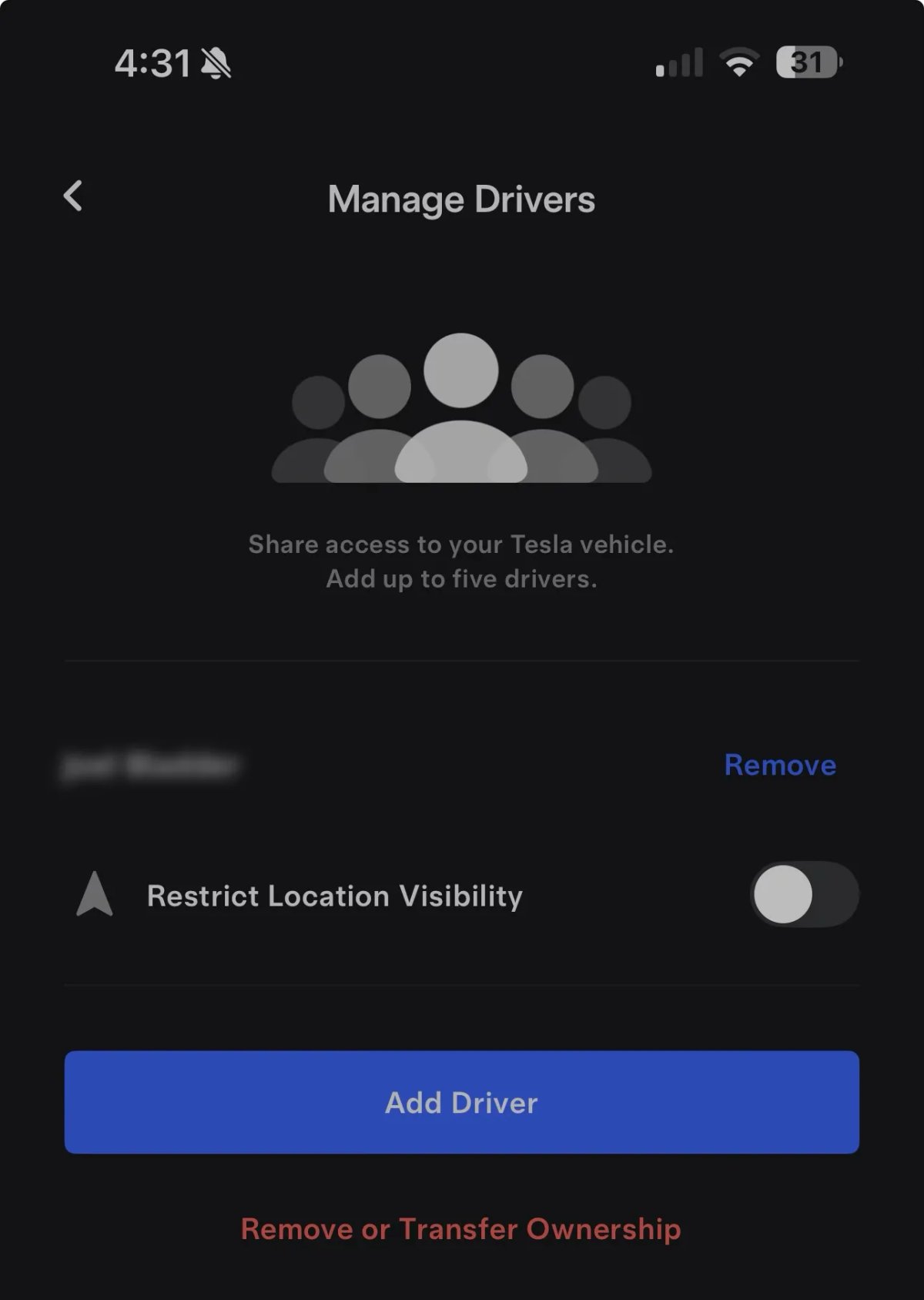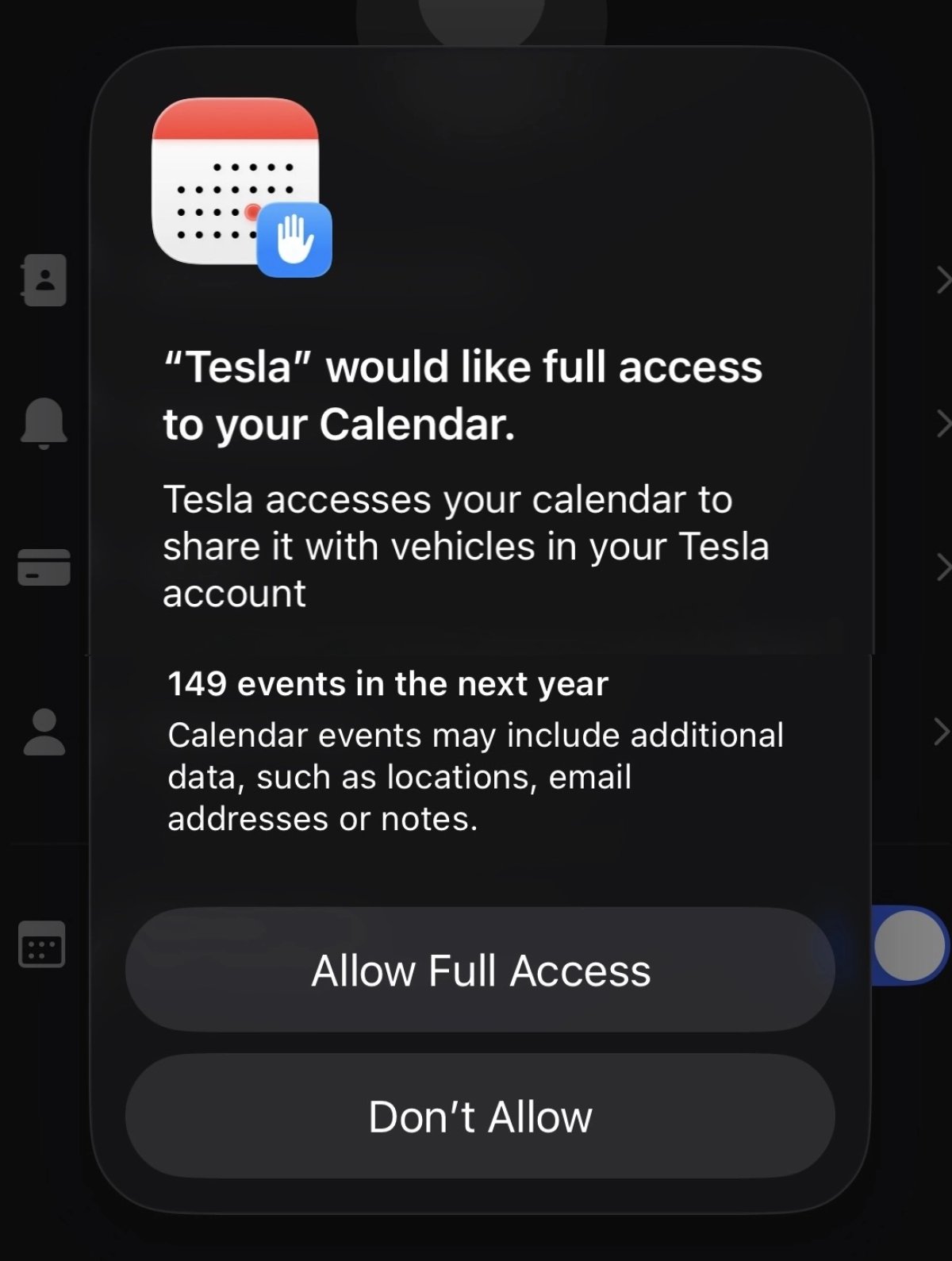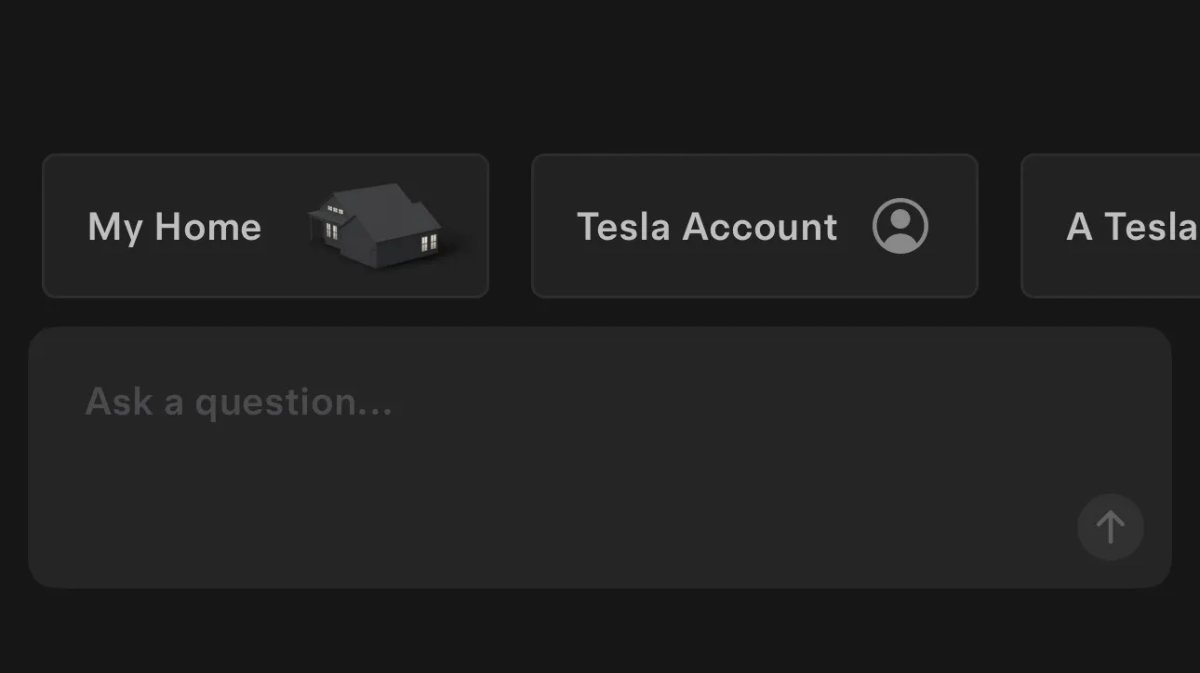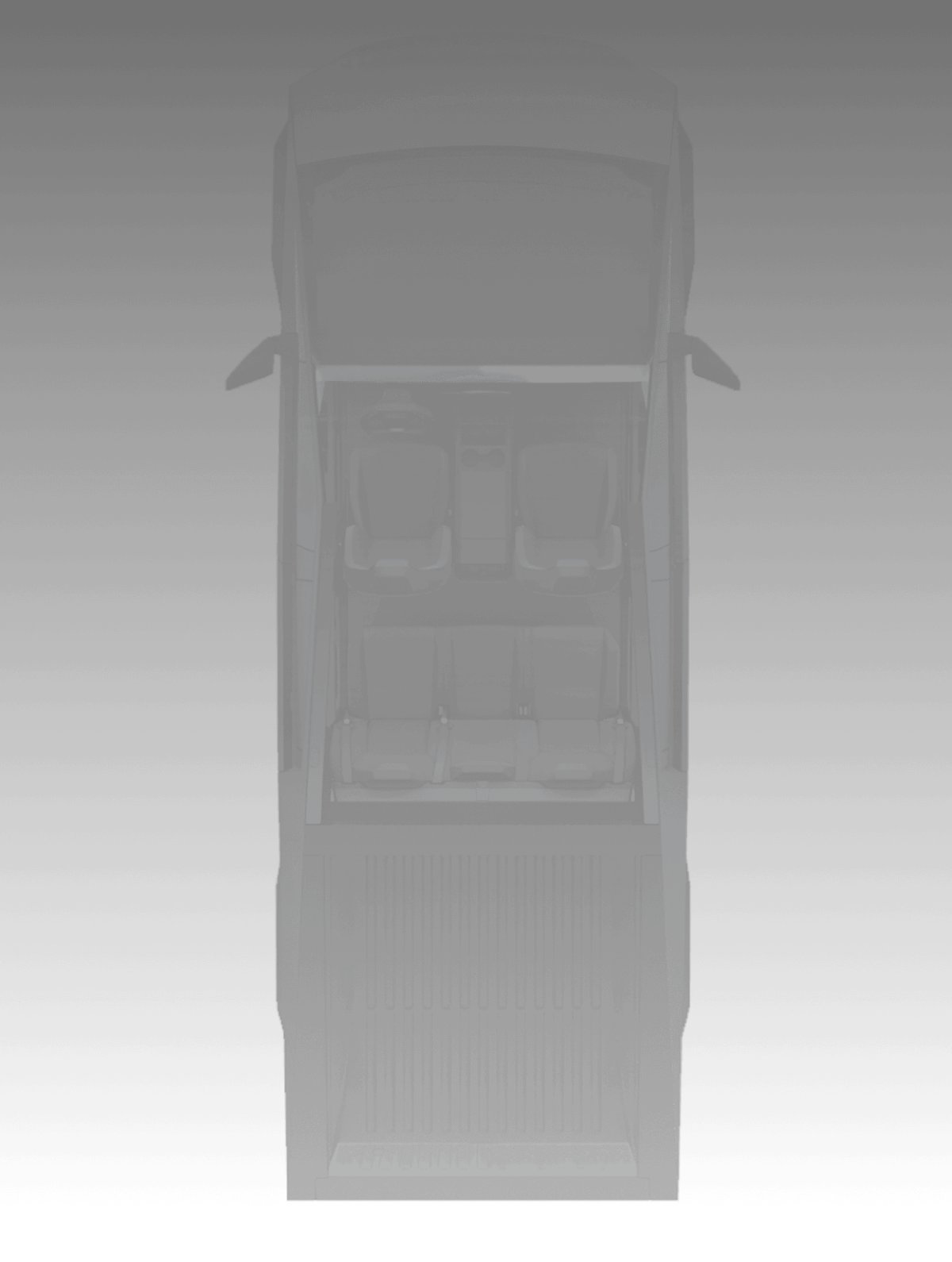Tire Pressure
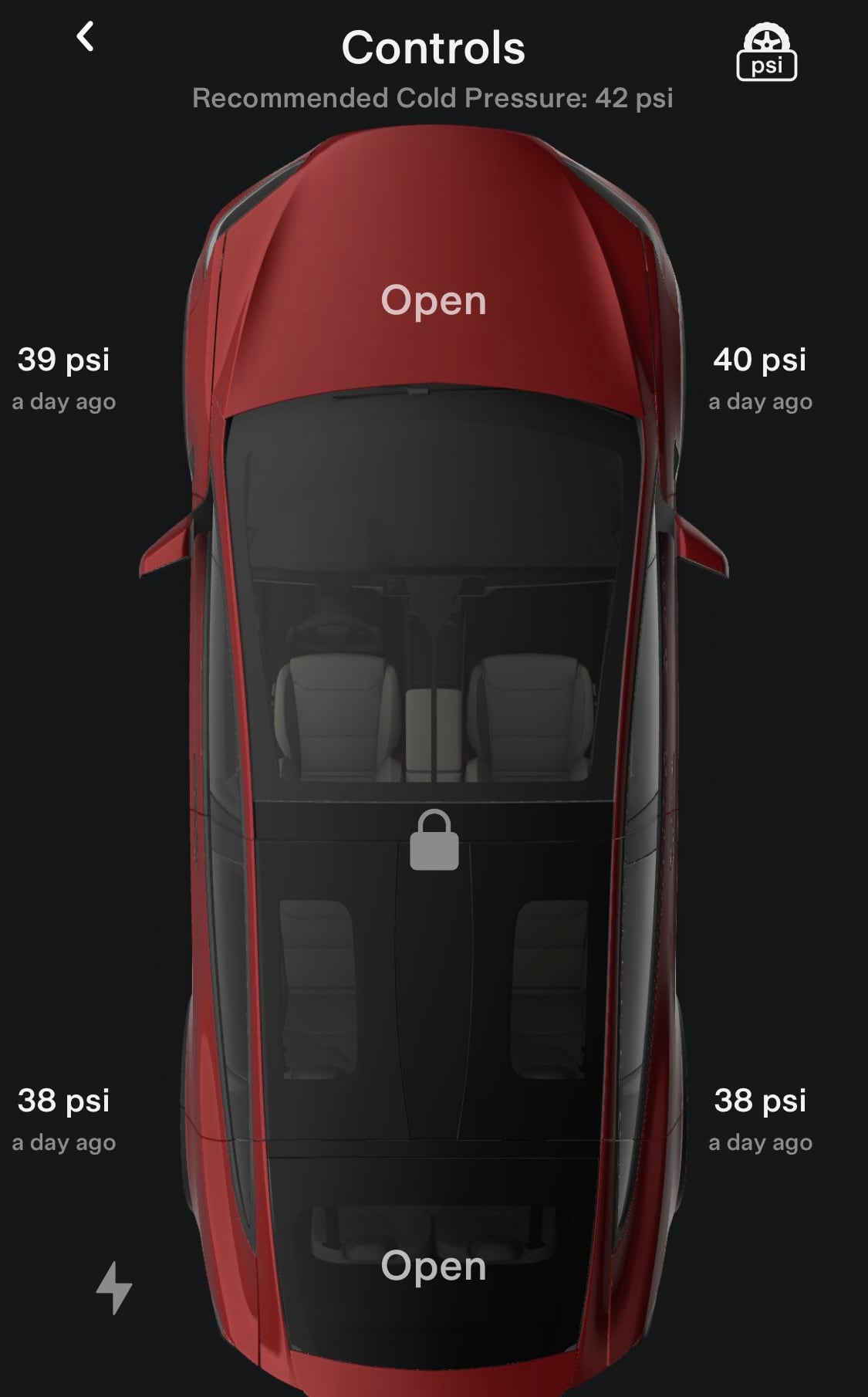
View last measured tire pressures in Controls (*)
* Vehicle software version 2022.24+ required.
Editor's note: You can now view the last known tire pressures in the Tesla app. To preserve the battery life of the wireless pressure gauges in each wheel, the tire pressure is only transmitted while the vehicle is in motion.
Tire pressure data was previously unavailable unless you were driving or recently finished driving, but you can now view the last known tire pressure in the vehicle or the app.
In 2022.24 Tesla added the last known tire pressures to the Service section of the vehicle, but in the app, it's located under Controls, where Tesla already shows you a visualization of your vehicle.
The app and car will both show you when the measurement was last taken. In the app, you can toggle the PSI view by tapping the icon in the top right corner.
Photo by @jeremyJudkins_/Twitter
Powerwall

Watch new Powerwall tutorials from the Support menu
Frunk and Trunk Confirmation
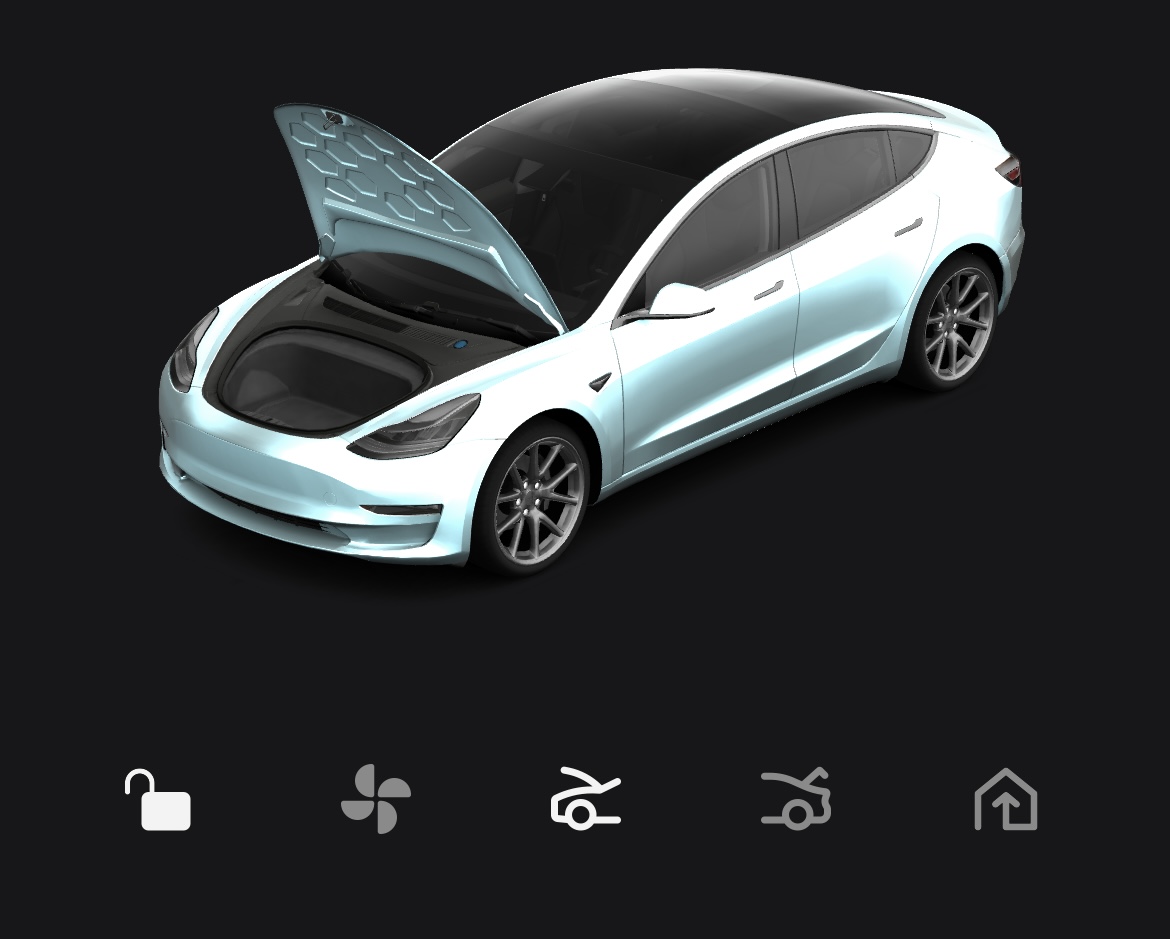
You will no longer be asked to confirm if you want to open the frunk when opening it through the app. The frunk will now open immediately without confirmation.
If you have an automated trunk that has the ability to close itself, the app will no longer ask for a confirmation as well. However, if your trunk is manual, then you will still be asked whether you're sure that you want to open the trunk and that you will need to close it manually once it's open.
Miles on Autopilot
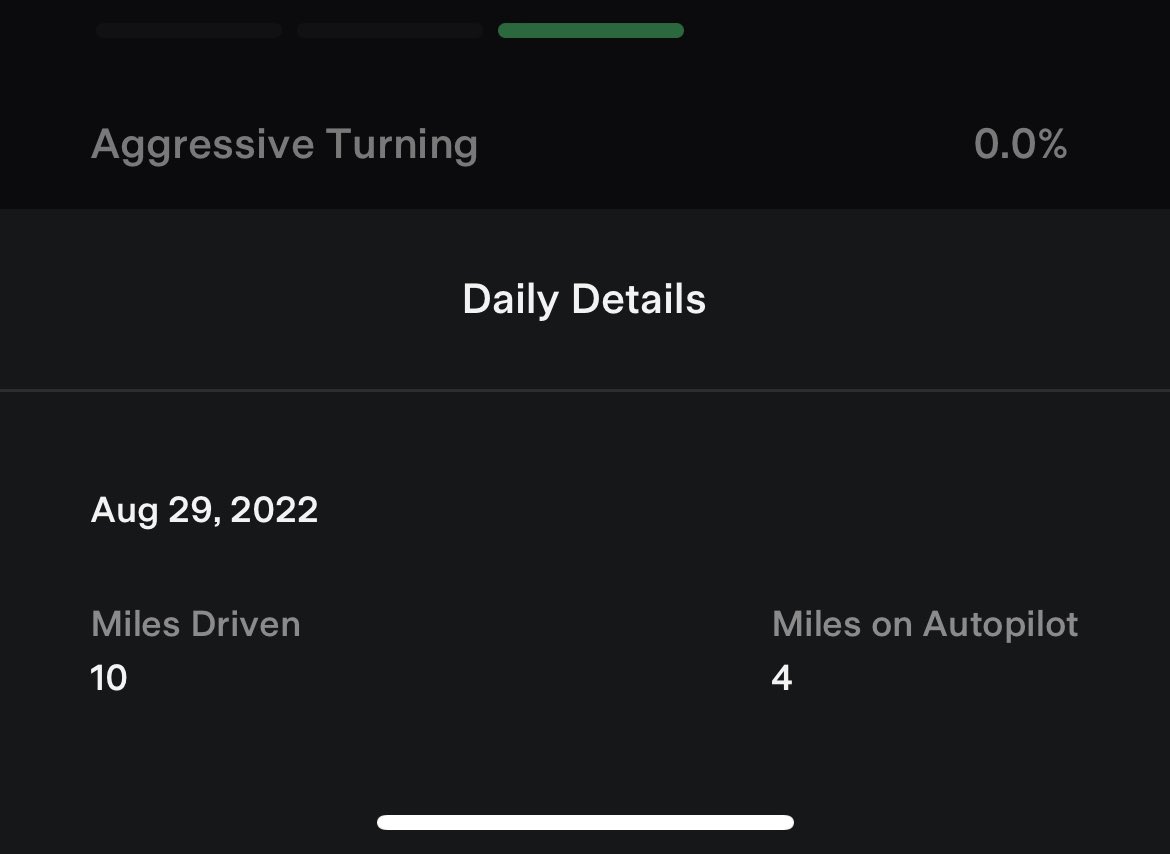
If you have the Safety Score available in the app, either because you have Tesla Insurance or you're trying to gain access to FSD Beta, you can now view the amount of miles driven on Autopilot.
Tapping the ( i ) icon at the top-right corner of the screen will bring up additional details about your distance driven. It will show you the total amount of miles driven and how many of those miles were driven using Autopilot.
Photo shared by @NPS023 on Twitter
LFP Battery
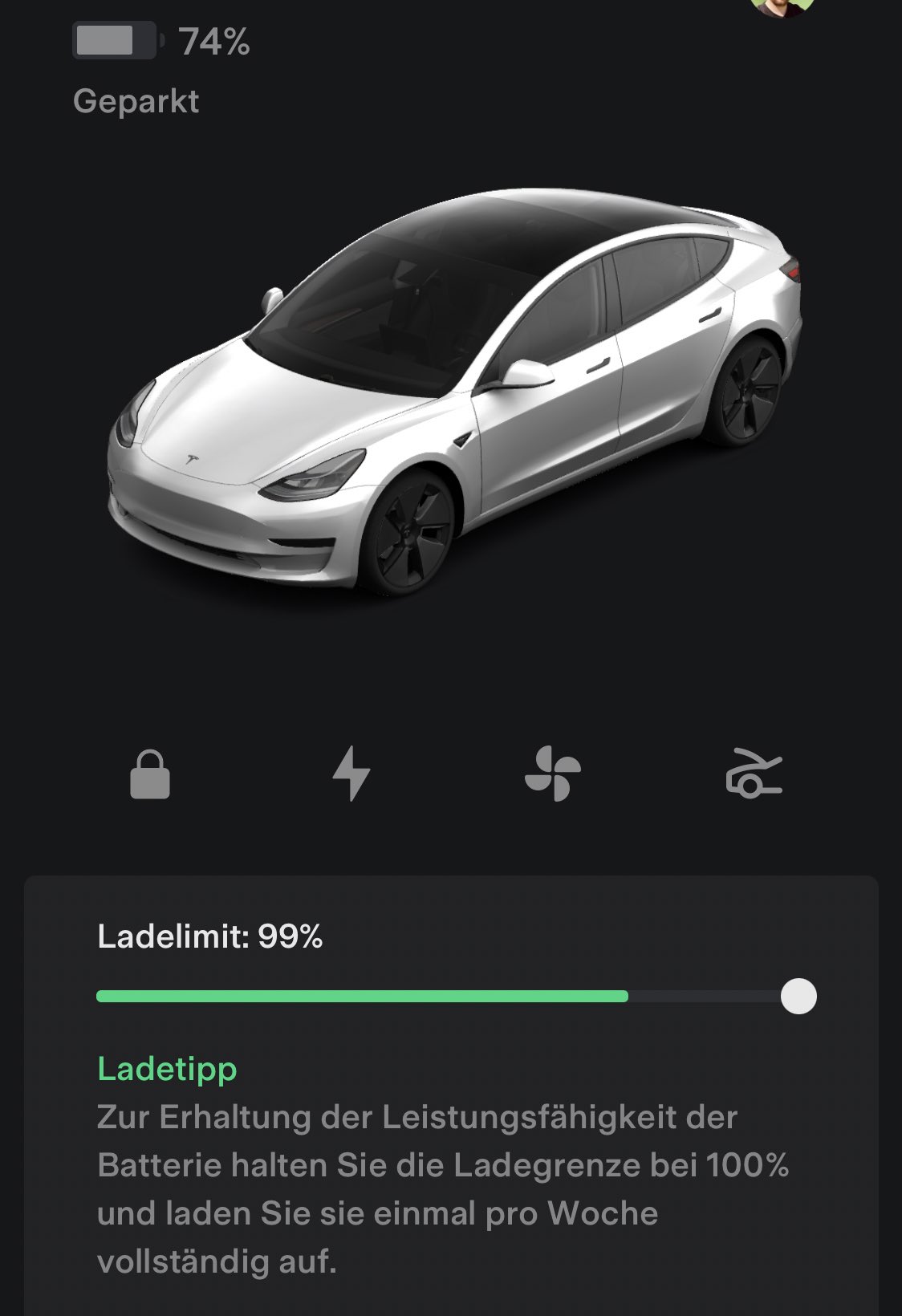
If your vehicle has a LFP battery you will now be reminded in the app to always charge your vehicle to 100% and to fully charge at least once a week in order to keep the battery properly calibrated and operating at peak performance.
Photo shared by @neunzigplusvier on Twitter
Manage Drivers
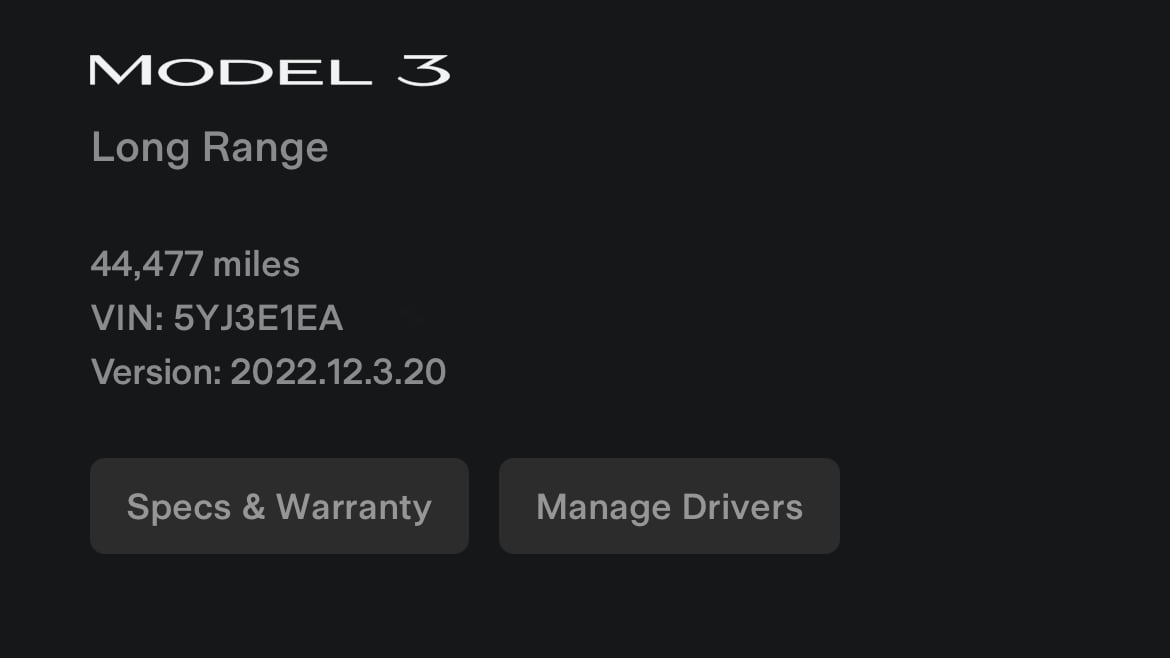
A 'Manage Drivers' button has been added to the bottom of the app to give you quick access to add or manage drivers on your Tesla account.
The add a driver feature is meant to give someone temporary or permanent access to your vehicle.
As the owner, you will be able to manage any temporary access through your Tesla app. The individual being offered access will have 24 hours to accept the invite and you will be able to cancel or revoke access at any point.
You can still manage drivers through the Security portion of the app and this new button simply makes the feature more discoverable.
The Specs & Warranty link has also been turned into a button to match the new 'Manage Drivers' button.
Service Reminders
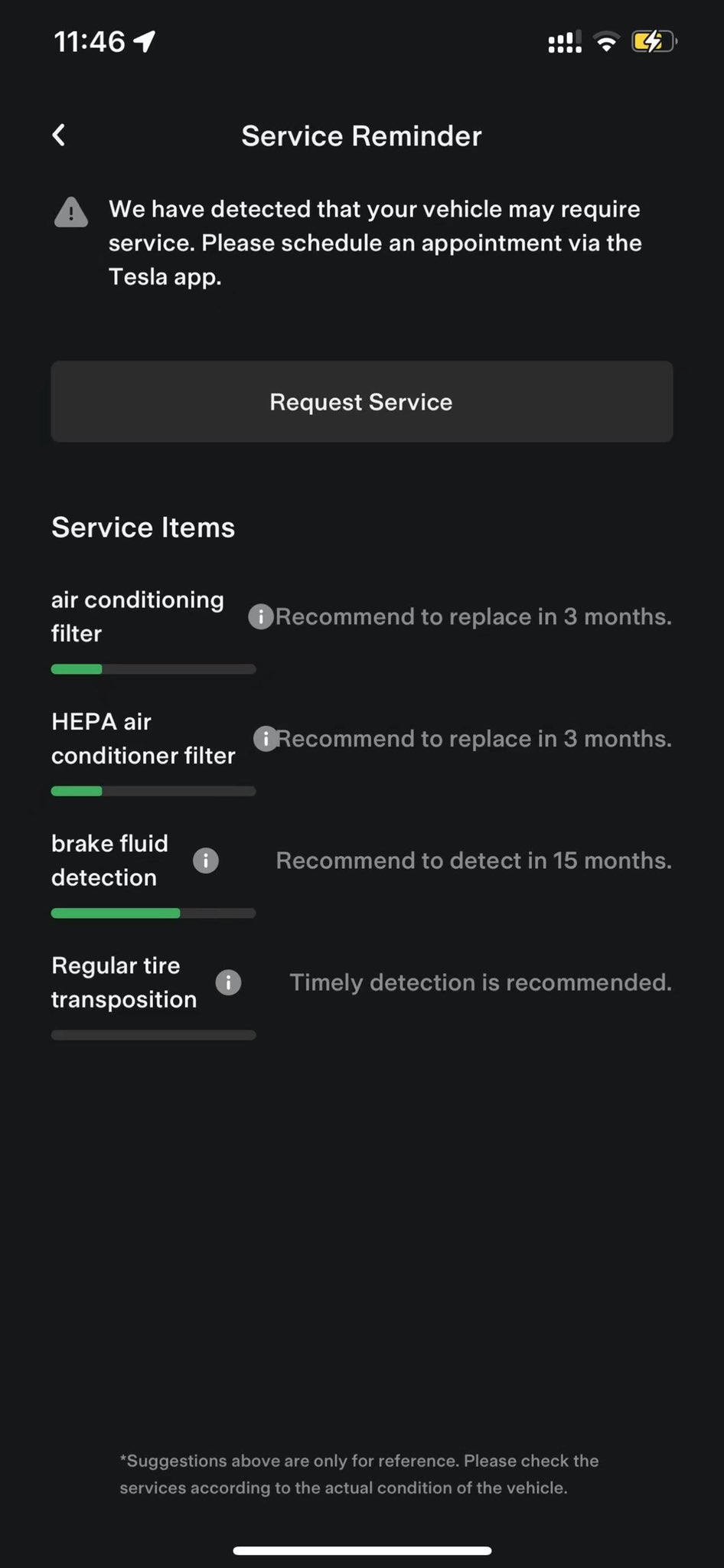
This feature is limited to China for the time being, but in typical Tesla fashion, it may expand to other regions in the future.
The Service section will now contains a Service Reminders. In this new section Tesla will display various items in your car that require regular maintenance, such as changing the cabin filters or rotating your tires.
Tesla also shows the recommend change interval for each item and a helpful graph that displays how much longer you have to go before the item should be serviced.
Photo shared by @JayInShanghai on Twitter
Remove Access
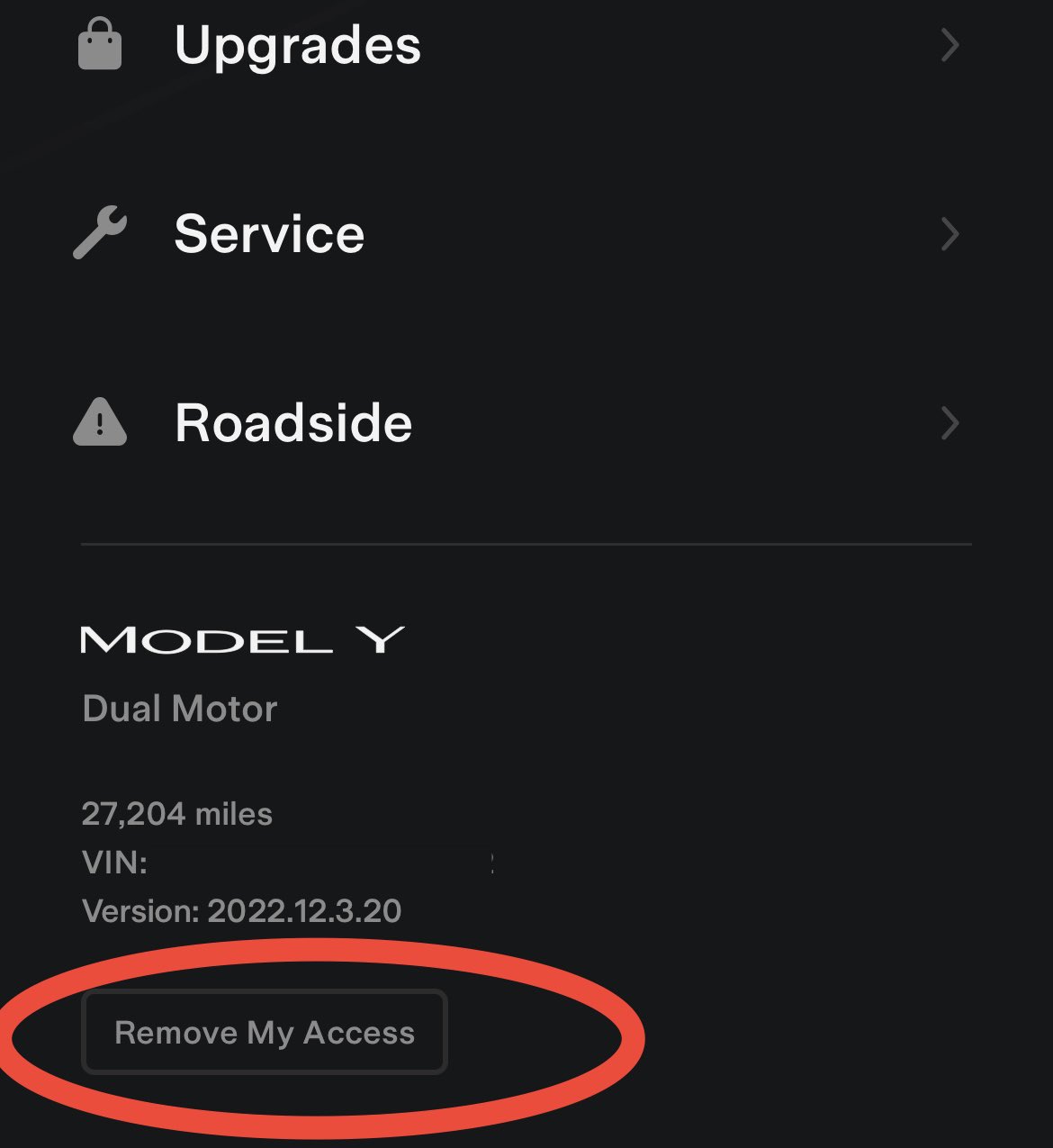
If you are not the primary account holder or have been given temporary access to a Tesla, you will now be able to remove access to the vehicle yourself.
At the bottom of the app where the Warranty and Manage Drivers buttons would normally appear, you will now have a 'Remove My Access' button that will revoke your access.
Photo shared by @Chad18945 on Twitter
Security Section

The Security section of the app has been relabeled 'Security & Drivers' to better convey the options available in that section.








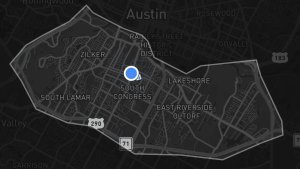
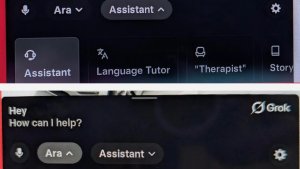


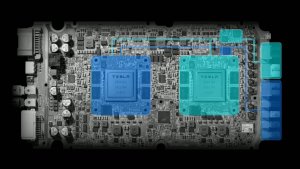




![Tesla Updates Robotaxi App: Adds Adjustable Pick Up Locations, Shows Wait Time and More [VIDEO]](https://www.notateslaapp.com/img/containers/article_images/tesla-app/robotaxi-app/25-7-0/robotaxi-app-25.7.0.webp/4ac9ed40be870cfcf6e851fce21c43b9/robotaxi-app-25.7.0.jpg)