FSD (Supervised) v12.4.3

FSD (Supervised) v12 upgrades the city-streets driving stack to a single end-to-end neural network trained on millions of video clips, replacing over 300k lines of explicit C++ code.
Vision-Based Attention Monitoring

When Full Self-Driving (Supervised) is enabled, the driver monitoring system primarily relies on the cabin camera to determine driver attentiveness. Cabin camera must have clear visibility (e.g., camera is not occluded, eyes, arms, are visible, there is sufficient cabin illumination, and the driver is looking forward at the road without sunglasses, or other objects covering their eyes). In other circumstances, the driver monitoring system will primarily rely on torque-based (steering wheel) monitoring to detect driver attentiveness.
If the cabin camera detects inattentiveness, a warning will appear. The warning can be dismissed by the driver immediately reverting their attention back to the road ahead. Warnings will escalate depending on the nature and frequency of detected inattentiveness, with continuous inattention leading to a Strikeout.
Full Self-Driving (Supervised)

Under your supervision, Full Self-Driving (Supervised) can drive your Tesla almost anywhere. It will make lane changes, select forks to follow your navigation route, navigate around other vehicles and objects, and make left and right turns. You and anyone you authorize must use additional caution and remain attentive. It does not make your vehicle autonomous. Do not become complacent.
Full Self-Driving (Supervised) is enabled on your vehicle. To use the feature, pull the drive stalk down once. You can disable Full Self-Driving (Supervised) in Autopilot Settings.
Autopilot Suspension

For maximum safety and accountability, use of Full Self-Driving (Supervised) will be suspended if improper usage is detected. Improper usage is when you, or another driver of your vehicle, receive five "Autopilot Strikeouts". An Autopilot Strikeout is when the Autopilot system forcefully disengages for the remainder of a trip after the driver receives several audio and visual warnings for inattentiveness. Driver-initiated disengagements do not count as improper usage and are expected from the driver. Keep your hands on the wheel and remain attentive at all times. Use of any hand-held devices while using Autopilot is not allowed.
One Autopilot Strikeout will be forgiven for each 7-day period in which you do not receive any Strikeouts. Each time you receive a Strikeout, this timer will restart.
The FSD (Supervised) feature can only be removed per this suspension method and it will be unavailable for approximately one week.
Power Front Door

Now when you approach your vehicle and Automatic Doors is enabled, the driver door can open up halfway.
To enable, go to Controls > Locks > Automatic Doors.
Green Dot When Monitoring is Active

When the new vision-based attention monitoring is activated, Tesla will display a green dot near the blue (active) Autopilot icon. This confirms that the vehicle is monitoring for attention using the cabin camera instead of using steering wheel torque.
The icon appears at the top left of the main screen for the Model 3 and Model Y and on the right side of the instrument cluster for the Model S and Model X.
If at any time the camera can not monitor the driver sufficiently, the dot will turn off and the vehicle will use the steering wheel torque as before.
Autopilot/FSD Strike Reset
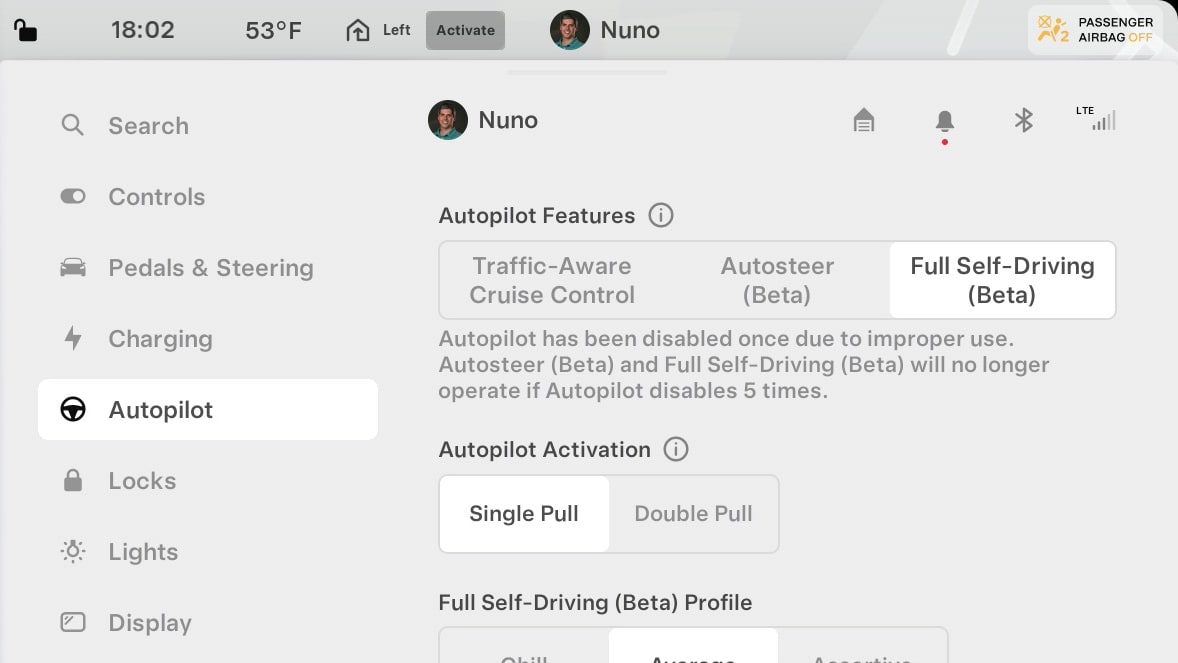
With FSD 12.4, Autopilot/FSD strikes have been reset for everyone. This gives everyone a clean slate when using the updated vision-based monitoring that now applies to FSD and Autopilot use.










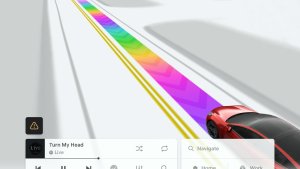




![Tesla’s B-Pillar Recording Requires HW4 [Update: New Dashcam Viewer Included on HW3 / Ryzen Vehicles]](https://www.notateslaapp.com/img/containers/article_images/tesla-screen/dashcam-viewer-hw3.jpg/ba8281c93679d2cf4a405a771e96b167/dashcam-viewer-hw3.jpg)
![Tesla Semi Keynote: New Features, 46 Charging Sites, Upgraded Battery & More [VIDEO]](https://www.notateslaapp.com/img/containers/article_images/semi/semi-new-features.jpg/c7df4e0d32f8cb0beee080ad201e943b/semi-new-features.jpg)














