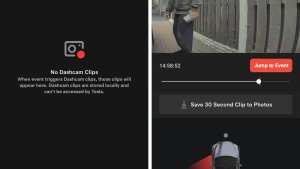Full Self-Driving (Beta)

You can enable Full Self-Driving (Beta) by tapping 'Control' > 'Autopilot' > 'Full Self-Driving (Beta)' and following the instructions.
Full Self-Driving is in early limited access Beta and must be used with additional caution. It may do the wrong thing at the worst time, so you must always keep your hands on the wheel and pay extra attention to the road. Do not become complacent. When Full Self-Driving is enabled your vehicle will make lane changes off highway, select forks to follow your navigation route, navigate around other vehicles and objects, and make left and right turns. Use Full Self-Driving in limited Beta only if you will pay constant attention to the road, and be prepared to act immediately, especially around blind corners, crossing intersections, and in narrow driving situations.
Your vehicle is running on Tesla Vision! Note that Tesla Vision also includes some temporary limitations, follow distance is limited to 2-7 and Autopilot top speed is 85 mph.
FSD Beta v11.4.7

- Improved short-deadline lane changes, to avoid going off-route, through better modeling of target lane vehicles to improve gap selection assertiveness.
- Improved offset consistency when controlling for static obstacles. Also improved smoothness when changing offset direction by adjusting speed more comfortably.
- Improved handling of oncoming cars on narrow unmarked roads by improving prediction of oncoming car's trajectory and leaving enough room for them to pass before re-centering.
- Improved Occupancy Flow prediction from the Occupancy Network for arbitrary moving obstacles by 8%.
- Expanded usage of the new object ground truth autolabeler for the NonVRU detection model, improving distant vehicle recall and geometry precision for semi-trucks, trailers, and exotic vehicles.
- Improved VRU control by expanding planning scope to control gently for low-confidence detections that may interfere with ego's path.
- Improved handling for VRUs near crosswalks by predicting their future intent more accurately. This was done by leveraging more kinematic data to improve association between crosswalks and VRUs.
- Improved ego's behavior near VRUs by tuning their assumed kinematic properties and utilizing available semantic information to classify more accurately their probability of intersecting ego's path.
- Improved Automatic Emergency Braking recall in response to cut-in vehicles and vehicles behind ego while reversing.
- Introduced Automatic Emergency Braking on general obstacles detected by Occupancy Network.
Editor's note: The release notes for this beta are the same as FSD Beta 11.4.6. The last bullet point on the introduction of Automatic Emergency Braking is the only new item in the release notes when compared to FSD Beta 11.4.4.
Driving Visualization Improvements

To view an expanded driving visualization when in drive with Full Self-Driving enabled, drag the light gray visualization bar to the right.
Full Self-Driving (Beta) Suspension

For maximum safety and accountability, use of Full Self-Driving (Beta) will be suspended if improper usage is detected. Improper usage is when you, or another driver of your vehicle, receive five 'Forced Autopilot Disengagements'. A disengagement is when the Autopilot system disengages for the remainder of a trip after the driver receives several audio and visual warnings for inattentiveness. Driver-initiated disengagements do not count as improper usage and are expected from the driver. Keep your hands on the wheel and remain attentive at all times. Use of any hand-held devices while using Autopilot is not allowed.
The FSD Beta feature can only be removed per this suspension method and it will be unavailable for approximately one week.
Improved Camera Clarity

Video post-processing has been improved by providing white and color balance to the vehicle's camera feeds.
This results in more natural-looking videos when using the vehicle's cameras on screen and when utilizing Sentry Mode or the Dashcam.
The clarity of the videos is also notably improved in this update, resulting in clearer video when using the vehicle's reverse or repeater cameras.
Max Speed Color
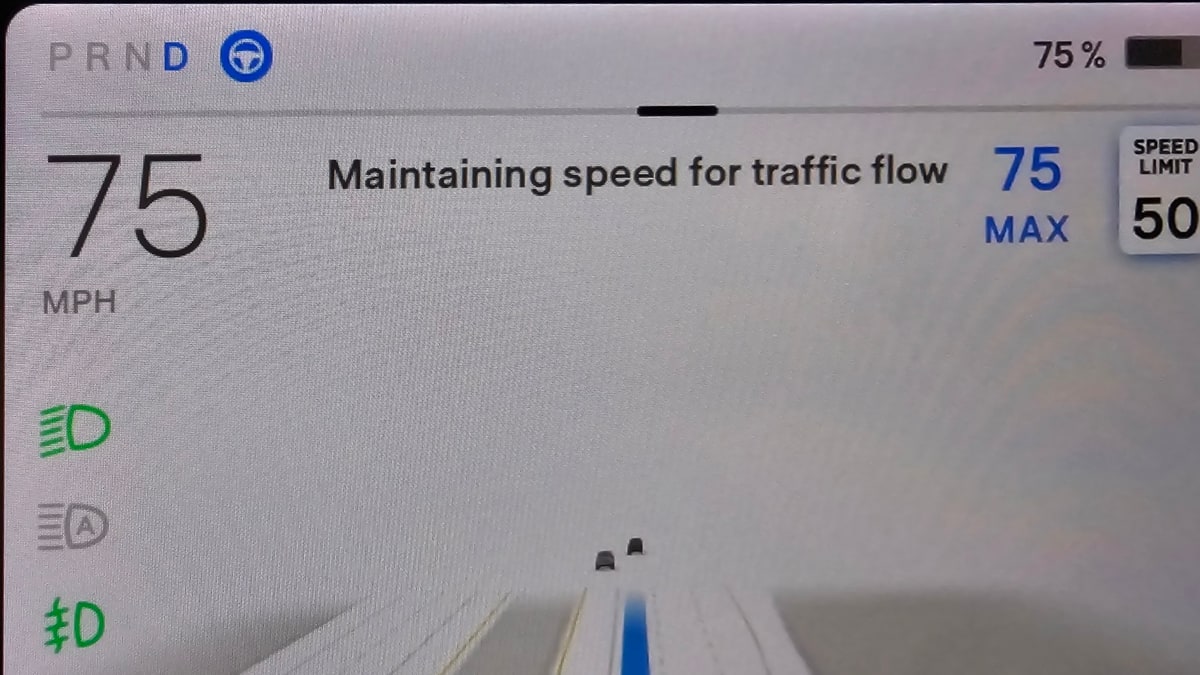
The vehicle will now completely highlight Autopilot's max speed in blue under certain situations, such as when it's maintaining speed for the flow of traffic.
Normally, only the word 'Max' is highlighted in blue.
Photo: DirtyTesla