FSD (Supervised) v12.5.5.3

FSD (Supervised) v12 upgrades the city-streets driving stack to a single end-to-end neural network trained on millions of video clips, replacing over 300k lines of explicit C++ code.
- Includes vision-based attention monitoring with sunglasses
- Includes End to End on Highway
Upcoming Improvements:
- Earlier and more natural lane change decisions
- Improved performance in parking lots
- Improved performance at intersections and stops
- Introduction of Speed Profile
Note: This is an early access build. You and anyone you authorize must use additional caution and remain attentive. It does not make your vehicle autonomous. Do not become complacent.
Full Self-Driving (Supervised)

Under your supervision, Full Self-Driving (Supervised) can drive your Tesla almost anywhere. It will make lane changes, select forks to follow your navigation route, navigate around other vehicles and objects, and make left and right turns. You and anyone you authorize must use additional caution and remain attentive. It does not make your vehicle autonomous. Do not become complacent.
Full Self-Driving (Supervised) is enabled on your vehicle. To use the feature, pull the drive stalk down once. You can disable Full Self-Driving (Supervised) in Autopilot Settings.
Vision-Based Attention Monitoring

When Full Self-Driving (Supervised) is enabled, the driver monitoring system primarily relies on the cabin camera to determine driver attentiveness. Cabin camera must have clear visibility (e.g., camera is not occluded, eyes, arms, are visible, there is sufficient cabin illumination, and the driver is looking forward at the road). In other circumstances, the driver monitoring system will primarily rely on torque-based (steering wheel) monitoring to detect driver attentiveness.
If the cabin camera detects inattentiveness, a warning will appear. The warning can be dismissed by the driver immediately reverting their attention back to the road ahead. Warnings will escalate depending on the nature and frequency of detected inattentiveness, with continuous inattention leading to a Strikeout.
Editorial note: This update adds support for sunglasses with vision-based attention monitoring.
Sentry Mode Improvements
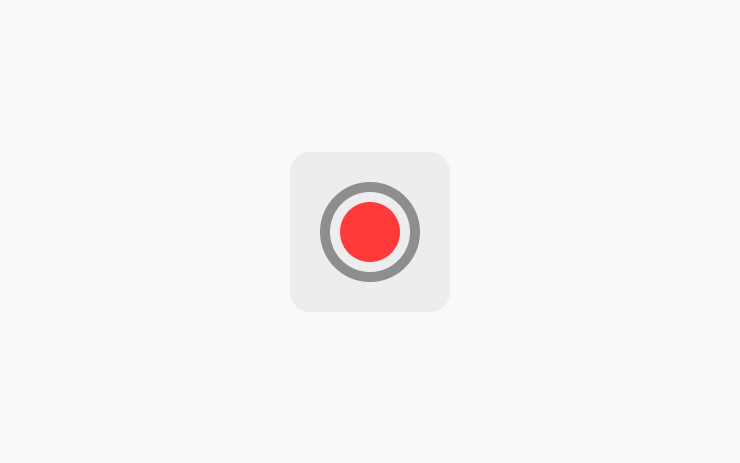
This release includes improvements to reduce energy consumption while Sentry Mode is enabled. To enable Sentry Mode, go to Controls > Safety > Sentry Mode.
Track Mode: Powertrain Endurance

You can now adjust Powertrain Endurance in Track Mode to help you achieve consistent performance for longer track sessions.
Go to Controls > Dynamics > Customize Track Mode > Powertrain Endurance.
Spotify Free
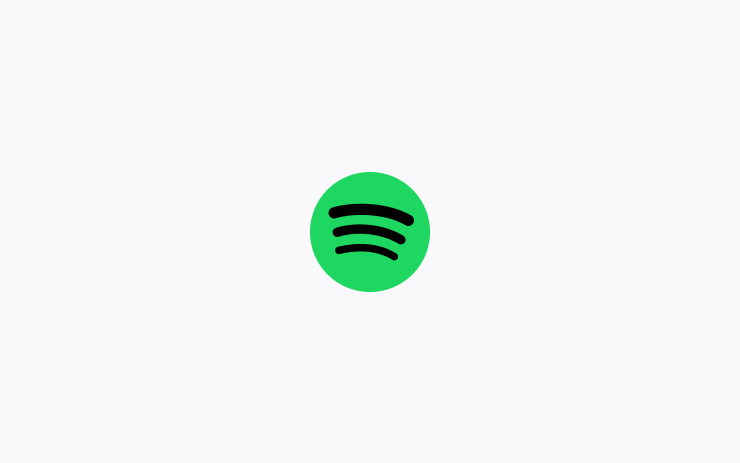
Listeners can now use Spotify on their Tesla vehicle without a Spotify Premium plan. Ad-free listening, playlist previews, and unlimited skips remain exclusive to Spotify Premium members. Requires Premium Connectivity or a WiFi connection.
Custom Mirror Tilted Positions

You can now set a custom tilt for your exterior mirrors for when the vehicle is in Reverse. To set custom tilt positions, navigate to Controls > Mirrors > Adjust Tilted Position. Adjust the mirror as needed and press save. Mirror Auto Tilt must be enabled.
LiveOne Powered by Slacker Radio
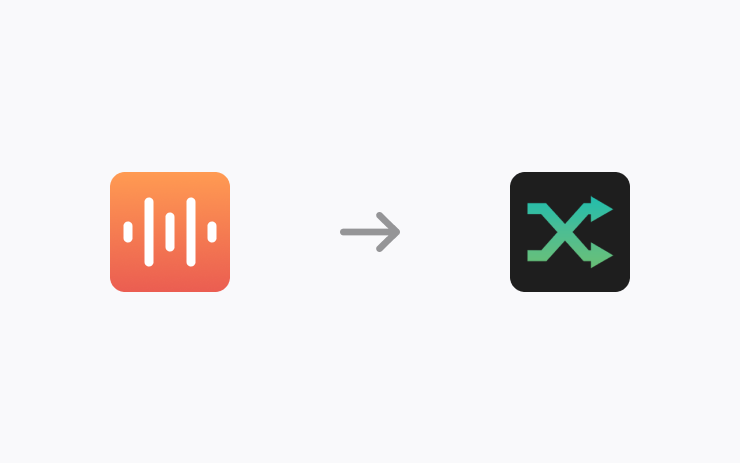
The Streaming app has been changed to LiveOne. To access, tap the LiveOne icon in the Application Launcher. Requires Premium Connectivity or a WiFi connection.
Other Updates
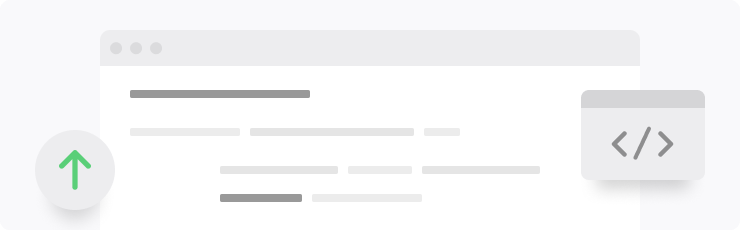
- The Diagnostics panel offers more information on your Wi-Fi connection, as well as connection improvement tips.
- Hold the left scroll wheel and select Mirror Fold to fold or unfold the mirrors.
- This update includes important security fixes and improvements.
- This release contains minor fixes and improvements.
Service History

Tesla's new Service History, available through Tesla's Service Mode, lets owners and technicians add service records to the vehicle.
Each service record is permanent and can not be amended once it has been entered. You can enter a variety of service records from simple owner-oriented tasks such as windshield wiper replacements and adding washer fluid, to motor or battery pack swaps.
Tesla App Commands
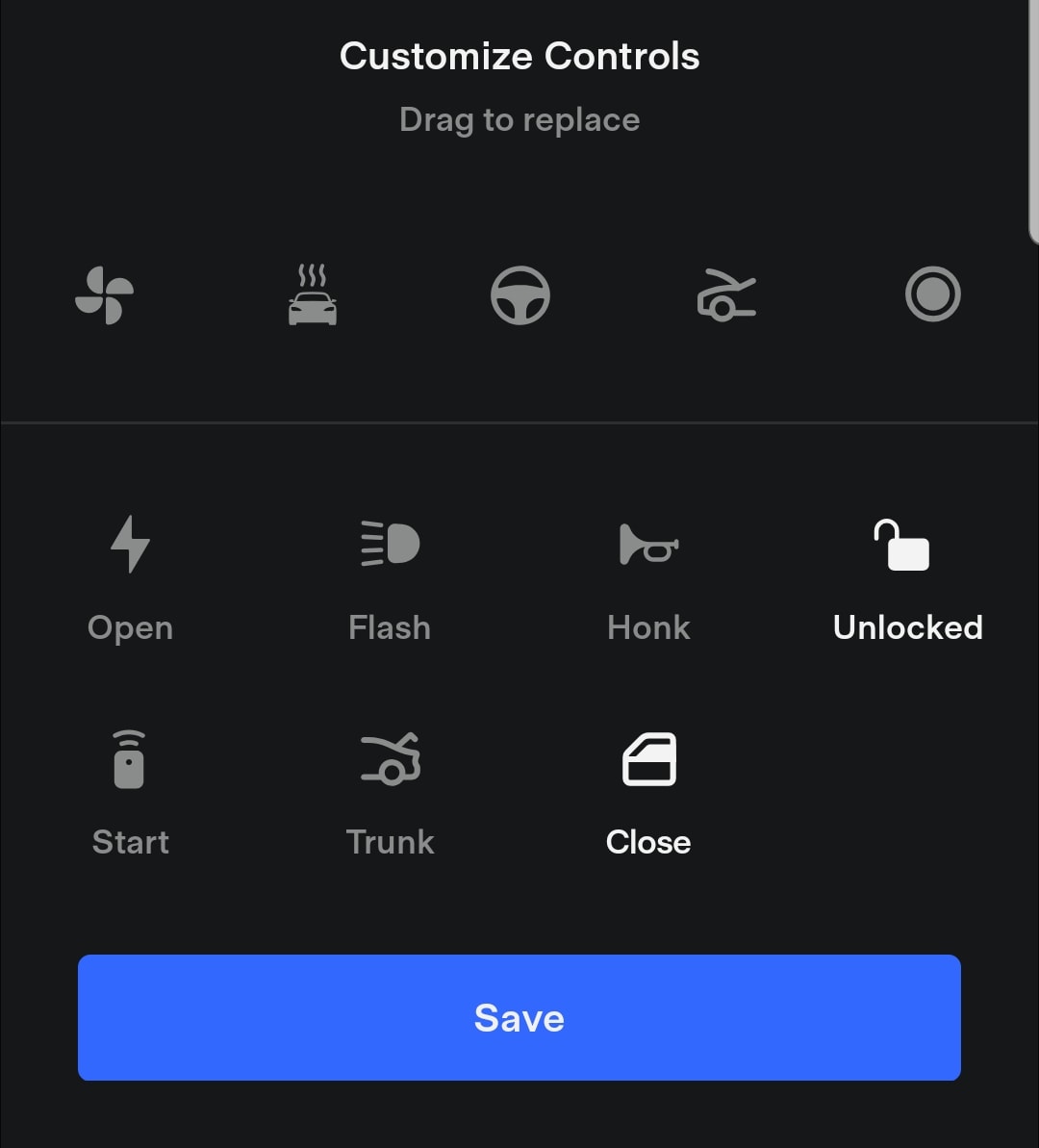
When you're in close proximity to your vehicle, commands issued from the Tesla app will now be executed quicker and more reliably by being sent over Bluetooth instead of relying on the vehicle's internet connection.
This feature requires vehicle update 2024.38+ and Tesla app update 4.38+.
This feature is available for both iPhone and Android and supports the Model 3, Model Y, Cybertruck and the 2021+ Model S and Model X.
Curve Assist
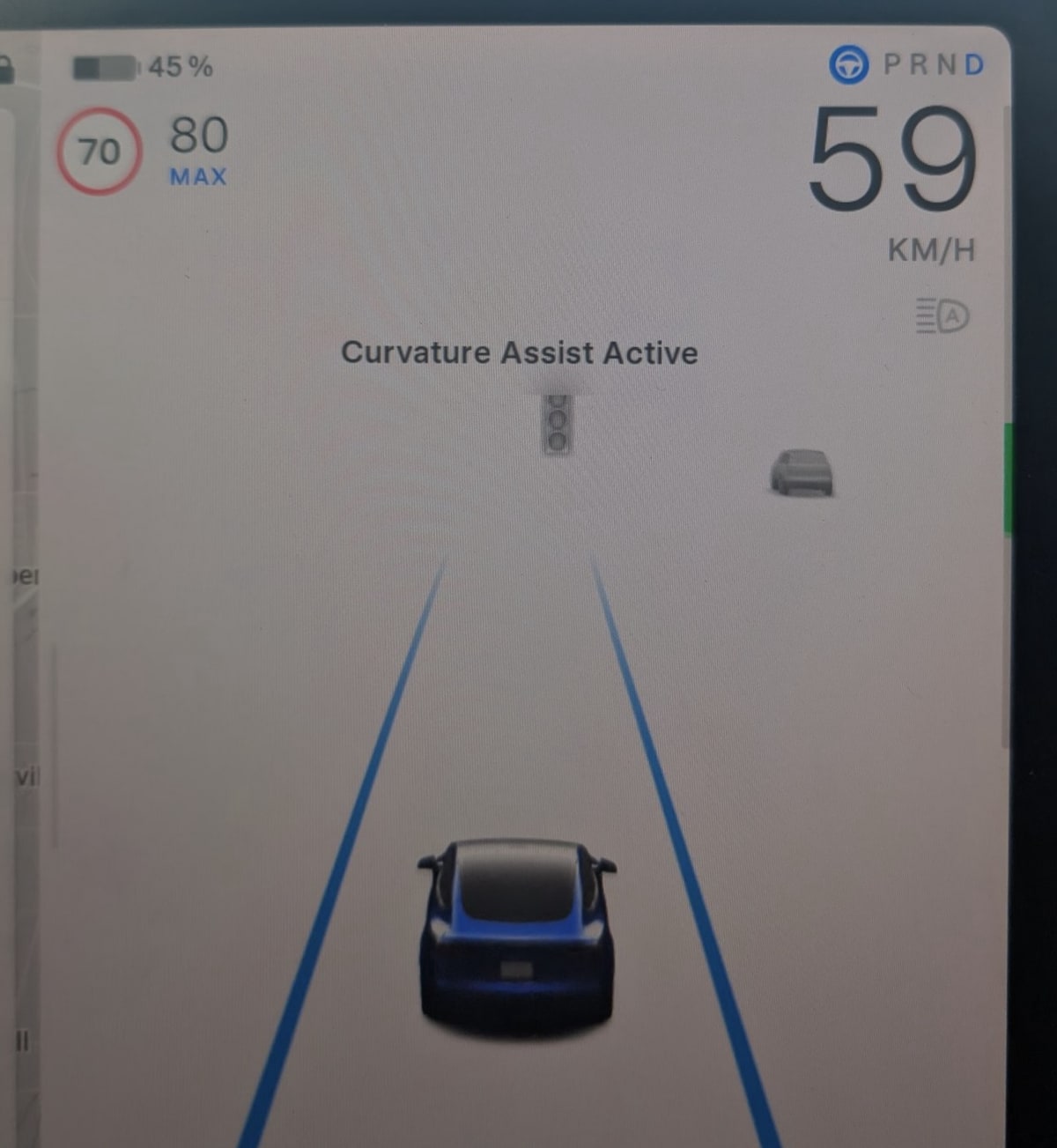
In certain regions, Tesla has added a new Curvature Assist feature that allows the vehicle to perform sharper turns while on Autoilot. When the feature is active, the vehicle will display "Curvature Assist Active" in the visualization area.
Autopilot Hardware Version
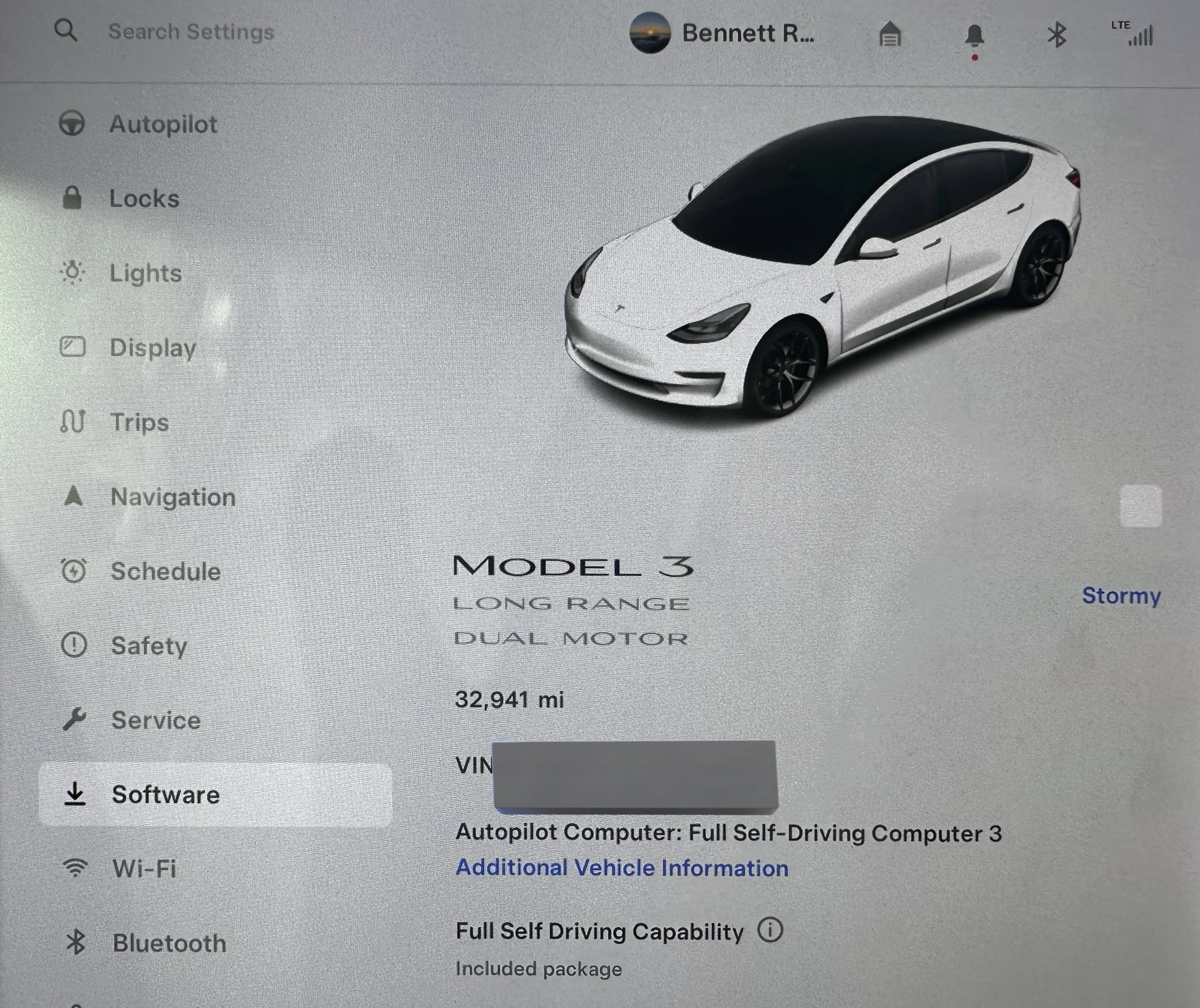
Up until now, it wasn't always easy to tell whether your vehicle had Autopilot hardware 3 or hardware 4. With update 2024.38, Tesla shows your vehicle's Autopilot hardware in the Software tab.
Simply go to Controls > Software and underneath your car's VIN, you'll see the FSD hardware version of your car.
WiFi Diagnostics Tool
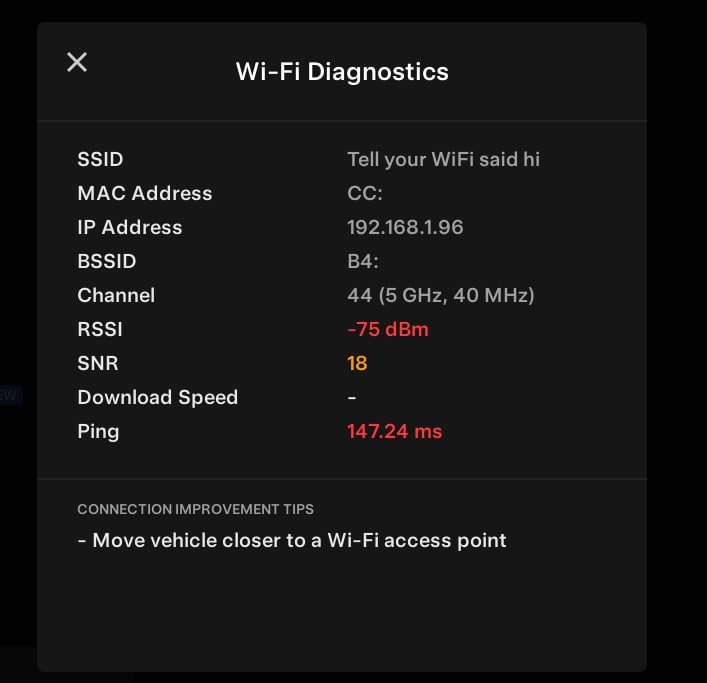
Tesla now includes a WiFi Diagnostics tool to help you determine your WiFi connection status, speed and tips to improve your connection.
To view WiFi Diagnostics go to Control > Wi-Fi and tap on the blue Diagnostics link near the top of the menu.
In the diagnostics tool, you'll be able to see various details regarding the access point you're connecting to, your vehicle's MAC address and information about your connection.
Near the bottom, Tesla will also provide some tips to improve your connection if needed.
Improved Voice Recognition

Users are reporting that voice recognition has also been improved in this update for varying English dialects. Tesla's voice command system now better understands different accents and performs commands more reliably.





























