Detailed Intersection View

Navigation shows a detailed preview of complicated highway junctions and city intersections as you approach them on your route. The preview highlights which lane to take next.
Hebrew Language Added

You can now choose Hebrew as your touchscreen language.
To change the language, shift into Park, and go to Controls > Display > Touchscreen Language.
Improved Autopilot Visualizations
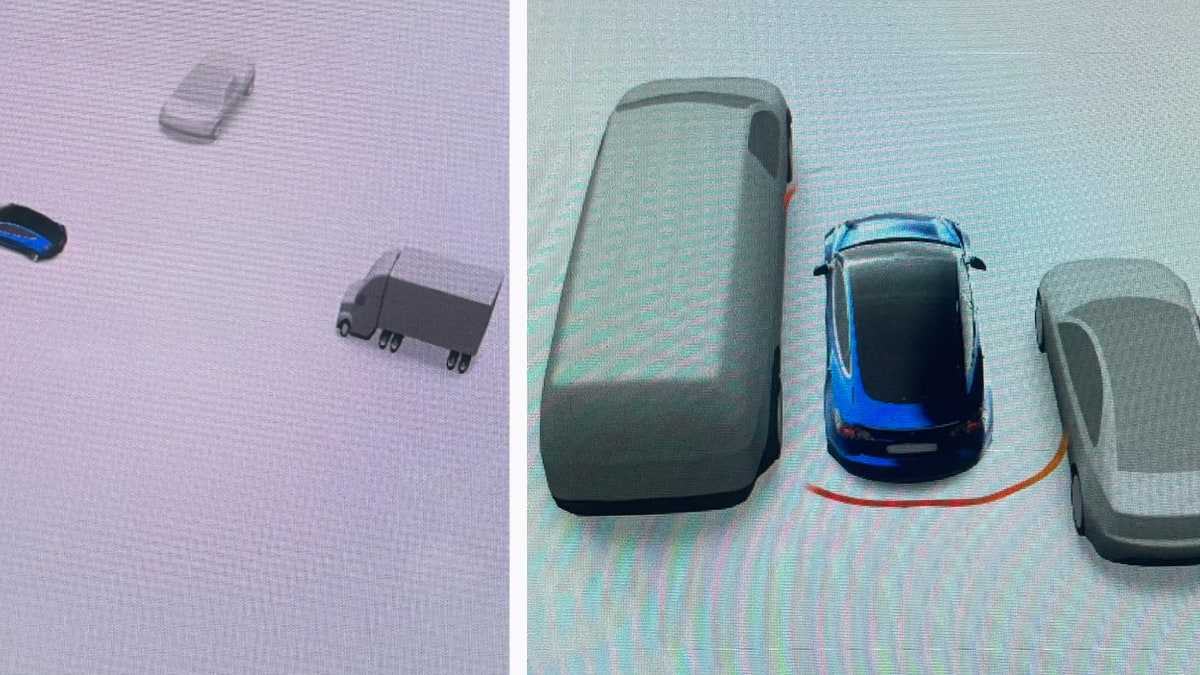
Autopilot visualizations (non-FSD) now include some features that were previously only available on FSD Beta.
Improvements include dynamic vehicle sizing and open door visualizations. The vehicle will now determine the width, height and length of each vehicle in its surroundings and size the 3D model appropriately in the visualization. Open doors will also be displayed in gray or orange, depending on whether they're in the vehicle's path.
Improved Reverse Camera View
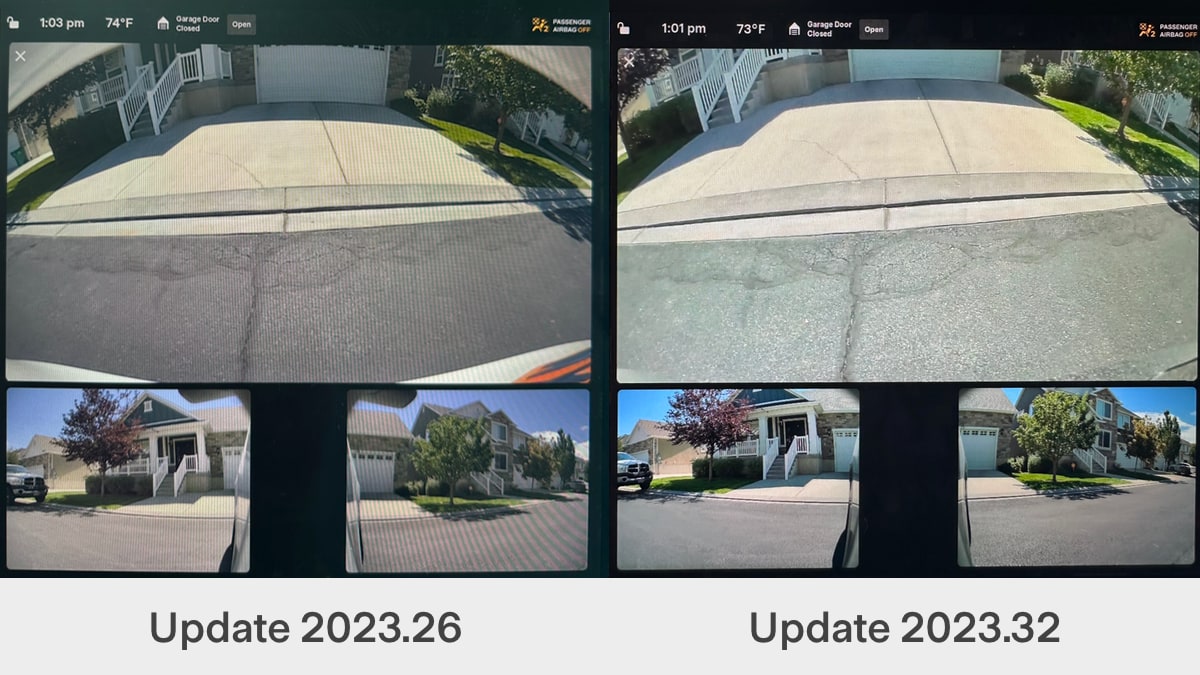
The reverse camera view has been improved by cropping parts of the video to minimize distractions. The top portion of the video feed no longer shows the vehicle trunk and the bumper is now hardly visible along the bottom of the reverse camera.
Service Mode Release Notes
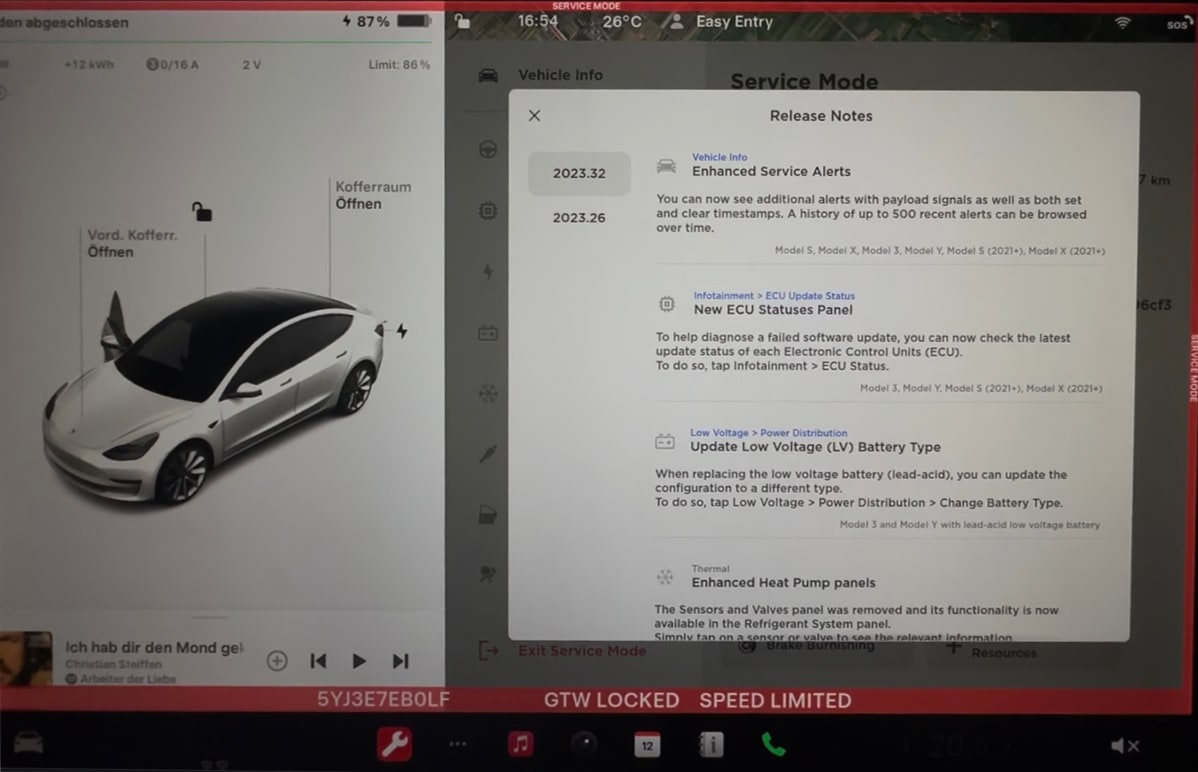
Service Mode specific release notes have been added with this update. When entering Service Mode, you can now tap on 'Release Notes' near the top of the screen to view any improvements to Service Mode in this vehicle update.
Each new feature is listed with a description and which vehicles it applies to. You can also tap the Service Mode section name in blue to jump directly to that area in Service Mode.
Improved Camera Clarity

Video post-processing has been improved by providing white and color balance to the vehicle's camera feeds.
This results in more natural-looking videos when using the vehicle's cameras on screen and when utilizing Sentry Mode or the Dashcam.
The clarity of the videos is also notably improved in this update, resulting in clearer video when using the vehicle's reverse or repeater cameras.
Service Mode ECU Status
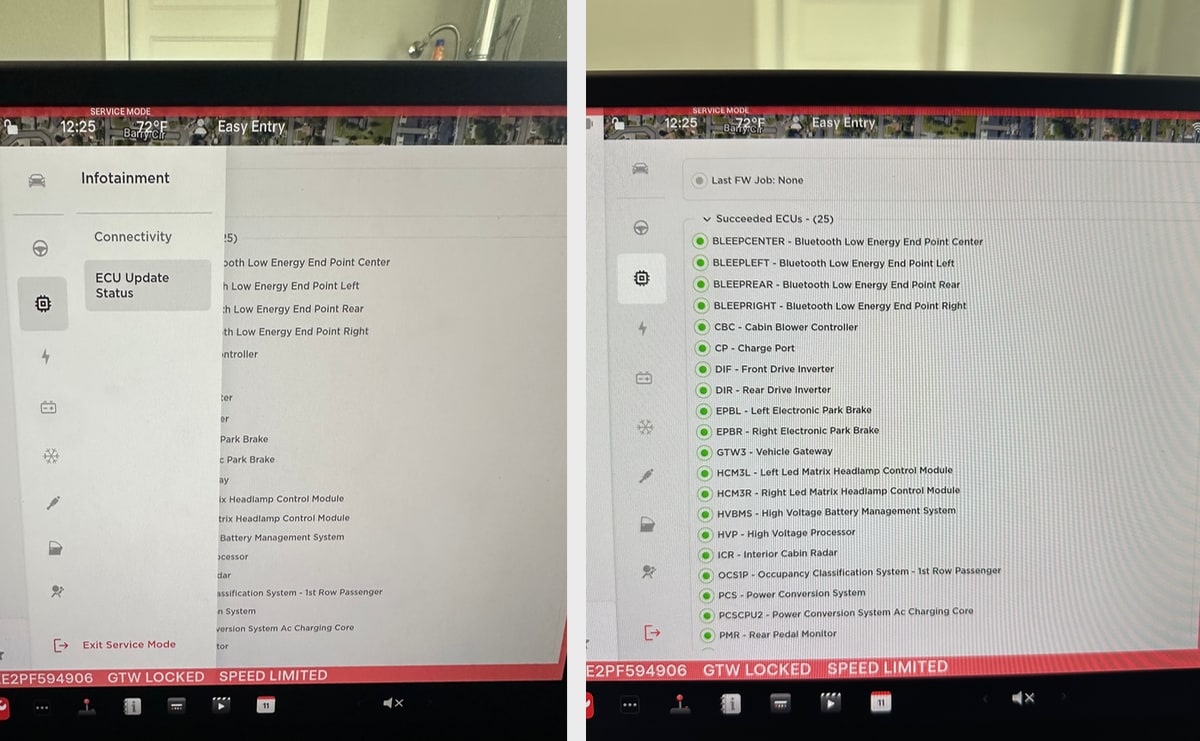
Tesla's Service Mode now lets you view the status of the vehicle's Electronic Control Unit (ECU). Under Infotainment > ECU Update Status, you can now view the status of a variety of sensors and vehicle sub-systems.
Service Mode is a special vehicle mode that's typically reserved for service technicians, although it can be accessed by anyone. It is used to view information and test various aspects of a vehicle.
Volume Indicator
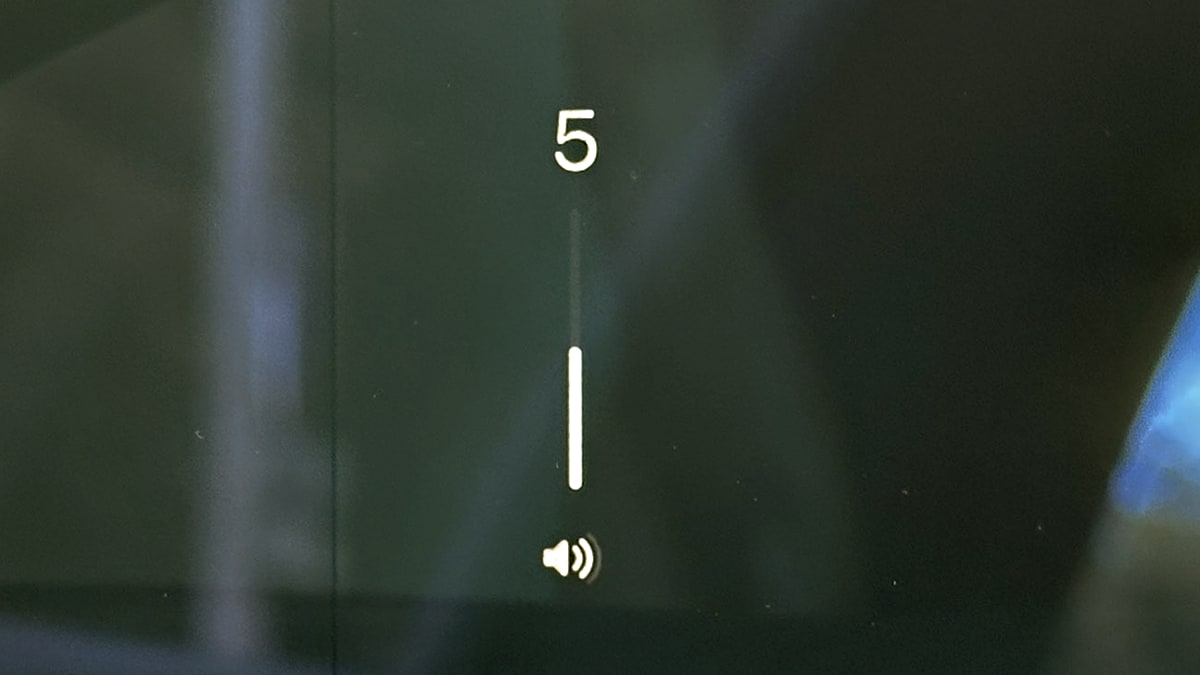
Tesla has updated the volume indicator on the instrument cluster to be vertical instead of horizontal.








![Tesla’s Missing Voice: Why a PR Team Matters More Than Ever [Opinion]](https://www.notateslaapp.com/img/containers/article_images/multiple-models/group_93.jpg/4e1056961f0480c7b9eff43dd2ec288e/group_93.jpg)




















