Driver Door Unlock Mode
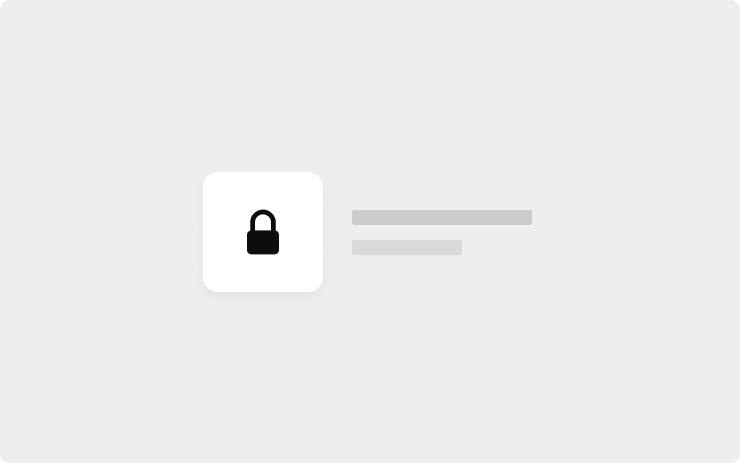
Unlock only the driver door when approaching the vehicle by tapping Controls > Locks > Driver Door Unlock Mode.
Driver Profiles

Each Driver Profile will now have its own individual Work and Home address. To update, select your profile, tap Navigation and long press either Work or Home.
Vehicle Sync (Beta)
Driver Profile settings such as seat, mirror and steering wheel positions can now synchronize across supported vehicles owned by the same Tesla Account. To enable for a particular profile, tap the Profile icon from the status bar > Driver Profile Settings > Vehicle Sync (Beta).
Note: Some settings will only synchronize between the same vehicle type.
Note: This feature is only enabled on select vehicles for testing.
Rear Cabin Climate
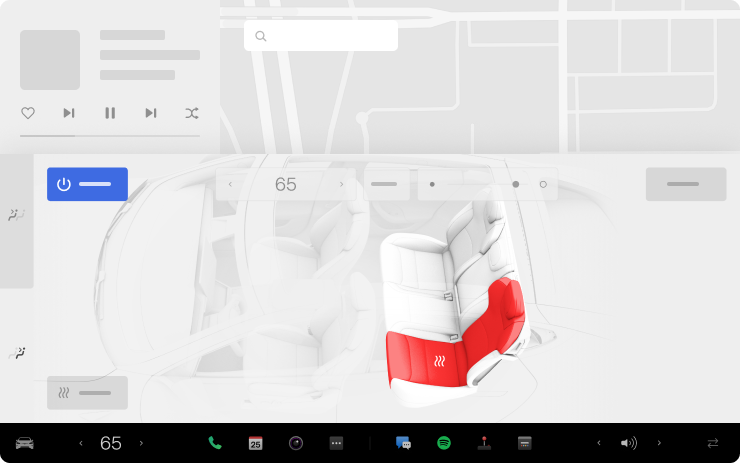
Adjust the rear cabin climate from the front touchscreen by tapping Climate Controls > Rear Climate.
Autopark

Autopark now identifies perpendicular parking spots using painted markings and road edges.
Seat and Steering Column Calibration
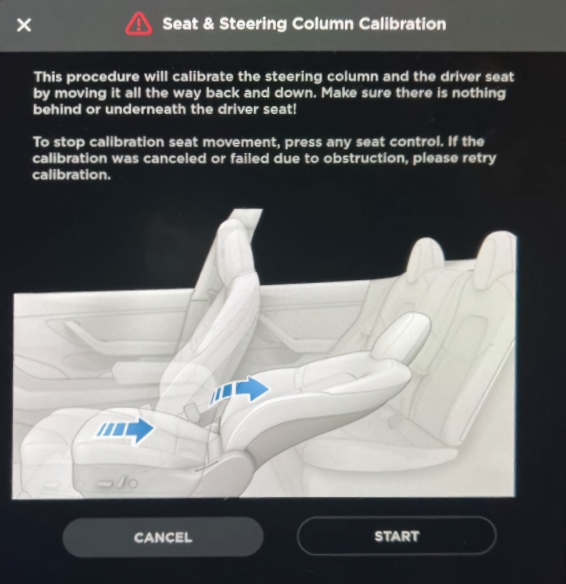
This is an undocumented change in this release.
You can now calibrate your seat and steering column if you're having any issues adjusting them. To calibrate your seat and steering column, you can go to Controls > Service and tap Seat Calibration.





























