Driver Door Unlock Mode
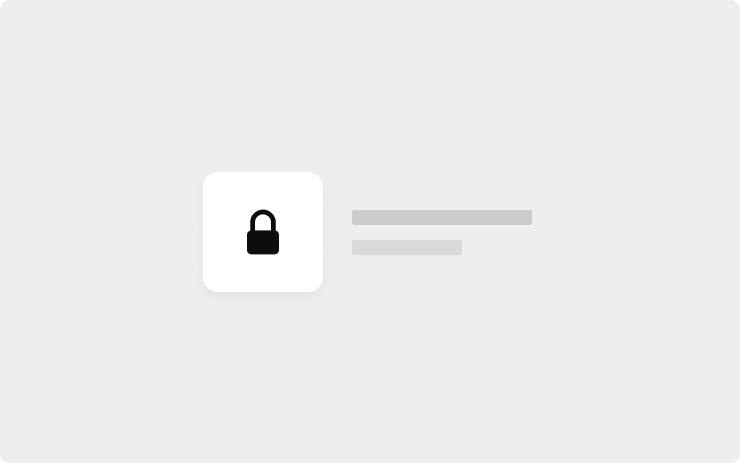
Unlock only the driver door when approaching the vehicle by tapping Controls > Locks > Driver Door Unlock Mode.
Driver Profiles

Each Driver Profile will now have its own individual Work and Home address. To update, select your profile, tap Navigation and long press either Work or Home.
Vehicle Sync (Beta)
Driver Profile settings such as seat, mirror and steering wheel positions can now synchronize across supported vehicles owned by the same Tesla Account. To enable for a particular profile, tap the Profile icon from the status bar > Driver Profile Settings > Vehicle Sync (Beta).
Note: Some settings will only synchronize between the same vehicle type.
Note: This feature is only enabled on select vehicles for testing.
Rear Cabin Climate
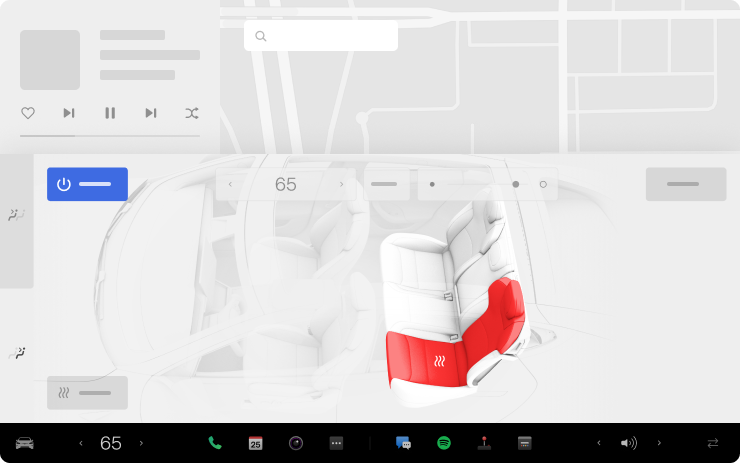
Adjust the rear cabin climate from the front touchscreen by tapping Climate Controls > Rear Climate.
Autopark

Autopark now identifies perpendicular parking spots using painted markings and road edges.
Rear Seatbelt Reminder

Due to local safety regulations, your car's rear seatbelt reminder is enabled. If the seat has a child seat, tap the seat to mute the reminder for the rest of your trip.
Supercharging Improvements
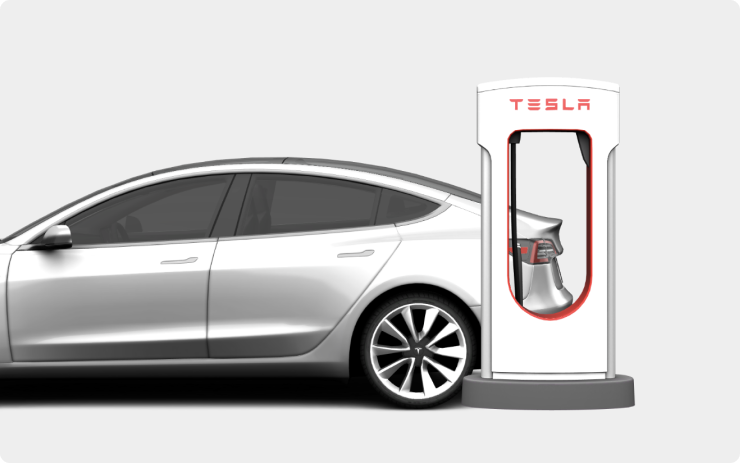
Your car's Supercharging performance has been improved. As usual, when you navigate to a Supercharger from the touchscreen display, your car will precondition its battery during the drive, to reduce charging time upon arrival.
Cabin Camera
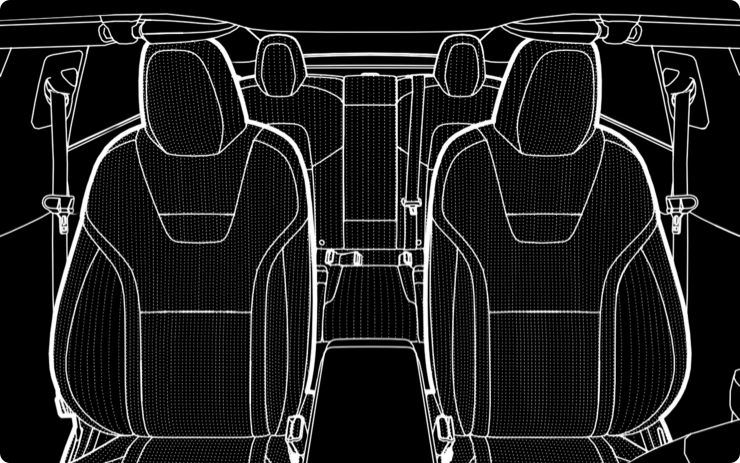
Help Tesla continue to develop safer vehicles by sharing camera data from your vehicle. This update will allow you to enable the built-in cabin camera above the rearview mirror. If enabled, Tesla will automatically capture images and a short video clip just prior to a collision or safety event to help engineers develop safety features and enhancements in the future. As usual, you can adjust your data sharing preferences by tapping Controls > Software > Data Sharing > Allow Cabin Camera Analytics.
Note: Cabin camera images and video clips will not be associated with your VIN to protect your privacy.
Detect Uneven Tire Wear

This is an undocumented change in this release.
Your Tesla will now report whether there is uneven wear on your tires. If a tire is showing signs of uneven wear, a message will appear on your displaying letting you know that your tires should be inspected.
Seat and Steering Column Calibration
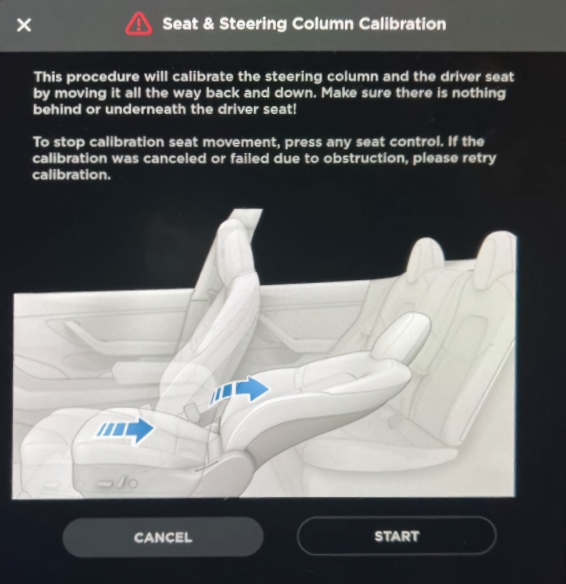
This is an undocumented change in this release.
You can now calibrate your seat and steering column if you're having any issues adjusting them. To calibrate your seat and steering column, you can go to Controls > Service and tap Seat Calibration.





























