Navigation Improvements
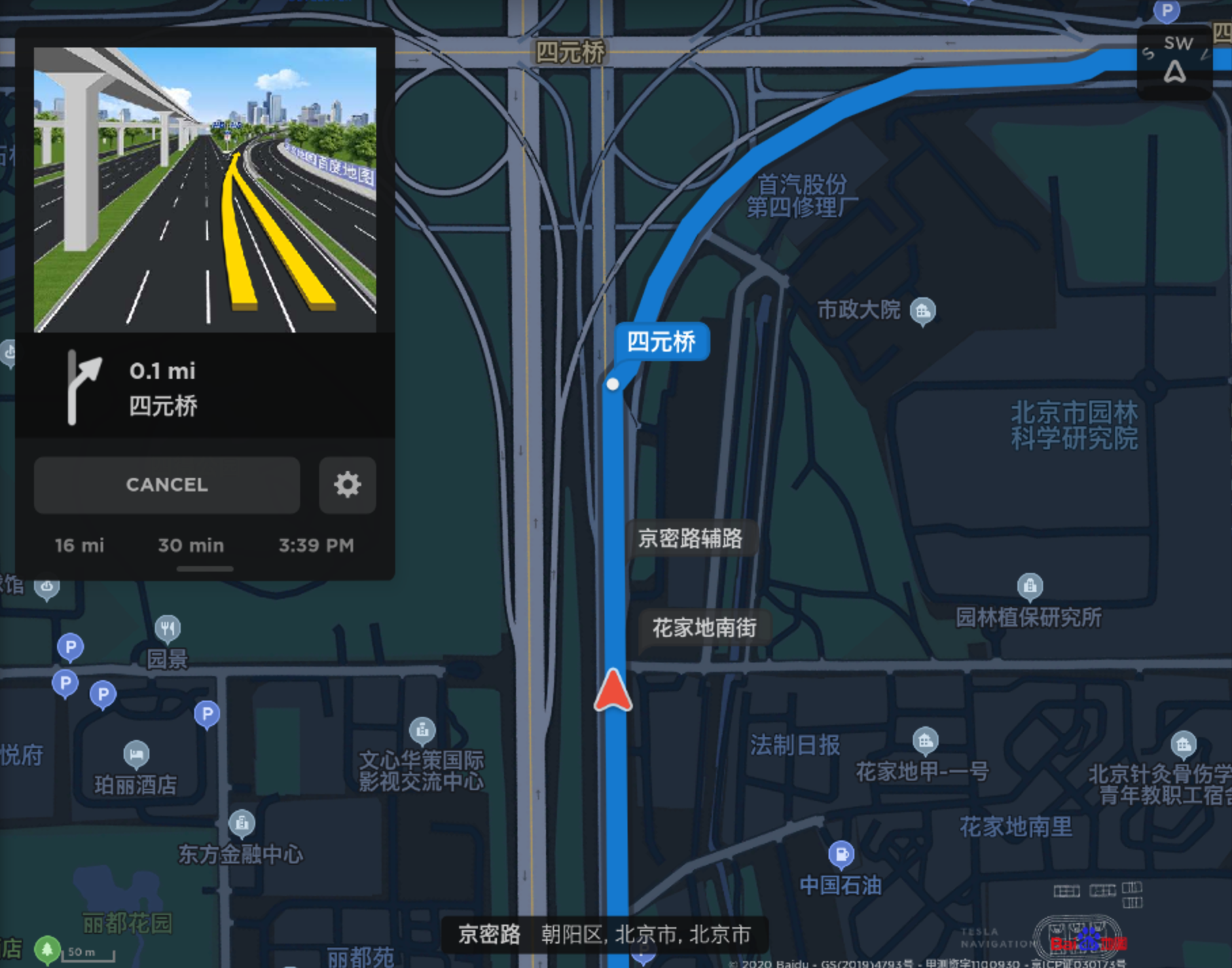
To improve navigation guidance through complicated highway junctions and city intersections, an image of the intersection with the highlighted lane guidance will now be displayed in the instrument cluster.
\nTo improve navigation guidance through complicated highway junctions and city intersections, an image of the intersection with the highlighted lane guidance will now be displayed in the turn-by-turn instructions on the touchscreen.
\nNote: Before this feature can be enabled, the latest version of Navigation maps must be downloaded via WiFi.
\n\nAutosteer Stop Sign and Stop Light Warning

Your car may warn you in some cases if it detects that you are about to run a stop sign or stop light while Autosteer is in use. This is not a substitute for an attentive driver and will not stop the car.
Dynamic Brake Lights

If you are driving over 50 km/h (31 mph) and brake forcefully, the brake lights will now flash quickly to warn other drivers that your car is rapidly slowing down. If your car stops completely, the hazard warning lights will flash until you press the accelerator or manually press the hazard warning lights button to turn them off.
Text Messaging Improvements

Consecutive messages from the same sender will now be displayed and dictated together for an improved viewing and listening experience. To view conversations, open the Application Launcher and tap Call > Messages.
You can also now double press the right scroll wheel button to easily dismiss an incoming text message, or re-record an outgoing text message.
As usual, to enable text messaging, tap the Bluetooth icon on the top of the display, and enable "Sync Messages".
Note: Due to the limitations of Bluetooth support from your device, you will not be able to send group messages.
Unlatching Charge Cable
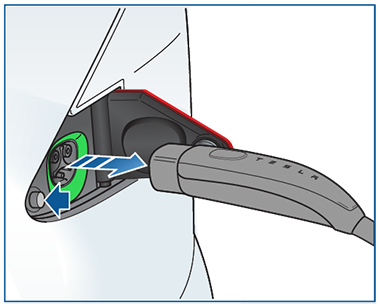
You can now press the small black button to the left of the charge port inlet to unlatch the charge cable when your car is unlocked. This may be particularly useful when charging with charge cables that do not have a release button on the connector handle.
Note: You still have the ability to unlatch a charge cable by using other methods, such as from the vehicle touchscreen, the Mobile App, the connector handle button, or by pressing and holding the rear trunk button on the key fob.
QQ Music Improvements

We have added the support for shuffling tracks in a playlist.
TRAX v0.2

TRAX is now redesigned to help you create audio masterpieces with just a few taps. Quickly preview and mix sounds with a new drum machine and instrument selector, or use new tools and volume controls to reorder, loop and mix tracks. To access, open the Application Launcher and tap Toybox > TRAX > Let's JAM.
Sentry Mode Improvements

Sentry Mode footage of the last panic event will now be saved to onboard memory. To view or save this clip, plug in a USB device, launch the Dashcam Viewer, and tap the save icon on the bottom right corner of the screen.










![Tesla’s Missing Voice: Why a PR Team Matters More Than Ever [Opinion]](https://www.notateslaapp.com/img/containers/article_images/multiple-models/group_93.jpg/4e1056961f0480c7b9eff43dd2ec288e/group_93.jpg)


















