Lane Departure Avoidance
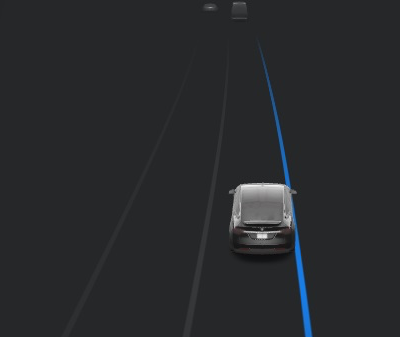
Lane Departure Avoidance is designed to warn you or assist you with corrective steering if it detects your vehicle unintentionally starting to drift out of the driving lane without a turn signal engaged. Touch Controls > Autopilot > Lane Departure Avoidance and select from the following options:
ASSIST: Your car will attempt corrective steering back into the driving lane if an unintended lane departure is detected when traveling between 40 and 90 mph (65 and 145 km/h). When steering intervention occurs, the designated lane line is highlighted in blue.
WARN: Your steering wheel vibrates when an unintended lane departure is detected.
OFF:Disable both steering assistance and steering wheel vibrations when an unintended lane departure is detected.
Note: Lane Departure Avoidance features are intended to help keep you safe, but they do not work in every situation and do not replace the need to remain attentive and in control.
Emergency Lane Departure Avoidance

To improve safety, Emergency Lane Departure Avoidance is designed to steer your vehicle back into the driving lane if a potential collision is detected. When emergency steering intervention occurs, the designated lane line is highlighted in red, a warning on the touchscreen is displayed, and a chime will sound. To adjust this setting, tap Controls > Autopilot > Emergency Lane Departure Avoidance.
Web Browser

The Web browser app allows you to access the internet while your car is in PARK. Search for or navigate to any website by entering the URL in the address bar. Easily return to a website by adding it to your Favorites using the heart icon.
Conditional Speed Limits

Your vehicle will now display conditional speed limits, such as a speed limit based on time of day, weather condition, etc. If there is a conditional speed limit for your current road, it will be displayed in grey below the regular speed limit sign.
Summon with Key Fob

You can move your car in and out of a parking space from outside the car using a key fob. To initiate Summon, stand within 10 feet (3 meters) of the parked car and press and hold the top center button on the key fob until the hazard lights blink continuously. Press the front or rear trunk button on the key fob to move the car forward and reverse respectively.
Note: To operate Summon with the key fob, Require Continuous Press must be set to NO under Controls > Autopilot > Customize Summon.
Software Update

The status bar will now indicate when there is a software update available to be downloaded. Tapping the icon will take you directly to Controls > Software for additional details regarding the update.
Driving Dynamics

We have improved the driving dynamics of your vehicle under heavy acceleration.
Wheel Configuration

If you have purchased new wheels or are swapping them for changing weather conditions, you can now update your car's wheel configuration. After you have completed changing wheels, tap Controls > Service > Wheel Configuration and select the appropriate configuration setting.
Note: Changing your wheel configuration will impact your car's estimation of range, tire pressure warning levels, and the car visualization.
Key Fob Security Update

An update is now available for Model S key fob (v2). To update key fobs, follow the instructions displayed when tapping Controls > Service > Key Fob Update. This update fixes bugs and improves security.
New Language Support

You can now select Norwegian as your language. To update your language setting, tap Controls > Display and select the desired option from the Language drop down menu.










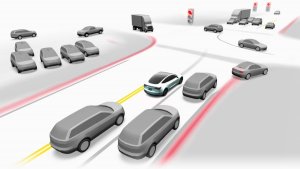





![Tesla's 2025 Q1 Earnings Call: How to Listen [Listen to Replay]](https://www.notateslaapp.com/img/containers/article_images/multiple-models/group_81.jpg/b2695a53b51e4c7927802deba2534b09/group_81.jpg)












