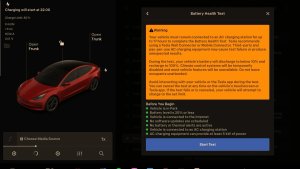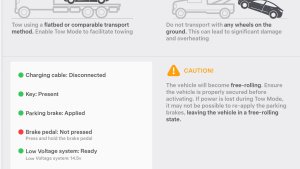Top Speed Performance

The top speed of your car has been increased to 163 MPH (261 KPH).
CHAdeMO Adapter Support

You can now charge your car at CHAdeMO charging stations with the CHAdeMO Adapter which is available for purchase from Tesla. To charge, connect the adapter to the charging station’s charge cable and then plug into your car. Once complete, follow the instructions on the ChadeMO charging station to start the charging session.
Sketchpad Improvements

Sketchpad has been improved to make it easier to create your next masterpiece. The color picker now supports color saturation and in the case you make a mistake, you can now undo multiple changes. To access Sketchpad, tap on the Application Launcher > Toybox > Sketchpad.
Autosteer (Beta)

In addition to highways, Autosteer is now available on limited-access roads. To indicate that Autosteer is available (but not actively steering), the display shows a gray Autosteer icon. To enable Autosteer, simply pull the cruise stalk twice in succession as you would when using the feature on highways, resulting in a blue Autosteer icon being displayed.
In addition to highways, Autosteer is now available on limited-access roads. To indicate that Autosteer is available (but not actively steering), the display shows a gray Autosteer icon. To enable Autosteer, simply push the gear stalk down twice in succession as you would when using the feature on highways, resulting in a blue Autosteer icon being displayed.
As with all Autopilot features, please keep your hands on the wheel at all times and be prepared to take over if needed.
Owner's Manual Improvements

Search the Owner's Manual by typing search terms. Quickly move through the search results by tapping the arrow buttons. To access the Owner's Manual, tap the Tesla T > Owner's Manual.
Beach Buggy Racing 2: Tesla Edition

Beach Buggy Racing 2: Tesla Edition is a fanciful kart racer where you drive your own actual car in an action-packed race to the finish. Careen through Egyptian pyramids, dragon-infested castles, pirate shipwrecks, and experimental alien bio-labs. Blast your opponents with an arsenal of fun and wacky Powerups. Recruit a colorful cast of new drivers - including SpaceX's Starman!
As with all games, you can play by tapping the Tesla "T" at the top center of the touchscreen, then tap the Tesla arcade icon in your Easter Egg tray and select your desired game from the drop down menu.
Application Launcher

The Application Launcher has been updated to include the Toybox to access easter eggs and the Arcade to access games. As usual, the Arcade can only be launched when your car is in PARK.
Bopomofo Keyboard

You now have the option of inputting text using the Bopomofo keyboard. Please note that the Bopomofo keyboard is only available when the Infotainment system language is set to Traditional Chinese (Taiwan). To change the language, tap Controls > Display > Language.










![Tesla’s Hollywood Diner: In-Car Controls & Theater Screens Turned On [VIDEO]](https://www.notateslaapp.com/img/containers/article_images/2025/tesla-diner.webp/3aaa2ea0edf2eaa0fabe1217530f3476/tesla-diner.jpg)