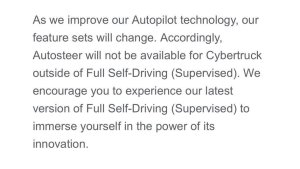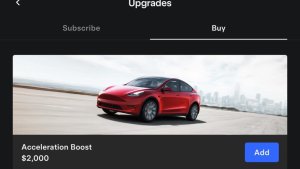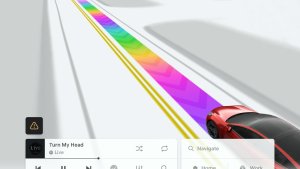The FSD version for HW3 remains the same with this update (FSD v12.6.2), but HW4 has been updated to FSD v13.2.5.1.
Update Stats
Number of Cars
Percent of Fleet
Installs Pending
Rollout Yesterday
Rollout Today
Tesla Videos
Details
FSD Version
Release Date
FSD Beta Updates
Recent News
FSD (Supervised) v12.6.2

FSD (Supervised) v12.6 contains significant enhancements to the end-to-end architecture for HW3.
Includes:
- End to End on Highway
- Improved City Streets Behavior, which reduces false slowdowns and improves obstacle avoidance
- Customizable Speed Profiles, which apply to roads and highways with 50mph (80kph) or higher speed limit
- Earlier and more natural lane change decisions
- Redesigned controller for smoother, more accurate tracking
- Max Speed Update, where Autopilot determines the suitable speed within your allowed limit
Editorial note: This version of FSD notes are for hardware 3 vehicles and differ from what's available for hardware 4 models. These release notes remain the same from the previous version.
FSD (Supervised) v13.2.5.1

FSD (Supervised) v13 upgrades every part of the end-to-end driving network.
Includes:
- 36 Hz, full-resolution AI4 video inputs
- Native AI4 inputs and neural network architectures
- 4.2x data scaling
- 5x training compute scaling (enabled by the Cortex cluster)
- Reduced photon-to-control latency by 2x
- Speed Profiles on both City Streets and Highways
- Integrated unpark, reverse, and park capabilities
- Improved reward predictions for collision avoidance
- Improved camera cleaning
- Redesigned controller for smoother, more accurate tracking
- Dynamic routing around road closures, which displays them along an affected route when they are detected by the fleet
Upcoming Improvements:
- 3x model size scaling
- 3x model context length scaling
- Audio inputs for better handling of emergency vehicles
- Improved reward predictions for navigation
- Improvements to false braking and slower driving in parking lots
- Support for destination options including pulling over, parking in a spot, driveway, or garage
- Efficient representation of maps and navigation inputs
- Improved handling of camera occlusions
Editorial note: This version of FSD notes are for all hardware 4 vehicles, except for the Cybertruck. They differ from what's available for HW3 vehicles and for the Cybertruck. These release notes remain the same from the previous version.
FSD (Supervised) v13.2.5.1

FSD (Supervised) v13 upgrades every part of the end-to-end driving network.
Includes:
- 36 Hz, full-resolution AI4 video inputs
- Native AI4 inputs and neural network architectures
- 4.2x data scaling
- 5x training compute scaling (enabled by the Cortex cluster)
- Reduced photon-to-control latency by 2x
- Speed Profiles on both City Streets and Highways
- Improved reward predictions for collision avoidance
- Dynamic routing around road closures, which displays them along an affected route when they are detected by the fleet
Upcoming Improvements:
- 3x model size scaling
- 3x model context length scaling
- Integrated unpark, reverse, and park capabilities
- Audio inputs for better handling of emergency vehicles
- Improved reward predictions for navigation
- Improvements to false braking and slower driving in parking lots
- Redesigned controller for smoother, more accurate tracking
- Support for destination options including pulling over, parking in a spot, driveway, or garage
- Efficient representation of maps and navigation inputs
- Improved camera cleaning and handling of camera occlusions
Editorial note: This version of FSD notes are for the Cybertruck, which differs slightly from other hardware 4 models. Some features such as Start from Park are not yet available for the Cybertruck. These release notes remain the same from the previous version.
FSD (Supervised) starten vanuit P
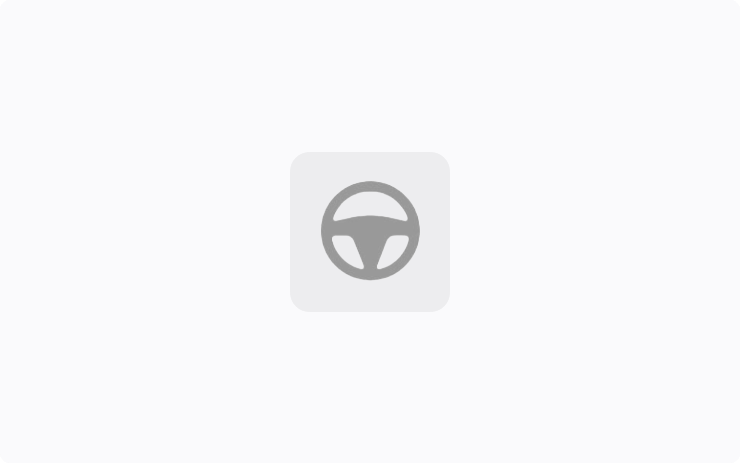
Als deze functie is ingeschakeld, verschijnt er een knop op de kaart wanneer aan de vereisten voor de bestuurder wordt voldaan en het rempedaal wordt ingetrapt en losgelaten. De vereisten voor de bestuurder omvatten (maar zijn niet beperkt tot):
- De bestuurder zit op de bestuurdersstoel
- De bestuurder heeft de gordel om
- De interieurcamera is onbelemmerd
Als Rembevestiging is uitgeschakeld, kunt u door op de knop te drukken Autopilot laten remmen en FSD (Supervised) inschakelen.
U kunt deze functie inschakelen in Autopilot > FSD (Supervised) starten vanuit P.
Deze functie zorgt er niet voor dat de auto zelfrijdend wordt. U moet blijven opletten en op elk moment klaar zijn om de besturing over te nemen. Alleen een geautoriseerde bestuurder met rijbewijs mag achter het stuur plaatsnemen wanneer het voertuig niet in de Theater- of Arcade-modus staat.
Full Self-Driving (Supervised)

Under your supervision, Full Self-Driving (Supervised) can drive your Tesla almost anywhere. It will make lane changes, select forks to follow your navigation route, navigate around other vehicles and objects, and make left and right turns. You and anyone you authorize must use additional caution and remain attentive. It does not make your vehicle autonomous. Do not become complacent.
Full Self-Driving (Supervised) is enabled on your vehicle. To use the feature, pull the drive stalk down once. You can disable Full Self-Driving (Supervised) in Autopilot Settings.
Gegevens delen

Verbeter de veiligheids- en comfortfuncties van uw voertuig, zoals sireneherkenning, door te kiezen voor het delen van geluidsdetectiegegevens met Tesla. Er wordt een korte geluidsopname gemaakt wanneer een naderend hulpvoertuig wordt herkend.
U kunt uw voorkeuren voor het delen van gegevens op elk moment wijzigen. Ook als u ervoor kiest om deze gegevens te delen, worden er geen geluidsdetectiegegevens gekoppeld aan uw account of VIN.
Detectie van camerazicht

Aan het einde van uw rit ontvangt u een melding als slecht camerazicht wordt gedetecteerd. Om deze beelden te bekijken, gaat u naar Service > Camerazicht.
Beelden verlaten het voertuig niet en worden niet gedeeld, tenzij de voorkeuren voor het delen van gegevens dit toestaan. Ze worden na twee dagen automatisch gewist. Om uw instellingen voor het delen van gegevens te bekijken, gaat u naar Software > Gegevens delen.
Neerslagkaart en weer op bestemming

U kunt nu de neerslag in uw omgeving rechtstreeks op de kaart in uw auto bekijken. U kunt tijdens het navigeren ook het weer op de bestemming zien in de weerpop-up. U wordt ook op de hoogte gehouden van belangrijke weersverschillen tussen uw huidige locatie en uw eindbestemming.
Premium Connectivity vereist.