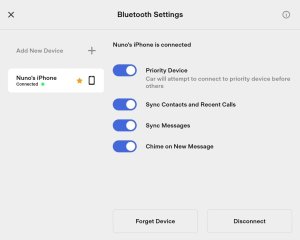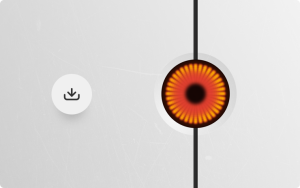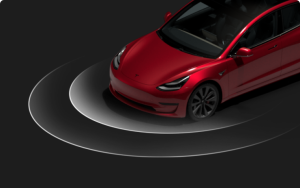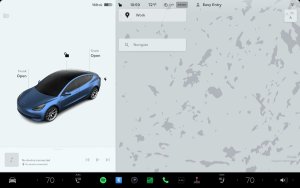Tesla Intel Atom (MCU 2) and AMD Ryzen (MCU 3): Feature Differences and How to Tell What You Have
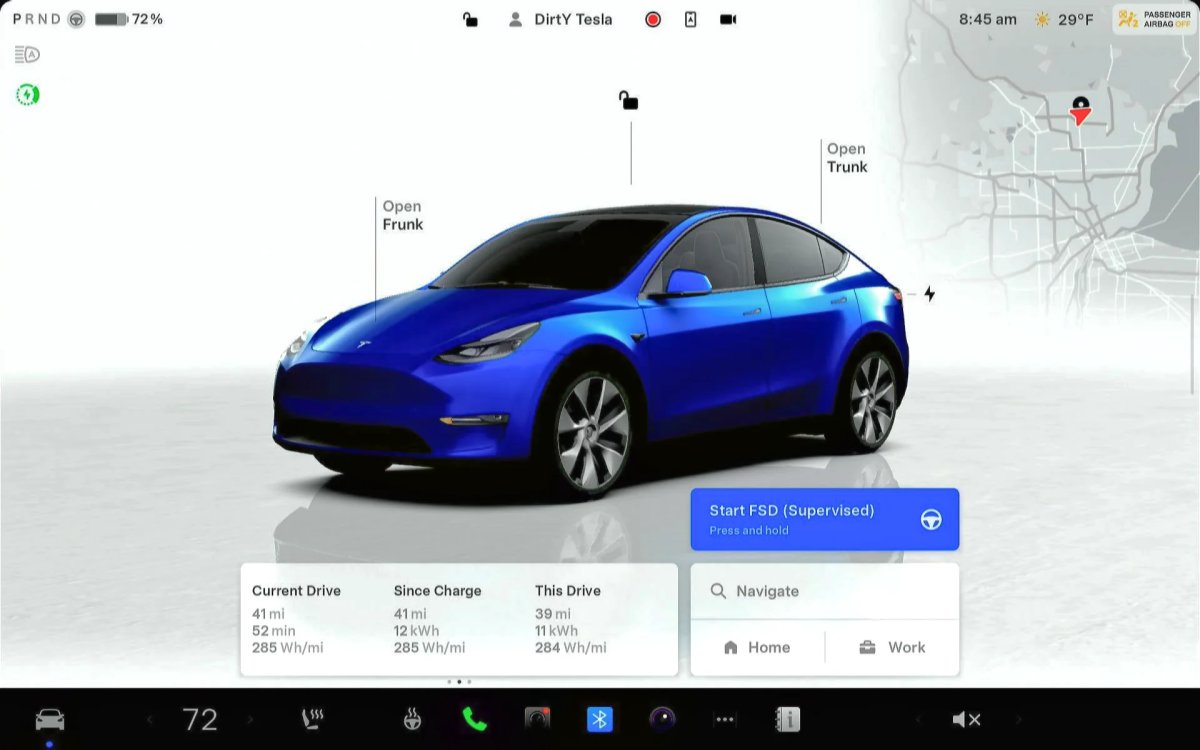
Tesla vehicles are equipped with two main computer systems: the MCU (Media Control Unit), which is responsible for entertainment and display functions, and the Autopilot/FSD Unit, often referred to as the FSD Computer.
Both of these systems have evolved over the years, and they’re commonly referred to by their generation. For example, MCU 2 refers to the second generation of the Media Control Unit. Similarly, the FSD computer is identified by its generation, often called Hardware 3 or Hardware 4, when referring to the third and fourth-generation hardware. More recently, Tesla has started referring to the FSD Computer as AI3 and AI4, but you’ll still hear the older terms used interchangeably.
These two systems are separate and they’re not upgraded at the same time, meaning it’s possible to have a vehicle with MCU 2 and FSD Hardware 3 or MCU 3 with Hardware 3. Some vehicles even feature MCU 1 alongside Hardware 3.
The MCU is not involved with Autopilot or FSD functions—it’s purely for infotainment and in-vehicle features such as vehicle visualization, gaming, maps, and entertainment. It doesn’t impact the capabilities or limitations of Tesla’s autonomous driving systems.
MCU 1 - NVIDIA Tegra 3
MCU 1 was the first media control unit to be introduced in Tesla vehicles, starting back in 2012. This system was used in the Model S and Model X until about April 2018, when Tesla began transitioning to MCU 2.
By the time the Model 3 launched in late 2017, it already included MCU 2. To keep legacy vehicles up to date, Tesla offers an infotainment retrofit that upgrades MCU 1 to MCU 2, which helps make the infotainment unit much more responsive and adds a variety of newer features. Tesla continues to support vehicles with MCU 1, although upgrades are much further apart. In 2024, Tesla added Automatic Emergency Braking (AEB) improvements to vehicles with MCU 1 and even support for FSD V12.3.6 (FSD HW3 required).
Period Offered: 2012 through April 2018
Upgrade: Available as a paid upgrade for Model S and Model X vehicles to go from MCU 1 to MCU 2.
MCU 2 - Intel Atom
The launch of the Model 3 introduced MCU 2, which ran on Intel’s Atom mobile processor. While the Intel Atom was capable at the time, it’s now considered outdated compared to modern standards. As Tesla continues to roll out new features, the limitations of the Atom processor have become more apparent.
There is a notable list of features that are unavailable to vehicles with MCU 2. Although Tesla has optimized software to improve compatibility, not all features have been made accessible to these vehicles.
Period Offered: MCU 2 was offered in 2017 (Model 3) through 2022 (availability differs based on region and model).
Upgrade: As of now, Tesla has not offered an upgrade path or retrofit to transition from MCU 2 to MCU 3, and they’re unlikely to do so.
MCU 3 - AMD Ryzen
In December 2021, Tesla began shipping vehicles with MCU 3, powered by AMD’s Ryzen processor. The first vehicles to feature MCU 3 were the refreshed Model S and Model X, which debuted in 2021. Shortly after, Model 3s and Model Ys were also equipped with MCU 3, and today, all Tesla vehicles, including the Cybertruck, come standard with MCU 3.
This MCU is now the most widely used on the road and is Tesla’s most advanced infotainment processor. It supports impressive 3D visualizations, allows improved gaming on the center touchscreen (and rear screens in equipped vehicles), and offers a host of other capabilities. MCU 3 is also the most feature-complete version, with new features being designed for it first and then backported to MCU 2 or MCU 1 when possible.
Period Offered: The first MCU 3 vehicles were released in December 2021 and is current through today.
Upgrade: MCU 3 is the most current infotainment unit that Tesla offers.
Features Missing on MCU 2 (Intel Atom)

While Tesla does its best to continue to support MCU 2, there is a growing difference between the features available on a vehicle with an Intel Atom infotainment unit and one with the AMD Ryzen processor.
Feature | MCU 2 | MCU 3 |
|---|---|---|
Games / Arcade | ⚠️ Limited Games* | ✅ Additional Games** |
Parked View | ⚠️ Split screen visualization with vehicle on left and map on right | ✅ Full-screen Parked Viz - Shadows, Sun Reflections, Shadows |
Vehicle Visualizations | ⚠️ Some limitations, such as non-transparent glass | ✅ Improved visualizations |
Full-Screen FSD Visualization | ⚠️ Only Available in North America | ✅ Available in All Regions |
Zoom Meetings | ❌ Not Available | ✅ Available |
⚠️ Top-Down Visualization Only | ✅ Full 3D Visualization | |
Autopark Visualizations (video) | ⚠️ Top-Down Visualization Only | ✅ 3D Visualization |
Improved UI for Display Modules - Media, Next Turn, Trip Planner | ⚠️ Solid Color/Semi-Transparent | ✅ Transparency + Background Blur for Display Modules |
*Many recent game additions are available to MCU 3 only, including the ever-popular Vampire Survivors and Castle Doombad. Only certain Model S and Model X vehicles include a GPU and the ability to play games on Steam.
**Atari Games were removed from MCU 3 vehicles due to Emulator Licensing issues.
How to Tell - Intel or AMD
Identifying which MCU your vehicle has is straightforward. Simply go to Vehicle Options > Software > Additional Vehicle Information.
In the interface, you’ll find details about whether your vehicle is equipped with an Intel Atom (MCU 2) or AMD Ryzen processor (MCU 3).
MCU 4?
It’s been more than three years since Tesla introduced the AMD Ryzen-powered MCU. Despite advancements, including the transition from FSD Hardware 3 to AI4—and eventually AI5—there’s been no indication of an MCU 4 on the horizon.
The Ryzen processor’s impressive capabilities make it a solid choice for infotainment, and it’s well-suited to serve until there’s another big leap in CPU performance.
While Tesla will upgrade to MCU 4 at some point, it doesn’t seem imminent. Some may argue that Tesla transitioned to MCU 3 too late, leaving vehicles just a few years old feeling outdated. It’s possible Tesla might choose to introduce MCU 4 ahead of the need for more processing power, ensuring that older vehicles can continue to benefit from new software features in the future.

















![Tesla’s Missing Voice: Why a PR Team Matters More Than Ever [Opinion]](https://www.notateslaapp.com/img/containers/article_images/multiple-models/group_93.jpg/4e1056961f0480c7b9eff43dd2ec288e/group_93.jpg)