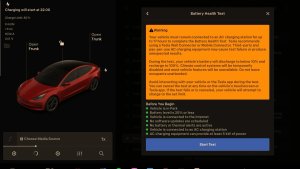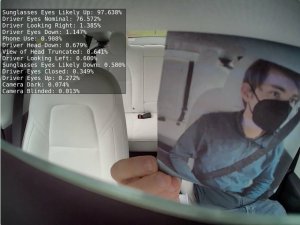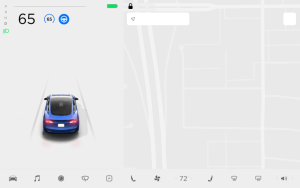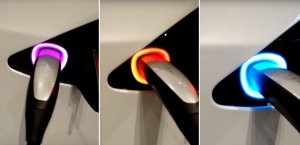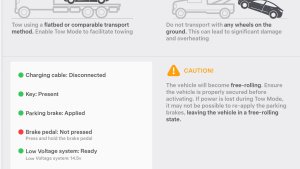Tesla Reveals Features in Holiday Update: License Plate Vis, Apple Watch, Weather Overlay, Cross Traffic Alert

Late last night, Tesla announced the huge holiday update that will be part of update 2024.44.25. Unsurprisingly, this is a big one and includes several of the features we included in our wishlists.
It looks like Tesla wanted to get out ahead of any potential leaks and covered what looks like will be most, if not all of the features in this year’s Holiday update. Employees started receiving the update last night, and customers will likely start receiving it in the next week or two.
Tesla App on Apple Watch

This one was leaked through an app update earlier this year, but we had no idea what the Watch app would look like, or whether it could be used as a phone key. Today, we had our first look at the app, and Tesla also confirmed that the Apple Watch could be used as a phone key.
The Watch app includes buttons at each corner, and it looks like you’ll be able to swipe between multiple vehicles. However, there are still many questions about how the app will function. Will the buttons be customizable? Are these same buttons available to add to the main screen of WatchOS?
Save Dashcam & Sentry Mode Clips to Phone
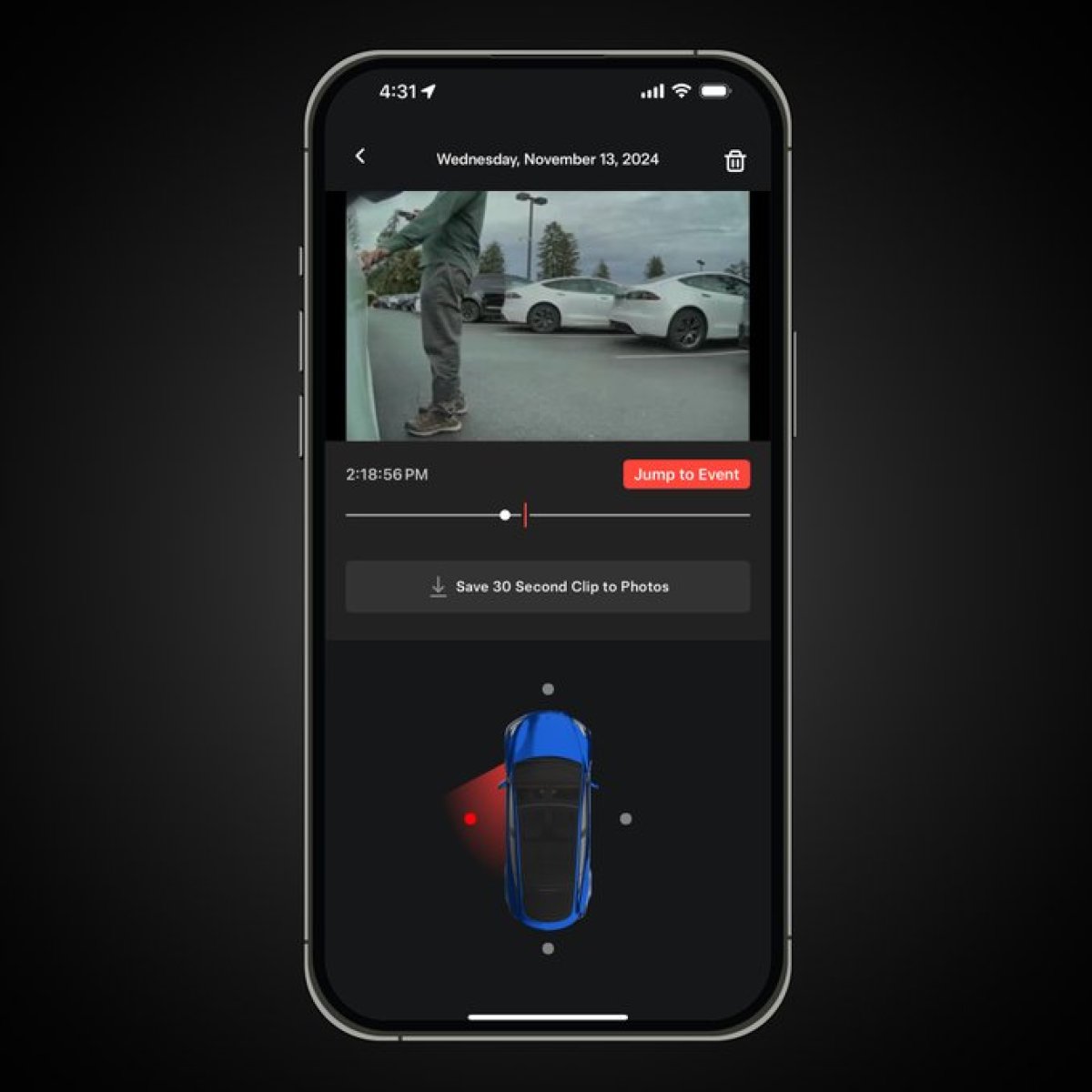
This is a much-requested feature. You’ll now be able to view your dashcam and Sentry Mode footage on your phone. In addition to viewing the footage, you’ll also be able to save 30-second clips directly to your device.
Sentry Mode and Dashcam footage normally live on the USB drive in the vehicle, but Tesla didn’t mention how they’re getting the footage onto your phone. It seems like the vehicle will need to be awake, which would allow Tesla to stream videos from the USB drive directly to Tesla’s servers and then onto your phone.
It’d be very similar to what Tesla already does when streaming video from Actually Smart Summon to your phone. However, expect this feature to require Premium Connectivity.
Autoshift Between Drive & Reverse on New Model 3

It would have been a big deal if this was applied to all Tesla models, but unfortunately, it only includes the New Model 3, which was already expected to receive this feature after the 2021+ Model S and Model X did earlier this year. In 2021, Musk said that Autoshift would eventually apply to all vehicles. Obviously, things can change, so we’re not sure whether Tesla still plans on making it available on older vehicles. For now, the new Model 3 can now automatically switch between Drive and Reverse when the vehicle comes to a stop.
SiriusXM
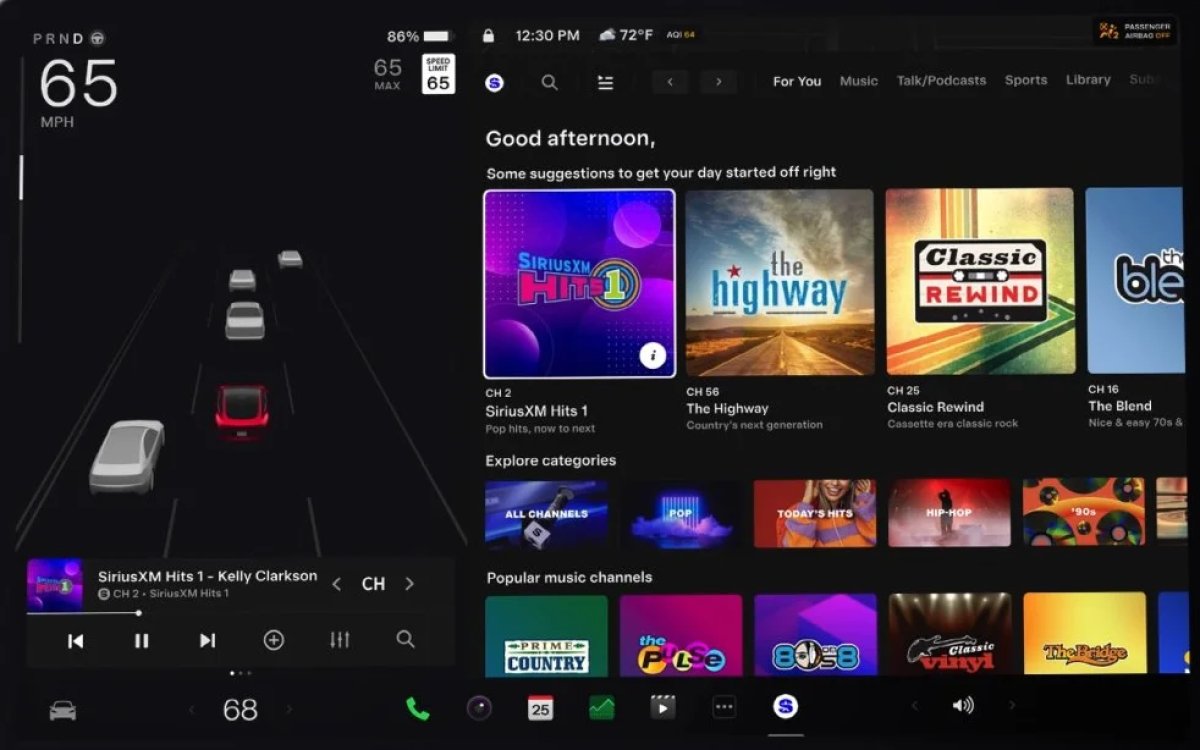
Over the summer, it was leaked that SiriusXM would be available as a streaming service in Teslas in the future. This was the perfect Holiday addition, so we’re not surprised to see this one listed. Tesla says that it will be available for the Model 3, Model Y and the Cybertruck. While the Model S and Model X already have satellite hardware, the other models will receive the streaming version of the service, which includes additional content.
While the dedicated hardware in the Model S and Model X can be nice since it doesn’t require a reliable internet connection, it does not include all content, so we’d love to see the streaming app come to the other models in the future.
We’ll have more details on this new addition, such as pricing, promos and more later today.
Set Arrival Energy at Destination
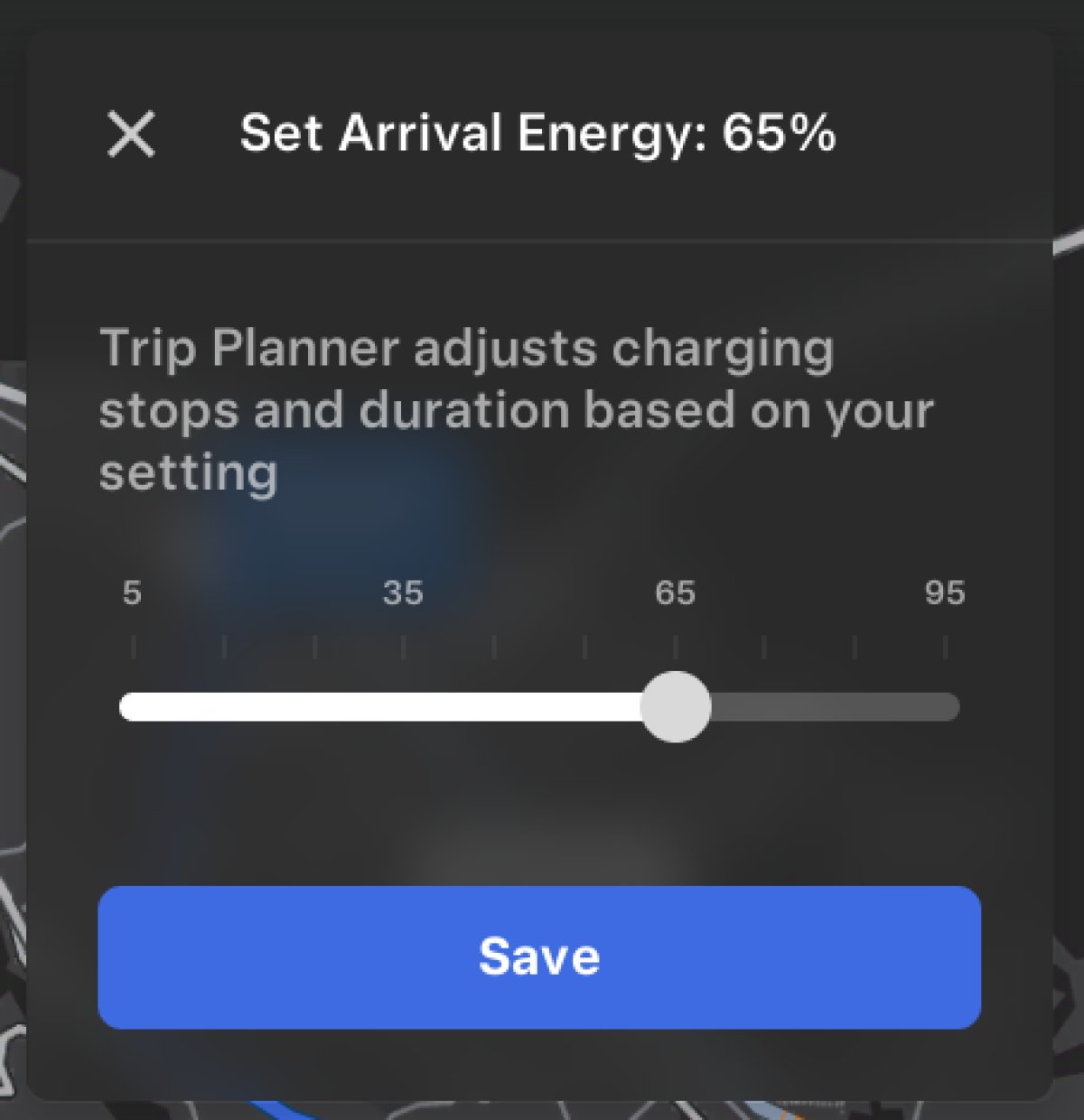
We’ll now finally be able to choose our desired state of charge when arriving at our destination. This will let the vehicle do the hard work of figuring out when, where, and how long to charge in order to get us to our destination with our desired amount of energy.
The image Tesla shared is from within the vehicle, which is definitely where this feature will be used more often, but due to recent changes to the iOS app, we expect this feature to also be added to the Tesla app with the Holiday update.
Search Along Route with Estimated Detour Times

Tesla has recently been improving its navigation system by adding a lot of features that are available in popular map apps. This latest addition lets you search for stops along your route, like a restaurant or coffee shop.
We would have much rather have seen improved maps with 3D buildings like Google Maps and Apple Maps use nowadays, or even the new maps that were launched in China, but looks like we’ll have to ask for that next Holiday season.
Precipitation Map & Weather at Destination
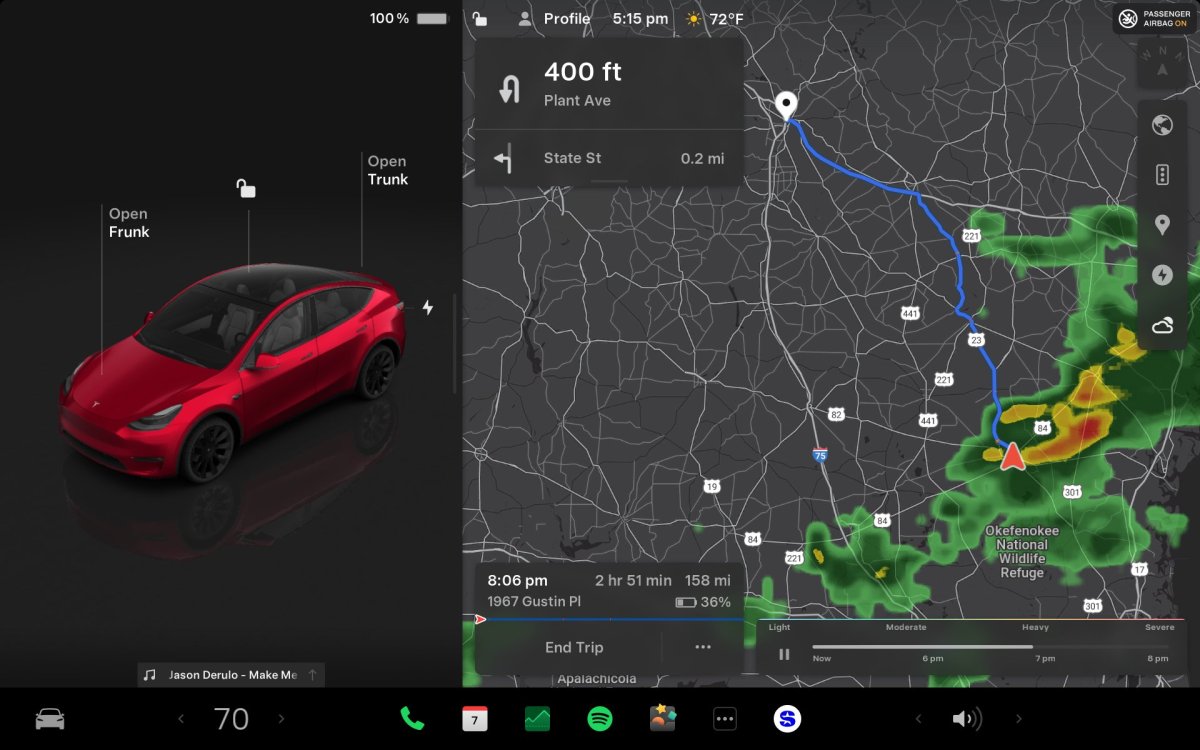
In addition to Superchargers, Points of Interest, Traffic and Satellite views, Tesla is introducing a new map overlay - Weather Precipitation.
When you tap on the weather icon on the far side of the screen, the map view switches to show precipitation levels, allowing you to view areas with rain or snow.
As is typically done in weather apps, the map shows an animation of precipitation over a time period, in this case, three hours.
Tesla’s headline says that you’ll also be able to view the weather at your destination, which sounds like a really nice addition, especially if Tesla uses an hourly weather chart and shows you the weather at the time of your arrival instead of current conditions.
We don’t have an image of what that will look like yet, but cover these features in more detail as soon as we have images and videos.
While Tesla didn’t point out which features will require Premium Connectivity, definitely expect this one to be a premium feature.
Rear Cross Traffic Alert
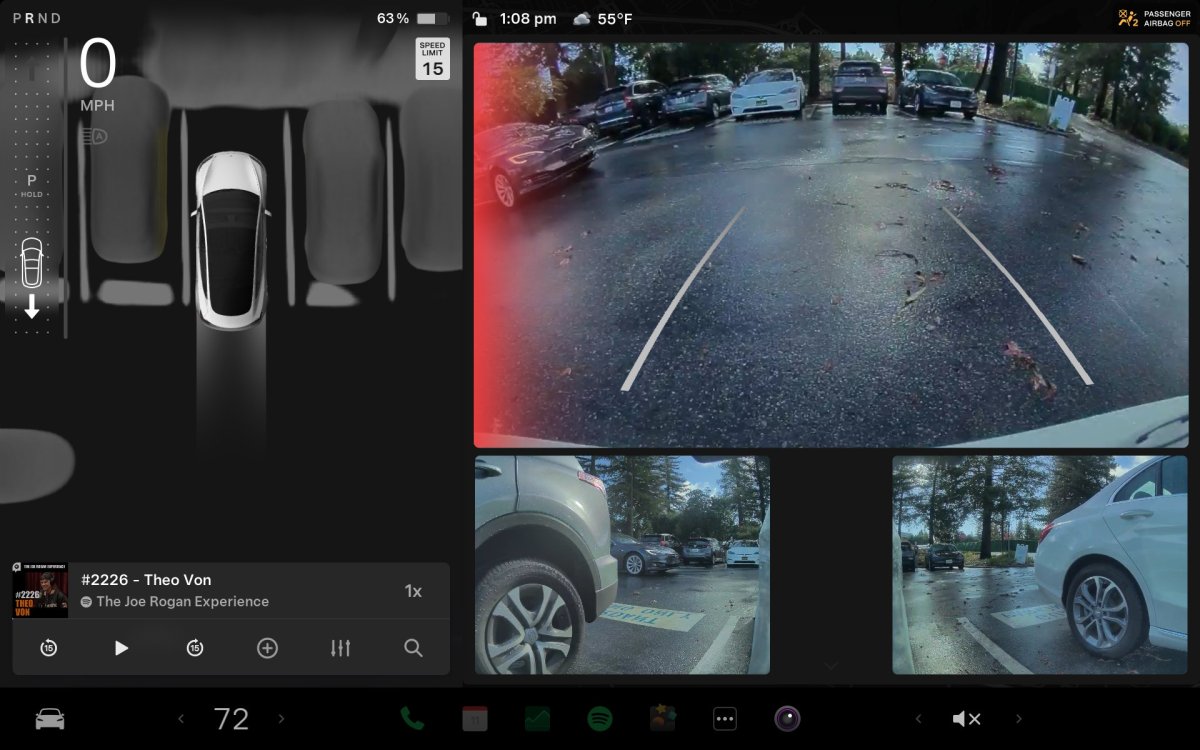
Rear cross-traffic alerts are finally coming. We had a lot of users asking for this over the years, and honestly, we’re surprised to see it since the camera’s field seems smaller than other vehicles that have dedicated sensors for such features. We’re not sure how early this feature will be able to warn drivers, but it’s a great addition. Even if someone is in view of your rear camera, there’s a chance you won’t see them, so getting a visual and audible reminder is a great thing.
Looking back through our archives, Musk actually said Tesla would add this feature back in 2020. Sometimes these features take a long time to come to fruition because of other priorities, but Musk actually has a decent traffic record when he says a feature is coming.
We feel it’s important to note here that HW4 vehicles feature cameras with a much higher resolution. Due to the higher resolution, Tesla actually crops the video that’s displayed on the screen more than they do on HW3 cars.
This rear cross-traffic feature is very likely looking at the uncropped video feed, letting it alert you of objects that aren’t viewable on the screen yet. However, due to the difference in resolution and the fact that Tesla is cropping the video more on HW4, it’s not clear whether this feature will be available on HW3 vehicles.
We suspect it will because, as we said, even if a person is in view, it’s still a good idea to warn the driver if they’re actively backing up.
TuneIn
Tesla says that TuneIn is going to see some improvements, but unfortunately don’t go into details on what the improvements are. They do mention that it’s free and doesn’t require you to sign in. For users who haven’t used TuneIn, it allows you to listen to radio stations from around the world. We feel that it’s an underutilized service.
There’s a lot of great content, but it’s not always easy to find, so we’re hoping some of the improvements are around discovery. If you have a sports team you follow that still airs on AM station, this could be your way to listen to games.
Schedule Light Show
While we were secretly hoping to create Light Shows directly from the Tesla app, Tesla has added some other great additions. You can now start a Light Show directly from the app. Last year, Tesla added the ability to start a Light Show at a specific time, which lets you synchronize light shows across many vehicles.
In addition to being able to start the Light Show from the app, Tesla is also introducing two new Light Shows in the Christmas update, but we’ll have to wait and see what they are.
Boomerang Fu - The Game
A new game will be available called Boomerang Fu. I know — another game. However, this game, already available on major platforms, gets rave reviews for its great local multiplayer play.
This game will likely require MCU 3 with AMD Ryzen’s chip, but we’ll have to wait for confirmation.
Fart When Someone Sits
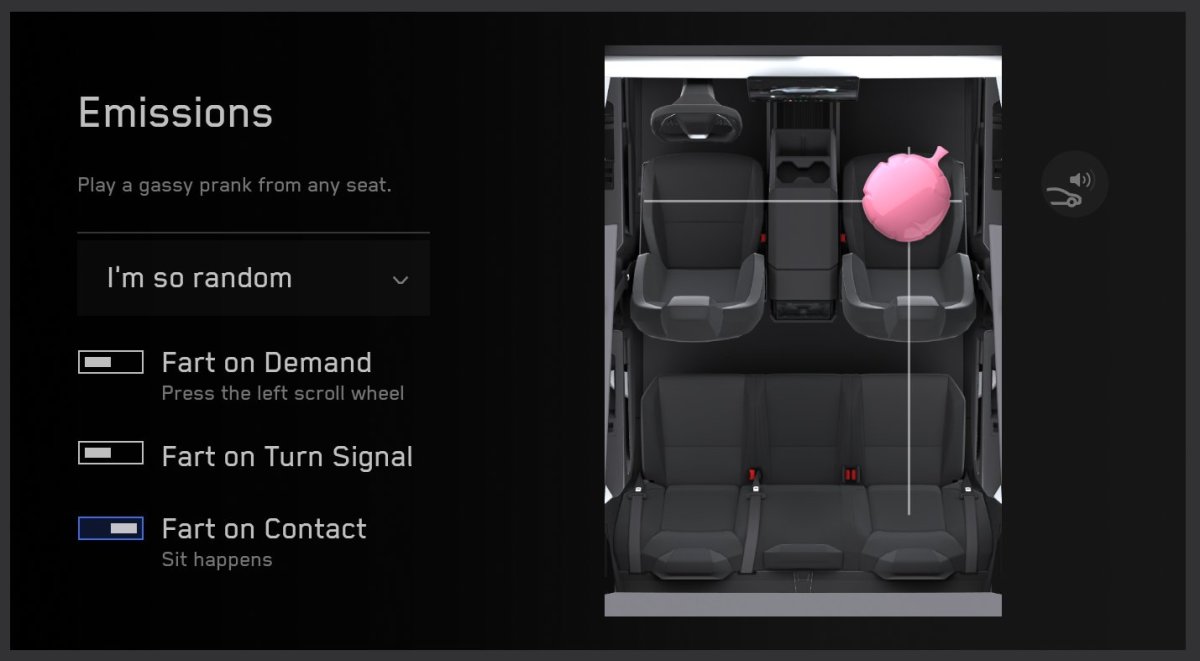
The fart jokes will keep coming. With this addition to Tesla’s Emissions Testing, we’re all gaining a new option — the ability to have the vehicle play a fart noise when someone sits down. While we don’t think anyone had this on their Christmas list, it sounds fun for those unsuspecting guests.
Control Seats From the Screen
Tesla is finally adding the ability to adjust seats through the screen. As someone who recently broke their seat controls on the driver seat, we’re excited to see this. However, the capabilities of this feature are really clear.
The headline Tesla used says “Adjust Passenger Seat,” but then the description says there’s a new Seats control panel, so we’re not sure right now what capabilities it will have besides being able to adjust the “unoccupied passenger seat, including the second-row seats.”
We’d love this to be a fully configurable seat panel, allowing you to adjust any powered seat in the vehicle and even create presets.
Maintenance Summary
This new Maintenance Summary sounds a lot like the Service History feature we covered last month. It may be the same thing, but potentially with an interface that doesn’t require you to dive into Service Mode.
Traffic Along Route No Longer Requires Premium
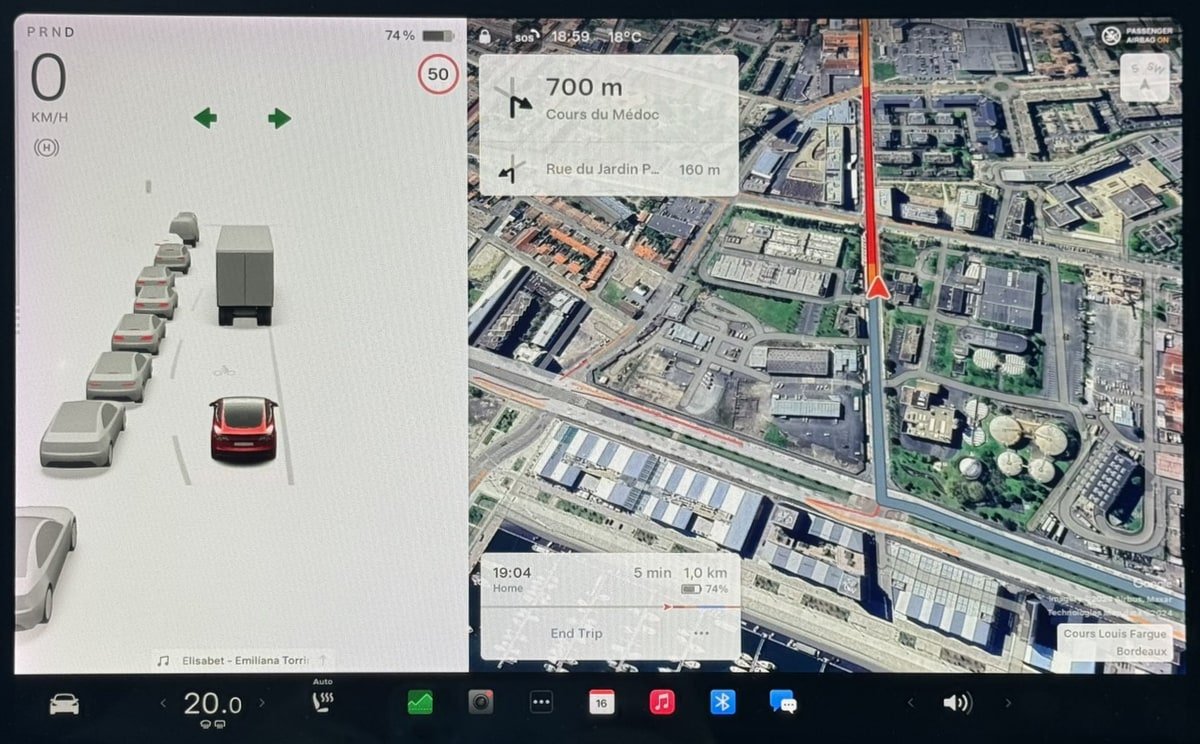
In a surprise move, Tesla has made some live traffic features available to everyone. It sounds like this will include two things:
Traffic Overview: There’s a trip overview near your arrival time that displays traffic along your route.
Traffic Along Route: This option, originally included as part of Premium Connectivity in update 2024.36, displays the vehicle’s navigation path in different colors, depending on the traffic in that area. This also affects the Tesla app, which displays a similar feature under the Location tab when the vehicle is traveling to a destination.
While Tesla always considered live traffic when determining routes, even if the vehicle didn’t have Premium Connectivity, it didn’t display traffic details to the driver. This is a huge addition for anyone who doesn’t subscribe to Tesla’s subscription service. Honestly, these are the two biggest features of live traffic. However, it does not seem like it’ll include the feature where you can see live traffic on all surrounding streets, which is enabled with the Traffic map overlay option.
Improvements to Sentry Mode
Tesla is making another improvement to Sentry Mode for the holiday update. If you enable Sentry Mode, Tesla will send you notifications if there are any critical events, like the vehicle’s alarm going off. Tesla is now adding another critical event and will now notify you if Sentry Mode is enabled and one of the door handles is pulled.
This will likely be specific to the Model 3 and Model Y, which feature pull-able door handles. Unfortunately, the reduced power consumption feature of Sentry Mode that was launched on the Cybertruck is not part of this year’s Holiday update; however, expect it in the first half of 2025.
Supercharging
When you arrive at a Supercharger, Tesla will now display on your screen if any Superchargers are out of order. Tesla could actually figure out which stall you’re parked on thanks to the vehicle’s cameras, so it’d be nice if it actually let you know if you were parked at a stall that was out of order.
Vehicle to Fleet Communication
With the launch of FSD V13.2, Tesla added the ability for vehicles to dynamically route around road closures by letting your vehicle communicate with the Tesla fleet. Essentially, when a Tesla encounters a road closure, it’ll report the data back to Tesla, allowing Tesla to share that closure with other vehicles. In FSD V13, Tesla described the feature as:
“Dynamic routing around road closures, which displays them along an affected route when they are detected by the fleet.”
It looks like this same feature is now available to everyone with the Holiday update. Tesla says the Christmas update will let the navigation “dynamically route around road closures.” So Tesla’s navigation will now not only consider routing based on traffic and construction data it receives, but also data gathered by other Tesla vehicles.
Energy App for Model S/X & Cybertruck
Tesla’s Energy app will now include the Consumption tab for the Model S, Model X, and Cybertruck. The Consumption tab displays and graphs the amount of energy used over a selectable time period.
It’s useful to see your real-time energy consumption or the amount of energy you used or generated over a set period. While these vehicles had the Energy app before, they were missing the Consumption tab that’s been available on the Model 3 and Model Y for some time.
Update: We have updated this feature description to accurately reflect the feature being added. It does not add the energy app to the legacy Model S/X.
Parking at Destination
This is another feature closely tied to FSD. With FSD V13.2, the vehicle will now attempt to park at its destination. It appears that the vehicle will navigate to the pin on the map and then scan for parking spots nearby. However, sometimes parking is not visible from the destination location, or it’s not nearby, so with the holiday update, Tesla is adding the ability to find nearby parking at your destination.
There aren’t any additional details yet on how this is being implemented. Is Tesla using fleet data it’s collected over the years, or is there a known source that Tesla is tapping into? Either way, this problem will obviously need to be solved for FSD, but it will also come in handy when driving manually.
Lower Music In Reverse
Your Tesla’s music will now be automatically lowered when reversing. Humans find it easier to think and focus when it’s quieter, so it seems like a good idea to lower the volume automatically when reversing. This will be optional if there are drivers who prefer not to use it.
Tesla has been adding several safety features when reversing, including blocking other apps from being used while in reverse and enabling Automatic Emergency Braking when backing up.
Rear Screen Remote Improvements
If your vehicle includes a rear screen, Tesla is making it easier to turn on video for rear passengers. With this update, you can now view video playback controls when controlling the rear screen from the main display. This should make it easier to turn on or pause a video
Cybertruck Santa Mode
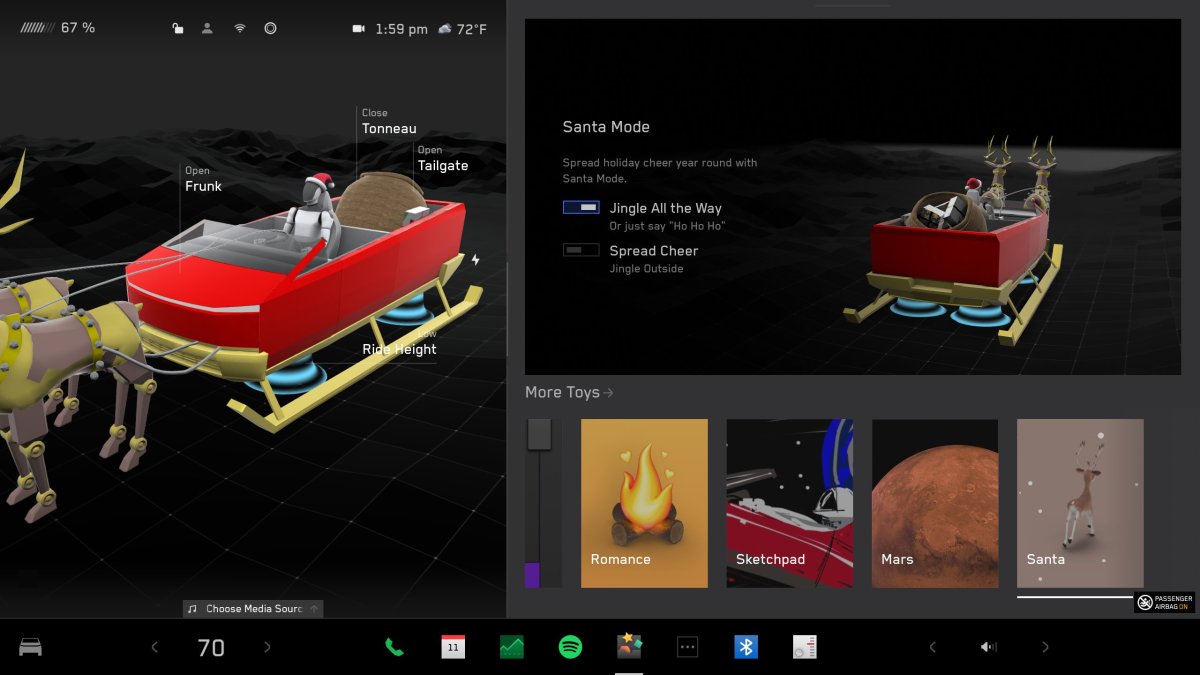
Just in time for the holidays, Tesla has added a Cybertruck-inspired Santa Mode for the Cybertruck. Tesla has changed the Cybertruck Santa Mode so that it features unique assets for the reindeer and Santa’s sleigh.
The sled itself is now a convertible Cybertruck, and the driver is no longer Santa himself but a Santa-hat-wearing Optimus robot.
The reindeer have also been replaced with robotic reindeer (Robo-deer?). The thrusters underneath the sleigh also indicate the ride height of the Cybertruck.
Besides the unique assets, this Santa Mode appears to be the same as other vehicles.
Cybertruck Rearscreen
The Christmas update helps the Cybertruck catch up with a lot of features that are available on other vehicles. Besides Santa Mode and the Energy App, the Cybertruck is also gaining the ability to play games on the rear screen.
Zoom In & Out On Rear Camera
Tesla is making some improvements to the Cybertruck’s rear camera. In addition to the camera feed being larger, you can now zoom in and out of the video, making it easier to see details. We’d love to see this feature come to other vehicles, but it could be specific to vehicles with AI4 (HW4) since those feature much higher-resolution cameras.
Cybertruck Custom Wraps
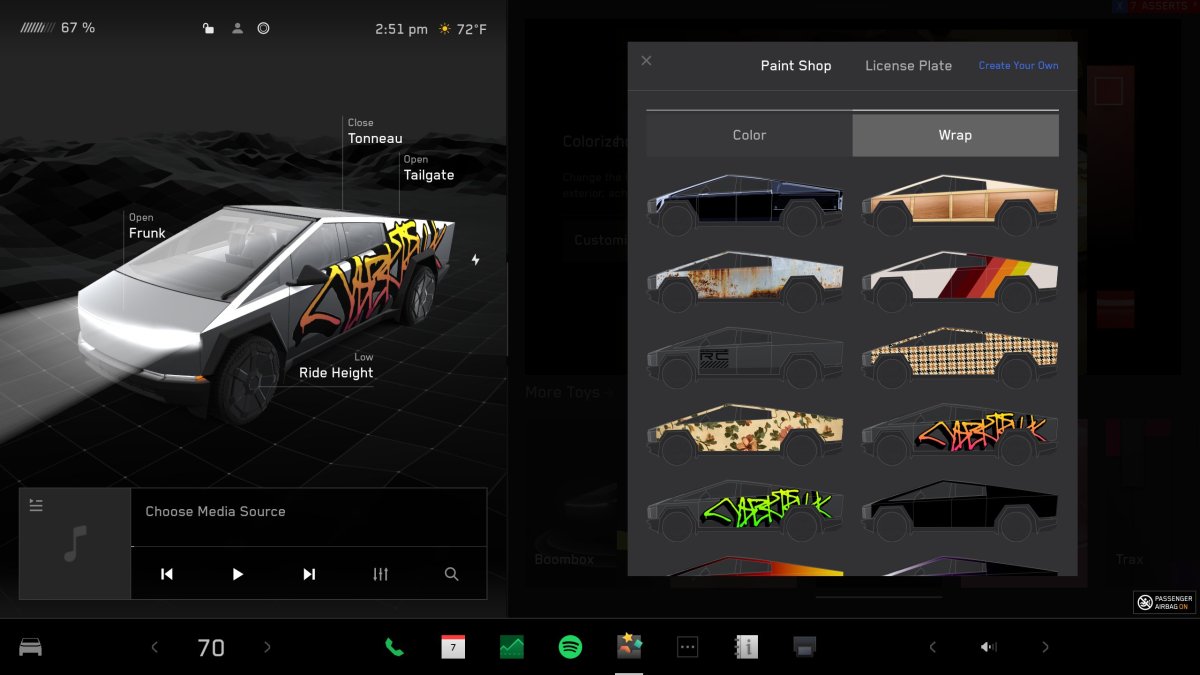
Tesla is the king of customization. Over the years, they’ve added so many features. From custom light shows to the Colorizer, Custom Lock Sounds, and others, you can personalize your vehicle more than any other.
This year, they’re adding two additional features, the ability to create a custom “skin” for your vehicle and the ability to add your license plate. Tesla said both of these features are for the Cybertruck, but we’d be surprised if the license plate visualization didn’t apply to other vehicles.
For the Cybertruck wraps, Tesla allows you to pick from a preloaded selection or create your own. The UI at the top has a button for “Create Your Own,” and Tesla said it’d release details on GitHub later.
It sounds like creating your own Cybertruck wrap will require a computer to design a wrap to certain specifications. It’ll likely work similarly to other games, where a single image file contains all sides of the Cybertruck, and Tesla’s software will then interpret and render the skin on the vehicle.
Tesla will likely provide a template to make it easy to create a custom wrap. All you’ll need is some image editing software to create your own design. While you can use your own design, you’ll also be able to download someone else’s designs. This feature is expected to use your own USB drive, like custom lock sounds.
License Plate Visualization
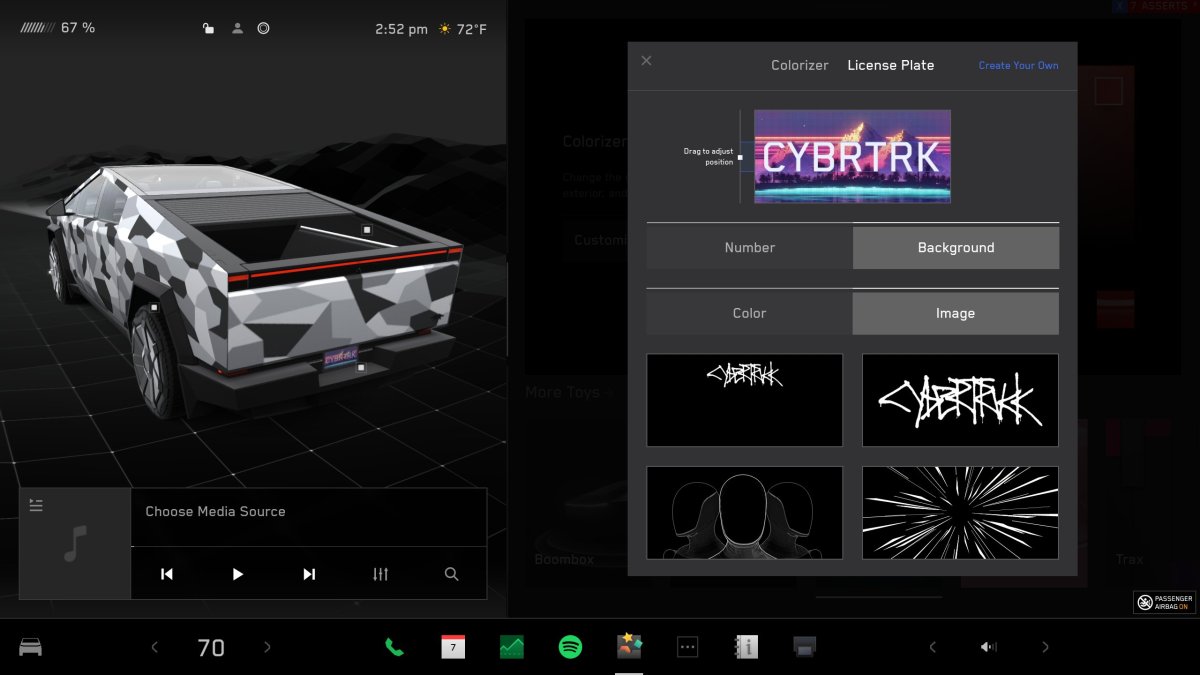
While Tesla says the license plate visualization is just for the Cybertruck, this doesn’t match up with what we’ve seen. We believe other Tesla models will also gain the ability to display a custom visualization for the vehicle’s license plate. Greentheonly initially found source code in Tesla’s firmware that pointed out that the feature is available in China, where the Cybertruck isn’t available.
With the custom license plate feature, you can choose the text and, presumably, the color displayed on the plate. It could be your actual license plate or something completely different; emojis should also work.
In addition to displaying just the text, you can also choose a background for the license plate. This could be a simple color, or you can use an image for the background. Tesla provides several options, but you can also upload your own image, so you can find an image that perfectly matches your license plate.
These are amazing features in this year’s holiday update, but there are a lot of questions that we’ll have to wait to be answered.
The good news is that the Christmas update started going out to employees yesterday, so it shouldn’t be long before we get some additional images of some of these features.
We all have a lot to look forward to, but keep in mine that Tesla didn’t outline any restrictions for these features. Some features may be limited to Premium Connectivity, certain models or regions, or certain hardware such as MCU 3 or HW4.















![Tesla’s Hollywood Diner: In-Car Controls & Theater Screens Turned On [VIDEO]](https://www.notateslaapp.com/img/containers/article_images/2025/tesla-diner.webp/3aaa2ea0edf2eaa0fabe1217530f3476/tesla-diner.jpg)