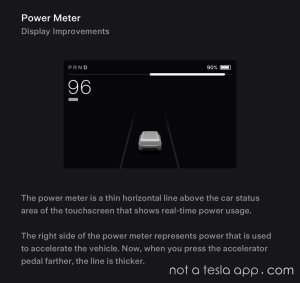Tesla Holiday Gift Guide: Top Accessories Every Tesla Owner Will Love

It’s that time of year again - it's getting colder, the snow might be falling, and the bells are probably jingling. And you know what that means? It’s time to find some holiday gifts for that someone special in your life.
Whether you’re buying for yourself or gifting to a friend, we’ve put together a guide to help you decide.
S3XY Buttons & Stalks

One of the coolest accessories for your Tesla is, hands-down, the S3XY Buttons. Using them alongside the Enhauto commander that comes in the kit can give you a massive amount of new customizability and control over your vehicle.
You can set a command for each button like folding your vehicle’s mirrors, or turn on/off your seat heater, but you can also control certain options Tesla doesn’t currently offer, like manually preconditioning your battery.
Sadly, these aren’t compatible with the Cybertruck just yet, but Enhauto rolled out a new set of features for the 2024 Model 3 Highland, which uses the ambient light strips to warn you about traffic or other situations.
We also recently covered the launch of Enhauto’s new S3XY Stalks, which add stalks back to the new Model 3 and 2021+ Model S and X.
Use coupon code “NATA” for an additional 10% off anything at Enhauto.
Jowua Controllers

Jowua makes a lot of fantastic Tesla accessories, but one of our favorites is their Tesla Controllers. You can get just the controller or a bundle. They’re comfortable to hold, the buttons are clicky and responsive, and they’re compatible with both your Tesla and your PC at home.
They’re multi-purpose, and the latest generation controllers can recharge on your Tesla’s wireless chargers too.
Use coupon code “NotATeslaApp” for an additional discount.
Abstract Ocean Hydrophobic Camera Covers

Abstract Ocean also makes many accessories, but if we had to choose one that stands out, it's their Hydrophobic Camera Covers. They go over the rear camera of your vehicle and help keep mud, grime, and water off the lens.
As a note, the new camera lip that’s been shipping with the Model Y since about September will interfere with the mounting of these covers, so if you have the new camera lip, these aren’t compatible yet.
We’ve linked the one for the Model 3 and Model Y above, but they also have versions for the Cybertruck, Model S, and Model X.
You can use the coupon code “NotATeslaApp” for an additional 10% off.
Tesbros Wraps

Tesbros focuses on customization and cleaning, and they’ve got a lot of wraps. They've got everything you need to DIY wrap your vehicle, including interior and exterior wraps. So, if you want to wrap your vehicle or put on some carbon-fiber-like wraps on your dash, they’ve got what you need there. Check out their interior wraps here.
Also, check out their Interactive Wrap Visualizer to see what your Tesla would look like wrapped up in one of their many options - they sell both DIY and professional kits!
Tuxmat Custom-fit Mats

Tuxmat makes custom-fit mats for vehicles - and they’re very high quality. They’re resistant to water, mud, salt, and whatever else you want to throw at them. They clip in seamlessly to your vehicle and look factory installed.
If you’re looking for a set of mats that will last, these took a lot of punishment in the author’s Model Y, and are still going nearly three years later without any wear or tear. Take a look at their mats at this link.
3D Spider Mats

Another option in the mats department is 3D Spider. Rather than the fabric-like feeling of the Tuxmats, 3D Spider offers thicker mats that will fit your vehicle nearly as well. They’re also a fair bit cheaper than Tuxmat. They make an excellent choice if budget is on your mind, and they’re nearly just as resistant as the Tuxmats above.
In terms of price-to-performance, these are some of the best Tesla mats you can get on the market - here’s a link to their store, but you can also buy them on Amazon.
T-Sportline Cybertruck Offroad Lightbar

The Cyberbeast’s off-road lightbar is taking a long time to ship—and there are plenty of AWD owners who want one, too. T-Sportline makes an off-road lightbar that mounts to the roof in a similar position as the OEM lightbar but without the glue on the windshield.
They also sell a quick disconnect and an L-rack mount, which means you can pull it off quickly and store it safely in the back of your truck when you’re not offroading. If you’re interested, shine your lights at this link.
Durable Sentry SSD

If you’re looking for a Sentry SSD that’s got greater capacity than the 128GB one that comes with your Tesla, look no further than the Samsung T7 Shield. It’s a rugged SSD that can withstand both heat and cold and is available in a 1TB, 2TB, or even 4TB capacity. They’re also sold directly on Amazon, making buying them easy.
Rally Armor Mud Flaps

The Tesla mud flaps can come off easily if you’re taking your vehicle down a rough dirt road or even in heavy snow. Rally Armor’s mud flaps are some of the best in the business - they’re flexible, solidly attached, and will keep your car from getting any dings from rocks or gravel flying up. Check them out on Amazon.
Touchscreen Protectors

The touchscreen in your car is the primary means to interact with it. If you or your passenger accidentally smash a phone into it, trying to drop it on the wireless charger, it's a pretty penny to get it fixed.
Instead of taking the risk, a tempered glass screen protector—available in matte or gloss—will help. The best part? They’ll keep those pesky fingerprints off, too, so you won’t have to wipe down that display as often.
Keep your display safe - grab a screen protector here.
Car Cleaning

If you or the Tesla owner in your life always gets out of your car and turns around to admire it, well, it better be clean. Car cleaning kits that come with rags, microfiber cloths, and all the chemicals you’ll need are a handy solution to getting that shine back on your ride.
If that’s not their style, go ahead and get them a car wash card for a local touchless car wash. They’ll appreciate it, and so will their Tesla.
We recommend this kit - it comes with all the basics and won’t break your wallet. You can add to it with a foam cannon and more tools as needed. You can buy it directly on Amazon.
Key Rings

Tesla’s keycards are cool—nobody makes car keys this stylish. But what if you wanted something more convenient? You can also get a ring that will serve as an NFC key—it’ll act just like a keycard. Simply tap your knuckle on your car to get in, and then swipe your hand near the interior card reader to get going.
They’re waterproof, don’t require charging, and are a fantastic backup for when you leave your wallet and your phone in your car. Trust me, it’s worth it! Here’s a link to their site. We’ve also got a 5% Referral Code: FRIEND-QTS4D5R
Tesla Shop

Of course, we saved this one for last. Tesla’s official shop has a lot of awesome stuff, from accessories for your vehicle to accessories for yourself.
If you’re aiming for some fantastic gifts, we highly recommend the scale models - they’re all really high quality and are fantastic display pieces. The author has a scale Cybertruck on their office desk.
Some of the links in this article may be a part of affiliate programs and/or offer you a discount. While they have no barring on what we decide to include in our gift guide, we may receive a small commission for items bought through some of these links, which goes toward supporting the site.













![Tesla’s Hollywood Diner: In-Car Controls & Theater Screens Turned On [VIDEO]](https://www.notateslaapp.com/img/containers/article_images/2025/tesla-diner.webp/3aaa2ea0edf2eaa0fabe1217530f3476/tesla-diner.jpg)

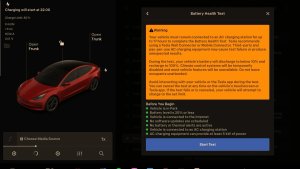
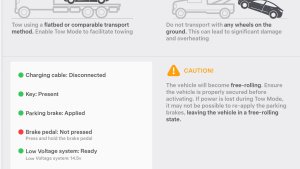

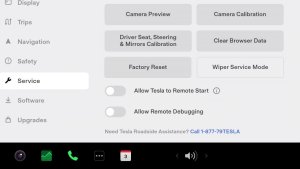








![Tesla’s Missing Voice: Why a PR Team Matters More Than Ever [Opinion]](https://www.notateslaapp.com/img/containers/article_images/multiple-models/group_93.jpg/4e1056961f0480c7b9eff43dd2ec288e/group_93.jpg)