Buyer’s Guide: Rivian R1S vs Tesla Model X

The Rivian R1S and the Tesla Model X are two of the premiere choices when buying a large electric SUV. So, we put together a buyer’s guide to help customers search for their EV of choice.
Both the R1S and the Model X are fantastic vehicles, and we’re not here to put one up or the other down. Instead, we’ll be looking at the advantages each vehicle brings – everyone has different needs for their vehicle, and some may favor one over the other.
Price, Range, and Specs
The R1S and the Model X are both unique vehicles in their own right, but each has their own set of configurations that could work better for your family. The table below compares some of the basic specs of these vehicles.
Vehicle | Price (USD) | Range | 0-60 mph | Seats |
|---|---|---|---|---|
Model X LR | $79,990 | 335mi | 3.8s | 5, 6, or 7* |
Model X Plaid | $94,990 | 326mi | 2.5s | 6 |
R1S Standard | $75,900 | 270mi | 4.5s | 7 |
R1S Large | $82,900 | 330mi | 3.4s | 7 |
R1S Max | $89,900 | 410mi | 3.4s | 7 |
R1S Tri Max | $105,900 | 371mi | 2.9s | 7 |
R1S Quad Max** | TBC | 350mi est. | 2.6s | 7 |
* The Model X LR can be equipped with 5, 6, or 7 seat interiors.
** The R1S Quad Max pricing and range are unavailable today, and deliveries will begin in 2025.
All the prices listed above are without considering any Federal, State, or Provincial EV Rebates you may qualify for.
Seating

The Model X offers more flexibility in terms of seating, with buyers being able to pick from a 5-seat configuration with a bench seat in the second row and more cargo room or go up to a 6-seat layout with captain chairs and a center row. The 7-seat configuration keeps the bench seat in the second row and the two rear seats in the third row.
The R1S only has a single-seat configuration with a bench seat in the second row and two seats in the third row.

Interior
When looking at the interiors of each vehicle, both are well-equipped and luxurious right off the bat. Both vehicles come in vegan leather alternatives, and the seats are well-designed and comfortable.

Rivian and Tesla both have unique interior finishes – the R1S comes with the improved Ascend finish on the Tri-Max and the Quad Max, while the Model X Plaid comes with carbon fiber trim throughout the interior rather than the standard wooden finishes.
Both also have a set of unique internal finishes to choose from, all with high-quality materials. Tesla, for its part, focuses on black, white, and beige, while Rivian offers a wider range of colors. We suggest looking at both interiors online, and in person if you have the opportunity to.

Road Tripping & Families
Both vehicles have some fantastic advantages for both road-tripping, as well as every day errands with the family.
In terms of interior access, the Model X, with its 6-seat layout, offers better access to and from the third row. The falcon wing doors also make it easier for passengers to get in and out of any of the rear seats. Since they’re automated doors and require very little space to open, it’s also easier for kids to get in and out of the vehicle. If your child is in a car seat, the falcon wing doors also provide a significant advantage when putting your child into the car seat since the doors open up over your head instead of swinging outward.

On the flip side, the R1S is a larger vehicle all around, and the 7-seat configuration leaves you with plenty of space for a large family. However, third-row access will be more difficult since it requires you to flip down one of the second-row seats. The middle row leaves plenty of space for even taller people to get into. In fact, with three people in the back, you’ll find a considerably larger amount of shoulder room and foot room than in the Model X. If you’ve got a big family or find yourself driving around lots of people, the R1S offers a definite advantage in this area.
Rear Screen

The Model X comes with a fully capable rear display measuring almost 9 inches, which passengers can use for a wide variety of things, including playing games, watching videos on Netflix, YouTube, or other services, in addition to controlling parts of the vehicle such as seat heaters and the rear climate.
The R1S 6.8-inch rear display is aimed more at being a utility instead of offering entertainment benefits. It’ll let passengers control music, adjust the climate, and see your trip’s progress, but currently doesn’t offer the ability to watch any video content.
Both screens are placed directly behind the center armrest of the front seats, which gives an adequate view for passengers in the second row, but not the third.
Tesla has the advantages hands-down on this one, with the rear screen not only supporting video streaming while the vehicle is moving but also supporting a second channel of Bluetooth audio so that passengers in the back can listen to different content than the front passengers.
Rivian may add video capability to their rear screen in the future. However, it’s not clear whether they’ll support separate audio for the rear display. The Rivian display is also much smaller and has a non-standard ratio, meaning that video content won’t fill the whole screen.
Tesla also provides passengers in the front the ability to control the rear screen. If you have young kids, you can actually bring up the rear screen on the main display in the front and load up a video for your kids.
Storage Space
While both vehicles are considered “SUVs”, the R1S is the clear taker in terms of available storage space, both up front in the frunk, and cargo space in the back. However, the Model X does offer a fairly large amount of storage, and that may be good enough for most people.
Let’s take a look at the overall storage space capabilities of each vehicle.
Model X | R1S | |
|---|---|---|
Frunk | 6.5 cu ft | 11.1 cu ft |
Trunk* | 33.8 cu ft | 46.7 cu ft |
Roof Rack | Not Capable | Capable |
Towing** | Up to 5000lb | Up to 7700lb |
Vehicle Height | 66” | 77” |
Vehicle Width | 79” | 82” |
Vehicle Length | 198” | 201” |
* This is cubic feet of space, with the third row folded flat in either vehicle.
** Towing specifications depend on tire size and motor options for each vehicle, and a proper weight-distributing hitch may be required. Consult the service manuals for exact details.
Charging
Both the R1S and the Model X are top-of-the-line electric vehicles, and both offer fantastic charging speeds and range.
The R1S offers a maximum charging speed of 220kW, while the Model X offers a maximum charging speed of 250kW. Overall, both vehicles, when pre-conditioned and at a low state of charge, will charge fairly quickly, making them both great choices for road-tripping. Of course, you can also use slower AC charging for either vehicle.
The largest difference in terms of charging is that the Model X is supported at every Tesla Supercharger - the largest and most reliable charging network in North America. The R1S can also be charged at some Tesla Superchargers, but it’ll need to be a V4 Supercharger that has a built-in adapter referred to as the “Magic Dock,” or you’ll need to have a NACS to CSS adapter.
Both vehicles are capable of charging at third-party CCS stations like Electrify America, but the Model X will require a CCS to NACS adapter. The R1S also supports charging at Rivian’s excellent Rivian Adventure Network (RAN) chargers, which are currently limited to Rivian vehicles. These chargers are typically located in adventuring hotspots throughout the continental United States.
Autonomy
On the autonomy front, Tesla is a clear winner – especially if you want a vehicle that can mostly drive itself today with minimal interventions. FSD is an exceptional software package that sees continuous OTA improvements, and for many subscribers and owners of the software – it’s a service that they couldn’t live without.
FSD Supervised today is a fantastic system able to route itself through city streets and highways, and get you from point A to point B, provided you’re paying attention and can intervene if the system can’t handle a situation.
And if you don’t want to use FSD, the Model X comes equipped with Basic Autopilot, which can provide adaptive cruise control and lane assist, as well as all the safety features that come standard on every Tesla.
Rivian, on the other hand, doesn’t offer a full autonomy package, but on their newer Generation 2 vehicles, it does offer some autonomy features that are similar to Tesla’s Basic Autopilot. Rivian is actively working on improving its autonomy software and promises to expand its functionality in the future. Rivian’s Driver+ on their Gen 1 vehicles (2024 and older) provides highway assist on select highways, as well as adaptive cruise control, lane assist, and lane change assist, alongside all of Rivian’s standard safety features.
Overall, Rivian’s package is less capable than Tesla’s today, but it still offers some driver-assist features on the highway.
Comfort & Luxury
When it comes to big SUVs, and especially luxury vehicle purchases in general, comfort is a big aspect in terms of the purchase. Both the R1S and the Model X bring adaptive air suspension, which means both vehicles ride more comfortably than most cars. The R1S does offer a few more adjustable comfort-focused options for its air suspension than the Model X, such as different drive modes, but the difference between the vehicles is remarkably close.
In terms of seat comfort, both the R1S and the Model X have spectacularly comfortable seats. The front seats on both vehicles are heated and cooled, while the second and third rows are limited to heated seats that can be controlled through the rear screen. Neither vehicle brings massage seats to the table, but if that’s a dealbreaker, we suggest waiting for Lucid’s upcoming Gravity SUV.
While the Model X has luxurious additions like auto-opening front doors as you approach, the amazing falcon-wing doors, and the ability to automatically open the frunk or trunk hands-free, the Rivian also has some of its own luxuries.
The Rivian R1S features a powered frunk which can be opened or closed from inside the vehicle or from the Rivian app. It also features some nice additions, such as the built-in flashlight, the optional built-in air compressor, or a dynamic glass roof that can be dimmed at the touch of a button. The R1S also includes customizable ambient lighting and support for surround sound using Dolby Atmos (requires a subscription to Connect+).

Software & Software Updates
Both brands offer very software-focused vehicles that receive software updates several times per year, roughly once per month. Both of these vehicles are constantly getting better and will receive new features that keep the vehicle feeling new and exciting. While the software user interface will be a personal preference, Tesla currently has more software features and entertainment options. However, both vehicles include features like Dog Mode / Pet Comfort, Sentry Mode / Gear Guard, Camp Mode, and Launch Mode for performance variants. Tesla and Rivian both like to toss in the occasional easter egg as well.
Summary
Both the Tesla Model X and the Rivian R1S are excellent vehicles in their own right, and each offers a unique and fresh take on the SUV experience. They’re both fantastic EVs, with some of the best battery and motor technology in the business, and you can’t go wrong selecting either one. In general, the Riviam R1S offers a more spacious interior with more cargo room with finer materials, while the Model X offers a more robust driver-assist system, a better charging network, more entertainment options, and a superior seat layout.
We highly recommend you head over to a Tesla Showroom and to a Rivian Space to get acquainted with both vehicles in person.






















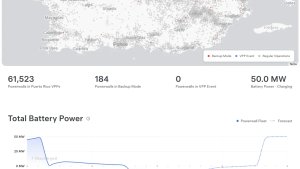
![Tesla Software Update 2025.26: Grok, Light Sync, Audio Presets and More [VIDEO]](https://www.notateslaapp.com/img/containers/article_images/tesla-update/light-sync-update.jpeg/e84ab2f1fe12f493a75927db105a9586/light-sync-update.jpg)





![Elon talks about Twitter and job cuts at Bloomberg forum [video]](https://www.notateslaapp.com/images/news/2022/elon-musk-qatar-forum_300w.jpg)
_300w.png)












