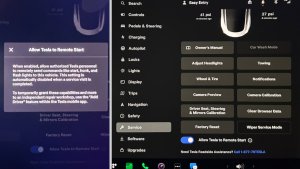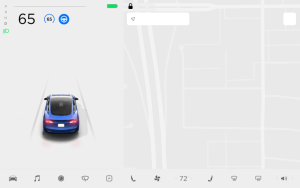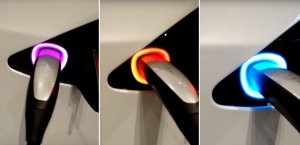The Most Requested Tesla Features

Every Tesla comes standard with tons of features – many of which aren’t provided by other automakers or they come at an additional cost. Since Teslas receive software updates regularly, there are always a ton of requests on what Tesla should add next. So let’s take a look at some of the most requested features.
We’ll categorize everything as best we can, but let’s start on the outside of the vehicle.
Exterior Features
Better Puddle Lighting

Tesla China has already gotten some gorgeous puddle lights as a store accessory. Nothing is stopping Tesla from making these puddle lights standard – it's simply a design formed into the plastic of the puddle light.
Bumper Camera
A front bumper camera would be extremely useful on most Teslas – and Cybertruck owners are already pointing out saying how useful it is when parking. We’ve heard that the Model S and Model X will eventually be getting them and the refreshed Model Y Juniper is expected to have it as well.
Rain Sensors
Rain Sensors are something we’ve talked about in great depth – and there are physical limitations to how well Tesla can detect rain with its existing cameras. While cameras work fine for FSD, the current implementation makes it difficult to drive with auto wipers in light rain.
Improved Front License Plate Mount
The provided front license plate mount for Tesla is held on with 3M double-sided adhesive. It falls off in car washes, heavy rain, and in general just doesn’t adhere well over time. We’d love to see a better OEM option. While many people remove their front license plates, there are plenty of districts that still require them throughout the world.
Interior Features
Adjustable Cup Holders
This one is an oddball – why doesn’t Tesla have properly adjustable cupholders? The rubber pieces in the cupholders barely adapt to anything but the biggest objects – but we do appreciate how big the cupholders are. They can fit a 16oz mug in them just fine.

Better Acoustic Door Damping
Quite a few vehicles use acoustic foam or insulation in the vehicle doors – especially those closer to the price point of the Model S, Model X, and Cybertruck. We’d love to see Tesla fill the empty spaces in the doors with better acoustic damping material. Some users we’ve heard from have filled the empty spaces in their Model Y or Model 3 doors and found a noticeable improvement in road noise reduction.
Motorized Rear View Mirror
When you step into a Tesla, it immediately adapts to your user preferences while you’re using a phone key. However, the one single item that doesn’t adapt is the rear-view mirror. Some premium brands have begun to ship motorized rear-view mirrors, or rear-view mirrors that provide a video display of the rear-view camera. These would be some fantastic features for Tesla to bring to its more premium vehicles.
Frunk Drain Plug
The frunk needs a drain plug. If it fills with water, you’ve got three real options – vacuum it up with a wet/dry vacuum, let it evaporate, or take apart a good chunk of the frunk to remove it and drain it. You’d also be able to use the frunk as a cooler – putting in ice and cold drinks without having to keep them in a separately insulated container.
Heads-Up Display (HUD)
This one is a bit of a pie-in-the-sky request since Elon Musk has already turned it down, but having a heads-up display for the driver does seem pretty futuristic and high-tech. Modern fighter jets airliners, and even ships use this technology to get information right in front of the user, and it does have its use case.
Some luxury brands have already begun to provide this as an option for their vehicles, and upon trying it in the Audi e-Tron, it felt smooth once you got used to where it displayed navigation, speed, and other key information.
Bring Back Massaging Seats
Tesla once had massaging seats in the Model S and Model X. This is a feature that many users are missing now, in Tesla’s constant search for a reduction in vehicle unit cost. Massaging seats are another standard premium vehicle option, and we’d like to see these return at some point.
It would help to reduce the luxury gap felt between the Model S and the Lucid Air or other luxury vehicles.
Improved Wireless Phone Chargers
Tesla’s wireless phone chargers – in every one of their vehicles – have commonly been derided as phone heaters. Many modern phones are capable of efficient 35-watt or higher charging, so there’s no reason for Tesla to skimp with relatively tiny 15-watt chargers in an electric vehicle. We’d love to see Tesla bring better phone chargers to its vehicles, and we know they can do it – the portable wireless charger available in the Tesla shop is already much better than what comes in any Tesla.
Musk previously said that Tesla will add the option to turn off Tesla’s wireless chargers if you don’t use them.
Software Features
Altitude
Tesla has been adding more weather information and improving maps in update 2024.32. Some users would love to see the vehicle’s current altitude displayed on the screen.
Bird’s Eye View
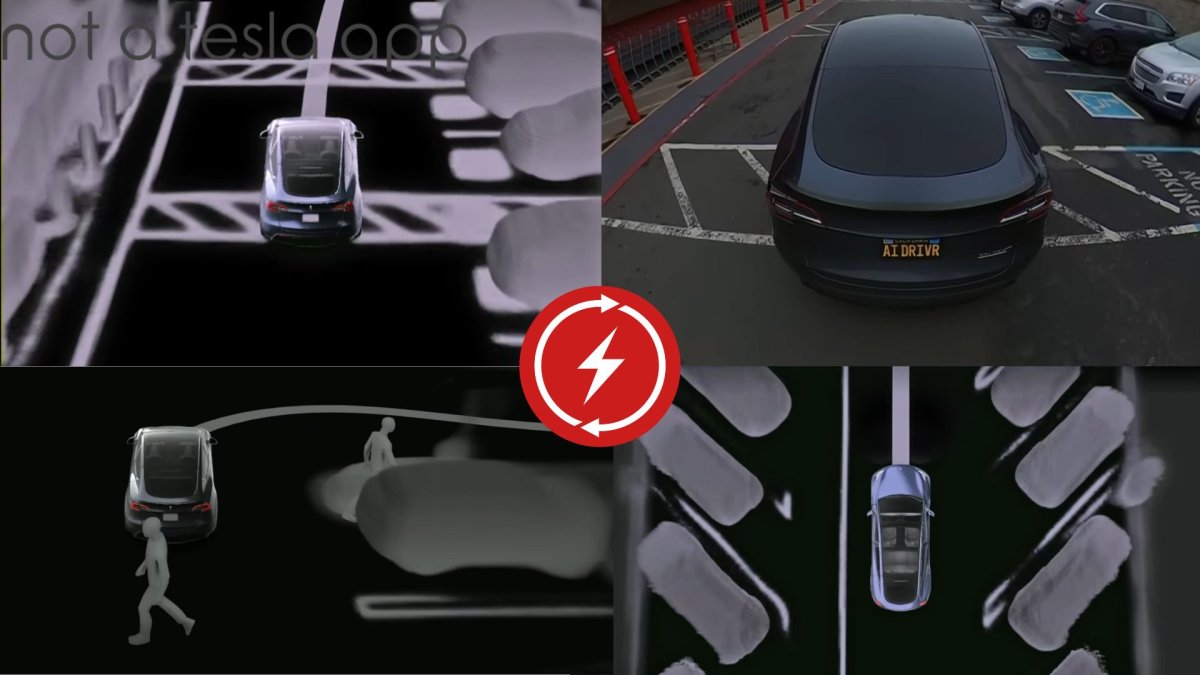
Tesla has mostly solved this feature request with the updated Park Assist, but we’d still like to bring some color and texture to the picture. It can help drivers pick out important information that is sometimes missed, even with the exceptionally detailed rendering that Park Assist provides.
Phone Left on Charger Alert
A simple alert that a phone has been left on the charger – one for the driver and one for the passenger when the door is opened, would be nice for those forgetful folk. Someone you know has probably left their phone on the charger when you’ve dropped them off, or maybe you’ve left yours.
Add More Cameras to Camera View
The Camera View in vehicle currently only displays 3 cameras – the side repeaters and the rearview camera. Tesla should allow all cameras on the vehicle to be easily displayed in the Camera View, especially when the vehicle isn’t moving. The Cybertruck, which includes a front bumper camera, can also swap between the front and rear cameras, but both can’t be displayed at the same time.
Tesla App Store
Elon Musk once mentioned that Tesla vehicles would receive an App Store, and developers could create apps specifically for Tesla vehicles. Sadly, we haven’t received anything of the sort, and we’ve only recently received additional music functionality like Apple Music, YouTube Music, and SiriusXM streaming is also coming soon.
Even Zoom came as a vehicle update – but there are plenty of users of other conferencing or communications software like Discord, Slack, Microsoft Teams, or Google Meet that could be brought onboard through an App Store.
Expanded Voice Control/Grok Support
Tesla’s current voice control scheme is pretty light in functionality. You can do some basic tasks, but ask it to compose a text message, and you’re going to get something that isn’t as useful. In addition, Elon previously mentioned in-vehicle Grok support – and Grok is eventually going to get voice support. We’d love to see this combined and get a proper AI assistant in-vehicle to handle voice tasks. Tesla has already added a smart assistant in China, so we’re hopeful this is coming soon.
Kickdown in Chill
This one is pretty simple. If the car is in chill mode, and you put the accelerator pedal to the floor, the car should “kickdown” and go to Standard. On vehicles with 3 drive modes, kickdown in Standard should go up to Plaid, Insane, or Beast mode.
Preconditioning Battery for 3rd party chargers
Currently, there’s no way to manually precondition your Tesla’s battery for faster charger at a 3rd party charger. Tesla currently automatically preconditions the battery for Superchargers and select third-party chargers in Europe. It’d be useful if Tesla expanded the feature to additional regions and also added an option to manually precondition the battery in certain scenarios. You may be navigating to a fast charger that’s not on the map, or if you have a Supercharger that’s nearby the short drive isn’t enough to precondition the battery. Letting users start the preconditioning manually and earlier would save them time at the charger.
Outside of Europe, you can trick the vehicle into preconditioning the battery navigation to a nearby Supercharger – you can navigate there and just not drive there. But other than that, Tesla offers no easy way to begin preconditioning your vehicle for DC charging. A simple button in the charging UI would solve that.
Entry Music/Chime
Selectable entry music or a selectable entry chime would be neat – just another way of making your Tesla yours. We’ve already got custom lock sounds, so why not?
Facial Recognition for Driver and Passenger Profiles
Teslas already automatically recognize drivers and automatically load vehicle profiles based on the cell phone closest to the driver’s side door. However, this sometimes doesn’t work properly, especially if someone has a Phone Key setup, and someone else is using a keycard.
Having facial recognition on entry to automatically correct and adjust the driver profile and the passenger profile would make this process more reliable, and simpler. Tesla already has a patent for facial recognition to load user preferences, so maybe this one is already in the works.
Set Minimum Battery at Destination
Being able to set the minimum battery when you arrive at a certain destination would be a useful feature – especially when you’re going somewhere, and then plan to drive around or won’t have a charger nearby. As it stands, Tesla’s Trip Planner will leave you with a minimum amount of battery — just enough to get to the nearest Supercharger.
While the optimized approach is nice, we’d love a slider to adjust the preferred arrival state of charge.
Tesla App Features
Watch Support

It would be great to have official support for the Apple Watch and Android Wear. Other manufacturers, even legacy auto now support smart watches and Tesla needs to catch up in this regard. The app doesn’t need to do anything fancy, but being able to easily start your climate, unlock your vehicle, or use your watch as a vehicle key would be a huge addition. Musk has even confirmed that watch support is coming. Can we expect it as part of Tesla’s 2024 holiday update?
Start Lightshows from the App
Currently, the only way to start a Tesla Lightshow is in the vehicle itself. You’re currently unable to start one from the Tesla App. This would make it very simple to pick and choose a Lightshow saved on your USB drive and admire it from the outside at your convenience, rather than having to hop into the vehicle. We’d also love it if you could loop Lightshows, to keep the party going once it's started.
Precondition Battery Button
Similar to an in-vehicle preconditioning button for 3rd party chargers, the Tesla App should also have a button to precondition the battery. This will make it easy for users, especially those who don’t have home charging – to get their vehicles ready for DC Fast Charging before departing.
Garage Door Controls
For Tesla owners who choose to equip their vehicles with HomeLink, or those whose vehicles came with HomeLink already installed, you have control of your garage door from inside the vehicle. While Tesla lets you open your first programmed garage door through the app, you’re limited to just the first one. It’d be nice to be able to choose which garage door you’d like to open when pressing the HomeLink button. This would be a pretty useful tool – especially in combination with Actually Smart Summon, whenever that arrives.
FSD / AutoPilot Features
More FSD Transfer Opportunities
While Elon previously stressed that the latest FSD Transfer opportunity is the last – we really hope that Tesla keeps bringing more opportunities like this – especially once Hardware 3 becomes legacy and AI5 is introduced. This is an excellent way to keep customer goodwill going.
Smart Summon Range Increase
As it stands, Smart Summon’s Range is very limited. It’s a lot shorter than the average parking lot – only 210 ft, or 65m. Once Actually Smart Summon arrives, we hope that Tesla increases that range, otherwise it's still only usable at certain times.
Other Feature Requests
Improve Service Times and Expand Mobile Service Rangers
Tesla recently cut quite a bit of staff in early 2024, and Tesla Service was one of the sections hardest hit. Because of this, many locations are experiencing heavy service loads and extended times to see vehicles. Tesla needs to focus on improving service times and also expanding its Mobile Service Rangers. This will help Tesla keep its reputation as a brand.
Referral Program
When we initially wrote this, we included the request for Tesla to bring back its referral program. Tesla ended their Referral Program earlier this year with Elon Musk citing that it was an additional cost that Tesla had to carry on each vehicle. In addition, Tesla also began issuing tax forms to US-based referral users, impacting their tax statements.
Just this past weekend, Tesla reintroduced its referral program in the U.S. Not only that, but they actually improved it over the previous program that only let you buy certain store items.
Vehicle-to-Load/Vehicle-to-Home Functionality
The Cybertruck finally introduced Tesla Power Share to Tesla vehicles, with Vehicle-to-Home functionality. This is a fantastic first step – but we’d like to see this across the entire lineup. This is especially important since recently a third party demonstrated that bidirectional charging does work on Tesla vehicles – namely on a 2022 Model Y.
This should be a standard feature across the Tesla lineup.
Wireless Vehicle Charging
This feature is likely to come with the Robotaxi first – but we’d like to see Tesla bring wireless or automated charging capabilities to its vehicles. Tesla previously purchased Wiferion – a company working on wireless EV charging and showed off a Wiferion charging mat underneath a Tesla parked in a garage. Since then, we haven’t heard anything on this front – but more on this on October 10th most likely.
So that’s everything we’ve thought of. If you’ve got more ideas or want to discuss, head over to our forums and comment.












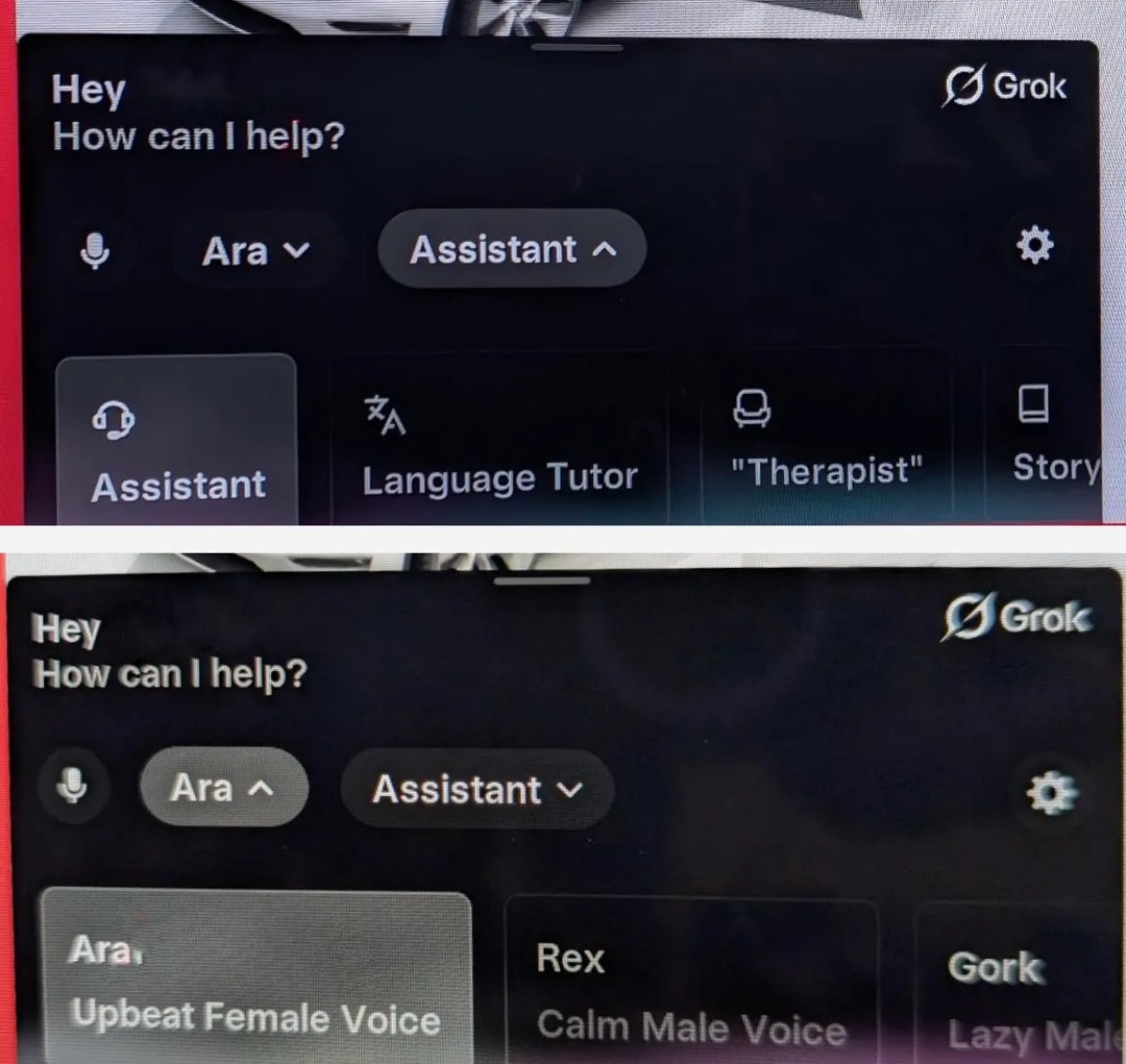
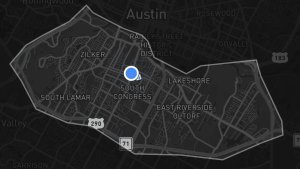
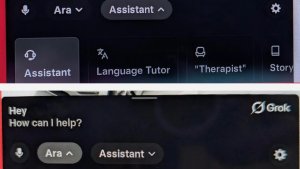


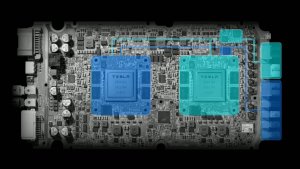
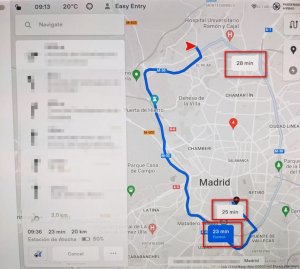
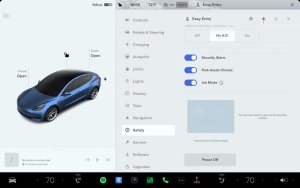

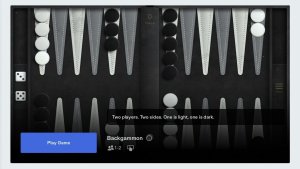




![Tesla Updates Robotaxi App: Adds Adjustable Pick Up Locations, Shows Wait Time and More [VIDEO]](https://www.notateslaapp.com/img/containers/article_images/tesla-app/robotaxi-app/25-7-0/robotaxi-app-25.7.0.webp/4ac9ed40be870cfcf6e851fce21c43b9/robotaxi-app-25.7.0.jpg)