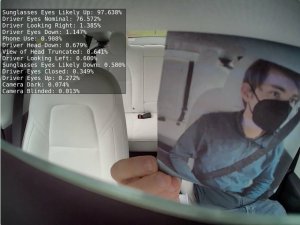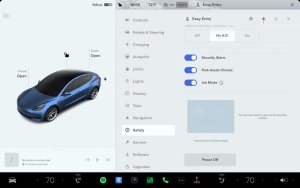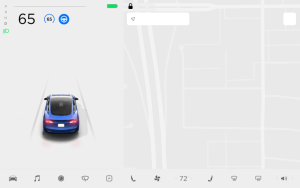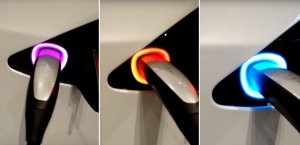Best Videos and Photos of Tesla Update 2024.14 Features in Action
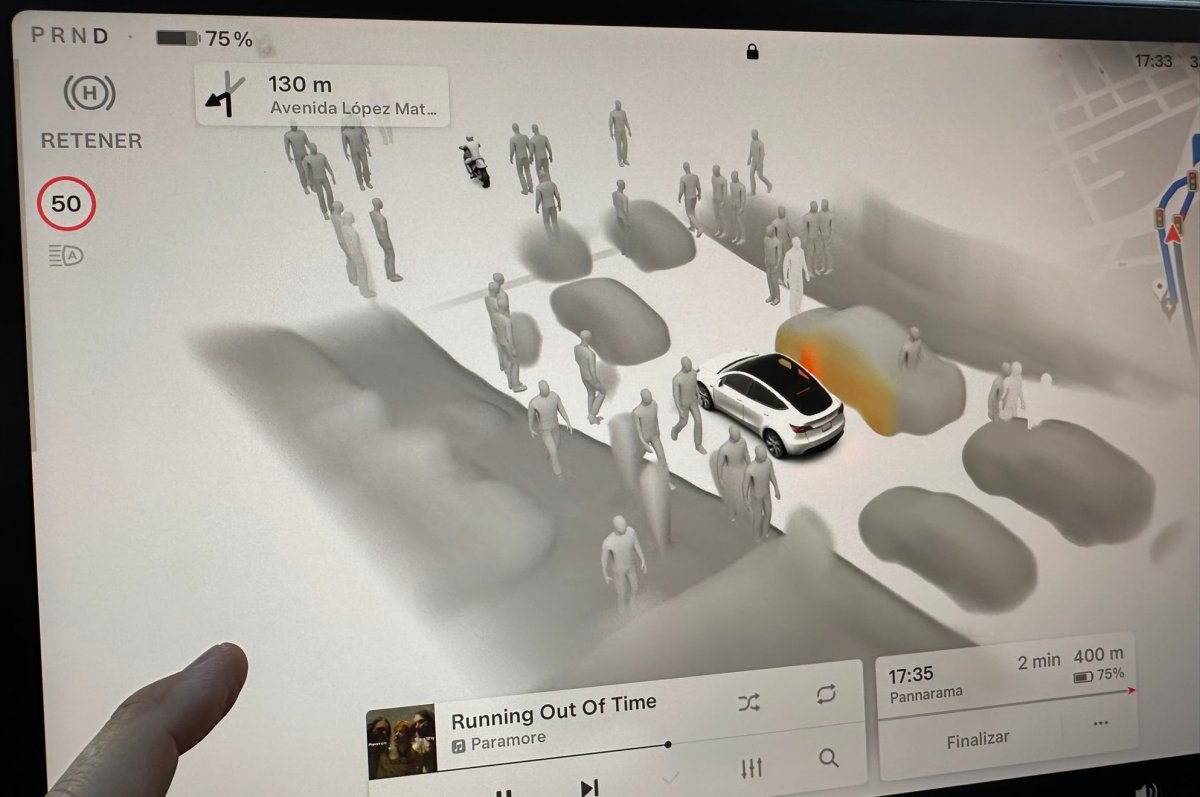
The latest Tesla update 2024.14 is full of exciting features, including a fresh design, an updated media player, full-screen visualizations, and so much more. This number of features in this update rivals holiday updates when Tesla usually releases the biggest features of the year.
Below you’ll find photos and videos of each of the major new features in this Tesla update.
High Fidelity Autopark
With update 2024.14.5, we're seeing the Park Assist Upgrade which creates 3D versions of the vehicle’s environment in real-time added to vehicles with ultrasonic sensors (USS) for the first time.
Vehicles without USS received this feature as part of the 2023 holiday update.
Tesla "High-fidelity park assist" system
— TeslaZoa (@TeslaZoa) December 17, 2023
pic.twitter.com/EEfO7PSABp
Parked Visualization
One of the biggest upgrades of Tesla OS v12 is the new visuals while parked. This feature is available on the Model 3 and Model Y with the AMD-powered infotainment center.
While parked the vehicle is displayed beautifully front and center, while also displaying a snippet of the map in the top right corner. At the bottom of the screen, you have the ‘Navigate To’ module and the media player.
Update done! ✅ pic.twitter.com/xXeZTLHfHZ
— Damien Nirel (@DamienNirel) April 30, 2024
New Media Player
Tesla says the new media player is also part of the visual upgrade in v12, and therefore will only be available on AMD vehicles, however, we think it may become available on Intel-based vehicles in the future.
The new media player makes commonly used actions easily accessible instead of having to expand the media player. Options such as shuffle, repeat, and search are now one tap away, instead of having to expand the media player to access these features.
The new media player is a vast improvement. It now features a more obvious progress bar, and a translucent background, letting the vehicle visualizations shine through. For a full run-down of the new media player, including its new minimized version and a video of the player in action, check out our in-depth look at Tesla’s new audio player.

Full-Screen Visualization
Full-screen visualizations are no longer tied to FSD and are now available outside of North America for the time. The visualizations themselves are also improved but don’t display the full plethora of visualizations available with FSD. More vehicles are now visualized and additional features such as turn signals are now displayed.
The full-screen visualization view, which is accessible by dragging the edge of the visualization to the right, offers several improvements over the FSD version available in North America. The new media player and navigate to box will now always be present centered on the screen. A small view of the navigation maps is also displayed in the corner, similar to the visualization while parked.
Although full-screen visualizations are available on Intel-based vehicles with FSD in North America, Tesla marked this feature as AMD Ryzen-specific, although that could change in the future.
Here’s a look at the updated driving visualizations that will come standard with Basic Autopilot on every Tesla after the spring update! 👀😎
— Dominic BRNKMN (@DominicBRNKMN) May 8, 2024
Absolutely mindblowing! 🤯@tesla @elonmusk @WholeMarsBlog pic.twitter.com/TMmgXdXLVG
Audible
Tesla has added the Audible audiobook service with update 2024.14. The media player has useful buttons to skip forward and back 15 seconds, as well as adjust the playback speed. Tesla is also expected to launch Amazon Music in the future.

Hands-free Trunk
A pleasant surprise in this update was the ability to open your trunk hands-free. The feature works by having you stand directly behind the vehicle for a couple of seconds, the vehicle will then sound chimes as a warning before opening the trunk for you.
The feature takes advantage of the newer ultrawide band (UWB) protocol, which allows for low energy and extremely high precision location tracking. With UWB, Tesla can accurately tell where the person is in relation to the vehicle and how much they’re moving. The only vehicles that include ultrawide band are the redesigned versions of the Model S and Model X, the new Model 3 and the Cybertruck, however, the feature hasn't been implemented in the Cybertruck in this update.
The video below shows how the hands-free trunk works and tests it out in a variety of cases.
Preview of Sentry Mode
Another long-awaited feature is the ability to view Sentry Mode footage from your phone. In update 2024.14, Tesla will now send you a notification whenever there is a Sentry Mode event. Attached to the notification and accessible through the app is a short video clip of the Sentry Mode event.
Trip Progress
The trip progress bar sees a nice improvement that was previously available in China. Not only can you now see a visual representation of your trip's progress, but the timeline of the trip is also color-coded to show you traffic density along your trip.
This is useful to let you know about potential traffic later on on your trip. The entire module has also been refreshed to have a more modern design. Some information has been moved around such as your ETA and distance to your destination are now the two bits of information at the top of the module.

Wiper Controls
Tesla automatic wiper controls have always been problematic, but Tesla is at least now giving us more intuitive wiper controls that let you easily switch the wiper speed.
After this update, there are two new ways to change the wiper speed. You can press the wiper button on the left stalk, or the wiper button on the new Model 3, and then use the left scroll wheel to scroll up and down to adjust the wiper speed. This was available before, but previously required you to tilt the scroll wheel left and right.
You can now also tap the wiper button on the stalk multiple times to go up to the next speed.
Full-Screen Browser
A small, but very useful feature that is buried in the release notes is the internet browser's new "full screen" button. This new feature is only available while you're parked, but it gives you the ability to easily view any website full-screen. This is especially useful when streaming video in your vehicle while parked and not being limited to the choices in Tesla’s Theater app.
Tesla update 2024.14 includes the ability to make the browser full screen.
— Not a Tesla App (@NotATeslaApp) May 9, 2024
Thanks to @ohmsandvolts pic.twitter.com/xi7q6Ifgiw
Rear Screen Updates
The rear screen is also receiving a couple of upgrades. The first is that there will now be a status bar along the top of the screen that displays the current time, temperature and estimated time of arrival to your destination so that rear passengers can easily stay up to date on relevant information.
In addition to this new information, Tesla will now turn off the rear screen when there is no one seated in the rear seats, helping improve the vehicle's efficiency.

Improved Cybertruck Frunk
The Cybertruck is the first Tesla vehicle to receive an auto closing frunk. While it received some criticism when it was first released around potential dangers when auto closing, Tesla is now addressing this issue with this update. The frunk is now a lot more sensitive to objects that may be in the way, however, as one video shows us, you probably shouldn’t put your finger in it.
New Tesla Cybertruck update claims to make the powered frunk safer. This is 2024.14.3
— Jeremy Judkins (@jeremyjudkins_) May 1, 2024
Otherwise known as the spring Tesla update.
I tested this out BEFORE and AFTER the update to see if there really is a big difference.
I was actually shocked. pic.twitter.com/bfiVSY7ShI
Auto Shift
Auto Shift is getting two upgrades with this update. The first is a redesign to the feature, which now makes it more compact, leaving additional room for the gear indicator and the media player instead of going from top to bottom on the left side of the screen.
The Model S and Model X are also receiving improvements to the auto shifting functionality. The vehicle will now be able to shift automatically from Drive to Reverse and from Reverse to Drive in some situations, instead of just auto shifting out of Park.
This feature is expected to arrive for the new Model 3 and the Cybertruck in the future as well.
Average Speed Zones UI
Average speed zones, which are used to control speeds over certain periods of roads are now supported in Teslas as well. In countries where this type of speed limit is used, the vehicle will keep track of your average speed and let you know when the average speed zone section started and when it will end.
Pantalla de radares de tramo, donde aparece el límite de velocidad, el promedio de nuestra velocidad y cuanta distancia para salir del tramo.
— Gerard (@Gerard_Otero76) May 1, 2024
V. 2024.14.3 pic.twitter.com/Df37dR9FWU
New Lock Sounds for Exclusive to the Cybertruck
The Cybertruck has received nine exclusive features in this update, including new lock sounds that are unique to the vehicle.
To use a lock sound, instead of the standard honk when you lock your vehicle, go to the Toybox and navigate to Boombox. You can also create your own custom lock sound by putting it on your USB drive. You can browse our huge list of custom lock sounds to find the perfect one.
The new @cybertruck lock sounds are legit 🤯⚡️📐 pic.twitter.com/IbBdHlVtFM
— Scott Buscemi (@scottbuscemi) May 1, 2024
Tesla update 2024.14 is very slowly going to the fleet, although it’s currently only available to a small percentage of the entire fleet. Hopefully, Tesla will resume the rollout in larger waves in the near future.












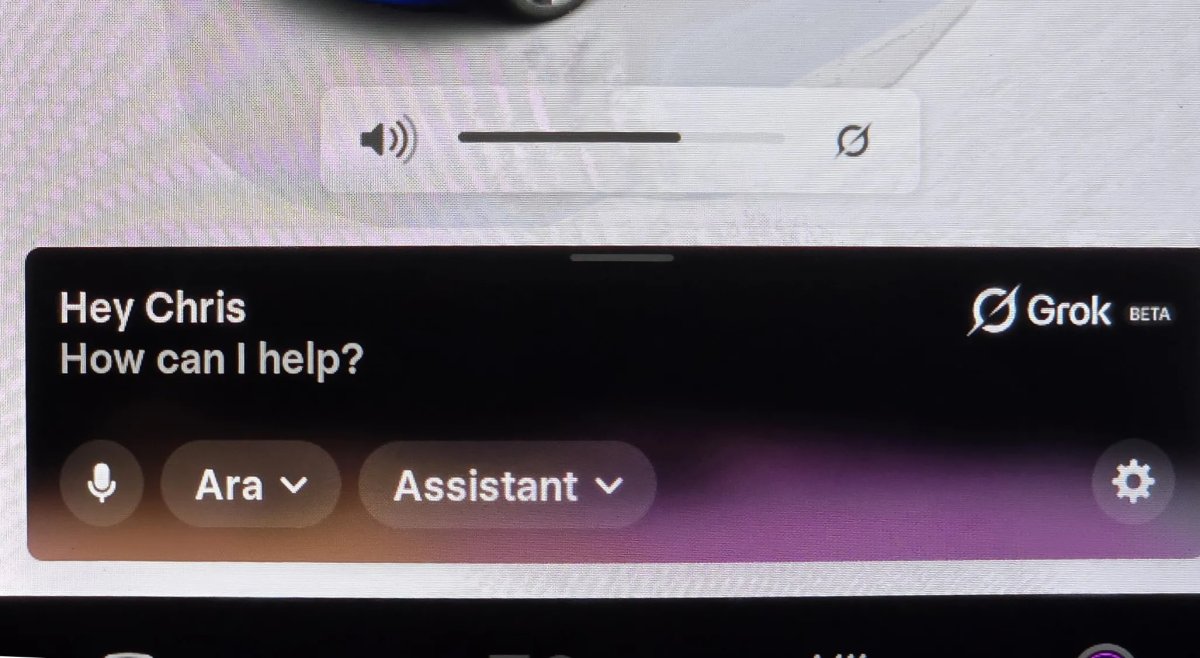
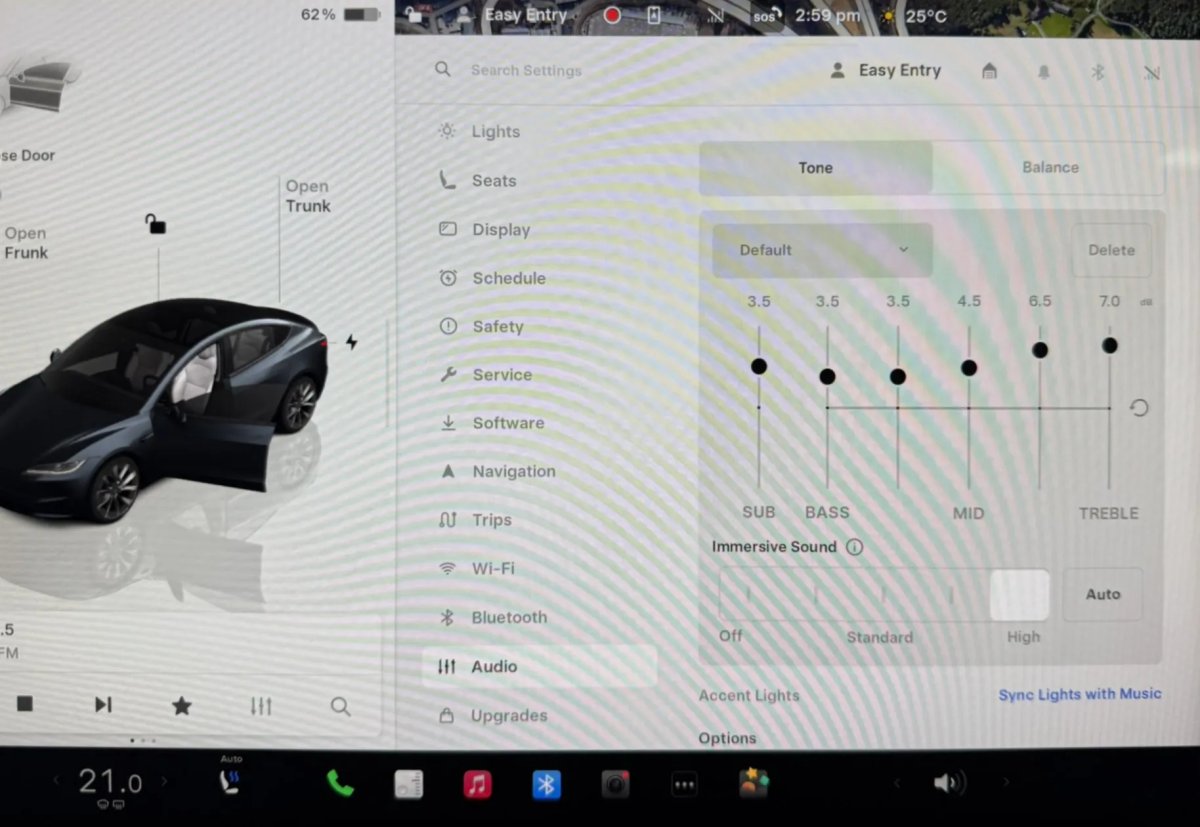
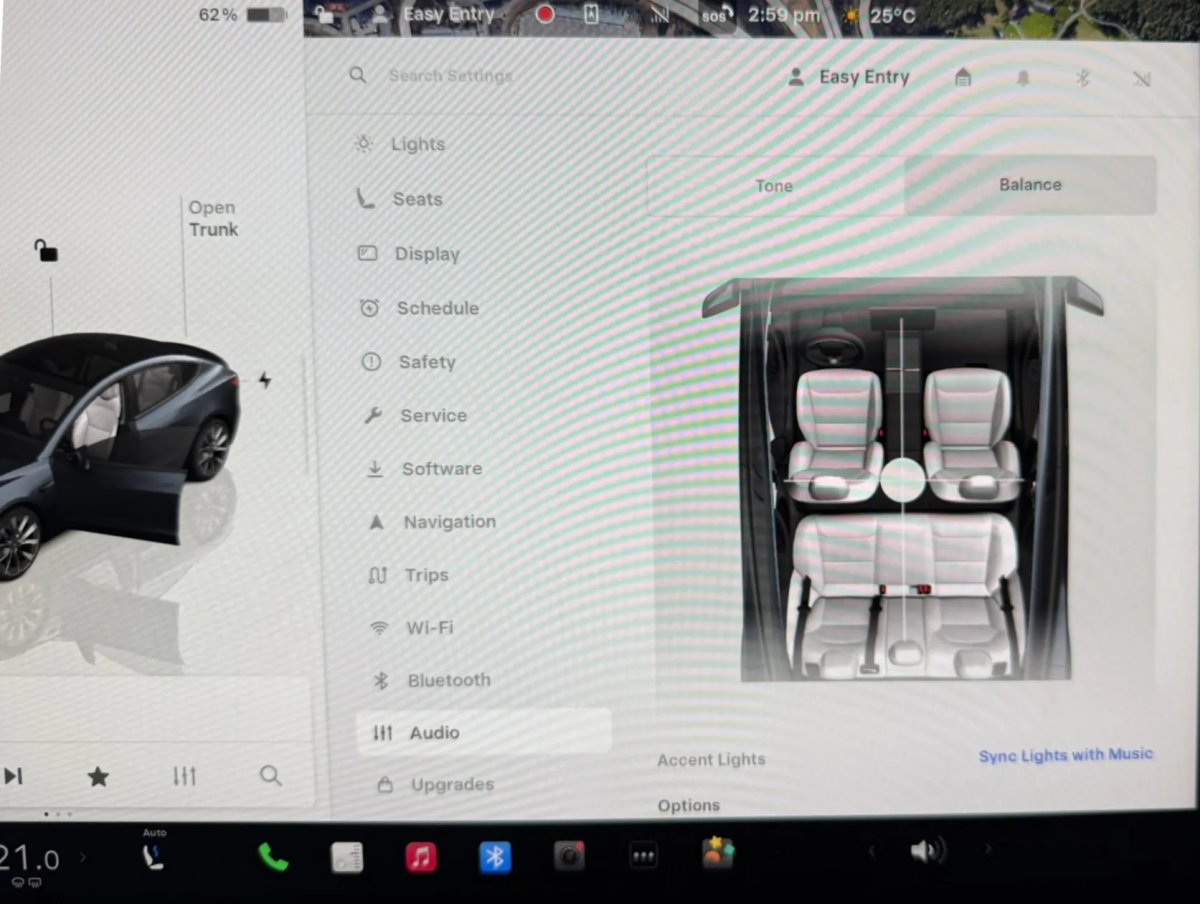


![First Look at Tesla’s 2025.26 Update [Photos + Videos]](https://www.notateslaapp.com/img/containers/article_images/2025/grok-app.webp/f66c0424fde99ab9adb2b041d854f723/grok-app.jpg)
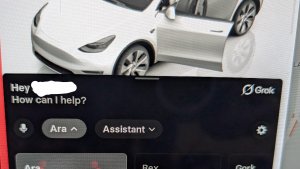
![Tesla Diner: First Look at Its Food and Potential Collectibles [VIDEO]](https://www.notateslaapp.com/img/containers/article_images/2025/tesla-diner-logo.webp/feaab9ffb76b08874e474c8abdf2684d/tesla-diner-logo.jpg)