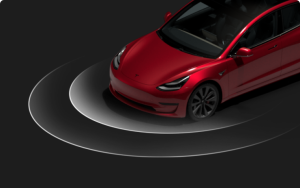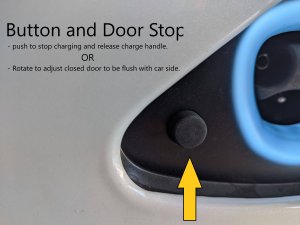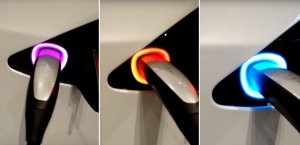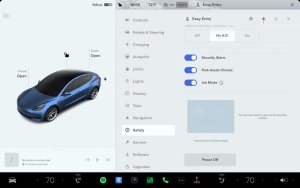Tesla's 2023 Holiday (Christmas) Update: Top Features

Tesla’s 2023 holiday update has rolled out to about half of Tesla’s fleet and if you haven’t received it yet, then you’ll likely receive it in the next couple of days.
While not every vehicle will get every feature, in this article we’ll run through images and video of the biggest features packed into this update.
Alternate Routes
Tesla released alternate routes in 2022, which lets you view two to three routes to your destination at the start of your trip.
Now they're enhancing the feature by letting you view alternate routes at any point.
Unlike Google Maps, Tesla doesn't show how each turn can affect your time of arrival. Instead, you can tap the next turn button at the top of the navigation display to display alternate routes from your current location.
The map will zoom out and display up to three routes from your current location to your destination. You can either continue with your current route, which is selected in blue or pick an alternate route to continue on your way.
Park Assist Upgrade
We've already seen a few videos demonstrating the most exciting feature of the holiday update, the new high-fidelity park assist.
Not only does the new park assist reconstruct your surroundings in 3D on the display - letting you pan and zoom in on them on the display, but it also displays parking spot lines, making it easier to center and park your vehicle. In addition, your vehicle now displays reverse target lines when backing up, similar to what is shown on the reverse camera screen.
Funny how owners of cars with ultrasonics were boasting that theirs were better than vision-only Teslas, and today, they are praying to whiskey for the software update that deemed vision-only Teslas decisively better than USS cars. That, is Tesla. pic.twitter.com/JpNwXBL4tQ
— Yaman Tasdivar (@ValueAnalyst1) December 17, 2023
Apple Podcasts
Apple Podcasts, the default app on iPhones to listen to podcasts has now been added to your Tesla. Using this new app doesn't require an Apple Music subscription, however, it does require you to have an Apple account. Non-Apple users can create an Apple account and sign in, as an iPhone is not required.
If you do already use the Apple Podcasts app on your iPhone then it will automatically load your settings, the podcasts you subscribe to, and even your progress of episode.
If you're a fan of podcasts, you may want to consider using it since it may be the easiest way to keep tabs on your favorite podcasts and easily resume any episode during a future drive.
Controller Rumble Support & Game Updates
I don't see a lot of people talking about the Tesla Arcade Updates feature. Maybe it gets lost in the shuffle, but Tesla has now added rumble support for PS4, PS5 and Xbox controllers in select games.
In addition to that, several Tesla Arcade games have received some significant upgrades, including Beach Buggy Racing, which now lets you drive with the Cybertruck, among a list of other Teslas.
There are also updates to Polytopia and Vampire Survivors, as well as the addition of Castle Doombad. The last two require an infotainment system powered with the Ryzen chip (MCU 3).
I didn’t notice the new font size. Too busy with Beach Buggy Racing 2! pic.twitter.com/OEOj6ZhXPC
— Norm! 🇨🇦 (@TankyBashem) December 17, 2023
Speed Cameras and Traffic Light icons
Tesla is catching up to the likes of Apple and Google Maps by adding the ability to view traffic lights and stop signs on the map. Technically traffic lights were already there, but you had to zoom in extremely close to be able to see them. However, Tesla isn't stopping there.
Various types of speed cameras are now also displayed on the map, but similar to stop signs and traffic lights, they'll only be displayed along your vehicle's route, so you'll need to have a destination set.
This new feature does require a subscription to Tesla’s premium connectivity package, which leads us to believe that Tesla is sourcing this data from an existing provider.

More Cameras in your app
You can now view additional live cameras from the Tesla app. In fact, with this update, you can now practically view any camera. The only cameras not accessible are the alternative front-facing cameras such as the narrow beam and the wide angle lens, however, those would be of limited value.
With this update, you can view the B-pillar cameras in addition to the fender (repeater) cameras.
Keep in mind that this addition is only for the live view feature from the Tesla app. Sentry Mode and the Dashcam feature will not record these additional camera views.
Multiple Light Shows on a Single USB Drive
In the 2023 holiday update, Tesla continues to refine and update its Light Show feature. The Light Show feature started exclusively for the Model X as an easter egg, and it wasn't customizable, although it was a crowd-attracting feature as the Model X flapped its falcon-wing doors up and down to the sound of music.
Last year, Tesla added the Light Show to all their vehicles and allowed owners to create their own shows. However, if you wanted to experiment with multiple light shows, you'd quickly frown at the process that had you unpluging your USB drive, replacing the light show with a new one, and plugging it back into your vehicle.
Thankfully, with this update you can now load multiple light shows onto a single USB drive and then select your preferred light show from a menu in the car.
To do so, simply create a folder named "LightShow" and add your individual light shows to this directory.
Automatic Blind Spot
Automatic Blind Spot is another enhancement to some of Tesla's existing features. If you use the blind spot camera feed, the side of the camera feed will be shaded red, bringing more attention that a vehicle is in your blind spot.

Custom Lock Sounds
This addition adds the ability to change your vehicle's lock sound from the standard horn to any custom sound. To accomplish this, the car plays a sound through its external speaker which is normally used for the pedestrian warning system, which is normally used to play a light sound when your vehicle is traveling at low speeds.
You can pick from one of the preset lock sounds or upload your own to the car's external USB drive that's usually located in the glove box. You can use the same USB drive that you already use for Sentry Mode or the Dashcam.
You'll need to find or download a sound file in Wave (.wav) format and name it "LockChime.wav". Simply add it to the root (top level) directory of the USB drive.
With the @Tesla Holiday Update rollout in full swing, one of the fun features is the ability to set custom lock sounds. Have you already thought about what custom lock sounds you are going to pick? Here is my choice which I think shows my age a bit haha 😅 🔒🔉 pic.twitter.com/Gj6ABrb5hg
— Dan Burkland (@DBurkland) December 17, 2023
Although this year's holiday update may not be as exciting as some previous updates that overhauled the user interface, it still brings several enhancements that will be useful in day-to-day driving.
Park Assist will continue to improve and will roll out additional vehicles in the future. We also expect Tesla to continue to develop the feature and use it for future visualizations and to support Summon and AutoPark for vehicles without ultrasonic sensors in the future.















![Tesla’s Missing Voice: Why a PR Team Matters More Than Ever [Opinion]](https://www.notateslaapp.com/img/containers/article_images/multiple-models/group_93.jpg/4e1056961f0480c7b9eff43dd2ec288e/group_93.jpg)