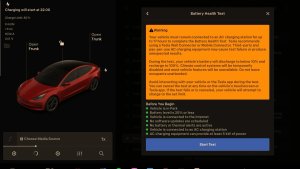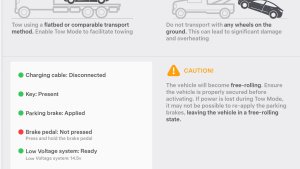QQ Music

Tesla owners in China can now listen to music via QQ Music. You can select QQ Music from the Media menu. Simply scan the QR code with WeChat or QQ on your phone to start enjoying your favorite artists, stations, and songs.
Navigate on Autopilot (Beta)

\n \n
\n\n \n
\n\nNavigate on Autopilot intelligently suggests lane changes to keep you on your route, and makes adjustments so you don’t get stuck behind slow cars or trucks.
\nEnable Navigate on Autopilot by going to Controls > Autopilot and first enabling Autosteer. For each route where the feature is available, you have the option of enabling or disabling it by pressing the NAVIGATE ON AUTOPILOT button located in your Navigation turn list. You can also enable Navigate on Autopilot at the start of each route where the feature is available by setting ENABLE AT START OF EVERY TRIP to YES.
\nOnce enabled for your route, Navigate on Autopilot can be activated on controlled-access roads by pulling the cruise stalk toward you twice in quick succession. While activated, a single blue line will indicate the path ahead, keeping your car in the lane. Gray lines may appear to indicate upcoming lane changes based on your route or to suggest opportunities for you to move to a faster lane. When active, Navigate on Autopilot will also guide your car toward highway interchanges and exits based on your destination.
\nOnce enabled for your route, Navigate on Autopilot can be activated on controlled-access roads by moving the gear lever fully down twice in quick succession. While activated, a single blue line will indicate the path ahead, keeping your car in the lane. Gray lines may appear to indicate upcoming lane changes based on your route or to suggest opportunities for you to move to a faster lane. When active, Navigate on Autopilot will also guide your car toward highway interchanges and exits based on your destination.
\nAdjust how aggressive Navigate on Autopilot makes lane changes to keep your car at the set speed by changing the SPEED BASED LANE CHANGES setting
Conditional Speed Limits

Your vehicle will now display conditional speed limits, such as a speed limit based on time of day, weather condition, etc. If there is a conditional speed limit for your current road, it will be displayed in grey below the regular speed limit sign.
Note: This feature requires the latest map data. Please connect to Wifi to download the latest map data.
Dog Mode Improvements

You will now receive a mobile push notification warning every 30 minutes if your car battery level reaches 20% or lower while Dog Mode is enabled. Your car's climate and screen will temporarily stay on during this time.
Note: Check local laws for any restrictions on leaving pets unattended in your car.
Lock Confirmation Sound

Model X is now able to emit confirmation sounds when locked, unlocked, or if there is a mislock (for example, if a door is not fully closed). To enable this feature, tap Controls > Vehicle > Lock Confirmation Sound.
CCS Charging

Your car can now charge up to 200kW at third-party stations.










![Tesla’s Hollywood Diner: In-Car Controls & Theater Screens Turned On [VIDEO]](https://www.notateslaapp.com/img/containers/article_images/2025/tesla-diner.webp/3aaa2ea0edf2eaa0fabe1217530f3476/tesla-diner.jpg)