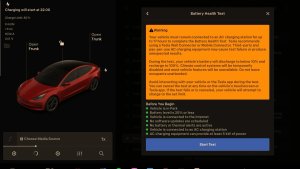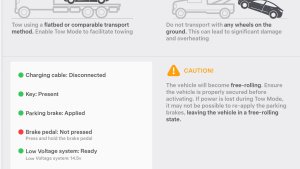Adaptive High Beams
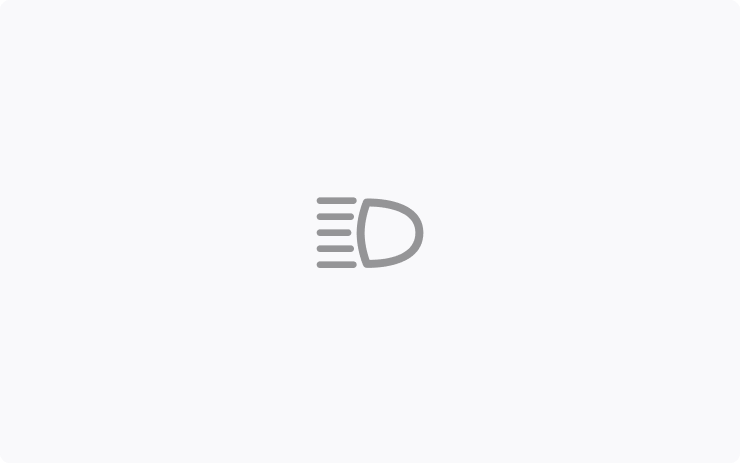
High beams now adapt to reduce glare for other drivers and cyclists.
By detecting other road users, and selectively dimming individual pixels of the headlight, your high beams stay on more often for greater visibility at night.
To turn them on, in your vehicle settings go to Lights > Adaptive High Beams.
Editor's note: This addition is currently only for the new Model 3. It does not add support for matrix headlights on other vehicles, but that is planned in a future update.
Security Improvements
This update includes important security fixes and improvements.
Supercharging Tips
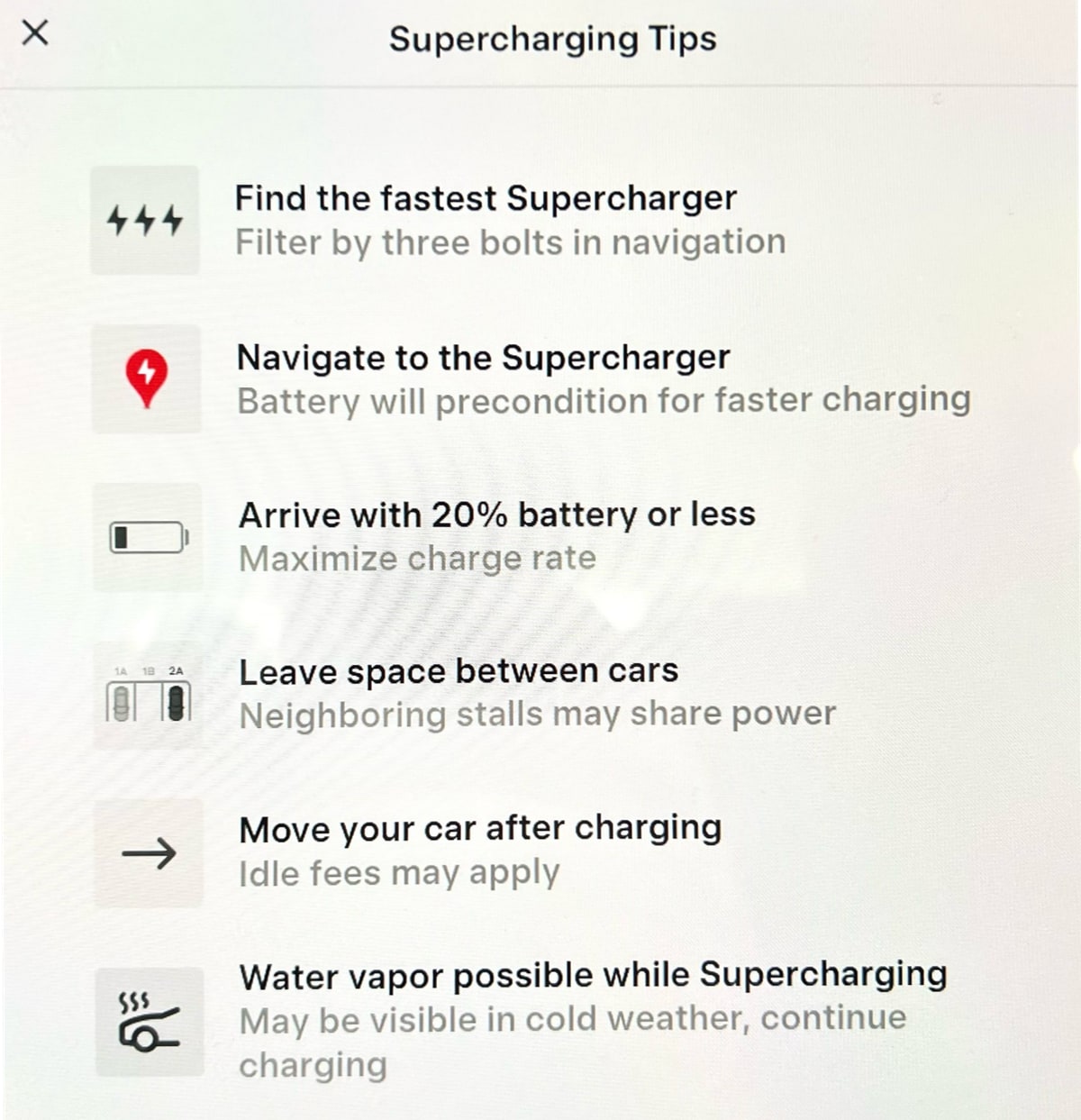
In the Charging menu, Tesla provides various tips when Supercharging such as not taking up adjacent stalls since some Superchargers share power between neighboring stalls.
Another tip has been added. Tesla states that water vapor coming out of the car while Supercharging in cold conditions is normal. Recently some owners have been confusing the steam that is emitted from the vehicle for smoke.
Supercharging Tips can be accessed by going to Controls > Charging and tapping on Supercharging Tips.
PIN to Drive
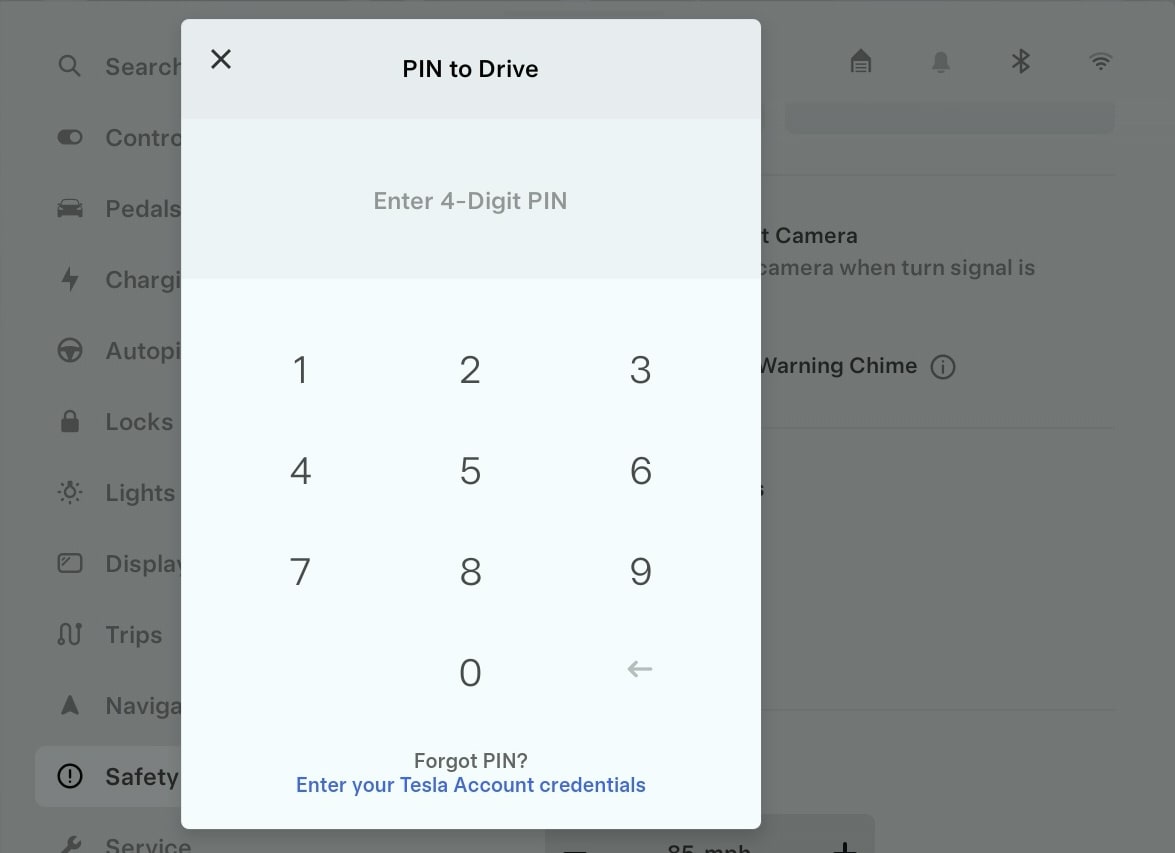
The PIN to Drive keypad that apears when you enter the car has seen some minor design changes.








![Tesla’s Hollywood Diner: In-Car Controls & Theater Screens Turned On [VIDEO]](https://www.notateslaapp.com/img/containers/article_images/2025/tesla-diner.webp/3aaa2ea0edf2eaa0fabe1217530f3476/tesla-diner.jpg)