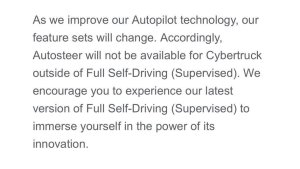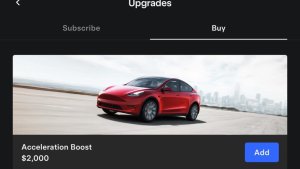This update is rolling out to HW3 and HW4 vehicles and for the first time includes the HW3 Model 3.
Tesla Videos
Details
FSD Version
Release Date
FSD Beta Updates
Recent News
FSD (Supervised) v12.6.2

FSD (Supervised) v12.6 contains significant enhancements to the end-to-end architecture for HW3.
Includes:
- End to End on Highway
- Improved City Streets Behavior, which reduces false slowdowns and improves obstacle avoidance
- Customizable Speed Profiles, which apply to roads and highways with 50mph (80kph) or higher speed limit
- Earlier and more natural lane change decisions
- Redesigned controller for smoother, more accurate tracking
- Max Speed Update, where Autopilot determines the suitable speed within your allowed limit
Editorial note: This version of FSD notes are for hardware 3 vehicles and differ from what's available for hardware 4 models. These release notes remain the same from the previous version.
FSD (Supervised) v13.2.5

FSD (Supervised) v13 upgrades every part of the end-to-end driving network.
Includes:
- 36 Hz, full-resolution AI4 video inputs
- Native AI4 inputs and neural network architectures
- 4.2x data scaling
- 5x training compute scaling (enabled by the Cortex cluster)
- Reduced photon-to-control latency by 2x
- Speed Profiles on both City Streets and Highways
- Integrated unpark, reverse, and park capabilities
- Improved reward predictions for collision avoidance
- Improved camera cleaning
- Redesigned controller for smoother, more accurate tracking
- Dynamic routing around road closures, which displays them along an affected route when they are detected by the fleet
Upcoming Improvements:
- 3x model size scaling
- 3x model context length scaling
- Audio inputs for better handling of emergency vehicles
- Improved reward predictions for navigation
- Improvements to false braking and slower driving in parking lots
- Support for destination options including pulling over, parking in a spot, driveway, or garage
- Efficient representation of maps and navigation inputs
- Improved handling of camera occlusions
Editorial note: This version of FSD notes are for all hardware 4 vehicles, except for the Cybertruck. They differ from what's available for HW3 vehicles and for the Cybertruck. These release notes remain the same from the previous version.
FSD (Supervised) v13.2.5

FSD (Supervised) v13 upgrades every part of the end-to-end driving network.
Includes:
- 36 Hz, full-resolution AI4 video inputs
- Native AI4 inputs and neural network architectures
- 4.2x data scaling
- 5x training compute scaling (enabled by the Cortex cluster)
- Reduced photon-to-control latency by 2x
- Speed Profiles on both City Streets and Highways
- Improved reward predictions for collision avoidance
- Dynamic routing around road closures, which displays them along an affected route when they are detected by the fleet
Upcoming Improvements:
- 3x model size scaling
- 3x model context length scaling
- Integrated unpark, reverse, and park capabilities
- Audio inputs for better handling of emergency vehicles
- Improved reward predictions for navigation
- Improvements to false braking and slower driving in parking lots
- Redesigned controller for smoother, more accurate tracking
- Support for destination options including pulling over, parking in a spot, driveway, or garage
- Efficient representation of maps and navigation inputs
- Improved camera cleaning and handling of camera occlusions
Editorial note: This version of FSD notes are for the Cybertruck, which differs slightly from other hardware 4 models. Some features such as Start from Park are not yet available for the Cybertruck. These release notes remain the same from the previous version.
Avvia FSD (sorvegliata) da Park
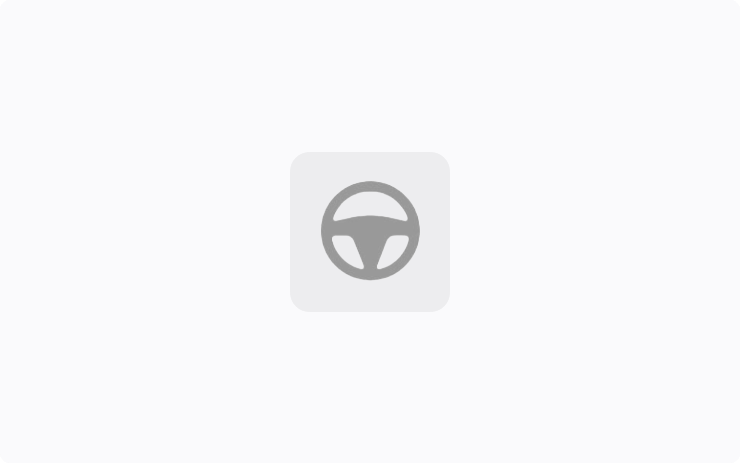
Se abilitata, viene visualizzato un pulsante sulla mappa quando sono soddisfatti i requisiti del conducente e il pedale del freno viene premuto e rilasciato. I requisiti del conducente comprendono, a titolo informativo ma non limitativo:
- Il conducente è seduto sul proprio sedile
- Il conducente ha la cintura di sicurezza allacciata
- La telecamera interna non è ostruita
Quando Conferma freno è disabilitato, premendo il pulsante, Autopilot applica il freno e attiva FSD (sorvegliata).
È possibile attivare questa funzione in Autopilot > Avvia FSD (sorvegliata) da Park.
Questa funzione non rende il veicolo autonomo ed è necessario mantenere l'attenzione ed essere pronti a riprendere il controllo in qualsiasi momento. Solo un conducente con la patente, autorizzato a utilizzare il veicolo può accedere alla posizione del sedile del conducente in ogni momento in cui il veicolo non è in modalità Theater o Arcade.
Full Self-Driving (Supervised)

Under your supervision, Full Self-Driving (Supervised) can drive your Tesla almost anywhere. It will make lane changes, select forks to follow your navigation route, navigate around other vehicles and objects, and make left and right turns. You and anyone you authorize must use additional caution and remain attentive. It does not make your vehicle autonomous. Do not become complacent.
Full Self-Driving (Supervised) is enabled on your vehicle. To use the feature, pull the drive stalk down once. You can disable Full Self-Driving (Supervised) in Autopilot Settings.
Condivisione dati

Migliora le funzioni di sicurezza e comfort del tuo veicolo, come il riconoscimento di una sirena, scegliendo di accettare e condividere i dati di rilevamento dei suoni con Tesla. Viene raccolta una breve registrazione audio quando si riconosce un veicolo di emergenza in avvicinamento.
Puoi modificare le tue preferenze di condivisione dei dati in qualsiasi momento. Anche se accetti, i dati di rilevamento dei suoni non sono associati al tuo account o al VIN.
Rilevamento visibilità telecamera

Al termine della sessione di guida riceverai una notifica se viene rilevata una scarsa visibilità della telecamera. Per visualizzare queste immagini vai ad Assistenza > Visibilità telecamera.
Le immagini rimangono nel veicolo e non vengono condivise se non è consentito dalle preferenze Condivisione dati. Vengono eliminate automaticamente dopo due giorni. Per rivedere le impostazioni di Condivisione dati, vai a Software > Condivisione dati.
Mappa delle precipitazioni e meteo a destinazione

Ora puoi visualizzare le precipitazioni nell'area direttamente sulla mappa del veicolo. Inoltre, durante la navigazione è possibile visualizzare il meteo alla destinazione nella finestra popup del meteo. Puoi anche ricevere aggiornamenti su differenze significative nel meteo tra la posizione corrente e la destinazione finale.
Richiede Premium Connectivity.









![Exclusive: A Look Inside the Tesla Diner [PHOTOS]](https://www.notateslaapp.com/img/containers/article_images/2025/diner-seats.jpg/b0b4cb51b80d1f29298c9ca6b9ad2ae8/diner-seats.jpg)