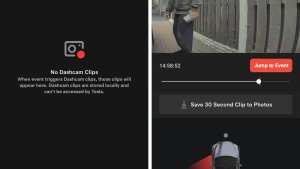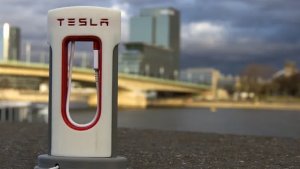Blind Spot Warning While Parked
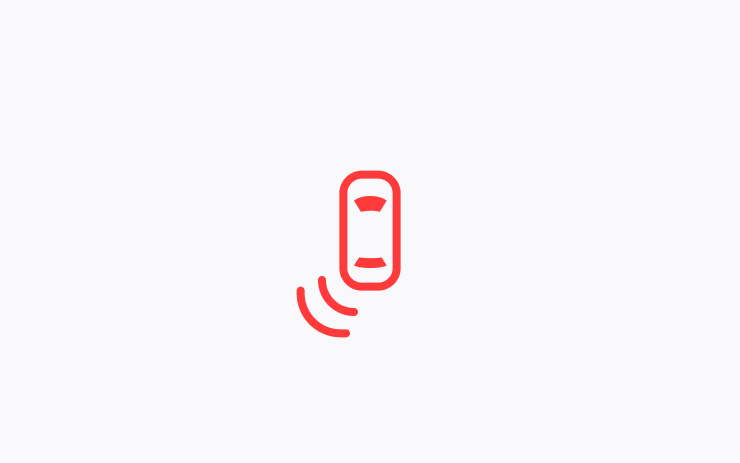
If you attempt to open a door while an approaching object is detected in your blind spot (for example, a bicyclist approaching from behind) the blind spot indicator light flashes, a chime sounds and your door will not open upon initial button press. Wait a short time and press the button a second time to override the warning.
Autopark Improvements
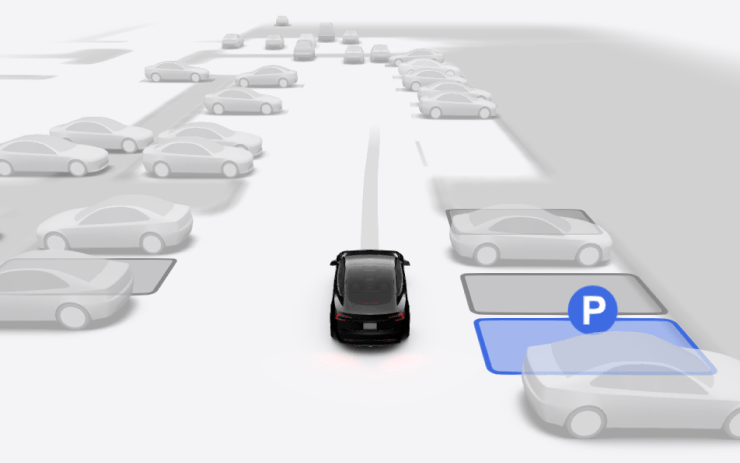
Your vehicle's Autopark performance and visualizatons have been improved.
As with all Autopilot features, you must continue to pay attention and be ready to take immediate action including canceling Autopark.
ASS (Actually Smart Summon)
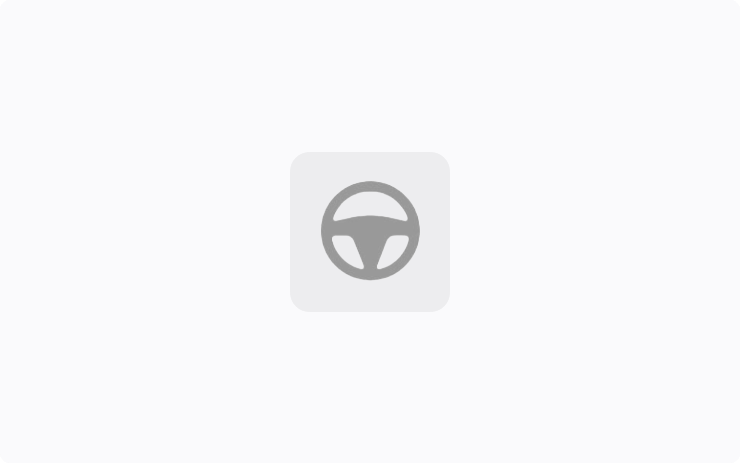
Buckle up for the ride of your life, except, surprise! You're not in the car. ASS (Actually Smart Summon) allows your vehicle to come to you, or head to a spot that you choose, all on its own. It’s like magic, but with more tech and less wand-waving.
Additionally, Dumb Summon allows you to move your Tesla forward or back with simple controls directly in your mobile app.
To use, open your Tesla app, hit the Summon tab, and get a live feed from your car’s cameras to guide your supervision.
- COME TO ME: Press and hold to have your Tesla come to you.
- GO TO TARGET: Set where you want your Tesla to go, then press and hold to send it on its merry way.
You can halt your journey anytime by just letting go of the button. See your Owner's Manual for additional details.
ASS and Dumb Summon should only be used in parking lots or driveways. Keep an eye on your car and its surroundings at all times. Stay vigilant, especially around the fast and the furious (people, bikes, and other cars). You are still responsible for your vehicle, so watch as it drives and stop it if necessary.
Note: ASS requires the Tesla mobile app version 4.38.0 or later.
Now Includes:
- Public/High-Speed Roads pause your ASS maneuver
- Improved Blocked Camera Aborts
- Reduced False Positive Collision Mitigation Aborts
- Refined Dumb Summon behavior at curbs
- Added Custom/Fart Completion Sounds
Coming Soon:
- HomeLink & myQ garage integration
- Usage without Continuous Press
Cold Weather Improvements

Battery preconditioning has been improved for better Supercharging performance as well as better automatic windshield defogging during and after Supercharging.
Trailer-Friendly Superchargers
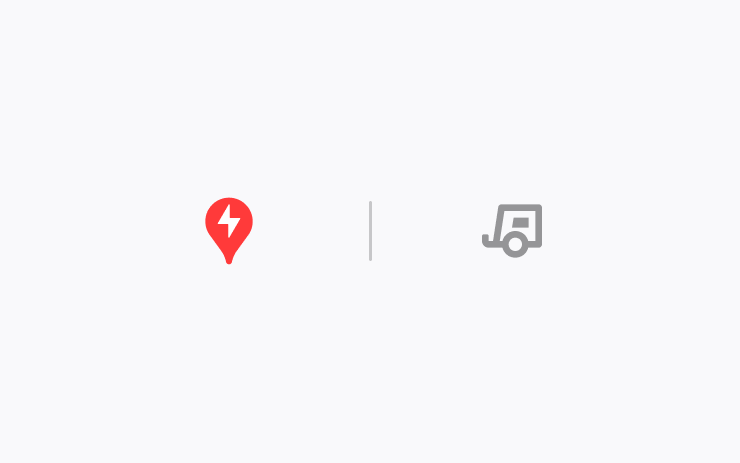
You can now see whether a Supercharger has trailer-compatible stalls. Tap a Supercharger location's pin on the map to see whether it is trailer-friendly. If your vehicle is in Trailer Mode, trailer-friendly Supercharger locations appear at the top of the list.
Vision Autopark
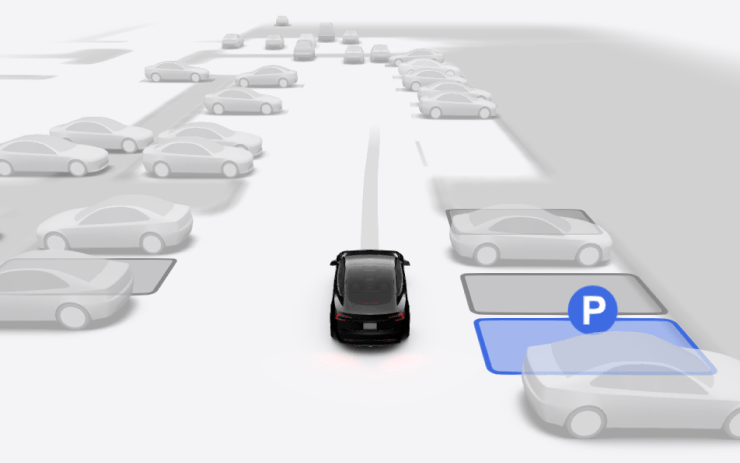
Your vehicle can now automatically park - and parallel park - in designated spaces. When you're driving at low speed, your display highlights potential parking spaces. Autopark shows a square P symbol to suggest a space, but you can choose any highlighted space.
To start parking, stop the vehicle, press Start, and release the steering wheel so it can move freely. Refer to the Owner's Manual for more detail.
As with all Autopilot features, you must continue to pay attention and be ready to take immediate action including canceling Autopark by pressing the brake or taking control of the steering.
Minor Updates
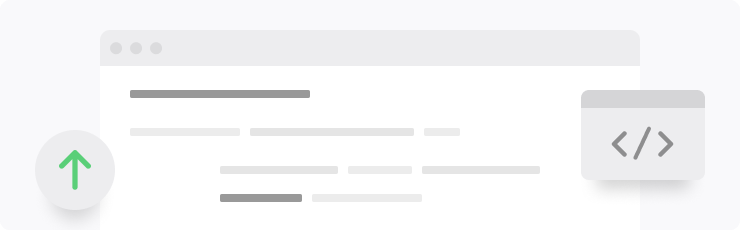
- Battery conditioning has been improved to support fast charging when the vehicle arrives at a Supercharger with a battery that’s too cold. (vehicles with LFP batteries)
- When you plug in a DC fast charging cable and the battery is too cold for fast charging, an estimated remaining battery heating time is displayed indicating when charging can start. (Select vehicles)
- You can now pair new key fobs without requiring a Service visit. Go to Controls > Service > Key fob pairing. (Select vehicles)
- Heat your charge port in case your charge cable is frozen stuck. Go to Controls > Service > Charge Port Heater. (Select vehicles)
- Improved battery energy estimation for better accuracy while driving. (Select Model 3 and Model Y vehicles)
- Voice navigation guidance is now available in Czech. Go to Controls > Display > Voice Navigation Language. (European maps only)
- The Battle of Polytopia - Reworked Aquarion arrives! Mermaids rule land & sea, chill with Sharks & Jellies, and uncover lost ocean cities. (MCU 2+)
- Important security enhancements and improvements are included.
- Minor fixes and performance enhancements have been applied.
Smoother Visualizations

Vehicle visualizations are now smoother thanks to Tesla resolving a four-year-old issue in its rendering engine. This results in smoother visualizations at a higher framerate and less vehicle jitterness.
Steering Angle Visualization

The steering wheel visualization has been updated when traveling at low speeds. You'll now be able to easily see the steering angle and see the amount of room the vehicle will take up when slowly reversing or driving forward.
FSD Visualizations With A.S.S.

FSD visualizations are only available in North America, but if you use Actually Smart Summon in another region, you can experience FSD visualizations if you're in the vehicle and near a public road.
Keep in mind that Actually Smart Summon will only operate on private roads, including parking lots.
Service Mode Improvements
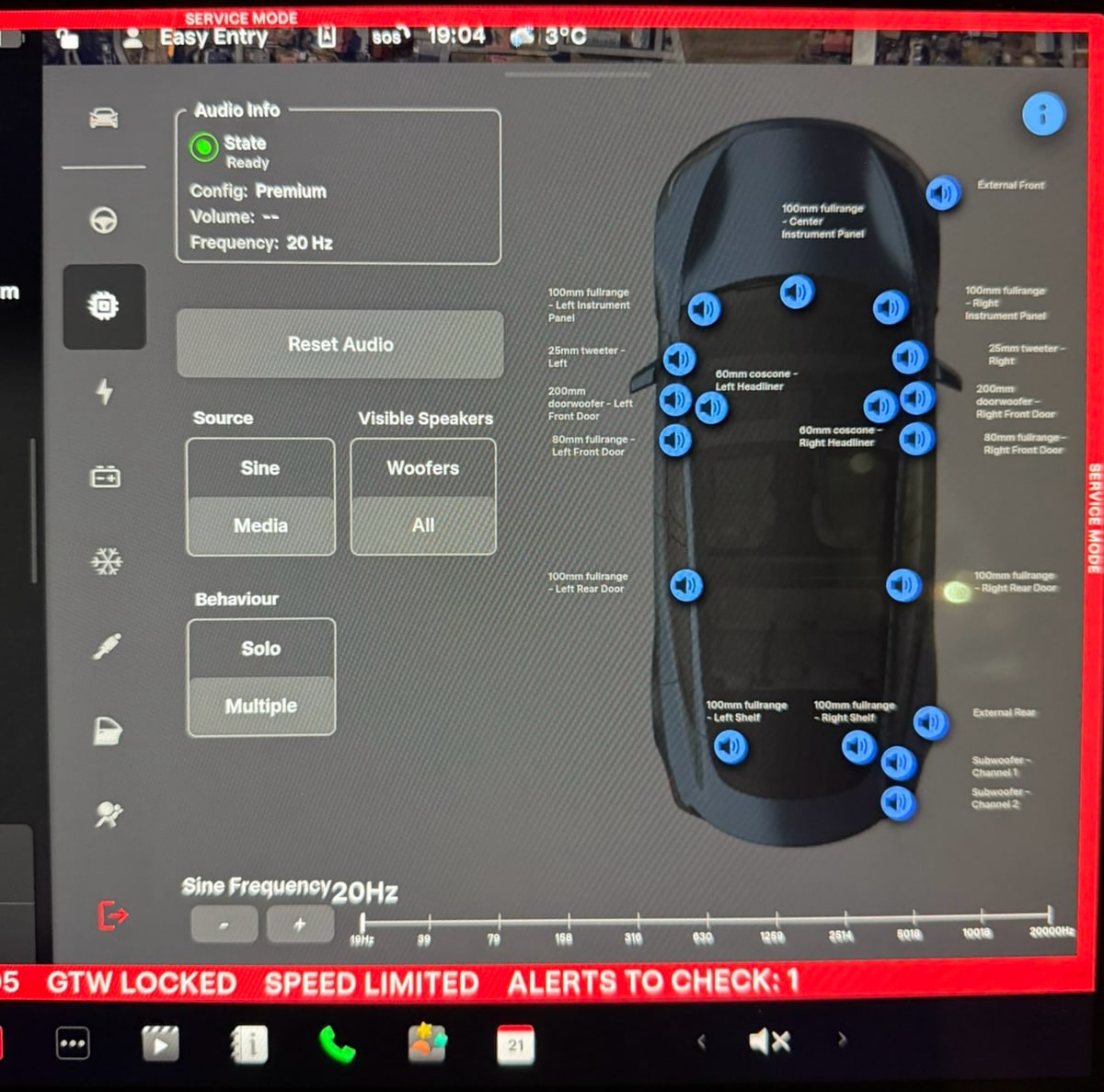
This update adds several new features to Service Mode, including:
- New Brakes Panel (Cybertruck)
- Brake Panel Updates (All vehicles)
- New Speakers Panel (2024+ Model 3 and Model Y with AMD Ryzen)
- SSCM Panel Updates - Graphics and Swap Button (2021+ Model S, 2021+ Model X, 2024+ Model 3)
- New Interior Lighting Panel (2024+ Model 3 & Cybertruck)