FSD (Supervised) v12.5.4.2

FSD (Supervised) v12 upgrades the city-streets driving stack to a single end-to-end neural network trained on millions of video clips, replacing over 300k lines of explicit C++ code.
Includes vision-based attention monitoring with sunglasses.
Upcoming Improvements:
- Earlier and more natural lane change decisions.
- End-to-End on highway.
- FSD on Cybertruck.
Full Self-Driving (Supervised)

Under your supervision, Full Self-Driving (Supervised) can drive your Tesla almost anywhere. It will make lane changes, select forks to follow your navigation route, navigate around other vehicles and objects, and make left and right turns. You and anyone you authorize must use additional caution and remain attentive. It does not make your vehicle autonomous. Do not become complacent.
Full Self-Driving (Supervised) is enabled on your vehicle. To use the feature, pull the drive stalk down once. You can disable Full Self-Driving (Supervised) in Autopilot Settings.
Vision-Based Attention Monitoring

When Full Self-Driving (Supervised) is enabled, the driver monitoring system primarily relies on the cabin camera to determine driver attentiveness. Cabin camera must have clear visibility (e.g., camera is not occluded, eyes, arms, are visible, there is sufficient cabin illumination, and the driver is looking forward at the road). In other circumstances, the driver monitoring system will primarily rely on torque-based (steering wheel) monitoring to detect driver attentiveness.
If the cabin camera detects inattentiveness, a warning will appear. The warning can be dismissed by the driver immediately reverting their attention back to the road ahead. Warnings will escalate depending on the nature and frequency of detected inattentiveness, with continuous inattention leading to a Strikeout.
Editorial note: In this FSD update, Tesla removed the phrasing for vision-based attention monitoring so that it no longer states that the driver must not be wearing without sunglasses or other objects covering their eyes.
ASS (Actually Smart Summon)
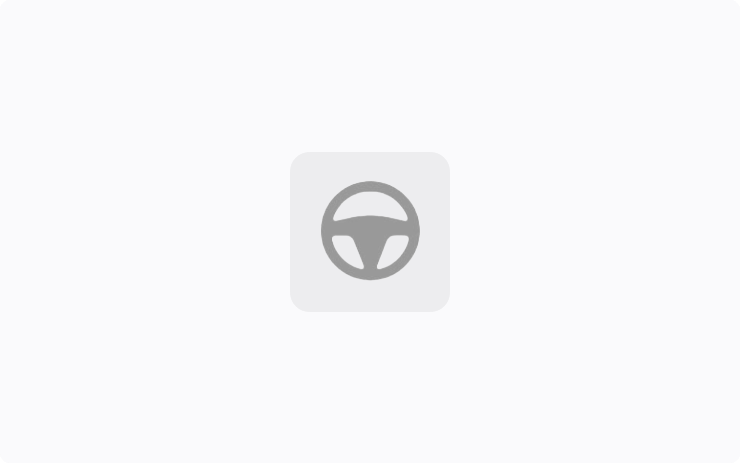
Buckle up for the ride of your life, except, surprise! You're not in the car. ASS (Actually Smart Summon) allows your vehicle to come to you, or head to a spot that you choose, all on its own. It’s like magic, but with more tech and less wand-waving.
Additionally, Dumb Summon allows you to move your Tesla forward or back with simple controls directly in your mobile app.
To use, open your Tesla app, hit the Summon tab, and get a live feed from your car’s cameras to guide your supervision.
- COME TO ME: Press and hold to have your Tesla come to you.
- GO TO TARGET: Set where you want your Tesla to go, then press and hold to send it on its merry way.
You can halt your journey anytime by just letting go of the button. See your Owner's Manual for additional details.
ASS and Dumb Summon should only be used in parking lots or driveways. Keep an eye on your car and its surroundings at all times. Stay vigilant, especially around the fast and the furious (people, bikes, and other cars). You are still responsible for your vehicle, so watch as it drives and stop it if necessary.
Note: ASS requires the Tesla mobile app version 4.37.0 or later.
Now Includes:
- Improved Public/High-Speed Road Aborts
- Improved Blocked Camera Aborts
- Reduced False Positive Collision Mitigation Aborts
- Refined Dumb Summon
- Added Custom/Fart Completion Sounds
Coming Soon:
- HomeLink & myQ garage integration
- Usage without Continuous Press
New Summon Options
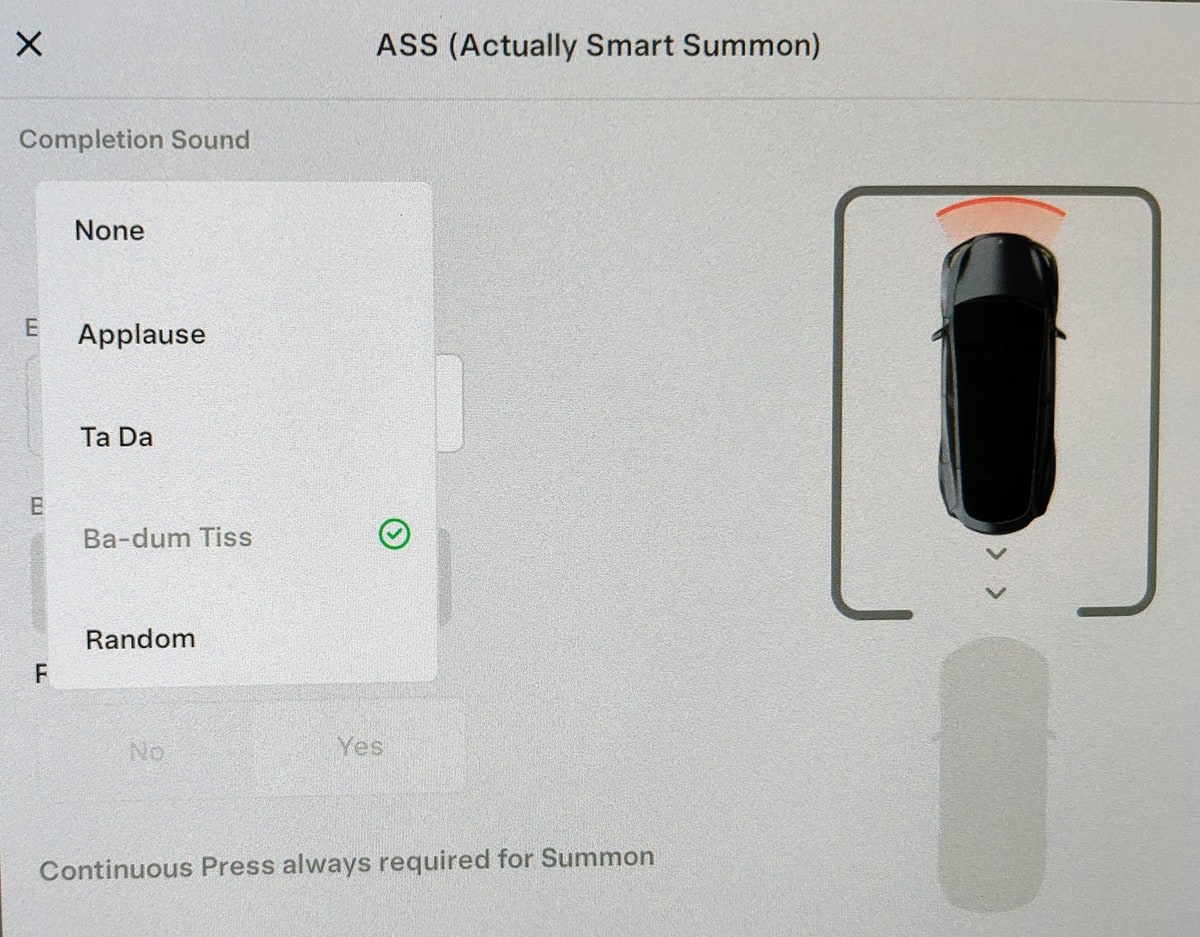
Tesla has changed some of the options for Actually Smart Summon. When you customize Summon by navigation to Controls > Autopilot > Customize Summon, you can now add sounds when Summon completes or fails.
Completion Sound: You can have the vehicle play a sound when Summon completes. You can pick from Applause, Ta Da, Ba-dum Tiss, a random sound or none at all.
Emissions on Abort: If summon aborts, you can have the vehicle fart. You can't customize the sound here and can only pick from on or off.
Side Clearance: In addition to sounds when using Summon, Tesla has removed the old summon option that allowed you to adjust the side clearance of the vehicle from Standard to Tight. Summon is likely much better at detecting distances, so Tesla will now only allow summon to work when it feel confident that the vehicle has enough clearance.
Auto Homelink: This option has also been removed, but Tesla has stated that this feature will return in a future update to Actually Smart Summon.
LiveOne Powered by Slacker Radio
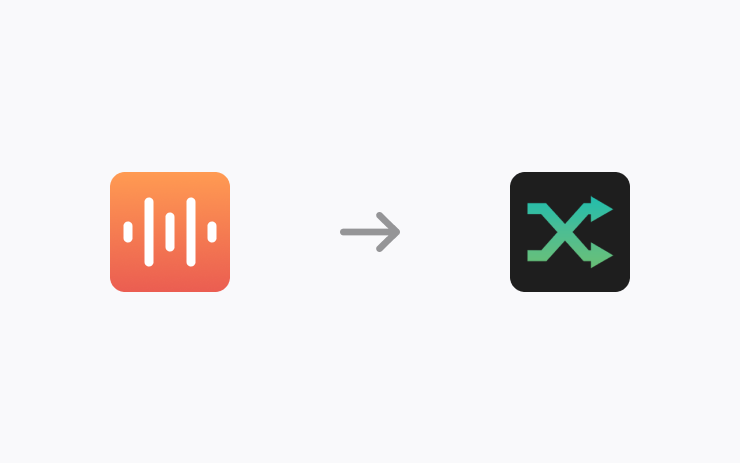
The Streaming app has been changed to LiveOne. To access, tap the LiveOne icon in the Application Launcher. Requires Premium Connectivity or a WiFi connection.










![Tesla’s Missing Voice: Why a PR Team Matters More Than Ever [Opinion]](https://www.notateslaapp.com/img/containers/article_images/multiple-models/group_93.jpg/4e1056961f0480c7b9eff43dd2ec288e/group_93.jpg)


















