FSD v10.4 Release Notes
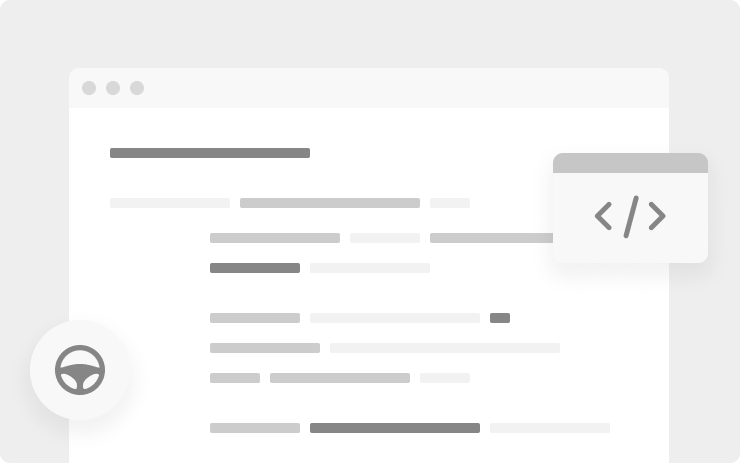
- Improved handling when driving off navigation route by allowing better recovery, when safe to do so
- Improved handling and detection of high speed objects when crossing high speed roads. Enabled faster acceleration across high speed roads.
- Improved speed through narrow spaces surrounded by high obstacles.
- Improved static obstacle control by upreving the generalized static object network with hyperparameter tuning and improvements for oversampling strategies (+1.5% precision, +7.0% recall)
- Improved VRU detection (e.g. pedestrians, bicyclists, motorcycles) by adding data from next generation autolabeler (precision +35%, recall +20%)
- Improved emergency vehicle detection network by adding new data and improved training regime (pass rate +5.8%)
- Improved VRU control relevance attribute by adding navigation route as input to object detection network (accuracy + 1.1%)
Press the "Video Record" button on the top bar UI to share your feedback. When pressed, your vehicle's external cameras will share a short VIN associated Autopilot Snapshot with the Tesla engineering team to help make improvements to FSD. You will not be able to view the clip.
Sentry Mode Live Camera Access
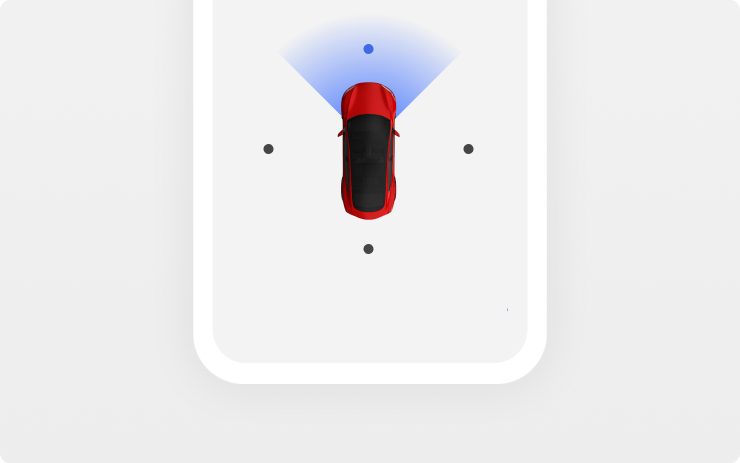
You can now remotely view your car’s surroundings when parked to confirm the safety of your environment before returning to your car. Live Camera is end-to-end encrypted and cannot be accessed by Tesla. To enable or disable, tap Controls > Safety & Security.
Note: This feature requires iOS mobile app version 4.2.1 or higher, and Premium Connectivity.
Full Self-Driving (Beta)
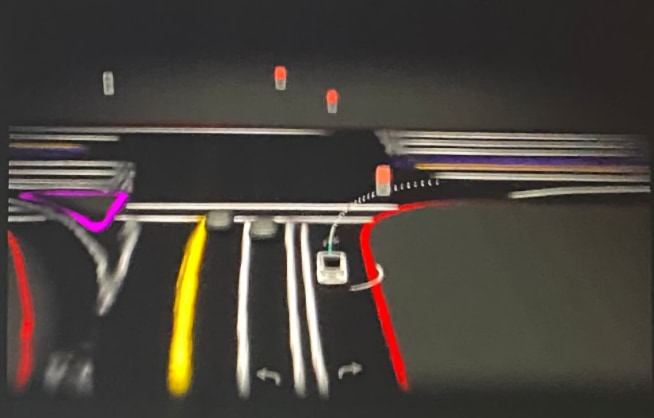
Full Self-Driving is in early limited access Beta and must be used with additional caution. It may do the wrong thing at the worst time, so you must always keep your hands on the wheel and pay extra attention to the road. Do not become complacent. When Full Self-Driving is enabled, your vehicle will make lane changes off highway, select forks to follow your navigation route, navigate around other vehicles and objects, and make left and right turns. Use Full Self-Driving in limited Beta only if you pay constant attention to the road, and be prepared to act immediately, especially around blind corners, crossing intersections, and in narrow driving situations.
Driving Visualization Improvements
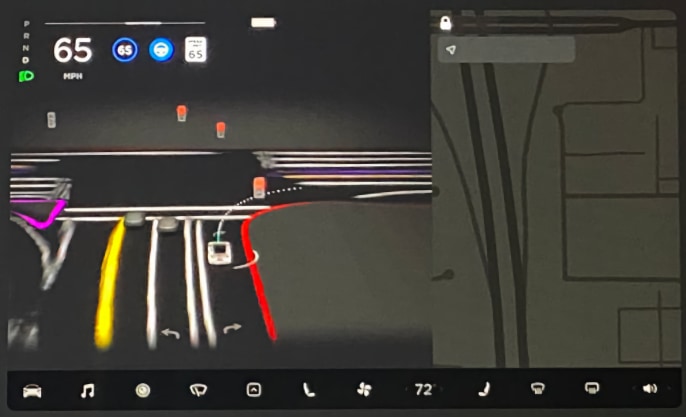
The driving visualization has been improved to better support Full Self-Driving capabilities. When Full Self-Driving is engaged and apps are not displayed, the driving visualization will expand to show additional surrounding information. To disable the Expanded Full Self-Driving Visualization, tap Controls > Autopilot. With the larger visualization, select items have slightly moved but will continue to look and behave the same.
Cabin Camera

The cabin camera above your rearview mirror can now detect and alert driver inattentiveness while Autopilot is engaged. Camera data does not leave the car itself, which means the system cannot save or transmit information unless data shared is enabled. To change your data settings, tap Controls > Safety & Security > Data Sharing on your car's touchscreen.












![Tesla's 2025 Q1 Earnings Call: How to Listen [Listen to Replay]](https://www.notateslaapp.com/img/containers/article_images/multiple-models/group_81.jpg/b2695a53b51e4c7927802deba2534b09/group_81.jpg)
















