Tire Service

Go to Controls > Service to see how many miles it's been since your last tire service.
When you get your tires rotated, replaced, or swapped, tap 'Reset'.
You can also go to Controls > Service > Wheel and Tire > Tire to input your tire configuration. This tells your car to reset the learned tire settings to improve your driving experience.
Tire Service Mileage
Go to Controls > Service to see how many miles it's been since your last tire service.
When you get your tires rotated, replaced, or swapped, tap 'Reset' to reset the counter.
Text Size

Large text size feature is now available in all supported languages.
To update your settings, go to Controls > Display > Text Size.
Pinyin Keyboard

The Pinyin keyboard now features an expanded dictionary and other improvements.
Type abbreviated or full input, then select an option from the candidate window. Your most commonly used candidates are shown first, and after you select one, the window shows suggestions based on your choice.
Windshield Wiper Control

Windshield wiper controls have now been added to the list of options that you can control in Scroll Wheel Function.
The steering wheel customization feature lets you control a variety of vehicle settings directly from the steering wheel. You simply long press the left scroll wheel and you can scroll through various settings and options such as HVAC fan speed, rear camera and more.
You can customize the list of options shown, or add the windshield wiper functionality to the list by navigating to Controls > Display > Scroll Wheel Function.
Phone Key
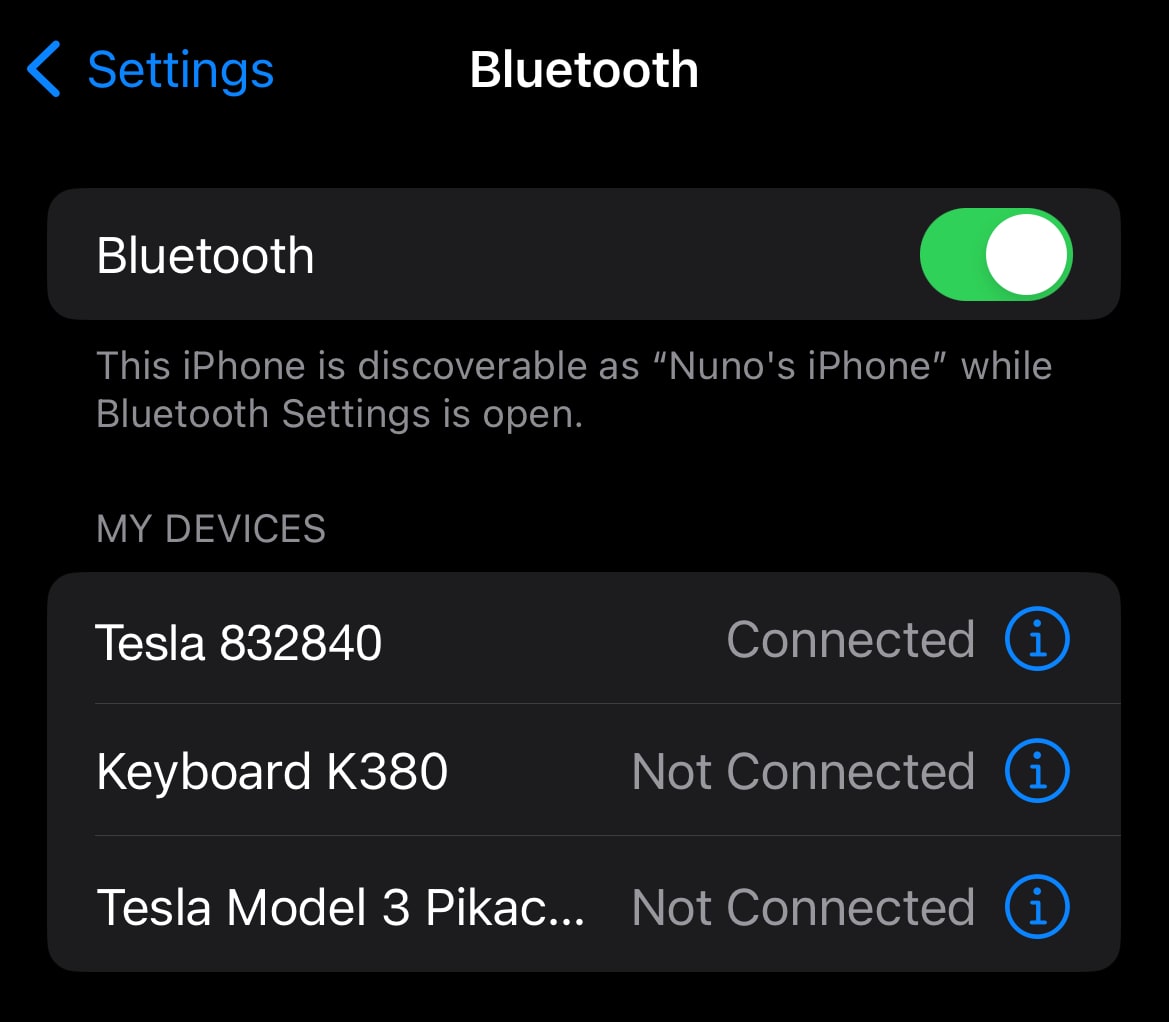
If you use your phone as a key for your Tesla, the device name that shows up in Bluetooth settings now has a more intuitive name.
The device name used to be a string of 18 characters without the word Tesla anywhere in the name, leaving some users wondering what the mystery may be.
As of this update, the vehicle key will now be displayed as "Tesla" followed by the last six characters of the vehicle's VIN.
New Data Sharing Policy
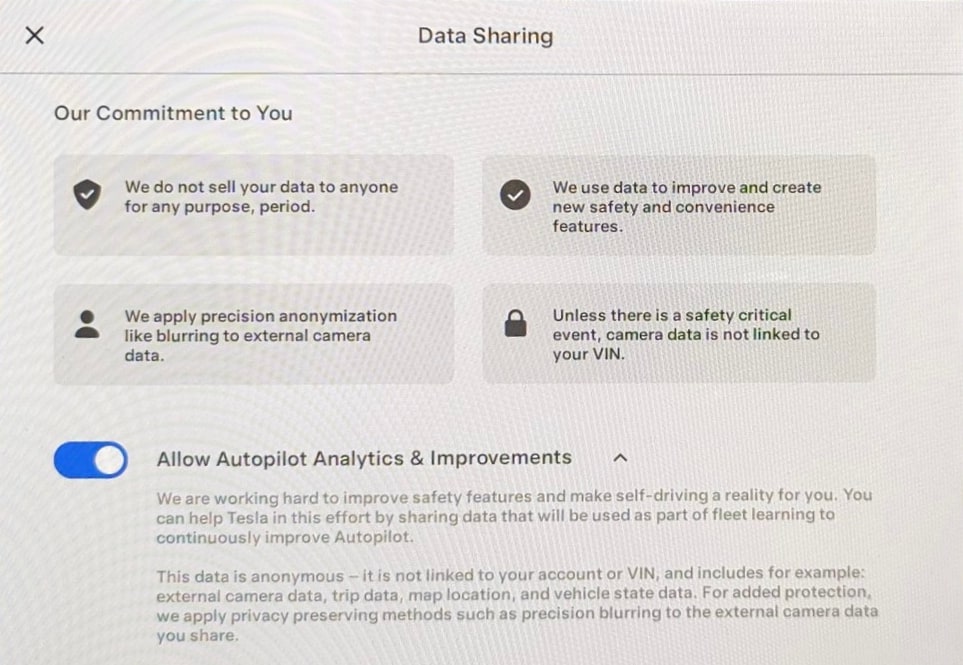
In some regions, Tesla is now displaying an updated Data Sharing policy. The new policy allows you to enable or disable several additional options for data sharing. Enabling some or all of these options allows Tesla to collect additional data from your vehicle to improve Autopilot and other features.
Tesla makes it clear that they do not sell your data, that the data is anonymized, and that it's only used to improve their products. The one exception that Tesla mentions is if there is a 'safety critical' event, which may cause camera data to be linked to your vehicle.
You can allow Tesla to collect data for Autopilot, additional start and end drive data, which includes Summon and Park Assist, data when your vehicle is parked, and cabin camera analytics.
Navigation Improvements
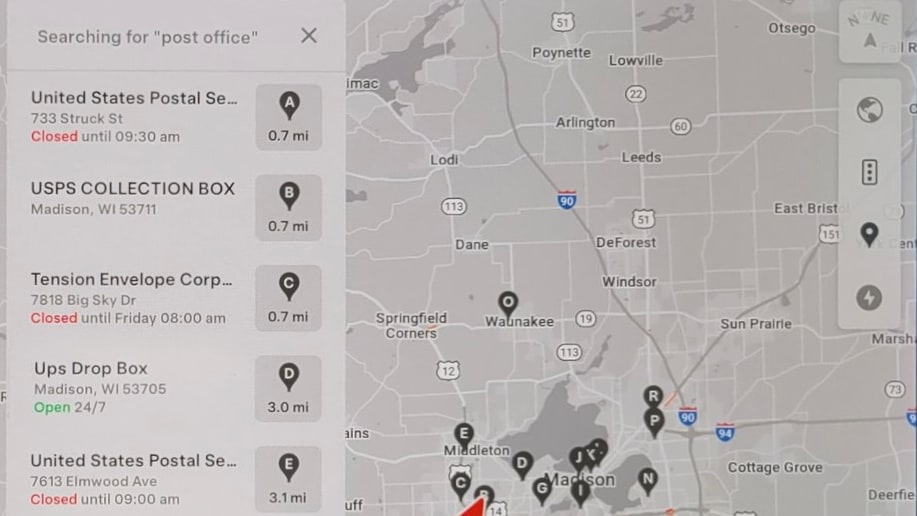
When searching for a destination in the vehicle's navigation system, the search results will now display which destinations are open and which are closed.
Photo by Garth Schanock
Set PIN to Drive
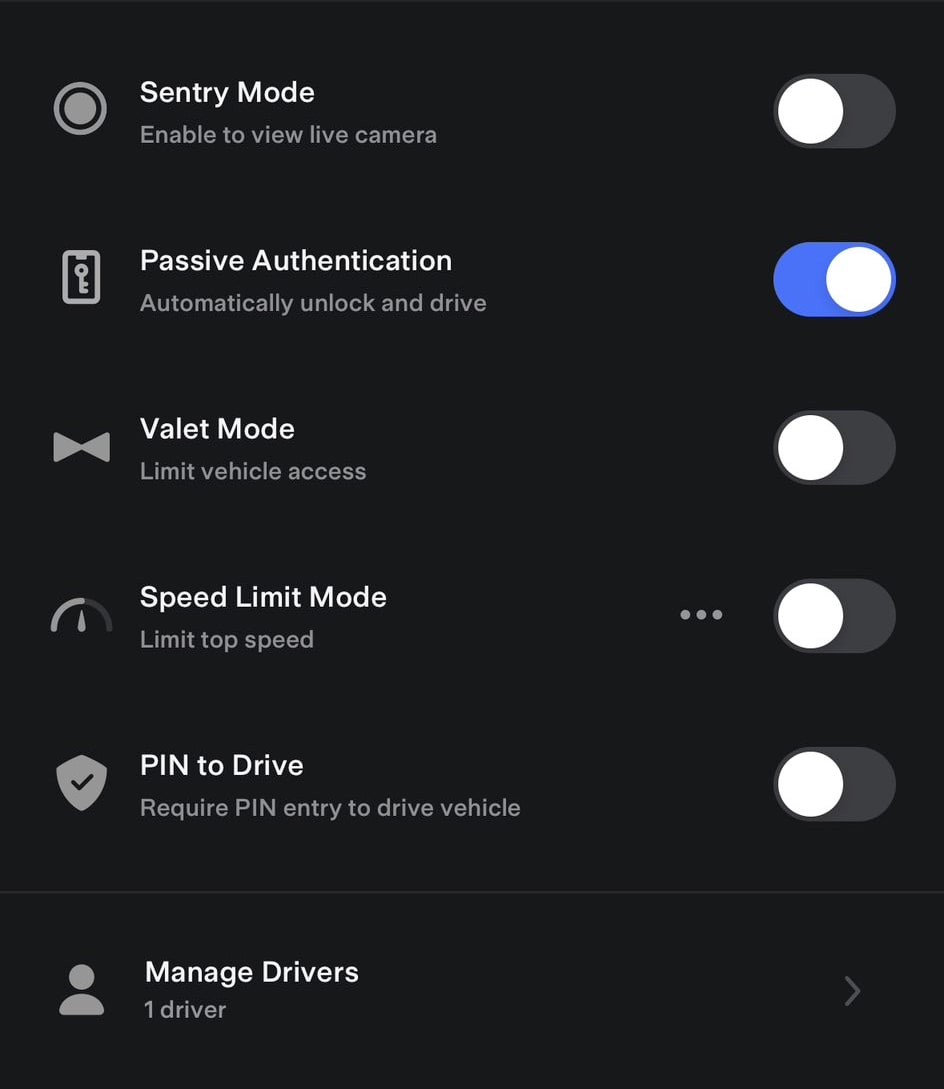
You can now enable the 'PIN to Drive' feature directly from the Tesla app. Simply navigate to Security & Drivers, toggle it on and set your PIN.
Having the ability to enable PIN to Drive in the app is useful for owners who may normally not use it, but may want to remotely enable the feature if they lose their key fob or phone.
This feature requires app update 4.21.5 or higher.
View All Cameras
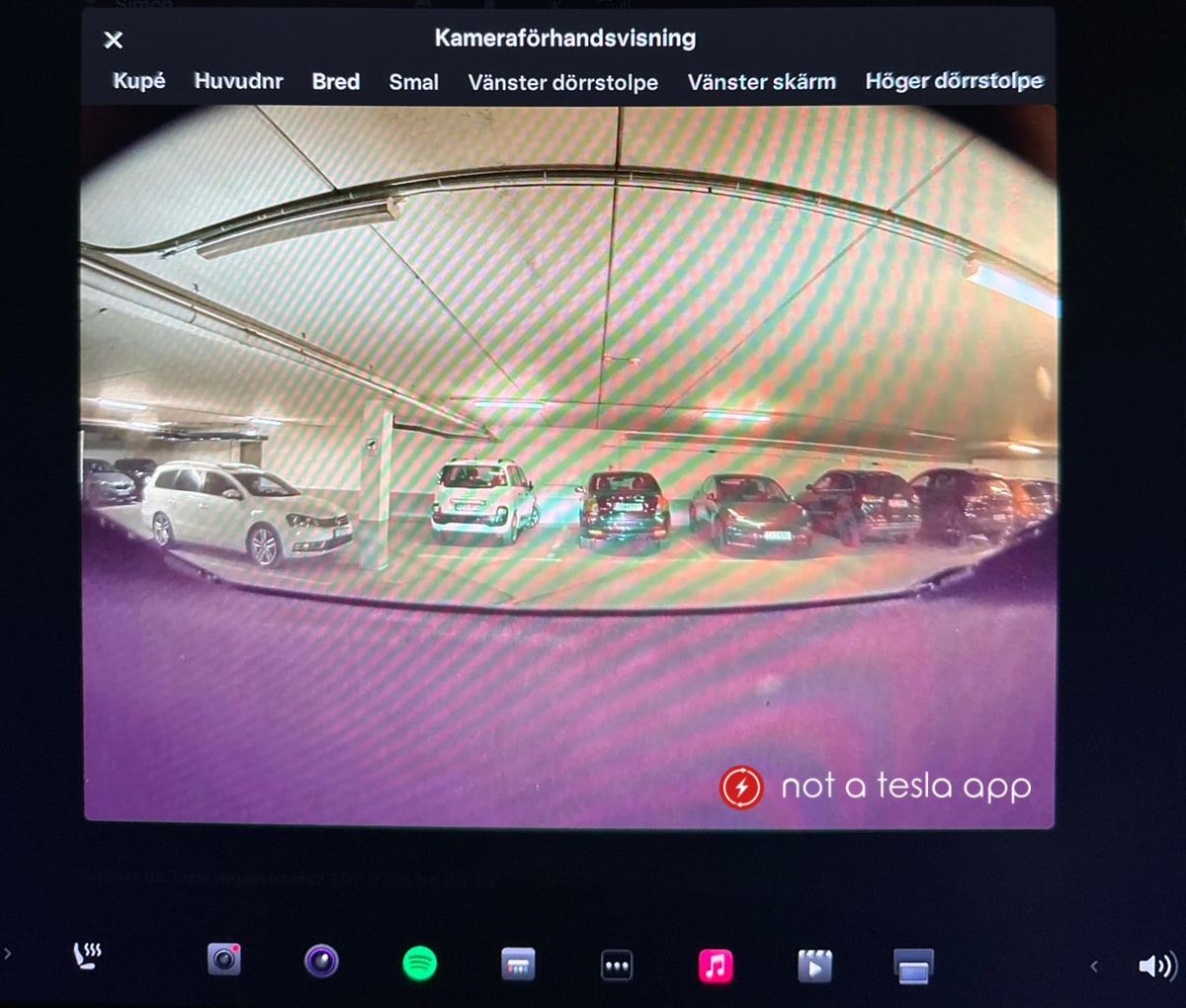
You can now preview more than just the cabin camera in your Tesla. By navigating to Controls > Service, you can now preview all nine (eight on hardware 4.0) of Tesla's cameras. This includes being able to view all the front-facing cameras and B-pillar cameras for the first time.
You can change cameras by tapping the name of the camera at the top of the live video.
Note: These camera views are only here to give customers a better understanding of what their vehicle can see and to confirm that the cameras are working correctly. There is no additional functionality gained from this feature, at this time.
Current Trip Odometer
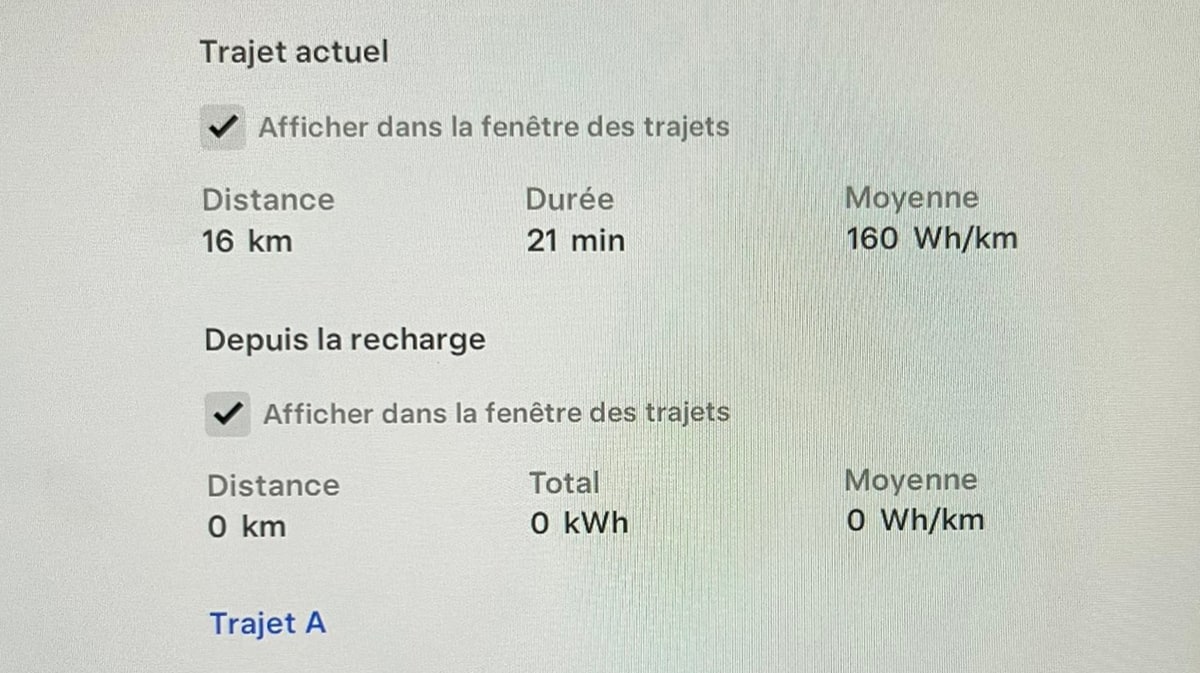
The 'Current Trip' odometer metrics have been updated with this update. Instead of displaying kWh, the Current Trip odometer will now display the number of minutes elapsed since the vehicle was put into drive.
The other odometers, such as 'Since Last Charge', 'Trip A' and 'Trip B' still display kWh.
Passenger Climate Temperature
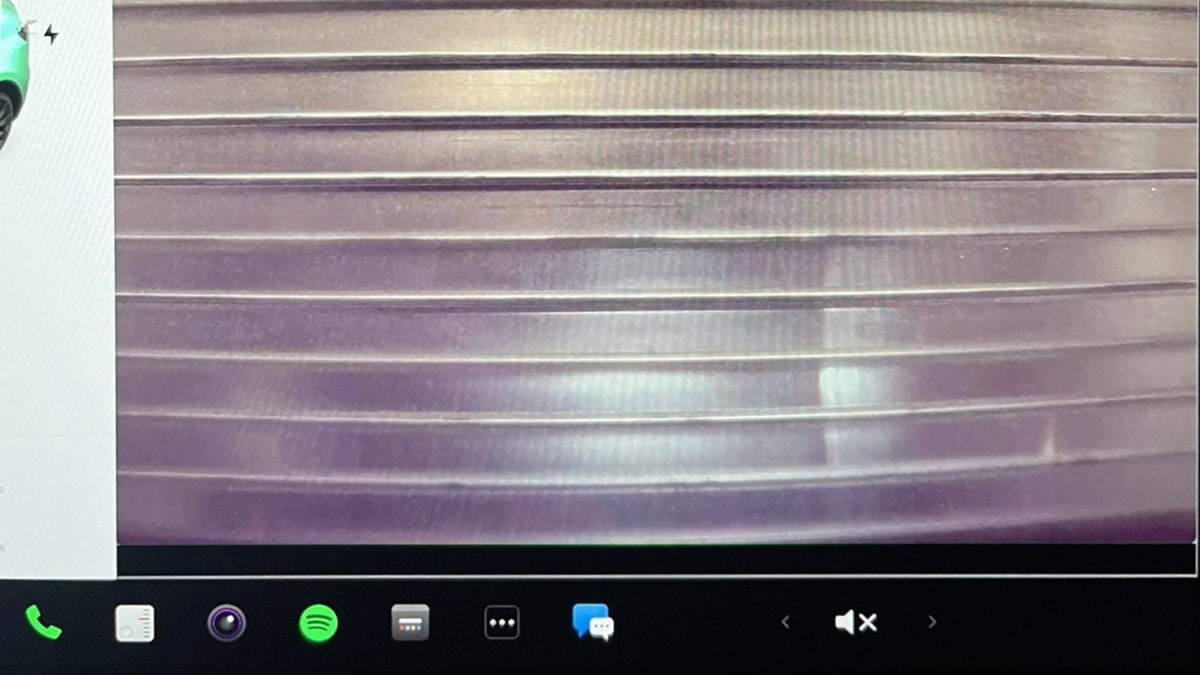
The app launcher at the bottom of the screen will now only display the driver's climate setting if there is no one sitting in the passenger seat.
If someone sits in the passenger seat, the passenger temperature setting will automatically appear.
FSD Beta?

This update also includes the release notes for FSD Beta 11.3.6, with availability in the U.S. and Canada. It's not clear yet whether FSD Beta is exposed to the end user, but it looks like Tesla is close to, if they haven't already merged FSD Beta updates with regular production updates.










![Tesla's 2025 Q1 Earnings Call: How to Listen [Listen to Replay]](https://www.notateslaapp.com/img/containers/article_images/multiple-models/group_81.jpg/b2695a53b51e4c7927802deba2534b09/group_81.jpg)






![Tesla’s Hollywood Diner: In-Car Controls & Theater Screens Turned On [VIDEO]](https://www.notateslaapp.com/img/containers/article_images/2025/tesla-diner.webp/3aaa2ea0edf2eaa0fabe1217530f3476/tesla-diner.jpg)











