YouTube Music
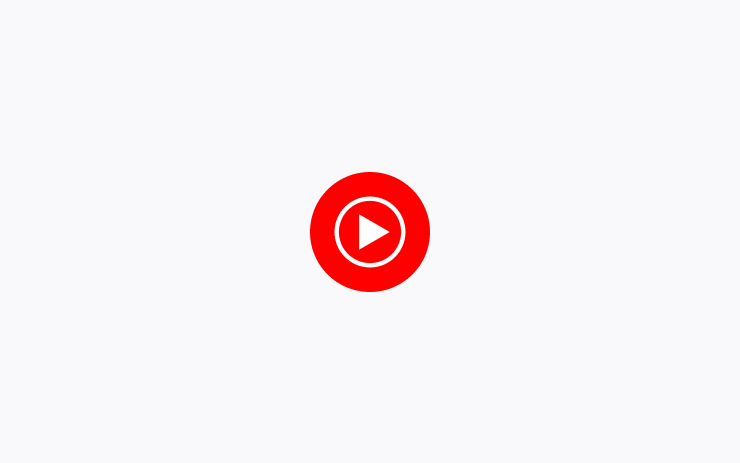
Listen to over 100 million songs with YouTube Music Premium. Access your Library to see all of your liked and added songs, playlists you created and artists and podcasts you subscribed to.
Requires Premium Connectivity or an active WiFi connection.
Go on Green

The Traffic Light and Stop Sign Control (Beta) feature no longer requires explicit driver confirmation to continue straight through an intersection for green traffic lights when there is a lead vehicle ahead of you and Autopilot is confident that you are not in a turn-only lane. The stop line in the driving visualization will now turn green to indicate that the car will continue through an intersection.
As with all Autopilot features, you must continue to pay attention and be ready to take immediate action.
Amazon Music
Prime members get access to over 100 million songs in shuffle mode, All-Access playlists, plus the largest catalog of top ad-free podcasts. Upgrade to Amazon Music Unlimited for full, on-demand access.
Requires Premium Connectivity or an active WiFi connection.
Vision Speed Limits
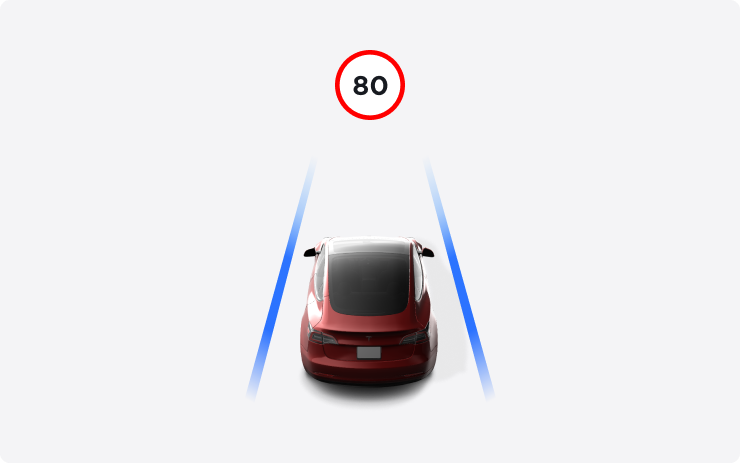
Vision Speed Limits now leverages your car's cameras to detect speed limit signs to improve the accuracy of speed limit data on highways and local roads. Detected speed limit signs will be displayed in the driving visualization and used to set the associated Speed Limit Warning.
Parental Controls

You can now enable Parental Controls with a PIN on your vehicle. Set a maximum speed limit and limit acceleration to Chill. Turn on safety features, such as Speed Limit Warning, Automatic Emergency Braking, and Forward Collision Warning. Configure Night Curfew to receive notifications through your Tesla mobile app when the vehicle is driven past curfew.
Enable Parental Controls from the vehicle or the Tesla mobile app. Navigate to Controls > Safety > Parental Controls. Follow the instructions on screen and provide a PIN. Drivers can't disable the controls or change the settings without re-entering the PIN.
Weather Forecast and Air Quality

Your vehicle status bar now shows the local weather conditions alongside the temperature. When air quality is poor, your vehicle also shows an AQI symbol and index value.
Tap the temperature on your touchscreen to see details about your local weather forecast, such as the weather condition, highs and lows of the day, and the chance of rain. Requires Premium Connectivity.
Schedule Charge and Preconditioning
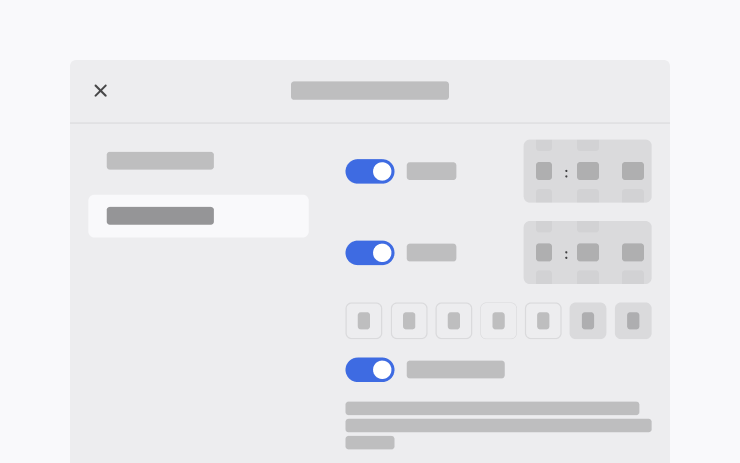
From the redesigned menu or the Tesla mobile app, schedule charging or preconditioning for your vehicle. You can select a location, schedule a one-off, repeat specific times or days of the week, and also control when charging starts and stops.
To schedule your charge and precondition, tap Controls > Schedule.
Navigate to Sub-Destinations
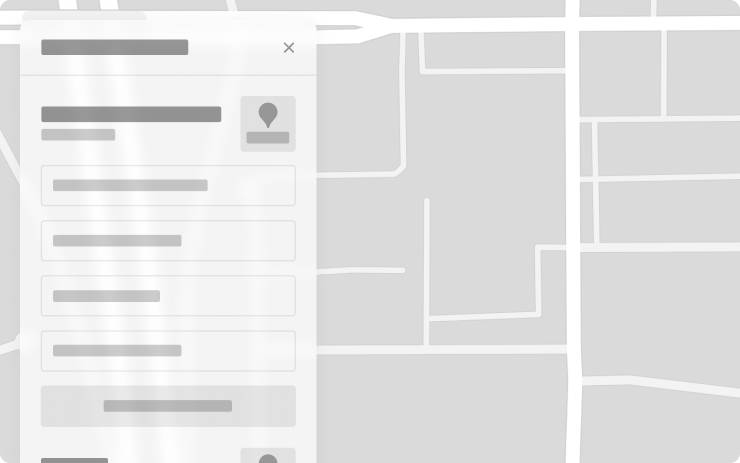
Now when you enter a navigation destination you can select a sub-destination (such as a specific terminal at the airport) to get more accurate routing details.
Other Updates
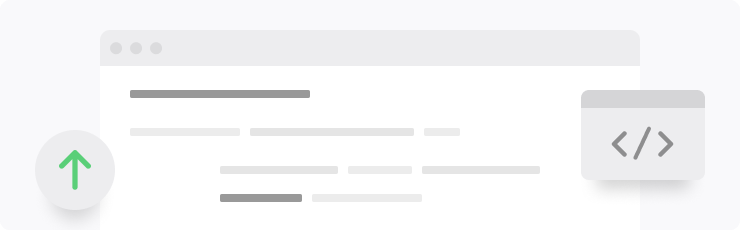
- The Battle of Polytopia - ∑∫ỹriȱŋ ₼idŋighţ Skin Update - Create graves, build crypts, and summon demons from the graves in the dark forests with the special ∑∫ỹriȱŋ ₼idŋighţ skin.
- Vampire Survivors - "Laborratory" Update - Discover the secrets to dark mysteries with a new character, power-up, achievements, stages, and weapons.
- A redesigned climate panel allows you to select your comfort settings with ease. (Model 3 & Model Y)
- When in Auto, the fan speed may now automatically lower to reduce the sound of ambient noise during a phone call.
- Zoom meetings now default to full-screen when your car is in Park. You can also log in with QR code.
- TeslaMic is now supported in conjunction with availability in the Tesla store. (U.S.)
Other Updates
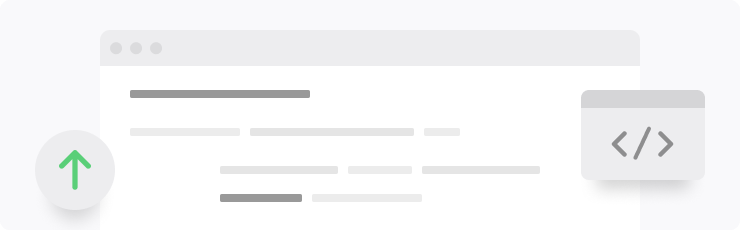
- The Battle of Polytopia - ∑∫ỹriȱŋ ₼idŋighţ Skin Update - Create graves, build crypts, and summon demons from the graves in the dark forests with the special ∑∫ỹriȱŋ ₼idŋighţ skin.
- Vampire Survivors - "Laborratory" Update - Discover the secrets to dark mysteries with a new character, power-up, achievements, stages, and weapons.
- A redesigned climate panel allows you to select your comfort settings with ease. (Model 3 & Model Y)
- When in Auto, the fan speed may now automatically lower to reduce the sound of ambient noise during a phone call.
- Zoom meetings now default to full-screen when your car is in Park. You can also log in with QR code.
- TeslaMic is now supported in conjunction with availability in the Tesla store. (U.S.)
Security Improvements
This update includes important security fixes and improvements.
Security Improvements
This update includes important security fixes and improvements.
Show Next Preconditioning / Charging Event
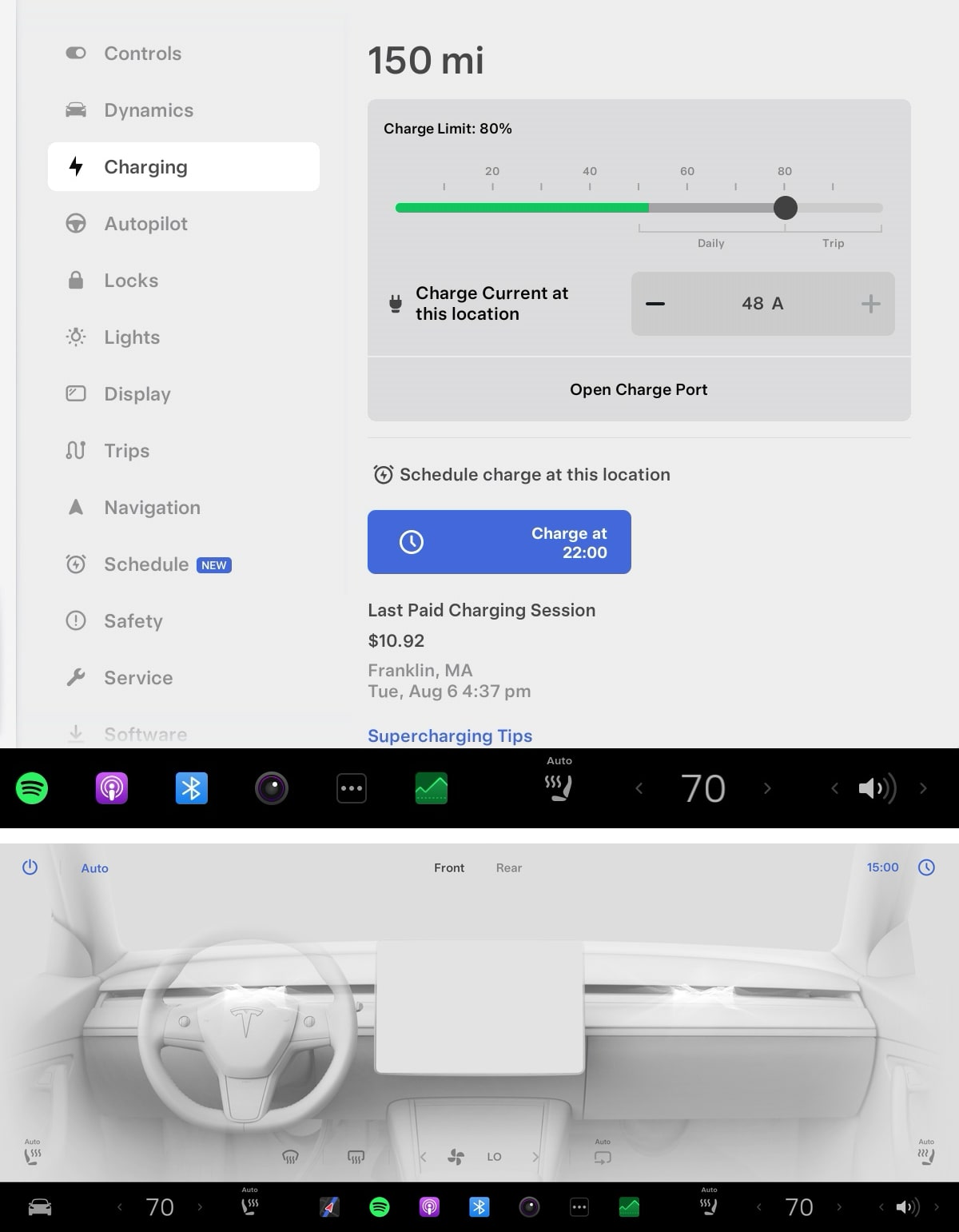
If you have scheduled a preconditioning or charging event, Tesla will now show you the next event that will take place.
An event to precondition the cabin will appear at the climate screen's top right corner. If you have set a charging schedule, your next charge time will now show up in the charging menu under Controls > Charging.
Hide Music Services Per Profile
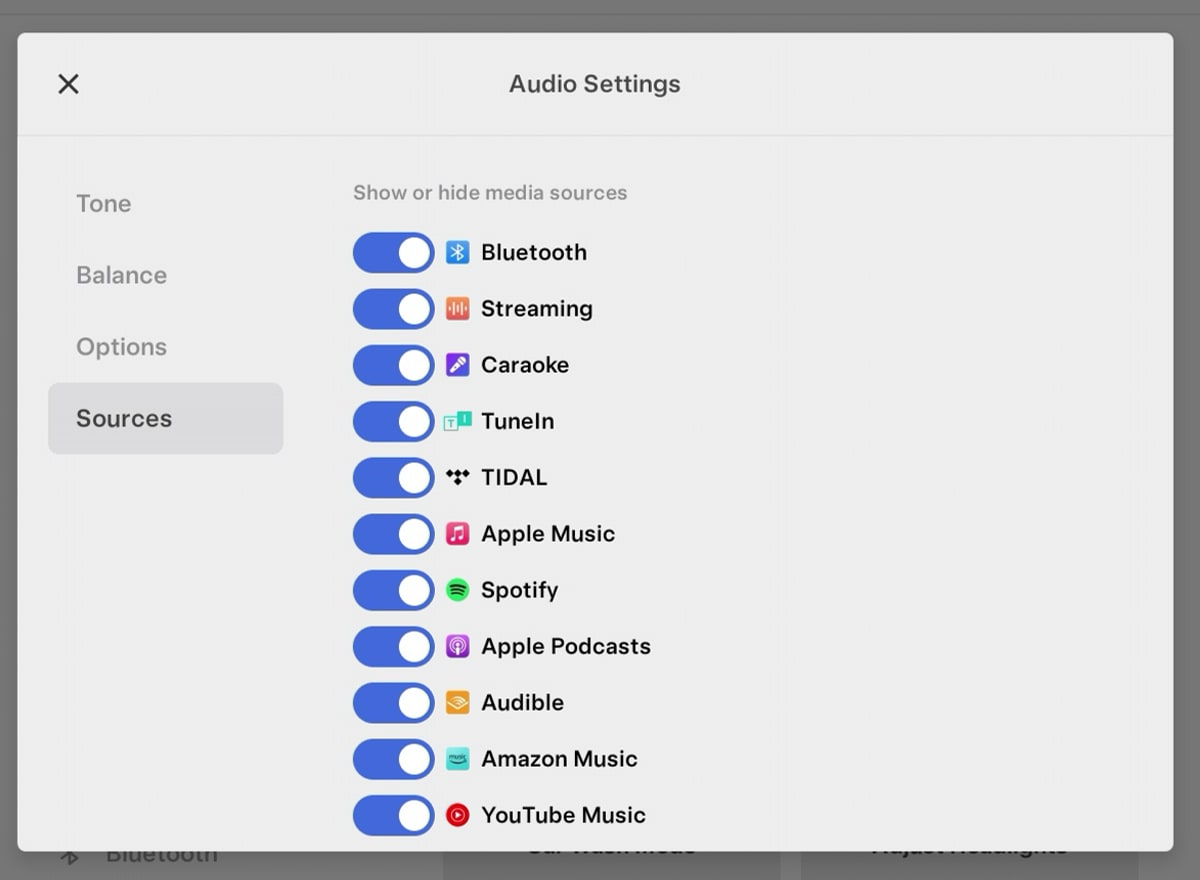
When you hide a music service, the music service/app will no longer show up in the all apps menu. Music search will also not display results for services you have hidden.
With this update, Tesla now saves hidden music services per driver profile. This allows a driver to hide any services they don't use while making them accessible to other drivers.
You can hide specific music apps/services by tapping the audio settings icon in the music player and choosing services.
Audio Balance Per Profile
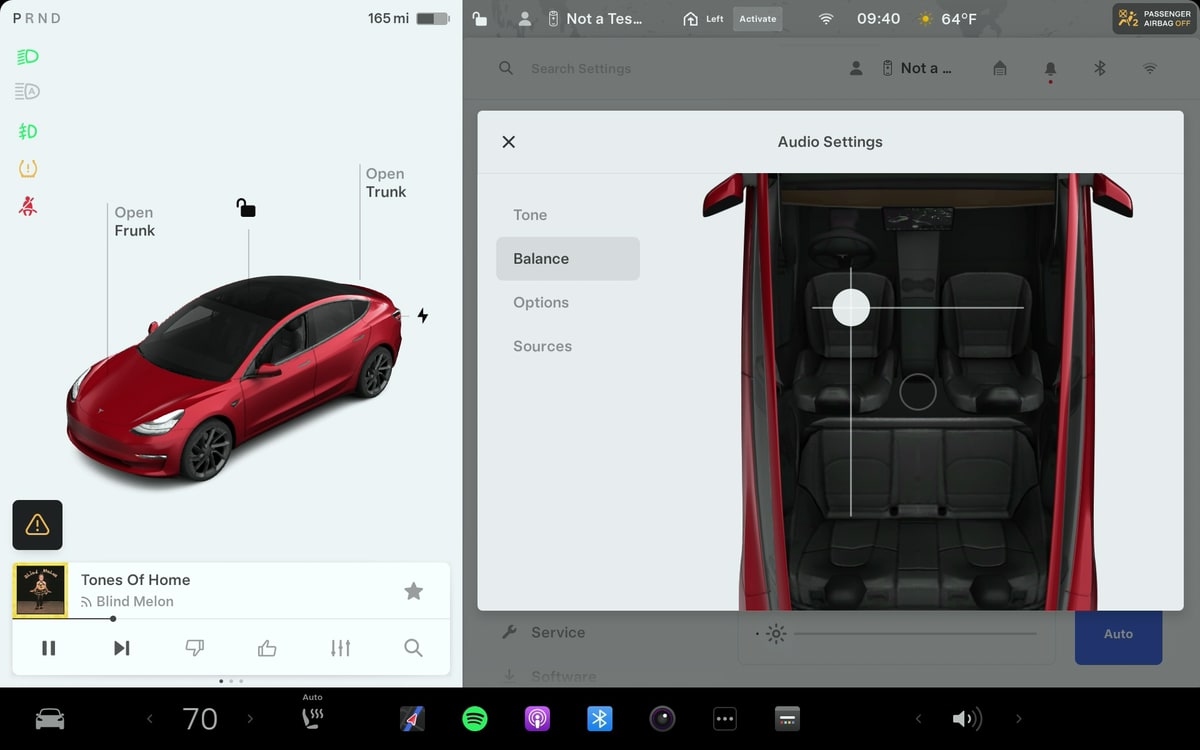
Your audio balance that controls how much sound goes to each speaker is now saved per driver profile. This allows each driver to save their own preferred listening preferences.
You can set your audio system's balance by tapping on the audio levels icon in the music player then choosing Balance.
Service Center Tips
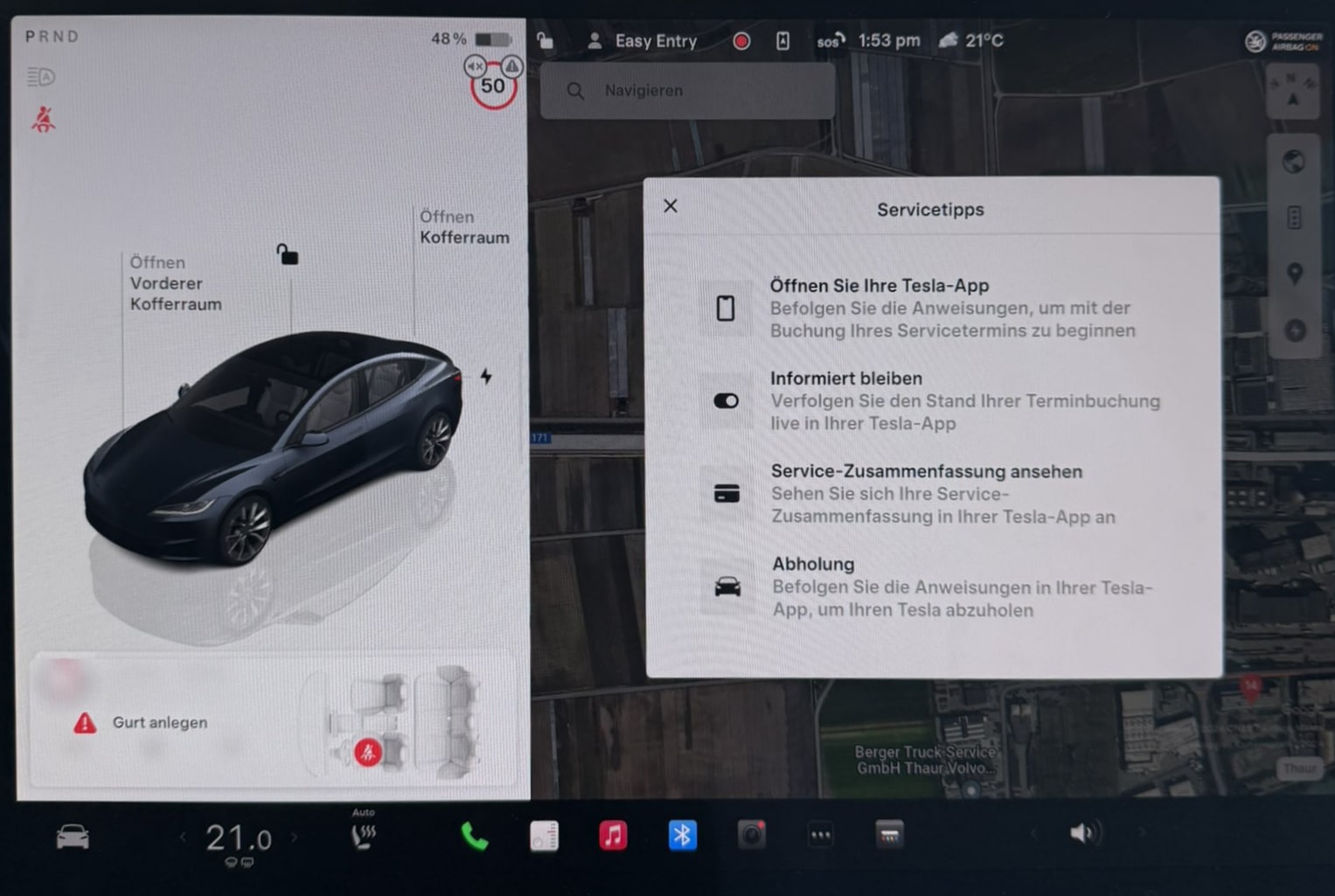
If you have a Service Center appointment, your Tesla will now display tips on screen when you arrive at your appointment.
The tips will remind you that you can see your service appointment status and review your summary in the Tesla app.
Reduce Fan Speed Hint
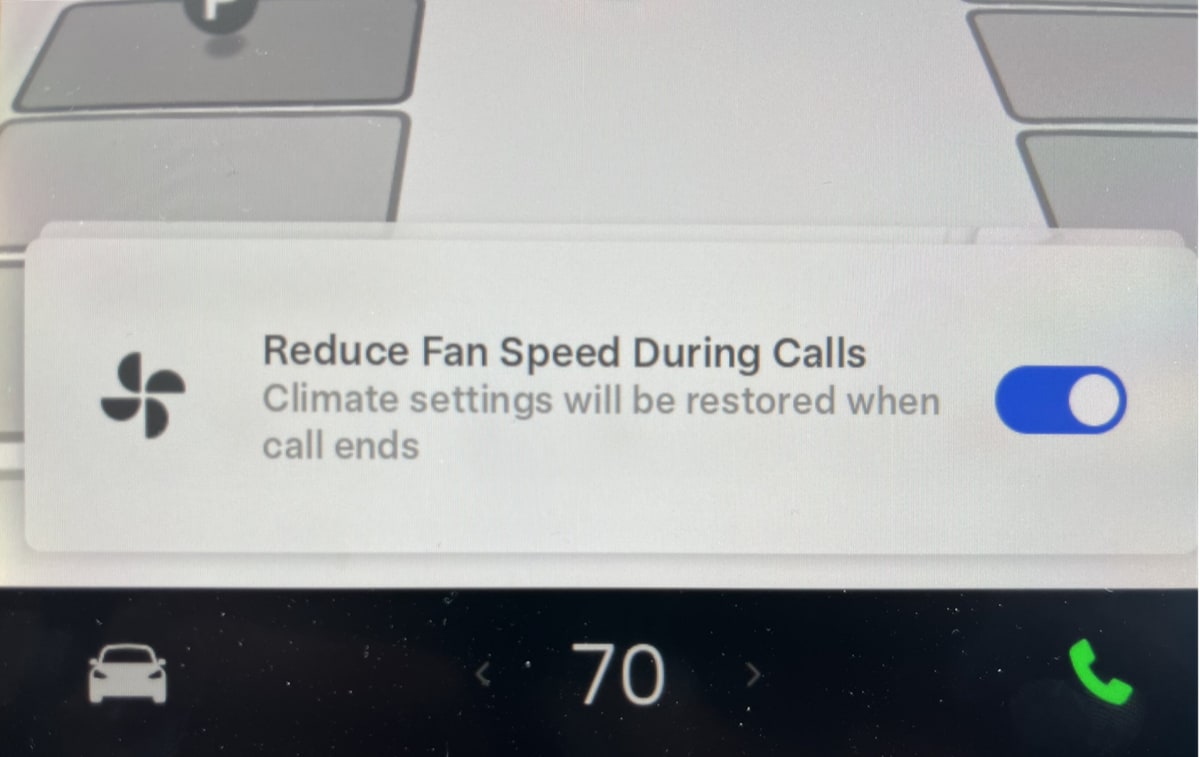
As Tesla points out in 'Other Updates,' they have improved the the climate menu by simplifying the screen by removing certain options when they're unavailable and reshuffling buttons around to make them easier to access for drivers and passengers.
Improved Climate Panel

As Tesla points out in 'Other Updates,' they have improved the the climate menu by simplifying the screen by removing certain options when they're unavailable and reshuffling buttons around to make them easier to access for drivers and passengers.





























